
Original Link: https://www.anandtech.com/show/2717
Gigabyte GA-EP45-UD3P - P45 at its Finest
by Gary Key on February 3, 2009 12:15 AM EST- Posted in
- Motherboards
It seems like ages ago when Intel released the P45 Express chipset. In fact it was just last June, but that is normally an eternity in the personal computer market. After our first look at the chipset, we were not convinced that it could be successful. The P35 Express chipset was mature, less expensive, and a very popular choice for the first time buyer and enthusiast alike. Anyone needing high-end performance for a CrossFire setup had numerous options to choose from with the X38/X48 based motherboards. What seemed like the final nail in the coffin is that board pricing was closer to X38 territory than the P35 and initial performance numbers just did not wow anyone.
Beyond that, it seemed like the upcoming Nehalem platform was getting more press than the P45. Most of us were wondering out loud why anyone would invest in a brand new chipset based on a previous generation processor when the mother of all platforms was getting ready to launch. Not to mention, except for CrossFire capabilities upgraded from x16/x4 on the P35 to a performance friendly x8/x8 setup, what did the P45 really offer?
As it turns out, this chipset had a lot to offer. Of course, the stars seemed to align perfectly for its march to success. After a few rough patches with early BIOS releases, this chipset became the favorite upgrade choice for the enthusiast due to its incredible front-side bus and memory overclocking capabilities. AMD released two of the best value/performance video cards in recent memory with the HD 4870 / HD 4850 video cards and all of a sudden you could run CrossFire on a mainstream board without spending a fortune. Intel pushed this chipset heavily and the motherboard manufacturers started pumping out various models from the low-end $80 market up to the high-end $250 sector. The P45 was everywhere and available at almost any price point - we last counted about 100 different models available from just about every manufacturer in the business.
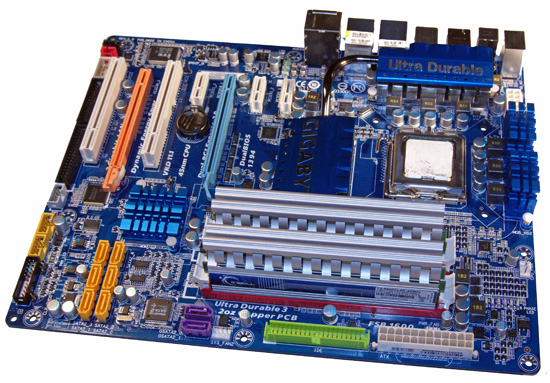
It’s hard not to get lost in the sea of available models when searching the web sites at ASUS, MSI, Gigabyte, and others. Thanks to aggressive price cuts on the Core 2 series of processors and with the Core i7 platform regulated to the high-end market until the end of this year, the opportunity for the P45’s star to shine brightly continues for the immediate future. Based on recent information from Intel we can expect to see the P45 around until 2011.
One of the industry's leading supporters of the P45 chipset is Gigabyte. At last count, Gigabyte had fifteen P45 motherboards in their lineup. Gigabyte has already released six new P45 second-generation products based on their Ultra Durable 3 technology. We will be taking an in-depth look at the Ultra Durable 3 technology in separate article shortly. In the meantime, today we are reviewing one of the top models in the Ultra Durable 3 lineup, the GA-EP45-UD3P.
This particular board offers CrossFire support in dual x8 mode, native support for DDR2-1366 memory speeds, a revised cooling system, dual PCI-E Gigabit LAN controllers with teaming, and Dolby Home Theater support via the Realtek ALC889a. Add in an integrated TPM data encryption chip, eight SATA ports, Dynamic Energy Saver power management system, and IEEE 1394a support plus several other features and you just bought the kitchen sink with this board. Speaking of buying, the current retail pricing is around $135 and a $20 rebate is available, meaning there is a lot of value packed into this blue wonder board.
Did the Gigabyte GA-EP45-UD3P impress us? Let’s find out now.
P45 Refresher
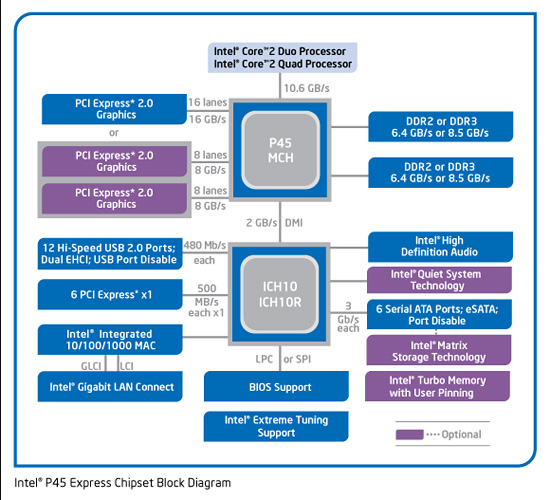
The GA-EP45-UD3P is based on the Intel P45/ICH10R chipset combination. The P45 is manufactured on a 65nm process, which makes it not only smaller but more energy efficient than 90nm chipsets like the X48. It typically runs much cooler than the X48 and P35. Officially, the P45 does not support the 1600Mhz front-side bus used on the Core 2 Extreme QX9770 quad-core processor. However, just about all motherboard manufacturers are unofficially supporting 1600FSB.
The P45 supports either DDR2 or DDR3 memory. Once again, official support is limited to JEDEC approved memory speeds up to DDR2-800 or DDR3-1066. Unofficial memory support by the manufactures is available for speeds up to DDR2-1366 and DDR3-2000 depending on the supplier. Gigabyte claims support for DDR2-1366+ on this board and we were able to hit DDR2-1300 with a less than impressive memory kit.
The P45 MCH is limited to 16 PCI-E lanes; unlike the P35, these lanes support the latest PCI Express 2.0 specification. PCI Express 2.0 doubles the standard bus bandwidth from 2.5 Gbit/s to 5 Gbit/s. We have not noticed any real performance differences between PCIe 1.0 and PCIe 2.0 in most cases, but as graphics technology improves, we expect to cross over that line shortly. Also keep in mind that two x8 PCI-E 2.0 slots are equivalent to two x16 PCI-E 1.x slots, provided you have PCI-E 2.0 cards installed.
The big news is that the P45’s PCI-E 2.0 slots can work in a dual x8 configuration for CrossFireX. The P35 had a slow x16/x4 CrossFire setup with the x4 slot running off the Southbridge. Compared to the dual x16 setup on the X38/X48 boards, we have not found any appreciable performance differences in GPU testing with AMD’s latest single GPU video cards.
With the P45 chipset comes the new ICH10R Southbridge. Except for official Turbo Memory support, consider this Southbridge to be a slightly revised ICH9R with support for six SATA II ports, AHCI, Matrix RAID, and twelve USB 2.0 ports.
Gigabyte GA-EP45-UD3P
Feature Set
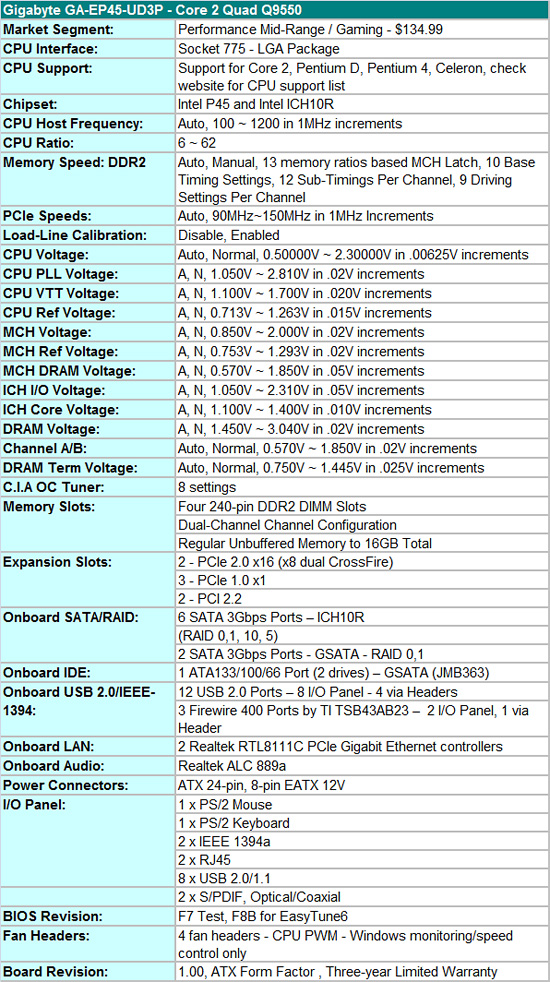
Gigabyte includes the standard array of components like the Realtek ALC889A HD audio codec with Dolby Home Theater support, dual Realtek RTL8111C Gigabit LAN chips with teaming support, T.I. TSB43AB23 IEEE 1394a chipset, GSATA2 (JMB363) chipset, Intel ICH10R, and full support for the Core 2 processor series, Pentium D, Pentium 4, and Celeron processors. Be sure to double check Gigabyte’s CPU support list to ensure full support for your processor.
Gigabyte also includes a rather generous accessories bundle for a motherboard in this price point. You get the standard rear I/O panel cover along with 1 x floppy cable, 1 x IDE cable, 4 x SATA cables, 1 x dual eSATA PCI expansion bracket with an eSATA cable and external molex connection, well-written and informative manual, software CD, and an illustrative installation guide.
BIOS
Gigabyte also includes one of the most extensive BIOS designs in a midrange motherboard that we have seen recently. The BIOS is setup for the serious overclocker and includes all the basic settings: CPU multiplier, PCI-E bus, Northbridge latch (FSB Strap), FSB frequency, memory multipliers, and nearly every voltage setting you will need. Gigabyte finally includes Load Load-Line Calibration (LLC) and ICH Core (Southbridge) voltage settings. LLC will help to eliminate line droop on the VCore line. We still recommend having LLC disabled in most situations, but if you have to reach a certain overclock for benchmarking, then you should probably enable it. Generally, we do not need ICH voltages in our experience but it is nice to have the feature.
Two strengths of the BIOS are the abundant voltage settings and extensive memory timing options. Gigabyte allows you to tweak tRD phase adjustments, DIMM clock skews, and memory driving strengths. For those who do not wish to tinker that much, Gigabyte provides Drive Strength Profiles (667/800/1066/OC-1200/OC-1333), which can take the guess work out of overclocking your memory. We found that these settings will get you about 98% of the way there when trying to get that last few ns in latency removed or ensuring memory stability when overclocking.
One last feature we would like to mention is the updated Q-Flash utility that is accessed via the F8 key. Q-Flash can read files directly from a USB flash drive making BIOS updating a simple and safe procedure. We tried this feature 100 times as part of our testing routine and it never failed.
We did have a couple of slight disappointments with the BIOS. In the voltage setting options, Gigabyte does not provide the base voltages that the board defaults to at startup. Our other complaint has to do with the PC Health section, as there is a lack of voltage and temperature readouts. Other than that, we were very impressed with the BIOS.
Tech
One of the most important features that Gigabyte implemented in the GA-EP45-UD3P motherboard is the Ultra Durable 3 technology. As a follow up to UD2, Gigabyte improved their component selections and electrical layout to optimize the board. Ultra Durable 3 features lower ESR solid capacitors, lower RDS(on) MOSFETs, and ferrite core chokes. Gigabyte now rates the longevity of the solid capacitors at 50,000 hours or approximately 6 years of continuous use.
The second major improvement cited by Gigabyte in their Ultra Durable 3 design is the introduction of a 2-ounce copper PCB for both the Power and Ground layers compared to the typical 1-ounce layers found in most consumer boards. Gigabyte claims this new motherboard design offers substantially lower system temperatures, superior energy efficiency, and improved overclocking. We are working on verifying the temperature and energy efficiency claims; both are certainly improved over the previous design but we need to understand if that comes from the BIOS, new heatsink design, and improved DES or if there really is something to UD3.
We have asked Gigabyte for their internal test results when it comes to board thermals and longevity of the capacitors. We would agree that overclocking is improved compared to the previous generation board. Whether that is BIOS or board design is up for debate, but considering our overclocking experiences, we think it is mostly board design. We will provide a follow-up shortly on DES and UD3; in the meantime, our simple comment is that this board is loaded and well built.
DPC Latency
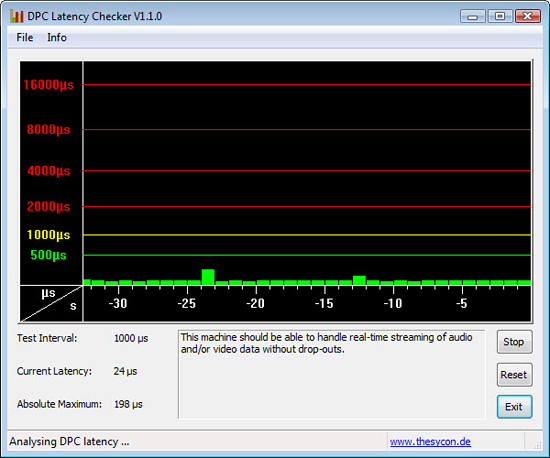
We get a lot of requests for DPC latency results on each board we test. The latency variations between manufacturers utilizing the same chipset varies more than one might imagine. In the past, Gigabyte has had problems in this area. We are happy to report that it appears those problems are thing of the past, at least on this board. Our test used the E8600 at stock settings with 8GB of memory installed with timings set to 5-5-5-15 at DDR2-1066.
Board Layout
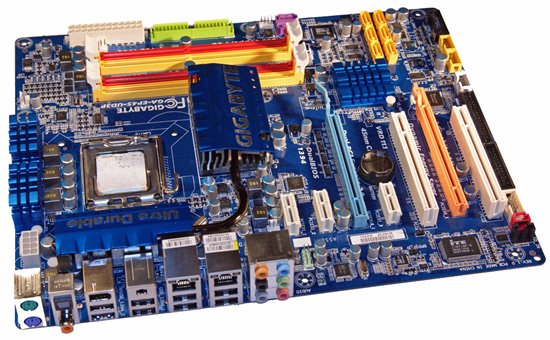
Taking a quick tour around this board, we find the overall layout is excellent. The 24-pin and 8-pin ATX power connectors, floppy/IDE connectors, and several of the SATA ports are all placed along the edge of the motherboard. We would have preferred that the SATA connectors were in a 90 degree angle configuration, but they work as is. One nice feature is that there is a double slot gap between the two physical PCI-E x16 slots so that aftermarket cooling will work. Installation of our peripherals was easy and the board fit well in several case designs. The back of the board is clean and all of our various air coolers that required a back plate worked fine. Let’s take a quick look at the rest of the board.
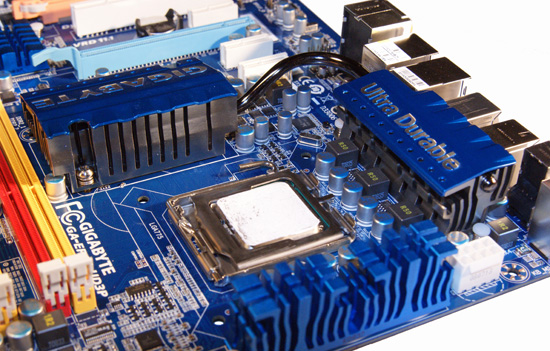
The CPU socket area is open and unobstructed for the most part. The socket area is surrounded by the Northbridge heatsink, MOSFET coolers, and several capacitors, but we had no issue installing large air coolers or a couple of water blocks. This board features a six-phase power design with three Low RDS(on) MOSFETs per channel along with the R50 ferrite core closed chokes.
Forget the marketing info about eight to sixteen phase power delivery systems; it is all about the quality of the components utilized. This board supports 30A per phase and delivers a total of 180A to the CPU. This is more than enough for any Core 2 processor in Intel’s lineup, even with heavy overclocking.
The chipset and MOSFET cooling system is well designed and works. Gigabyte connects the aluminum Northbridge heatsink to the primary MOSFET heatsink with a revised heatpipe design. The second MOSFET heatsink located on the edge of the board reminds us of Intel’s BadAxe designs. To answer the question of whether any of this works: yes, it works very well even with the system overclocked.
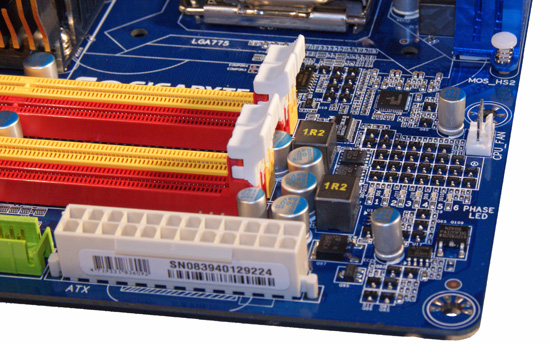

The top picture shows the phase LED setup that displays the number of power phases in use, but only when the Dynamic Energy Saver software is running. Located below the LED panel is the two-phase power system for the memory slot along with the CPU fan header that is slightly out of the way for us.
The second image shows the eye popping red and yellow memory slots. Fortunately for most of us, Gigabyte has changed to a muted color scheme on the X58 boards, but the Crayola color scheme lives on in this board. The floppy drive connector, 24-pin ATX power connector, and the two GSATA ports are located along the edge of the board.
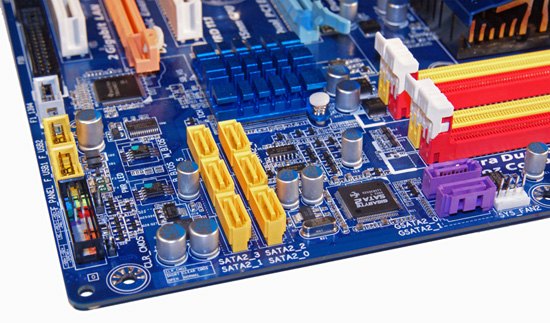
Hey, the two purple GSATA ports show up again. This rebranded JMicron controller is capable of RAID 0 and RAID 1 operation. Intel’s ICH10R provides support for the six yellow SATA ports and features RAID 0/1/5/10 capabilities with Intel’s excellent Matrix technology. The ICH10R is cooled by a low-rise aluminum heatsink . Along the left edge of the board is the black front panel connector, two yellow USB 2.0 headers, and the gray IEEE 1394a header.
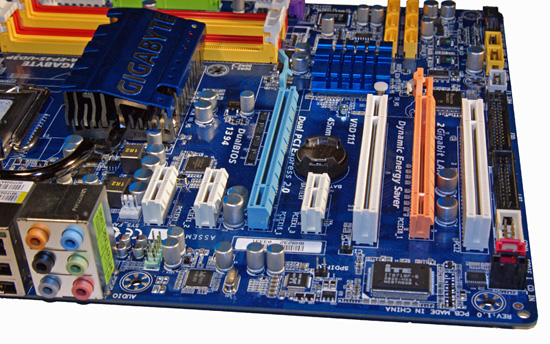
The expansion slot layout is very good and indicates that Gigabyte has been listening to users. The third PCIe x1 slot and second PCI slot become physically unusable if dual-slot graphics cards are placed in the PCIe x16 slots. Even so, with a CrossFire setup you end up with two PCIe x1 and one PCI slot open. You cannot ask for much more than that.

Last but certainly not least is the I/O panel. There are the standard issue PS/2 keyboard and mouse ports, two Gigabit LAN ports with LED activity lights, eight USB 2.0 ports, two IEEE 1394a ports, optical and coaxial S/PDIF ports, and an audio panel.
Software
GIGABYTE provides several software applications with the GA-EP45-UD3P, EasyTune6 and D.E.S Advanced being the two main ones.
EasyTune6
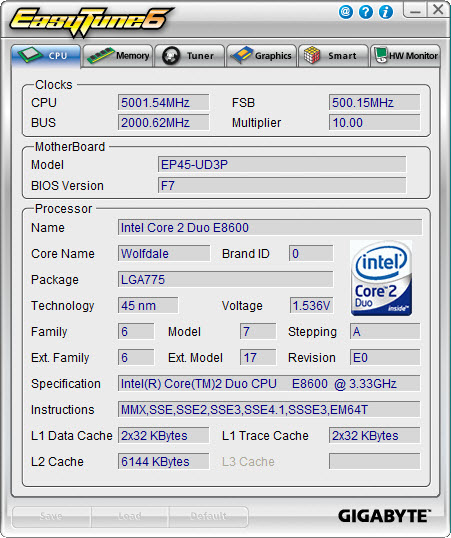
GIGABYTE's EasyTune6 application provides monitoring, system information, and overclocking capabilities. This is one of the best applications provided by the various motherboard suppliers for tuning a system within Windows. We would still like to see additional voltage readings and the ability to save the settings to the BIOS - or at least a BIOS profile. Other than that, this application is useful for extracting a decent amount of performance improvement out of the system after booting Windows. One benefit of such an approach is that you can reduce performance - along with power requirements and the stress on a system - without rebooting.
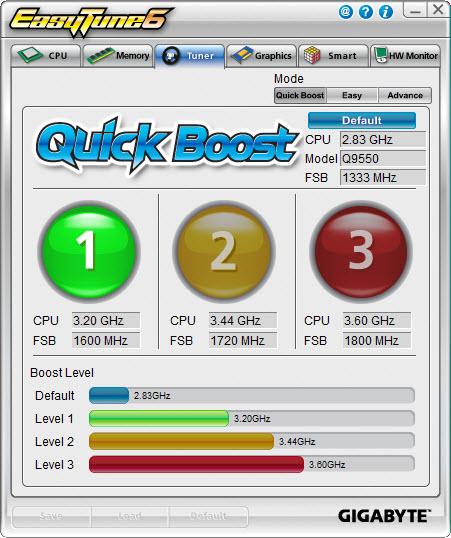
Quick Boost mode is a new feature that GIGABYTE introduced along with Ultra Durable 3 on their motherboards. It is a simple way for novice users to quickly overclock their systems without entering the BIOS. Once you click on one of the three boost levels, the utility will automatically optimize system settings according to your specific hardware combination. The program is based on algorithms of hardware that has been pre-tested by GIGABYTE engineers.
We tried about twenty-five different hardware combinations and 24 out of the 25 worked correctly. While not perfect, it was commendable that a majority of hardware combinations worked as advertised. GIGABYTE is constantly updating the application for product compatibility. Our testing indicates that users with recently purchased hardware will not have any trouble with Quick Boost.
The combination that did not work properly happened to be with our standard test setup today. On the first setting, we wanted to take our 2.83GHz Q9550 to 3.2GHz. Sounds simple right? We hit the first boost level, rebooted, and Vista loaded without a problem. We checked our settings and sure enough, the system was operating at 3.2GHz with an 8x CPU multiplier, 400FSB, memory set to DDR2-1066 at 5-5-5-15. Voltages were all set to stock except VDimm was increased to 1.9V per the SPD. We started our first benchmarks and the system crashed. It crashed repeatedly as a matter of fact. The problem is that Quick Boost set the FSB strap (MCH Latch) from 333 to 200 in order to run the memory at 1066. However, it did not raise the MCH voltages to compensate for the additional load on the memory controller.
We sent in a trouble ticket to GIGABYTE Technical Support. We received a standard reply that overclocking is not guaranteed even though we more or less laid out the problem for them. This was the one time we had a problem with technical support. Our other technical support tests ranging from flashing the BIOS to enabling SpeedStep were answered correctly. We ended up escalating this problem to the Technical Marketing Group and within 24 hours we had a new BIOS delivered to our in-box that fixed the problem. Our FSB strap stayed at 333 and the memory was set to DDR2-800 on the 1:1 ratio with 4-4-4-12 timings per the SPD.
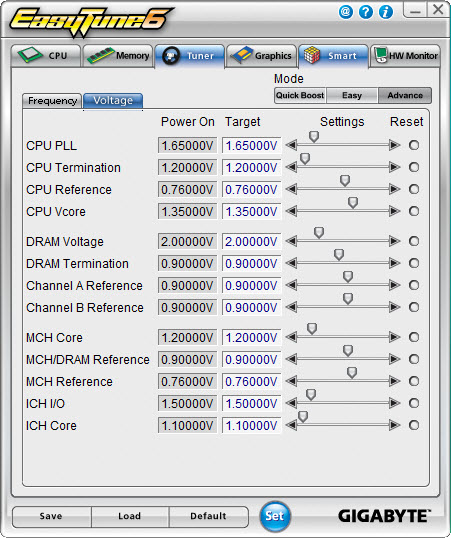
For those who appreciate and want a manual approach to overclocking, the Tuner tab has two different options. Easy mode allows control over the front side bus, but it is Advance mode that opens a slew of on-the-fly tweaking options that actually work. You can adjust the front side bus, processor multiplier, memory multiplier, PCI-E frequency, and numerous voltage options.
We have to say that using EasyTune6 was a pleasure. We repeatedly loaded this application first after getting the OS installation up and running. ET6 is definitely a huge help in tweaking those final settings to find a motherboard's overclocking limits.
DES
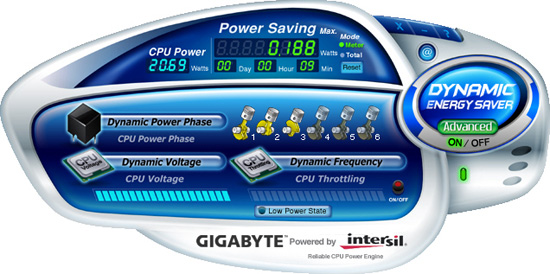
One of the most highly touted features from GIGABYTE is their Dynamic Energy Saver (DES) advanced power management solution. GIGABYTE provides a Windows-based software application to control DES. After installing the software (we highly suggest downloading the latest version) and a quick reboot, the application is ready for use. The control panel is powered down by default and it is up to the user to turn it on with a simple click of the DES button.
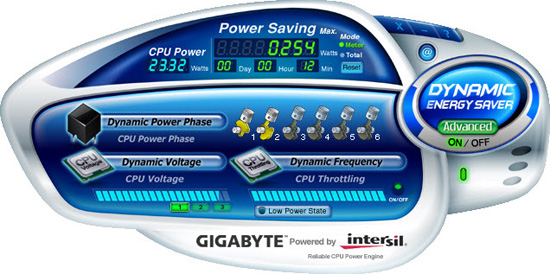
The DES software is simple to use and easy to understand. GIGABYTE provides a power savings meter in the top portion providing us with power savings information that can be reset at startup; otherwise it will track the power savings since the installation of the product. Real-time CPU power usage is available along with a graphic representation of the phases in use. You can also enable CPU throttling to save additional power during operation. GIGABYTE also includes an onboard LED system that indicates the number of phases in use. These LEDs can be turned on and off from the control panel. The user can also utilize DES while the system is overclocked, something most power saving programs do not allow.
Overclocking
GIGABYTE advertises the GA-EP45-UD3P as a mainstream motherboard and will nudge users towards their enthusiast-oriented EP45 Extreme series or X48 boards for overclocking duties. We are here to say that is a big mistake based upon our results. We expected solid overclocking based on the BIOS design and board components, but this board clocked just as well or better than any upper-end P45 or X48 boards we have in the labs.
True, there are boards that might hit higher FSB rates or offer better memory performance, but we are concentrating on mainstream overclocking abilities in our tests. We focus on the type of overclocks that support 24/7 operation with reasonable cooling and the ability to run a multitude of programs without a problem. We are not optimizing for SuperPI or 3DMark records; it's more like trying to keep our bank records safe from a crash (sadly, there's nothing we can do about banks crashing).
We put an emphasis on stability during our testing sessions so we test with real world applications ranging from a variety of games to digital imaging software to various audio/video creation programs, along with the normal OCCT and PCMark Vantage tests.
Q9550 4GB Results
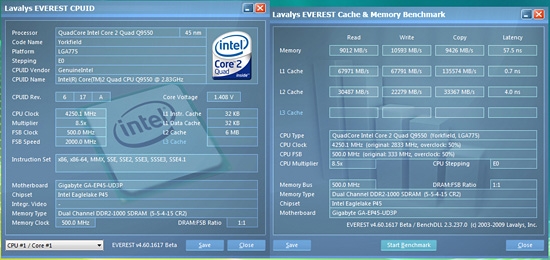
Our maximum overclock on air-cooling with the Q9550 resulted in a 4.25GHz clock speed at a respectable 500MHz FSB with our 4GB G.Skill memory kit set to DDR2-1000 at 5-5-4-15 timings. The primary voltages settings were 1.36V NB, 1.38V VTT, 1.70V PLL, 2.00V VDimm, and 1.425V for the CPU. We tried to run the memory higher, but could not get stability at the DDR2-1200 mark in Nero Recode or Crysis. Vdroop was approximately -.02V with Load Line Calibration (LLC) enabled and -.035V with it disabled at idle. Under load Vdroop was -.025V with LLC enabled and -.05V with it disabled.
Q9550 8GB Results
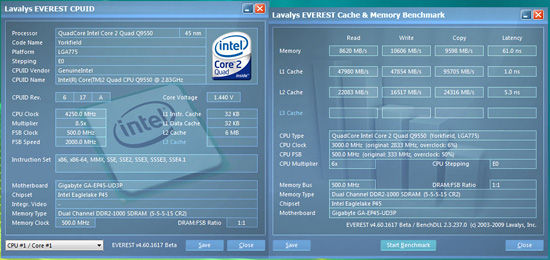
We were able to reach the same 8.5x500 for a 4.25GHz clock speed with 8GB at DDR2-1000 with 5-5-5-15 timings. However, our voltage settings changed to 1.38V NB, 1.40V VTT, 1.70V PLL, 2.06V VDimm, and 1.450V for the CPU to compensate for the additional load on the MCH. Under load Vdroop was -.02V with LLC enabled and -.05V with it disabled.
E8600 Results
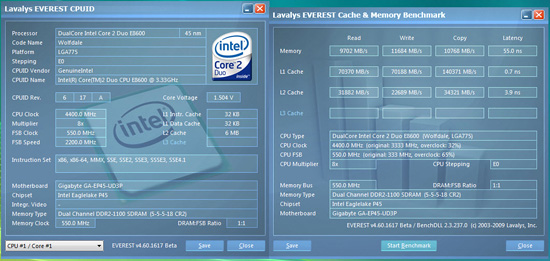
Our maximum overclock on air-cooling with the E8600 came with a blistering 4.40GHz clock speed at a fully stable 550MHz FSB rate. Our 4GB G.Skill memory kit allowed us to reach DDR2-1100 at 5-5-5-18 settings. We used the following voltage settings: 1.40V NB, 1.36V VTT, 1.72V PLL, 2.08V VDimm, and 1.500V for the CPU. We had to drop to 8x500 to get 8GB stable while keeping VDimm below 2.1V, PLL below 1.80V, and NB below 1.50V. Vdroop was approximately -.01V with Load Line Calibration (LLC) enabled and -.025V with it disabled at idle. Under load Vdroop was -.02V with LLC enabled and -.04V with it disabled.
E8600 Additional Results
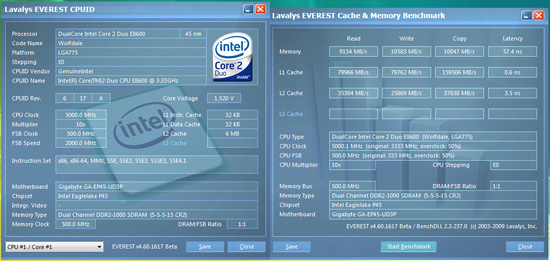
We knew we had a good E8600, so we pulled out our CoolIT Systems Freezone Elite kit and decided to see how far we could get on this board. We ended up at 5GHz with a 10x CPU multiplier and FSB set to 500. We installed 8GB of memory and ran it at DDR2-1000 with 5-5-5-15 timings. We used the following voltage settings: 1.42V NB, 1.40V VTT, 1.76V PLL, 2.04V VDimm, and 1.5675V (1.550V was stable after raising NB to 1.46V) for the CPU. This is the first time we have reached a stable 5GHz with this processor in a P45 board. Vdroop was similar to our results above.
Thoughts
We have absolutely no concerns about recommending this board for 24/7 500FSB+ use. This board overclocks quad-core chips just as easily as it does dual-core offerings, which is a feat that most P45 boards cannot accomplish. Depending on your processor choice, the Northbridge (MCH) and PLL voltages are two prime settings open for reduction. We only utilize retail processors so it is up to luck if we get a good processor or not for overclocking.
We ultimately ran our E8600 at 585FSB stable in all our applications except for Adobe Premier Pro 4.0; it would constantly hang at any FSB setting above 550. We also tried to verify GIGABYTE’s claim of DDR2-1366 support but our 2GB DDR2-1250 memory kit was unable to get above 1300. However, this is the first board that ran it stable at 1300 so we think it is just a limitation of our memory kit - or reluctance to push more than 2.4V into it.
In regards to voltage regulation, we think the GA-EP45-UD3P has excellent voltage output. We checked all the major voltages with a DMM and found very little variance between what you select in the BIOS and what the board actually outputs. The VTT, PLL, DIMM, and other voltages are accurate and stable across the spectrum. They show no real variances between idle and load states; if anything, we would see a small +.005V rise at times. As discussed, there is line droop on VCore when switching from idle to load situations. However, we found it was not substantial enough to affect stability or overclocking capabilities.
Test Setup
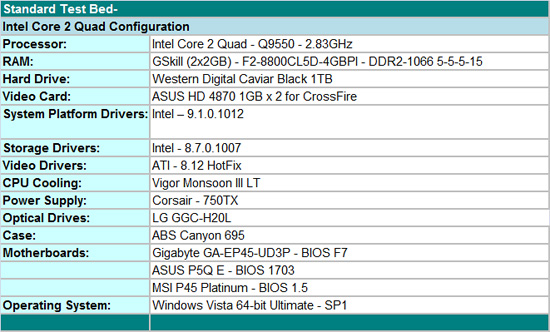
We selected the ASUS EAH4870 DK/HTDI/1GD5 video card for GPU duties. It is a non-reference design that offers improved thermals and acoustics over the standard HD4870 1GB cards on our board choices. We think if a user is going to run CrossFireX on one of these platforms, then the best possible performance choice is the HD4870 1GB. Depending on pricing of the HD 4870 1GB cards, a 4870X2 might be a better choice for most users.
The WD Caviar Black 1TB is our hard drive of choice for storage purposes. LG’s GGC-H20L Blu-ray playback capable drive fills in for optical duties. We purchased two of G.Skill's impressive DDR2-1100 4GB kits that operate at DDR2-1100 on our boards with about 2.04V. We used 4GB in our standard benchmarks with memory set at DDR2-1066 with 5-5-5-15 timings at 1.8V. Vigor Gaming provided their Monsoon III LT CPU cooler that offers mounting kits for sockets 1366, 775, and AM2+ processors. ABS provided their Canyon 695 case and it has proved to be exemplary during testing.
We are providing Phenom II X4 940 and Intel Core i7 920 results as a reference point only. For further information on the setups we utilized please visit our article detailing these two platforms.
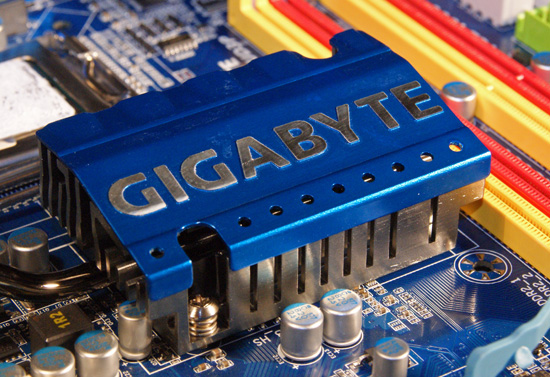
General Performance
Futuremark's PCMark Vantage x64 is probably the single most diverse set of benchmarks that can be run on a system to mimic real world usage scenarios. The TV and Movies, Gaming, and Music Suites can be frighteningly difficult to pass when a system is not set up correctly. We've had boards in the labs that will pass hours of Prime95 torture testing or OCCT that fail even the basic 30 minute run of PCMark Vantage, let alone the full 1 hour and 30 minute test run that we loop five times.
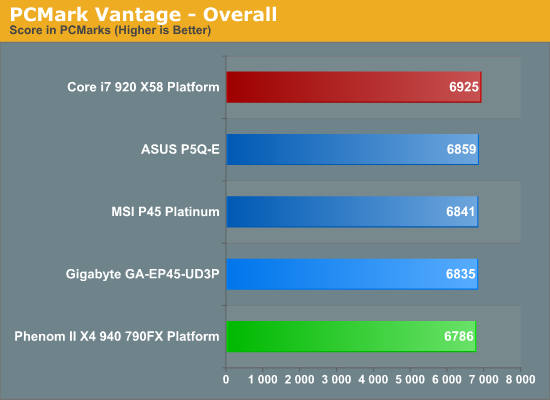
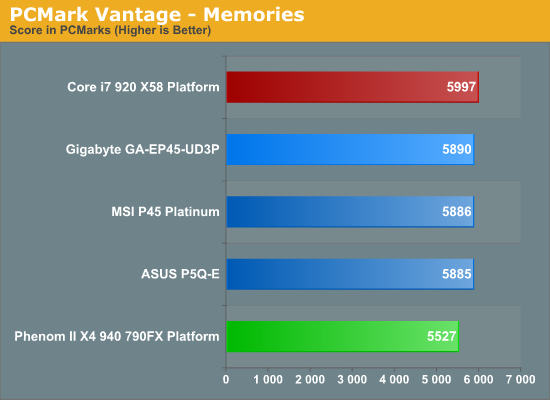
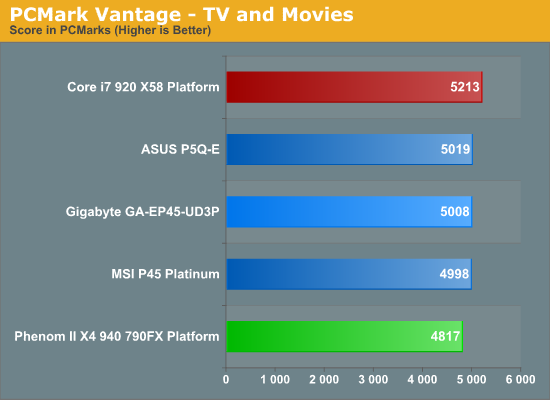
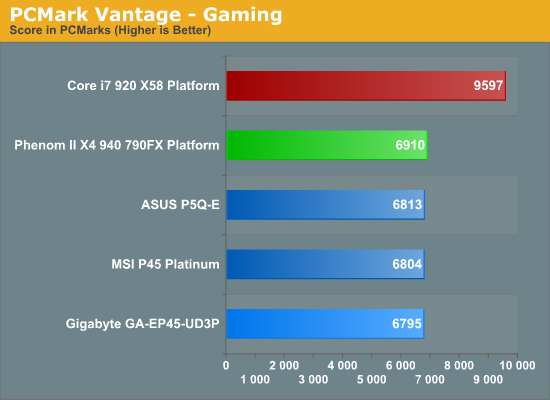
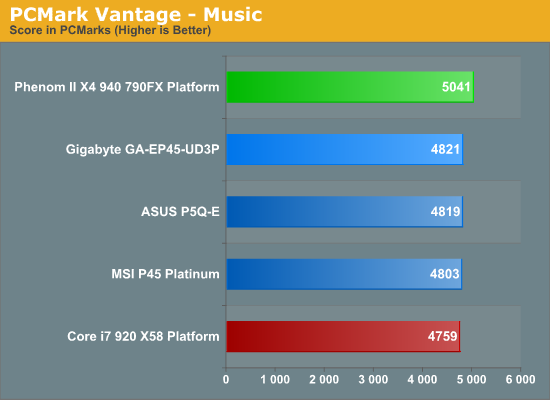
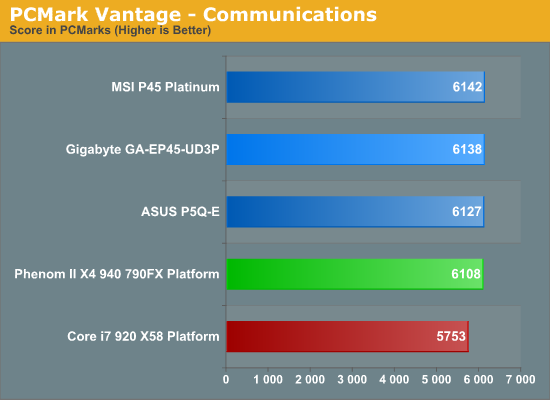
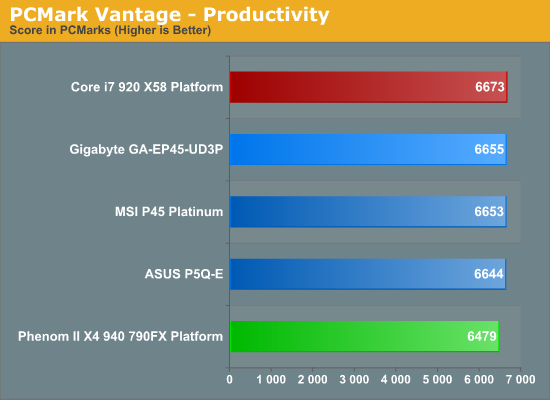
Although the scores are very close for the P45 boards, the ASUS P5Q-E offers a minor advantage in our Overall benchmark result thanks to slightly better video performance. The Gigabyte GA-EP45-UD3P scores very well in all of the individual tests. The MSI P45 Platinum also offers solid performance in these benchmarks. Except for minor variations in the individual suite scores, any board based on the P45 chipset will perform similarly.
Gaming Results
We debated on which direction to go with the gaming test results. Do we show 1024x768 at low quality settings to provide a more detailed look at differences between the boards or go with a popular resolution and settings that most gamers would utilize with our choice of video cards knowing that the GPU will start to become the handicap? We decided on a 1680x1050 resolution with 2xAA enabled and 8xAF where applicable. Our in-game settings were set to high quality.
As such, all of the P45 boards offer roughly the same performance. There are no real surprises here as each board finished within a percent of each in our final scores, although the GIGABYTE board was extremely consistent during benchmarking.
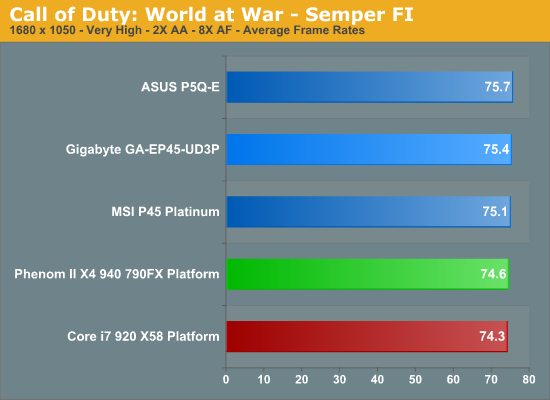
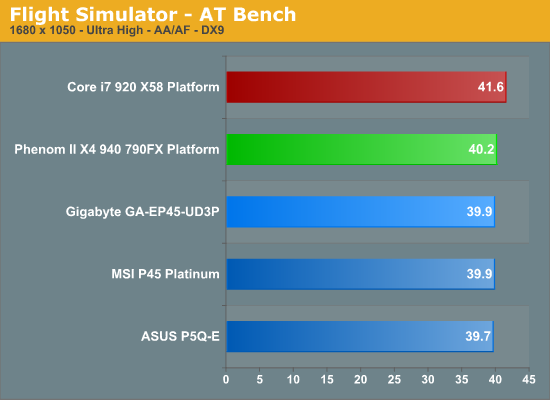
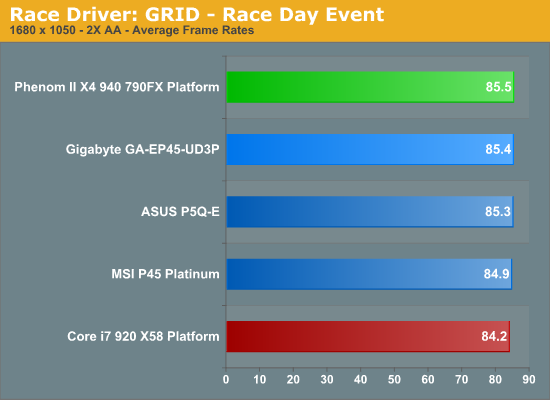
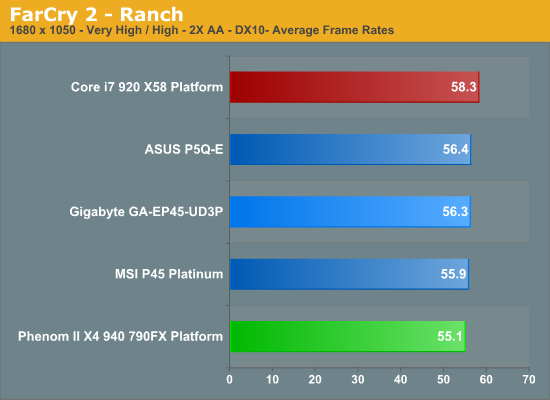
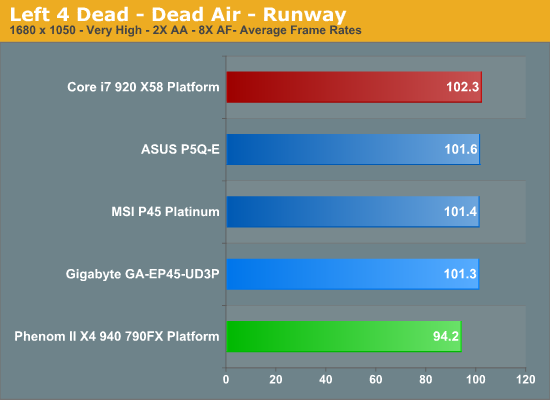
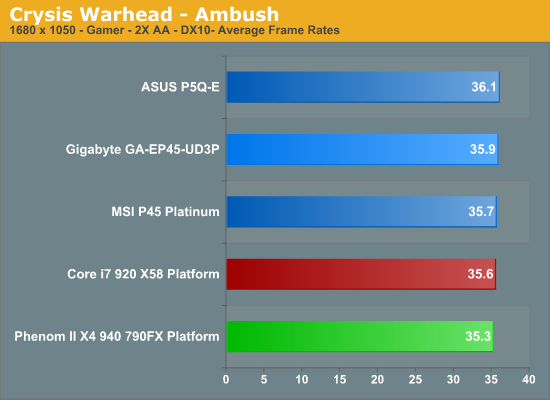
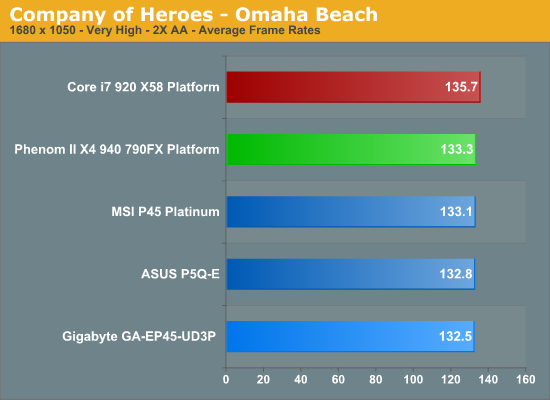
CrossFire Results
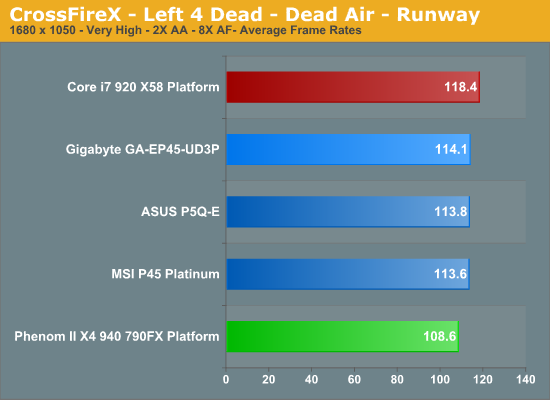
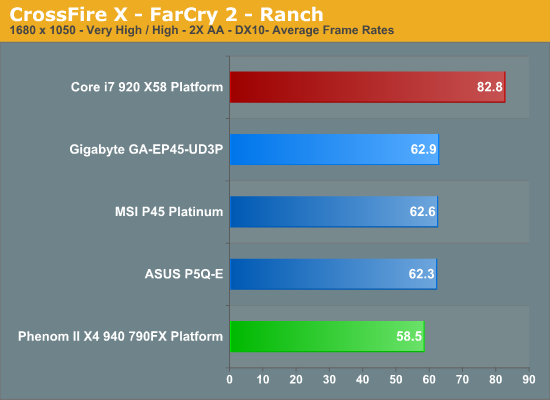
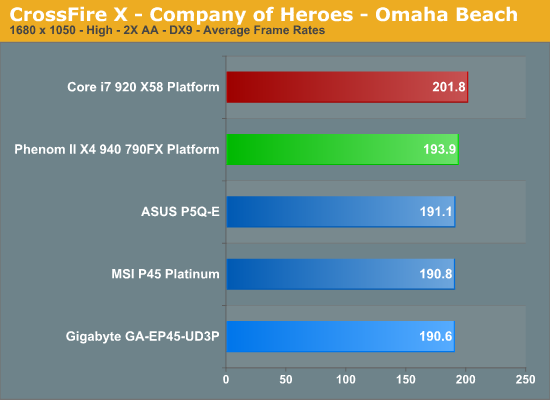
SATA Performance
PCMark Vantage is the latest benchmark available from Futuremark, and it is only for use with Windows Vista. Similar to the venerable PCMark05 in its makeup, Vantage modernizes the criteria and test methodology to reflect what users may encounter when running the new Windows OS and current applications. The total HDD benchmark is roughly 87% reads and 13% writes in nature. We run each test five times per drive, producing a median score that we use for comparison in our charts. We enable AHCI settings for each board and download the latest driver set from the manufacturer.
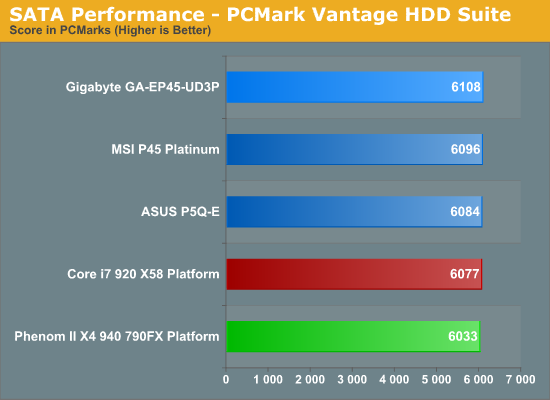
All of the P45 boards utilize the ICH10R for primary storage duties, so there is little difference between the results. ASUS normally finishes first in our storage tests but GIGABYTE was able to pull slightly ahead with the GA-EP45-UD3P.
USB / FireWire Performance
Our USB transfer speed tests are conducted with an OCZ Rally 2 Turbo 4GB Flash Drive and USB 2.0/FireWire based Maxtor OneTouch II external hard drive. In the small file test, we transfer a 602MB folder containing 444 files of various sizes from our hard drive to the USB Flash drive. In the large file test, we transfer a 1.90GB file folder containing 17 different files from our hard drive to the external drive utilizing the USB 2.0 and IEEE 1394a interface.
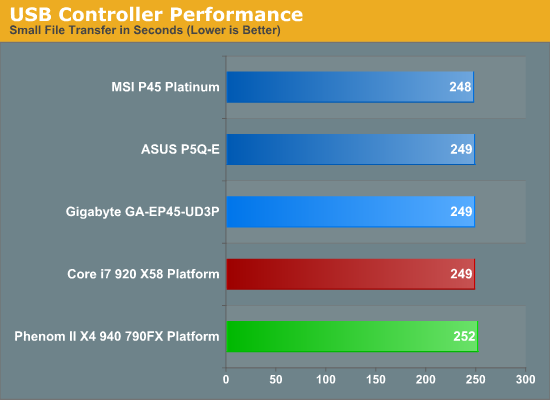
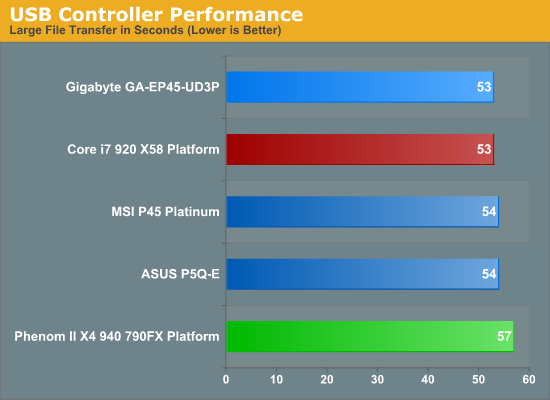
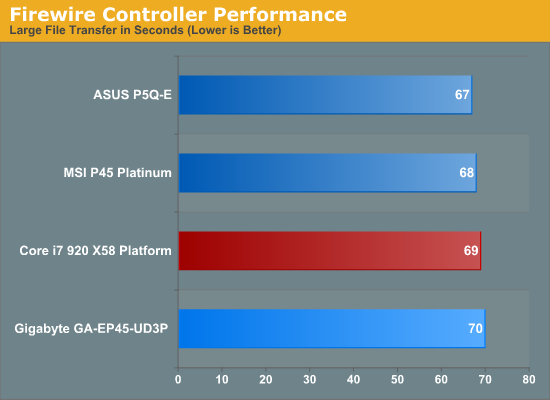
USB performance is a wash since all of the P45 boards use the same ICH10R chipset that provides the USB capabilities. While our synthetic HD Tune tests indicate parity between the boards, the actual transfer of files in the small file test indicates a slight advantage to MSI's implementation. Our large file USB test basically results in a tie as we are comparing the same chipset and the external hard drive becomes the limiting factor. The VIA and LSI FireWire solutions on the MSI and ASUS boards hold a small advantage over the Texas Instruments chipset on the GIGABYTE board.
Networking
The Windows 2000 Driver Development Kit (DDK) includes a useful LAN testing utility called NTttcp. We used the NTttcp tool to test Ethernet throughput and the CPU utilization of the various Ethernet Controllers used on the Intel motherboards. We set up one machine as the server; in this test, an Intel system with an Intel CSA Gigabit LAN connection. Intel CSA has a reputation for providing fast throughput and is a logical choice for our Gigabit LAN server.
On the server side, we used the following Command Line as suggested by the VIA whitepaper on LAN testing:
Ntttcpr -m 4,0,‹server IP› -a 4 -l 256000 -n 30000
On the client side (the motherboard under test), we used the following Command Line:
Ntttcps -m 4,0,‹client IP› -a 4 -l 256000 -n 30000
At the conclusion of the test, we captured the throughput and CPU utilization figures from the client screen.
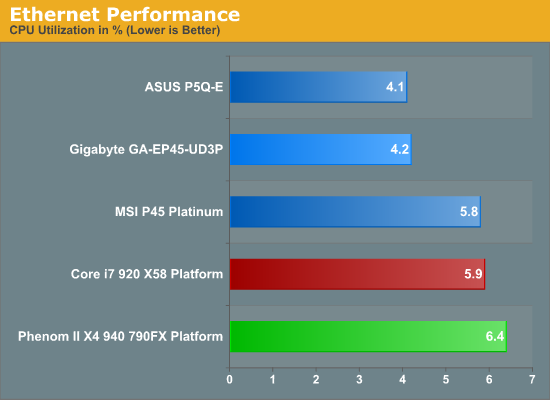
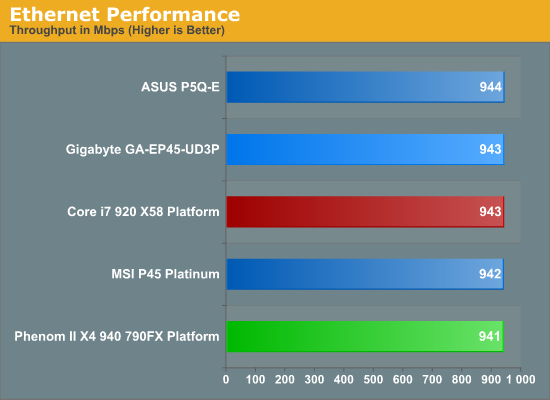
Our network throughput test indicates how well a particular controller design from Realtek, Marvell, or Intel performs instead of being indicative of true chipset performance. This also holds true for the CPU utilization results, though this test can also be influenced to certain degree by the BIOS code and chipset interconnect design.
The CPU utilization and throughput numbers favor the Marvell controller on the ASUS board, followed closely by the Realtek chipsets on the MSI and GIGABYTE boards. In practice, few if any users will notice a difference, even if they have the requisite gigabit hub, as storage performance frequently bottlenecks the actual transfer rates.
Power Consumption
We measured "system" power consumption at the wall outlet using a Watts Up Pro power meter. We do not include the power numbers for a monitor or external speakers; however, we do install a set of headphones to the audio out jack. We also turn on all peripherals in the BIOS along with enabling all power saving features in the BIOS. Power consumption was measured at idle after 15 minutes of inactivity and under load while measuring the average power consumption of the Ranch benchmark in Far Cry 2. Vista's power management option is set to balanced performance mode and the prefetch folder is cleared for each test. Our two tests consist of the standard BIOS power savings mode and a second test using the energy saving applications provided by each supplier.
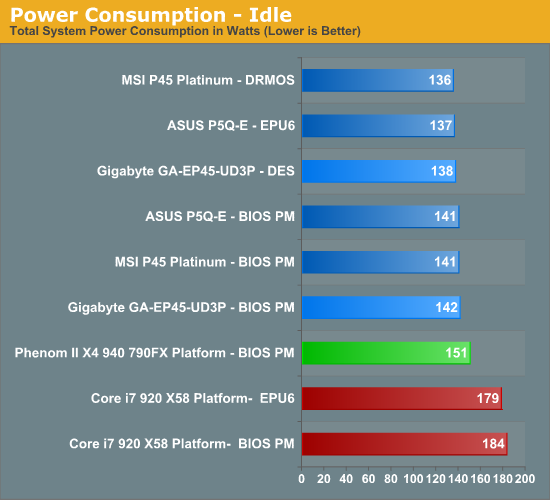
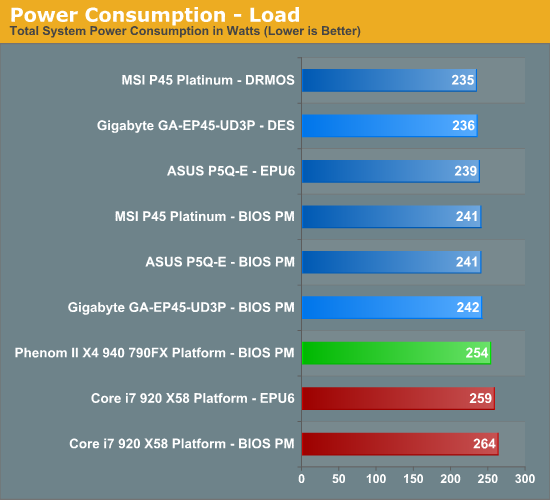
At idle with the BIOS only setup, the ASUS and MSI boards have the lowest power usage and are followed by the GIGABYTE board. Our idle numbers with the power saving numbers have MSI in the lead, something we have noticed across their DRMOS product lines. Implementing DES on the GIGABYTE board saves about 4W at idle. Our first test with the DES application on the included driver CD did not generate any power savings. We downloaded the latest version off the website and were rewarded with measurable power savings.
The load numbers favor the MSI board again with the ASUS and GIGABYTE close behind. Once we implement the power saving applications, the MSI P45 Platinum has a reduction of 6W and takes the lead again. The GIGABYTE board with DES turned actually matches the 6W reduction. The ASUS board only drops 2W with EPU6 implemented.
Final Words
The mainstream motherboard market is unbelievably competitive at this time. The breadth and quality of motherboards available in the $85~$135 price range is just remarkable. A lot of this has to do with Intel driving the P45 as the primary chipset of choice for the mainstream user, then backing it up with great processor performance and pricing to boot. AMD is finally back in the game and we will see an expanded rollout of additional performance/value based Phenom II processors shortly.
In a very crowded market space, it is critical that the manufacturers not only offer a compelling product but also back it up with top-flight customer service, technical support, and warranties. We have many compelling products available from a myriad of motherboard suppliers but what we do not have is consistent customer support.
In the effort to drive costs down and compete in an increasingly competitive market, it seems as though customer support has become a lost art. Companies like EVGA get it; they offer the best customer support and warranty in this industry. It is not always perfect, but there are actual human beings interacting with customers on a real-time basis. You might pay a little more for the product, but it is well worth it in our opinion.
We have seen improvements at ASUS, MSI, ASRock, DFI, and GIGABYTE as of late. We still think they all have a ways to go, but it is not as bad as it was a year ago. Of course, it is not as good as it should be either. We have spent the past few weeks discussing this with each company and explaining our retail experience program that is finally ready to launch. We received a mixed bag of opinions but overall the responses were positive and we truly believe each company when it says they intend to improve. We will see as time goes by.
In the meantime, we did a beta test run with the GIGABYTE GA-EP45-UD3P. We purchased the motherboard from Newegg and tested it with the drivers and BIOS available on the website. We sent GIGABYTE's technical support group various questions over a five-week period and they came through four out of five times. This was a significant improvement over our experiences with GIGABYTE last year. We are still not thrilled with the "fill out a help ticket" and wait for an answer method of technical support. In fact, we will not be as kind in our scoring as time progresses if this does not change. Real-time chat is simple to provide if a company is willing to invest in the necessary support staff, and it can be a great help.
The website page for this board was kept up to date and driver/utility updates have been posted on a regular basis. This is a far cry from last year’s debacle with the 780G boards and we commend GIGABYTE on that improvement. We even received our rebate check within thirty days. Support in the forums is strong for this product and we see very favorable comments about it at various sites. Even if GIGABYTE trips up in technical support, we believe you can count on the user community for a solution. So enough soap box talk, what did we think about the board?
GIGABYTE has produced a stellar product when it comes to the GA-EP45-UD3P. This motherboard has a superior layout, great BIOS, incredible overclocking capabilities, high quality components, and a price that belies its feature set and performance. There are many things to like about this board but we think the layout is special. Just about every slot or connector has been perfectly placed to ensure ease of use and no compatibility problems. Even running CrossFire on the board was easy as all of the SATA ports remain accessible - granted the spacing is tight near the SATA connectors but we could still reach them with the board installed in a case.
Second up is the BIOS and overclocking capabilities of the board. The BIOS is a tweaker’s delight, yet the auto settings will allow a newbie to still extract about 90% of the board’s performance when overclocking. However, we still find ASUS' BIOS layout to be more informative and user friendly. The overclocking capabilities of the UD3P are superb and we still think there is additional potential in the board. This board is truly a wolf in sheep’s clothing.
Award
 |
We are excited to present our Gold Editors' Choice award to GIGABYTE for their impressive GA-EP45-UD3P. Where do we start when discussing the attributes of this motherboard? Based on the Intel P45 chipset, GIGABYTE has extracted enormous performance potential from their second-generation design featuring Ultra Durable 3 technology. Impressive overclocking abilities with both dual- and quad-core processors? Check. Excellent stability and compatibility? Check. Feature laden layout and software package? Absolutely. Top all that off with technical support that actually addressed our problems. The performance of this board was consistently at or near the top of our benchmarks and ultimately offered the best overall value we have seen in this market segment.
While performance is important, ultimately the product needs to have the right feature set, stability, compatibility, customer support, and pricing. The GA-EP45-UD3P offers all of this and more to potential buyers. The UD3P offers a flexible layout, a tweaker’s BIOS, CrossFire support, an abundance of storage options, an excellent cooling solution, top-flight electrical components, very good HD audio featuring Dolby Digital Live encoding, and an extensive accessory package along with excellent documentation for about $115 with rebate.
There is no perfect motherboard, but the GA-EP45-UD3P comes just about as close to it as possible for its intended market. At least in our initial experience, GIGABYTE has come a long way in improving their customer support, website information, technical documentation, and warranty support compared to our previous experiences. We would still like to see an improvement in this area - mainly a more interactive approach like EVGA takes in supporting their customers. However, the hardware really delivers and as such we highly recommend it.

























