
Original Link: https://www.anandtech.com/show/2509
Introduction
The ultraportable, relatively low cost ASUS Eee PC made a big splash since its debut. Offered at a sub-$300 price point in its simplest configuration and available from a large number of distributors, including big consumer stores like Best Buy, the Eee has carved out a niche for inexpensive subnotebooks that other manufacturers are now rushing to help fill. Recently they've expanded their product line with a 4G model that includes Windows XP pre-installed and, astonishingly, lists at the same sticker price as the Linux version ($399). Once again, let's delve into the Eee and examine what the Windows XP environment does for us.
What do I get?
If you haven't seen our previous articles on the Eee, there are many additional product and screen shots in those reviews. Here, we will primarily focus on the differences due to the Windows XP operating system.
The hardware in the 4G and 4G XP is identical. However, this time around, ASUS has thrown a few more goodies in the box: a small optical mouse and a 4GB SDHC card for additional storage space.
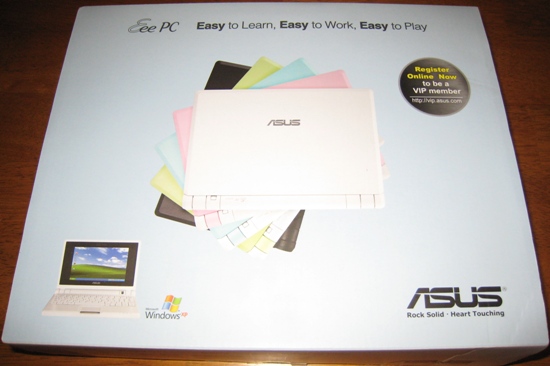
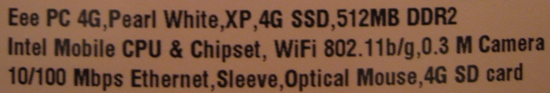
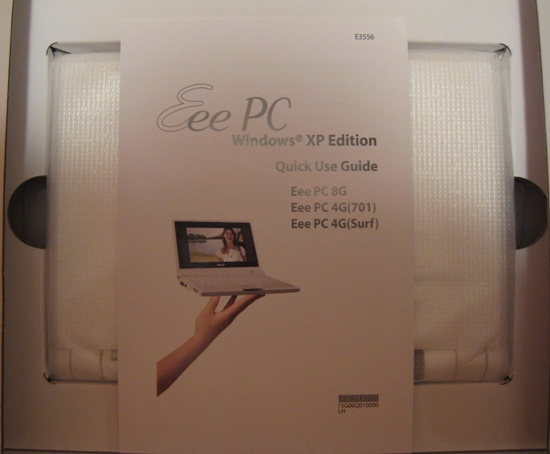
 |
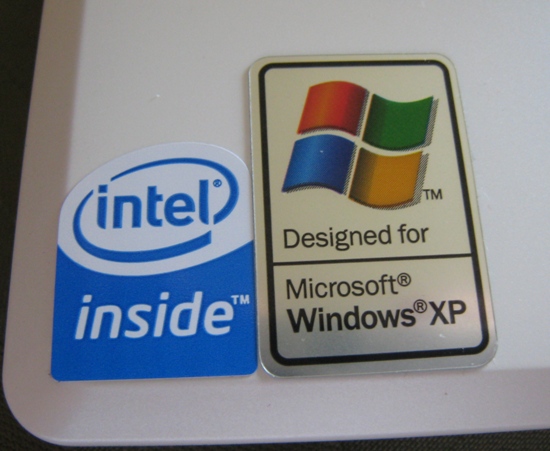
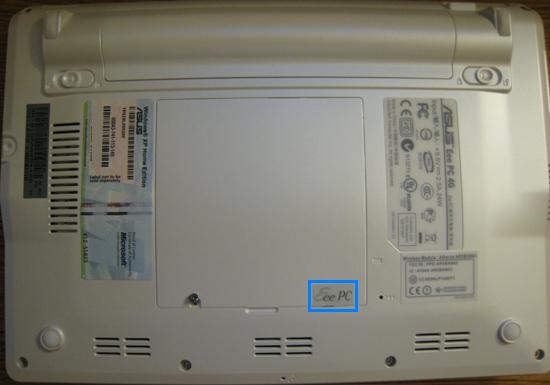
What's this - warranty no longer "void if removed"?

Another minor tweak, as pointed out in the memory photo, is that the "Warranty void if removed" sticker over the access panel is gone, replaced with a rather useless "Eee PC" sticker. Other than that, the hardware and specifications are identical to the original 4G, and we won't rehash them here, other than some discussions of the processor later on.
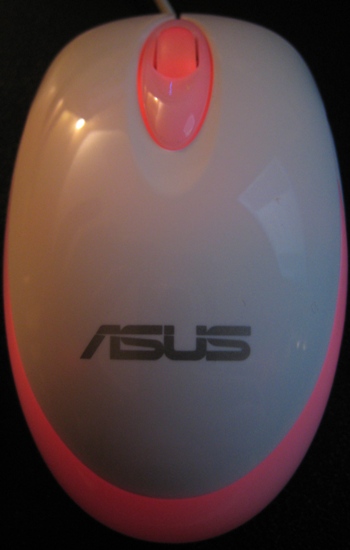
P.S. The mouse glows…
Windows XP
One of the shortcomings of the Eee (or strengths, depending on which side you're on) is its Linux-based operating system. While ASUS went to great lengths to streamline the installation and include useful apps, the reality is that most consumers are familiar with Windows XP, are more comfortable with it, and can easily install new applications on it. At the same price point of $399, and with the extra goodies, the XP version is likely to take the sales lead.
Drive Usage and Performance
So, how much space will XP cost you? What about memory usage? And how much bloat is ASUS giving users with their standard installation?
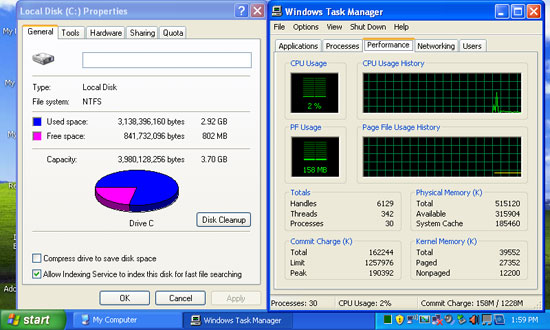 |
The base install weighs in at about 3.0GB (out of an available 3.7GB). Memory usage is only 186MB, with very few running processes - only 30. Kudos to ASUS for not overloading the install with "value-added" software. Microsoft Works is included for word processing tasks, which is nice. We opted to remove it to save space on the primary drive, as well as other Windows components that aren't used. How much did that buy us?
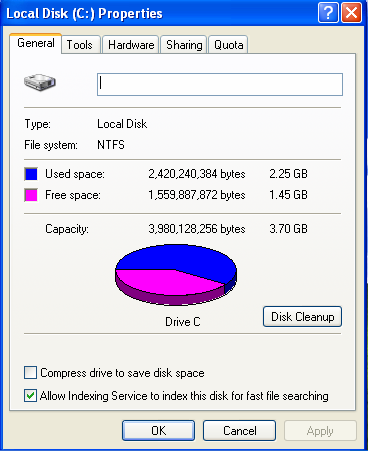
That's better! We still have the 4GB SDHC card as well, which many users simply leave in the card reader all the time. If you want additional storage, flash memory is relatively cheap as well. A 16GB SDHC card runs around $65 online, which would be sufficient for storing quite a few movies, audio files, pictures, etc.
Windows Startup
What kind of environment are we greeted with on first boot?
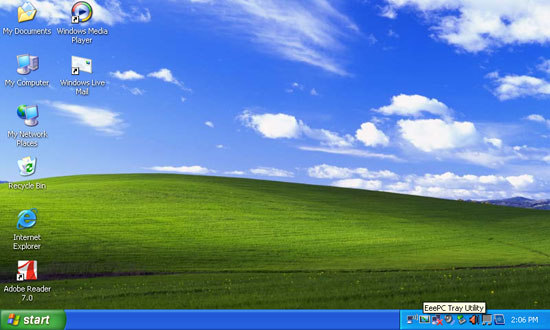 |
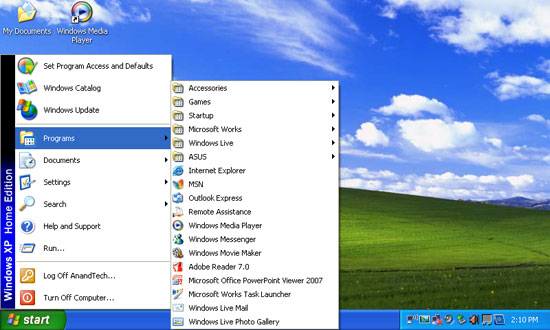 |
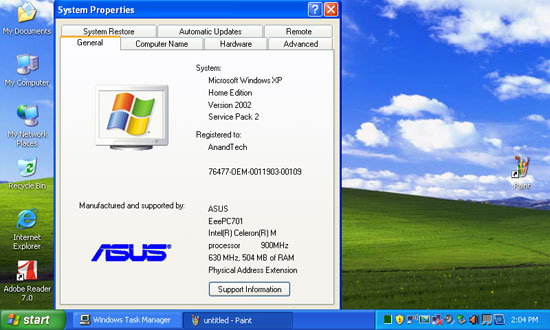 |
As noted before, this is a fairly clean install with just a few additions. Note that the 900MHz Celeron M processor is still underclocked to 630MHz (70MHz FSB). We'll say more on that later.
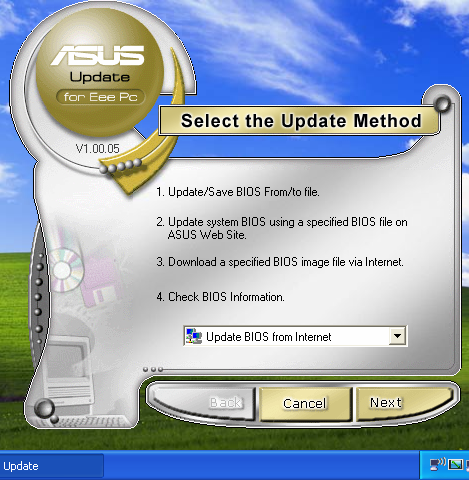
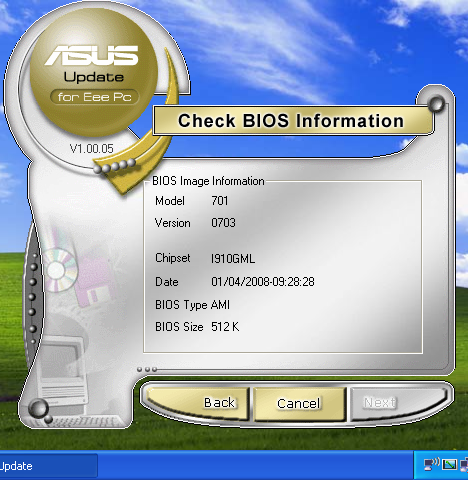
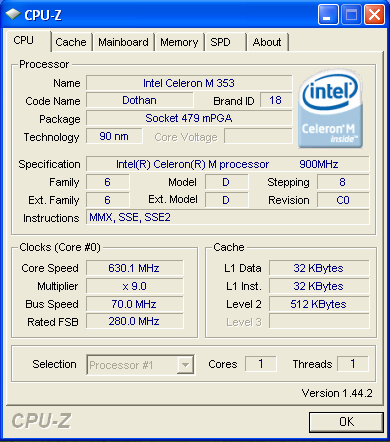
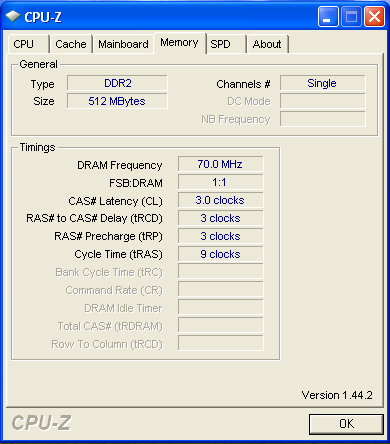
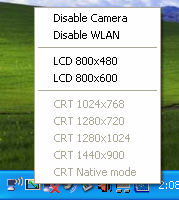
ASUS' update software is included, which will fetch and install new versions of the Eee's BIOS. They also include a tray utility that allows easily setting the resolution back to 800x480 (not selectable from the Intel driver options), as well as disabling the built-in 0.3 megapixel camera or wireless LAN.

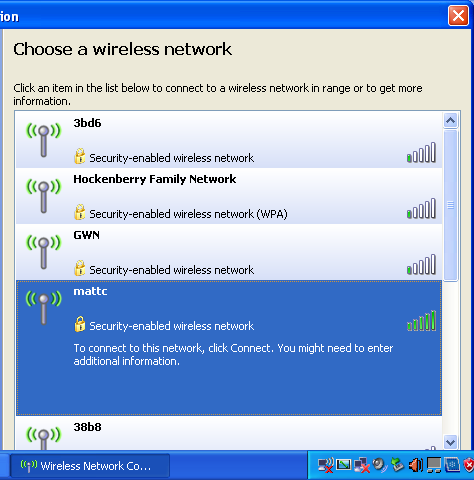
Internet Explorer was a little "busy" when first started.
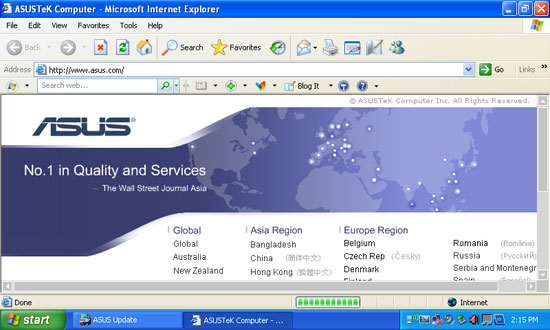 |
Some users don't mind additional toolbars, favorites and Messenger icons, etc., but especially on a screen this small, we favor real estate, and pared it down.
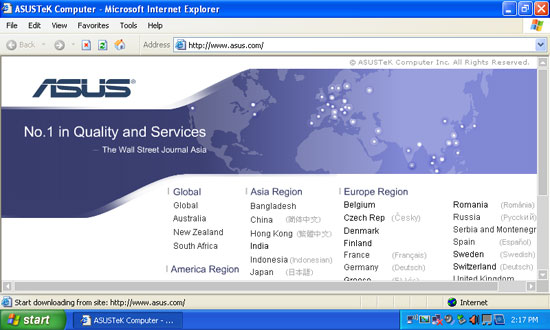 |
General Performance
We covered a lot of the user experience in our 4G Surf and 2G Surf articles, but there are some high points to cover with this unit.
First, a problem we observed on the Linux units was that videos would experience an audio sync problem over time. Watching the same videos on the 4G with Windows XP, we did not experience these issues, and playback was smooth. (South Park episodes at the official website also worked great, versus sync problems on the Linux models, but these must be watched windowed as fullscreen does not scale properly.)
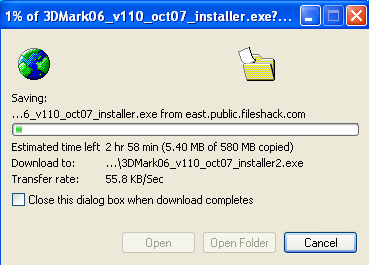
Second, we observed some unusual slowdowns from time to time using WiFi. This was noticeable just surfing, even without file downloads taking place. We attached the unit to the router via Ethernet cable and tried the same file again from the same server.
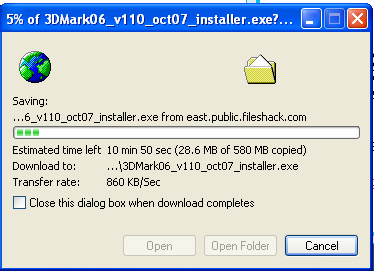
That's more like it… It's not a server or bandwidth issue. We then booted up our 2G Surf, placed it in the same location as the 4G XP, and downloaded the same file from the same server.
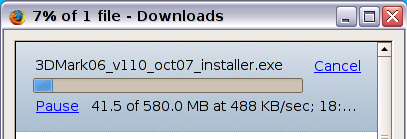
The 2G Surf (with the same Atheros WiFi chipset) does not have this issue. Over a few days of use, the 4G XP would speed up and feel "normal" for a while, then slow to a crawl (36 kB/sec at one point). In addition to the 2G Surf, other wireless devices also experienced no problems, so we believe that this is a specific problem with our 4G XP.
Third, previously we saw problems with the Linux 4G Eee periodically disconnecting from a wireless network, particularly after a suspend/resume. We had no such issues with the Windows XP unit; the network would reconnect seamlessly upon resuming.
Performance Testing
| Operating System (seconds) | ||
| 4G (Linux) | 4G (Windows XP) | |
| Startup | 24 | 30 |
| Shutdown | 8 | 14 |
| Suspend | 7 | 4 |
| Resume | 8 | 7 |
Windows XP is quite responsive on the 4G Eee PC. There's not much difference here between installations other than the boot and shutdown times, which are longer.
PCMark 2005
PCMark 2005 uses a number of applications to simulate real-world system usage and provide a performance measurement. Some of these tests focus solely on the CPU (file compression and decompression, encryption, etc.), while others utilize the video subsystem (e.g. 3D Fill Rate, Pixel Shader).

Obviously, the specifications of the 4G don't really lend themselves to an application as recent as PCMark 2005. It's severely outgunned by the faster, dual-core U2E and the much faster quad-core Shuttle desktop system, both of which have integrated graphics solutions. Still, the application ran fine and completed (though painfully slow).
Gaming/3D Performance
As this model is running Windows, let's investigate what this system is capable of, and try to find something a little more entertaining than Tux Racer.
3Dmark 2001SE
We had to dig through the mothballs to get this out, but given the speed of the CPU, we had to go back this far to get something that would run smoothly.
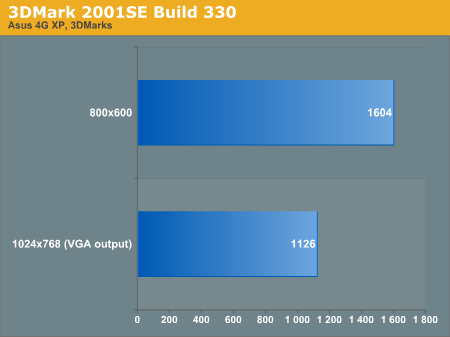
The results look less than stellar, but the framerates themselves weren't bad. 640x480 is not a supported video mode, and crashed partway through.
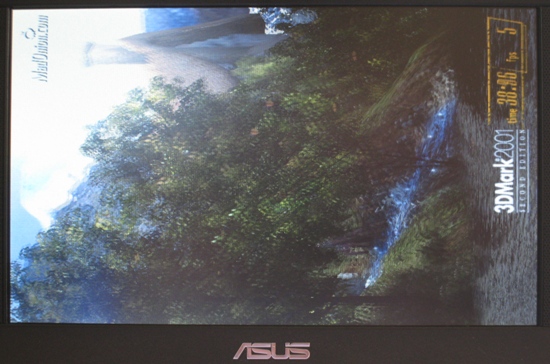
Ah, that's why it's unsupported.
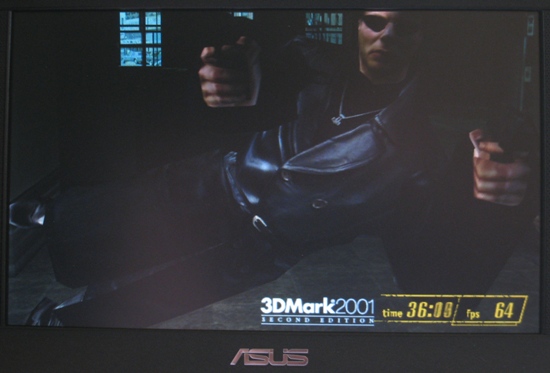
Low detail
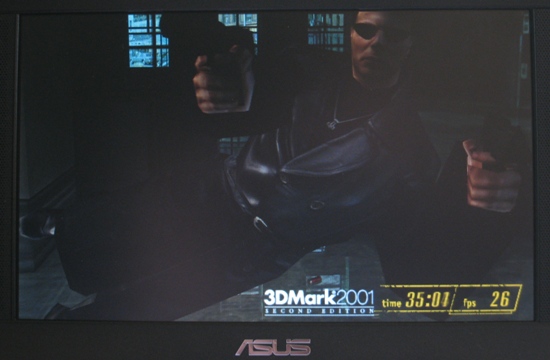
High detail
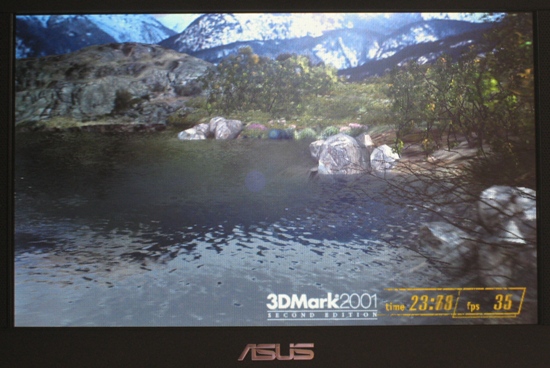
3Dmark 2003
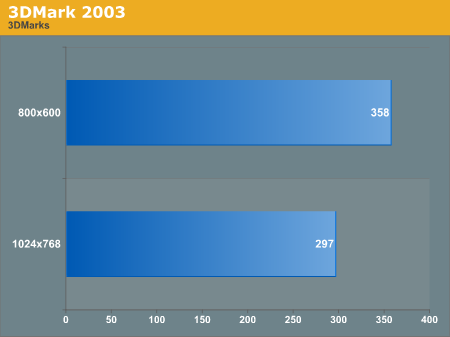
What does this tell us? Not much, other than this benchmark is already getting outside of the Eee's reach. Glancing at the laptop while running this would usually look something like the following image.

Ouch…
So we've seen a couple of synthetic benchmarks, but what about real games? There are many games the Eee will "run", a.k.a. it will start and progress at a snail's pace, but we wanted to focus on games that run well and will be fun to play on the Eee.
Unreal Tournament
No, we're not talking about UT2003, 2004, or UT:3, but the original from November 1999. This title is still fun to play, and ran flawlessly at the native resolution of 800 x 480.
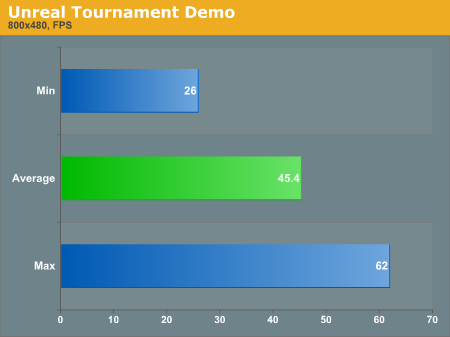
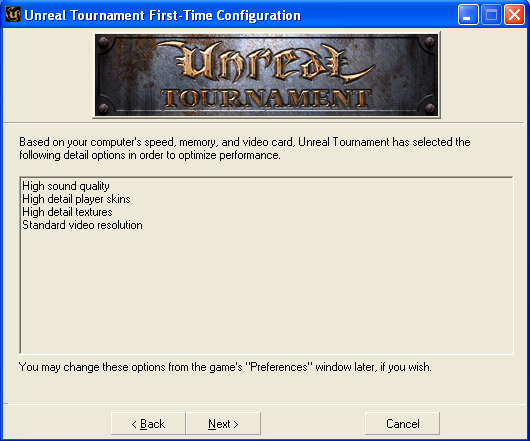

This was roughly a 90-second battle with bots enabled, and should represent average gameplay. Framerates were smooth with no issues.
Diablo II
Released in June 2000, Diablo II was a fantastic sequel that nearly everyone played. Initial installation of this game didn't look good, as it produced the following screen after the video test.
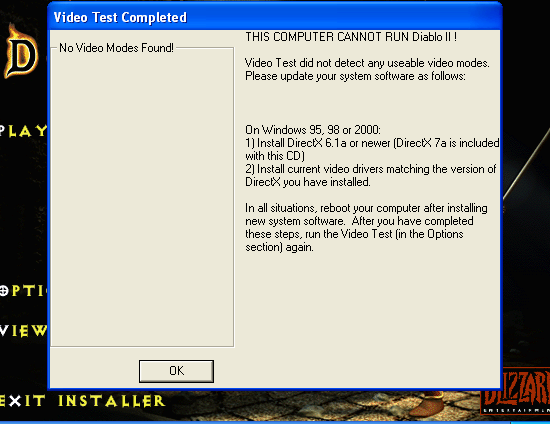
Attempting to run the game anyway generated a crash. A little digging online revealed that adding the -w switch to the executable (windowed mode) solves the problem.

 |
800x600 works fine for this game; you'll just need to center the window. 800x480 results in not being able to press the necessary buttons to proceed in the game. Framerates hovered around 25-30 FPS in town, but may drop in large battles or with lots of magic onscreen.
American McGee's Alice
Alice is a fun game released in October 2000 and based on the Quake III Arena engine. (Interesting side note: a film adaptation is due for release this summer.)
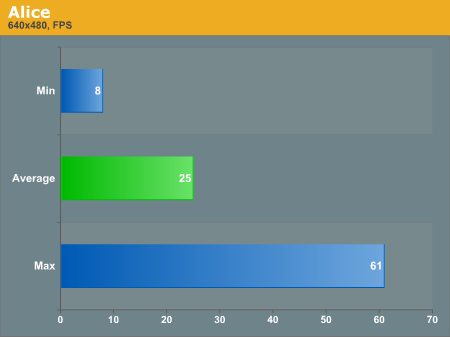

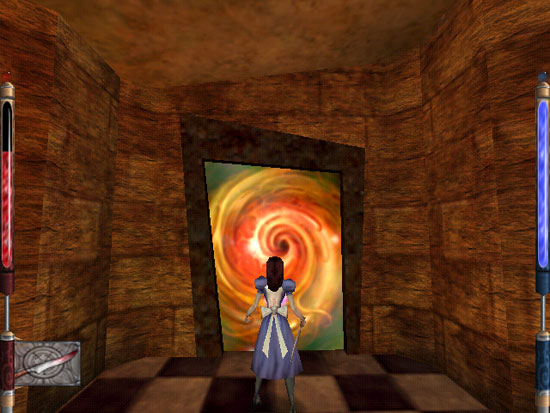

Not quite fullscreen.
Tests were run at 640x480, which ran well but not fullscreen (it stays anchored to the left side). The average framerate is a little low here. The game is generally playable, but unless we can increase the framerate, it's probably not enjoyable long term.
The general conclusion when it comes to gaming: look for titles from about 2001 and earlier, and you should be able to find a plethora of games that will run well and are still exciting and fun to play. Who knows, you might get re-hooked on an old classic, or discover a new one. You could also look into some of the emulation options to open up a large library of titles that won't quickly fill up the limited storage capacity.
"Overclocking"
As we've covered in the past, the Eee PCs from ASUS ship with a 900MHz Celeron M processor underclocked to 630MHz on a 70MHz FSB. We've used quotes with the term overclocking since we are simply restoring the CPU to its rated specification, not really overclocking it. There are a couple of methods for overclocking the Eee. One of those is SetFSB, an application that lets the user modify the FSB from within Windows.
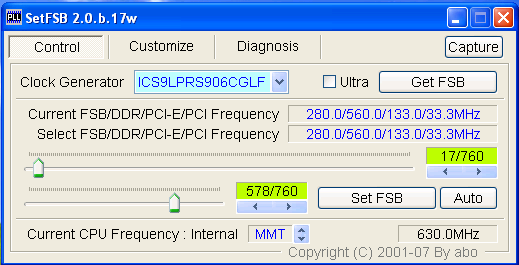
Some users have had good luck hitting 900MHz and beyond with this utility. Our unit would not run above 800MHz, and experienced a crash at this speed after about 5 minutes.
 |
The other option available is a utility called eeectl, which garnered much praise on the eeeuser forums. It's a very simple utility that runs in the taskbar, and rotates between displaying the current temperature and front side bus speed.
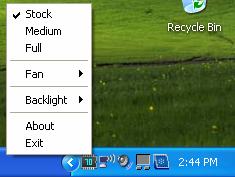
The selections include stock (70MHz FSB), Medium (85MHz FSB), and Full (100MHz FSB), as well as options to manually set the fan speed and the backlight level.
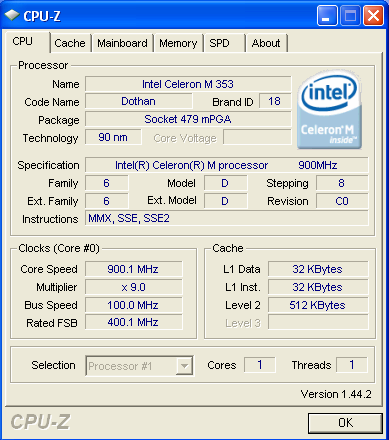
This utility allowed us to hit 900MHz and was rock-solid stable after 1 hour of Prime95 running Large FFTs and numerous games. What does this increase do for us?
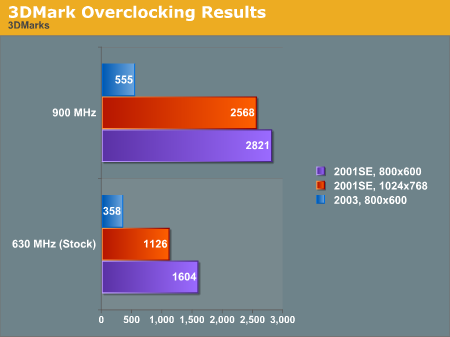
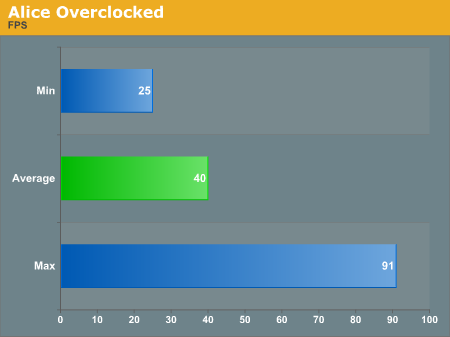
Wow - we see large gains in 3DMark, and Alice's average framerate at stock speed is now the minimum. The average framerate has risen by 60% over stock, and it's now quite playable long term. In addition to more CPU power, recall that the memory is also clocked 1:1 and is seeing a speed increase from the FSB. This in turn equates to video gains, as the GMA 900 is sharing system memory.
Noise/Heat
As we've previously noted, noise with the Eee is usually quite low and very unobtrusive even when the fan kicks to high. Using eeectl, we saw about 43C when idling at stock, and a max of about 68C after prolonged benchmarking periods. That's higher than we'd recommend if long-term functionality is desired, but for short-term speed boosts you should be okay running the CPU at its rated 900MHz.
Final Thoughts
Everyone's impression of the Eee PCs is different based on what they're expecting. If you're willing to forego everyday usability for serious portability at an inexpensive price, then you might be pleasantly surprised by how far you can push the 4G XP. The addition of a preinstalled Windows XP variant to this line is hands-down an intelligent move that will surely sway more people into buying, as the comfort factor and ability to easily install new applications will win many over. The addition of the 4GB storage card is also a solid move, providing double the space to fill out with new programs.
If you're in the market for an Eee, the 4G XP is a great choice. The ASUS Eee PC 900 should also arrive in the US shortly, sporting a larger 8.9" LCD with a 1024x600 native resolution. Performance will be similar and the price is higher, but the resolution increase can definitely help with programs that don't like 640x480. Looking into the future, ASUS also plans an Atom-based model that should dramatically improve battery life without sacrificing performance.
Of course, while the original Eee PC was quite interesting from a price/features perspective, it also lacked competition. The success of the Eee PC has paved the way for other companies to enter the market, so now we have the HP Mini-Note 2133 and the Everex CloudBook Max - and likely others to come. We're not ready to announce a winner in the subnotebook wars, so stay tuned for more coverage.







