
Original Link: https://www.anandtech.com/show/2325
HP Blackbird 002: Back in Black
by Jarred Walton on September 12, 2007 12:00 PM EST- Posted in
- Systems
Introduction
Whether it's cars, aircrafts, houses, motorcycles, or computers people always seem to like hearing about the most exotic products on the planet. HP's latest and greatest desktop computer offering bears the name of one of the most mystical aircrafts of all time, the SR-71 Blackbird. We can't say for sure whether the choice of name actually comes from the famous surveillance aircraft or not, but we would venture to say this is the case. See, besides the name, the two have quite a few other common attributes.
The SR-71 Blackbird was on the cutting edge of technology, pushing the boundaries of what was deemed achievable. It was the first aircraft that was designed to reduce its radar signature, and while it would fail in this respect it helped pave the way for future stealth aircraft. Perhaps more notably, the Blackbird was the fastest aircraft ever produced, officially reaching speeds of Mach 3.2 and unofficially reaching even higher. The actual top speed remains classified to this day. The extremely high speeds required some serious out of box thinking to achieve, so the Blackbird was built from flexible panels that actually fit loosely together at normal temperatures; only after the aircraft heated up from air friction would the panels fit snugly, and in fact the SR-71 would leak fuel while sitting on the runway before takeoff. After landing, the surface of the jet was so hot (above 300°C) that maintenance crews had to leave it alone for several hours to allow it to cool down.
 |
So how does all of that relate to the HP Blackbird 002? In terms of components and design, the Blackbird is definitely on the cutting edge of design and technology, and it features several new "firsts" in computers. When we consider that the Blackbird comes from a large OEM that doesn't have a reputation for producing such designs, it makes some of these firsts even more remarkable. Talking about the temperatures that the SR-71 reached during flight was intentional, because the Blackbird 002 can put out a lot of heat. No, you won't need to let it cool down for several hours after running it, but the 1100W power supply is definitely put to good use. If electricity is the fuel of the 002, saying that it leaks fuel while sitting idle definitely wouldn't be an overstatement. And last but not least, the Blackbird 002 is fast - extremely fast - easily ranking among the best when it comes to prebuilt desktop computers.
Where did all of this come from? We are after all talking about HP, a company that has been in the computer business for decades, and during all that time they have never released anything quite like this. Flash back to about a year ago, when HP acquired VoodooPC, a boutique computer vendor known for producing extremely high-performance computers with exotic paint jobs and case designs - with an equally exotic price. The HP Blackbird 002 represents the first fruits of this merger, and while it may not be quite as exotic as the old VoodooPC offerings in all respects, it certainly blazes new trails in the world of OEM computers. There's clearly a passion for computer technology behind the design, and even if we might not personally be interested in purchasing such a computer, we can certainly appreciate all the effort that has gone into creating this latest "muscle car" - or pseudo-stealth aircraft, if you prefer.
Case Studies
In terms of appearances and design, we can without a doubt say that we've never seen anything quite like the Blackbird 002. It comes in a large, wedge-shaped case that sits on top of a stand, lifting the main chassis several inches off the ground. That might sound and even look a little precarious, but once you've actually picked up the case and moved it around your fears will be assuaged. HP states that the foot is capable of supporting up to 600 pounds, and after sitting on top of the case (yes, all 190 pounds of me!) and even bobbing up and down a little bit, we're pretty sure they're not exaggerating. Exactly why you would want a case that can support 600 pounds, we don't know, but it certainly is sturdy!
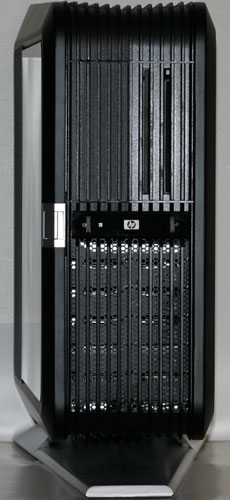 |
 |
In fact, our earlier comparison of this computer with the SR-71 Blackbird probably chose the wrong aircraft, names notwithstanding. This thing is built like a tank, and an A-10 warthog might have been a more apt comparison. Much of the case appears to be made of aluminum, but a lot of the metal is so thick that you might feel the case is made of cast iron instead. The total weight is around 70 pounds for the test configuration, so all of you LAN party attendees looking to put on a little more muscle can simply haul one of these things around and kill two birds with one stone!
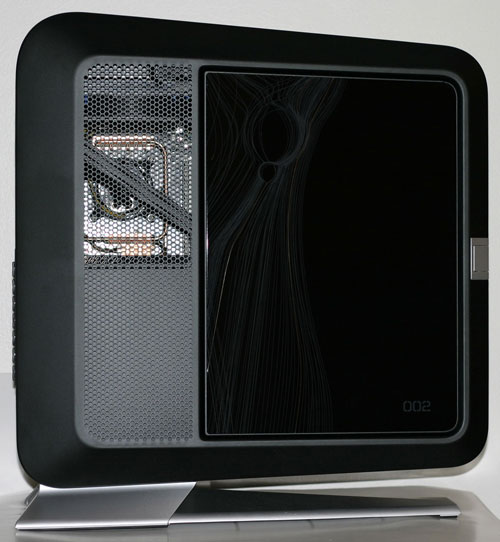 |
The case isn't the only reason for the weight, however, as HP includes a complete "maintenance free" water cooling system (designed by Asetek). There are three models of the Blackbird 002 available, and as far as we can tell only the top to include water cooling, but since the systems aren't actually available for purchase yet we weren't able to get the precise options. The model we were shipped certainly appears to be the absolute top-end design, as water cooling is used for the CPU as well as the two graphics cards. The motherboard chipset isn't water cooled, but the ASUS Striker motherboard already has an extensive heat pipe arrangement to handle that aspect of cooling.
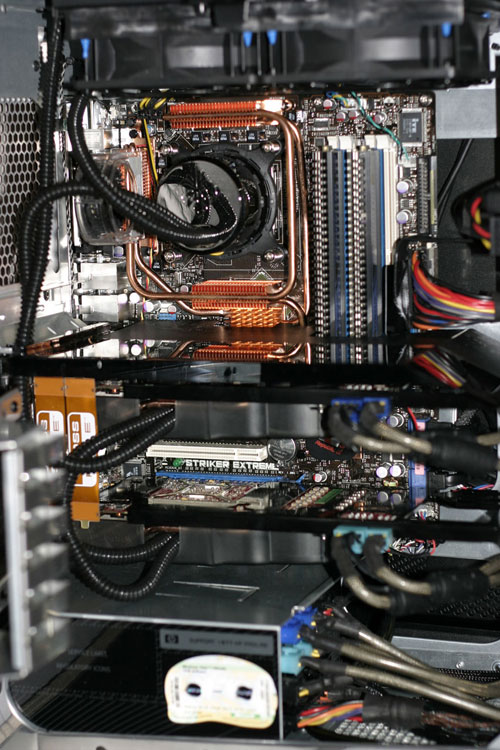 |
While we're on the subject of motherboards, the use of an ASUS Striker board also represents one of the better aspects of the Blackbird 002. This isn't a special locked down version of the ASUS Striker; you gain access to pretty much everything you would get with a regular ASUS board, which means that this is one of the best overclocking motherboards currently available. That approach doesn't end with the motherboard; besides the custom ATX case (yes, ATX) everything else uses standard off-the-shelf components. We don't necessarily advocate purchasing a computer with the intent of upgrading in the future, because new products and technologies are always coming out, but at least the Blackbird is as upgradeable as any DIY system.
Gearheads, Rejoice!
Not everything is strictly standard design, however. The motherboard might be an ASUS Striker with an NVIDIA 680i chipset, but it does appear to have a customized BIOS. Besides the HP logo when the system boots up, there appears to have been some behind the scenes work in order to enable peer-to-peer writes on the PCI-E bus. Why is that important? Well, ATI CrossFire requires peer-to-peer writes in order to function, and ATI has always maintained that support for this feature is the only thing preventing CrossFire from working on other chipsets, like NVIDIA's SLI chipsets. Whether the work was done by ASUS, NVIDIA, HP, and/or AMD, the fact of the matter is that CrossFire and SLI both work on this motherboard. The version we were shipped includes two HD 2900 XT cards running in CrossFire as proof of this fact. That means that regardless of who takes the graphics performance crown in the future, users will have the ability to upgrade to the latest CrossFire or SLI configuration.
 |
Getting back to the chassis, HP has also created a predominantly tool-less design. All major components can be upgraded without the use of any screwdrivers or other tools, although HP does include an Allen wrench as well as some extra bolts inside the case, apparently for mounting other motherboard sizes. Accessing the CPU socket and some areas of the water cooling system will also require tools, but the rest of the design is tool-less.
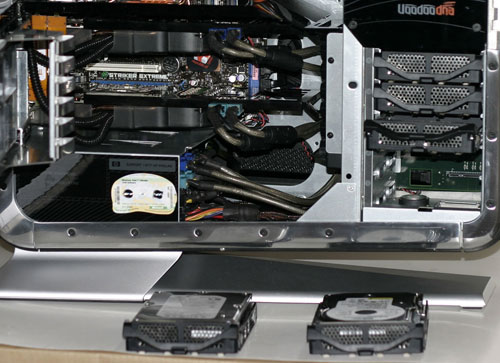 |
The case comes with a hinged door that easily opens, and due to the heavy-duty construction of the case, it swings easily and you never feel like it's going to bend or break. Installing/upgrading expansion cards and/or hard drives can all be done without ever having to lay your hands on a tool. The hard drive mounting cages in particular are pretty cool; designed for SATA drives, you simply install the hard drive into the cage and slide the cage into an appropriate bay. A board at the back of the hard drive bays includes all of the data and power connections for SATA drives - no messy cables! The handle on the front of the drive cage serves to individually lock the cage into place.
Dealing with expansion cards is similarly straightforward. A hinged plastic door helps to separate the internals of the case into various heat chambers, so for example the CPU and chipset aren't contaminated by heat from the graphics cards. Given that the system we have is water cooled, that might not be as big of a concern, but for the air cooled versions it could prove useful. The expansion slots have sturdy plastic-and-metal clips that individually lock each card into place.
Taken alone, all of these above features are interesting additions to any system, but simply having a lot of cool features doesn't mean a system is worth purchasing, especially when it carries a high price tag. The system we were sent for testing apparently will sell for around $5500 (Updated price), definitely putting it out of reach of many enthusiasts. However, the base model Blackbird 002 will apparently sell for around $2500, making it a lot more viable. Unfortunately, we don't know what the exact differences between the setup we were sent and the $2500 configuration are, and without such information it's difficult to determine whether or not there's enough value to warrant consideration. The custom chassis is certainly worth a decent amount of money on its own, at least for those looking to get a case that sets itself apart from the cookie-cutter designs. The Blackbird 002 will officially go on sale on September 15, and we will provide a follow-up article that takes a closer look at the options available at that time.
Feature Summary
We've covered a majority of the features already, but before we get to the actual benchmarks we thought we would summarize all of the system details and highlight any other areas that we have not discussed so far.
| HP Blackbird 002 LCi | |
| Case | HP Custom "Blackbird" ATX |
| Motherboard | ASUS Striker Supreme |
| Processor | Core 2 Extreme QX6850 Overclocked (Quad-core 11x333MHz 3.67 GHz 2x4MB shared L2 cache) |
| Heatsink/Cooling | Asetek LLC Liquid Cooling for CPU/GPUs - Factory Sealed 1 x 120mm front case fan 2 x 120mm top case fans (for radiator) |
| RAM | 2x1024MB Corsair Dominator PC2-8500 (CM2X1024-8500C5D) |
| Graphics | AMD Radeon HD X2900 XT 1GB x 2 (CrossFire Capability) |
| Hard Drives | 1x160GB Raptor 16MB 10000 RPM SATA 1.5Gb/s (WD1600ADFS) 1x750GB Seagate 16MB 7200RPM SATA 3Gb/s (ST3750640AS) |
| Optical Drives | Slot-Load DVDR with LightScribe (TS-T632L) Blu-ray Rewriter/HD-DVD Reader (HL-DT-ST BD-RE GGW-H10N) |
| Expansion Slots | 3 x PCIe X16 (dual x16, single x8) 1 x PCIe x1 2 x PCI 2.2 |
| Expansion Bays | 5 x 3.5" internal bays |
| Audio | Analog Devices AD1988B |
| Power Supply | 1.1 kW Modular Cable Design |
| Operating System | Windows Vista Ultimate 32-bit |
| Front Ports | 15-in-1 Flash Reader 2 X 3.5mm Audio (Headphone and Microphone) 1 x 6-pin IEEE 1394, 2 x USB2.0 |
| Rear Ports | Optical and Coax S/PDIF Out 2 x RJ45 GbE 4 x USB2.0 1 x 6-pin IEEE 1394 2 x eSATA LCD POST Panel LED Switch |
| Dimensions | 23.5" x 9" x 22" (HxWxD) |
| Weight | 72 pounds |
There's plenty of room for additional hard drives, but the configuration we received includes a single 160GB Western Digital Raptor and a secondary 750GB Seagate 7200.10 drive for mass storage. The Blackbird also includes dual optical drives; one is a slot loader DVD-RW while the second is a combination Blu-ray writer/HD-DVD reader. Not sure which optical format will win out in the coming high-definition content wars? The Blackbird has you covered, at least in terms of reading media. We do have to mention, however, that the slot load drive makes a decent amount of noise when you first start up the system - it sounds as though it's trying to eject a disc, whether or not one is installed.
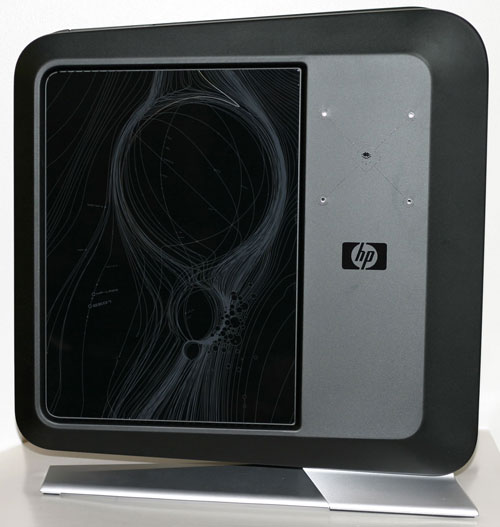 |
All of the usual suspects are present for the remainder of the system: Gigabit Ethernet (two ports), plenty of USB ports, FireWire, and HD audio. A small (relative to the rest of the case) hatch pops up at the top-front of the case, providing access to a couple USB ports and a FireWire port, microphone and headphone jacks, and flash memory readers for pretty much every conceivable memory type: SM, SD, xM, MS, CF, and MMC (and probably a few other formats besides).
 |
A large 1100W modular power supply keeps all of the components happily juiced up, and provides plenty of room for expansion in the future. Our power supply testing has revealed that optimal efficiency usually comes in the 30%-60% load range, so with the given configuration the Blackbird 002 will usually fall into that area. We'll have more details on the power numbers later.
Considering that HP has included pretty much everything plus the kitchen sink, there is one notable omission. Audio is not provided by a dedicated sound card, although it does come on a riser card. ASUS uses the Analog Devices AD1988b audio chip, which we have generally found to be slightly better than the Realtek and other onboard solutions. In the past, we have recommended that gamers and other audio enthusiasts use a dedicated sound card, but Windows Vista has thrown a bit of a monkey wrench into that recommendation. Specifically, we have serious concerns about recommending a Sound Blaster X-Fi card for any Windows Vista system at this point in time. When the drivers do work, and with a little bit of extra effort on the part of the user, you can still get enhanced sound effects; however, we are content to sit this one out for a little while longer. In other words, while the lack of a dedicated sound card might seem like a flaw, we're not particularly concerned for the time being - users can always add one later if they feel it's necessary.
Benchmark Setup
Because of a shipping snafu, we have only had the Blackbird 002 in our possession for less than a week. During that time we have been running benchmarks almost constantly, and when we weren't benchmarking the system we were running stress tests in order to push the setup to its limits. Stress testing was provided courtesy of Folding@Home SMP as well as various games. Since Friday, we have experienced exactly one crash, potentially related to Folding@Home. However, that occurred during the night and the system hard locked, plus we have been unable to duplicate the crash. We can't say that the system is 100% stable, but considering we're testing in a non-air-conditioned environment that has ranged from around 21°C at night up to as high as 33°C during the day, and adding in the fact that we have been pushing the system to its limits, we're okay with stating that this is about as stable as any other top-end system running Windows Vista.
We haven't done any recent desktop reviews, and the benchmarking landscape has changed quite a bit in the past few months making most of our old results useless in terms of direct comparisons. We also haven't tested any other systems anywhere near this fast, other than a Dell XPS 720 H2C that we had to send back due to some issues we encountered with the early prototype. Basically, we had one of the first 720 H2C systems to come off the production line, and it was overclocked to 3.73 GHz. Unfortunately, we encountered instability with the test system and so the only benchmarks we were able to complete were done at a reduced 3.47 GHz.
We're going to go ahead and include the 720 H2C results at 3.47 GHz for comparison where applicable, because that system has a lot of similarities to the HP Blackbird 002. Both are water cooled, both weigh about 70 pounds, both are factory overclocked, and both cost a small fortune. The XPS 720 H2C that we tested included dual Raptor hard drives in a RAID 0 configuration, 4GB of DDR2-800 memory, and GeForce 8800 Ultra SLI for the graphics subsystem, all in a Dell specific 680i motherboard. We would assume that Dell has since addressed any stability concerns, and we may yet provide a review of the XPS 720 H2C, but for many of the benchmarks we're going to be limited by the GPU configuration anyway which will make this comparison all the more interesting. Because the XPS was tested two months back with what are now outdated drivers, and because we have changed versions and benchmarks, preliminary results from the XPS 720 H2C will only be available in about half of the gaming tests.
Of course, testing the Blackbird 002 wasn't without issues either. Besides the crash that we experienced (note that the XPS 720 H2C we had would BSOD within minutes of starting up Folding@Home SMP), we were completely unable to get any of the Futuremark test suites to run. With the limited amount of time that we've had we decided to simply skip those results. Update: The issue with Futuremark is related to the hardware detection mechanism and ATI 2x00 series cards. We will have Futuremark results in our follow-up article. The results in F.E.A.R. were also all over the map, for example scoring 167 FPS one run and 23 FPS a second run - all at the same settings, run consecutively, without restarting. Again, this appears to be a driver/ATI problem, and we will look into this more over the next week. Once we're finished with this initial look at the Blackbird, we will also see about doing a clean install of Windows Vista in order to run additional benchmarks like SYSmark 2007.
Besides the stock performance of the Blackbird 002, we thought we'd go ahead and take a second look at the system performance with a "lesser CPU". We decided to underclock the QX6850 from the 3.67 overclock, but since we're still talking about an $1100+ processor we didn't think it would be particularly useful to look at a stock QX6850. Instead, we dropped the multiplier all the way down to seven, resulting in a hypothetical Q6650 (Core 2 Quad 2.33GHz 7x333 1333FSB). We tried to configure the CPU as an actual Q6600, but the motherboard refused to POST at an FSB setting below 1166. For whatever reason, the current BIOS doesn't like running 1333FSB processors at lower bus speeds. The primary goal here is to show exactly what users get by upgrading from the cheapest Core 2 Quad processor to the highly overclocked version that comes in the top-end model of the Blackbird.
We'll start with a few general performance applications from our multimedia benchmarking suite, but the focus is going to be on gaming performance. Simply put, if you don't care about gaming performance, we find it hard to believe that anyone would seriously consider spending over $1200 on their graphics subsystem. Sure, certain 3D graphics professionals have OpenGL cards that can cost twice as much for a single card, but that's an entirely different market. If all you need is a factory overclocked quad-core CPU, you might be able to get the Blackbird without all the extra graphics hardware, but we will have to wait a few more days before we know the answer to that question.
General Application Performance
We don't have any current performance results from any other computers besides the Blackbird 002, so rather than a bunch of charts we thought we would just quickly summarize things in a table. These are applications that are generally very responsive to increases in CPU performance - 3D rendering and video encoding. All other factors like memory speed, bus speed, and any other components are the same in both test configurations, so this will give you a good idea of exactly what a 57% overclock to a Core 2 Quad processor can get you. We don't expect any of these applications to actually increase performance linearly with CPU clock speed, but they might come close.
| Application Performance Comparison | |||
| HP Blackbird 002 | HP Blackbird "Q6650" | %Increase from Overclock |
|
| Cinebench R10 XCPU | 13035 | 8457 | 54.13% |
| DivX 6.6 (Seconds) | 46 | 64.5 | 40.22% |
| Windows Media Encoder 9 | 31 | 47 | 51.61% |
| iTunes 7.4.1 MP3 (Seconds) | 24.5 | 38 | 55.10% |
The above applications represent some of the poster children for quad-core processors and increased CPU clock speeds. ITunes is only able to utilize two processor cores right now for MP3 encoding, but it still responds well to increased clock speeds and improves by 55%. Cinebench R10 manages a 54% speed up, while Windows Media Encoder shows a slightly smaller 52% performance boost. DivX improves the least, increasing total performance by 40%. Considering the large amount of memory bandwidth that's needed in that particular benchmark, we would imagine the front side bus and memory are handicapping performance. Keep in mind that other than Cinebench, none of these applications come anywhere near keeping the CPU at 100% use across all four cores. DivX 6.6 averages around 60% and Windows Media Encoder is around 75%.
One video encoding benchmark that we really wanted to include is QuickTime H.264 encoding. We have seen on other systems that the latest 7.2 version of QuickTime does much better at H.264 encoding, in terms of the time it takes as well as CPU utilization. Unfortunately, we were unable to get QuickTime to work properly on the Blackbird 002. CPU utilization hovered at around 35%, and we invariably encountered an error saying the QuickTime movie export stopped responding about 15-20% through the conversion process. (We also had one blue screen when attempting to start an H.264 encode.) This was not a problem with the overclocked processor, however, as we encounter the same error when running the CPU at 2.33 GHz. Our best guess is that this is somehow related to the motherboard BIOS, but whatever the cause we have to chalk this up as one more quirk with the prototype Blackbird we were sent.
Update: It seems we were wrong about QuickTime. It's not the Blackbird, the BIOS, or anything else; the problem is QuickTime and Vista not getting along well. (This also explains some odd results I've noticed on other systems over the past couple weeks.) Right now, QuickTime appears to be completely broken on Vista, at least with certain movie types. Our test movies won't even play properly on any system we've tested, and the encoding results are erratic. If anyone has a good alternative that is relatively easy to set up, drop me a line! (x264 encoding would be great, but I would really like a straightforward process that doesn't involve a bunch of extra steps - i.e. Gordian Knot is more complex than I generally care to deal with.)
Gaming Performance
This is obviously the area where we expect the Blackbird to excel, and as we will see shortly it doesn't disappoint. As mentioned, we did encounter difficulties with 3DMark and F.E.A.R., with the former refusing to run at all and the latter generating wildly fluctuating performance. We also tested Bioshock, one of the best single player FPS games to come out in recent memory. Bioshock runs quite well at most resolutions with all detail settings maxed, but with the shipping drivers CrossFire support was not enabled. We will be testing out the latest Catalyst 7.9 drivers shortly to see if they address any of the difficulties mentioned here.
Besides testing at the overclocked 3.67 GHz and underclocked 2.33 GHz CPU speeds, we also conducted testing with and without CrossFire enabled. We will start with the actual performance scaling charts, but on the next page we will summarize the average performance increases users get from overclocking as well as CrossFire. When looking at the charts below, keep in mind that a relatively flat line indicates that the game is becoming CPU limited, whereas a steeply sloped line shows that the graphics subsystem is the primary bottleneck.
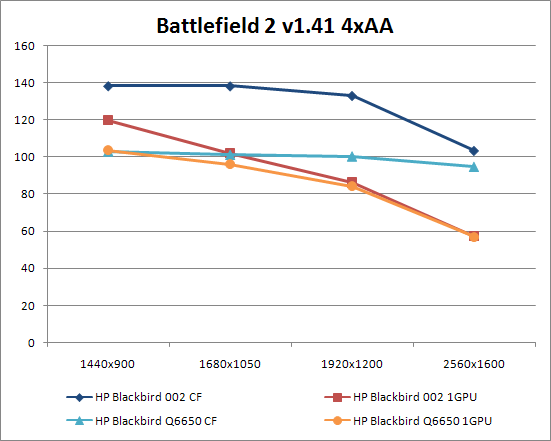
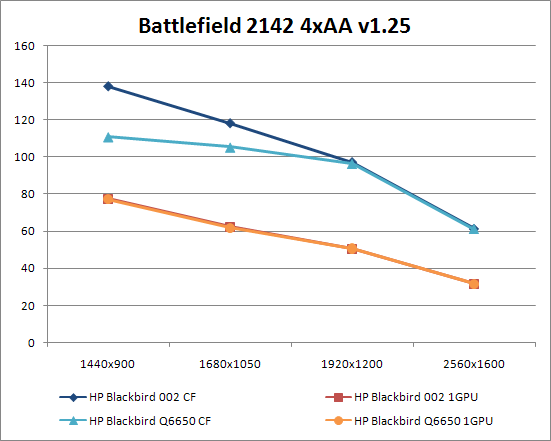
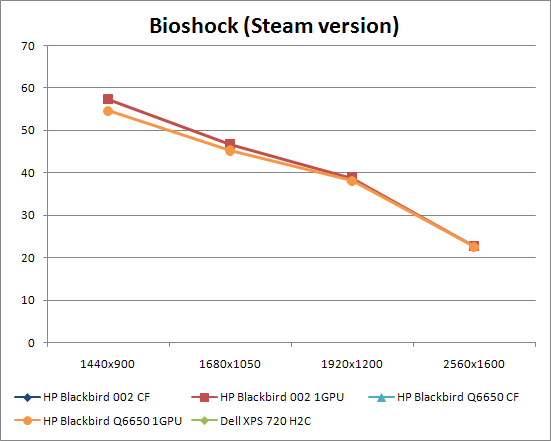
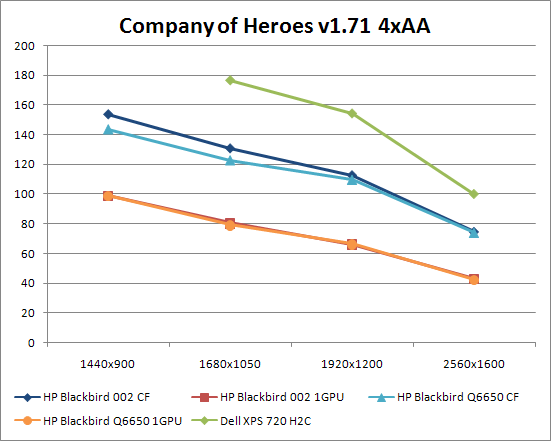
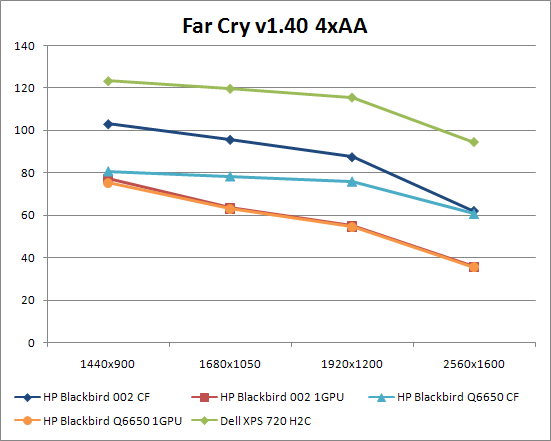
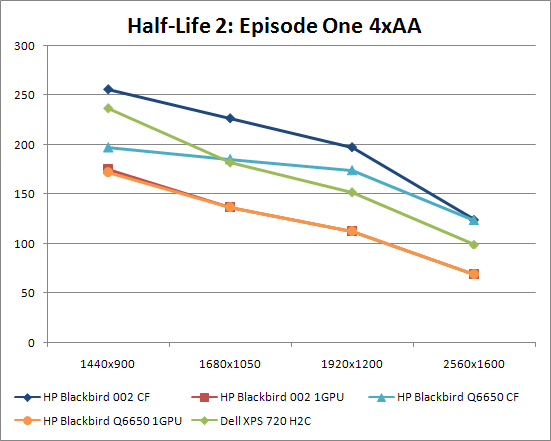
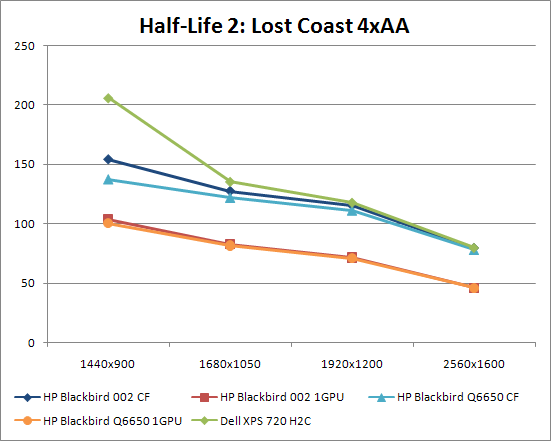
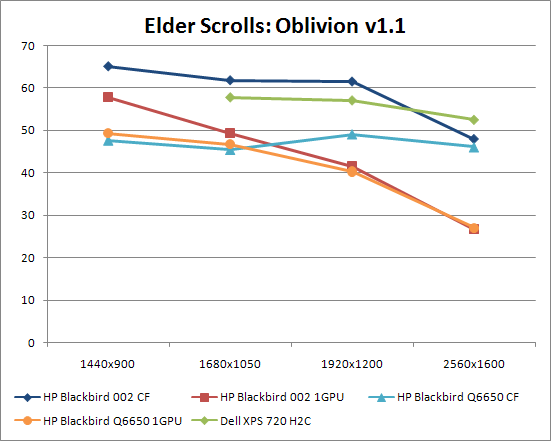
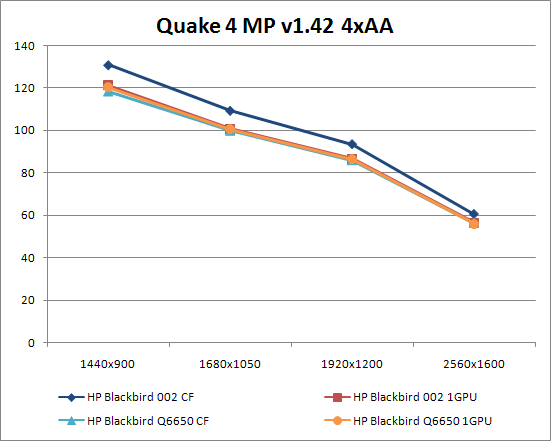
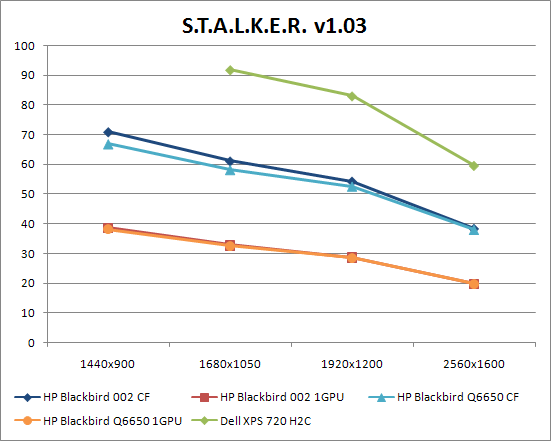
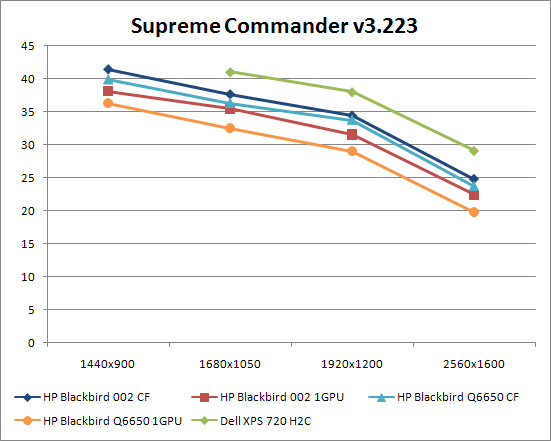
We tested exclusively in widescreen resolutions, and we included the four most common options. However, we feel it's reasonably safe to conclude that anyone purchasing the Blackbird 002 - or any system similar to this - will likely be running at a minimum 1920x1200 native resolution. In fact, if you have over $5,000 to spend on a new computer, we would definitely recommend picking up a 30" LCD to go along with the graphics hardware. Barring that, one of the large 1080p HDTVs would be a good option. What that means is that while we are often CPU limited at the lower resolutions in the above charts, most games are still primarily graphics card limited at high resolutions.
Where we have results from the Dell XPS 720 H2C, it often performs better than the Blackbird 002. While the graphics subsystem in the Blackbird is probably more expensive, the added DDR4 memory really doesn't seem to matter much. S.T.A.L.K.E.R., Company of Heroes, and Far Cry in particular have the SLI setup performing much better than the CrossFire configuration, and testing with older versions of Quake 4 indicates that NVIDIA continues to hold an advantage in that title, particularly under Windows Vista. In other titles, however, performance is a bit more of a tossup. The Half-Life 2 engine for example favors the ATI graphics cards without antialiasing, and performance also generally goes to the CrossFire solution with 4xAA.
Unfortunately, we don't have any Dell XPS results for Battlefield 2142 or Bioshock, and we would also like to rerun some of the other tests just to make sure the XPS numbers are correct. In other words, take the Dell numbers with a grain of salt as they are over two months old and we are unable to verify performance with the latest drivers under Windows Vista.
Gaming Performance Analysis
For those who prefer a single table to multiple graphs showing resolution scaling, we wanted to take a moment to summarize the results from the previous page in a different format. The two major questions we wanted to answer are: first, how much of a difference does a 1.33 GHz Core 2 Quad overclock make; second, how much of a difference does adding a second 2900 XT make? We averaged the scores across all four tested resolutions to come up with an estimate of how much the CPU and GPU impact performance. Naturally, a faster CPU will make a larger performance difference at lower resolutions while a faster graphics card will affect higher resolutions more. We'll start with a look at the impact the CPU has.
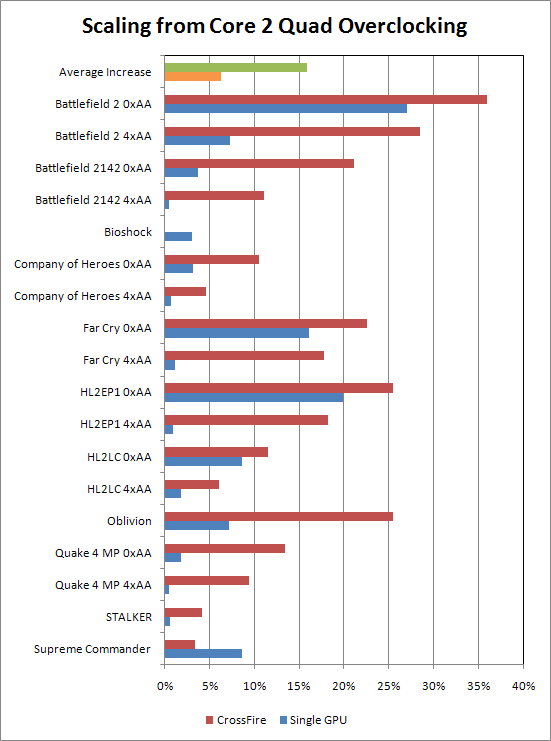
The 57% CPU overclock ends up improving overall gaming performance by an average of 6% with a single 2900 XT or 16% with a CrossFire configuration. Of course, that's not the whole story, with some games showing substantial gains and others showing basically no gain at all. If we omit results without antialiasing (where applicable - Bioshock and S.T.A.L.K.E.R., and to a lesser extent Oblivion don't support antialiasing) the performance gains are even smaller. The single GPU configuration improves by a mere 2% on average in that case, while the CrossFire setup improves by 14%. Battlefield 2 shows the largest gains, improving by 28% with antialiasing and 36% without across the tested resolutions. Far Cry, the Half-Life 2 games, and Oblivion also show substantial performance increases, particularly with a CrossFire configuration.
Bottom line: even with the massive 57% CPU overclock, gaming performance isn't improved substantially. True, part of the reason for that is the fact that even a dual-core E6600 is no performance slouch when it comes to gaming. The bigger factor, however, is that graphics are simply far more of a limiting factor in games. Even Supreme Commander, a game reputed to really hammer your CPU, chalks up less than a 5% performance increase on average. Now let's take a look at the impact adding a second graphics card has.
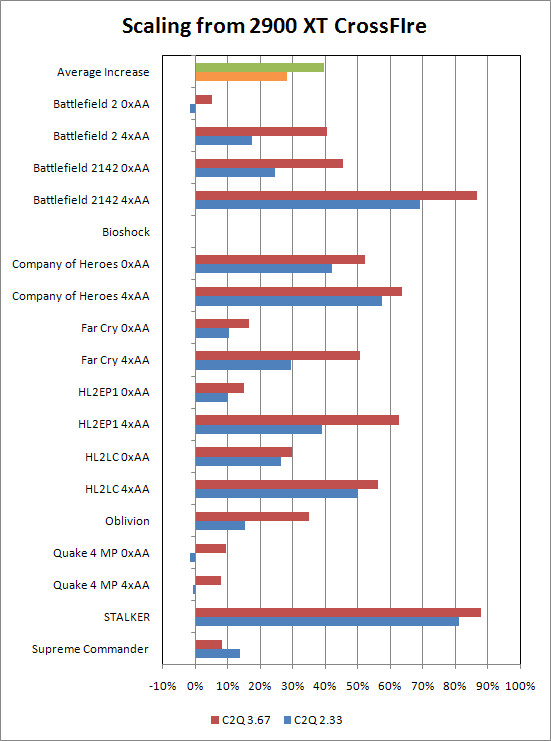
For the most part, we see much larger gains by upgrading the graphics subsystem. Our entry level quad-core CPU still improves by 28% overall with the addition of a second graphics card, while the overclocked CPU improves by 40%. Not surprisingly, the games that see the biggest boost from the added graphics power tend to be those that are least CPU limited, so Battlefield 2 0xAA as an example actually gets slightly slower with a 2.33 GHz processor running in CrossFire mode. Limiting the analysis to higher-quality graphics modes (4xAA enabled, along with Bioshock, Oblivion, and S.T.A.L.K.E.R.) results in an even larger performance boost from doubling the graphics power: 40% for the 2.33 GHz processor and an impressive 55% for the overclocked CPU.
Hopefully none of this comes as a surprise to any of you, as we've been making this point for years. Basically, if your primary concern is gaming performance, the graphics card is going to be the major determinant in how fast your computer runs games. There are certainly titles out there that require more CPU power (flight simulators for example), but especially with some of the latest eye-candy-enabled titles the CPU only play a minor role. If you're looking at buying an expensive gaming computer and you plan on pairing it up with a large display, you would be far better off cutting corners on the memory and processor and focusing on the GPU(s) than the reverse.
However, that's not to say that processors aren't important. Flip back a couple pages and look at the performance gains several number crunching applications achieved. If you do any video encoding or 3D rendering work, very likely you can make use of all the CPU power you can lay your hands on. Or for the best of both worlds - and as a convenient space heater to boot - you can just pick up something like the HP Blackbird 002.
Power Requirements
So just how much power does this system require when in use? There's obviously a reason power supply companies are releasing 1000W and larger designs. Not everyone needs that much power for a personal computer, but the peak power draw of the Blackbird 002 is easily enough to cause many 700W power supplies to fail.
We have summarized the power requirements in the following table. Idle power was measured with the system sitting at the desktop after being inactive for at least 10 minutes with the screensaver disabled. 100% CPU load was achieved by running Folding@Home SMP. Roughly the same power readings were recorded when running Cinebench R10, although Cinebench tended to show larger fluctuation than Folding@Home. For the gaming test, we wanted to make sure we were using a title that could make good use of the CrossFire graphics cards, so we selected S.T.A.L.K.E.R. We found an area with a lot of anomalies that tended to generate a higher power draw than average, although very likely there are other games that would require even more power. Finally, for our true torture test we load up both Folding@Home SMP as well as S.T.A.L.K.E.R.
| Power Draw Performance Comparison | |||
| HP Blackbird 002 | HP Blackbird "Q6650" | %Increase from Overclock |
|
| Idle Power | 370 | 317 | 16.72% |
| 100% CPU | 489 | 375 | 30.40% |
| Gaming (STALKER) | 661 | 564 | 17.20% |
| 100% CPU+GPU | 740 | 608 | 21.71% |
As we hinted in the introduction, even at idle this system requires quite a bit of power. 370W is more than many personal computers use even in worst-case conditions. It brings back fond memories of NetBurst.... Once you start to push harder by running CPU/GPU intensive applications, things get even uglier. Our peak power usage is roughly twice what we measured at idle, and without a well ventilated office (preferably with air-conditioning) having this system running in your house can certainly result in uncomfortably warm temperatures. On the other hand, winter is just around the corner, so in another few months we might appreciate having a system like this near our feet a bit more.
As a final comment, quad-core processors are already known for requiring a lot of power. HP runs the CPU at 1.5875V, and that combined with the higher clock frequency means that the CPU is probably using nearly 200W all on its own. Overclocks like this definitely aren't going to be achievable with stock cooling, and even with some of the best air coolers you will still want to make sure you have a well ventilated case.
Initial Thoughts
We've now been playing around with HP's Blackbird 002 for almost a week, and while we aren't ready to come to any final conclusions we do have some thoughts on the design as a whole. There are a lot of things to like about the Blackbird, as well as some areas that could maybe use improvements. We'll start with the good things.
First, it's clear that VoodooPC's influence has helped HP to create what is arguably the most exciting design they have ever released. The design and styling exude an enthusiasm for computer hardware that you rarely see with large OEMs. Not everyone needs or wants that kind of computer, but we're happy to see that at least some people at HP are excited about technology. What we would like to see now is for the same level of enthusiasm to extend downward into their midrange and entry level offerings. We don't mean that they all need to be 70 pound wedge-shaped computers capable of supporting an elephant, but there's definitely room for more creative designs in the $500-$1500 market.
The performance offered by the Blackbird 002 is also extremely impressive, easily ranking as one of the fastest systems we have ever used. However, it accomplishes that through brute force in some respects. Grab the fastest processor and graphics cards currently available, pick up a top-end motherboard, and slap it all into a case with a hefty power supply; add water cooling and sprinkle on a bit of overclocking, and you've basically got performance that would match the Blackbird 002. Making sure everything runs stable with all that is no small task, however, and considering the cost involved some people might prefer to spend a bit more and let someone else do the R&D, set up, and support.
We have something of a love-hate relationship with the case. On the one hand, it's extremely well-made and durable. The hinges are sturdy, the tool-less features make it extremely easy to work with, and yes we even think it's pretty cool looking. If you were a small mouse, you could probably also use it as a nuclear bomb shelter in a pinch. The drawback of course is that it's extremely heavy. This is not the type of system that you want to move around on a regular basis. If you can find a nice location in your house where you can put it and not have to worry about moving it around, that would be best. You'll still need to drag it out every once in awhile to give it a cleaning, of course - or at least you will if you want it to continue functioning properly.
Besides the size, what other concerns do we have with the system? The overclocking for one is a bit of a difficult call. We would say that this system is 99.9% stable, but we still encountered a few crashes and difficulties. Our own experience with Intel's quad-core processors is that it's truly difficult to get them beyond 3.5 GHz and still maintain absolute stability. Depending on what applications you run, that may or may not be a problem. Some of the problems are clearly the result of drivers and/or BIOS maturity, or perhaps Windows Vista just doing things in a way we're not expecting. We did experience at least three crashes during the past week - two during the past 12 hours as we tried to finish this review. Besides a system crash that occurred during the night which may or may not be related to the overclocked processor, Company of Heroes hard-locked the system once requiring a reset, and QuickTime 7.2 caused a blue screen. The last two are more likely related to drivers or other software behaving oddly, but that's still three more crashes than we experienced on all of the other systems we've had running during the past week. We're not sure how close the HP BIOS is to the latest standard ASUS Striker BIOS, but ASUS has been updating the BIOS pretty regularly so it could be a simple matter of some BIOS tweaks.
Price is of course another serious stumbling block. Most of us can't afford to spend this much money on a computer, no matter how fast it is. We're still waiting for details on what exactly customers can get with the $2500 model, but the $5500 model we were sent is a lesson in extravagance. In some areas, it's almost as if HP included new technology simply for the sake of having the "best" - whether or not the hardware is actually better than other options. The graphics cards for instance are the latest 1GB HD 2900 XT models. For those who have difficulty with math, that means that between the two graphics cards you have as much memory as the rest of the system. Overkill? Yeah, we think so too. Picking up a couple GeForce 8800 GTX cards instead might end up saving some money and improving performance at the same time, although without specific testing of such a configuration we can't say for sure. Regardless, the number of applications that can actually benefit from 1GB 2900 XT cards instead of the regular 512MB versions must be extremely limited.
Some of our complaints aren't really HP's fault. Ideally, what we would like to see in a cutting-edge computer like this would be a minimum of 4GB of memory. Along with the memory, we would like a 64-bit operating system. We would also want the operating system, drivers, applications, etc. to all work well and not have any conflicts or other random issues. Hopefully Windows Vista will get us to that point in the next year or so, but while there are many things you can now do in 64-bit Windows Vista, there are still problems that crop up with certain applications that we would just as soon avoid for a little longer.
 |
Like its namesake, the Blackbird 002 is an incredible piece of hardware that is capable of setting new speed records. This is about as cutting edge as computer hardware gets. The price of admittance for such an exclusive system is more than we can justify, but there are people out there who will certainly be willing to pay in order to have "the best". If you have the money and inclination to spend it on a computer, the Blackbird 002 is certainly one of the more interesting options currently available. Unlike the Air Force, we expect that HP will manufacture and sell far more than 32 Blackbirds, and even better you don't have to have a pilot's license in order to take one for a ride. Too bad you don't actually get to outrun any SAMs....







