
Original Link: https://www.anandtech.com/show/2305
Thermalright Ultima-90: Small Wonder?
by Wesley Fink on August 20, 2007 2:00 AM EST- Posted in
- Cases/Cooling/PSUs
There have been several coolers that have topped our air cooling benchmarks in recent months, and all of the best coolers have several things in common. The best are all based on heatpipe tower designs, they all feature side-blowing 120mm fans (and sometimes two 120mm fans in a push-pull configuration), and they are all relatively heavy and huge. It certainly appears that if you needed to dissipate more than 150W from your overclocked CPU that you clearly need a big and heavy cooler.
It has always been interesting to note that Thermalright competes exceptionally well using a slightly smaller cooler - just as wide but not nearly so deep as others. This reached the height of efficiency in the top-performing Thermalright Ultra-120 eXtreme, which is our current performance leader. The eXtreme is the same size as the very competitive Ultra-120, but it manages better performance with the careful design and placement of six heatpipes in the same Ultra-120 design.
We were reminded of this again in our last review of the smaller ZEROtherm BTF90, which uses a smaller 92mm fan and is selling for a lower price than the best. The BTF90 competes very well with the top coolers with very low noise. It isn't the most effective at cooling in our competition, but it's certainly a good choice without too much compromise in performance at the top.
Apparently Thermalright has been thinking in the same vein. We recently received a shipment from Asia containing a new Thermalright model, which they call the Ultima-90. The design is very similar to other Thermalright heatpipe towers, only as you might expect it comes in a slightly smaller package.
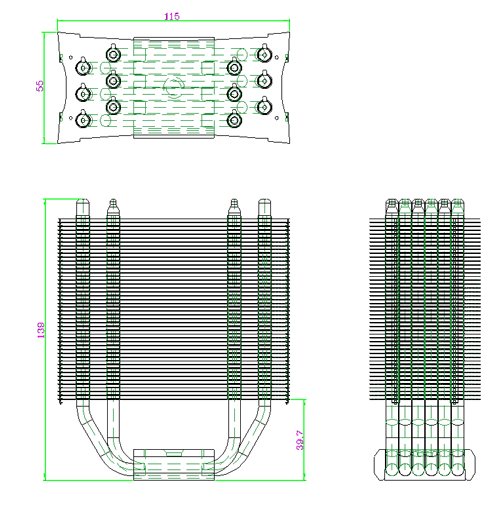
At first glance you may mistake the Ultima-90 for the current Ultra-90, which comes in both 775 and AMD versions. If you look closely, however, you will see that the Ultima-90 has six heatpipes instead of the four seen in the Ultra-90 design. Thermalright calls the design six heatpipes since it is six fully looped heatpipes. Other makers might refer to this as a 12-pipe design, since there are 12 riser pipes.
We shrugged our shoulders when we first saw the Ultima-90, since we assumed the size reduction would drop the Ultima-90 to another performance category. Thermalright then told us that in their testing the Ultima-90 could outperform many full-size 120mm heatpipe towers. That certainly piqued our interest. There is also the fan factor, since the high-end Thermalrights do not ship with a fan. The Ultima-90 provides two sets of fan clips.
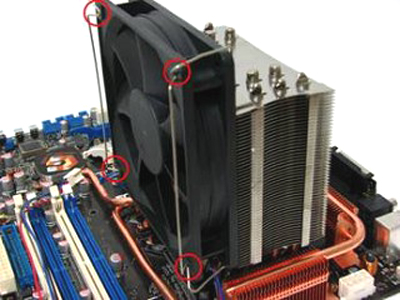
One will mount 120mm fans on the small Ultima-90.
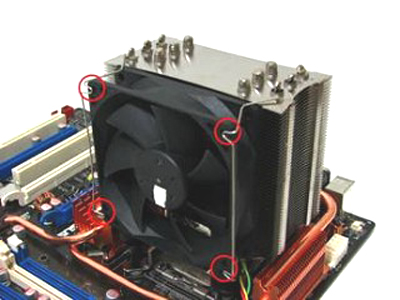
A second set of clips mounts a standard 92mm fan.
Since the Ultima-90 carries the same heatpipe setup as the top-performing Ultra-120 eXtreme and mounts 92mm and 120mm fans, our test configuration needs to look at the Ultima-92 with both a 120mm fan and a 92mm fan. How does the smaller and cheaper ($49.95 retail) Ultima-90 compete with the top guns in these two configurations?
Thermalright Ultima-90
Thermalright specializes in cooling for the enthusiast market. Their CPU coolers are very well known, but they also market chipset, VGA, and RAM coolers, as well as thermal paste. Thermalright has always emphasized their design capabilities in the cooling market, and our test results confirm the excellent performance of their products. They also point to their advanced manufacturing processes, and they are ISO-9000 certified manufacturing plants.
Most hobbyists first heard of Thermalright when their SK-6 cooler appeared in the summer of 2001 and started winning most of the heatsink roundups. Since then Thermalright has become a well-respected name in high-end air cooling. Thermalright produced several well-known heatsinks for the AMD K8 and Pentium 4 sockets, such as the XP-120 and XP-90 heatsinks. You bought the Thermalright heatsink and paired it with the 120mm or 90mm fan of your choice - for low noise or massive air flow or some combination that met your needs. This approach has continued with their current offerings.
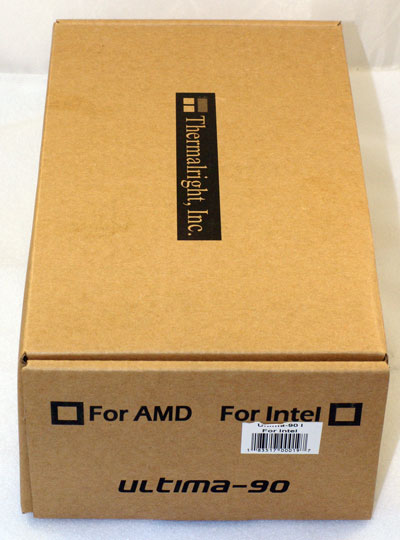
Product has been the emphasis at Thermalright, and packaging generally consists of the same-size sturdy brown box with custom foam inserts to protect the cooler. That has not changed with the Ultima-90.
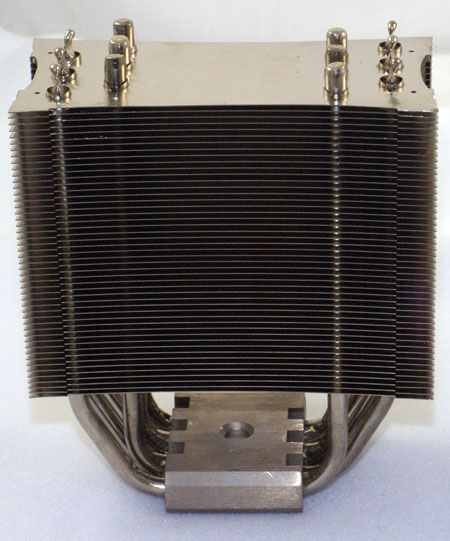
The cooler looks like an Ultra-120 eXtreme that has been on a diet. There are the same six heatpipe loops (12 risers) seen in the eXtreme, but the Ultima-90 body is closer in size to the Ultra-90. The Ultra-90 is 102x45x147, where the Ultima-90 is 115x55x139. That makes the Ultima-90 a little wider and deeper than the Ultra-90, but about 8mm shorter than the Ultra. It is smaller in all dimensions than the top-performing Ultra-120 eXtreme which is 132x63.44x160. Keep in mind that the eXtreme is already one of the smallest of the full heatpipe tower coolers and you will get a good idea of how small the Ultima-90 is relative to other heatpipe towers we have reviewed.
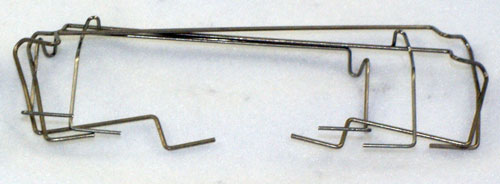
The Ultima-90 is also the first Thermalright we have tested with four sets of fan wire mounting holes. This means with the right fan wires you can mount two fans in a push pull configuration. Also unique is the support for both 120mm or 92mm fans. The slightly wider width provides a solid base for your favorite 120mm fan or a 92mm fan nestles solidly in the fin grooves. Two sets of fan wires are included - one set for mounting 120mm and the other for 92mm.

We have complained in past reviews that Thermalright limits the type of fans that can be used by supplying fan wires that would only mount postless fans. Thermalright has clearly been listening, because the new design can mount fans with posts or postless fans. Almost any 120mm or 90mm fan will mount on the new Ultima-90.

Accessories include a mounting base for under the motherboard and a top plate with spring loaded screws for Intel socket 775 and a clip for AM2 sockets. The mounting kit for AMD 745/939/940 is not included, but it is available as an optional accessory called the "939 Bolt Thru Kit". Thermalright also includes a small tube of premium thermal paste and installation instructions.
Mounting is much like other Thermalright coolers we have reviewed. The motherboard must be removed from the case for Intel 775 and a backplate is positioned through the holes in the motherboard. Thermal paste is applied to the CPU and the 775 holder is passed through the cooler and unfolded. The holder is then attached to the threaded screw holes on the backplate by screwing in the four spring-mounted screws attached to the holder.

The final installation is very secure on Intel socket 775. The Ultima-90 weighs just 460g compared to the 790g of the eXtreme. The lighter weight helps in the feeling of security with the Ultima. The mounted heatsink has no tendency to shift or turn on its axis. Those who worry about the dangling weight of the large heatpipe towers will also be happier with the lower profile and weight that is only about a pound compared to the two pounds seen in many large heatpipe towers.
IMPORTANT: The test kit is a pre-production model. The Ultima-90 is now for sale and performance results have been confirmed with a production Ultima-90 cooler. The final production kit contains mounting parts that are different from the pre-production package. Please check current installation instructions at the Thermalright website for information on the contents of the shipping Ultima-90 kit.
Specifications
Our test system is Intel socket 775, but the Ultima-90 will also mount on the AM2 socket as well. Socket 754/939/940 requires an optional 939 Bolt Thru Kit.
| Thermalright Ultima-90 Specifications | |
| Heatsink | |
| Dimensions | 115(W) X55 (D) X 139(H)mm |
| Weight | 460g |
| Material | Nickel-plated Copper Aluminum |
| Heatpipes | Six looped (twelve risers) Plated Copper Heatpipes |
| Fan Configuration | Supports 120mm or 92mm fans |
| Fan Types Supported | Any Fan - Post or Postless |
Thermalright does not include fans with their top-line coolers so we selected a top 120mm and a 92mm fan for testing with the Ultima-90. For the 120mm fan we used the excellent Scythe S-FLEX SFF21F tested with the Ultra-120 eXtreme.
| 120mm Fan Specifications | |
| Model | Scythe S-Flex SFF21F |
| Fan Size | 120mm x 120mm x 25mm |
| Fan Type | Sony Fluid Dynamic Bearing |
| Maximum Fan Speed | 1600 RPM |
| Maximum Noise Level | 28.0 dB(A) |
| Maximum Airflow | 63.7 CFM |
| Fan Life | 150,000 Hours (vs. 50,000 hours for ball bearing) |
| Weight | 180g (Fan Only) |

For the 92mm fan we chose the Panasonic Panaflo H1A, which is a very popular fan with cooling enthusiasts looking for high output and low noise with a history of long fan life. We extend our thanks to Frozen CPU for providing the fans for the Ultima-90 tests.
| 92mm Fan Specifications | |
| Model | Panaflo H1A 92mm (BX) with RPM Sensor |
| Fan Size | 92mm x 92mm x 25mm |
| Fan Type | Hydro Wave (Fluid) Bearing |
| Maximum Fan Speed | 2850 RPM |
| Maximum Noise Level | 35.0 db |
| Maximum Airflow | 56.8 CFM |

The Ultima-90 is both smaller and lighter than the top-line Ultra-120 eXtreme, but it features the same number of heat pipes in a similar configuration. With the ability to mount either 120mm or 92mm fans, the question is how much the size and weight shrink have compromised performance? It is great that the Ultima-90 is smaller and lighter than any of the top 120mm heatpipe towers, but unless the Ultima-90 performs close to the same level as the best 120 coolers it becomes consideration of whether what you give up justifies the savings in size or money. The Ultima-90, at around $50 retail, is $15 cheaper than the top Ultra-120 eXtreme.
The EVGA 680i is a difficult to fit board due to the copper-finned heatsink and fan cooling the Northbridge. You would expect the smaller and lighter Thermalright Ultima-90 to be an easier fit than the large coolers we have tested with 120mm fans. This is true since the cooler is only 115 mm deep, so that a 120mm fan overlaps each side just slightly. The Ultima-90 fit comfortably on the EVGA 680i. Installation was also an easy task on the ASUS Striker and ASUS Commando, and on the two new P35 boards - the ASUS P5K Deluxe and P5K3 Deluxe. The P5K3 Deluxe will likely become a fit test for any motherboard, since the heatpipes completely circle the CPU socket and connect various cooling heatsinks around the CPU socket.
The height of 139mm is also shorter than most 120 heatpipe towers. This means the Ultima-90 will fit some thin cases that couldn't handle the Thermalright Ultra-120 eXtreme, the Tuniq 120, or the Scythe Infinity. However, the Ultima-90 still cannot be considered a flat cooler. You will need to measure carefully to make sure it will fit your HTPC or rack-mount case
CPU Cooling Test Configuration
The standard test bed for cooling tests is the EVGA NVIDIA 680i SLI motherboard. This is primarily based on the consistent test results on this board and the NVIDIA Monitor temperature measurement utility, which is part of the nTune program.
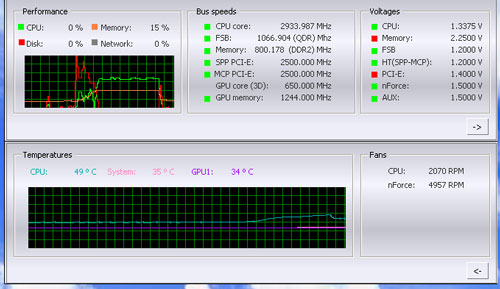
NVIDIA Monitor has a drop-down pane for temperature measurement which reports CPU, System, and GPU measurement. At this point reviews will concentrate on CPU temperature. In addition to the real-time temperature measurement, NVIDIA Monitor also has a logging feature which can record temperature in a file in standard increments (we selected every 4 seconds). This allows recording of temperatures during testing, which can then be reviewed when the stress tests are completed. There is also the handy reference of speeds and voltages in the top pane to confirm setup.
NVIDIA Monitor was compared to test results from the Intel TAT (Thermal Analysis Tool). Intel TAT CPU portions do function properly on the EVGA 680i motherboard, but the chipset-specific features do not operate as they should. Idle temperatures in TAT were in line with measured idle temps with NVIDIA Monitor. The CPU stress testing with TAT pushing both cores showed TAT stress temps at 80% CPU usage roughly corresponded to temps reported in our real-world gaming benchmark.
Other components in the cooling test bed are generally the same as those used in our motherboard and memory test bed:
| Cooling Performance Test Configuration | |
| Processor | Intel Core 2 Duo X6800 (x2, 2.93GHz, 4MB Unified Cache) |
| RAM | 2x1GB Corsair Dominator PC2-8888 (DDR2-1111) |
| Hard Drive | Hitachi 250GB SATA2 enabled (16MB Buffer) |
| Video Card | 1 x EVGA 7900GTX - All Standard Tests |
| Platform Drivers | NVIDIA 9.53 |
| NVIDIA nTune | 5.05.22.00 (1/16/2007) |
| Video Drivers | NVIDIA 93.71 |
| CPU Cooling | Thermalright Ultima-90 ZEROtherm BTF90 Xigmatek AIO (AIO-S800P) Evercool Silver Knight Enzotech Ultra-X 3RSystem iCEAGE Thermaltake Big Typhoon VX Thermaltake MaxOrb Scythe Andy Samurai Master Cooler Master Gemini II Noctua NH-U12F Asus Silent Square Pro Scythe Ninja Plus Rev. B OCZ Vindicator Thermalright Ultra 120 Extreme Thermalright Ultra 120 Scythe Infinity Zalman CNS9700 Zalman CNS9500 Cooler Master Hyper 6+ Vigor Monsoon II Lite Thermalright MST-9775 Scythe Katana Tuniq Tower 120 Intel Stock HSF for X6800 |
| Power Supply | OCZ PowerStream 520W |
| Motherboards | EVGA nForce 680i SLI (NVIDIA 680i) |
| Operating System | Windows XP Professional SP2 |
| BIOS | Award P26 (1/12/2007) |
All cooling tests are run with the components mounted in a standard mid-tower case. The idle and stress temperature tests are run with the case closed and standing as it would in most home setups. We do not use auxiliary fans in the test cooling case, except for the Northbridge fan attached to the 680i for overclocking. Room temperature is measured before beginning the cooler tests and is maintained in the 20 to 22C (68 to 72F) range for all testing.
Thermalright provides a small tube of premium thermal grease with the Ultima-90. However, for consistency of test results we used our standard premium silver-colored thermal compound. In our experience the thermal compound used makes little to no difference in cooling test results. This is particularly true now that processors ship with a large manufacturer-installed heatspreader. Our current test procedure uses this standard high-quality silver-colored thermal paste for all cooler reviews.
We test the stock Intel cooler at standard X6800 speed, measuring the CPU temperature at idle and while the CPU is being stressed. The CPU is stressed by running continuous loops of the Far Cry River demo. The same tests are repeated at the highest stable overclock we can achieve with the stock cooler. Stable in this case means the ability to handle our Far Cry looping for at least 30 minutes. The same benchmarks are then run on the cooler under test at stock, highest stock cooler OC speed (3.73GHz), and the highest OC that can be achieved in the same setup with the cooler being tested. This allows measurement of the cooling efficiency of the test unit compared to stock and the improvement in overclocking capabilities, if any, from using the test cooler.
Noise Levels
In addition to cooling efficiency and overclocking abilities, users shopping for CPU cooling solutions may also be interested in the noise levels of the cooling devices they are considering. Noise levels are measured with the case on its side using a C.E.M. DT-8850 Sound Level meter. This meter allows accurate sound level measurements from 35bdB to 130dB with a resolution of 0.1dB and an accuracy of 1.5dB. This is sufficient for our needs in these tests, as measurement starts at the level of a relatively quiet room. Our own test room, with all computers and fans turned off, has a room noise level of 36.4dB. Procedures for measuring cooling system noise are described on page five, which reports measured noise results comparing the stock Intel cooler and recently tested CPU coolers to the Thermalright Ultima-90.
Cooling at Stock Speed
Some users will never overclock their CPU, but they still want to run the coolest CPU temperatures possible to enhance stability and extend CPU life. The Thermalright Ultima-90 does not come with a fan, but it does ship with fan wires that can mount either a 120mm or 92mm fan. Testing was conducted with two well-respected, high-output, and relatively quiet fans. The S-FLEX SFF21F is the 120mm fan of choice, while the Panaflo H1A is the 92mm fan. Both 120mm and 92mm results are reported in all charts and graphs.
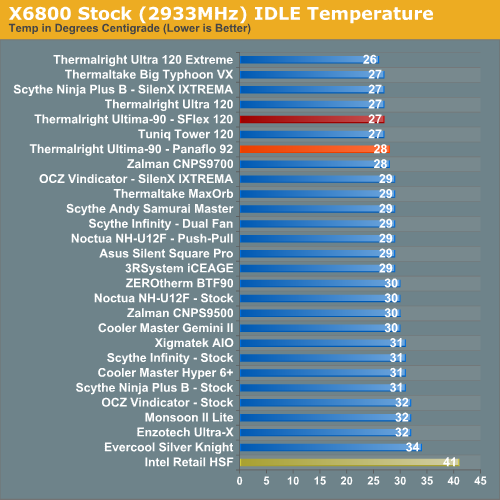
The very good Intel stock cooler keeps the X6800 at 41C at idle, compared to the Ultima-90 at 27C with the 120mm and 28C with the 92mm. The 27/28 results are among the best ever seen in AnandTech air cooler benchmarking. 27C matches the Tuniq120 and the larger Ultra-120. It is only exceeded by the Ultima-90 big brother - the Thermalright Ultra-120 eXtreme - which manages 26C. All these results are significant improvements over the Intel stock cooler performance at 41C, but the chart-topping performance results show the Ultima-90 is the equal of the best coolers tested at idle. We were curious whether the smaller Ultima-90 could do as well under load conditions.
It is more difficult to effectively simulate a computer being stressed by all of the conditions it might be exposed to in different operating environments. For most home users CPU power is most taxed with contemporary gaming. Therefore our stress test simulates playing a demanding game. The Far Cry River demo is looped for 30 minutes and the CPU temperature is captured at 4 second intervals with the NVIDIA Monitor "logging" option. The highest temperature during the load test is then reported. Momentary spikes are ignored, as we report a sustained high-level temp that you can expect to find in this recording configuration. This test configuration roughly equates to an 80% CPU load test using Intel TAT.
Here are the cooling efficiency results of the Thermalright Ultima-90 under load conditions and stock CPU speed compared to the retail Intel HSF and other recently tested CPU coolers.
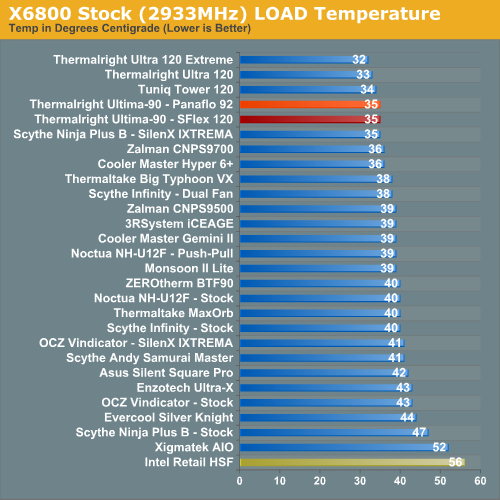
The Thermalright Ultima-90 under load at stock speeds reaches a maximum temperature of 35C with either the S-FLEX 120 or the Panaflo 92 fans. This compares to the Thermalright Ultra-120/eXtreme at 32C/33C and the Tuniq at 34C. The Cooler Master Hyper 6+ and Zalman 9700 are just behind at 36C. Stock load performance is among the best air results we have measured. The performance of the Ultima-90 under load was really quite a surprise. It demonstrates again how very effective the 6-loop (12 riser) heatpipe design of the Thermalrights really is.
Noise
For many enthusiasts upgrading cooling the goal is maximum stable overclock, and they will live with the inconvenience of a louder system. For other users silence is the most important factor, and these users will forgo maximum overclocking if that increases system noise levels.
There are very few power supplies that do not have a fan. While Zalman and a few others do make expensive fanless power supplies, we have not seen a fanless unit larger than 500W, or one that would be used for seriously overclocking a system. With that in mind the noise level of the system with all fans turned off except the PSU was measured. The power supply used for the cooling test bed is the OCZ PowerStream 520, which is one of the quieter high performance power supplies.
We have also measured the Corsair 620W and Mushkin 650W power supplies which are reported to be quieter than the OCZ. Both the Corsair and Mushkin are indeed quieter at idle or start up speed. However, as soon as load testing begins and the PSU fan speed kicks up the measured noise level is almost exactly the same as the OCZ PowerStream 520W.
We are currently in the process of reevaluating our cooler test bed and planning some updates. The new configuration will include a "quieter" power supply with variable speed and noise levels. We will also update to a P35 or X38 chipset motherboard with all passive cooling to the chipset. Changes to the test bed will appear as part of a future roundup with the motherboard, PSU, and CPU all upgraded to more current configurations. We are also investigating a change to a quad-core processor as a further challenge to CPU cooling.
The noise level of the power supply is 38.3 dB from 24" (61cm) and 47 dB from 6" (152mm). The measured noise level of the test room is 36.4 dB, which is a relatively quiet room with a noise floor slightly below that of the OCZ PowerStream 520 PSU.
Noise levels were measured with the S-FLEX 120mm and Panaflo 92mm fans under idle and stress operating conditions. Both measurements were taken at 6" and 24" above the cooling fan on an open case side. Results are then compared to the other coolers/fans tested in this category. Measured noise levels in this chart should be considered worst case. Measurements are taken with an open side of a mid tower case 6" and 24" from the HSF. Real world would be a completely closed case with a further reduction in noise.
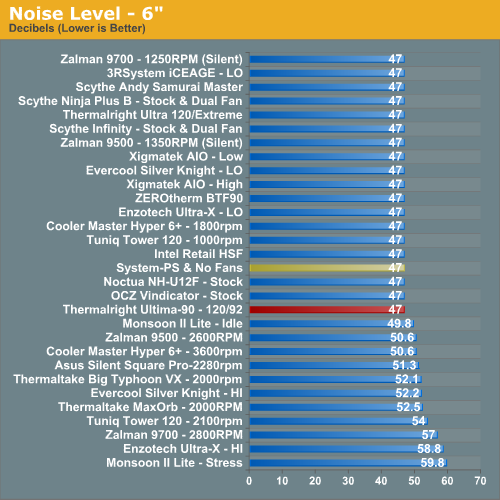
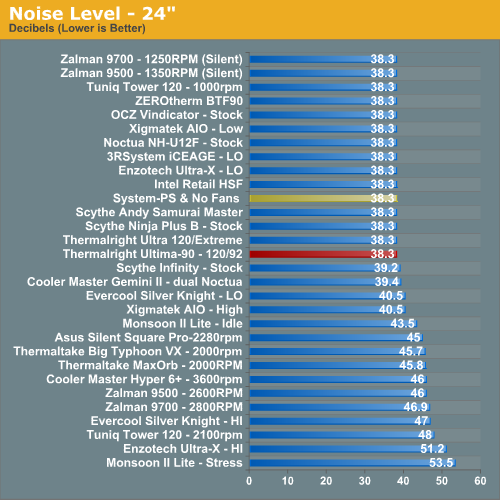
In all cases, under both idle and stress conditions, with the S-FLEX and Panaflo fans, the Thermalright Ultima-90 was at noise levels below our system noise floor. This is not surprising since the fans were chosen for the combination of moderately high output combined with low noise. Since a fan is not provided with the Ultima-90, you can choose the fan based on your requirements for the system - either ultra low-noise or high output for maximum cooling, or a fan which balances high output with low noise. There are a number of great fans on the market today that prove you can have both quiet and performance if you shop carefully. Fan prices vary widely as the Panaflo H1A BX is just over $6 on the web, while the S-FLEX is around $20. You can also find better prices in 120mm fans that meet your requirements if you compare specs and review results and shop carefully.
Scaling of Cooling Performance
The Ultima-90 performance was top-of-the-line at both stock idle and stock load compared to other top air coolers tested at AnandTech. Excellent performance at stock speeds is one thing, but we were interested in seeing how this smaller, lighter Thermalright scales in cooling higher overclocks. The Ultima-90, to put it short and sweet, is a fierce competitor at higher speeds.
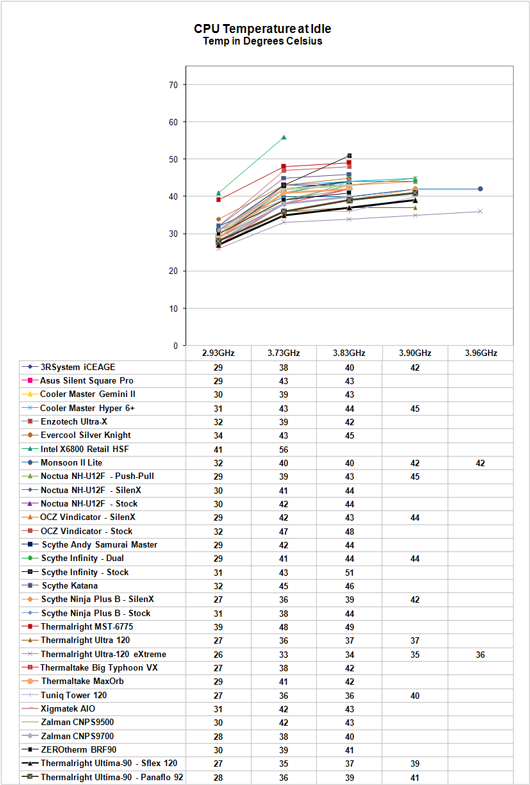 |
| Click to enlarge |
At 2.93GHz the retail HSF is running at 41C, compared to 27C with the Ultima-90/120. This is a delta of 14C. The delta generally becomes greater with the better heatsinks as the overclock increases. At 3.73GHz idle the retail HSF is 56C compared to the Ultima-90 at 35C - a delta of 21C. The cooling performance of the Ultima-90 is significantly better than the Intel retail cooler at idle. The Thermalright Ultima-90 also closely mirrors the best air performance ever measured with this X6800 CPU.
Looking closely at the curves of the top coolers tested, the Ultima-90 is almost a shadow curve for the Tuniq 120 and the Thermalright Ultra-120. This is true with either the 92mm or 120mm test fan. At the very top the 120mm fan squeezes out a bit higher overclock, but the results are otherwise identical. Considering the Ultima-90 is smaller, lighter, and cheaper than the coolers it matches in performance, the Ultima-90 a very attractive choice.
We also need to compare cooling efficiency of the Ultima-90 under load conditions to the retail HSF and other recently tested CPU coolers. Load testing can be very revealing of a cooler's efficiency. A basically flat line, particularly form 3.73GHz upward, indicates the cooler is still in its best cooling range. A line that is increasing rapidly indicates a cooler nearing the end of its ability to cool efficiently. Lines which parallel the best coolers over a range of values are indicate that the coolers have similar cooling efficiency.
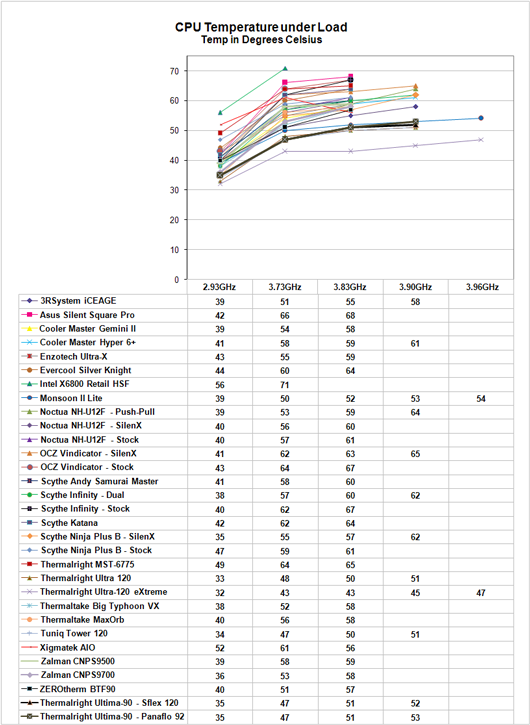 |
| Click to enlarge |
The Ultima-90 is very efficient in cooling in the 2.93 GHz to 3.83 GHz overclock range. It then continues on to a highest overclock of 3.90GHz with the 120mm Scythe S-FLEX fan or 3.870GHz with the 92mm Panaflo. The Ultima-90 matches the top coolers tested in performance. The only air cooler that outperforms the Ultima-90 is the Thermalright Ultra-120 eXtreme, which is larger, heavier, and more expensive. We expected good performance and cooling at high overclocks with the Ultima-90, particularly after discussing the design philosophy with Thermalright. However, we did not really expect performance so close to their flagship eXtreme.
As stated many times, the overclocking abilities of CPUs will vary at the top, depending on the CPU. This particular CPU does higher FSB speeds than any X6800 we have tested, but the 3.90GHz top speed with the Tuniq is pretty average among the X6800 processors we have tested with Tuniq cooling. A few of the other processors tested with the best air coolers reach just over 4 GHz, but the range has been 3.8 to 4.0GHz. Stock cooling generally tops out 200 to 400 MHz lower, depending on the CPU, on the processors tested in our lab.
Overclocking
As cooling solutions do a better job of keeping the CPU at a lower temperature, it is reasonable to expect the overclocking capabilities of the CPU will increase. In each test of a cooler we measure the highest stable overclock of a standard X6800 processor under the following conditions:
CPU Multiplier: 14x (Stock 11x)
CPU voltage: 1.5875V
FSB Voltage: 1.30V
Memory Voltage: 2.00V
nForce SPP Voltage: 1.35V
nForce MCP Voltage: 1.7V
HT nForce SPP <-> MCP: Auto
Memory is set to Auto timings on the 680i and memory speed is linked to the FSB for the overclocking tests. This removes memory as any kind of impediment to the maximum stable overclock. Linked settings on the 680i are a 1066FSB to a memory speed of DDR2-800. As the FSB is raised the linked memory speed increases in proportion. The same processor is used in all cooling tests to ensure comparable results.
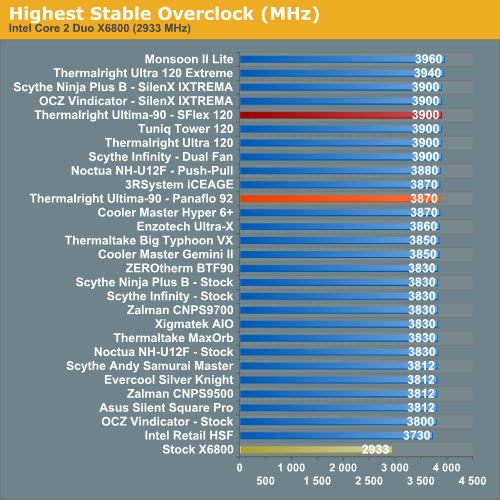
The Thermalright Ultima-90 reaches a stable 3.90 GHz, matching the top performers we have tested like the Tuniq 120, Thermalright Ultra-120, Scythe Infinity with push-pull fans, and the Scythe Ninja Plus B/OCZ Vindicator running a high output SilenX IXTREME fan. The only air cooler that outperforms the Ultima-90 in overclocking is its big brother - the Ulltra-120 eXtreme.
These results are with a high output 120mm fan. Results with a 92mm fan are slightly lower, with a top overclock of 3.87GHz. As seen in the scaling charts the 120mm and 92mm fan results are almost the same to the top of the speed charts. Cooling performance is also about the same with either a 120mm or 92mm driving. However, the 120mm fan allows a slightly higher overclock.
If wattage is considered, a stock X6800 consumes about 75 watts, where the 3.83GHz OC pulls about 150 watts - double the amount required at stock speed. At the voltage required for stability at 3.90 GHz with a 120mm fan, the CPU wattage is around 161W. The highest air result ever with this CPU at 3.94GHz translates into about 165W, where the 92mm top of 3.87GHz translates into around 158W. Considering the smaller size and reduced weight of the Ultima-90, this performance can only be considered outstanding.
Note that a C2D pushed to the incredible overclocks they can reach draws a lot of power, and our cooling test is designed to find where the top coolers fail. Keep this in mind when looking at our cooling results. Many of the middle coolers in our roundup have done very well when tested with AMD processors or with less demanding cooling test procedures.
Conclusion
The Thermalright Ultima-90 is a surprisingly good cooler, made even more attractive by the smaller size, lighter weight, and lower price tag than most of the top air coolers tested at AnandTech. In virtually every measurement the Ultima-90 was at least the equal of all the top-tier coolers, matching or outperforming the Tuniq 120, Thermalright Ultra-120, Scythe Infinity with push-pull fans, and the Scythe Ninja Plus B/OCZ Vindicator running a high output SilenX IXTREME fan.
At this point in time, Thermalright seems to have an excellent handle on how to design heatpipe towers that perform at the top of the performance charts. Now we can also add that they apparently know what to do to make a cooler smaller and lighter without giving up too much in performance. The Ultima-90 weighs only 460g, but it uses the same heatpipe setup as the much larger Ultra-120 eXtreme. That heatpipe arrangement of six staggered full loops creating twelve risers appears to be the key to the performance of both the eXtreme and this new Ultima-90.
The Ultima-90 is ideal wherever you want to use a high-performance cooler. Its smaller size and weight make it particularly well-suited to tight cases and motherboards with limited clearance around the CPU. It is also shorter than most top coolers, with a height of just 139mm. However, this is still not small enough for thin rack cases, a very small HTPC case, or a case that places the power supply above the CPU socket. The lower cost of the Ultima-90 will also be attractive to many buyers, with a retail price of $50 compared to other top coolers in the $65 to $80 range. You will still have to add a fan, but that can be as little as $5 to as much as $20 or more depending on your choice.
Thermalright advertises the Ultima-90 as a 90mm body with 120mm cooling power. That is certainly a fair description, because the Ultima-90 is designed to mount a 120mm or 92mm fan. It certainly performs best with a 120mm fan, but if you want to keep the cooler very compact it performs nearly as well with a quiet, high-output 92mm fan like the Panaflo H1A. If you choose the 92mm you will only give up a small amount of headroom at the top, and cooling in the overlap speeds is almost identical.
The Ultima-90 is not the best air cooler we have tested. That distinction still belongs to big brother Thermalright Ultra-120 eXtreme. Where the Ultima-90 carries our CPU to a stable 3.90 GHz, the eXtreme pushes it to 3.94 GHz. The eXtreme also manages a few degrees better cooling than the Ultima-90 at higher overclocks. However, in all other respects the performance of both coolers is all but the same. The Ultra-120 eXtreme is bigger, heavier and costs about $65 retail, where Ultima-90 costs about $50. However, the Ultra-120 eXtreme remains the better performer. You will need to decide which attributes are most important to you. Beyond the Ultra-120 eXtreme, we do not know of an air cooler that outperforms the Ultima-90. Several other top models match its performance, but they don't outperform it.
We asked in the beginning of this review if the smaller and lighter Thermalright Ultima-90 might be too compromised compared to other top coolers from Thermalright, Tuniq, Scythe, and others. After running it though our cooling tests we can only conclude that Thermalright made the right choices in the design of the Ultima-90 to make it the smallest and lightest air cooler we have tested that is still able to deliver top-of-the-line performance. At a price of $50 or less you even get some savings compared to the very best Ultra-120 eXtreme. We are pleased to have the smaller, lighter Thermalright Ultima-90 as a new choice for air cooling. Choice is good, even at the top, and the Ultima-90 will not disappoint you with its performance.







