
Original Link: https://www.anandtech.com/show/2173
Cooler Master Hyper 6+: Universal Heatpipe Tower
by Wesley Fink on February 14, 2007 12:02 AM EST- Posted in
- Cases/Cooling/PSUs
Heatpipe tower coolers have performed very well in our cooler tests, so it is no surprise to have a top tower cooler from Cooler Master for review. Cooler Master is one of the largest case and cooling manufacturers in the world, with a catalog of many well recognized cases and CPU coolers that are very popular with computer enthusiasts.
The Hyper 6+ is a top-line tower cooler that was initially designed to sell for around $50. This is a competitive price with other top-line tower coolers. However, recently the Cooler Master Hyper 6+ could be found at many sites for as little as $30 to $35. This is more a reflection of the popularity of this tower cooler in the marketplace. It is widely available and widely used for CPU cooling.
One of the big reasons for the popularity of the Hyper 6+ is the universal fit of the tower. There are not many coolers that can fit everything from AMD Socket A to Intel Socket T (775), but the Hyper 6+ can do just that.

The Hyper 6+ comes with adapter plates for K7, K8 (but not AM2), P4 (Socket 478) and Intel Socket 775. There is also a universal back plate for spreading the substantial weight of the Hyper 6+ over a larger area. Once a plate is mounted on the 6+ the attachment to the motherboard is very secure. There are many CPU coolers that claim universal installation, but some solutions are very shaky in some of the configurations. The Hyper 6+ is stable with all CPU sockets it supports.

The cooler uses the familiar and effective cooling tower design, with 6 heatpipes moving heat to the serrated fin tower. The Hyper 6+ is a large tower, but it is a bit smaller than the Tuniq Tower 120. The Tuniq is 155mm tall compared to the Cooler Master Hyper 6+ at 143mm. The footprint is also a bit smaller than the Vigor Monsoon II, which means the Hyper 6+ is completely clear of the DIMM slots on the EVGA 680i motherboard. The finned cooler cage is raised high enough that most users should have no issue with the CPU cooler interfering with motherboard components.
The effectiveness of heatpipe tower air-cooling has been clearly demonstrated in the AnandTech review of the Tuniq Tower and the review of two low-cost cooling towers. The Tuniq is a top air cooler designed to sell for about the same as the original retail of the Hyper 6+. The Scythe Katana and Thermalright MST-9775 sell for about $25, which is closer to the current price of the Hyper 6+. The question then is where does the Hyper 6+ compete? Is it a top-line design that competes effectively with the best air cooler tested at AnandTech so far, or does the performance compare with more main-stream tower coolers? Performance testing will provide answers to that question.
Cooler Master Hyper 6+
The Cooler Master package provides a good view of what you will get with the Hyper 6+. The cooler itself is featured in an acrylic clamshell that showcases the copper base, the aluminum heat fins, and the 6 heatpipes.

Cooler Master ships the Hyper 6+ with a 100mm fan, but it is not mounted. This allows you to clearly see a few of the tower design features

This includes the serrated fin design which significantly increases the surface area of the fins. The hybrid copper and aluminum base is also distinctive, using copper for the CPU plate and cast aluminum fins for first-stage cooling.

Heat is moved from the copper base to the fin tower with six copper heatpipes. The design mounts three pipes on each side of the tower and attaches the serrated fins to the heatpipes to remove heat.

Early designs of this cooler used a powerful and somewhat noisy 100mm fan. The current shipping fan does not move as much air but it is promoted as "Ultra Silent". A more powerful fan is available from Cooler Master if needed, but the odd 100mm fan-size makes finding other fans difficult. Standard sizes in this area are 92mm and 120mm.
Inside the box you will also find zip bag with the four adapter plates and the universal back plate. There is also a small bag of parts with the screws and washers needed to mount the fan, attach the adapter plate, and mount the cooler. Inside the bag you will also find a small packet of thermal compound and mounting instructions. The instructions are frankly awful. If some technical writer had just spent one paragraph describing the concept everything would have been much easier to mount.
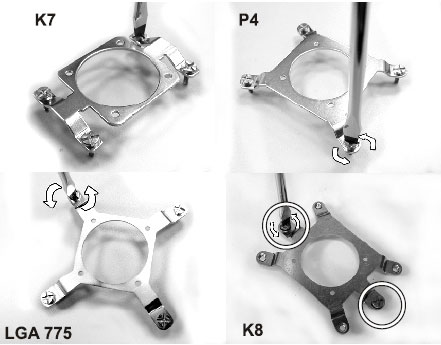
Basically you choose the right adapter plate, attach the mount screw to the plate, turning counterclockwise to screw the upper part of the attachment screw to the adapter plate. You then screw the plate onto the cooling tower - around the round CPU plate - with the small countersunk screws.
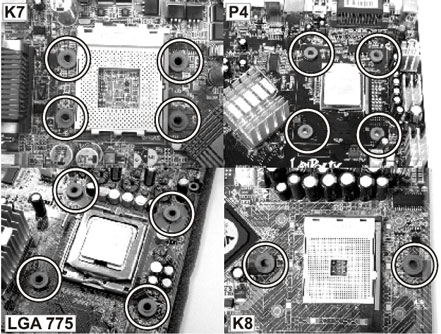
The large and small washers or pads are misidentified in the instructions. We also found the use shown in the instructions was not the easiest. The large hole soft pads fit best around the screws that will go though the motherboard on the adapter plate. They have an adhesive side so they can stick and not move all over the place when you mount. We found this easier than placing the washer pads on the motherboard as suggested in the instructions.
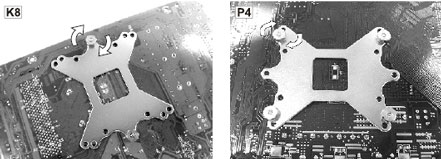
After mounting the adapter and sticking on the large washers you apply thermal compound to the cooler copper plate and turn the motherboard upside down. The screws you attached to the adapter fit though the motherboard holes. Then place the other washers on the protruding screws, and attach the back plate - securing it with the provided nuts. There is also an included Phillips/flat blade nut driver that can be used with your screwdriver to attach the nuts on the bottom of the motherboard. The back plate is only needed for some CPU sockets, and Socket 775 is not one of them. However, it still fits on 775, and it still has mounting holes that will fit the 775 holes, so we used it to reinforce the board and further distribute the 2 pound weight of the Hyper 6+.
It is all but impossible to install this HSF on a partially mounted motherboard. The best way to attach the assembled HSF is to stand the Hyper 6+ on its top, lower the upside-down motherboard on the HSF, and secure the HSF from the back. Once you understand how the adapters and HSF work together installation is pretty easy. It would be even easier if the installation instructions clearly communicated this concept.
Specifications
Our test system is Intel Socket 775, but the Cooler Master Hyper 6+ will mount on a wide range of systems with various CPU sockets. All the needed hardware is included to fit the variety of supported sockets
| Specifications | |
| Model | RR-UNH-POU1 |
| Socket Type | Socket A/370/462/478/754/939/940/LGA 775 Note: only compatible with Socket A motherboard which includes mounting holes |
| Heat Sink Dimension | 118x82x143 mm |
| Heat Sink Material | 6 heat pipes, aluminum and copper alloy |
| Fan Dimension | 100x100x25 mm |
| Fan Speed | 1800 ~ 3600 R.P.M. (Control by PWM) |
| Fan Air flow | 31.33 ~ 72.14 CFM |
| Fan Air Pressure | 0.96 ~ 4.46 mmH2O |
| Fan Life Expectance | 50,000 hrs |
| Bearing Type | Rifle Bearing |
| Voltage Rating | 12 V |
| Noise Level | 20.6 ~ 46.4 dB(A) |
| Connector | 4 pin (PWM) / 3 pin (without PWM) |
| Weight | 795.3g (without FAN) |
| Thermal Resistance | 0.25 ~ 0.36 K/W (Testing with Intel Pentium 4 570J) |
As already mentioned, the Hyper 6+ is a bit smaller than the Tuniq Tower 120, which should allow it to fit in situations where the Tuniq is just a little tight. There should be no problem mounting it in most mini, mid, or full tower designs, or in most full desktop cases. However, micro ATX and Media Center cases may or may not be able to handle the Hyper 6+. It is big and you should measure carefully if you have a small case.
While the Hyper 6+ is a little smaller it still weighs about the same as a Tuniq Tower 120 when the fan is attached. That is it approaches a kilogram (2.2 lbs.) in weight. The back plate spreads the weight over a larger area, but this is still much heavier than either Intel or AMD recommend. Use caution if you plan to move your PC a lot - or choose a smaller, lighter weight design like the Scythe Katana, which is a much smaller and lighter heatpipe tower. The smaller designs do not cool quite as well but they are normally within manufacturer recommended weights and should be safer if you move your PC a lot - as in carrying it back and forth to LAN parties.
CPU Cooling Test Configuration
The standard test bed for cooling tests is the EVGA NVIDIA 680i SLI motherboard. This is primarily based on the consistent test results on this board and the excellent NVIDIA Monitor temperature measurement utility, which is part of the nTune program.
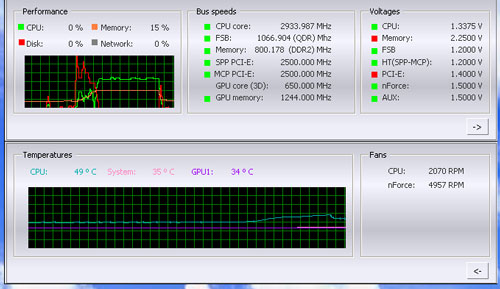
NVIDIA Monitor has a drop-down pane for temperature measurement which reports CPU, System, and GPU results. Reviews at this point will concentrate primarily on CPU temperature. In addition to the real-time temperature measurement, NVIDIA Monitor also has a logging feature which can record temperature to a file in standard increments (we selected every 4 seconds). This allows recording of temperatures during testing and play back, for example, of stress test results that can then be examined when the stress tests are completed. There is also the handy reference of speeds and voltages in the top pane to confirm the test setup.
Other components in the cooling test bed are generally the same as those used in our motherboard and memory test bed:
| Cooling Performance Test Configuration | |
| Processor | Intel Core 2 Duo X6800 (x2, 2.93GHz, 4MB Unified Cache) |
| RAM | 2x1GB Corsair Dominator PC2-8888 (DDR2-1111) |
| Hard Drive(s) | Hitachi 250GB SATA2 enabled (16MB Buffer) |
| Video Card: | 1 x EVGA 7900GTX - All Standard Tests |
| Platform Drivers: | NVIDIA 9.53 |
| NVIDIA nTune: | 5.05.22.00 (1/16/2007) |
| Video Drivers: | NVIDIA 93.71 |
| CPU Cooling: | Cooler Master Hyper 6+ Vigor Monsoon II Lite Thermalright MST-9775 Scythe Katana Tuniq Tower 120 Intel Stock HSF for X6800 |
| Power Supply: | OCZ PowerStream 520W |
| Motherboards: | EVGA nForce 680i SLI (NVIDIA 680i) |
| Operating System(s): | Windows XP Professional SP2 |
| BIOS | Award P24 (1/12/2007) |
All cooling tests are run with the components mounted in a standard mid-tower case. The idle and stress temperature tests are run with the case closed and standing as it would in most home setups. We do not use auxiliary fans in the test cooling case, except for the north bridge fan attached to the 680i for overclocking.
We first tested the stock Intel cooler at standard X6800 speed, measuring the CPU temperature at idle and while the CPU was being stressed. We stressed the CPU by running continuous loops of the Far Cry River demo. The same tests were repeated at the highest stable overclock we could achieve with the stock cooler. Stable in this case meant the ability to handle our Far Cry looping for at least 30 minutes.
The same tests were then run on the cooler under test at stock, highest stock cooler OC speed (3.73GHz), and the highest OC that could be achieved in the same setup with the cooler being tested. This allows measurement of the cooling efficiency of the test unit compared to stock and the improvement in overclocking capabilities, if any, from using the test cooler.
Noise Levels

In addition to cooling efficiency and overclocking abilities, users shopping for CPU cooling solutions may also be interested in the noise levels of the cooling devices they are considering. Noise levels are measured with the case open on its side and are measured using a C.E.M. DT-8850 Sound Level meter. This meter allows accurate sound level measurements from 35bdB to 130dB with a resolution of 0.1dB and an accuracy of 1.5dB. This is sufficient for our needs in these tests, as measurement starts at the level of a relatively quiet room. Our own test room, with all computers and fans turned off, has a room noise level of 36.4dB.
Our procedures for measuring cooling system noise are described on page seven along with noise results comparing the stock Intel cooler and recently tested CPU coolers to the Cooler Master Hyper 6+.
Cooling Results
The Cooler Master Hyper 6+ is not the most effective air cooler we have tested. That distinction still is held by the Tuniq Tower 120. However the Hyper 6+ is very close to the performance level of the Tuniq, and it definitely belongs in the comparison of top heatpipe towers.
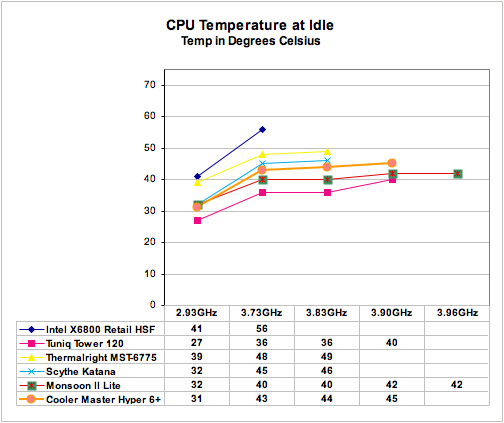
Where the very good Intel stock cooler keeps the X6800 at 41C at idle, the Hyper 6+ can manage 31C. This is not quite as cool as the Tuniq Tower 120 at stock idle, but it is significantly better than the stock Intel cooler. As processor speed increases the delta between the Tuniq and Hyper 6+ increases slightly, so that at 3.83 GHz the Tuniq is 36C and the Hyper 6+ is 44C. The larger 120mm fan on the Tuniq, coupled with the mid cooler fan mount, seems to make the performance difference.
As the processor is pushed to its highest stable overclock using the retail HSF, the delta between the Hyper 6+ and the Intel retail increases. At 3.73GHz the retail HSF is running at 56C, compared to 43C with the Cooler Master. The Hyper 6+ and Tuniq Tower 120 perform similarly at idle speeds across the operating speeds they can achieve, with the Tuniq about 4C to 5C cooler at all speeds. The Hyper 6+ also reaches much higher than the Intel stock fan, reaching 3.87 GHz overclock - only 30 MHz behind the leading Tuniq Tower 120.
It is easy to measure the effectiveness of a cooling solution at idle - when the computer is doing nothing except running the temperature measurement program. It is more difficult, however, to effectively simulate a computer being stressed by all of the conditions it might be exposed to in different operating environments. For most home users CPU power is most taxed with contemporary gaming. Therefore our stress test simulates running a demanding contemporary game.
The Far Cry River demo is looped for 30 minutes and the CPU temperature is captured at 4 second intervals with the NVIDIA monitor "logging" option. The highest temperature during the stress test is then reported. Cooling efficiency of the Cooler Master Hyper 6+ under stress conditions was compared to the retail HSF and other recently tested CPU coolers. Once again the well-regarded Tuniq Tower 120 was the top air cooling solution, with the TEC/air hybrid Monsoon II Lite as the top performer. The Cooler master Hyper 6+ was just behind the Tuniq at the top of the air cooling chart.
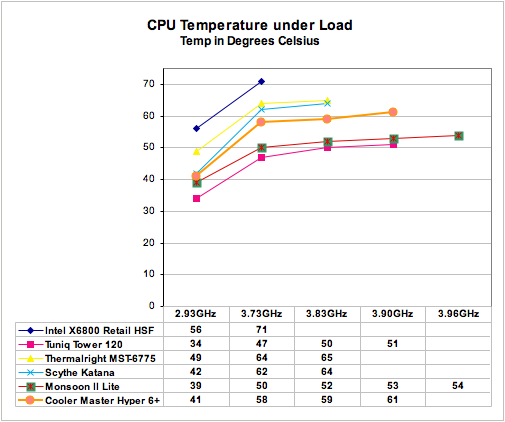
The Tuniq keeps the CPU at 34C under stress at stock speeds, where the Hyper 6+ manages 41C. By 3.83 GHz the Tuniq is at 50C compared to the Cooler Master at 59C. Only the TEC/air hybrid Monsoon II was able to reach 3.96 GHz with this processor, but the Tuniq reached an air cooling record of 3.9 GHz, with the Hyper 6+ just behind at 3.87GHz.
As stated many times, the overclocking abilities of the CPU will vary at the top, depending on the CPU. This particular CPU does higher FSB speeds than any X6800 we have tested, but the 3.9GHz top speed with the Tuniq is pretty average among the X6800 processors we have tested with Tuniq cooling. A few of the other processors tested with the best air coolers reach just over 4 GHz, but the range has been 3.8 to 4.0GHz. Stock cooling generally tops out 200 to 400 MHz lower, depending on the CPU, on the processors tested in our lab. The 3.87 GHz with the Hyper 6+ places the Cooler Master performance in the top range of air cooling.
Overclocking
As cooling solutions do a better job of keeping the CPU at a lower temperature, it is reasonable to expect the overclocking capabilities of the CPU will increase. In each test of a cooler we measure the highest stable overclock of a standard X6800 processor under the following conditions:
CPU Multiplier: 14x (Stock 11x)
CPU voltage: 1.5875V
FSB Voltage: 1.30V
Memory Voltage: 2.20V
nForce SPP Voltage: 1.5V
nForce MCP Voltage: 1.7V
HT nForce SPP <-> MCP: Auto
Memory is set to Auto timings on the 680i and memory speed is linked to the FSB for the overclocking tests. This removes memory as any kind of impediment to the maximum stable overclock. Linked settings on the 680i are a 1066FSB to a DDR2 memory speed of DDR2-800. As FSB is raised the linked memory speed increases in proportion. The same processor is used in all cooling tests to ensure comparable results.

The Cooler Master Hyper 6+ reached 3.87 GHz, which is the second highest stable overclock yet reached on air cooling with this CPU. The CPU would boot at speeds of 3.9 GHz, but the system was not completely stable.
The Tuniq Tower 120 is still the fastest air CPU cooler we have tested so far, with the TEC/air hybrid Monsoon II at the top with this CPU at 3.96 GHz. The Hyper 6+did not outperform the Tuniq, but the performance was among the best measured with air coolers. The Cooler Master is clearly up to cooling and extending the overclock on your Core 2 Duo processor.
Noise
For many enthusiasts the goal in upgrading cooling is maximum stable overclock, and they will live with the inconvenience of a louder system. For other users silence is the most important factor, and these users will forgo maximum overclocking if this increase system noise levels. In general the Hyper 6+ can be considered very quiet, which is certainly an improvement from the early models with the louder fan - at least where noise is concerned.
We could not create operating conditions that reliably forced highest speed on the 100mm fan, so we attached a Zalman fan controller and dialed in the highest speed to create that condition. For that reason the stress noise measurements should be considered the worst case measurements - noise that you will not likely ever hear with this cooler.
There are virtually no power supplies that do not have a fan. While Zalman and a few others do make a few expensive fanless power supplies, we have not seen a fanless unit larger than 500W, or one that would be used for seriously overclocking a system. With that in mind the noise level of the system with all fans turned off except the power supply was measured. The power supply used for the cooling test bed was the OCZ PowerStream 520, which is one of the quieter of the high performance power supplies. The noise level of the power supply was 38.3dB from 24" (61cm) and 47dB from 6" (152mm). The measured noise level of the test room is 36.4dB, which would be considered a relatively quiet room with a noise floor slightly below the OCZ PowerStream 520 PSU.
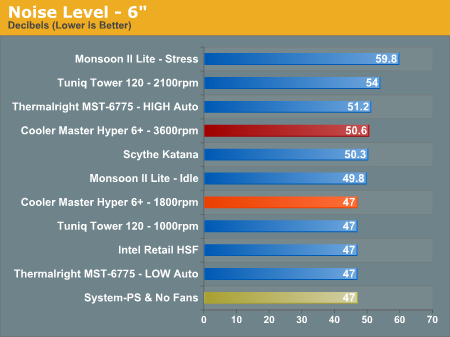
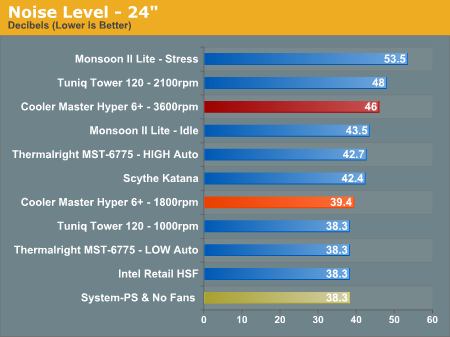
Measured noise levels in this chart should be considered worst case. Measurements were taken with an open side of a mid tower case 6" from the open HSF and 24" from the open HSF. Real world would be a completely closed case with a further reduction in noise.
The noise measurements for the Cooler Master Hyper 6+ were definitely on the quiet side of tested coolers. The 100mm cooling fan on the Cooler Master is extremely quiet at low speeds, within 1 dB or below the noise floor of the test system. It is also among the quietest coolers at higher speeds, and comparable to other high-end units at maximum speed. Considering the Hyper 6+ fan has to work harder at 3600 rpm, it certainly remains a quiet fan. It is also rare than the fan even approaches high speed in day-to-day operation.
The only small complaint we have is that the excellent fan included in the kit is a non-standard 100mm. Buyers would have had a wider range of noise control and performance options had Cooler Master chosen a standard fan size like 120mm or 92mm.
Final Words
Cooler Master manufactures a huge array of cases and cooling products that cover the full range from basic CPU air cooling to a range of water cooling solutions for processors. Their product line even extends to cooling for hard drives, VGA cards, and RAM, as well as cooling solutions for notebook computers. The Hyper 6+ fits in that product line as a top air cooling solution. This is reflected is a suggested retail price of around $50, although we have seen the popular Hyper 6+ on sale in the $30 to $35 price range in recent weeks. Whatever the final price, the Hyper 6+ is designed to compete in the high-end air cooling category.
The Cooler Master Hyper 6+ competes well against other high-end air coolers. It was second in our overclocking tests of air coolers - just 30 MHz behind the class-leading Tuniq Tower 120. The rework of the fan on the Hyper 6+ is also effective, making it one of the quietest large towers we have tested. That is genuine praise for low noise since the tower coolers as a class are very quiet coolers.
The Tuniq Tower 120 is still the best air cooler tested so far at AnandTech, and the $89 TEC/air hybrid Monsoon II tops the overclocking charts. However, the Cooler Master Hyper 6+ is definitely a top air cooler worth considering. It is generally more widely available than the Tuniq and easier to find. Recently it has also been an outstanding value, with prices more in line with value heatpipe towers. The Hyper 6+ is also a bit smaller than the Tuniq making it an easier fit in some case designs. The shrouded cooling fin system on the Hyper 6+ also makes it easier to handle during installation, with less risk of cutting yourself on the sharp fins on a cooler like the Tuniq.
Another plus is the universal installation of the Hyper 6+. It fits just about everything except the AM2, and the installation system devised by Cooler Master is really effective in creating a solid installation on almost any processor. It would be even better if the installation instructions reached the same high standard as the engineering, but once you get the hang of the installation design the Hyper 6+ is an easy install.
Our only complaint about the Hyper 6+ is the fact that Cooler Master chose a 100mm fan for this cooler. The included 100mm fan is excellent, but if users want to beef up cooling or go for extreme quiet they will not have many other fans to choose from. 100mm is not a standard size, and the fan options would have been much improved if the Hyper 6+ used a 120mm or 92mm fan instead. If the stock fan meets your needs completely then this will not be an important consideration, but using a standard fan size is something Cooler Master should definitely consider in future updates to this cooler.
There is also the missing AM2 compatibility. The Cooler Master Hyper 6+ was designed before the AM2 processor was released, but the claim of universal fit should definitely include an adapter plate for AM2. Cooler Master will certainly correct this in an upgrade to the Hyper 6+, but for now AM2 users will need to look elsewhere for a CPU cooler.
The Cooler Master Hyper 6+ is not the best cooler we have tested, but it is definitely one of the best. It competes well in overclocking capabilities and low noise. Buyers will be pleased with the secure installation on a wide range of processors, the slightly smaller foot print, the quality of the cooler, and the very low noise with the Cooler Master Hyper 6+. It is definitely one of the best air heatpipe towers on the market today, and for many buyers it will be a great choice in a heatpipe tower cooler for their computer system.







