
Original Link: https://www.anandtech.com/show/2068
ASUS P5NSLI: Core 2 Duo and SLI on a Budget
by Gary Key on August 22, 2006 5:30 AM EST- Posted in
- Motherboards
"Engineering is the art or science of making practical."
This quote by noted writer and practicing engineer Samuel C. Florman describes our initial thoughts about the ASUS P5NSLI motherboard. There has been much fanfare over the past few weeks surrounding the release of Intel's impressive Core 2 Duo lineup of processors. Up until now the only motherboards available that supported this CPU series have been sporting chipsets from Intel or VIA. (ASUS also offers the P5N32-SLI Deluxe SE which has Core 2 support, although that uses the older nForce4 chipset.) In fact, we are just now seeing additional Intel chipsets such as the 945P, 945G, 946PL, and 865 being launched, with the G965 and Q965 products on their way in September. After the wave of 975X and P965 products introduced at launch we are witnessing these products maturing from a performance viewpoint. Everyone has been wondering if, when, and what type of chipsets NVIDIA and ATI would bring to market to support Core 2 Duo.
We are over a week away from the official launch of the NVIDIA nForce 590SLI Intel Edition and will have to wait at least a month before seeing the ATI RD600 based motherboards. In the meantime, the first nForce 570SLI Intel Edition motherboard has been released and is for sale at this time. We just received the ASUS P5NSLI board a couple of days ago and immediately started testing it. Our testing is by no means complete but we did want to provide some early information on the board along with a few select benchmarks. We will be utilizing this board in an upcoming comparison article and will publish a performance review in the near future once we have completed benchmark testing.
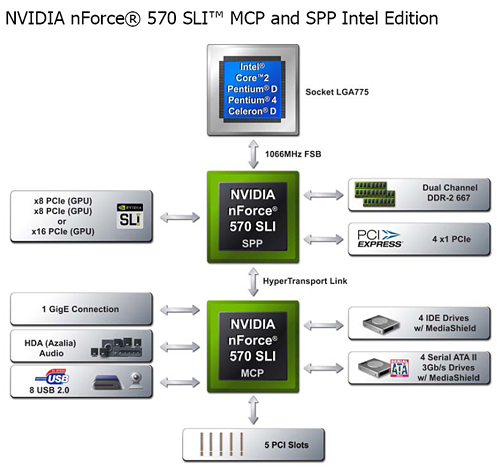
The ASUS P5NSLI motherboard is based on the recently announced nForce 570SLI Intel Edition SPP (C19-A3) and MCP (MCP51-A2) chipsets. If these chipsets sound familiar they should, as the chipsets are based on the earlier nForce4 SLI XE for Intel Edition products. The SPP had been revised slightly to ensure full Core 2 Duo support along with minor performance enhancements. Our first impression of the motherboard was very good as the layout of the board is clean and well organized for an SLI capable system. The initial stock performance results of the board show it to be competitive with the Intel P965 and 945P solutions while offering a price target around US $115.
The chart above lists the standard feature set available when utilizing the NVIDIA 570SLI for Intel SPP and MCP chipsets. The 570SLI SPP enables full support for X16 PCI-E or dual X8 PCI-E graphics card configurations, up to four X1 PCI-E devices, 16GB memory addressability, and native DDR-2 667MHz memory support. The 570SLI MCP enables support for 8 USB 2.0 ports, HD Audio with S/PDIF connectors, Gigabit Ethernet support, 5 PCI slots, 4 SATA 3.0Gb/s ports, and 4 IDE devices.
| NVIDIA nForce 500 Series MCPs for Intel | ||
| Chipset: | NVIDIA nForce 590 SLI | NVIDIA nForce 570 SLI |
| Segment: | Enthusiast | Performance SLI |
| CPU: | Intel Socket 775 Core 2 Extreme Core 2 Duo Pentium D 9XX Pentium D 8XX Pentium 4 |
Intel Socket 775 Core 2 Extreme Core 2 Duo Pentium D 9XX Pentium D 8XX Pentium 4 Celeron D |
| NVIDIA SLI Technology: | Yes - Two X16 | Yes - One X16, two X8 |
| FSB (MHz): | 1066, 800, 533 MHz | 1066, 800, 533 MHz |
| DDR2 Memory (MHz): | 533/667/800 MHz + | 533/667 MHz+ |
| PCI-E - # Lanes | 48 lanes | 20 lanes |
| PCI-E - # Links | 9 links | 5 links |
| Configuration | 16, 16, 8, 1, 1, 1, 1, 1, 1 | 16, 8, 1, 1, 1 |
| SATA/PATA drives | 6, 2 | 4, 4 |
| SATA speed | 3Gb/s | 3Gb/s |
| RAID | 0,1,0+1,5 | 0,1,0+1,5 |
| NVIDIA MediaShield Storage Technology | Yes | Yes |
| Native Gigabit Ethernet Connections | 2 | 1 |
| NVIDIA FirstPacket Technology | Yes | Yes |
| NVIDIA DualNet Technology | Yes | No |
| Teaming | Yes | No |
| TCP/IP Acceleration | Yes | No |
| NVIDIA nTune Utility | Yes | Limited Support |
| USB ports | 10 | 8 |
| PCI Slots | 5 | 5 |
| Audio | HDA (Azalia) | HDA (Azalia) |
The NVIDIA nForce 590SLI caters to the high end gamer and enthusiast while the nForce 570SLI is targeting the value performance sector for users interested in SLI capability. The 590SLI utilizes the C51XE SPP with the 570SLI utilizing the C19A SPP. The 590SLI uses the new MCP55 from the AM2 nForce 500 product lines and the 570SLI is utilizing the current MCP51. The major difference in the two products is the availability of dual X16 PCI Express lanes on the 590SLI compared to dual X8 PCI Express lanes on the 570SLI for SLI operation. The other differences reside primarily in the MCP with the 590SLI offering DualNet networking technology, two additional USB ports, and two additional SATA 3Gb/s ports at the expense of an IDE port. Now let's take a closer look at the features this board offers.
Basic Features: ASUS P5NSLI
| ASUS P5NSLI Specifications | |
| CPU Interface: | LGA775-based Pentium 4, Pentium 4 XE, Celeron D, Pentium D, and Core 2 Duo processors. |
| Chipset: | NVIDIA nForce 570SLI - SPP (C19-A3) NVIDIA nForce 570SLI - MCP (MCP51-A2) |
| Front Side Bus: | 1066 / 800 / 533 MHz |
| Front Side Bus Speeds: | Auto, 533MHz ~ 1600MHz in 1MHz increments |
| Memory Speeds: | Auto, 400MHz ~ 1200MHz in 1MHz increments |
| Memory Timings: | Auto, CAS, tRCD, tRP, tRAS, tRC, Command Rate |
| PCI Bus Speeds: | Fixed |
| PCI Express Bus Speeds: | Default, 100MHz ~ 150MHz in 1MHz increments |
| Set Processor Multiplier: | Auto, (1X step increments for EE or X series) |
| LDT Multipliers: | 1x, 2x, 3x, 3.5x, 4x, 5x |
| Core Voltage: | Auto, 0.8375V to 1.6000V (in 0.0125V increments). |
| DRAM Voltage: | Auto, 1.8V to 2.1V (in 0.1V increments) |
| SPP Chipset Voltage: | 1.4V. 1.5V |
| CPU Termination: | 1.25V, 1.35V |
| Memory Slots: | (4) x DIMM, max. 4GB per DIMM max. 16GB total system memory DDR2 667/533, non-ECC, unbuffered memory |
| Expansion Slots: | (2) x PCI-E X16 (operates in X8+X8 mode for SLI) (3) x PCI-E X1 (2) x PCI 2.3 |
| Onboard SATA: | NVIDIA nForce 570SLI: (4) x SATA II |
| Onboard IDE: | NVIDIA nForce 570SLI: (2) x UltraDMA 133/100/66/33 |
| SATA/IDE RAID: | NVIDIA nForce 570SLI: (4) x SATA II RAID 0, RAID 1, RAID 0+1, RAID 5 |
| Onboard USB2.0: | (8) USB2.0 ports |
| Onboard LAN: | Marvell 88E8001 PCI 10/100/1000Mb/s Ethernet LAN |
| Onboard Audio: | ADI 1986A, 6-channel capable HD Audio |
| Power Connectors: | 24-pin ATX 4-pin ATX 12V |
| Back Panel I/O Ports: | 1 x PS/2 Keyboard 1 x PS/2 Mouse 1 x Parallel (LPT) 1 x Serial (COM 1) 1 x S/PDIF Coaxial Out 1 x Audio I/O Panel 1 x RJ45 4 x USB |
| Features: | AI Tuning - Manual, Auto, Standard, AI Overclock - 9 options System Clock Mode - CPU only, Memory Only, CPU/Memory |
| BIOS: | Award 0601 |
The BIOS layout and configurable options are representative of a mid-range performance system. We would like to note that if the second X16 PCI Express slot is not utilized for a GPU then it will operate as an X1 PCI Express capable slot. The P5NSLI certainly does not offer the same level of controls as the upcoming 590SLI Intel boards or that of current upper-end Intel P965 or 975X boards. However, the options available allow enough control over the BIOS and subsequent performance of the board as not to hinder the user except for one setting.
The one major issue we have with the BIOS is the lack of memory voltage controls over 2.1V. Although this board is targeted to the value performance segment, the lack of voltages over 2.1V for DDR2 memory is unacceptable considering higher performing DDR2-800/667 memory requires around 2.2V for stable operation at the low latency memory timings. This issue will be raised again in our initial overclocking and memory tuning tests. Our belief is that the typical user who is going to spend money on a SLI capable motherboard and SLI GPUs will typically purchase a higher grade memory.
ASUS P5NSLI: Features
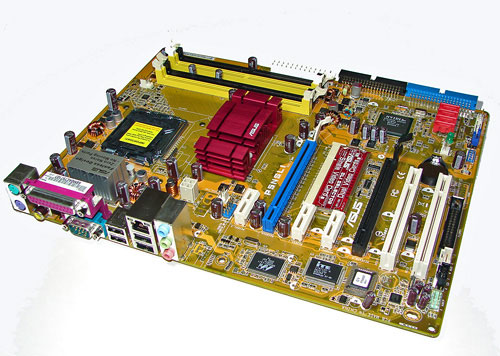 |
| Click to enlarge |
ASUS designed an extremely well laid out board with all major connections easily reached. The ASUS layout provides very good clearance for cards and components while being simple to install in a mid-size ATX case. The board features a 3-phase voltage regulator power design that provided very good stability during general usage and overclocking.
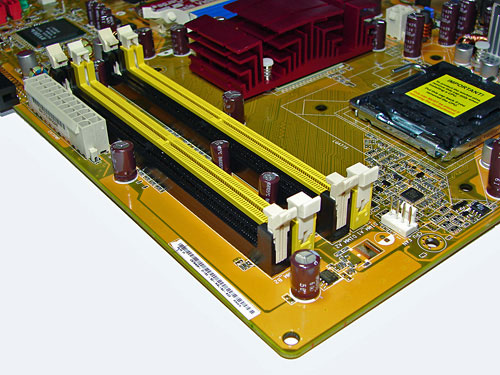
The DIMM module slots' color coordination is correct for dual channel setup. The memory modules are slightly difficult to install with a full size video card placed in the first PCI Express X16 slot. The 24-pin ATX connector is conveniently located on the edge of the board in front of the number four DIMM slot. The CPU fan header is located at the edge of the number one DIMM slot and due to the distance from the CPU it requires your heatsink/fan to be properly oriented if the cable is short.
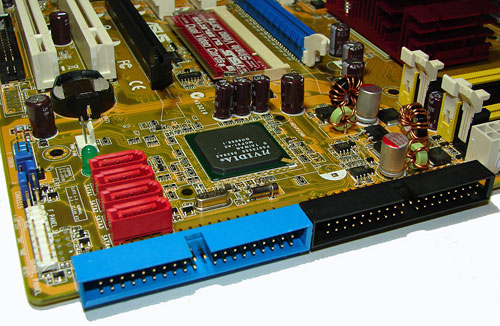
The red NVIDIA 570SLI SATA ports are conveniently located on the board's edge and in front of the blue IDE port connector. Unlike other recently reviewed boards the SATA ports are not color coded for primary and secondary operation, though that is a minor concern. We found the positioning of the SATA ports to be excellent when utilizing the PCI slots, primary IDE port connector, or the second X16 PCI Express slot. The NVIDIA MCP51 chipset does not require a heatsink for cooling.
The blue primary and black secondary NVIDIA 570SLI IDE port connectors are located on the edge of the board and did not present any connection issues in our mid-size ATX case. The location of this connector is very good for most cases and those users still utilizing IDE hard drives. The chassis panel, CMOS jumper block, and fan header is located on the left edge of the board. The clear CMOS jumper block is a traditional jumper design and is easily accessed.
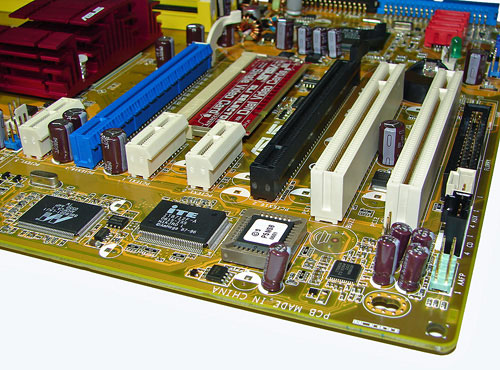
The board comes with two physical PCI Express X16 connectors, three PCI Express X1 connectors, and two PCI 2.3 compliant 32-bit connectors. The layout of this design offers an exceptional balance of expansion slots for a mainstream board.
The first PCI Express X1 connector is located to the right of the second chassis fan header, above the primary X16 slot. The location of this PCI Express X1 connector allows installation of most peripheral PCI Express cards and is not blocked by most video card designs.
The first physical X16 connector (blue) is located next and is followed by the second and third PCI Express X1 connectors. When utilizing a dual slot video card the second PCI Express X1 connector will be physically rendered useless. We did not have any issues utilizing this slot with video cards containing single slot cooling systems.
The second physical X16 connector (black) is located next and is followed by the two PCI 2.3 compliant 32-bit connectors. When utilizing a dual slot video card the first PCI connector will be physically rendered useless. Again, we did not have any issues using this slot with cards containing single slot cooling systems.
The SLI paddle card is located behind the two PCI Express X1 slots and must be installed properly for SLI or multiple GPU installations. The black floppy drive connector is located in an inconvenient position next to the last PCI slot.
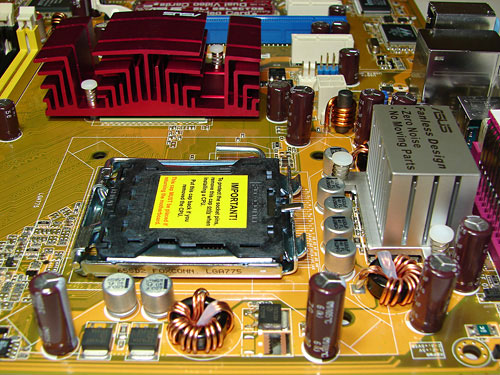 |
| Click to enlarge |
Returning to the CPU socket area, we find an ample amount of room for alternative cooling solutions. We utilized the stock Intel heat sink but also verified several aftermarket cooling systems such as the Thermaltake Big Typhoon, Zalman CNPS 9500, Tuniq 120 Tower, and our Scythe Infinity would fit in this area during our tests. However, due to the SPP heatsink size the installation of larger air or water-cooling solutions could be problematic.
The NVIDIA nForce 570SLI SPP chipset is passively cooled with a large heatsink unit that did not interfere with any installed peripherals. Our only concern is the heat generated by the SPP causes the heatsink to reach temperatures that can burn your fingers after extended use. While the system remained very stable we would highly suggest a cooling solution for this area.
ASUS places the four-pin ATX power connector at the top of the CPU socket area and near the SPP heatsink. This connector is located in a difficult position and can hamper airflow with cabling that crosses over directly over the CPU heatsink/fan. During our testing with the Zalman CNPS 9500 we had to bend our 4-pin connector and run the cable around the heatsink fins in order to connect it. This is our lone issue with the general layout and usage of peripherals on this board.

The PS/2 mouse and keyboard ports are located to the far left of the I/O panel. The serial port (COM1) is located to the left of the USB ports and below the LPT parallel port. The S/PDIF coaxial out connector is located to the right of PS2 ports. The LAN (RJ-45) port and the second pair of USB 2.0 connectors are located next to the first set of USB ports. The LAN (RJ-45) port has two LED indicators representing Activity and Speed of the connection. The audio panel consists of three ports that can be configured for 2, 4, and 6-channel audio connections.
FSB Overclocking Results
| Front Side Bus Overclocking Testbed | |
| Processor: | Core 2 Duo - E6300 1.86MHz Core 2 Duo - E6700 2.66MHz |
| CPU Voltage: | 1.325v |
| Memory Settings: | 3-4-3-10 at 667MHz |
| Memory Voltage: | 2.1v |
| SPP Voltage: | 1.5V |
| FSB Voltage: | Default |
| Cooling: | Scythe Infinity |
| Power Supply: | PC Power and Cooling 850 SSI |
| E6300 Overclock: | 321fsb x 7 (2247MHz) +21% |
| E6700 Overclock: | 320fsb x 10 (3200MHz) +20% |
This board underperforms as an overclocker when comparing it to the Intel chipset boards with our best current in-house P965 boards hitting 7x535FSB and 10x395FSB with the same setup. At these settings the system was able to complete our benchmark test suites three consecutive times along with Dual Prime95 and SuperPI 32M without issue.
We had the LDT set at 3.5X and tried 3X but our board would not even post at 325FSB with either processor. Based upon our previous overclocking results with the C19A boards we are not surprised by the results. The current generation NVIDIA Intel Edition chipsets have never been known for their high FSB overclocking ability and we will have to wait for the next generation chipset to see better results. We will continue working with the board and will provide an update on our results once we have completed additional overclocking tests.
Memory Stress Testing
Memory Tests
This memory stress test looks at the ability of the ASUS P5NSLI to operate at the officially supported memory frequencies of 533MHz DDR2 at the best performing memory timings the TwinMOS Twister DDR2-667 will support. Note this memory is rated at 4-3-3-10 timings for 667MHz operation and was required to match our previous test results. Our Transcend memory we utilized in our previous Core 2 Duo memory performance article would not operate properly on this board at the same settings it was capable of in the VIA or Intel chipset boards we tested. This is not an issue with the Transcend memory but the memory tuning on this board.
| ASUS P5NSLI Stable DDR2-533 Timings - 2 DIMMs (2/4 slots populated - 1 Dual-Channel Bank) |
|
| Clock Speed: | 266MHz (1066FSB) |
| Timing Mode: | 533MHz - Default |
| CAS Latency: | 3 |
| RAS to CAS Delay: | 3 |
| RAS Precharge: | 3 |
| RAS Cycle Time: | 9 |
| Command Rate: | 2T |
| Voltage: | 2.0V |
The ASUS was very stable with two DDR2 modules in Dual-Channel at the settings of 3-3-3-9 at 2.0V. We were able to hold 3-4-3-10 2T at DDR2-667 and 4-4-4-12 2T at DDR2-800 with this memory set at 2.1V. The board would run 1T timings at DDR2-533 with our G.Skill, Corsair, and OCZ PC26400 modules but the differences in performance were minimal. We are still running tests at DDR2-667 with 1T timings where there is a measurable difference. However, there were several inconsistencies with other memory modules on this board. We noticed if we strayed too far away from the SPD settings that the board would lock up, generate memory errors, and corrupted a drive image that we are still investigating.
Even though several of our memory modules would easily do 3-3-3-9 at DDR2-800 on other boards we would notice memory errors at relaxed timings of 4-3-3-10 and could not run the board consistently at DDR2-800 without 4-4-4-12 timings. We feel like the issue is attributed to our 2.1V limit and the initial BIOS release that appears to be geared for conservative timings at this point. We are working closely with ASUS and NVIDIA on this issue currently. Our advice at this time is not to push the memory too far on this board until additional tuning and testing has been completed.
We will now install DIMMs in all four available memory slots, as that results in more strenuous requirements on the memory subsystem than testing two DDR2 modules on a motherboard.
| ASUS P5NSLI Stable DDR2-533 Timings - 4 DIMMs (4/4 slots populated - 2 Dual-Channel Banks) |
|
| Clock Speed: | 266MHz (1066FSB) |
| Timing Mode: | 533MHz - Default |
| CAS Latency: | 3 |
| RAS to CAS Delay: | 4 |
| RAS Precharge: | 4 |
| RAS Cycle Time: | 12 |
| Command Rate: | 2T |
| Voltage: | 2.1V |
The ASUS was completely stable with four DDR2 modules in Dual-Channel operation at the settings of 3-4-4-12. We tried several combinations of memory settings and memory modules at lower timings but the board was not stable enough to complete our test suite. Overall, the memory tuning on this board needs some additional work. Once you dial the memory in then the board is extremely stable, but we know the chipset is capable of a little more performance. We will continue our memory testing with other modules that have arrived recently and hopefully we can get a BIOS update shortly.
Test Setup
Our test setup is not our normal configuration due to time constraints for generating this early look review. We are using the test configuration from our recent Core 2 Duo memory performance articles since we had a base of information with the E6300 and several competing Intel and VIA based motherboards. Since our P965 board does not support SLI, our E6700 results will be using the NVIDIA 7950GX2 video card. These tests results will be minimal but will show a higher end configuration for comparison today.
| Performance Test Configuration | |
| Processor: | Intel Core 2 Duo - E6300 Intel Core 2 Duo - E6700 |
| RAM: | 2 x 512mb TwinMOS Twister DDR2-667 - E6300 Tests 2 x 1GB SuperTalent DDR2-800 - E6700 Tests |
| Hard Drive(s): | 2 x Seagate Barracuda 7200.10 320GB |
| System Platform Drivers: | Intel Chipset Software - 8.0.1.1002 NVIDIA Platform Driver - 8.22 |
| Video Cards: | 1 x EVGA 7600GS (PCI Express) for E6300 tests 1 x Gigabyte 7950GX2 (PCI Express) for E6700 tests |
| Video Drivers: | NVIDIA nForce 91.31 WHQL - E6300 tests NVIDIA nForce 91.45 - E6700 tests |
| Cooling: | Scythe Infinity |
| Power Supply: | Fortron Source FX700-GLN |
| Operating System: | Windows XP Professional SP2 |
| Motherboards: | ASRock 775Dual-VSTA (VIA PT880Pro) ASRock ConRoeXFire-eSATA2 (Intel 945P) Biostar TForce 965 Deluxe (Intel P965) DFI Infinity 975X/G (Intel P975X) ASUS P5NSLI (NVIDIA 570SLI) ASUS P5B-Deluxe (Intel P965) E6700 Test |
Our E-6700 / 7950GX2 configuration was operated at a resolution of 1280x1024 with 4xAA/8xAF settings. We will have full test results with this board in our upcoming P965 roundup utilizing our standard hardware configuration.
Memory Performance
We are testing our motherboards at the fastest stable timings we can achieve and still pass our benchmark test suite. By increasing the memory voltage on the ASUS P5NSLI we were able to run our TwinMOS modules at 3-3-3-9 at DDR2-533. Using memory ratios our CPU speed remains the same at 1.86GHz in the test platform with memory speed being varied.
Our memory settings were derived from extensive stress testing with a variety of applications. While certain settings that allowed lower latencies worked well with certain applications, the final settings we arrived at had to work with all applications. All results on this page are generated with our E6300 and 7600GS component selection.
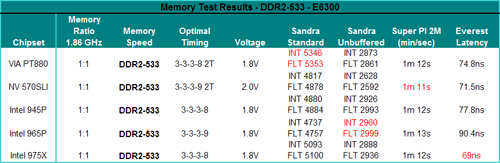 |
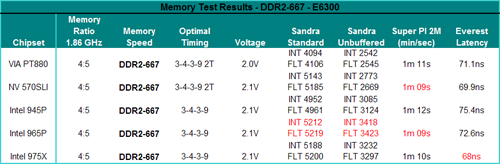 |
| Click to enlarge |
The Sandra bandwidth Unbuffered memory performance of the NVIDIA 570SLI chipset is the lowest of our group at DDR2-533 (1:1 ratio) and is second to last at DDR2-667 (4:5 ratio). The Unbuffered scores of the 570SLI chipset increase by 5% when going from DDR2-533 to DDR2-667 which equals the same increases as the 945P. However, both the P965 and 975X scale at a rate of approximately 15%. The buffered memory scores are very competitive with the other solutions but we usually find these scores do not correlate well with real performance in most applications. The 570SLI actually scores very well in our SuperPI 2M tests where it leads all solutions and places second in the latency tests.
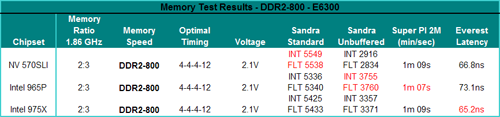 |
| Click to enlarge |
Our ASUS P5NSLI results are 28% lower in the Sandra Unbuffered test compared to the P965 chipset, although its buffered scores are higher than either Intel chipset. As we have been saying for years, however, the Buffered benchmark usually does indicate true performance capability in actual applications. The Unbuffered result turns off the buffering schemes, and we have found the results correlate well with real-world performance as we will see shortly. The huge difference in the Unbuffered scores could be generated by running the MCH at a much lower timing (overclocking the MCH) in the BIOS. We will investigate this further in an upcoming article. A very good guide to understanding how the chipset, memory, and CPU relate to each other on Intel chipsets is located here.
Application Performance
We decided to test a few real world applications that typically stress the CPU, memory, and storage systems to see if the results from our synthetic memory tests carry over to the desktop. Our tasks include three activities that are common on the desktop. Our first test was to measure the time it takes to shrink the entire Office Space DVD that was extracted with AnyDVD into a single 4.5GB DVD image utilizing Nero Recode 2. Our second test utilizes WinRAR 3.6 and measures the time it takes to compress our test folder that contains 444 files, 10 folders, and has 602MB of data.
Our third test consists of utilizing Exact Audio Copy as the front end for our version 3.98a3 of LAME. We setup EAC for variable bit rate encoding, burst mode for extraction, use external program for compression, and to start the external compressor upon extraction (EAC will read the next track while LAME is working on the previous track, thus removing a potential bottleneck with the optical drive). Our test CD is INXS Greatest Hits, a one time '80s glory masterpiece containing 16 tracks totaling 606MB of songs. The results of our tests are presented in minutes/seconds with lower numbers being better.
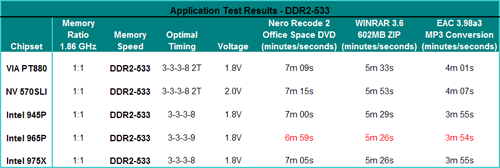 |
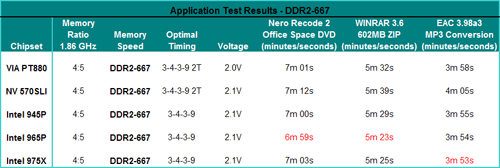 |
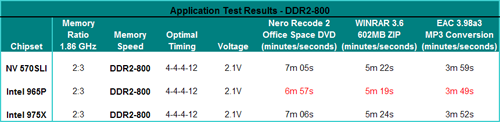 |
| Click to enlarge |
Unlike the synthetic results where the NVIDIA 570SLI scored well in the Buffered Sandra benchmarks, SuperPI 2M, and Latency tests this chipset scored at the bottom in the DDR2-533 and DDR2-667 tests. However, the board made an amazing comeback at DDR2-800. The other chipsets performance scaled very little from DDR2-533 to DDR2-800 but the NF570SLI scores improved up to 10% in the same range. It is obvious you will want to run this board at DDR2-800 and therein is the critical issue with this board. The memory voltage limits you to 2.1V which will severely hamper your ability to increase the memory clocks on this chipset. This is a chipset that thrives on high memory bandwidth and scales very well up to its limits, but it will be held back due to the memory voltage options as most memory that runs at DDR2-1000 will need 2.2V minimum with 2.3V being the average.
Gaming Performance - E6300/7600GS
While Sandra and Super Pi provide useful information on how memory performs without the influence of other components, our first round of real world tests has shown there is not a noticeable difference in performance between DDR2-533 and DDR2-800 except with the NVIDIA 570SLI chipset. However, our next set of real-world benchmarks consists of gaming benchmarks. Due to the amount of information and the relative closeness of the scores we are not utilizing zero based charts as the line graphs would stack on each other. Although the data chart tells the story we felt like there should be some separation in the line graphs to accurately depict the information. Zero-based graphs are available by clicking on the charts below if you would like to see the bigger picture.
We are utilizing Half Life 2 and Quake 4 in our testing because they are sensitive to memory bandwidth changes. We added Serious Sam 2 to our benchmark mix because it is typically very GPU dependent and we will see the effects of our memory/GPU choices on these games. We tested at both 1024x768 (E6300) and 1280x1024 (E6700) resolutions at High Quality settings with 4x anti-aliasing and 8x antistrophic filtering enabled at 1280x1024.
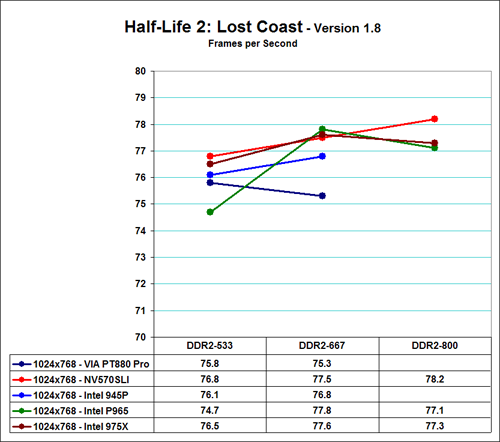 |
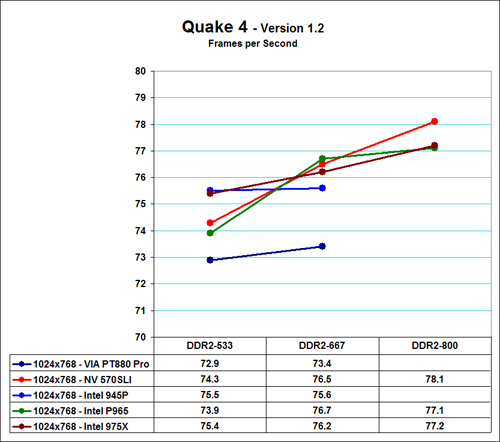 |
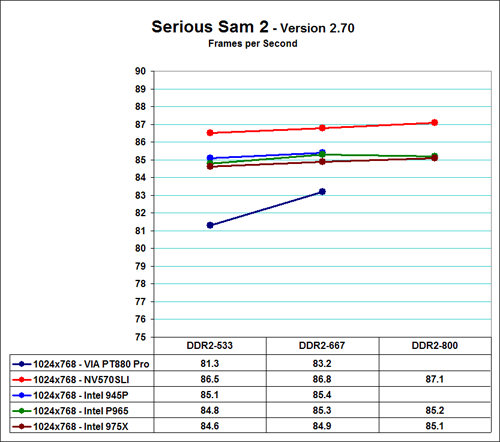 |
| Click for Zero-based Graph |
Our two memory sensitive games show a pattern with the ASUS P5NSLI motherboard performing extremely well at all memory settings with a constant scaling in performance even in the GPU limited Serious Sam 2. The 570SLI results in gaming are almost opposite of our synthetic and application benchmarks. It appears the old adage that NVIDIA hardware runs best on NVIDIA hardware is true in this case. This is a very small sampling of games at this time and the GPU choice does not match what most buyers of this board would run. However, we find this result interesting from a viewpoint that memory bandwidth is extremely important for the 570SLI to operate at an optimum level.
Gaming Performance - E6700/7950GX2
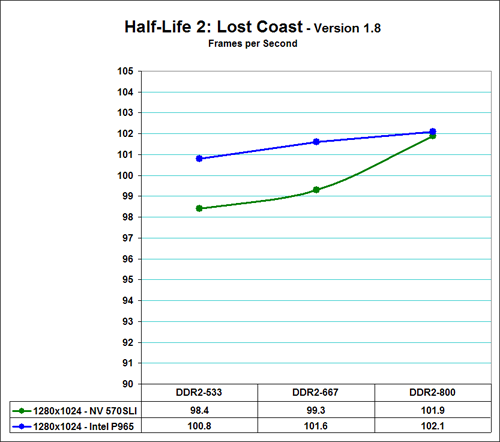 |
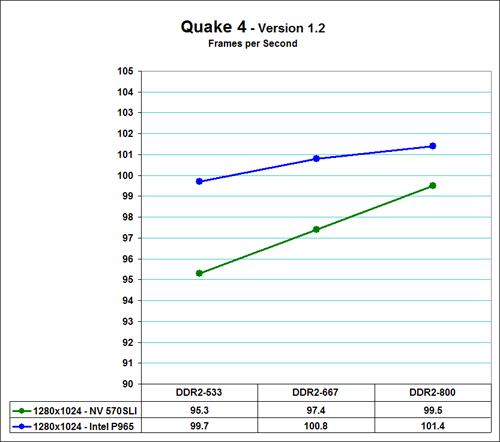 |
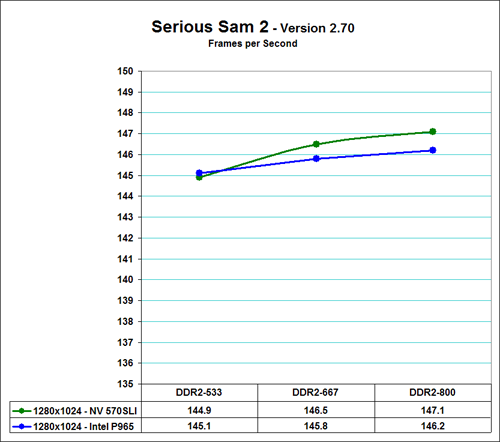 |
| Click for Zero-based Graph |
We see the performance of the Intel P965 leading the NVIDIA 570SLI in our memory sensitive games once we introduce our E6700 processor and 7950GX2 video card. These results are more in alignment with the synthetic benchmark results where the P965 had the highest Unbuffered memory scores along with the lowest latencies overall. While the 570SLI scales well, the P965 chipset's superior bandwidth just outperforms the 570SLI in this situation. The result in Serious Sam 2 shows the 570SLI performing better in a GPU limited situation where NVIDIA typically shines. Once again we see the 570SLI scaling well as we improve bandwidth.
Quick Thoughts
The ASUS P5NSLI is a very affordable enthusiast board for the Intel market that provides an excellent feature set for around US $115. The performance of the board in the majority of the synthetic and game benchmarks was very good but not always class leading. However, the board was consistently competitive with the Intel chipset offerings while offering the added bonus of SLI capability. The stability of the board was excellent in all areas of testing and general usage with the proper memory settings. However, we were generally frustrated with the limited memory voltage options as this board thrives on additional bandwidth and reductions of latencies.
With that said, let's move on to our initial performance opinions regarding this board.
In the video area, the inclusion of dual PCI Express X16 slots on an NVIDIA chipset provides for SLI capability and is a definite plus if you utilize SLI. The X16 slots will operate in X8 mode if dual card graphic cards or SLI is implemented. The secondary X16 slot can also be utilized as an X1 slot for PCI Express peripherals. The SLI performance of the board is similar to the ASUS P5N32-SLI SE at this time, although we have not completed testing. The board fully supported our ATI X1900XTX video card in limited testing.
In the performance area, the ASUS P5NSLI generated very competitive benchmark scores in the gaming, general application, and synthetic tests although its memory performance could use some additional BIOS tweaking. The stability of the board was excellent during testing provided we did not stray to far from our memory SPD settings at each memory speed tested. The resulting lockups, memory corruption issues in XP, and the loss of a drive image when pushing the memory timings and clock speed concerns us for a production release BIOS. The limited memory voltage selection is another setback for the enthusiast although many users will not have an issue with the 2.1V maximum.
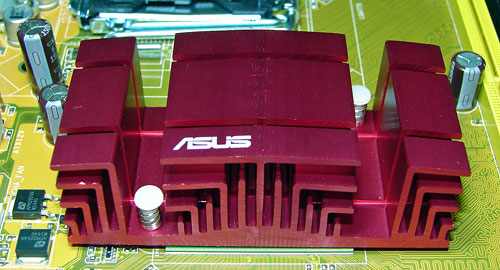
The ASUS P5NSLI at this time requires additional BIOS tuning in our opinion to solve memory compatibility issues we discovered during our initial testing. The board operates perfectly if the Auto settings are chosen or if the user has the time to find the limit of their memory when used on this board. Our general rule of thumb was to lower the timings no more than one step during testing and sometimes that was too much.
Overall, the board offers an affordable performance oriented platform for gaming. We look forward to additional testing with the board and providing results with our standard benchmark suite. We are still enthusiastic about the performance potential of this chipset considering the price and performance it delivers, though it will never be a great overclocker. In the end, this is a practical motherboard for the gamer on a budget; nothing more, nothing less.







