
Original Link: https://www.anandtech.com/show/2065
Server Guide Part 1: Introduction to the Server World
by Johan De Gelas on August 17, 2006 1:45 PM EST- Posted in
- IT Computing
Introduction
It's a technology puzzle with many pieces. Each piece changes pretty quickly, so by the time you have figured out which things work well together, you can start all over again. That is most likely the impression that someone will get when he or she tries to understand the world of servers and networking.
No problem; you buy all your pieces from the same vendor, hire a few consultants and they will do all the puzzling for you... for a price. There is a reason why profit margins in this world are still high, and it might cost you more than just money. It is also not imaginary at all that you might suffer from "vendor lock-in", no matter how many sweet stories you read about how the market is now ruled by open industry standards. There are still quite a few tricks up the vendors' sleeves to make sure you or your company becomes totally dependent and locked in.
Of course if you are reading this, it means that you are not part of the "I don't care what is under the hood, as long as it runs my software" crowd. You want to be in full control, and understand all the hardware puzzle pieces. Just like us, you are probably on a rather tight budget, and so you have to weigh every option and research the alternatives. Just letting somebody else dictate how to solve your technology problems is not an option. And last but not least, you feel that understanding the latest hardware trends is fun....
That is what this new series of articles is all about. We'll explore the latest trends in the server hardware market and critically examine then. We'll try to give an overview of what is hot and what is not for certain applications. We are well aware that we don't have the monopoly on wisdom, so feel free to send us feedback. We'll research your feedback in depth, and we'll add it to the next server guide.
This first article might be a bit light for the server veterans among you. In this article we'll introduce new server administrators and desktop people who want to know more into the server world. In the next articles we'll discuss storage possibilities, virtualization and more.
What makes a server different?
This is far from an academic or philosophical question as it allows you to see the difference between a souped up desktop with the label "server" which is being sold with a higher profit margin and a real server configuration that will be offering reliable services for years.
A few years ago, the question above would have been very easy to answer for a typical hardware person. Servers used to distinguish themselves on first sight from a normal desktop pc: they had SCSI disks, RAID controllers, multiple CPUs with large amounts of cache and Gigabit Ethernet. In a nutshell, servers had faster and more CPUs, better storage and faster access to the LAN.
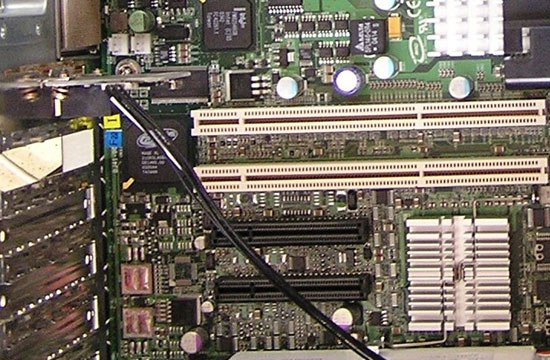
PCI-e (black) has still a long way to go before it
will replace PCI-X (white) in the server world
It is clear that is a pretty simplistic and wrong way to understand what servers are all about. Since the introduction of new SATA features (SATA revision 2.5) such as staggered spindle spin up, Native Command Queuing and Port Multipliers, servers are equipped with SATA drives just like desktop PCs. A high end desktop pc has two CPU cores, 10,000 rpm SATA drives, gigabit Ethernet and RAID-5. Next year that same desktop might even have 4 cores.
So it is pretty clear that the hardware gap between servers and desktops is shrinking and not really a good way to judge. What makes a server a server? A server's main purpose is to make certain IT services (database, web, mail, DHCP...) available to many users at the same time, and concurrent access to these services is an important build criteria. Secondly, a server is a business tool, therefore it will be evaluated on how much it costs to deliver those services during each year or semester. The focus on Total Cost of Ownership (TCO) and concurrent access performance is what really sets a server apart from a typical desktop at home.
Basically, a server is different on the following points:
- Hardware optimized for concurrent access
- Professional upgrade slots such as PCI-X
- RAS features
- Chassis format
- Remote management
The three last points all are part of lowering TCO. So what is TCO anyway?
TCO
Originally described by the Gartner group, TCO sounds like something that does not belong on a hardware enthusiast site. It has frequently been abused by managers and financial people who understand very little of IT to delay necessary IT investments, so many view it as a pejorative term.
However it is impossible to make a well thought-out server buying decision without understanding TCO, and many typical server hardware features are based on the idea of lowering TCO. Hardware enthusiasts mostly base their buying decision on TCA or Total Cost of Acquisition. The enthusiast motherboard and chipset business is a typical example of how to ignore TCO. As the products are refreshed every 6 months, many of the new features don't work properly, and you find yourself flashing the BIOS, installing new drivers and tweaking configurations before you hopefully get that RAID, Firewall or sound chip to work properly. Luckily you don't have to pay yourself for all the hours you spend....
TCO is a financial estimate of the total cost of buying and using a server. Think of it as the cost that it takes to buy, deploy, support and adapt a certain server during it's lifecycle. So when evaluating servers you should look at the following costs:
- The total cost of buying the server
- The time you will spend installing it in your network
- The time you will spend on configuring the software and remote management
- Facility management: the space it takes in your datacenter and the electricity it consumes
- The hours you spend on troubleshooting, reconfiguring, securing and repairing the server
- The costs associated with users waiting for the system to respond
- The costs associated with outages and failures, with users not being able to reach your server
- The upgrade costs and the time you spend on upgrading your server to meet new demands
- Cost of security breaches, etc.
There are two big problems with the "hardware choice does not matter much" kind of reasoning. The first is that the TCA is still a big part of the total TCO. For example this study[1] estimates that the price of buying the server is still about 40-50% of the TCO, while maintenance comprises a bit more than 10% and operation costs take about 40% of TCO pie. Thus we can't help but be wary when a vendor claims that a high price is okay, because the maintenance on his product is so much lower than the competition.
Secondly, certain hardware choices have an enormous impact on the rest of the TCO picture. One example is hot-spare and hot-swappable RAID arrays which on average significantly reduce the time that a server is unreachable. This will also become clearer as we dig deeper into the different hardware features of modern servers and the choices you will have to make.
RAS features
Studies done by IBM say that about 50% of the hardware failures are related to hard disk problems and 25% are due to a power supply failure. Fans with 8% are a distant third, so it is clear you need power supplies and hard disks of high reliability, the R of RAS. You also want to increase availability, the A of RAS, by using some redundancy for the most vulnerable parts of your server. RAID, redundant power supplies and fans are a must for a critical server. The S in RAS stands for Serviceability, which relates to hot-swappable/pluggable drives and other areas. Do you need to shut down the server to perform maintenance; what items can be replaced/repaired while keeping the system running? All three items are intertwined, and higher-end (and more expensive) servers will have features designed to improve all three areas.
Chassis format: why rack servers have taken over the market
About 5 years ago, two third of the servers shipped were still towers, and only one third were rack servers. Today, 7 out of 10 servers shipped are rack servers, a bit less than 1 out of 10 servers are blade servers, and the remaining ~20% are towers.
That doesn't mean that towers are completely out of the picture; most companies expect towers to continue to live on. The reason is that if your company only needs a few small servers, rack servers are simply a bit more expensive, and so is the necessary rack switch and so on. So towers might still be an interesting option for a small office server that runs the domain server, a version of MS Small Business Server etc., all on one server. After all a good way to keep TCO low is running everything from one solid machine.
However, from the moment you need more than a few servers you will want a KVM (Keyboard Video Mouse) switch to save some space and be able to quickly switch between your servers while configuring and installing software. You also want to be able to reboot those servers in case something happens when you are not at the office, so your servers are equipped with remote control management. To make them accessible via the internet, you install a gateway and firewall, on which you install the VPN software. (Virtual Private Networking software allows you to access your LAN via a secure connection on the internet.)
With "normal LAN" and remote management cables hooked up to your Ethernet switch, KVM cables going to your KVM switch, and two power cables per server (redundant power), cable management quickly becomes a concern. You also need a better way to store your servers than on dusty desks. Therefore you build your rack servers into a rack cabinet. Cable management, upgrading and repairing servers is a lot easier thanks to special cable management arms and the rack rails. This significantly lowers the costs of maintenance and operation. Rack servers also take much less space than towers, so the facility management costs go down too. The only disadvantage is that you have to buy everything in 19inch wide format: switches, routers, KVM switch and so on.

Cable management arms and rack rails make upgrading a server pretty easy
Racks can normally contain 42 "units". A unit is 1.75 inch (4.4 cm) high. Rack servers are usually 1 to 4 units (1U to 4U) high.

HP DL145, a 1U solution
1U servers (or the "pizza box" servers) focus on density: processing power per U. Some 1U models offer up to four processor sockets and eight cores, such as Supermicro's SC818S+-1000 and Iwill's H4103 server. These servers are excellent for HPC (High Performance Computing) applications, but require an extra investment in external storage for other "storage intensive" applications. The primary disadvantage of 1U servers is the limited expansion possibilities. You'll have one or two horizontal PCI-X/PCI-e slots (via a riser card) at most. The very flat but powerful power supplies are of course also more expensive than normal power supplies, and the number of hard drives is limited to 2 to 4 drives. 1U servers also use very small 7000-10000 rpm fans.

Sun T2000, a 2U server
2U servers can use more "normal" power supplies and fans, and therefore barebones tend to be a bit cheaper than 1U. Some 2U servers such as the Sun T2000 use only half height 2U vertical expansion slots. This might limit your options for third party PCI-X/e cards.

The 4U HP DL585
3U and 4U servers have the advantage that they can place the PCI-X/e cards vertically, which allows many more expansion slots. Disks can also be placed vertically, which gives you a decent amount of local disks. Space for eight disks and sometimes more is possible.
Blade servers: server nirvana?
The idea behind blade servers is brilliant. Imagine that you need about twelve 1U servers and you need them to be very reliable, attached to the KVM, networked and managed out of band. The result is that you have 24 power supplies, 12 KVM cables, at least 24 Ethernet cables (1 management, one network) and we are not even counting the number of cables to external storage or other devices.
What if you could put all of these 12 servers in one 6-7U chassis that has 3 (2+1) or 4 (2+2) very big power supplies instead of 24 small ones, and let them use a shared network switch, KVM switch and management module? That is exactly what a blade server is: a 6U, 7U or sometimes 10U chassis that can hold about 8 to 14 hot-swappable, vertically placed "mini-servers" called blades.
A server blade is a complete server with one or two processors and associated memory, disk storage and network controllers. Each blade within a system chassis slides into a blade bay, much like hot swappable hard disks in a storage rack. By sliding a blade into the bay, you also connect it to a shared backplane which is the link to the power supply, DVD-ROM, Ethernet and/or Fibre Channel switches, KVM switch and so on.
 | 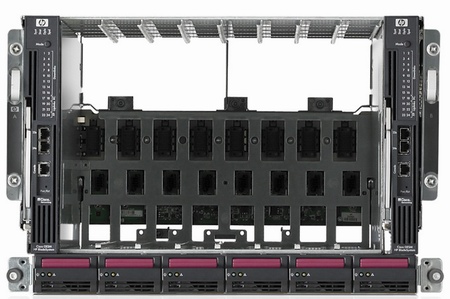 |
| Individual Blade and a Blade Chassis | |
It doesn't take a genius to see that a blade server chassis with blades can be a more interesting option than a lot of 1U servers. The blade server should be easier to manage, offer more processing power in less space, and cost less as many components can be shared instead of being replicated in each 1U servers. Who needs 12 DVD players, 12 different remote management modules, and 24 power supplies?
According to the four biggest players in the server world - namely Intel, IBM, HP and Dell - blade servers are the way to the new enlightenment, to Server Nirvana. And there is no doubt about it, blade servers are hot: blade server sales have increased quite spectacularly, by 40% and more last year. They are certainly a very promising part of the server market... for some server applications.
The big four see the following advantages:
- Reductions in cable complexity
- Operational cost savings
- Data center space savings
- Lower acquisition costs
- Improved high availability
- More efficient power usage
At the end of 2003, one year after the introduction of the blade server, IDC predicted that "the market share for blade servers will grow to 27% of all server units shipped in 2007" [2]. Currently IDC estimates are that blades account for 5 to 7% of the server market (unit shipments), so you probably can't help but wonder how IDC ever arrived at 27% in 2007. But that doesn't stop IDC from predicting again: by 2010, 25% of the server market will be conquered by blade servers. The truth is that blade servers are not always the best solution and have quite a long way to go before they can completely replace rack servers.
Lower Acquisition costs?
In theory, the purchase price of a blade server should be lower than equivalent number of rack servers, due to the reduction in duplicate components (DVD, power supplies etc.) and the saving on KVM cabling, Ethernet cabling, etc. However, there is a complete lack of standardization between IBM, HP and Dell; each has a proprietary blade architecture. As there are no standards, it is pretty hard for other players to enter this market, allowing the big players to charge a big premium for their blade servers.
Sure, many studies - mostly sponsored by one of the big players - show considerable savings, as they compare a fully populated blade server with the most expensive rack servers of the same vendor. If the blade chassis will only get populated gradually in time, and you consider the fact that the competition in the rack server market is much more aggressive, you get a different picture. Most blade server offerings are considerably more expensive than their rack server alternative. Blade Chassis easily cost between $4000 and $8000 and blades are hardly/not less expensive than their 1U counterparts.
In the rack server space the big OEMs have to compete with many well established players such as Supermicro, Tyan, Rackable Systems, etc. At the same time, the big Taiwanese hardware players such as MSI, ASUS and Gigabyte have also entered this market, putting great pressure on the price of a typical rack server.
That kind of competition is only a very small blip on the radar in the blade market, and it is definitely a reason why HP and IBM are putting so much emphasis on their blade offerings. Considering that acquisition costs are still easily about 40-50% of the total TCO, it is clear that the market needs more open standards to open the door to more competition. Supermicro plans to enter the market at the end of year, and Tyan has made a first attempt with their Typhoon series, which is more a HPC solution. It will be interesting to see how flexible these solutions will be compared to those of the two biggest players, HP and IBM.
Flexibility
Most Blade servers are not as flexible as rack servers. Quickly installing an extra RAID card to attach a storage rack for a high performance database application is not possible. And what if you need a database server with a huge amount of RAM, and you don't want to use a clustered database? Rack servers with 16 DIMM slots can easily be found, while blades are mostly limited to 4 or 8 slots. Blades cannot offer that flexibility, or at best they only offer it at a very high price.
In most cases, blades use 2.5 inch hard disks, which are more expensive and offer lower performance than their 3.5 inch counterparts. That is not really surprising as blades have been built with a focus on density, trying to fit as much processing power in a certain amount of rack space as possible. A typical blade today has at most about 140 GB of raw disk capacity, while quite a few 1U racks can have 2 TB (4x500 GB) available.
Finally, of course, there is the lack of standardization, which prevents you from mixing the best solutions of different vendors together in one chassis. Once you buy a chassis from a certain vendor, server blades and option blades must be bought from the same vendor.
Hybrid blades
The ideas behind blades - shared power, networking, KVM and management - are excellent and it would be superb if they could be combined with the flexibility that the current rack servers offer. Rackable Systems seem to be taking the first steps toward enabling customers to use 3.5 inch hard disks and normal ATX motherboards in their "Scale Out" chassis, which makes it a lot more flexible and most likely less expensive too.
The alternative: the heavy rack server with "virtual blades"
One possible solution which could be a serious competitor for blade servers is a heavy duty rack server with VMWare's ESX server. We'll explore virtualization in more detail in a coming article, but for now remember that ESX server has very little overhead, contrary to Microsoft's Virtual Server and VMWare Virtual Server (GSX Server). Our first measurement shows a 5% performance decrease, which can easily be ignored.
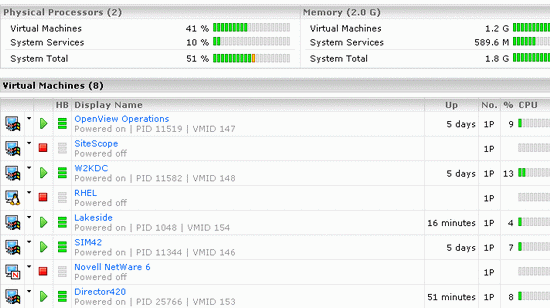
Two physical CPU's, but 8 VMs with 1 CPU
Using a powerful server with a lot of redundancy and running many virtual machines is in theory an excellent solution. Compared to a blade server, the CPU and RAM resources will be much better utilized. For example, if you have 8 CPU cores and 10 applications you want to run in 10 different virtual machines. You can give a demanding application 4 cores, and the other 9 applications get only 2 cores. The number of cores you attribute to a certain VM is only maximum amount of CPU power they will be able to use.
As stated earlier, we'll look into virtualization much deeper and report our findings in a later installment of our Server Guide series of articles.
Conclusion
In this first part we explored what makes a server different and we focused on the different server chassis out there. The ideal server chassis form factor is not yet on the market. Rack servers offer great flexibility, but a whole rack of rack servers contains more cables, power supplies, DVDs and other components than necessary.
Blade servers have the potential to push rack servers completely of the market, but lack flexibility as the big OEMs do not want to standardize on a blade chassis as it would open the market to stiff competition and lower their high profit margins. Until then, blade servers offer good value to datacenters with High Performance Computing (HPC) applications, telecommunication applications and massive web server hosting companies.
Hybrid blade servers and big rack servers with virtual machines are a step in the right direction which combine a very good use of resources with the flexibility to adapt the machine to the different needs of the different server applications. We'll investigate this further with practical examples and benchmarks in the upcoming articles.
Special thanks to Angela Rosario (Supermicro), Michael Kalodrich (Supermicro), Geert Kuijken (HP Belgium), and Erwin vanluchene (HP Belgium).
References:
[1] TCO Study Ranks Rackable #1 For Large Scale Server Deployments
http://www.rackable.com/ra_secure/Rackable_TCO_CStudy.pdf
[2]. Making the Business Case for Blade Servers
Sponsored by: IBM Corporation
John Humphreys, Lucinda Borovick, Randy Perry
http://www-03.ibm.com/servers/eserver/bladecenter/pdf/IBM_nortel_wp.pdf







