
Original Link: https://www.anandtech.com/show/2047
Conroe Buying Guide: Feeding the Monster
by Gary Key & Wesley Fink on July 19, 2006 6:20 AM EST- Posted in
- Motherboards
The last few weeks have been an amazing time in the computer business. Conroe, or Core 2 Duo to use the formal name, has captured all our attention with a combination of stock performance, overclocking capabilities, and value that is nothing short of breathtaking. Once the excitement settled down a bit, however, we realized that all the "Intel" rules had changed with the launch of Conroe.
First is the fact that while Core 2 Duo is Socket 775, it won't work in almost any existing Socket 775 (Socket T) motherboards. With the move to 65nm, the reduced voltage Conroe was designed for, and the greater need for stable power that Conroe requires, boards had to be redesigned to work with Conroe. The first and only board that was Conroe friendly was the Intel BadAxe, which was part of the launch of the last two NetBurst processors - 955EE and 975EE. Even with BadAxe you were not home free, since we soon learned that only BadAxe Revision 0304 or later would work with Conroe. In fact, everywhere we turned we were asking, "Will this work with Conroe?" If there was hesitation or a maybe, the answer was generally "No".
If you are like most Enthusiasts you can't wait to get your hands on the new Core 2 Duo. We're excited too, but it's no fun to get burned or to go through RMA s because it won't work with Conroe. How do you know what will work with the new chip, which motherboards to buy, whether value DDR2 will work, the advantages or disadvantages of top-end DDR2, available video options, hard drives to choose, and on and on and on. This guide was put together to help you navigate the new Conroe landscape. It has a clear bent toward motherboards and memory, which are critical to a good Conroe experience, but we will also venture into other areas in a later installment to help you find the best parts for your new Conroe rig. We hope we can make those choices a little more pain free.
Because we are covering so much information in this Buyers Guide, it is easy to get lost in information overload. To help you navigate through all the reviews and recommendations in this Guide it helps to understand how it is organized. Page 2 is an overview of the chipsets that support Conroe, and a look at the only Conroe dedicated chipset at launch - the Intel P965 Express.
Pages 3-10 are one page reviews of eight motherboards that were tested with Conroe. Each page has a chart of features of that motherboard, a discussion of the good and bad things about that board's performance with Conroe, and test results from overclocking Conroe on that motherboard. Pages 11-14 provide details of how we compared performance of the eight tested motherboards, and comparative charts of General Performance, Standard Gaming, and High-Resolution gaming with CrossFire or SLI.
Memory for Conroe is the focus of the second part of the buying guide. On pages 15-16 we compare performance of six 2GB High-Performance DDR2 kits on Core 2 Duo. These memories are the fastest you can currently buy and all of them perform at DDR2-1067 or higher. Article pages 17-18 looks at the performance of Value DDR2 memory. We have tested seven 2GB DDR2 kits priced at less than $200 to see how they really compare to high-priced DDR2 on Conroe. You may be surprised by the results.
Page 19 summarizes what we learned in testing for the Conroe Buyers Guide. It also details our current recommendations. There will be an incredible number of new Core 2 Duo motherboard choices available in August and September, so we fully expect we will need to do an updated guide in a few months. The computer industry is never static, and any recommendations are just a snapshot in time.
Testing eight motherboards, six high-performance DDR2 kits, and seven Value DDR2 kits with the new Core 2 Duo consumed a lot of our time the last few weeks. When we first planned the Conroe Buyers Guide we had scheduled our testing around a July 27th launch date. The Buyers Guide was to also include power supplies, storage and Heatsink/Fans for Conroe. Then the Core 2 Duo launch date got moved forward two weeks to mid-July. To bring you the info as soon as possible we split the Guide into two parts. This Part 1 reviews and recommends motherboards and memory for Conroe that are available now. These are the two 'Core' (pun intended) components in any new Conroe system. In the next few weeks you will also see Part 2 of the Conroe Buyers Guide that examines power supplies, HSFs, and storage options for your new Core 2 Duo system.
The AnandTech staff spent many hours testing components and compiling data for this Conroe Buyers Guide. Please let us know what you think. We would also appreciate any recommendations you may have for Part 2 of the Conroe Buyers Guide.
Chipsets
At launch the only chipsets available for Conroe are from Intel. These consist of an updated 975X that must clearly state it is "Intel Core 2 Ready". There is also a brand new Intel 965 chipset, and all 965 chipset boards will support Conroe.
NVIDIA has also shown Conroe chipsets, but they will not be launched for at least several weeks. NVIDIA chipsets will support SLI on Conroe, first as dual X8, which is being shown today with the ASUS P5N32-SLI, which is an updated nForce4 chipset board for Conroe. There are not any NVIDIA nForce 500 boards available at this time that support Conroe, but they are reported to be coming in early August - in both dual X8 and dual X16 flavors.
ATI is also launching chipsets for Conroe. RD500, which supports dual X8 PCIe slots, is expected in early September. We are told the pricing will be very attractive, offering a multi-GPU solution at a mainstream price. Later this year RD600 will be launched, with full support for dual X16 PCIe on Core2 Duo.
On the low-end, some vendors have managed to rework some boards with the VIA P8T880 chipset to support Conroe. Those updated boards are already starting to appear and an ASRock version is included in this Buyers Guide. However, the VIA PT880 PRO chipset does not fully support PCIe graphics, and the boards are a hybrid supporting AGP 8x and PCI Express 4X. PCIe graphics performance is compromised in this solution, but it does allow the use of a low-priced board for Conroe with an older AGP card or low-end PCIe video. Finally, we are awaiting delivery of budget to value performance boards based upon the Intel 945P, 946PL, SIS662, and ATI RS600 chipsets.
Intel P965 Express
At launch the only new chipset for Conroe is the Intel P965 Express. The labeling is a bit confusing since we have had the high-end Intel 975 chipset available for over 6 months. Intel's usual practice is the lower numbered chipset pair is mainstream, while the top chipset is aimed at the Enthusiast. P965 Express is supposedly different because it features a new, faster, and lower latency memory controller than the 975, and it is the only current Intel chipset to support the new ICH8R south bridge.
This would lead us to believe that the P965 Express is the natural choice for Conroe, but there are some other odd things about the P965 architecture that tell us it will still be second choice for many Conroe buyers. The 975X for Conroe has two X8 PCIe slots that support ATI CrossFire: The 965 has at most an X16 PCIe slot and an X4 PCIe slot and does not support CrossFire. At present no Intel chipset supports NVIDIA SLI, and only the 975 chipset can support CrossFire.
In addition we have found that in real-world testing the 975X is still faster than P965 with the current immature BIOS revisions. What's more, the P965 often does not support the overclocks we see on 975X chipsets, and the P965 boards we test in this roundup do not allow higher multipliers to be selected with X6800 Core 2 Duo processors; the 975X boards for Core 2 Duo allow multipliers both above and below the rated multiplier to be selected on X6800.
Intel claims P965 Express is the chipset with the improved memory controller, but our latency measurements in the Core 2 Duo launch review last week showed the 975X also fares very well with the new memory intelligent pre-fetch design used for Conroe. Where P965 Express does appear to have a distinct advantage is in the use of the ICH8 south bridge.
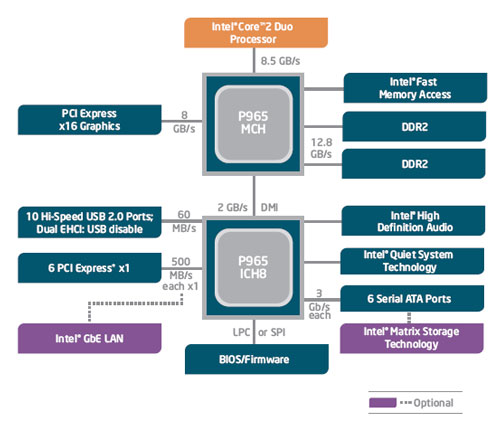
ICH8 increases total USB ports to 10 and High Speed (3Gb/s) SATA 2 ports are increased to 6. The additional USB and SATA2 ports are welcomed, but ICH8 may become more famous for what it eliminated. There are no IDE ports at all on ICH8, which means the only support for optical drives is SATA2. Since SATA2 optical drives are still very hard to find and more expensive than IDE optical drives, most manufacturers are including an additional chip like the JMicron JMB363 PATA/SATA controller to add the missing IDE support.
ASUS P5W-DH Deluxe
Basic Features
| ASUS P5W-DH Deluxe | |
| Market Segment | High-End/Enthusiast |
| CPU Interface | Socket T (Socket 775) |
| Chipset | Intel 975X + ICH7R |
| CPU Support | Core 2 Duo, Pentium D, Celeron D, Pentium XE, LGA-775 based Pentium 4 |
| Thermal Design | 8-phase power Fan-less Heatpipe Cooling ASUS Stack Cool for OC |
| Default Bus Speed | 1066 (533/266) |
| Bus Speeds | 100 to 500 in 1MHz Increments |
| Memory Speeds | DDR2 at Auto,400,533,667,711,800,889,1067 |
| PCIe Speeds | Auto, 90 to 150 in 1MHz Increments |
| Performance Mode | Auto, Standard Turbo |
| AI Overclocking | Manual, Auto, Overclock Profile, AI N.O.S. |
| PCI | Auto, 33.3, To CPU |
| Core Voltage | Auto, 1.225V (Actual CPU voltage) to 1.7000V in 0.0125V increments |
| FSB Termination Voltage | Auto, 1.2v, 1.3v, 1.4v, 1.5v |
| MCH (Memory Controller Hub) Voltage | Auto, 1.50v, 1.55v, 1.60v, 1.65v |
| ICH (SB) Voltage | Auto, 1.05v, 1.20v |
| PEG Link Mode | Auto, Slow, Normal, Fast, Faster |
| CPU Clock Multiplier | Auto, 4x-25x in 1X increments |
| DRAM Voltage | Auto, 1.8V to 2.4V in .05v increments |
| DRAM Timing Control | 9 Options |
| Hyper Path 3 | Auto, Disabled, Enabled |
| Multi-GPU Option | CrossFire (2 X8 PCIe) |
| Memory Slots | Four 240-pin DDR2 DIMM Slots Dual-Channel Configuration Unbuffered ECC/non ECC Memory to 8GB Total Intel MPT (Memory Pipeline Technology) ASUS HyperPath3 |
| Expansion Slots | 2 PCIe X16 2 PCIe X1 3 PCI Slots |
| Onboard SATA/RAID | 3 SATA2 3Gb/s Drives by Intel ICH7R (RAID 0,1,5) PLUS 2 SATA2 3 Gb/s Drives by JMicronJMB363 (RAID 0,1) (1 internal,1 external) PLUS 2 SATA2 3 Gb/s Drives by Sil4723 (supports RAID 10 by combining iCH7R drives with Sil4723 drives) TOTAL - 7 Sata2 3Gb/s drives |
| Onboard IDE/IDE RAID | One Standard ATA133/100/66 (2 drives) by JMicron JMB363 |
| Onboard USB 2.0/IEEE-1394 | 8 USB 2.0 ports supported by ICH7R 2 Firewire 1394a by TI |
| Onboard LAN | DUAL PCIe Gigabit by Marvel 88E8053 for AI Net2, PLUS WiFi 54Mbps supporting 802.11g |
| Onboard Audio | Azalia HD Audio by Realtek ALC882M 8 channel codec Supports Dolby Master Studio including Dolby Digital Live |
| Power Connectors | 24-pin ATX 4-pin EATX 12V |
| Back Panel I/O Ports | 1 x PS/2 Keyboard 1 x PS/2 Mouse 1 x Serial 1 x Audio I/O Panel (6 plug programmable) 1 x Optical S/PDIF Out Port 1 x Coaxial S/PDIF Out Port 1 x IEEE 1394a Firewire 1 x External SATA2 2 x RJ45 LAN 1 x Wireless LAN antenna 4 x USB |
| BIOS Revision | AMI 701 - July 8, 2006 |
Current thinking in overclocking options is to provide very fine adjustments for voltages over a very wide range of control - particularly in the memory voltage control. ASUS has done this on other recent boards, like the AM2-based M2N32-SLI Deluxe. However, the P5W-DH only extends to 2.4V compared to the 2.5V on the M2N32-SLI and granularity of the adjustments is a pretty coarse 0.5V compared to 0.2V on the M2N32-SLIl. We suspect this is because the P5W-DH is mainly a refresh to the existing ASUS P5WD2-E, which we reviewed at ASUS P5WD2-E Premium: Intel 975X for the Enthusiast when it was introduced in January.
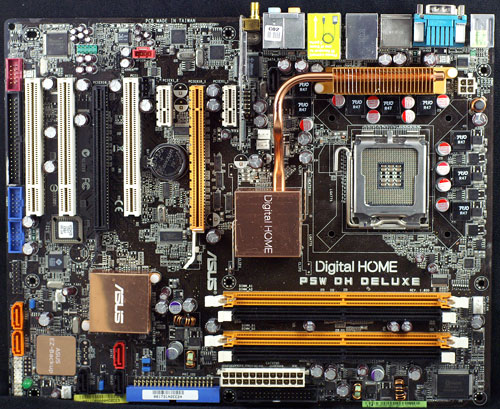 |
| Click to enlarge |
As you will see below, overclocking was outstanding, but we suspect that higher voltage adjustments on the MCH would allow even higher overclocks. The ASUS stops at 1.65V, while the Intel BadAxe goes on to 1.725V. We would welcome ASUS raising the top voltage on the MCH. There are reports that modding the ASUS to reach 1.9V MCH allows FSB overclocks to almost 500 instead of the current limit of around 440 to 450 FSB.
If you compare the new board to the earlier P5WD2-E you will find the board is basicly the same. The storage controllers have been changed to a Silicon Image that allows a port-multiplier type connect to one of the ICH7 ports. This allows driverless RAID. The board has also dropped the PCIe x4 slot. Asus also replaced the Marvel SATA/PATA controller with the updated JMicron chip. In general. though, our comments in the P5WD2-E review still accurately describe the board's strengths and weaknesses.
The P5W-DH Deluxe adds the lower voltages required by Core 2 Duo and meets the voltage stability requirements for Conroe. Both of these factors are why almost all existing Socket 775 boards cannot handle Core 2 Duo. Both a BIOS and a hardware change are required for proper operation with Conroe.
Basic Performance
All-in-all the ASUS P5W-DH Deluxe is one of the best Conroe boards we have tested. The 975X chipset is definitely more mature than current P965 chipset motherboards. Having said that, there were still several BIOS revisions during our testing to update certain peculiarities in the current steppings of Core 2 Duo.
The ASUS board was every bit as stable with Core 2 Duo as the Intel BadAxe, which for a long time was the only board that would operate with Conroe. The ASUS also implements the ability to adjust X6800 (2.93EE) ratios both up and down, which is a feature of this processor, but is not supported on all boards. The ASUS overclocks further than any other stock board we tested, and it recovers from bad overclocks gracefully. If the OC is close a reboot will usually allow further adjustment. If the OC is far off you need to physically turn off the power then restart to further adjust the BIOS. This is a much more friendly board for OC than the Intel BadAxe, for instance, that will not recover from any failed OC without a full power down and sometimes a CMOS clear.
The ASUS P5W-DH Deluxe also fully supports dual X8 CrossFire. The Enthusiast wanting to overclock Conroe as far as possible or anyone wanting to run ATI multi-GPU on an Intel chipset will be very happy with the P5W-DH. We liked the board enough that it became our new standard board for our DDR2 memory testing platform.
Overclocking
| ASUS P5W-DH Deluxe Overclocking Testbed |
|
| Processor: | Intel Core 2 Duo E6700 Dual Core, 2.67GHz, 4MB Unified Cache 1066FSB, 10x Multiplier |
| CPU Voltage: | 1.525V (default 1.2V) |
| Cooling: | Tuniq Tower 120 Air Cooling |
| Power Supply: | OCZ GameXstream 700W |
| Memory: | Corsair Twin2X2048-PC2-8500C5 (2x1GB) (Micron Memory Chips) |
| Hard Drive | Hitachi 250GB 7200RPM SATA2 16MB Cache |
| Maximum OC: (Standard Ratio) |
400x10 4000MHz (+50%) |
The decision was reached to evaluate motherboards with the E6700 (2.67) processor, as it represents the mid-range of Conroe pricing. Of course, all Conroe processors except for the top X6800 are multiplier locked, which limits options in overclocking. Like Socket 478 that does not appear a huge handicap, since the stock E6700 reached a 50% overclock at 4.0 GHz. Our new OC test bed uses an excellent air cooler in the Tuniq Tower, and you are likely to experience lower overclocks with stock cooling.
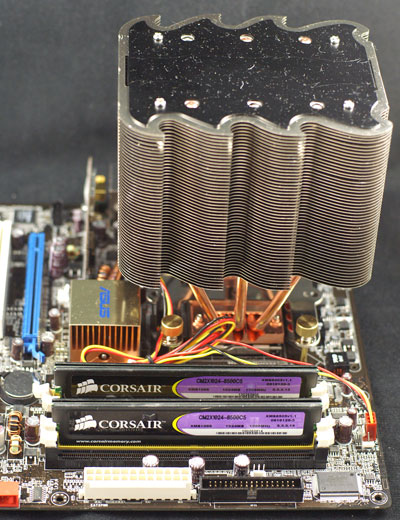
The ASUS P5W-DH also reached 4.0GHz with an X6800 (stock 266 x15 at 1.575V) and an E6600 at 445FSB x 9x multiplier. All of these results are outstanding, representing overclocks at stock ratio as high as 67%.
With the wide range of adjustable memory ratios and voltages, memory was set to end up somewhere around DDR2-800 3-3-3-9 at 2.2V. This is really easy with the ASUS P5W-DH BIOS, since the BIOS shows the resulting memory speed when you adjust the FSB speed. This means you don't have to calculate the resulting memory speed when trying to set up a rational overclock, which is a really convenient feature for most enthusiasts.
Overclocking is always dependent on the chip you have and the capabilities of the motherboard. Processors vary in their OC abilities, and OC is never a given. However, we are confident that wherever you can go with your CPU it is not likely the ASUS P5W-DH Deluxe will be holding back your overclocking efforts.
Intel 975XBX
Basic Features
| Intel 975XBX | |
| Market Segment | High-End/Enthusiast |
| CPU Interface | Socket T (Socket 775) |
| Chipset | Intel 975X + ICH7R |
| CPU Support | Core 2 Duo, Pentium D, Celeron D, Pentium XE, LGA-775 based Pentium 4 |
| Thermal Design | 8-phase power Fan-less (Passive) Cooling |
| Front Side Bus | 1333 / 1067 / 800 / 533 MHz |
| Host Burn-In Mode | 0 - 50% (in 1 percent increments) |
| Memory Speeds | Default, DDR2 333, 400, 533, 667, and 800MHz |
| PCI Bus Speeds | Default, 40.00MHz |
| PCIe Speeds | Default, 101.32, 102.64, 103.96, 105.28, 106.6, 107.92, 109.24MHz |
| Set Processor Multiplier | 6 to 40 (Depends on CPU) in 1X increments |
| Core Voltage | Default, 1.2750V to 1.6000V (in 0.0125V increments) |
| DRAM Voltage | Default, 1.80V, 1.90V, 2.00V, 2.10V, 2.20V |
| MCH Chipset Voltage | Default, 1.525V, 1.600V, 1.650V, 1.725V |
| FSB Termination Voltage | Default, 1.271V, 1.333V, 1.395V |
| Multi-GPU Option | CrossFire (2 X8 PCIe) |
| Memory Slots | Four 240-pin DDR2 DIMM Slots Dual-Channel Configuration Unbuffered ECC/non ECC Memory to 8GB Total |
| Expansion Slots | 2 PCIe X16 (operates in 1X16 and 1X8 or 2X8 mode) 1 PCIe X16 (operates in X4 mode) 2 PCI 2.3 |
| Onboard SATA | 4 SATA 3Gb/s by ICH7R |
| Onboard IDE | 1 UltraDMA 100/66/33 (2 Drives) by ICH7R |
| SATA/IDE RAID | Intel ICH7R: (4) x SATA 3Gb/s RAID 0, RAID 1, RAID 5, RAID 10, and Intel Matrix Storage technology Silicon Image SiI3114: (4) x SATA 1.5Gb/s RAID 0, RAID 1, RAID 0+1 (operates on PCI bus) |
| Onboard USB 2.0/IEEE-1394 | 8 USB2.0 ports by ICH7R 2 IEEE 1394a FireWire Ports by TI TSB43AB23 |
| Onboard LAN | Intel 82573L PCIe X1 Gb LAN |
| Onboard Audio | Sigmatel STAC9221D, 8-channel capable HD Audio Codec featuring Dolby Master Studio technology |
| Power Connectors | 24-pin ATX 8-pin EATX 12V 4-pin Molex Plug |
| Back Panel I/O Ports | 1 x PS/2 Keyboard 1 x PS/2 Mouse 1 x Parallel 1 x Serial 1 x Audio I/O Panel 1 x Optical S/PDIF Out Port 1 x Coaxial S/PDIF Out Port 1 x RJ45 4 x USB |
| BIOS Revision | Intel 6/20/2006 |
The Intel 975XBX, known by most as the BadAxe, was the first motherboard to officially support Core 2 Duo. AnandTech reviewed the board in January 2006 at Intel D975XBX: Intel brings their BadAxe to Market, but that early board was not really compatible with the just-launched Core 2 Duo processors. For Conroe compatibility the BadAxe must be Revision 0304 or later.
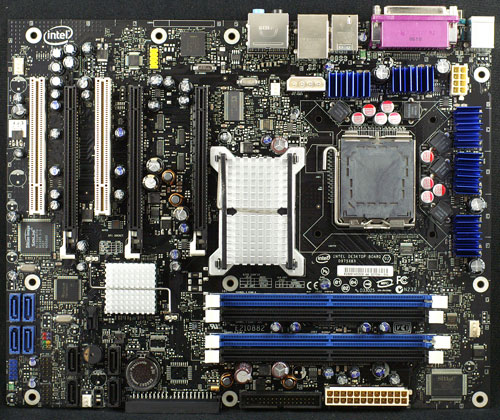 |
| Click to enlarge |
Since BadAxe was the only Conroe choice during much of the developmental testing, it quickly gained a list of user modifications that seems almost endless. The 975XBX is an Intel board that is actually capable of being overclocked and that actually has some decent adjustment options in the BIOS. This is not something you expect from Intel boards in the past, but it has definitely been an increasing part of Intel's top-end offerings.
The current BadAxe board has a few improved options in the BIOS, like overclock options to 50% instead of 30%, but it is otherwise still the exact same board AT reviewed this past January. For more information on the board please go to the AnandTech BadAxe review.
Basic Performance
While Intel does provide options that enable overclocking BadAxe, they still have a lot to learn about producing a motherboard for the Enthusiast. If you set a bad overclock on the BadAxe the board will NOT recover gracefully as ASUS, Gigabyte, DFI, and other Enthusiast boards normally manage. If you try to do some serious overclocking on this board you will quickly learn where the clear CMOS jumper is located and how to pop out the battery. In a failed OC on BadAxe, clearing CMOS and removing the battery are the only way to recover and reboot. This makes overclocking with BadAxe a very frustrating experience.
It is perhaps best to view the Intel 975Xbx as an incredibly stable motherboard built to last a very long time, as Intel motherboards normally are. It also allows overclocking, but the Intel BadAxe is not really set up for the kind of overclocking serious overclockers demand. It's is a difficult board to bring back from a failed OC.
Intel motherboards remain the standard against which others are measured in stock performance, and BadAxe is a fast and stable board running Core 2 Duo. It is not, though, a speed demon compared to the ASUS or other solid 975X motherboards as we have sometimes seen from Intel in the past.
Those who could care less about overclocking, or who only want to overclock modestly will likely be very pleased with BadAxe performance. So will overclockers who only want to overclock with multipliers since BadAxe supports the unlocked X6800 processor with multipliers both up and down from the stock 11x.
Overclocking
| Intel 975XBX Overclocking Testbed |
|
| Processor: | Intel Core 2 Duo E6700 Dual Core, 2.67GHz, 4MB Unified Cache 1066FSB, 10x Multiplier |
| CPU Voltage: | 1.395v (default 1.2V) |
| Cooling: | Tuniq Tower 120 Air Cooling |
| Power Supply: | OCZ GameXstream 700W |
| Memory: | Corsair Twin2X2048-PC2-8500C5 (2x1GB) (Micron Memory Chips) |
| Hard Drive | Hitachi 250GB 7200RPM SATA2 16MB Cache |
| Maximum OC: (Standard Ratio) |
325x10 3250MHz (+22%) |
Perhaps because overclocking was so difficult compared to other boards in this Buyers Guide we only managed to reach a 22% overclock with the E6700, or 3.25GHz. We reached a similar 21% OC with the 2.93GHz X6800, reaching a stable 3.55GHz.
Others who have modified the BadAxe board, or who have a much greater tolerance to OC pain than we do, have reached much higher overclocks than we reached in our tests. However, two editors, with different boards and processors, reached almost the same results with BadAxe.
If you want to run your 2.93 or E6600 at 4GHz without a huge hassle then choose another motherboard, like the ASUS P5W-DH Deluxe. If you want to run almost forever with no problems then choose BadAxe. You can even take BadAxe to stratospheric overclocks, but that requires hardware modifications.
ASUS P5B Deluxe
Basic Features
| ASUS P5B Deluxe | |
| Market Segment | High-End/Enthusiast |
| CPU Interface | Socket T (Socket 775) |
| Chipset | Intel P965 + ICH8R |
| Thermal Design | 8-phase power Fan-less Heatpipe Cooling ASUS Stack Cool 2 for OC |
| Default Bus Speed | 1066 (533/266) |
| Bus Speeds | 100 to 400 in 1MHz Increments |
| Memory Speeds | DDR2 at Auto,400,533,667,800,889,1067 |
| PCIe Speeds | Auto, 90 to 150 in 1MHz Increments |
| Performance Mode | Auto, Standard Turbo |
| AI Overclocking | Manual, Auto, Overclock Profile, AI N.O.S. |
| PCI | Auto, 33.3, To CPU |
| Core Voltage | Auto, 1.225V (Actual CPU voltage) to 1.7000V in 0.0125V increments |
| FSB Termination Voltage | Auto, 1.2v, 1.3v, 1.4v, 1.45v |
| NB Voltage | Auto, 1.25v, 1.35v, 1.45v, 1.55v |
| SB Voltage | Auto, 1.5v, 1.6v, 1.7v, 1.8v |
| PEG Link Mode | Auto, Slow, Normal, Fast, Faster |
| CPU Clock Multiplier | Auto, 6x-CPU default in 1X increments (depends on CPU) - DOWN only |
| DRAM Voltage | Auto, 1.8V to 2.45V in .05v increments (except for 2.2V) |
| Multi-GPU Option | None |
| Memory Slots | Four 240-pin DDR2 DIMM Slots Dual-Channel Configuration Unbuffered non ECC Memory to 8GB Total |
| Expansion Slots | 1 PCIe X16 1 PCIe X16 operating at X4 or X2 1 PCIe X1 3 PCI Slots |
| Onboard SATA/RAID | 6 SATA2 3Gb/s Drives by Intel ICH8R (RAID 0,1,5,10) PLUS 2 SATA2 3 Gb/s Drives by JMicronJMB363 (RAID 0,1) (1 internal,1 external) TOTAL 8 Sata2 3Gb/s drives |
| Onboard IDE/IDE RAID | One Standard ATA133/100/66 (2 drives) by JMicron JMB363 |
| Onboard USB 2.0/IEEE-1394 | 8 USB 2.0 ports supported by ICH8R 2 Firewire 1394a by TI |
| Onboard LAN | DUAL PCIe/PCI Gigabit by Marvel for AI Net2, PLUS WiFi 54Mbps supporting 802.11g |
| Onboard Audio | Azalia HD Audio by ADI 1988B 8 channel codec |
| Power Connectors | 24-pin ATX 4 or 8-pin EATX 12V |
| Back Panel I/O Ports | 1 x PS/2 Keyboard 1 x PS/2 Mouse 1 x Serial 1 x Audio I/O Panel (6 plug programmable) 1 x Optical S/PDIF Out Port 1 x Coaxial S/PDIF Out Port 1 x IEEE 1394a Firewire 1 x External SATA2 2 x RJ45 LAN 1 x Wireless LAN antenna 4 x USB |
| BIOS Revision | AMI 0602 - June 30, 2006 |
ASUS has done a fantastic job in putting together a full-featured, quiet, and stable Intel P965 motherboard for Core 2 Duo. Almost every feature lavished on the P5W-DH Deluxe is also present on the P5B Deluxe. This includes an 8-phase power design and fan-less heatpipe cooling.
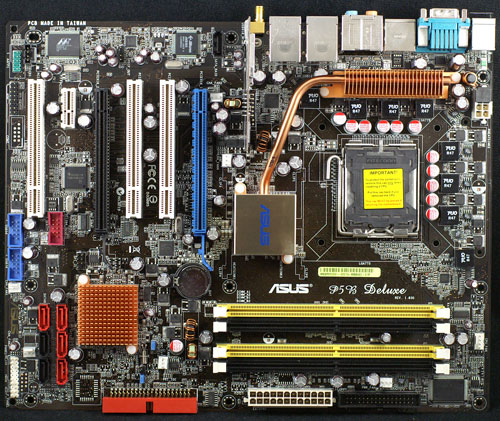 |
| Click to enlarge |
The feature set of the ASUS 965 board is also outstanding, with the real issues with the P5B Deluxe limited to general complaints and questions about how Intel has implemented the 965 chipset. For more information on the Intel P965 chipset please look back at the AnandTech preview of the 965 chipset.
Despite the similarity of the ASUS 975X and 965 top boards, a closer look at options does tell you 965 is targeted a bit lower than 975. The FSB adjusts to 400 on 965, more than enough on most processors, except Conroe actually can reach 400, 450, and beyond. The 975X has adjustments to 500 FSB. Other subtle differences are the ADI chipset HD audio on 965 and a Dolby Digital Master Studio (Dolby Digital Live) audio choice for the 975X.
Basic Performance
Intel's thinking on the 965 chipset remains a mystery to us. We expected the new 965 might be a bit faster than 975 since Intel tells us the 965 uses a better memory controller. That was not the case, as 965 remained a bit slower than 975X. The missing support for CrossFire is also a mystery. The 965 has an X16 slot and an X4 slot, but it cannot operate in multi-GPU mode for CrossFire. The only Intel option for CrossFire is the 975X.
Another odd puzzle is that the X6800, which is completely unlocked, only operates unlocked DOWN in P965. The stock multiplier of the 2.93 chip is 11x, and you cannot select higher multipliers on P965 as you can on 975X. On the one hand Intel is telling us all that the P965 is a uniquely up-to-date chipset that supports Conroe really well, while on the other hand we discover 965 is crippled in some areas compared to 975X. You will also see the 965 does not support ECC memory while the 975X does, but that will only matter to a small percentage of users.
Perhaps with time the P965 will become a faster, better board than 975, but at this point in time the BIOS implementations are much more immature than 975X BIOS solutions. Based on the costs we have seen for top 965 boards compared to 975, it would take a big price difference to persuade us to buy 965 instead. In general, those wider price differences don't exist in this round of motherboards. Both ASUS boards, the 975X P5W-DH and the P965 P5B Deluxe, are now for sale at the same $269 price. Frankly, at the same price we could never recommend this 965 motherboard over the better performing, better-featured and better-overclocking 975X model.
Overclocking
| ASUS P5B Deluxe Overclocking Testbed |
|
| Processor: | Intel Core 2 Duo E6700 Dual Core, 2.67GHz, 4MB Unified Cache 1066FSB, 10x Multiplier |
| CPU Voltage: | 1.525V (default 1.2V) |
| Cooling: | Tuniq Tower 120 Air Cooling |
| Power Supply: | OCZ GameXstream 700W |
| Memory: | Corsair Twin2X2048-PC2-8500C5 (2x1GB) (Micron Memory Chips) |
| Hard Drive | Hitachi 250GB 7200RPM SATA2 16MB Cache |
| Maximum OC: (Standard Ratio) |
372x10 3720MHz (+39%) |
While 965 is being talked about as the better match to Conroe, we are finding that basic performance of the 965 boards is still a bit below 975X performance. This is particularly true in the overclocking area, where we have generally reached lower overclocks with 965 boards than we could achieve with the better 975 boards. In this case the ASUS P5B Deluxe has a maximum FSB range of 400 (bios 0403 released today now raises this to 500), while the ASUS 975X board has settings to 500 FSB. This 400 top limited the highest overclock we could achieve to a 372 FSB, or a 39% OC of the 2.66 E6700 compared to the 50% overclock it achieved on the ASUS P5W-DH Deluxe.
Overclocking is still much less stable on the 965 ASUS than we experienced on their 975X motherboard. The ASUS board is generally stable, but it could still benefit from a few more rounds of BIOS refinement. In fact, all of the 965 boards were less polished and mature than their 975X counterparts - not to mention the missing features detailed above.
ASUS P5N32-SLI SE
Basic Features
| ASUS P5N32-SLI SE | |
| Market Segment: | High-End/Enthusiast |
| CPU Interface: | Socket T (Socket 775) |
| CPU Support: | LGA775-based Pentium 4, Pentium XE, Celeron D, Pentium D, Core 2 Duo |
| Chipset: | nForce4 Intel SLI Intel Edition (C19 revC1) nForce4 Intel SLI Edition (CK-804) |
| Thermal Design: | 8-phase power Fan-less Heatpipe Cooling ASUS Stack Cool 2 for OC |
| Bus Speed Support: | 1066/800/533MHz |
| Bus Speeds: | 533 to 1600 in 1MHz Increments |
| Memory Speeds: | 400 to 1600 in 1MHz Increments |
| PCIe Speeds: | 100 to 148.4375 in 1.5625MHz Increments |
| PCI: | Fixed at 33 |
| AI Tuning: | Manual, Auto, Overclock Profile, AI N.O.S. |
| Core Voltage: | Auto, 1.2250V to 1.7000V in 0.0625V increments |
| PEG Link Mode: | Auto, Disabled, Normal, Fast, Faster |
| CPU Clock Multiplier: | Auto, 6x-20x in 1X increments if CPU is unlocked |
| DRAM Voltage: | 1.8V to 2.4V in .05V or .10V increments |
| 1T/2T Memory: | Auto, 1T, 2T |
| DRAM Timing Control: | Auto, 6 Options |
| NB HT: | Auto, 200MHz, 400MHz, 600MHz, 800MHz, 1000MHZ |
| SB HT: | Auto, 200MHz, 400MHz, 600MHz, 800MHz, 1000MHZ |
| NB Voltage: | Auto,1.4V, 1.5V, 1.6V |
| SB Voltage: | Auto,1.5V, 1.6V |
| Memory Slots: | Four 240-pin DDR2 DIMM Slots Dual-Channel Configuration Regular Unbuffered Memory to 16GB Total |
| Expansion Slots: | 2 - PCIe X16 1 - PCIe X4 2 - PCIe X1 2 - PCI Slots 2.2 |
| Onboard SATA/RAID: | 4 SATA 3Gbps Ports - NVIDIA 2 SATA 3Gbps Ports - SI3132 (RAID 0,1,0+1,JBOD) -NVIDIA (RAID 0,1) - Silicon Image 3132 |
| Onboard IDE: | 2 Standard ATA133/100/66/33 Ports (4 drives) |
| Onboard USB 2.0/IEEE-1394: | 10 USB 2.0 Ports - 4 I/O Panel, Six via Headers 2 Firewire 400 Ports by TI TSB43AB22A |
| Onboard LAN: | Dual Gigabit Ethernet Marvell 88E1115 PHY, Marvell 88E8053 |
| Onboard Audio: | Realtek ALC850 8-channel Codec |
| Power Connectors: | ATX 24-pin, 8-pin EATX 12V |
| I/O Panel: | 1 x Parallel 1 x S/PDIF Out (Coaxial + Optical) 1 x PS/2 Keyboard 1 x PS/2 Mouse 2 x RJ45 4 x USB 2.0/1.1 1 x External SATA 8-Channel Audio I/O |
| BIOS Revision: | AMI 0121 |
We reviewed the ASUS P5N32-SLI back in October 2005 in its initial release to the market. At that time the board revision and BIOS we tested with offered excellent performance, stability, and compatibility across the board. It was also the first Intel board to offer dual X16 support for NVIDIA SLI and with the right Pentium 4 or Pentium D processor the P5N32-SLI offered very good gaming performance.
Since that time the original board has either been loved or hated by its owners. Over the course of time the board was revised with changes to the resistors to improve VRM performance along with numerous BIOS revisions that just never lived up to the results of our pre-release 0047. Issues ranged from poorer than normally accepted FSB overclocking results with premium components, memory incompatibilities with 4GB installations, RAID issues with various BIOS releases, and other items that generally tarnished the reputation of the board.
ASUS did listen to the user complaints and additional component changes were made on the board to improve stability - but the most significant changes occurred in the BIOS. While the options generally remain the same, the overall performance of the board (along with stability) has improved over the previous 1.02 version of the board with the 0310 BIOS.
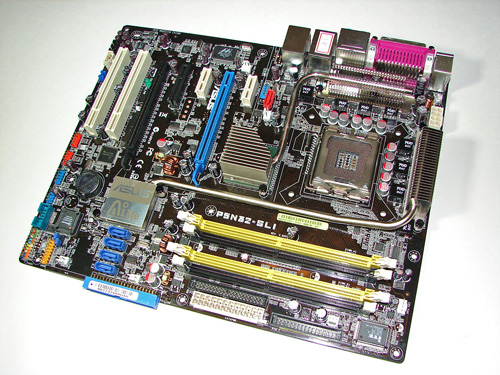 |
| Click to enlarge |
We are still testing the board with a wide array of components but we are glad - actually relieved - to report that the majority of user issues reported to us have been solved. The differences between the two boards are of course compatibility for the Core 2 Duo series, a couple of minor layout changes with the 4-pin 12V Molex connector being removed, and additional capacitors being added to the board for improved stability. The SATA ports are still in the same location which means SLI users will want to plug in their drives before installing the second video card. The basic features and layout of the ASUS P5N32-SLI SE remain nearly the same as the original board.
Basic Performance
Overall, the performance of the P5N32-SLI was excellent. It is also the only board in our Buyers Guide to officially support NVIDIA SLI. It not only supports SLI but offers full dual X16 capability to each PCIe graphics slot. The board was very stable with our X6800, E6700, and E6600 Core 2 Duo processors while providing asynchronous operation between the front side bus and memory controllers. This ability allowed us to dial in extremely low memory latencies at specific speeds in order to maximize the bandwidth of our Corsair DDR2 modules. Like the 975X boards, the nForce4 Intel Edition chipset allows the user to adjust the X6800 CPU ratios up or down.
This ASUS board had a tendency to get very warm during testing and requires a case with good air circulation to operate at normally accepted temperatures. Although the board never failed during overclocking or extended testing, our fingers on more than one occasion wanted to be iced down after touching the passive heatsinks on either the MCP or SPP.
We anxiously await the production release of the nForce 500 Intel Edition chipsets in a few weeks that will mainly bring benefits to the MCP such as additional SATA ports, improved networking features, HD Audio, and some general refinement. Users need to realize that the nForce 590 SLI Intel Edition will still use the C19A SPP will be used that is on this board. Although the chipset is now at a revision C1 and has undergone several months of fine tuning, do not expect the performance or overclocking results to be improved greatly with the nForce 590 SLI boards. In our internal testing we have noticed some minor but measurable improvements, but nothing revolutionary.
Overclocking
| ASUS P5N32-SLI SE Overclocking Testbed |
|
| Processor: | Intel Core 2 Duo E6700 Dual Core, 2.67GHz, 4MB Unified Cache 1066FSB, 10x Multiplier |
| CPU Voltage: | 1.525V (default 1.2V) |
| Cooling: | Tuniq Tower 120 Air Cooling |
| Power Supply: | OCZ GameXStream 700W |
| Memory: | Corsair Twin2X2048-PC2-8500C5 (2x1GB) (Micron Memory Chips) |
| Hard Drive | Hitachi 250GB 7200RPM SATA2 16MB Cache |
| Maximum OC: (Standard Ratio) |
318x10 (4x HT, 3-3-3-9 1T) 3180MHz (+19%) |
This is not the board to own if you expect or require high FSB overclocks with fixed multiplier Intel CPUs. While the FSB results are in alignment with other NVIDIA chipset boards they do not match overclocking results with Intel chipset boards at this time. We expect to see this change when NVIDIA releases their revised chipsets in several months. However, the board did match the overclock ranges of the Intel 975X board when increasing the multiplier on the X6800, and that allowed far greater control/tuning of the memory speeds due to the asynchronous operation of the controllers.
Although we wish the board provided additional memory voltage settings, we were able to run our memory timings at higher speeds with lower latencies than on the Intel chipset boards. That resulted in improved performance of the board when overclocked. Our only issue with the memory controller at this time is that the BIOS does not fully support memory timings over DDR2-1000 - although this should change before release. We will provide overclocked performance results in an upcoming article along with a comparison to the AM2 SLI boards. This board should sell in the $190 range, significantly lower than the first available Intel 975X boards with stock performance that matches or exceeds those boards. If dual X16 SLI is important to you and high FSB overclocks are not, then this is currently the board to have.
Biostar TForce P965 Deluxe
Basic Features
| Biostar TForce P965 Deluxe | |
| Market Segment: | Mid-Range/Performance |
| CPU Interface: | Socket T (Socket 775) |
| CPU Support: | LGA775-based Pentium 4, Celeron D, Pentium D, Core 2 Duo |
| Chipset: | Intel P965 + ICH8R |
| Bus Speeds: | 266 to 500 in 1MHz Increments |
| Memory Speeds: | Auto, 533, 667, 800 |
| PCIe Speeds: | Auto, CPU, Fixed at 100MHz, 100MHz~200MHz |
| PCI: | Fixed at 33 |
| Dynamic Tuning: | V6 Tech - 10%~15% V8 Tech - 15%~25% V12 Tech - 25%~30% |
| Core Voltage: | Startup, 1.10000V to 1.80000V in 0.00625V increments |
| CPU Clock Multiplier: | Auto, 6x-11x in 1X increments if CPU is unlocked |
| DRAM Voltage: | 1.8V, 2.0V, 2.1V, 2.2V |
| DRAM Timing Control: | SPD, 8 Options |
| FSB Termination Voltage: | Auto, 1.2V, 1.3V, 1.4V, 1.5V |
| NB/SB Voltage: | Auto,1.5V, 1.6V, 1.7V, 1.8V |
| Memory Slots: | Four 240-pin DDR2 DIMM Slots Dual-Channel Configuration Regular Unbuffered Memory to 8GB Total |
| Expansion Slots: | 1 - PCIe X16 1 - PCIe X4 1 - PCIe X1 3 - PCI Slots 2.3 |
| Onboard SATA/RAID: | 6 SATA 3Gbps Ports - Intel ICH8R (RAID 0,1,1+0,5,JBOD) |
| Onboard IDE: | 1 Standard ATA133/100/66/33 Port (2 drives) VIA VT6410 |
| Onboard USB 2.0/IEEE-1394: | 10 USB 2.0 Ports - 6 I/O Panel 4 Headers No Firewire Support |
| Onboard LAN: | Gigabit Ethernet Controller Realtek RTL 8110SC |
| Onboard Audio: | Realtek ALC883 HD-Audio 8-channel CODEC |
| Power Connectors: | ATX 24-pin, 4-pin EATX 12V |
| I/O Panel: | 1 x Serial 1 x PS/2 Keyboard 1 x PS/2 Mouse 1 x RJ45 6 x USB 2.0/1.1 8-Channel Audio I/O |
| BIOS Revision: | AWARD ip96a614 |
Biostar has delivered a basic but performance oriented P965 board that should sell for around US $135 or under. While our board and BIOS are from the first production run, we were surprised after dealing with our other P965 based boards at how stable and generally dialed in this board is right now. Although we certainly believe that future BIOS releases will extract additional performance from this board, it was nice to boot up this board and have it just plain work as advertised. This board did not require a BIOS of the day or week to work with various Conroe steppings or to address memory performance and stability issues.
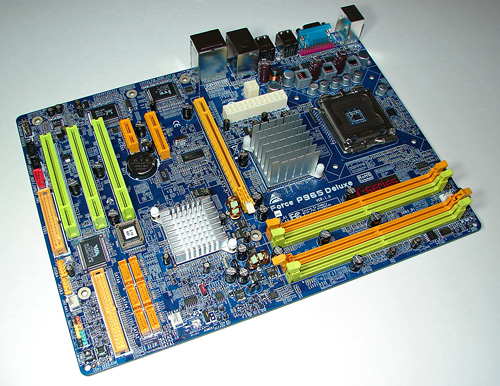 |
| Click to enlarge |
The layout of the board is very nice with a double slot next to the PCIe X16 connector that allows the use of dual slot GPU cards without losing either a PCIe or PCI connector. We think Biostar provided the right combination of PCIe and PCI slots for today's market considerations. While the 24-pin ATX power connection is in an awkward position, Biostar stated this was the best possible location for stable power delivery, and we are seeing this location utilized more and more on other P965 and 975X boards now. The floppy drive connector is also located at the opposite end of the board and for those still using this type of drive it will create a cabling issue. Overall, we like the general layout and options on this board.
Basic Performance
The performance of the board was at times in the upper segment of our roundup and at others near the bottom when excluding the ASRock value board. We found the board to be a very consistent performer and extremely stable up to its limit. Unfortunately, we do not know what the true limit of this board will be until we see further BIOS optimizations and improvements in the memory voltages. As with recent Biostar boards in the new TForce series, we see significant BIOS options available for the performance oriented crowd yet they have once again let us down on memory voltages.
This board only supports up to 2.2V and only allows four total memory voltage choices. Without additional memory voltages up to 2.4V that we see in the majority of boards being released at this time, it was impossible to really push our memory and improve the overall performance of the board when overclocking. We once again contacted Biostar and chastised them for this omission. One could argue that a board in this market sector would probably not require higher memory voltages but a board being marketed for the performance user should include voltages up to 2.4V along with additional adjustments. The balance of the BIOS is obviously tailored for this type of user and unlike others we have tested this BIOS was stable and almost error free for a first release.
We still believe overall that this board is a great value at this time and offers what appears to be the best blend of performance and price in our roundup. While Gigabyte, Foxconn, ECS, Abit, and others have released or are in the process of releasing mainstream P965 boards, we congratulate Biostar for having a board of this quality available quickly.
Overclocking
| Biostar TForce P965 Deluxe Overclocking Testbed |
|
| Processor: | Intel Core 2 Duo E6700 Dual Core, 2.67GHz, 4MB Unified Cache 1066FSB, 10x Multiplier |
| CPU Voltage: | 1.525V (default 1.2V) |
| Cooling: | Tuniq Tower 120 Air Cooling |
| Power Supply: | OCZ GameXStream 700W |
| Memory: | Corsair Twin2X2048-PC2-8500C5 (2x1GB) (Micron Memory Chips) |
| Hard Drive | Hitachi 250GB 7200RPM SATA2 16MB Cache |
| Maximum OC: (Standard Ratio) |
364x10 (3-3-3-9) 3640MHz (+36%) |
We were quite surprised by our overclocking results on this board but we did have to gradually increase the FSB speeds and alter the memory settings in order to reach this level. While this is generally indicative of a board at its limits, we believe part of the hunt and search activities that were required are due to a BIOS designed for stability/compatibility first with hopefully the inevitable performance tuning coming in the next revision.
When we installed our X6800 and started testing for maximum FSB overclocking we were treated with a 9x379 result that indicates additional headroom is available on this board and hopefully the board will reward us with higher overclocks in the next BIOS revision, so we might find the true FSB ceiling on the board to be near 380.
Gigabyte GA-965P-DQ6
Basic Features
| Gigabyte GA-965P-DQ6 | |
| Market Segment: | High-End/Enthusiast |
| CPU Interface: | Socket T (Socket 775) |
| CPU Support: | LGA775-based Pentium 4, Celeron D, Pentium D, Core 2 Duo |
| Chipset: | Intel P965 + ICH8R |
| Thermal Design: | 12-phase power Fan-less Heatpipe Cooling Crazy Cool for OC All Solid Capacitor Layout |
| Bus Speed Support: | 1066/800/533MHz |
| Bus Speeds: | 100 to 600 in 1MHz Increments |
| Memory Ratios: | Auto, 2, 2.5, 3, 2.66, 3.33, 4 |
| PCIe Speeds: | Auto, 90MHz~150MHz |
| PCI: | Fixed at 33 |
| Dynamic Tuning: | C.I.A. 2 - Disabled, Cruise, Sports, Racing, Turbo, Full Throttle |
| Core Voltage: | Normal, .68750V to 2.37500V in 0.00625V increments |
| CPU Clock Multiplier: | Auto, 6x-11x in 1X increments if CPU is unlocked |
| DRAM Voltage: | Normal, +.025V to +.775V in +.025V increments |
| DRAM Timing Control: | Auto, 9 Options |
| FSB Termination Voltage: | Normal, +.05V to +.35V in +.05V increments |
| NB Voltage: | Normal, +.05V to +.75V in +.05 increments |
| Memory Slots: | Four 240-pin DDR2 DIMM Slots Dual-Channel Configuration Regular Unbuffered Memory to 8GB Total |
| Expansion Slots: | 1 - PCIe X16 1 - PCIe X4 (X16 physical connector) 3 - PCIe X1 2 - PCI Slots 2.3 |
| Onboard SATA/RAID: | 6 SATA 3Gbps Ports - Intel ICH8R (RAID 0,1,1+0,5,JBOD) 2 SATA 3Gbps Ports - JMicron JMB363 (RAID 0,1, JBOD) |
| Onboard IDE: | 1 Standard ATA133/100/66/33 Port (2 drives) JMicron JMB363 |
| Onboard USB 2.0/IEEE-1394: | 10 USB 2.0 Ports - 4 I/O Panel 6 Headers 3 Firewire 400 Ports via TI TSB43AB23 - 1 I/O Panel 2 Headers |
| Onboard LAN: | Gigabit Ethernet Controller Marvell 88E8053 |
| Onboard Audio: | Realtek ALC888DD HD-Audio 8-channel CODEC Supports Dolby Master Studio including Dolby Digital Live |
| Power Connectors: | ATX 24-pin, 8-pin EATX 12V, 4-Pin Molex |
| I/O Panel: | 1 x Serial 1 x LPT 1 x PS/2 Keyboard 1 x PS/2 Mouse 1 x RJ45 1 x IEEE-1394 4 x USB 2.0/1.1 2 x S/PDIF (Optical + Coaxial) 8-Channel Audio I/O |
| BIOS Revision: | AWARD D27 |
The Gigabyte GA-965P-DQ6 was one of the most talked about and hyped boards at Computex 2006. We were excited when our test sample arrived. After getting through all of the marketing spin on the box and included documentation we found a board that provided everything but the kitchen sink (we believe that to be on the bottom of the board). While the list of options is definitely impressive along with the general look of the board, it is performance that counts in this market sector. Did it deliver? The answer is yes and no, as we will discuss shortly.
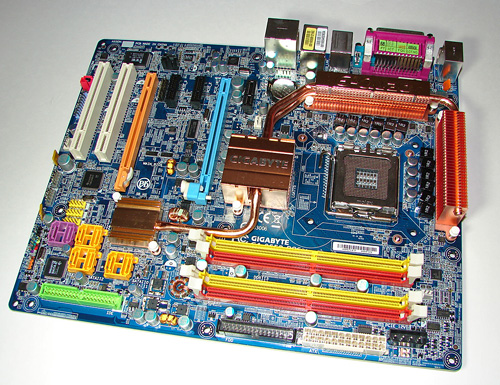 |
| Click to enlarge |
The board features 12-phase power, an all solid capacitor design, an impressive silent heat pipe system, Dolby Digital Live and DTS support, eight SATA 3Gbps ports, and a very good layout considering the sheer amount of options on this board. Our one gripe is the Crazy Cool plate on the back side of the board underneath the CPU socket. While we noticed this option worked as well if not better than the ASUS Stack Cool 2 system, the plate is just thick enough to rule out the usage of several aftermarket cooling systems that require the use of a back plate. Granted, some quick and minor modifications to the attachment screw lengths worked in several cases, but for a high end board Gigabyte should expect the user to upgrade the retail CPU cooling system.
Basic Performance
Gigabyte did indeed deliver excellent performance with this board. In fact, the overall performance of the board placed it squarely in the top of our roundup. The board exhibited excellent performance and stability throughout our testing regimen while providing a certain amount of gee whiz discussion amongst the staff members when first noticing the board. What is even more amazing is that this performance occurred with a board that was not running on all cylinders at the time. We had several issues that were solved with a constant stream of BIOS updates, but there was one that neither us nor Gigabyte could overcome.
The board would at various times simply refuse to accept a voltage change in the BIOS with a guaranteed lock up when changing the DRAM voltage. After changing various voltages either together or in a singular manner, the board would enter a reboot cycle that could only be stopped by turning off the power and clearing the CMOS. We were finally able to change the CPU voltage that allowed us to overclock the board to our reported results. However, we were not successful in truly finding the limits of this otherwise impressive board. The initial street pricing of $269.99 also has us concerned. After testing with other CPUs and memory, we ruled out BIOS issues and believe our board to be faulty. We have a new retail board on its way that will hopefully fix the issue.
Overclocking
| Gigabyte GA-965P-DQ6 Overclocking Testbed |
|
| Processor: | Intel Core 2 Duo E6700 Dual Core, 2.67GHz, 4MB Unified Cache 1066FSB, 10x Multiplier |
| CPU Voltage: | 1.525V (default 1.2V) |
| Cooling: | Tuniq Tower 120 Air Cooling |
| Power Supply: | OCZ GameXStream 700W |
| Memory: | Corsair Twin2X2048-PC2-8500C5 (2x1GB) (Micron Memory Chips) |
| Hard Drive | Hitachi 250GB 7200RPM SATA2 16MB Cache |
| Maximum OC: (Standard Ratio) |
376x10 (3-3-3-9) 3760MHz (+41%) |
Even with the aforementioned BIOS issues, we were able to clock this board to an impressive 376FSB. Gigabyte has sent us test results with a new B2 stepping 6 X6800 showing a fully stable system running at 6X498 with the current D27 BIOS. The board ran extremely cool during our overclocking tests indicating a well engineered heat pipe system, although the area around the CPU would need to be actively cooled if a liquid cooling system is utilized. During testing for the maximum FSB clock we ran into the BIOS issues and were not able to extend past the reported 376FSB due to our inability to set the MCH and FSB termination voltages. The only other noticeable drawback in overclocking this board is the lock on increasing the CPU multiplier when utilizing the X6800. We look forward to providing a full review of this board in the near future.
DFI Infinity 975X/G
Basic Features
| DFI Infinity 975X/G | |
| Market Segment: | High-End/Performance |
| CPU Interface: | Socket T (Socket 775) |
| CPU Support: | LGA775-based Pentium 4, Pentium D, Core 2 Duo |
| Chipset: | Intel 975X + ICH7R |
| Thermal Design: | 6-phase power Passive Northbridge/Southbridge Cooling |
| Bus Speed Support: | 1066/800MHz |
| Bus Speeds: | 266 to 533 in 1MHz Increments |
| Memory Ratios: | Auto, 400, 533, 667, 800 |
| PCIe Speeds: | Auto, 100MHz~200MHz |
| PCI: | Fixed at 33 |
| SATA Clock: | PCIe Clock, Fixed at 100MHz |
| Dynamic Tuning: | Manual, Default, Easy Overclock CPU Turbo Add-On - +1MHz to +30MHz PCIe Turbo Add-On - +1MHz to +15MHz |
| CPU VID Offset: | Default, +12.5mV to +787.5mV in +12.5mV increments |
| CPU VTT: | 1.20V, 1.25V, 1.30V, 1.35V |
| CPU Clock Multiplier: | Auto, 6x-50x in 1X increments if CPU is unlocked |
| DRAM Voltage: | 1.90V to 2.65V in .05V increments |
| DRAM Timing Control: | Auto, 9 Options |
| NB Voltage: | 1.60V to 1.75V in .05V increments |
| Memory Slots: | Four 240-pin DDR2 DIMM Slots Dual-Channel Configuration Regular Unbuffered Memory to 8GB Total |
| Expansion Slots: | 2 - PCIe X16 (X8 for Multi-GPU) 1 - PCIe X4 1 - PCIe X1 2 - PCI Slots 2.3 |
| Onboard SATA/RAID: | 6 SATA 3Gbps Ports - Intel ICH7R (RAID 0,1,1+0,5,JBOD) 1 SATA 3Gbps Ports - JMicron JMB360 (e-SATA) |
| Onboard IDE: | 1 Standard ATA133/100/66/33 Port (2 drives) Intel ICH7R |
| Onboard USB 2.0/IEEE-1394: | 8 USB 2.0 Ports - 4 I/O Panel 4 Headers 2 Firewire 400 Ports by VIA VT6307 - 1 I/O Panel 1 Header |
| Onboard LAN: | Gigabit Ethernet Controller Realtek RTL8111B |
| Onboard Audio: | Realtek ALC882 HD-Audio 8-channel CODEC |
| Power Connectors: | ATX 24-pin, 8-pin EATX 12V, 4-Pin 12V Molex |
| I/O Panel: | 1 x e-SATA 1 x LPT 1 x PS/2 Keyboard 1 x PS/2 Mouse 1 x RJ45 1 x IEEE-1394 4 x USB 2.0/1.1 2 x S/PDIF (Optical + RCA) 8-Channel Audio I/O |
| BIOS Revision: | AWARD 0707 |
One of the more anticipated boards we looked forward to after our Computex 2006 visit was the DFI Infinity 975X/G motherboard. Of course, we understood this would be an Infinity series and as such would be lacking the normal bells and whistles along with the almost legendary overclocking ability of the LanParty series. However, knowing DFI's ability to extract performance out of chipsets in just about any price range we expected some great things with this board. While the board did not disappoint us we were let down a little with its overclocking ability (based on expectations), but more importantly we're disappointed with its current street price of $249.
We know the Intel 975X chipset is expensive and the current lack of 975X Core 2 Duo capable boards from suppliers like MSI, Foxconn, ECS, and Abit are helping to keep the prices high. We believe DFI had a golden opportunity to bring this board to market around the $200 price point and really generate some price/performance excitement. Do not get us wrong, we really like the board but think the pricing structure needs adjustment just like the overclocking ability we will discuss shortly.
 |
| Click to enlarge |
DFI's attention to detail is evident in the layout of the board and throughout the BIOS options and feature set. The board has the ability to run ATI CrossFire with dual X8 PCIe capability along with the fact that only one slot (PCI) is physically not available when installing a CrossFire solution. While DFI does not use a heat pipe solution to keep the MCH and ICH chipsets cool, we did not have any thermal issues with the board while overclocking or testing CrossFire. The BIOS options are not as extensive as the LanParty series, but they certainly provide more than enough choices for most performance or enthusiast users.
Basic Performance
The performance of the board was very good along with exceptional stability in all areas. In fact, with some additional BIOS tuning we are certain this board has the ability to hold a performance lead in most of the stock setting results. With this said, our issue or maybe our perception is that the board could have been much better in the overclocking area as we "only" reached a stable FSB setting of 383 with our X6700. Our X6800 with the multiplier dropped was only able to achieve a FSB of 385 before hitting the proverbial brick wall. Otherwise, we had no issues to report except that if you want to use RAID you need to lock SATA at 100MHz fixed or it will not work.
Overclocking
| DFI Infinity 975X/G Overclocking Testbed |
|
| Processor: | Intel Core 2 Duo E6700 Dual Core, 2.67GHz, 4MB Unified Cache 1066FSB, 10x Multiplier |
| CPU Voltage: | 1.525V (default 1.2V) |
| Cooling: | Tuniq Tower 120 Air Cooling |
| Power Supply: | OCZ GameXStream 700W |
| Memory: | Corsair Twin2X2048-PC2-8500C5 (2x1GB) (Micron Memory Chips) |
| Hard Drive | Hitachi 250GB 7200RPM SATA2 16MB Cache |
| Maximum OC: (Standard Ratio) |
383x10 (3-3-3-9) 3830MHz (+43%) |
While an overclock to 383FSB is certainly nothing to sneeze at, we were hoping for at least a 400+ FSB capability on this board. Some users have had success with taking this board over 400FSB with a 4:3 memory ratio, but it seems a majority of boards are ending up around the 375FSB range. Our board would not boot at anything higher than a 385FSB with the current BIOS. We could not exceed a 334FSB at a 1:1 ratio due to the memory strap timings in the BIOS. While these numbers are very good, it is still disappointing as we know this board still has a lot of potential left in it.
The performance, stability, and BIOS features of this board are well worth a price around $200 and a premium over the mainstream P965 boards considering the current market situation. Let's just hope that DFI can lower the price and raise the FSB overclocking abilities as they do have a winner on their hands if they accomplish this task. UPDATE - This board is now available for around $190 making it a highly recommended choice for those users who are not into extreme overclocking.
ASRock 775Dual-VSTA
Basic Features
| ASRock 775Dual-VSTA | |
| Market Segment: | Budget/Entry Level |
| CPU Interface: | Socket T (Socket 775) |
| CPU Support: | LGA775-based Pentium 4, Pentium D, Core 2 Duo, Celeron D, Pentium XE |
| Chipset: | VIA PT880 Pro + VT8237A |
| Thermal Design: | 4-phase power Passive Northbridge Cooling |
| Bus Speed Support: | 1066/800/533MHz |
| Bus Speeds: | 90 to 340 in 1MHz Increments |
| Memory Ratios: | DDR2 - Auto, 533, 667 DDR- Auto, 266,333,400 |
| PCIe Speeds: | Auto, 90MHz~170MHz |
| PCI: | Auto, 33.33MHz to 37.50MHz |
| CPU Voltage: | Default |
| CPU Clock Multiplier: | Auto, Fixed to Stock Multiplier |
| DRAM Voltage: | Auto, High, Normal, Low |
| DRAM Timing Control: | Auto, 12 Options |
| V-Link: | Fast, Normal |
| Memory Slots: | Two 240-pin DDR2 DIMM Slots Regular Unbuffered Memory to 2GB Total Two 184-pin DDR DIMM Slots Regular Unbuffered Memory to 2GB Total |
| Expansion Slots: | 1 - PCIe X16 (X4 GPU) 1 - AGP 3.0 (4x or 8x) 4 - PCI Slots 2.3 |
| Onboard SATA/RAID: | 2 SATA 1.5Gbps Ports - VIA 8237A (RAID 0,1,JBOD) |
| Onboard IDE: | 2 Standard ATA133/100/66/33 Port (4 drives) VIA 8237A |
| Onboard USB 2.0/IEEE-1394: | 8 USB 2.0 Ports - 4 I/O Panel 4 Headers No Firewire Support |
| Onboard LAN: | 10/100 FAST Ethernet Controller VIA VT6103 |
| Onboard Audio: | Realtek ALC888 HD-Audio 8-channel CODEC |
| Power Connectors: | ATX 20-pin, 4-Pin 12V Molex |
| I/O Panel: | 1 x Serial 1 x LPT 1 x PS/2 Keyboard 1 x PS/2 Mouse 1 x RJ45 4 x USB 2.0/1.1 8-Channel Audio I/O |
| BIOS Revision: | AMI 1.3 |
The ASRock 775Dual-VSTA is a very unusual board at a low entry price of $55. It is true that ASRock sometimes marches to the beat of different drummer, and the 775Dual-VSTA is certainly evidence of that. If nothing else, you can say they offer some very uniquely configured boards that offer very good quality for the money. This board features the VIA PT880 Pro Northbridge and VT8237A Southbridge with VRM and BIOS updates that now fully support Core 2 Duo. This is a board that you really want to dislike from a performance viewpoint, but you have to like it from an upgradeability perspective. Well, at least for those users who want to bring along their DDR and AGP cards while buying an E6300 CPU as an example.
 |
| Click to enlarge |
The board is laid out nicely and certainly caters to those who value IDE and PCI devices. The VT8237A only supports two SATA 1.5Gbps drives but the board does support four IDE devices. The overall feature set of the VIA chipset is the same as the Biostar PT880 Pro board we reviewed a few months back.
Basic Performance
The performance was not as bad with a Core 2 Duo as we had expected. In fact, in almost all of our benchmarks the board was at least in shouting distance of the other contestants. We actually found the DDR2 memory performance to be very competitive with the other boards, although support is limited to DDR2-533 and DDR2-667. We just received an updated BIOS that allows greater DDR support and improved timings. We will provide these performance results when we compare the board to an Intel 865 based board that supports Core 2 Duo in the near future.
The other potential issue is a PCIe graphics slot that only supports X4 operation. This proved to be an issue in benchmarks that tend to stress the GPU interface. Although ASRock only lists official PCIe support for video cards such as the NVIDIA 6600/6800GT or ATI X700 range, we had no difficulties running our ATI X1900XTX or EVGA 7900GTX in the board - though we never quite trusted it due to power delivery concerns. The board on a couple of occasions while overclocking completed a brown out while either GPU was being stressed in 3DMark06. In the end, you are paying around $55 for a board that can handle your older or newest peripherals and still provide a decent level of performance. We have to hand it to ASRock on fulfilling these requirements with a stable board, but we look forward to their Intel based value boards which should be arriving shortly.
Overclocking
| ASRock 775Dual-VSTA Overclocking Testbed |
|
| Processor: | Intel Core 2 Duo E6700 Dual Core, 2.67GHz, 4MB Unified Cache 1066FSB, 10x Multiplier |
| CPU Voltage: | 1.300V |
| Cooling: | Tuniq Tower 120 Air Cooling |
| Power Supply: | OCZ GameXStream 700W |
| Memory: | Corsair Twin2X2048-PC2-8500C5 (2x1GB) (Micron Memory Chips) |
| Hard Drive | Hitachi 250GB 7200RPM SATA2 16MB Cache |
| Maximum OC: (Standard Ratio) |
297x10 (3-3-3-9) 2970MHz (+11%) |
We did not expect much in the way of overclocking with this board and this is about what we got. However, the board did overclock further than we expected - a pleasant surprise - and we almost reached the 300FSB level with our test components. The board actually reached a 303FSB setting with an NVIDIA 6800 Ultra AGP card and some inexpensive DDR 333 memory. However, anything higher resulted in a no boot condition and clearing of the CMOS. In the end, you get what you pay for, although sometimes there is a surprise in the box of chocolates. We were surprised by this board, first for its ability to operate fine with a Core 2 Duo, and secondly that the general performance of the board was actually very good overall considering its heritage. It was kind of slow at times, but it still managed to consistently finish the race.
Test Setup
| Performance Test Configuration | |
| Processor | Intel Core 2 Duo E6700 (X2, 2.67GHz, 4MB Unified Cache) |
| RAM | 2 x 1GB Corsair Twin2X2048-8500C5 Tested at DDR2-800 3-3-3 2.2V |
| Hard Drive(s) | Hitachi 250GB SATA2 enabled (16MB Buffer) |
| System Platform Drivers | Intel - 8.0.1.1002 NVIDIA - 6.86 |
| Video Cards: | 1 x EVGA 7900GTX - All Standard Tests 2 x EVGA 7900GTX - SLI on NVIDIA 1 x ATI X1900XTX - ATI Standard Tests on Intel 2 x ATI X1900XT (Master+Standard) - CrossFire on Intel |
| Video Drivers: | NVIDIA 91.31 ATI Catalyst 6.6 |
| CPU Cooling: | Tuniq Tower 120 |
| Power Supply: | OCZ GameXstream 700W |
| Motherboards: | ASUS P5W-DH Deluxe (Intel 975X) Intel 975XBX (Intel 975X) ASUS P5B Deluxe (Intel P965) ASUS P5N32-SLI (nF4 SLIX16 Intel) Biostar TForce P965 Deluxe (Intel P965) Gigabyte GA-965P-DQ6 (Intel P965) DFI Infinity 975X/G (Intel 975X) ASRock 775Dual-VSTA (VIA PT880 PRO) |
| Operating System(s): | Windows XP Professional SP2 |
Test conditions were maintained the same, as much as possible, over the platforms tested. For better comparison standard test results (1280x1024) were run with a single NVIDIA 7900GTX on all platforms. A single ATI X1900XTX was also tested at standard resolutions on the Intel 975X boards which support CrossFire. Consider this result a sanity check for single card performance and CrossFire. It should not be directly compared to other test results. Since SLI and CrossFire are not yet interchangeable, 1600x1200 4xAA/8xAF SLI was run on the single NVIDIA-based board with a pair of 7900GTX cards. 1600X1200 4xAA/8xAF CrossFire was run on the Intel 975X boards using a Master+Standard X1900XT CrossFire setup. All results are reported in our charts and color-coded for easier identification of results.
All Core 2 Duo benchmarking used Corsair PC2-8500 (DDR2-1066) 2GB kit at 3-3-3 timings at 2.2V. In recent months the memory market has moved from a 1GB kit to a 2GB kit being the common memory configuration. Our new DDR2 test standard is 2GB.
General Performance
The PCMark05 benchmark, developed by Futuremark, was designed for determining overall system performance for the typical home computing user. This tool provides both system and component level benchmarking results utilizing subsets of real world applications or programs. This benchmark is useful for providing comparative results across a broad array of graphics cards, CPUs, hard disks, and memory configurations and it also includes some multithreading results. In this sense we consider the PCMark benchmark to be both synthetic and real world in nature while providing consistency in our benchmark results.
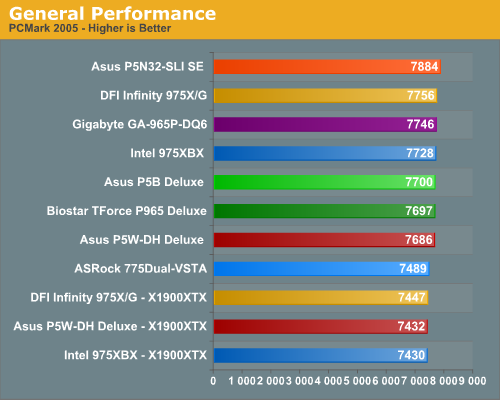
PCMark 2005 results for our test group are fairly close between the Intel chipset boards with the NVIDIA based ASUS P5N32-SLI SE taking a solid lead here due to excellent hard drive performance and multitasking scores within the benchmark. The three ATI X1900XTX equipped boards finished at the bottom of the group due to weak score results in the 2D benchmarks. Despite the close results in these tests with the Intel chipset boards, PCMark05 is still proving to be a useful overall performance benchmark. It is generally more sensitive than the older Winstones and PCMark04 to recent improvements in PC architecture.
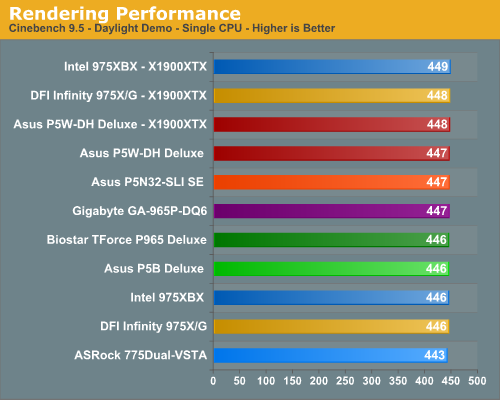
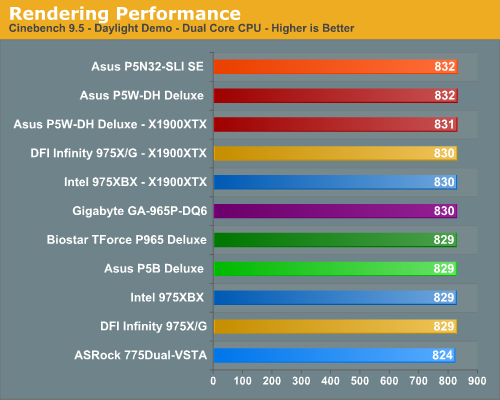
We have replaced Winstones with 2 benchmarks that use rendering to test system performance. Cinebench 9.5 heavily stresses the CPU subsystem while performing graphics modeling and rendering. We utilize the standard benchmark demo within the program along with the default settings. Cinebench 9.5 features two different benchmarks with one test utilizing a single core and the second test showcasing the power of multiple cores in rendering the benchmark image.
While results are generally close in Cinebench, the ASUS P5N32-SLI SE tops the Dual-Core test results with the Intel 975XBX finishing a strong first in the single core tests, followed closely by the ASUS P5W-DH in both tests.
The 3DMark series of benchmarks by Futuremark are among the most widely used tools for benchmark reporting and comparisons. Although the benchmarks are very useful for providing apple to apple comparisons across a broad array of GPU and CPU configurations, they are not a substitute for actual application and gaming benchmarks. In this sense we consider the 3DMark benchmarks to be purely synthetic in nature but still valuable for providing consistent measurements of performance.
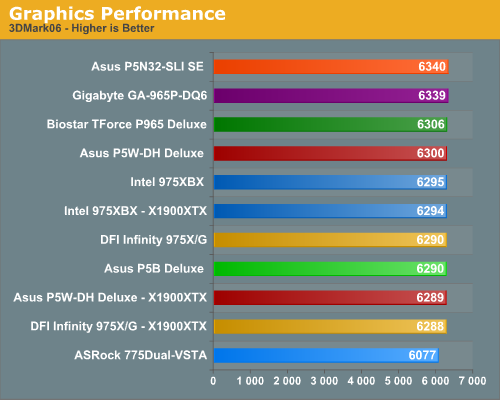
After taking a very strong first place in PCMark2005, we see the ASUS P5N32-SLI SE squeaking out a win in the 3DMark06 with an excellent performance turned in by the Gigabyte GA-965P-DQ6 for second place. The performance of the entire group was very close with the exception of the ASRock board due to its PCIe implementation (although a score over 6000 is still very respectable). The surprise was the ATI X1900XTX GPU scores as they have historically scored better in this benchmark than the NVIDIA based 7900GTX cards. We are still having conversations with ATI, but there appears to be a driver issue with the Core 2 Duo processors in our testing as the game scores will reflect the same results.
Overclocking Comparison
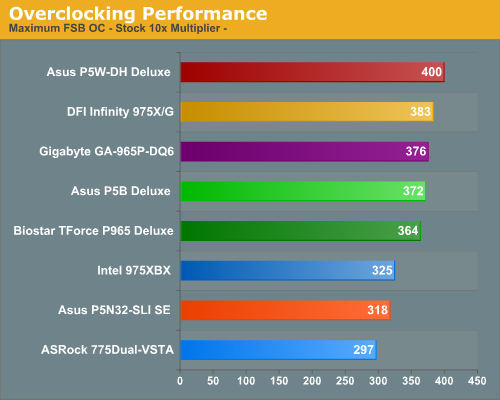
The overclocking capabilities we have measured thus far are with our standard E6700 CPU at a 10X multiplier. While this will not show the true FSB potential of the board, it does show a board's capability with the second highest performing Core 2 Duo and what can be expected with the fixed multiplier CPUs on average. We will be providing FSB overclocking results in our individual board reviews with the unlocked X6800. However, the only board in our testing that exceeded a 400FSB was the ASUS P5W-DH that reached 445MHz with our amazing little E6600 before running out of MCH voltage.
The NVIDIA based ASUS P5N32-SLI SE turned in a decent overclocking performance for an NVIDIA based Intel board but falls far short of the Intel chipset boards in high FSB overclocking. This situation will improve gradually over the next several months with the release of the DFI nF590 SLI board next month and then with the next true chipset revision this winter. Although the nForce4 Intel Edition board did not overclock competitively with the Intel chipsets when utilizing the FSB method, it did match the same overclocks when raising the CPU multiplier with our X6800 CPU.
Standard Gaming Performance
We tested with a small group of games due to time constraints, but we picked games based on a variety of game engines to give a quick indication of the boards' performance. Additional testing will be done in our full board reviews but for this roundup we are using Serious Sam 2, Half Life 2: Lost Coast, F.E.A.R, Quake 4, and Battlefield 2. All boards were tested with the EVGA 7900GTX using NVIDIA 91.31 WHQL drivers. The Intel 975X boards were also tested with a single ATI X1900XTX card with the Catalyst 6.6 driver.
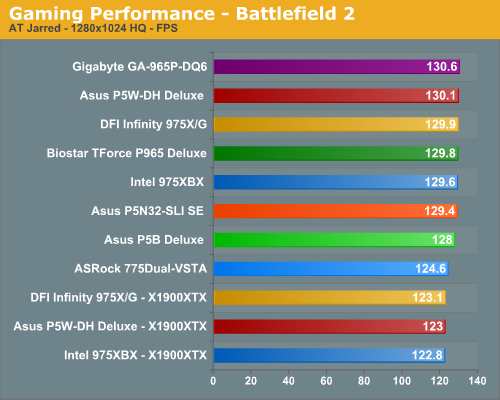
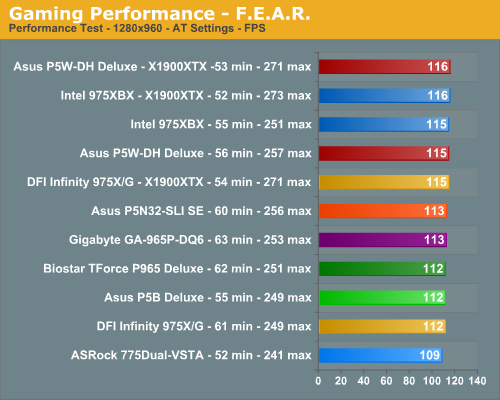
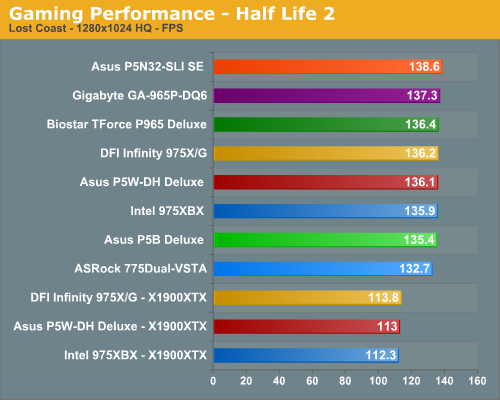
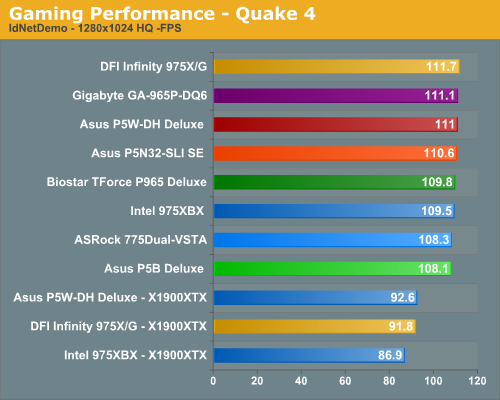
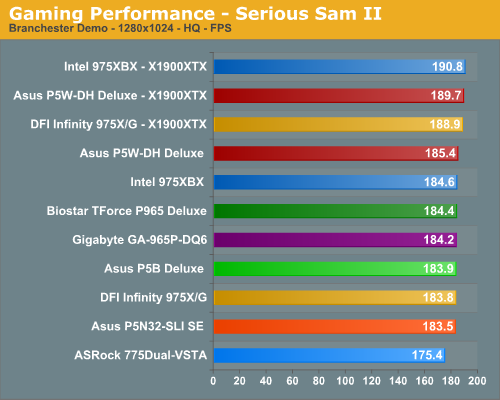
The two most performance oriented boards in our roundup are the ASUS P5W-DH and Gigabyte GA-965P-DQ6 boards, and they complete our gaming benchmarks with scores at or near the top of each game category. The most consistent board in the roundup is the Biostar TForce P965 Deluxe that stayed the course throughout testing by remaining in the middle sector of the group. Although the Biostar board did not finish first, it also did not have swings where it was at the top of one benchmark and near the bottom on another one. The ASRock board finished last among the 7900GTX boards four times and second to last on the Quake 4 test where it had its best showing. Overall, the scores generated by this group of boards are so close that you would be hard pressed to actually see or feel the difference in real game play.
The ATI X1900XTX cards finished significantly behind the NVIDIA cards in Half Life 2: Lost Coast where they generally score even or ahead of NVIDIA depending upon game settings. While their performance in the DOOM 3 engine games are normally several percentage points behind the NVIDIA based cards until recently, the difference in our Quake 4 test is also perplexing with the current 6.6 driver release. We ran our ATI X1900XTX in the ASUS P5N32-SLI board and the percentage differences between the GPUs were the same that we see on the AMD S939 or AM2 platforms. It appears to us at this time there is an ATI driver bug with the current Intel chipsets and Core 2 Duo, or perhaps a lack of optimization.
High-Resolution Gaming Performance
We are using the same game benchmarks in our standard gaming performance section that consists of Serious Sam 2, Half Life 2: Lost Coast, F.E.A.R, Quake 4, and Battlefield 2. All boards were tested with the EVGA 7900GTX using NVIDIA 91.31 WHQL drivers. The Intel 975X boards were also tested with a single ATI X1900XTX card with the Catalyst 6.6 driver. The SLI results on the ASUS P5N32-SLI SE utilized two EVGA 7900GTX cards and the 91.31 drivers with profiles enabled for each game. The CrossFire results on the Intel 975X boards utilized our ATI X1900XTX and X1900 CrossFire Edition cards with the 6.6 Catalyst driver.
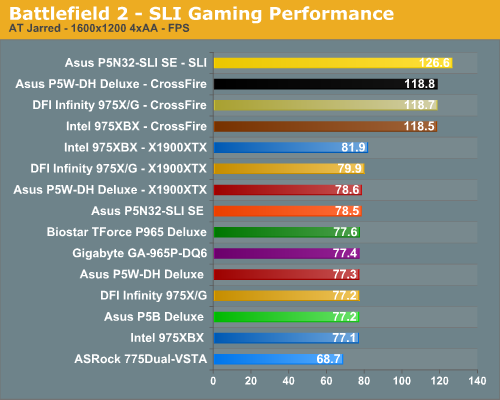
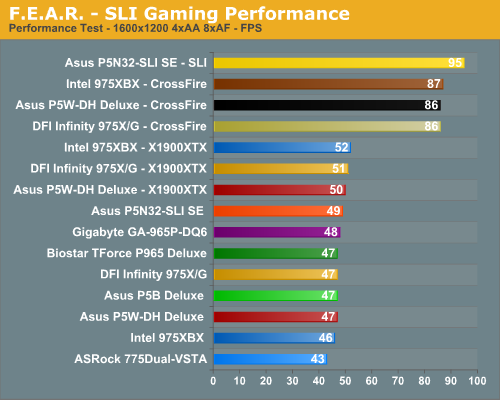
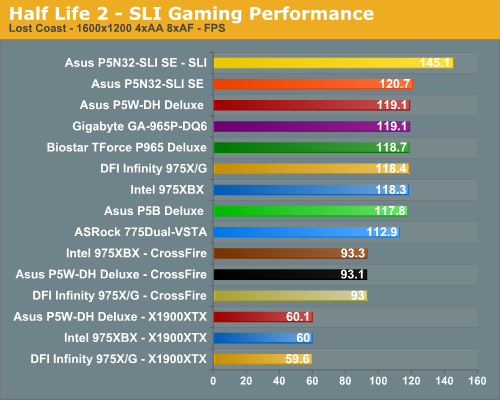
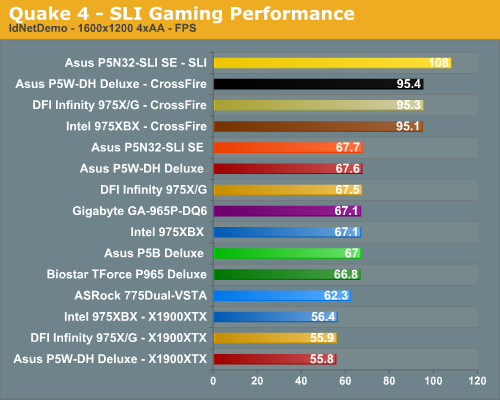
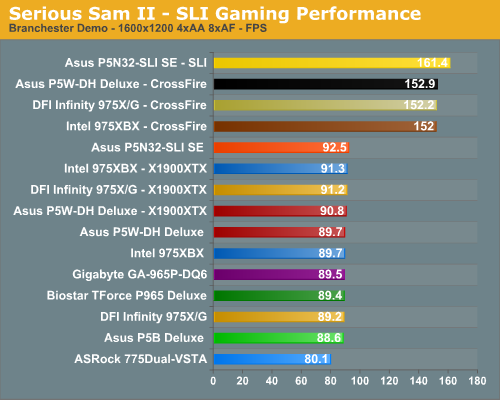
The single card 1600x1200 results with the EVGA 7900GTX card shows the ASUS P5N32-SLI SE taking a clean sweep of the benchmarks. The performance of the 7900GTX and nForce4 Intel Edition chipset made a small but measurable difference at the higher resolutions as the boards started to become GPU bound. Due to the strength of the NVIDIA SLI setup along with obvious ATI issues in the Half Life 2: Lost Coast and Quake 4 benchmarks this same board sweeps our multi-GPU tests.
However, we also noticed where the ATI cards made a very strong showing in our standard benchmarks in F.E.A.R. and Serious Sam 2 by finishing first, they fell behind the SLI setup when running CrossFire indicating a lack of optimizations or possible driver issues in our tests. The performance percentage drop of the ASRock board compared to the other boards when moving to 1600x1200 was even greater than at 1280x1024 indicating that X4 PCIe operation is certainly hampering its performance.
High-Performance DDR2
The availability of high-performance DDR2 memory has dramatically increased in the last couple of months. That is understandable when you consider the introduction of AMD AM2 and Intel Core 2 Duo.
| High Performance DDR2 Specifications | |||||
| Manufacturer | Description (Memory Chips) |
Rated Speed |
Rated Timings |
Rated Voltage |
Cost (2x1GB) |
| Buffalo FireStix |
FireStix PC2-8000 (Micron) |
DDR2-1000 | 5-5-5-15 | 2.1V | $432 |
| Corsair XMS2 |
CM2X1024-8500C5 (Micron) |
DDR2-1067 | 5-5-5-15 | 2.2V | $453 |
| Crucial Ballistix |
CL1116N.LW (Micron) |
DDR2-1000 | 5-5-5-15 | 2.2V | $455 |
| Kingston HyperX |
KHX8500D2K2/1G (Micron) |
DDR2-1067 | 5-5-5-15 | 2.2V | $226 (2x512MB) |
| Mushkin Redline |
2GB XP2-8000 Redline (Micron) |
DDR2-1000 | 4-5-4-11 | 2.2V | $430 |
| OCZ PC2-8000 EL |
PC2-8000 EL Platinum (Micron) |
DDR2-1000 | 4-5-4-15 | 2.2V | $445 |
We have recently reviewed the Buffalo, Crucial, and OCZ DDR2 on the 955EE Net-Burst processor. Conroe compatibility was validated with those modules and tests were also performed on the Corsair, Kingston, and Mushkin High-Performance DDR2 which were in the lab for review.
To be considered High-Performance, a memory had to be rated at DDR2-1000 or above, and the memory had to be completely stable at DDR2-1067, which will be the next official DDR2 memory speed. These 2GB kits represent the best-performing DDR2 memory you can currently buy for the Core 2 Duo or AM2 platforms.
Each 2GB kit was evaluated for the fastest memory timings that could be achieved at each standard DDR2 memory speed - DDR2-400, DDR2-533, DDR2-667, DDR2-800, DDR2-1067, and the highest 1:2 (DDR2-1067 base) memory speed that could be achieved.
Buffalo Firestix PC2-8000

It is hard to miss the bright red heat spreaders of Buffalo Firestix. Buffalo also reaches DDR2-1100 at the 2:1 (DDR2-1067) ratio, delivering performance that is on par with others in this stratospheric club.
| Buffalo Firestix - 2x1GB DDR2-1000 |
||
| CPU Ratio | Memory Speed |
Best Memory Timings (Voltage) |
| (4:3) | 400 DDR2 | 3-2-2-5 1.8V |
| (1:1) | 533 DDR2 | 3-2-3-8 2.1V |
| (4:5) | 667 DDR2 | 3-3-3-9 2.1V |
| (2:3) | 800 DDR2 | 3-3-4-10 2.1V |
| (1:2) | 1067 DDR2 | 4-4-5-14 2.3V |
| Highest Mem Speed (1:2) |
1100 DDR2 | 5-5-5-15 2.35V |
Corsair CM2X1024-8500C5

Corsair DDR2-1066 2GB kits have been our standard for high-performance memory since the launch of the AM2 platform. You can clearly see why we like the performance of this Corsair 2GB kit. It generally reaches the same timings as other top DDR2 in this roundup, but voltages required at each step are generally slightly lower than the average for the group. Corsair also reaches to DDR2-1104 form the 1067 ratio, which is one of the highest results we have seen from DDR2 memory.
| Corsair XMS8505v1.2 - 2x1GB DDR2-1000 |
||
| CPU Ratio | Memory Speed |
Best Memory Timings (Voltage) |
| (4:3) | 400 DDR2 | 3-2-2-5 1.8V |
| (1:1) | 533 DDR2 | 3-2-2-8 2.1V |
| (4:5) | 667 DDR2 | 3-2-3-3-9 2.1V |
| (2:3) | 800 DDR2 | 3-3-3-11 2.15V |
| (1:2) | 1067 DDR2 | 4-4-4-14 2.2V |
| Highest Mem Speed (1:2) |
1104 DDR2 | 5-5-5-15 2.35V |
Crucial Ballistix CL1116N.LW

The Crucial heatspreaders may be the ugliest color you have ever seen, but the performance of Crucial's Ballistix line is generally pure gold. As the retail arm of Micron, you would expect the Ballistix to be the best-of-the-best, but performance is generally toward the bottom of this top-performing group. All of the other high-performance 2GB kits made it to DDR2-1100 or higher, where the Crucial topped out around 1084. The results, in the end, are all very close, and you will never be disappointed if you do choose the Crucial - particularly if you get some of the special pricing Crucial is famous for providing at their web site.
| Crucial Ballistix - 2x1GB DDR2-1000 |
||
| CPU Ratio | Memory Speed |
Best Memory Timings (Voltage) |
| (4:3) | 400 DDR2 | 3-2-2-5 1.8V |
| (1:1) | 533 DDR2 | 3-2-3-8 2.0V |
| (4:5) | 667 DDR2 | 3-3-3-10 2.1V |
| (2:3) | 800 DDR2 | 4-3-4-11 2.1V |
| (1:2) | 1067 DDR2 | 4-4-5-14 2.35V |
| Highest Mem Speed (1:2) |
1084 DDR2 | 5-4-5-15 2.35V |
Kingston KHX8500D2K2/1G

The Kingston Hyper X is a dynamite performer, and frankly it would have been a top recommendation except for the fact Kingston provided a 1GB kit instead of the 2GB kit we tested for every other brand in this Buying Guide. You might ask why this matters?
Smaller capacity DIMMs usually clock higher than higher capacity memory, so the fact Kingston matches our leader Mushkin at the top does not mean a Kingston 2GB kit would perform the same. When comparing memory performance make sure you compare the same size DIMMs if you want to be sure you are choosing the best. Still, the Kingston is an excellent performer, and the 1GB kit is just $226. If 1 GB is enough memory for you, this 1GB kit would be a great choice.
| Kingston HyperX - DDR2-1066 - 2x512MB Model # KHX8500D2K2/1G |
||
| CPU Ratio | Memory Speed |
Best Memory Timings (Voltage) |
| (4:3) | 400 DDR2 | 3-2-2-5 1.8V |
| (1:1) | 533 DDR2 | 3-2-2-7 2.0V |
| (4:5) | 667 DDR2 | 3-2-3-8 2.0V |
| (2:3) | 800 DDR2 | 3-3-3-9 2.1V |
| (1:2) | 1067 DDR2 | 4-4-4-14 2.2V |
| Highest Mem Speed (1:2) |
1116 DDR2 | 5-5-5-15 2.3V |
Mushkin XP2-8000 Redline

It has been a while since we have reviewed a Mushkin Redline kit, and we were certainly impressed when we looked at the last Mushkin Redline kit for DDR. The 2GB Mushkin Redline kit turned in the highest overclock we have seen with any DDR2 memory at 1116. Mushkin also managed to reach the timings of the best high-performance DDR2 tested in this roundup - but generally at a lower voltage than others here. This is a winning combination, and you will likely be very happy if you choose the Mushkin 2GB Redline kit for your new Core 2 Duo computer.
| Mushkin XP2-8000 Redline - 2x1GB DDR2-1000 |
||
| CPU Ratio | Memory Speed |
Best Memory Timings (Voltage) |
| (4:3) | 400 DDR2 | 3-2-2-5 1.8V |
| (1:1) | 533 DDR2 | 3-2-2-7 2.05V |
| (4:5) | 667 DDR2 | 3-2-3-8 2.1V |
| (2:3) | 800 DDR2 | 3-3-3-9 2.1V |
| (1:2) | 1067 DDR2 | 4-4-4-12 2.2V |
| Highest Mem Speed (1:2) |
1116 DDR2 | 5-5-5-15 2.35V |
OCZ PC2-8000 Platinum EL

We gave OCZ the Gold Editors Choice award when we first tested this dynamite OCZ PC-2-8000 Platinum 2GB kit last March. The OCZ is still one of the best performers we have tested in DDR2 memory, but it now has some company from Corsair and Mushkin. If you want the best DDR2 you can buy, then one of these three will fit your needs.
| OCZ PC2-8000 Platinum EL -2x1GB DDR2-1000 |
||
| CPU Ratio | Memory Speed |
Best Memory Timings (Voltage) |
| (4:3) | 400 DDR2 | 3-2-2-6 1.8V |
| (1:1) | 533 DDR2 | 3-2-2-9 1T 2.1V |
| (4:5) | 667 DDR2 | 3-2-3-10 2.1V |
| (2:3) | 800 DDR2 | 3-3-3-11 2.1V |
| (1:2) | 1067 DDR2 | 4-4-5-14 2.3V |
| Highest Mem Speed (1:2) |
1100 DDR2 | 5-4-5-15 2.35V |
Comparing High-Performance Memory
It is no accident that all six of our high-performance memory kits for Core 2 Duo are based on Micron memory chips. Micron currently produces what are arguably the fastest DDR2 memory chips available. Using Micron memory chips is also the reason all six kits costs between $400 and $450 for the 2GB kit. Each manufacturer has their own binning (speed sorting) techniques, they choose or develop their PCB, and they also may have very unique customized SPD programming. Despite these differences, the performance of all six 2GB kits are more similar than not.
Three of the six memories stand out for better timings and/or lower voltages at each tested speed. The OCZ PC2-8000 Platinum EL has been highly praised in the past. It is now joined by the Corsair CM2X1024-8500C5 and the Mushkin Redline XP2-8000 as the top-performing DDR2 memory you can buy. Corsair, Mushkin, and OCZ have all three done an exemplary job in the manufacture of these 2GB kits.
In fairness the performance differences between any of these six kits is very small, and you can select any of the six based on the best pricing - confident you will get great performance from your new DDR2 memory. None of these memories come cheap, and many will find $400 to $450 for 2GB of DDR2 memory too much for their new Core 2 Duo system.
If you are in that group looking for value, you will want to take a close look at our test results with a group of seven value priced 2GB kits beginning on the next page. These 2GB kits, ranging from $117 to $170 for the 2GB kit, provide much better value on the Core 2 Duo platform than we first imagined. You will likely be pleasantly surprised at the performance you can get in this value DDR2 segment.
Value DDR2
Not everyone is prepared to pay $450 for the very best DDR2. Without comparing performance of lower-priced DDR2 it is also not possible to recommend whether high-performance DDR2 represents a good value for you. Looking at what was available in the market, we compiled a list of modules that appeared to be a representative cross-section of the 2GB kit value segment. With prices ranging from around $120 to $180 for a 2GB kit, these DDR2 modules are less than half the price of our high-performance selections.
| Value DDR2 Specifications | |||||
| Manufacturer | Description (Memory Chips) |
Rated Speed |
Rated Timings |
Rated Voltage |
Cost (2x1GB) |
| AData Vitesta |
ELJKD1A16K (Elpida) |
DDR2-533 | 4-4-4-12 | 1.8V | $147 |
| Corsair Value Select |
VS2GBKIT667D2 (Elpida) |
DDR2-667 | 4-4-4-12 | 1.8V | $148 |
| Kingston Value Ram |
KVR667D2N5K2 (Elipida) |
DDR2-667 | 5-5-5-15 | 1.8V | $159 |
| Mushkin eXtreme |
991512 (Infineon) |
DDR2-667 | 3-3-3-10 | 2.1V | $170 |
| Patriot Extreme Series |
PDC22G5300LLK (Elpida) |
DDR2-667 | 4-4-4-12 | 1.8V | $157 |
| PQI Turbo |
PQI25400-2GDB (Elipida) |
DDR2-667 | 4-4-4-12 | 2.0V | $117 |
| Wintec AMPX |
3AXD2675-1G2S-R (Elpida) |
DDR2-675 | 4-4-4-10 | 1.8V | $144 |
The real question, of course, is where you can take these low-cost DDR DIMMs. We ran all the DIMMs at the highest DDR2 speeds and the fastest memory timings we could achieve on a standard Core 2 Duo test platform. The results were truly surprising.
A-Data Vitesta DDR2-5300

A-Data is one of the largest memory application suppliers in the world and their Vitesta DDR2-533 kit performed extremely well in our testing from both a timing and voltage aspect. The quality of the heat spreaders and memory PCB is excellent..
| AData Vitesta - DDR2-533 - 2x1GB Model # ELJKD1A16K |
||
| CPU Ratio | Memory Speed |
Best Memory Timings (Voltage) |
| (4:3) | 400 DDR2 | 3-2-2-5 1.8V |
| (1:1) | 533 DDR2 | 3-2-2-8 1.9V |
| (4:5) | 667 DDR2 | 3-3-2-8 2.1V |
| (2:3) | 800 DDR2 | 4-3-3-8 2.1V |
Corsair Value Select DDR2-667

Corsair was able to provide us their ValueSelect 2GB kit. Although Corsair is mainly known for their XMS series of high performance memories they also provide a very good price to performance offering in their ValueSelect series. While the modules do not include any heat spreaders, we did not notice any thermal issues during our testing that required the use of higher voltages to reach our reported numbers.
| Corsair Value Select - DDR2-533 - 2x1GB Model # VS2GBKIT667D2 |
||
| CPU Ratio | Memory Speed |
Best Memory Timings (Voltage) |
| (4:3) | 400 DDR2 | 3-2-2-5 1.9V |
| (1:1) | 533 DDR2 | 3-2-2-7 2.1V |
| (4:5) | 667 DDR2 | 3-3-3-8 2.1V |
| (2:3) | 800 DDR2 | 4-3-3-8 2.2V |
Kingston Value Ram DDR2-667

Kingston also provided their Value memory series that performed well during testing with timings that basically matched that of the higher rated DDR2-667 modules, although voltages had to be increased above the group average. We did not notice any thermal issues with the memory due to the lack of heat spreaders or the increased voltages. Also note that this is the only 2GB Value kit that used Infineon chips instead of Elpida chips, which likely accounts for some of the slight differences.
| Kingston - DDR2-533 - 2x1GB Model # 3AXD2675-1G2S-R |
||
| CPU Ratio | Memory Speed |
Best Memory Timings (Voltage) |
| (4:3) | 400 DDR2 | 3-2-2-5 1.8V |
| (1:1) | 533 DDR2 | 3-2-2-7 2.2V |
| (4:5) | 667 DDR2 | 3-3-3-8 2.2V |
| (2:3) | 800 DDR2 | 4-3-3-9 2.1V |
Mushkin eXtreme DDR2-667

The Mushkin DDR2-667 memory arrived with the highest price in our value roundup, an excellent heat spreader design, but performed below average at the DDR2-667 and DDR2-800 settings. We raised the voltages but did not have any success in improving the timings at these settings. However, the Mushkin ran at stock voltages for the low latency DDR2-400 and DDR2-533 settings although the 3-3-3-8 timings at DDR2-533 could not be improved with additional voltage to match the 3-2-2-7 timings of other modules. Also, this is the only memory in our group that would not run 4-3-3 settings at DDR2-800. Although the performance difference is minimal, the cost of this kit indicates the memory should perform better.
| Mushkin - DDR2-667 - 2x1GB Model # 991512 |
||
| CPU Ratio | Memory Speed |
Best Memory Timings (Voltage) |
| (4:3) | 400 DDR2 | 3-2-2-5 1.8V |
| (1:1) | 533 DDR2 | 3-3-3-8 1.8V |
| (4:5) | 667 DDR2 | 3-3-3-10 2.1V |
| (2:3) | 800 DDR2 | 4-4-4-12 2.0V |
Patriot DDR2-667

Patriot Memory provided their Extreme Performance series memory modules that provided above average performance at voltage settings that were more than acceptable for 24/7 operation. The memory comes with stylish heat spreaders and was able to easily clock up to DDR2-900 at extended voltages and 5-5-5-15 timings, though we recommend the lower latencies at DDR2-800.
| Patriot - DDR2-667 - 2x1GB Model # PDC22G5300LLK |
||
| CPU Ratio | Memory Speed |
Best Memory Timings (Voltage) |
| (4:3) | 400 DDR2 | 3-2-2-5 1.9V |
| (1:1) | 533 DDR2 | 3-2-3-7 1.9V |
| (4:5) | 667 DDR2 | 3-3-3-8 2.1V |
| (2:3) | 800 DDR2 | 4-3-3-8 2.1V |
PQI Turbo DDR2-667

The bargain of the bunch has to be the PQI Turbo kit that is currently selling for around $117 with rebate. While the timing performance of the memory was excellent we had to run at voltages higher than the group's average to meet these settings. The base voltage for this particular model is 2.0V, something to be aware of based upon our results with the other memory modules.
| PQI - DDR2-667 - 2x1GB Model # PQI25400-2GDB |
||
| CPU Ratio | Memory Speed |
Best Memory Timings (Voltage) |
| (4:3) | 400 DDR2 | 3-2-2-5 2.0V |
| (1:1) | 533 DDR2 | 3-2-2-7 2.0V |
| (4:5) | 667 DDR2 | 3-2-3-9 2.2V |
| (2:3) | 800 DDR2 | 4-3-3-9 2.2V |
Wintec AMPX DDR2-667
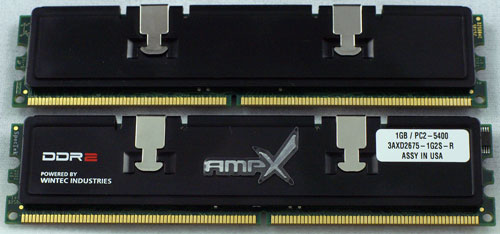
The Wintec AMPX DDR2 Extreme series of memory was the pleasant surprise of the group as it generated excellent timings at low voltages at the lower memory speeds. It performed average at DDR2-800, although the results are more than acceptable.
| Wintec AMPX - DDR2-667 - 2x1GB Model # 3AXD2675-1G2S-R |
||
| CPU Ratio | Memory Speed |
Best Memory Timings (Voltage) |
| (4:3) | 400 DDR2 | 3-2-2-5 1.8V |
| (1:1) | 533 DDR2 | 3-2-2-7 1.9V |
| (4:5) | 667 DDR2 | 3-3-3-8 2.15V |
| (2:3) | 800 DDR2 | 4-3-3-9 2.2V |
Comparing Value Memory
All of the memory in the value section was able to run on average 4-3-3-9 settings at DDR2-800 except for the Mushkin modules that were limited to 4-4-4-12 but at a low 2.0V setting. The performance delta is extremely minor and the lower voltages are welcomed, but the Mushkin memory is the most expensive in our group so we naturally expect more from it.
The ability of all our value memory to run at very low latencies at DDR2-667 and 4-3-3-9 latencies at DDR2-800 is just incredible given the average price of $148 for a 2GB kit. Not even a year ago this type of performance in the DDR2 world would have placed this "value" memory at the top of performance charts. We found the Elpida memory to offer higher overclocks at lower memory voltages overall than the Infineon based modules, making it the current leader in value performance memory in our opinion.
The two modules that stood out were the A-Data Vitesta DDR2-533 and Wintec AMPX DDR2-667. During testing, both offered a unique combination of price, performance, and stability. All of the memory reviewed is more than acceptable for a Conroe system and the performance differences are so minor that we suggest choosing a supplier based upon prior experience, warranty, or price in this case. We will be looking at additional value memory modules from other suppliers shortly along with providing performance test results with our new Core 2 Duo Memory test platform.
Recommendations
Testing Conroe with eight motherboards and thirteen different 2GB memory kits taught us quite a lot about using Conroe as the center of a new system. The Core 2 Duo CPU is fast, cool, and generally easy to work with in every motherboard with every memory we tested. Most of our Reference systems have been based on AMD/AM2 for the last couple of years. To be honest, going back to some of those same systems after our Conroe testing, the differences are more obvious and painful than you might think. Conroe is clearly the faster platform - and not by small, barely measurable differences.
However, Core 2 Duo is not as mature as AM2 at this point, nor are there as many options currently available for building a system. Things like NVIDIA nForce 590 and ATI dual X16 are just not readily available, although we are grateful ASUS updated the nForce4-based P5N32-SLI for Core 2 Duo. The availability of Conroe parts will quickly change, however, because Conroe is clearly the top performing platform, and there are no obvious weaknesses in the Core 2 Duo performance suite. Manufacturers are rushing to fill the void and provide the options buyers want for Conroe.
The board we would choose for our own Conroe system is the ASUS P5W-DH Deluxe. Performance is rock solid and the feature set is superb. It is the best overclocker of the eight boards here and it is based on the 975X chipset, which allows the X6800 to be set to both higher and lower multipliers. You cannot set higher multipliers on the P965 and 965 overclocking is poorer on every board we tested than 975X overclocking. We could recommend the 965 if it were cheaper, but the ASUS P5W-DH costs $269 on-line, the ASUS P5B is the SAME price, and the Gigabyte GA-965P-DQ6 is $269. If you don't plan to aggressively overclock the Intel 975XBX is fast at stock and solid at about $250 to $260. The DFI Infinity 975X/G is also a very stable and solid 975X, but it has a hard overclocking wall at 385 FSB - a problem other major 975X board makers have worked around. At the current $249, the DFI price looks high for the features and performance it brings to the table. UPDATE - The DFI Infinity 975X/G is now available at pricing near $190 making this board an extremely attractive and great recommendation for those who do not expect extreme overclocking results.
With the slightly slower performance, multiplier problems, and poorer overclocking 965 has to be a good deal cheaper than 975X for us to recommend the current 965 boards, The Biostar TForce P965 Deluxe meets our requirements and provides excellent value with an online price of around $135. The Biostar is not quite as good an overclocker as the ASUS at 372 or the Gigabyte at 376, but at just 12 FSB lower (364 MHz) we can definitely justify paying half the price for the Biostar. Overall the Biostar P965 was very stable with average to above average performance among the 7 boards. As the cheapest 965 in the roundup the Biostar performed very well. There will be cheaper 965 boards from Gigabyte and others that will likely be good options to compete with the Biostar. Until we see much more from the P965 chipset than we now see, the P965 needs to be a good deal cheaper to be recommended.
The ASUS P5N32-SLI SE is the only board currently available that brings NVIDIA SLI to Conroe. That will be an important consideration for many. However, it is based on the older nForce4 Intel Edition chipset and suffers from very poor FSB overclocking when compared to the Intel chipsets for Conroe. On the other hand, if you plan to use an X6800 the ASUS P5N32-SLI SE does support higher multipliers and can likely take your X6800 wherever it can go on overclocking by adjusting multipliers instead of FSB. If you plan to use one of the locked Conroes (E6700 and below), you will not be happy with the limited FSB overclocking performance of the P5N32-SLI SE. nForce 500 Conroe boards will be out in August and September, and overclockability on Conroe should improve up to 10% over the P5N32-SLI SE according to NVIDIA. That's still a far cry from the 400+ overclocks some of the 975X boards are reaching, however. Overall, the board turned in some excellent performance scores and swept the 1600x1200 game benchmark results.
Last is the ASRock 775Dual-VSTA. What can you expect for $55? Actually the performance is pretty decent considering the board supports AGP 8X and PCIe only up to 4X. This should not be a real issue with a value system which would use a cheaper video card. It is also a real option for any remaining AGP video card owners. With this $55 board and an E6300, you can put together a value system with remarkable performance. Throw in 2GB of Value DDR2 for $120 to $147, run the system at DDR2-667 at the fast memory timings this board supports, include a good midrange GPU like the 7600GT, and you will have a value rocket. The ASRock is not the system to grow to top video with, but if screaming value is what you want the ASRock can deliver.
All six of the brands tested in High- Performance DDR2 were based on the latest Micron memory chips. All six reached DDR2-1067 and most also hit DDR2-1100 or higher. The real key here is the memory that can do 4-4-4 or near 4-4-4 timings at DDR2-1067. Those timings at DDR2-1067 can actually improve performance and make it worth running 1067 instead of running the DDR2-800 3-3-3 all of these DIMMs could run. Three of the memories stood out for slightly better timings, a bit more headroom, or slightly lower voltages required than the others. These are the Mushkin PC-8000 Redline, Corsair PC2-8500C5, and OCZ PC2-8000 Platinum EL. Any of the six memories will satisfy a high-end DDR2 buyer, but these three are the best of the best. At $400 to $450 for a 2GB kit the price is steep, but if you want the best DDR2 you can buy these should be your choice.
The Value DDR2 tests comparing seven 2GB DDR2 kits at less than $200 provided quite a few surprises. ALL of the seven brands reached DDR2-800 with a voltage increase to around 2.2V. This performance was a complete surprise for DDR2 memory kits rated at DDR-533 or DDR2-667. Most of the value kits also reached DDR2-800 memory timings of 4-3-3. This is only slightly slower than our High-Performance DDR2 group at DDR2-800 3-3-3. This means performance of this group is almost exactly the same at DDR2-800 or DDR2-667 as the High-Performance DDR2 - at less than half the price! We will have additional Conroe performance test results from this group in a future article.
If you want the absolute top performance in DDR2 you should still choose from the High-Performance group, but Value DDR2 on Conroe is shaping up to be remarkable in performance. Unless you have to have the absolute best, you can save $200 to $300 by buying one of these value DDR2 2GB kits instead. The Wintec AMPX 3AXD2675-1G2S-R and AData Vitesta ELJKD1A16K both stood out in this group by providing slightly better timings and/or slightly lower voltages than the others. They also cost $147 and $144 for a 2GB kit. ANY of the seven memories in this value roundup that are based on Elpida chips should perform similarly. We were not as impressed with Infineon chip value memory. The Infineon did mange lower voltages than the Elpida DIMMs, but at the price of slower memory timings. There is also the PQI PQI25400-2GDB memory, which at $117 with rebate is the cheapest we tested. It required a bit more voltage to reach the timings of the other Elpida value DIMMs, but if price is your guiding light $117 for 2GB of DDR2 that will do DDR2-800 is a steal.
We hope you had as much fun reading our Conroe Buyers Guide as we did putting it together. We learned a lot about Conroe in our testing and we hope you have learned something about what works well with Conroe and what doesn't in wading through this guide. We have already begun Part 2 of the Conroe Buyers Guide, which will take a closer look at heatsink/fans, power supplies, video, and storage options on the Conroe platform.







