
Original Link: https://www.anandtech.com/show/1983
"What a difference a BIOS makes."
This statement represents our thoughts on what occurred during our testing of the ECS KA1 MVP Extreme motherboard. Elitegroup Computer Systems certainly is not a household name at this time but they are out to change this image. ECS was formed in 1987 and has since become one of the largest motherboard manufacturers in the world with a market share of over 20% at this time. ECS has concentrated on designing and producing low-cost products with feature sets acceptable to their vast OEM customer base. However, ECS has steadily been designing and marketing boards under their name brand in recent years.
With success in this area, ECS decided to enter the enthusiast/gamer market with their Extreme Series of product. While the Extreme Series product line should not be mistaken for the top products offered in this market segment by the likes of DFI, Asus, Gigabyte or others, ECS is determined to offer an affordable enthusiast/gaming level product. The ECS KA1 MVP Extreme motherboard we are reviewing today is the latest board in this series and does offer a good feature set and performance level for the casual AMD enthusiast/gamer. More information about the entire line of ECS products can be found on their website.
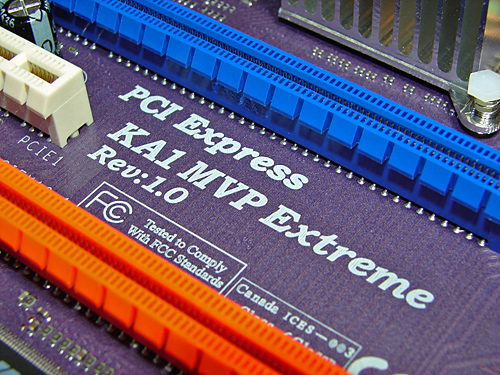
Our initial impression of the ECS KA1MVP upon opening the box was one of interest in regards to the general layout of the board, the color-me-purple psychedelic appearance, and the quality of components utilized by ECS. The board retails in the US $125 range and arrives with an extensive accessory package along with decent documentation.
During our testing and general usage of the ECS KA1 MVP we found the board's stability to be excellent and it delivered competitive results in the latest synthetic and game benchmarks once we were provided with an updated BIOS. Our initial tests with the shipping 1.0e BIOS were not completely positive as the board did not overclock well, fairly limited BIOS settings prevailed, Opteron compatibility was atrocious, NVIDIA 7900GTX support almost non-existent, and the general I/O performance of the peripherals attached to the ATI SB450 Southbridge suffered.
After discussions with ECS we were rewarded with BIOS 1.1d during our testing phase or more appropriately, the lack of meaningful testing at the time. We can now attest the performance of the board changed quicker than our ability to throw on the requisite sunglasses needed for viewing the multidimensional colors on this board, but more about that later. So what did this magical (and publicly available) purple-hued BIOS do for us?
Well, our ability to overclock the ECS board went from a pedestrian-like 265HTT maximum to a more respectable 320HTT level that not only had us pulling back our Barney comments but also delivered performance that had our ATI based boards from the likes of Asus, DFI, and Abit scurrying to the corner. We probably overstated the last part but this ECS board is now very competitive with other boards in this market segment and offers an excellent blend of performance and stability. What else? The Opteron issues disappeared, BIOS enhancements appeared, and we were able to change our single video card testing over to the recently released NVIDIA 7900GTX. However, those poor peripherals relying on the ATI SB450 are still suffering, not quite as much, but they do qualify for assistance.
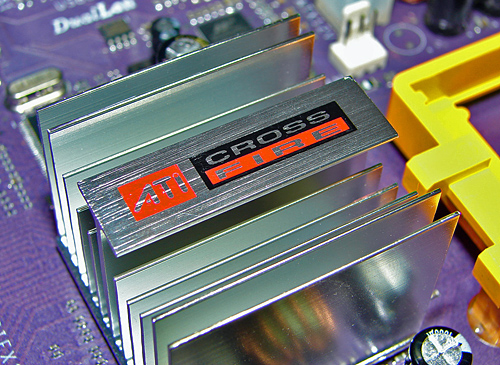
The ECS KA1 MVP offers a full compliment of options including two physical PCI Express x16 connections (x8 operation in dual card or CrossFire mode), two PCI Express x1 connections, and two 32-bit PCI 2.3 connections. The board also offers HD audio via the Realtek ALC880D HD 7.1 codec, PCI-E Gigabit Ethernet via the Marvell 88E8053 LAN controller, PCI 10/100Mb/s Ethernet via the Realtek RTL8100C LAN controller, eight USB 2.0 ports (utilizing two USB 2.0 headers), two SATA 3Gb/s connectors via the Silicon Image SiL3132, two ATA133 Ultra-DMA IDE and four SATA 1.5Gb/s connectors via the SB450, and IEEE 1394 support from the VIA VT6307 1394A capable chipset.
An impressive list of features until one realizes the two additional SATA 3Gb/s ports along with the Gigabit and Fast Ethernet LAN controllers are required due to feature limitations within the ATI SB450 Southbridge. The SB450 lacks SATA 3Gb/s compatibility, Gigabit LAN capability, and serves us with USB 2.0 speeds that are a day behind the current offerings from Intel, NVIDIA, and ULi. What this Southbridge lacks it does make up for in SATA 1.5Gb/s and IDE performance, High Definition Audio Support, and availability, especially availability as the SB600 is nowhere to be found and the ULi M1575 will soon go the way of purple dinosaurs.
Now let's take a closer look at the features and performance the ECS KA1 MVP offers.
Basic Features
| ECS KA1 MVP Extreme Features | |
| CPU Interface | 939-Pin Socket supporting AMD Athlon 64 / 64FX / 64X2 |
| Chipset | ATI CrossFire Xpress 200 (RD480) - North Bridge ATI SB450 - South Bridge |
| HTT Speeds | 200MHz ~ 500MHz in 1MHz increments |
| CPU Clock Multiplier | Auto, 4x ~ 12x in 1x increments (4000+ setting, maximum multiplier dependent upon processor utilized, 25x maximum.) |
| Memory Speeds | Auto, 100MHz, 133MHz, 166MHz, 200MHz, 216MHz, 233MHz, 250MHz |
| PCI Bus Speeds | Fixed at 33.33MHz |
| PCI Express Bus Speeds | Fixed at 100.00Mhz, Auto setting |
| LDT Multipliers | Auto, 400MHZ, 600MHz, 800MHz, 1GHz |
| LDT Link Speed | 8-bit, 16-bit |
| Core Voltage | Startup, 0.825V ~ 1.550V, in .025 increments, Vcore Adjustment +25mV ~ 175mV in 25mV increments |
| DRAM Voltage | Auto, 2.60V ~ 3.00V, .05 ~.10 increments |
| Memory Slots | (4) x DIMM, max. 4GB, DDR 400/333/200/166, non-ECC, un-buffered memory, Dual Channel Operation supported. |
| Expansion Slots | (2) x PCI-E x16 (each slot operates in 1x8 mode in CrossFire mode) (2) x PCI-E x1 (2) x PCI 2.3 |
| Onboard SATA | SB450: (4) x SATA 1.5Gb/s Silicon Image - SiL3132: (2) x SATA 3Gb/s (NCQ, Hot Plug |
| Onboard IDE | SB450: (2) x UltraDMA 133/100/66/33 |
| SATA/IDE RAID | SB450: (4) x SATA 1.5Gb/s - RAID 0, RAID 1 SiL3132: (2) x SATA 3Gb/s - RAID 0, RAID 1, RAID 0+1, RAID 5 |
| Onboard USB2.0 | (8) USB2.0 ports (four I/O panel ports, two board headers for four more ports) |
| Onboard LAN | Realtek RTL8100C PCI 10/100Mb/s Ethernet Controller Marvell 88E8053 PCI-E Gigabit LAN Controller |
| Onboard Audio | Realtek ALC-880 - 8-channel capable HD Audio Codec. |
| Onboard Firewire | VIA VT6307 IEEE 1394 chipset - 1394A capable |
| Power Connectors | 24-pin ATX 4-pin ATX 12V 4-pin 12V (required for CrossFire or dual card operation) |
| Back Panel I/O Ports | 1 x PS/2 Keyboard 1 x PS/2 Mouse 1 x Audio I/O Panel 2 x RJ45 LAN 4 x USB 2.0 1 x Serial Port |
| Other Features | ECS Extreme Utilities / Program Suite CD WinFlash - Windows based flash utility Top Hat Flash - Bios Recovery System Dr. LED - Four Flashing LEDs for Visual Impact |
| BIOS | Award 1.1d (3/14/06) |

The ECS KA1 MVP carries a mid-range price, but it aspires to be a performance board targeting the enthusiast user. The board ships with an extensive accessory package that includes the standard assortment of IDE/SATA cables, power connectors, six-foot CAT5E Ethernet cable, video Shunt card (required for single graphics card mode), USB/Firewire back plate, external SATA back plane, and a 3.5" drive bay insert for relocating the additional USB 2.0 and Firewire connectors to the front of the chassis. ECS also includes a driver CD along with a utility CD that consists of seven different programs. The most interesting accessory included is the Top Hat Flash chip that snaps over the top of the existing BIOS chip and allows users to reflash the bios in case it becomes corrupt. We tested this option and it did allow us to recover from a faulty bios flash.
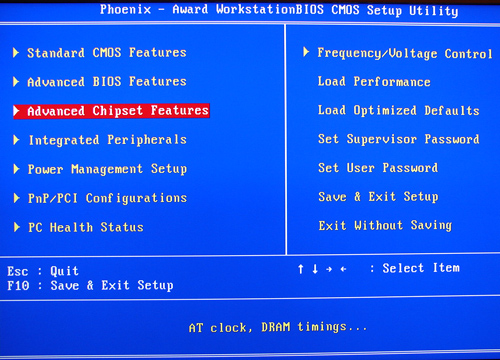
This is the BIOS setup utility screen and displays the change configuration categories available on the board. ECS basically follows the standard Award bios layout.
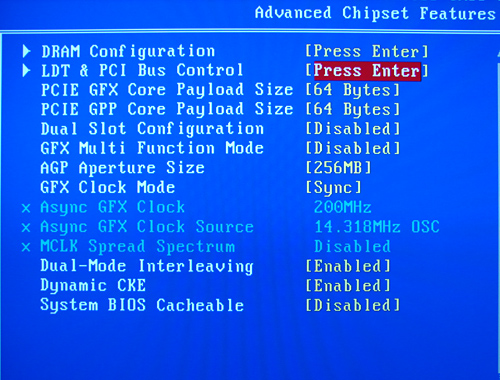
The Advanced Chipset Features section allows the user to manually set individual parameters for LDT multipliers, Video configuration, and DRAM frequency settings.
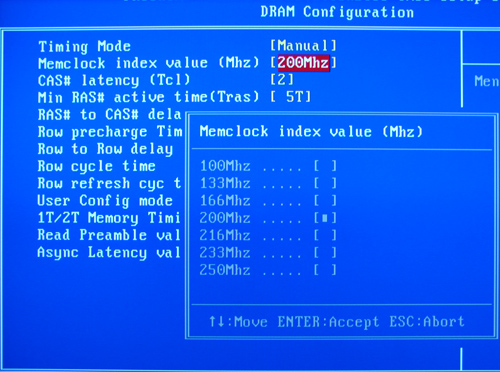
The DRAM Configuration section allows the user to control memory timing adjustments and dividers. The BIOS allows for an Auto setting that will determine the best timing attributes based upon memory type, divider, and bus speeds. We found in our testing the Auto setting would typically adjust the memory clock settings correctly if not a bit aggressive at times.
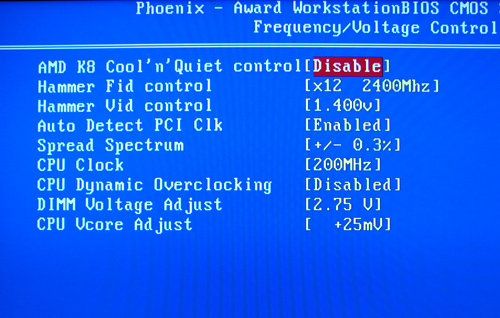
The Frequency and Voltage Control section allows the user to control the CPU multiplier, clock, and voltage controls. CPU voltage is limited to 1.550V but an additional 25mV~175mV is available through the CPU Vcore Adjustment setting. The BIOS allows a decent variety of voltage controls but the lack of chipset voltages is perplexing considering the wide variety of changes available within the memory and graphics sections. Memory voltage is limited to 3.0V, limiting potential overclocking to those with BH5 based memory. The CPU Dynamic Overclocking setting will allow the user to preset a CPU overclock up to 30MHz above stock in 2MHz increments.
Features (Cont'd)
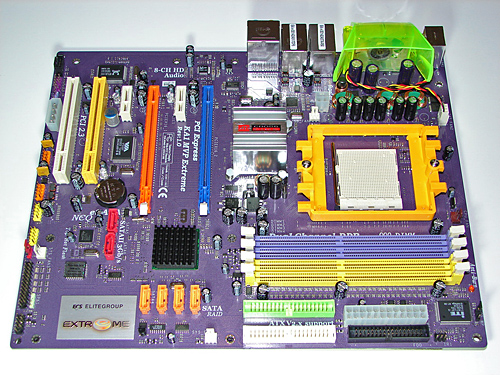
ECS designed a uniquely laid out board with all major connections easily reached except for the Silicon Image 3132 SATA ports. The ECS layout provides excellent clearance for cards and components and it was simple to install in a mid-size ATX case. Although the board features a 3-phase voltage regulator power design it provided excellent stability, power regulation, and allowed for an impressive level of overclocking. The board provides 3 chassis, 1 CPU, and 1 VRM fan header but the bios does not allow temperature based fan control. The overall color combination can be somewhat distracting and when you add in the four flashing blue led lights, you have a recipe for reviving the early Disco years if not having the Fashion Police arrive at your doorstep.
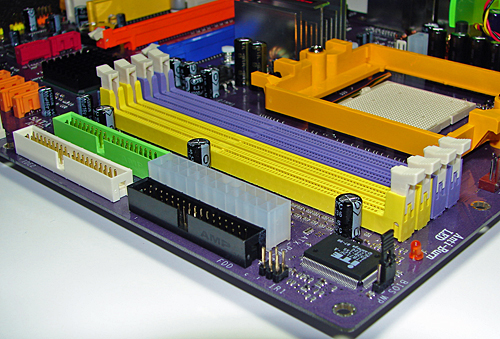
The DIMM module slots' are color coordinated correctly for dual channel setup. The memory modules are easy to install with a full size video card placed in the first PCI Express x16 slot. The black floppy drive and white IDE secondary connectors are conveniently placed along the edge of the board. The 24-pin ATX power connector and green primary IDE connector are located in between the yellow memory module slots and the floppy and secondary IDE connectors respectively.
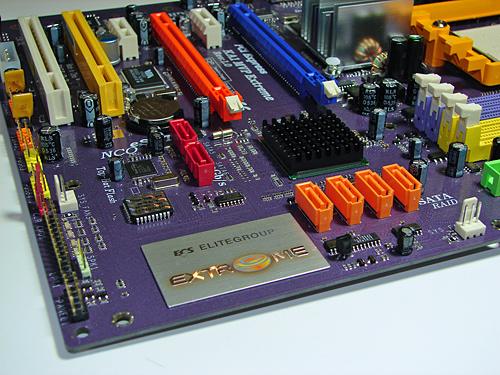
The ATI SATA port connectors are color coded orange while being located beneath the ATI SB450 Southbridge and above the number three chassis fan header. The SATA port connectors did not present any connection issues when utilizing the board in CrossFire operation. The SB450 chipset is passively cooled with a low rise heatsink and located in a position that does not interfere with the PCI Express x16 slots when occupied.
The red Silicon Image SATA ports are inconveniently located below the battery and to the right of the SiL3132 chipset and ECS bios chip. A dual slot video card will render these ports useless when installed in the primary PCI Express x16 slot. The rather large ECS Extreme plaque is located exactly where the Silicon Image SATA ports should reside.
The chassis panel, LPT1 port header, number 2 chassis fan header, and yellow USB 3/4 headers are located along the edge of the board. The red CMOS jumper block is a traditional jumper design located below the chassis fan header.
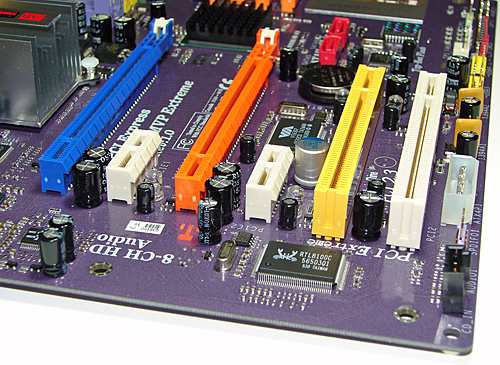
The board comes with (2) physical PCI Express x16 connectors, (2) PCI Express x1 connectors, and (2) 32-bit PCI 2.3 connectors. The layout of this design offers a very good balance of expansion slots for a mainstream board.
The first physical PCI Express x16 connector is color coded blue and located uncomfortably close to the RD480 Northbridge heatsink. The first PCI Express x1 connector is located next followed by the second PCI Express x16 connector that is color coded orange. The second PCI Express x1 connector is located next and followed by the two PCI 2.3 slots.
We did not have any issues installing our ATI X1900XT video cards in the first and second x16 PCI Express slots. These dual slot configuration cards will physically render the first and second PCI Express x1 slots useless. We were able were to utilize these connectors with video cards containing single slot cooling systems.
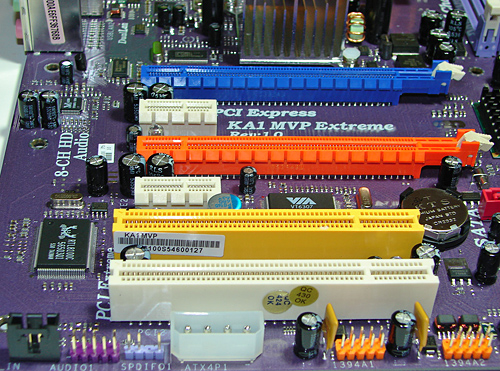
The first PCI Express x16 (blue) connector is considered the secondary slot and the second PCI Express x16 (orange) connector is considered the primary slot. If you utilize one video card it must be installed in the primary slot. ECS ships a shunt card to use in the secondary slot in single video card configurations. When we installed our EVGA 7900GTX or ATI X1900XT CrossFire Edition card in the primary slot it blocked the Silicon Image SATA ports.
The black CD In connector, Front Panel Audio connector, S/PDIF out connector, 4-pin 12V connector, and two orange IEEE 1394A connectors are located along the edge of the board. The 4-pin 12V connector must be utilizing when operating the board with dual graphic cards.
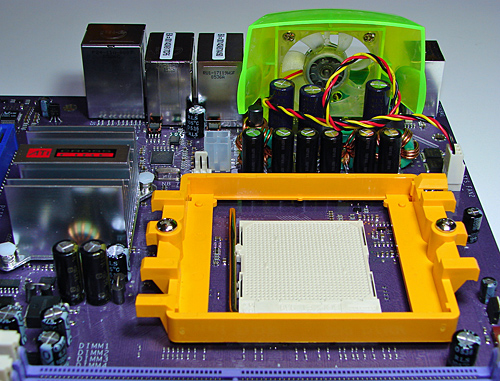
Returning to the CPU socket area, we find a fair amount of room for alternative cooling solutions. We utilized the stock AMD heat sink but also verified several aftermarket cooling systems such as the Thermaltake Big Typhoon and Zalman CNPS9500 would fit in this area during our tests. Due to the high rise heatsink covering the ATI Crossfire Xpress 200 chipset the installation of larger air or water-cooling solutions could be an issue.
The ATI Crossfire Xpress 200 chipset is passively cooled with a large heatsink unit that did not interfere with any installed peripherals. This unit kept the Northbridge cool during overclock testing.
ECS places the ATX12V auxiliary power connector at the top left of the CPU socket area. This connector is located in an unusual position and could hamper airflow with cabling that crosses directly over the CPU heatsink/fan although we did not have any issues in our case. The number one chassis fan header is located below the ATX12V power connector and is difficult to reach once the CPU heatsink is installed.
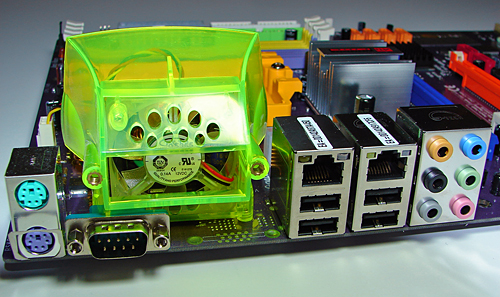
The rear panel contains the standard PS/2 mouse and keyboard ports, serial port, and 4 USB ports. Located to the right of the keyboard and mouse ports and above the serial port is the VRM cooling unit. Although this unit is designed to cool the VRM area we found the performance of the board to be no different with it running or not. Considering the Northbridge and Southbridge are passively cooled, it would have made more sense for ECS to cool the VRM units with heatsinks. The sound of the fan is noticeable at times and the area could have been better utilized for LPT1, 1394A, and/or S/PDIF ports. Located next to the Big Green Unit are the four USB 2.0 ports with the RJ-45 LAN ports on top. The audio panel is located next and consists of 6 color-coded ports that can be configured for 2, 4, 5.1, and 7.1 channel audio connections.
FSB Overclocking Results
| Front Side Bus Overclocking Testbed | |
| Processor: | AMD Athlon 64 4000+ (San Diego) AMD Opteron 170 (Toledo) |
| CPU Voltage: AMD Athlon 64 4000+ : AMD Opteron 170 : |
1.475V (1.4000V default) 1.400V (1.3000V default) |
| Memory Settings: | 2.5-3-3-7 1T - (12x) 2.5-3-3-7 1T - (10x) 2.5-3-3-7 1T - (9x) |
| Memory Voltage: | 2.8V |
| LDT Multiplier: | 5x - 240HTT, 4x - 285HTT, 3x - 315HTT |
| Memory: | OCZ PC4800 Platinum Edition |
| Cooling: | Zalman CNPS9500 |
| Power Supply: | PC Power and Cooling 850 SSI |
| Maximum CPU OverClock AMD Athlon 64 4000+ |
238HTT x 12 (2855MHz) +19% |
| Maximum HTT OverClock AMD Athlon 64 4000+ |
320HTT x 9 (2879MHz) +60% |
| Maximum CPU OverClock AMD Opteron 170 |
285HTT x 10 (2850MHz) +42% |
| Maximum HTT OverClock AMD Opteron 170 |
315HTT x 9 (2835MHz) +57% |
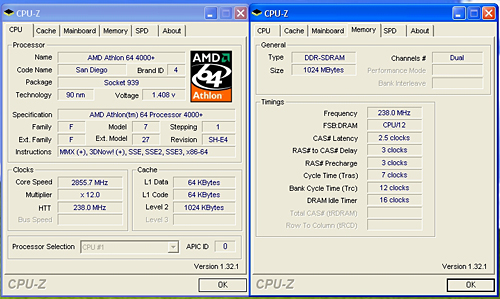
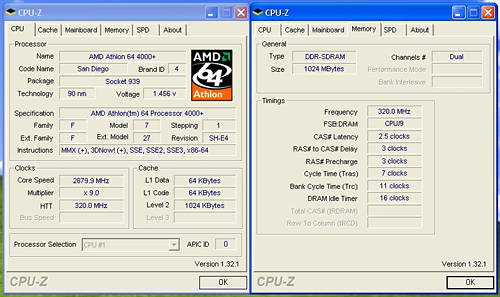
Our 4000+ CPU posted average results in the stock multiplier overclocking test. We noticed an anomaly with this particular CPU after upgrading the board to the latest BIOS revision 1.1d. During testing with the original BIOS revision 1.0e, we were able to reach a stable overclock of 251HTT x12. We could still reach this level with the 1.1d BIOS but the board would not complete our benchmark test suite. We ended up dropping all the way down to a 238HTT setting before the board could complete our test suite. However, our maximum HTT level attained with the 1.0e BIOS was 265HTT x9. The board clearly shines with the 1.1d BIOS resulting in a benchmark suite stable setting of 320HTT x9.
This is clearly an impressive showing by the ECS engineering group at this time. We did not have to change our memory timings as they remained at an impressive 2.5-3.-3-7 1T level throughout testing at the 320HTT x9 setting. Also, voltage only needed to be increased to 1.475V and remained consistent throughout testing. We did not notice any abnormal or out of range voltage fluctuations with this board.
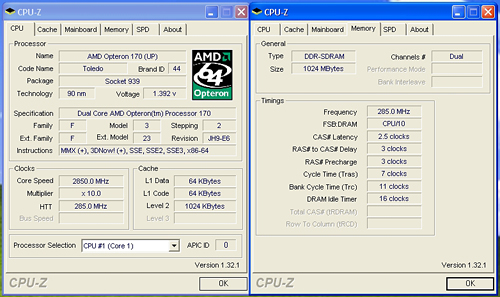
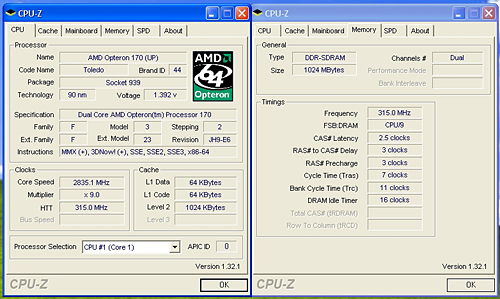
Our Opteron 170 posted excellent results at the stock and lowered CPU multiplier settings. We did not notice the same anomaly with our Athlon64 4000+ CPU at the stock settings. At these overclocked settings the system was able to complete all of our benchmark test suites three consecutive times and run Prime95 for a minimum of four hours without issue. Overall the board would make a very good platform for overclocking, though it could still use additional voltage options for the memory and chipset.
Memory Tests
Memory stress tests look at the ability of the ECS KA1 MVP to operate at the officially supported memory frequencies of DDR-400 at the best performing memory timings the OCZ PC4800 Platinum Edition will support.
| ECS KA1 MVP Stable DDR-400 Timings - 2 DIMMs (2/4 slots populated - 1 Dual-Channel Bank) |
|
| Clock Speed: | 200MHz |
| CAS Latency: | 2 |
| RAS to CAS Delay: | 2 |
| RAS Precharge: | 2 |
| RAS Cycle Time: | 5 |
| Command Rate: | 1T |
| Voltage: | 2.7V |
The ECS KA1 MVP was very stable with 2 DDR modules in Dual-Channel mode at the settings of 2-2-2-5 at 2.7v. We were able to operate the memory at this configuration up to a 226HTT x12 setting. We will now install all four available memory slots that results in more strenuous requirement on the memory subsystem than testing 2 DDR modules on a motherboard.
| ECS KA1 MVP Stable DDR-400 Timings - 4 DIMMs (4/4 slots populated - 2 Dual-Channel Banks) |
|
| Clock Speed: | 200MHz |
| CAS Latency: | 2 |
| RAS to CAS Delay: | 2 |
| RAS Precharge: | 2 |
| RAS Cycle Time: | 7 |
| Command Rate: | 2T |
| Voltage: | 2.75V |
The ECS KA1 MVP was very stable with 4 DDR2 modules in Dual-Channel operation at the settings of 2-2-2-7 but required the command rate be increased to 2T along with a voltage increase to 2.75. We tested memory modules from several different suppliers with the same results.
Test Setup
The ATI CrossFire Xpress 200 chipset fully supports all AMD Athlon 64 processors in both stock and overclocked conditions.
| Performance Test Configuration | |
| Processor: | AMD Athlon 64 4000+ utilized for all tests. |
| RAM: | 2 x 512mb OCZ Technology PC4800 Platinum Edition Settings: DDR-400 at (CL2-2-2-5, 1T) |
| Hard Drive(s): | 2 x Maxtor MaXLine III 7L300S0 300GB 7200 RPM SATA (16MB Buffer) 1 x Maxtor MaXLine III 7L300R0 300GB 7200 RPM IDE (16MB Buffer). |
| System Platform Drivers: | ULi SATA Driver - 2.20 NVIDIA Platform - 6.70 ATI - |
| Video Cards: | 1 x EVGA 7900GTX (PCI Express) for all non-CrossFire tests. 2 x ATI X1900XT (PCI Express) for CrossFire tests. |
| Video Drivers: | NVIDIA nForce 84.21 WHQL ATI Catalyst 6.3 CCC |
| Cooling: | Thermaltake Big Typhoon |
| Power Supply: | Fortron Source FX700-GLN |
| Operating System(s): | Windows XP Professional SP2 |
| Motherboards: | ASRock 939SLI32-eSATA2 Abit AT-8 (ATI RD480/ULi1575) Asus A8N-SLI Premium Asus A8R-MVP (ATI RD480/ULi1575) Asus A8R32-MVP (ATI RD480/ULi1575) ECS KA1 MVP Extreme EPoX EP-9U1697-GLI |
We tested our 7900GTX video cards using NVIDIA 84.21 WHQL drivers and ATI X1900XT cards with Catalyst 6.3 to provide the latest video performance results. Resolution in all benchmarks is 1280x1024x32 unless CrossFire is enabled. Resolution in CrossFire benchmarks is 1600x1200x32 with 4XAA and 8xAF where applicable. 3DMark benchmarks use a "Standard Score" setup at the default video resolution for both X1900XT CrossFire and 7900GTX testing.
General Performance & Encoding
The 3DMark series of benchmarks developed and provided by FutureMark are among the most widely used tools for benchmark reporting and comparisons. Although the benchmarks are very useful for providing apple to apple comparisons across a broad array of GPU and CPU configurations, they are not a substitute for actual application and gaming benchmarks. In this sense we consider the 3DMark benchmarks to be purely synthetic in nature but still valuable for providing consistent measurements of performance.
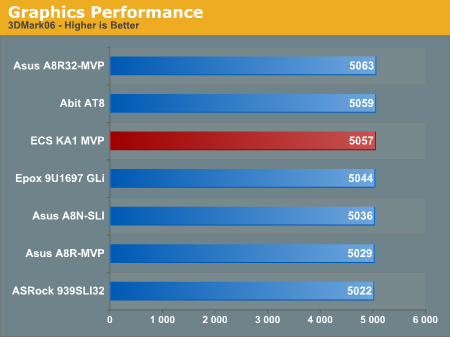
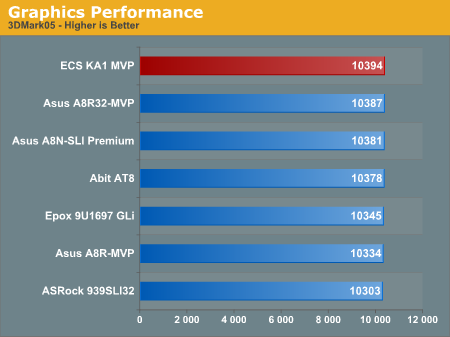
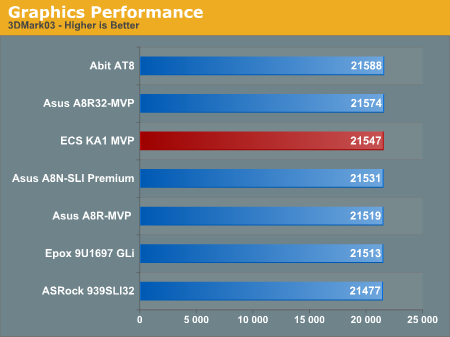
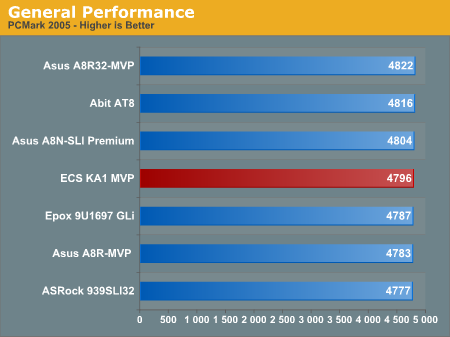
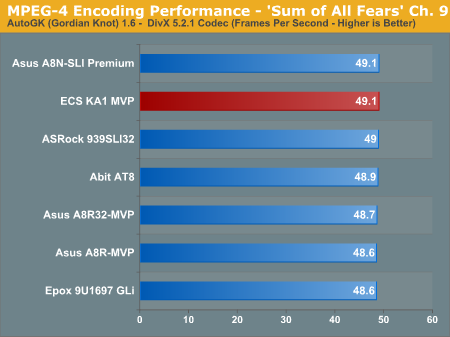
The ECS KA1 MVP is very competitive in the synthetic benchmarks with scores consistently in the top range. The encoding performance is more CPU related than the choice of core logic chips in this benchmark.
Memory Performance
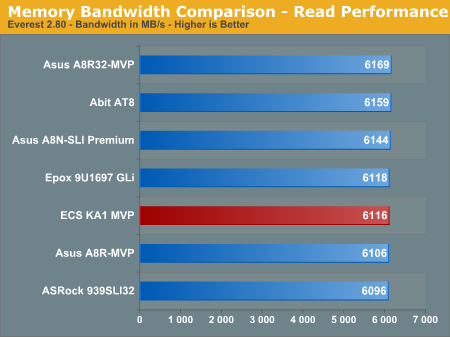
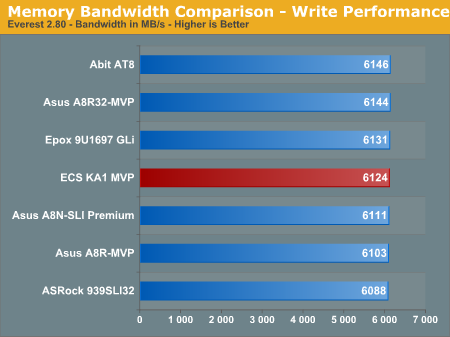
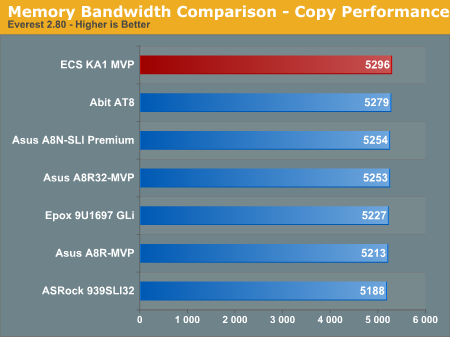
We recently switched to version 2.80 of Everest so these scores are not comparable to previous tests with version 2.50. We have also added the memory copy bandwidth benchmark to out test suite. The read, write, and copy scores of the ECS KA1 MVP are typical for an ATI based chipset.
Overclocking Performance
The overclocking performance graphs allow for a better comparison on the overclocking capabilities of previously tested boards. For more details on the specific overclocking abilities of this board please refer to the Overclocking and Memory Stress Test section in the Basic Features section.
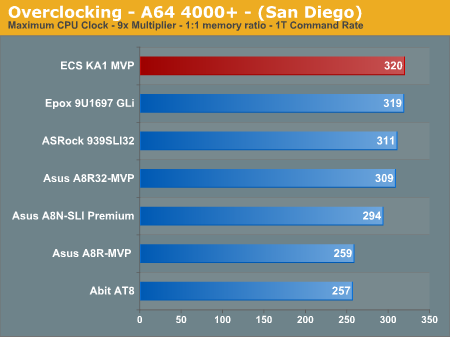
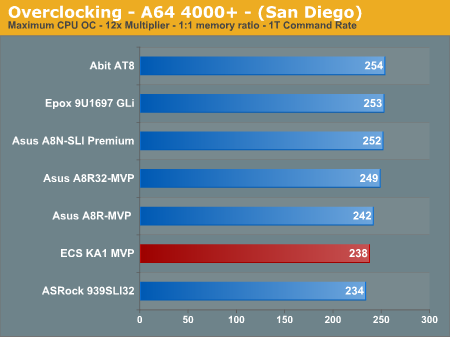
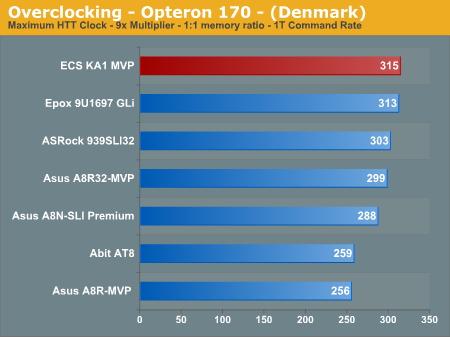
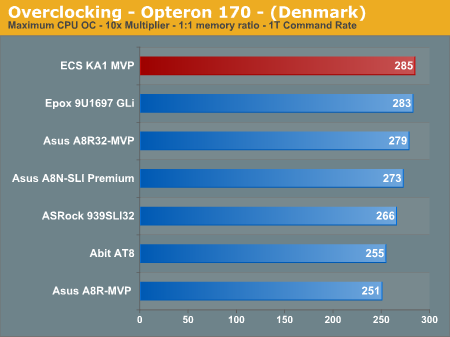
The ECS KA1 MVP Extreme is an excellent overclocking platform except for the stock 12x multiplier anomaly we witnessed with our AMD Athlon64 4000+ CPU. We had no issues booting into Windows XP at 251HTT x12 settings and running our 3DMark/game benchmarks, but the system was not Prime95/MemTest86 stable for more than six hours unless we dropped to a 238HTT x 12 setting. We tried various voltage settings, LDT multipliers, and memory modules but the system remained unstable in Prime95 and MemTest86 with the 1.1d BIOS. We were able to reach a stable 245HTT x12 setting with the 1.0e BIOS but could not extend the board past 265HTT settings with the original BIOS.
The ability of the ECS KA1 MVP to overclock our Athlon64 4000+ CPU at a 320HTT x9 setting is the best test result we have witnessed with this particular CPU and memory combination. The same holds true for our AMD Opteron 170 CPU with settings of 285HTT x10 and 315HTT x9 while remaining perfectly stable throughout our benchmark testing. We should also note the ability of this board to run our OCZ PC4800 memory at settings of 2.5-3-3-7 at 1T for all overclocking tests.
Gaming Performance
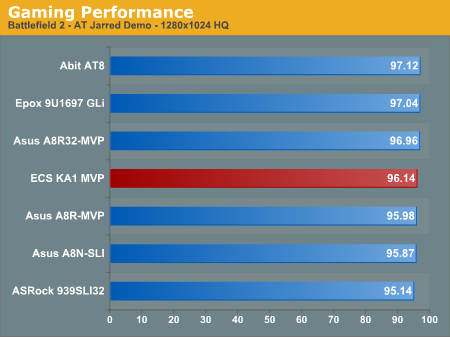
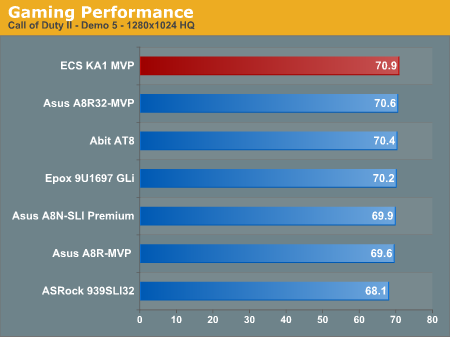
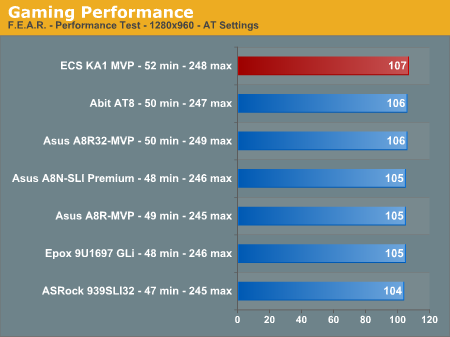
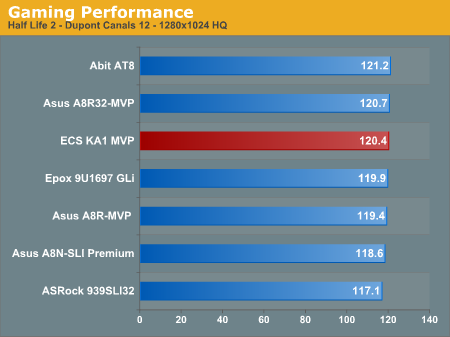
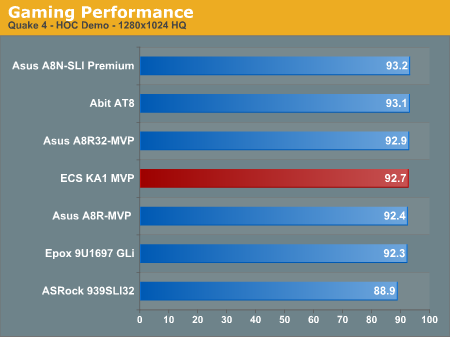
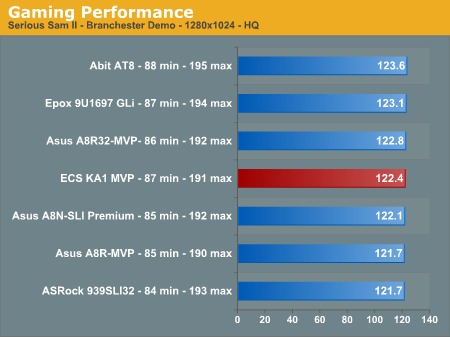
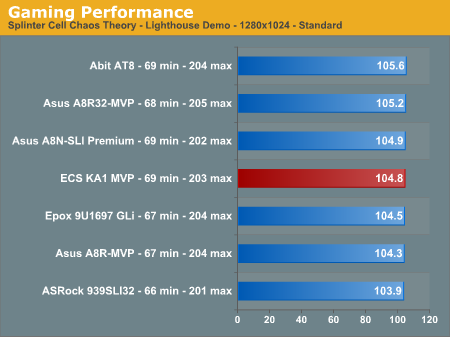
The overall gaming performance of the ECS KA1 MVP is very good in all titles. In actual game play the board behaved extremely well, handling both single player titles and on-line gaming sessions that sometimes lasted up to five continuous hours. We tested the ECS board in both standard and overclocked conditions during game play without incident.
CrossFire Performance
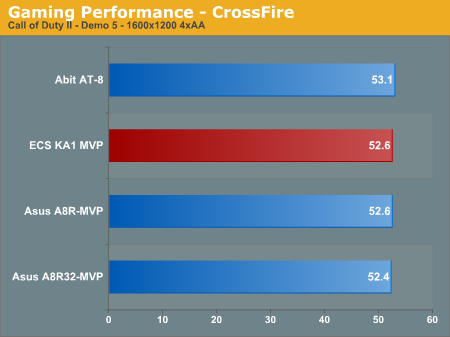
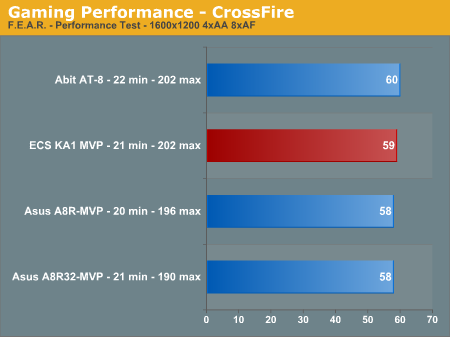
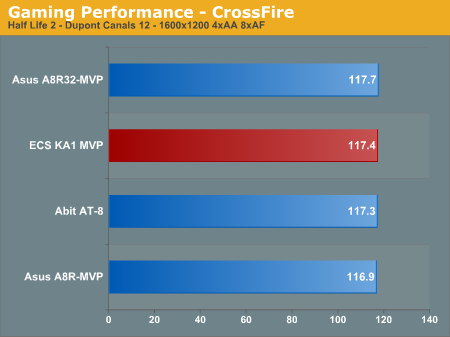
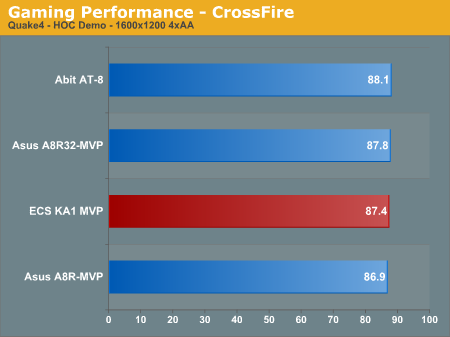
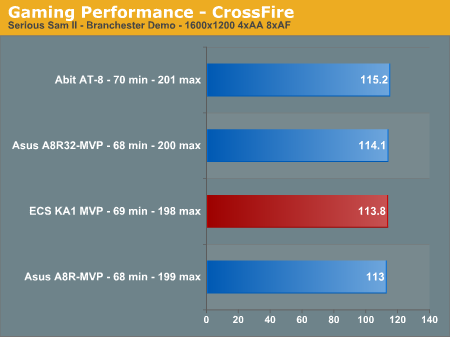
The performance of the ECS KA1 MVP in our CrossFire gaming benchmarks is very competitive with the other ATI based boards. This board displays excellent throughput results and even manages to exceed the Asus A8R32-MVP in the more demanding GPU titles Call of Duty II and F.E.A.R..
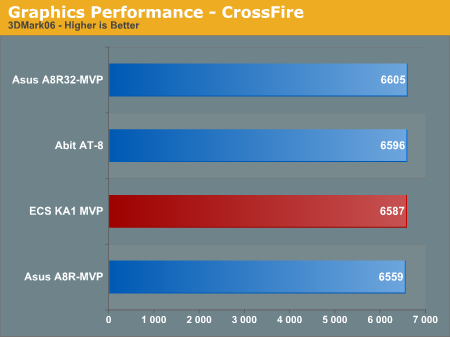
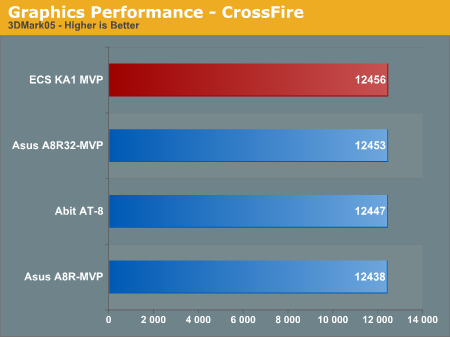
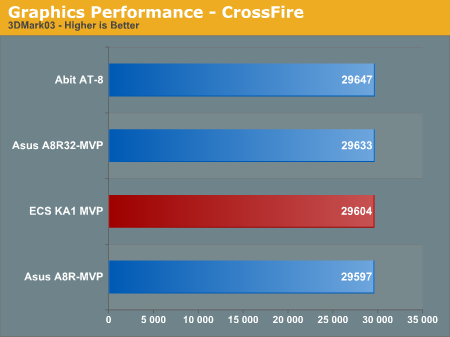
The performance pattern continues in the synthetic benchmarks with the ECS KA1 MVP providing very consistent performance figures compared to the other boards. Basically, the performance of the ATI based boards is so close that your choice of supplier should be based upon features and customer support.
Disk Controller Performance
With the variety of disk drive benchmarks available, we needed a means of comparing the true performance of the wide selection of controllers. The logical choice was Anand's storage benchmark first described in Q2 2004 Desktop Hard Drive Comparison: WD Raptor vs. the World. The iPeak test was designed to measure "pure" hard disk performance, and in this case, we kept the hard drive as consistent as possible while varying the hard drive controller. The idea is to measure the performance of a hard drive controller with a consistent hard drive.
We played back Anand's raw files that recorded I/O operations when running a real world benchmark - the entire Winstone 2004 suite. Intel's iPEAK utility was then used to play back the trace file of all IO operations that took place during a single run of Business Winstone 2004 and MCC Winstone 2004. To try to isolate performance differences to the controllers that we were testing, we used the Maxtor MaXLine III 7L300S0 300GB 7200 RPM SATA drive in all tests. The drive was formatted before each test run and a composite average of 5 tests on each controller interface was tabulated in order to ensure consistency in the benchmark.
iPeak gives a mean service time in milliseconds; in other words, the average time that each drive took to fulfill each IO operation. In order to make the data more understandable, we report the scores as an average number of IO operations per second so that higher scores translate into better performance. This number is meaningless as far as hard disk performance is concerned, as it is just the number of IO operations completed in a second. However, the scores are useful for comparing "pure" performance of the storage controllers in this case.
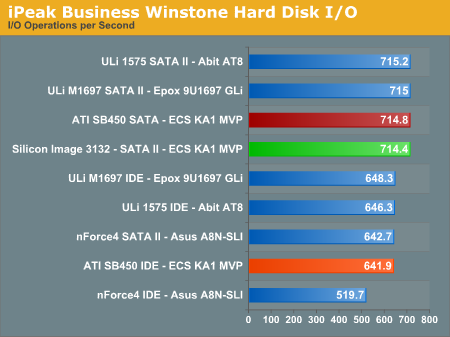
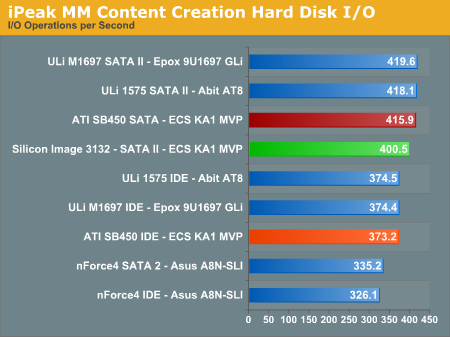
The performance patterns hold steady across both Multimedia Content IO and Business IO, with the ULi, ATI, and Silicon Image based disk controllers providing the fastest IO operations followed by the on-board NVIDIA nForce4 SATA controllers. The performance generated by the ULi and ATI IDE controller logic is particularly excellent, while the SATA performance of both is up to 12% better when compared to the nForce4 chipset. The SATA performance of the Silicon Image 3132 is very competitive with the core logic chipsets in our tests.
Firewire and USB Performance
After looking at many options for Firewire and USB testing, we finally determined that an external USB 2.0, Firewire 400, and Firewire 800 hard disk would be a sensible way to look at USB and Firewire throughput. We utilize a RAM disk as our "server", since memory removes almost all overhead from the serving end. We turn off disk caching on the USB and Firewire side by setting up the drives for "quick disconnect" so our results are consistent.
We use 1GB of fast 3-2-2-8 system memory set up as a 450MB RAM disk and 550MB of system memory. Our standard file is the SPECviewPerf install file, which measures 432,533,504 bytes (412.4961MB). After copying this file to our RAM disk, we measured the time for writing from the RAM disk to our external USB 2.0, Firewire 400, or Firewire 800 drive utilizing our internal Windows based timing program. The copy times in seconds were then converted into Megabits per second (Mb) to provide a convenient means of comparing throughput. Higher Rates therefore mean better performance in this particular test.
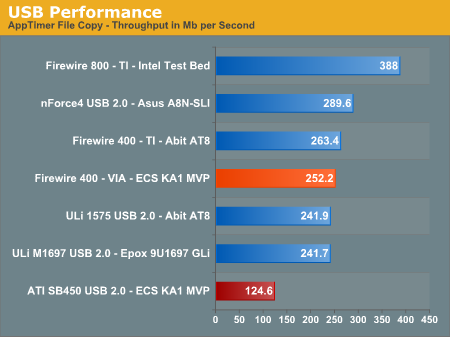
Possibly the most interesting finding in our Firewire and USB throughput tests is the continued performance of an external hard drive connected to Firewire 800. Our benchmarks show Firewire 800 is up to 46% faster than a drive connected to the more common Firewire 400, and about 29% faster than the fastest USB 2.0 solution.
The ECS board offers the excellent VIA based IEEE 1394 Firewire option that typically provides better performance than the TI chipset solutions except on this board. Although the performance is acceptable, it is about 7% lower than other boards that utilize this chipset.
The USB 2.0 performance is not competitive with the ULi and NVIDIA based controllers in throughput. Even though the USB 2.0 performance numbers of the ATI SB450 are up to 50% lower, we found in actual usage the performance is fine for most peripherals. Our only issue was streaming data from our storage drive to a USB 2.0 optical drive for backup purposes. The process of creating a DVD backup consisting of 2.31GB of data took an additional 2.3 minutes compared to the same process on our Asus A8N-SLI Premium.
Ethernet Performance
The current motherboard test suite includes LAN performance measurements. All of these boards utilize PCI or PCI Express based controllers with the only difference being the supplier of the core logic.
The Windows 2000 Driver Development Kit (DDK) includes a useful LAN testing utility called NTttcp. We used the NTttcp tool to test Ethernet throughput and the CPU utilization of the various Ethernet Controllers used on the Intel motherboards.
We set up one machine as the server; in this test, an Intel system with an Intel CSA Gigabit LAN connection. Intel CSA has a reputation for providing fast throughput and is a logical choice for our Gigabit LAN server.
On the server side, we used the following Command Line as suggested by the VIA whitepaper on LAN testing:
Ntttcpr -m 4,0,‹server IP› -a 4 -l 256000 -n 30000
On the client side (the motherboard under test), we used the following Command Line:Ntttcps -m 4,0,‹client IP› -a 4 -l 256000 -n 30000
At the conclusion of the test, we captured the throughput and CPU utilization figures from the client screen.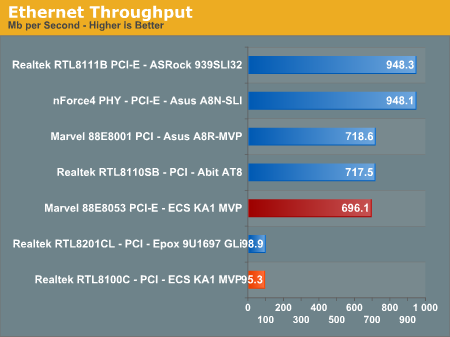
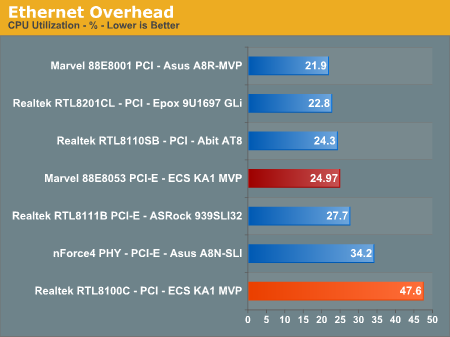
The SB450 natively supports 10/100Mb/s Ethernet operations so the choice of the PCI-E based Marvell 88E8053 10/100/1000Mb/s Ethernet controller is an excellent upgrade to this board. The addition of the Realtek RTL8100C PCI based 10/100Mb's LAN controller should have been dropped from the option list or at least replaced with a PCI based Gigabit LAN controller, though few people will likely use both LAN ports.
The performance of the Marvell 88E8053 Gigabit LAN controller is sub-par on the ECS board. We typically see a throughput range around 940 with this controller on other boards. The 1.0e BIOS provided us with a throughput score of 631 so the 1.1d BIOS has improved the performance slightly, but it still remains network challenged at this time. We have discussed this with ECS engineering and are awaiting a potential fix at this time.
All standard Ethernet tests were performed with standard frames and the NVIDIA Active Armor suite disabled unless otherwise noted. Gigabit Ethernet supports Jumbo frames as well and provides a further reduction in CPU overhead.
Audio Performance
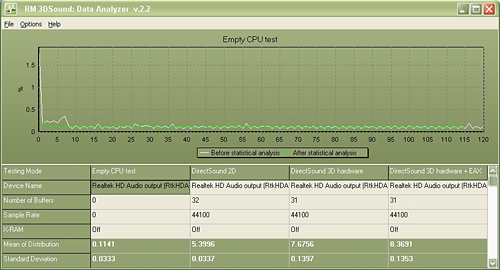
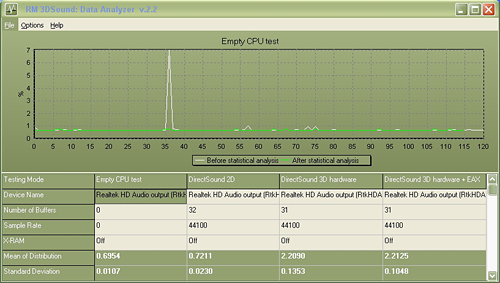
We limited audio testing to the Rightmark 3D Sound version 2.2 CPU utilization test and tested with sound enabled to show the performance effects on several games. The Rightmark 3D Sound benchmark measures the overhead or CPU utilization required by a codec or hardware audio chip.
The Realtek ALC-882D HD audio codec was tested with the recently released 1.34 driver set. The Realtek DirectSound audio drivers do not support more than 32 hardware buffers and the OpenAL 1.1 drivers do not support more than 30 hardware buffers at this time, so the scores cannot be directly compared to the Creative Labs Sound Blaster X-FI cards in the benchmarks.
We ran this benchmark with the standard test platform AMD Athlon64 4000+ CPU and also our AMD Opteron 170 dual-core CPU. It is interesting to note the reduced CPU utilization with the Opteron 170 as the load is balanced between each processor with the Realtek 1.34 drivers. We will be investigating if the reduction in CPU utilization rates with the dual-core setup has any bearing on actual game benchmarks in the near future.
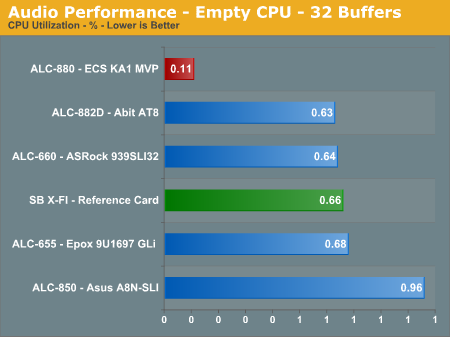
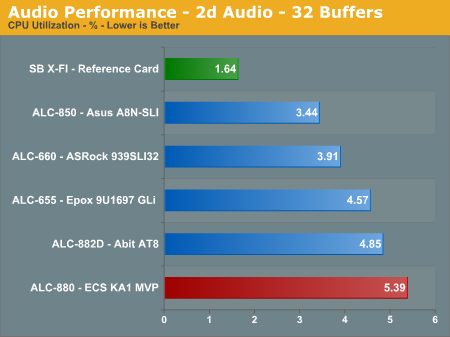
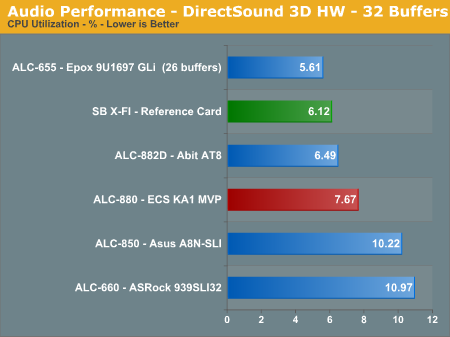
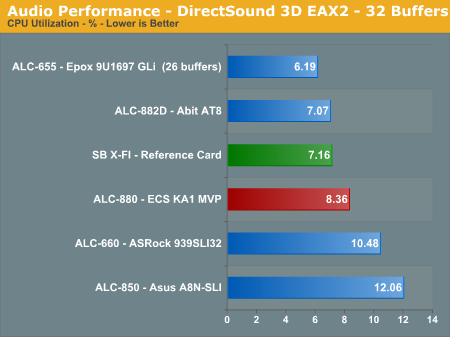
The Realtek ALC-880 codec offers competitive CPU utilization rates when compared to the Realtek ALC-882, ALC-660, and ALC-850 codecs. The ALC-880 generates significantly better audio quality than the ALC-850 based systems and very similar audio quality to the ALC-882 solutions. The ALC-880 was released before the ALC-882 but has nearly the same audio quality and performance. In our subjective headphone testing we noticed a slight difference between the two codecs, with the output from the ALC-882 sounding clearer in the treble and mid-range tones. However, the difference was negligible when utilizing our 4, 5.1, or 7.1 speaker setup in a typical room environment. The Sound Blaster X-FI has the lowest overall CPU usage with the ALC-882 and the ALC-880 following closely. Let's find out how these results translate into real world numbers.
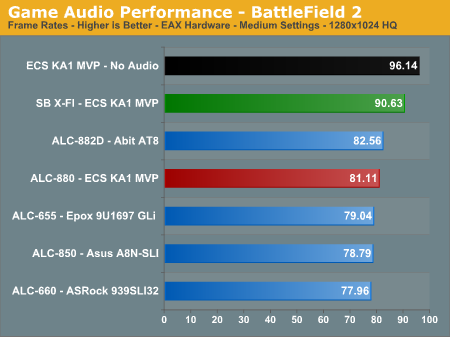
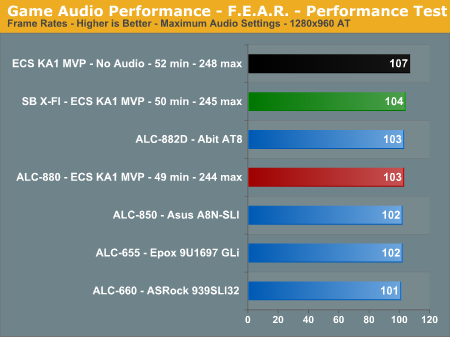
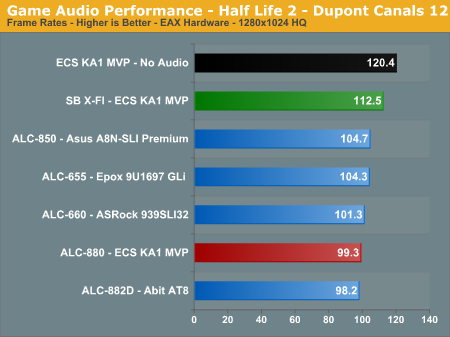
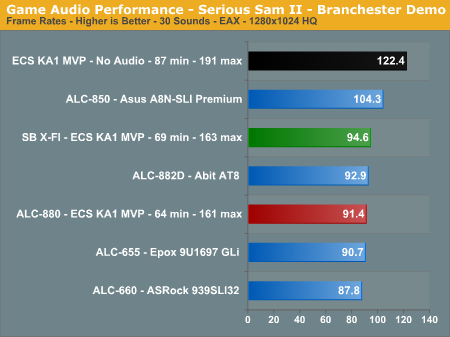
The audio performance numbers remain consistent as the Realtek ALC-880 finishes near the SoundBlaster X-FI benchmarks. Serious Sam II has an average loss of 39%, Battlefield 2 at 18%, Half Life 2 at 21%, and F.E.A.R. at 4%.
The output quality of audio with the Realtek ALC-880 ranks with the ALC-882/883 series as the best of the on-board HD audio solutions we have heard, and performance continues to improve with each driver release. The vast majority of users should have no issues utilizing the ALC-880 as their primary audio solution considering quality of audio and performance at this time in most applications.
Obviously, if you are a serious gamer, then a dedicated sound card is still useful to ensure consistent frame rate averages across a wide variety of games, and in the case of the Sound Blaster X-FI you also get improved audio quality and EAX3/4/5 support. If you'd like more details on the Realtek solution, you can refer to the ALC-880 audio specifications.



The Realtek 1.34 HD driver installation installs a basic control panel that features a built in 10-band equalizer along with the standard mixer and speaker controls. We found the control panel to be user friendly and a definite improvement over the standard windows audio properties application.
Final Words
The ECS KA1 MVP Extreme offers a significant set of features for around US $125. The performance of the board was very competitive in our testing with excellent overclocking capabilities. The stability of the board was very good in our benchmark, gaming sessions, and general application testing. However, the location of the Silicon Image 3132 SATA ports, the VRM cooling fan solution, the Shunt card requirement, and overall performance of the USB and Ethernet controllers detract from an obviously solid offering from ECS.
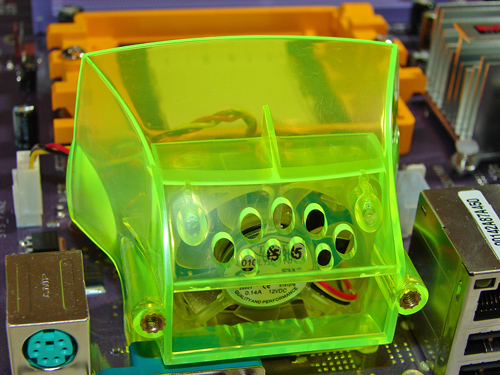
With that said, let's move on to our performance opinions regarding this board.
In the video area, the inclusion of dual PCI Express x16 connector provides full CrossFire support with eight PCI Express lanes per graphics connector. The performance of the board under CrossFire testing was at times better than our other test boards while maintaining excellent stability across a wide range of games and applications. The performance and stability with the current NVIDIA range of graphics cards was very good in both stock and overclocked settings. However, there are still some display corruption issues during the bios post with the NVIDIA 7900GTX.
The close proximity of the RD480 Northbridge heatsink to the first PCI Express x16 connector will prevent users with modified cooling solutions from utilizing this slot in dual card operation. Our only real issue is the requirement for the Shunt card when utilizing a single graphics card, although this is a requirement for other RD480 based boards. A bios based solution would have been a more elegant switching method, especially for those of us prone to misplacing such cards.
In the on-board audio area, the ECS board offers the Realtek ALC-880D HD audio codec. The audio output of this codec in the music, video, and DVD areas is top notch for an on-board solution. The audio quality in gaming was more than acceptable but did not match the output of the Sound Blaster X-FI. If you plan on utilizing this board for online gaming, then our recommendation is to purchase an appropriate sound card for consistency in frame rates across a wide range of games. Unfortunately, there is only one S/PDIF output and it is a header on the board due to the lack space on the I/O panel. However, the Realtek ALC-880 is recommended for the majority of users looking to save money on a discreet audio solution.
In the storage area, the ECS board offers the full compliment of storage options afforded by the SB450 and SiL3132 chipsets. The board offers RAID 0, 1 capability, and SATA 1.5Gb/s support along with dual channel ATA133 Ultra DMA capability via the SB450. SATA 3Gb/s, NCQ, and Hot Plug capability is provided by the Silicon Image 3132 chipset. The performance of the ATI SATA and IDE controllers were excellent and easily exceeded the nForce4 solutions while matching the ULi M1697 based board.
IEEE 1394 capability is provided by the VIA VT6307 chipset but the PCI backplane or 3.5" drive bay must be utilized to have access to the ports. While our real world application test suite showed a 4% performance decrease of the VIA VT6307 compared to other solutions, HDTach 3.01 showed a 22% reduction in write speeds compared to the other boards. ECS is investigating this issue currently.
The ECS board offers eight ATI USB 2.0 ports when utilizing the two USB 2.0 headers. The performance of the ATI USB 2.0 solution is not competitive with those offered by Intel, NVIDIA, or ULi. However, the USB performance is more than acceptable in actual day to day operations except when utilizing this interface for hard drive or optical storage solutions. We never witnessed any incompatibilities with the USB ports in testing several peripherals.
In the networking area, the ECS board offers the PCI-E based Marvell 88E8053 Gigabit Ethernet controller along with the PCI based Realtek RTL8100C Fast Ethernet controller. Due to either the bios or ATI SB450, the performance of the Marvell controller is far below the results on other boards. ECS has not confirmed a fix but our test results with the latest bios minor improvements in throughput. The Realtek option should have been dropped from this board or at least replaced with a PCI Gigabit offering.
In the performance area, the ECS board generated excellent benchmark scores across the board while maintaining very good stability during testing and general usage. The board's overclocking performance was average at best until the 1.1d release that really shows the actual capability of the board now. While the current overclocking levels and bios options will not be acceptable for the hardcore overclocking crowd, they should suffice nicely for the general enthusiast users.

What else can we say about this paradox of a board? While the performance of the SB450 is lacking in certain areas and peripheral performance is an issue, the SATA 1.5Gb/s and IDE performance along with availability is certainly not. The layout is a bit quirky but with the right components it works beautifully. The colors are a bit disjointed for our tastes but works well in modded cases for those looking to trip the lights fantastic. The US $125 price is high when compared to other solutions such as the Abit AT-8, EPoX EP-9U1697-GLI, or Asus A8R-MVP but is more than acceptable when comparing it to the DFI LANParty UT RDX200, Asus A8N-SLI Premium, or Asus A8R32-MVP. The benchmark, game, general application, and overclocking performance numbers that were average are now very good to excellent. In the end, this is what the board should be judged on and for those reasons we have gone from merely tolerating the board to really embracing it. Oh, what a difference a bios makes.
04/04/2006 Update- ECS provided us a bios release today to solve the PCI throughput issues with the Firewire and Ethernet controllers. We will test this bios shortly to see what effect it has on the PCI throughput issues and performance in general. We would like to commend the ECS engineering staff for their responsiveness in correcting issues while improving the stability and performance of this platform. This level of customer service should be a very important consideration in determining what manufacturer you choose when purchasing a motherboard.







