
Original Link: https://www.anandtech.com/show/1974
VIA PT880 PRO: Biostar’s Deluxe Dual Combo
by Gary Key on March 20, 2006 12:05 AM EST- Posted in
- Motherboards
"Nothing endures but change."
This quote by Greek philosopher Heraclitus describes our thoughts about the Biostar PT880 Pro-A7 Combo motherboard. Biostar started operations in 1986 and has a history of providing the latest products at inexpensive price points. More information about the entire line of Biostar's products can be found here.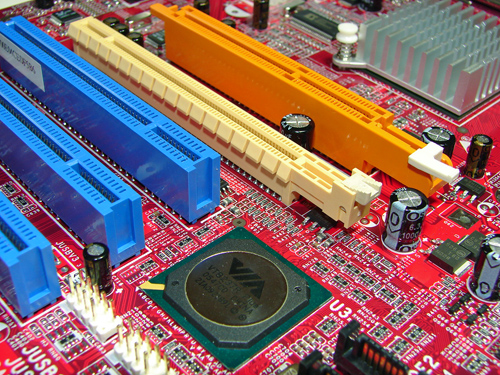
During our testing and general usage of the Biostar PT880 Pro-A7 Combo, we found the board's stability to be very good at stock settings, although it delivered lower than expected results in the latest synthetic and game benchmarks. However, the board continually generated random lock-ups if we tried to exceed the SPD settings of our DDR memory modules. We did not experience these same issues with our DDR2 memory modules.
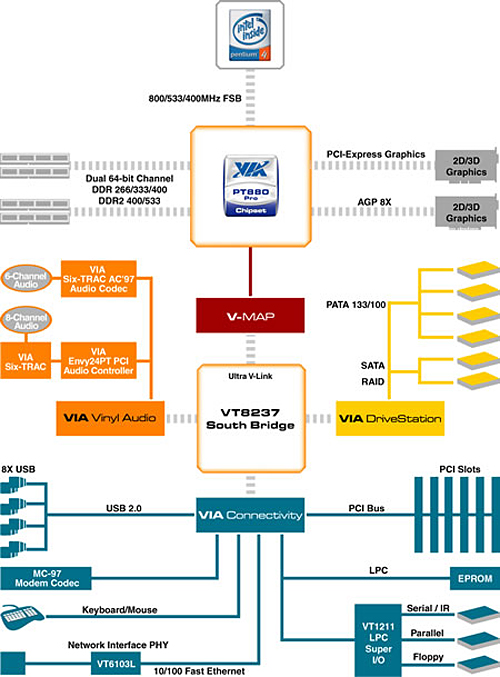
The chart above lists the standard feature set available when utilizing the VIA PT880 PRO and VT8237R chipsets . The PT880 PRO Northbridge enables support for X4 PCI-E and AGP 3.0 (8X) graphics capability, 4GB memory addressability, along with DDR2 400/533 and DDR 266/333/400 memory support. The VT8237R Southbridge enables support for 8 USB 2.0 ports, up to six 32 bit PCI devices , AC97 6-channel audio, 10/100Mb/s Ethernet, 2 SATA 1.5Gb/s ports, and 4 IDE devices. This southbridge design is starting to look very antiquated when compared to recent offerings from NVIDIA, Intel, and ULi.
VIA Velocity Gigabit Ethernet and VIA Gold 8-channel audio are fully supported through the utilization of PCI companion controllers. Unfortunately, Biostar utilizes AC-97 audio via the Realtek ALC-655 and 10/100Mb/s PCI Ethernet via the Realtek 8201CL PHY. Also, while the chipset will technically support up to 4GB of RAM, Biostar's decision to provide two DDR and two DDR2 slots limits the maximum amount of RAM to 2GB.
The VIA PT880 Pro features a high bandwidth Ultra V-Link bus to allow communication between the chipset's North and South bridges at 1GB/s. VIA's DualGFX Express allows running both AGP and PCI-Express graphics cards simultaneously, providing the ability to connect up to four separate displays. In our limited testing of this feature, it did allow multi-monitor support of up to four displays while offering 3D graphics acceleration for both cards. However, during testing only the primary display card offered full 3D graphics acceleration with the secondary display card operating at near or non-accelerated speeds the majority of time.
Now, let's take a closer look at the features and performance that this board offers.
Basic Features: Biostar PT880 Pro-A7 Combo
| Specification | Biostar PT880 Pro-A7 Combo |
| CPU Interface | LGA775-based Pentium 4, Celeron D, and Pentium D processors |
| Chipset | VIA PT880 PRO VIA VT8237R |
| Front Side Bus | 800 / 533 MHz |
| Front Side Bus Speeds | Default, 200MHz ~ 265MHz in 1MHz increments |
| Memory Speeds | Default SPD, 100MHz, 133MHz, 166MHz, 200MHz, 266MHz, (333MHz- not operable in our testing) |
| PCI Bus Speeds | Default |
| PCI Express Bus Speeds | Default |
| Set Processor Multiplier | Default, 14x to 16x (840EE testing) |
| Core Voltage | Default, +5%, +10%, +15% |
| DRAM Voltage | DDR - 2.6V ~ 2.9V in .1MHz increments DDR2 - 1.8V ~ 2.1V in .1MHz increments |
| DRAM Timing | Manual, Auto by SPD, Turbo, Ultra |
| Memory Slots | (2) x DIMM, max. 2GB, DDR2 533/400, non-ECC, un-buffered memory (2) x DIMM, max. 2GB, DDR 200/266/333/400, non-ECC, un-buffered memory Cannot run DDR2 and DDR simultaneously |
| Expansion Slots | (1) x PCI-E X16 (operates in X4 mode) (1) x AGP 3.0 (operates in either 4X or 8X mode) (4) x PCI 2.2 |
| Onboard SATA | VIA 8237R: (2) x SATA I only |
| Onboard IDE | VIA 8237R: (2) x UltraDMA 133/100/66/33 |
| SATA/IDE RAID | VIA 8237R: (2) x SATA I only RAID 0, RAID 1 |
| Onboard USB 2.0 | (8) USB2.0 ports |
| Onboard LAN | Realtek 8201CL PCI 10/100Mb/s LAN - PHY |
| Onboard Audio | Realtek ALC-655, 6-channel capable Audio |
| Power Connectors | 20-pin ATX 4-pin ATX 12V |
| Back Panel I/O Ports | 1 x PS/2 Keyboard 1 x PS/2 Mouse 1 x Parallel 1 x Serial 1 x Audio I/O Panel 1 x RJ45 4 x USB |
| Other Features | WinFlasher - Windows based Flash Utility WatchDog - Overclocking Recovery Program 9th Touch - Boot Disk Option during System Post Flasher - Integrated BIOS Flash Program WarpSpeeder - Windows Based Overclocking System |
| BIOS | PT8PA103bs (2/06/06) |
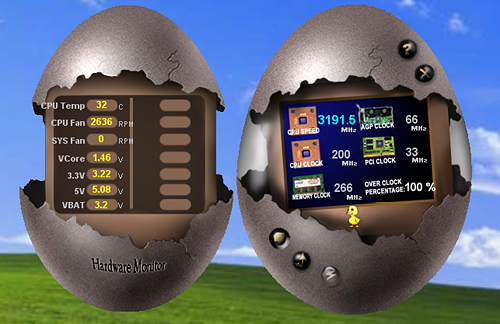
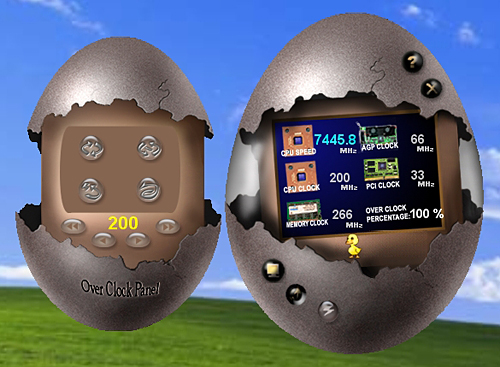
Biostar PT880 Pro-A7 Combo
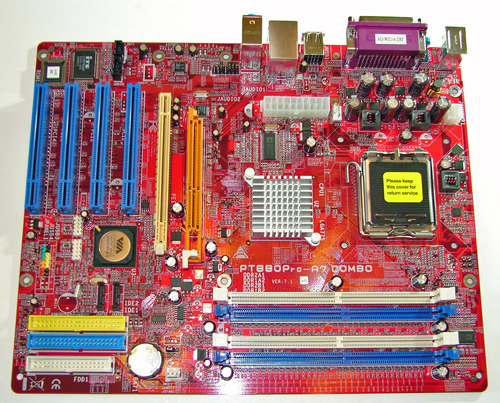
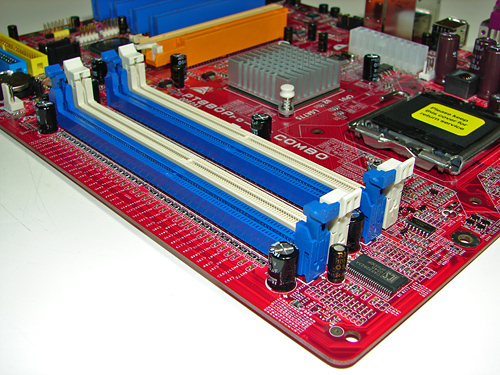
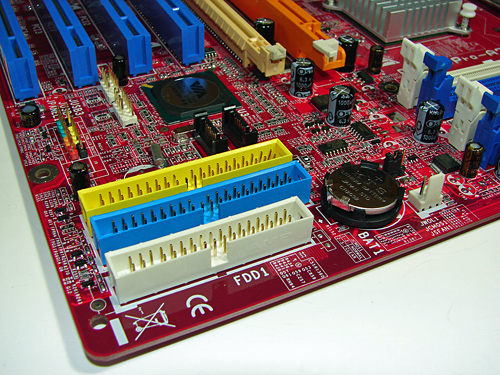
The VIA VT8237R SATA ports are located above the IDE connectors. The SATA ports feature the newer clamp-and-latch design. Unlike other recently reviewed boards, the SATA ports are not color-coded for primary and secondary operation, though that is a minor concern. We found the positioning of the SATA ports to be very good when utilizing the PCI slots or IDE port connectors.
The VIA VT8237R chipset is not passively or actively cooled while being located above the SATA ports. The VIA USB connectors and chassis panel are located to the left of the VT8237R chipset.
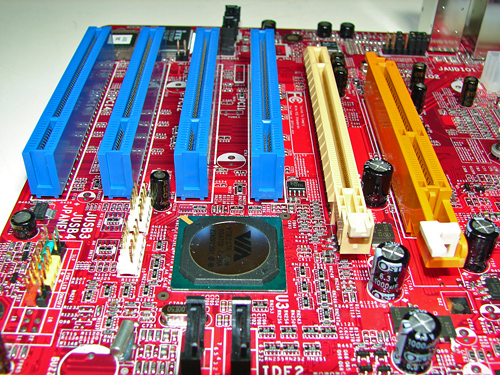
The orange AGP 3.0 connector is located first, the yellow physical X16 connector is located next, and these are followed by the (4) 32-bit PCI slots. We did not have any issues installing our NVIDIA 6800 Ultra in the AGP 3.0 slot, though this configuration will physically render the X16 PCI Express slot useless. We did not have any issues utilizing this slot with video cards containing single slot cooling systems.
On the PCI Express side, we were also able to install our EVGA 7800GTX 512MB or ATI X1900XTX video cards in the X16 slot without difficulty. This configuration will physically render the first PCI slot useless. Naturally, utilizing this slot with video cards containing single slot cooling systems did not pose any problems.
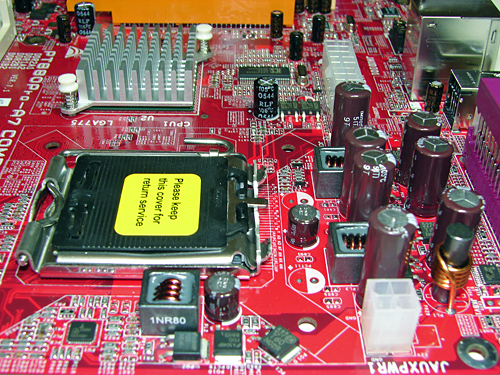
The VIA PT880 PRO chipset is passively cooled with a low rise heat sink unit that did not interfere with any installed peripherals. In fact, this unit kept the chipset cool enough that additional chipset voltage was not a factor in our overclocking tests.
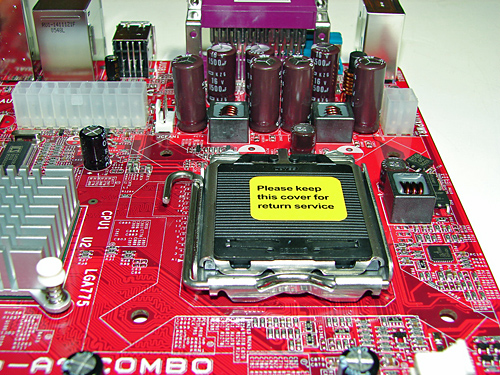
Due to the location of the CPU fan header, users with 24-pin ATX connectors that cannot be split apart (i.e. detach the extra 4-pin connector) will not be able to use their power supplies without an adapter. Biostar utilizes a 3-phase power regulation system that did not create issues in our testing, but we notice V-core voltage fluctuations when trying to overclock the board.
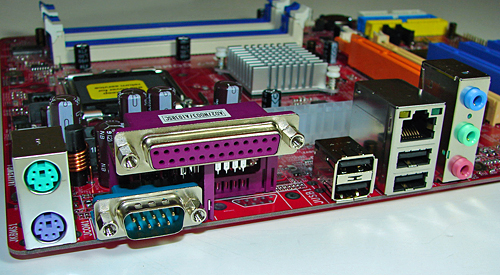
FSB Overclocking Results
| Front Side Bus Overclocking Testbed | |
| Processor: | Pentium 4 Smithfield LGA 775 840EE Dual Core 3.2GHz |
| CPU Voltage: | 1.450V (1.4000v default) |
| Memory Settings: | 3-2-2-8 at 533MHz |
| Memory Voltage: | 2.1V |
| SPP Voltage: | 1.58V |
| FSB Voltage: | 1.40V |
| Cooling: | Zalman CNPS 9500 |
| Power Supply: | OCZ Power Stream 520 |
| Maximum CPU OverClock: | 222fsb x 16 (3553MHz) +11% |
| Maximum FSB OverClock: | 205fsb x 14 (2870MHz) +2% |
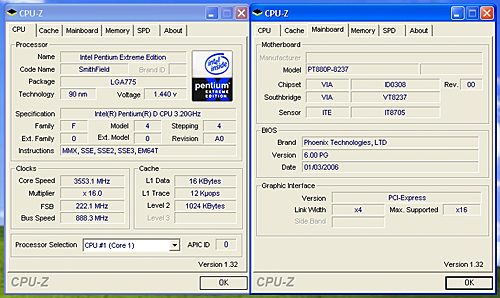
Memory Stress Testing
This memory stress test looks at the ability of the Biostar PT880 Pro-A7to operate at the officially supported memory frequencies of 533MHz DDR2, at the best performing memory timings that the Corsair CM2X512A-5400UL revision 1.3 will support. Note that this memory is rated at 3-2-2-8 timings.
| Biostar PT880 Pro-A7 Combo Stable DDR2-533 Timings - 2 DIMMs (2/2 slots populated - 1 Dual-Channel Bank) |
|
| Clock Speed: | 200MHz (800FSB) |
| Timing Mode: | 533MHz - Default |
| CAS Latency: | 3 |
| RAS to CAS Delay: | 2 |
| RAS Precharge: | 2 |
| RAS Cycle Time: | 8 |
| Voltage: | 2.1V |
The Biostar TForce4 was very stable with 2 DDR2 modules in Dual-Channel at the settings of 3-2-2-8 at 2.1V. We will now test 2 DDR modules to determine our best performance settings.
This memory stress test looks at the ability of the Biostar PT880 Pro-A7 to operate at the officially supported memory frequencies of 400MHz DDR, at the best performing memory timings that the OCZ PC4800 Platinum Edition will support. This memory is rated for 2-2-2-5 timings.
| Biostar PT880 Pro-A7 Combo Stable DDR-400 Timings - 2 DIMMs (2/2 slots populated - 2 Dual-Channel Banks) |
|
| Clock Speed: | 200MHz |
| Timing Mode: | 400MHz - Default |
| CAS Latency: | 2.5 |
| RAS to CAS Delay: | 3 |
| RAS Precharge: | 2 |
| RAS Cycle Time: | 7 |
| Command Rate: | 1T |
| Voltage: | 2.8V |
The Biostar PT880 Pro-A7 was completely stable with 2 DDR modules in Dual-Channel operation at the settings of 2.5-3-2-7, but it required the memory to be operated at 2.8V. We tried several combinations of memory settings at CAS Latency settings of 2, but the board was not stable enough to complete our test suite.
Given the budget nature of this motherboard, it is unlikely that potential buyers would actually purchase top-quality memory. It is not uncommon to see value boards that are tuned for value components, and this appears to be the case with this Biostar board. Our recommendation is that you plan to run more typical memory timings, so unless you already have some better RAM, don't spend extra money getting high performance RAM for this motherboard.
Test Setup
The VIA PT880 PRO chipset fully supports all 800MHz dual core Pentium D processors in both stock and overclocked conditions, though we use the term "overclocked" loosely here. Dual core really makes a difference in certain multi-tasking scenarios, as was demonstrated in the dual core performance preview. If you are interested in how the various chipsets perform in a real world multitasking setup, please take another look at that review.
| Performance Test Configuration | |
| Processor(s): | Intel Pentium 840EE (3.2GHz, 800FSB, Dual-Core, 2x1MB L2, HT) utilized for all tests |
| RAM: | 2 x 512mb Corsair CM2X512A-5400UL revision 1.3 Settings- DDR2-533 as noted at (CL 3-2-2-8) 2 x 512mb OCZ PC4800 Platinum Edition Settings- DDR-400 as noted at (CL 2.5-3-2-7, CR1) |
| Hard Drive(s): | 2 x Maxtor MaXLine III 7L300S0 300GB 7200 RPM SATA (16MB Buffer) 1 x Maxtor MaXLine III 7L300R0 300GB 7200 RPM IDE (16MB Buffer) |
| System Platform Drivers: | VIA Platform Software - 5.07A |
| Video Cards: | 1 x XFX 7800GTX OC (PCI Express) for standard tests 1 x NVIDIA 6800 Ultra AGP for AGP tests 1 x NVIDIA 6800 Ultra PCI-E for AGP comparison tests |
| Video Drivers: | NVIDIA nForce 81.98 WHQL |
| Cooling: | Zalman CNPS 9500 |
| Power Supply: | OCZ Power Stream 520 |
| Operating System(s): | Windows XP Professional SP2 |
| Motherboards: | Biostar TForce4 U 775 Intel D975XBX Asus P5WD2-E Asus P5N32-SLI Deluxe Gigabyte GA-G1 975X Asus P5WDG2-WS |
We tested our XFX 7800GTX and NVIDIA 6800 Ultra video cards using NVIDIA 81.98 WHQL drivers to provide recent performance results. (Testing began long before the recent 84.21 driver release.) Resolution in all benchmarks is 1280x1024x32, except for 3DMark03/05 and Aquamark3, which use a "Standard Score" setup at the 1024x768 video resolution for testing.
General Performance & Encoding
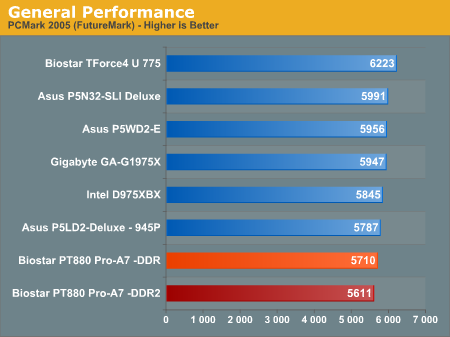
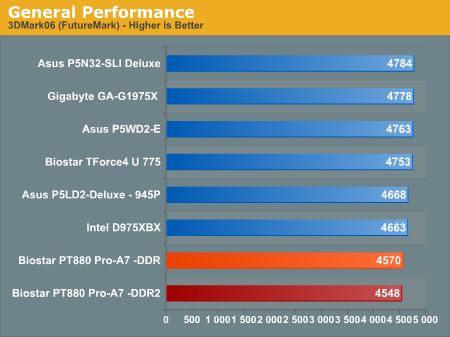
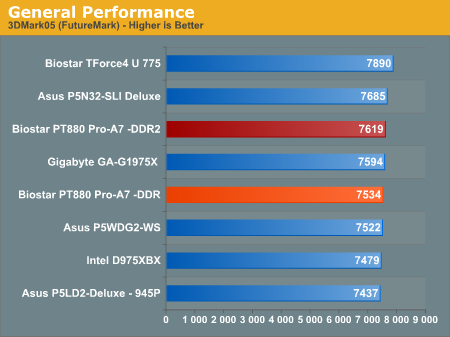
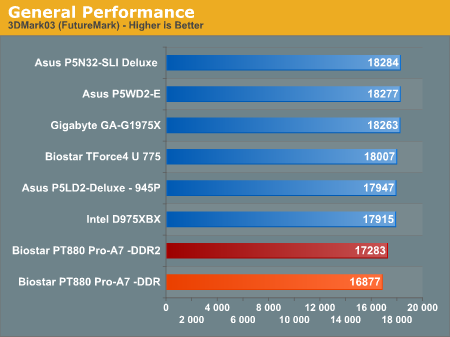
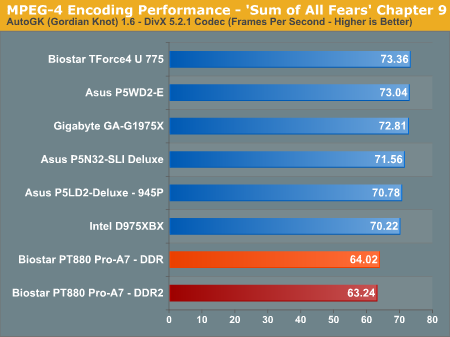
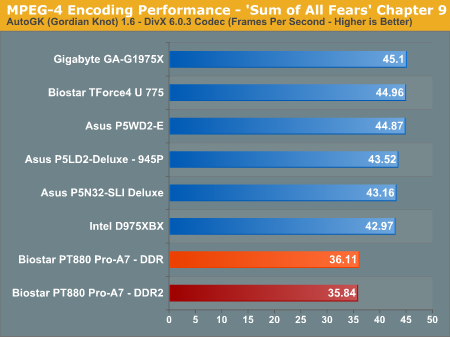
The Biostar PT880 Pro-A7 Combo trails all of the other boards significantly at times, except in 3Dmark05 where it scores in the middle of the pack. We ran our tests several times with each memory type resulting in the same outcome: DDR2 scoring better in the 3DMark03 and 05 benchmarks, but losing to DDR in the 3DMark06 and PCMark 2005 benchmarks.
It is obvious that the PT880 PRO is not competitive with the latest generation of chipsets from Intel and NVIDIA. The Biostar board performed miserably in the encoding tests. The system displayed significant slowdowns at various times in the encoding process that led us to believe we had issues with the drive controller interface due to the abnormal amount of hard drive thrashing. We tried the Microsoft and VIA IDE/SATA drivers with the same results.
Memory Performance
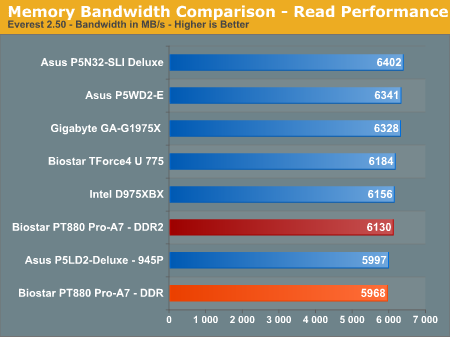
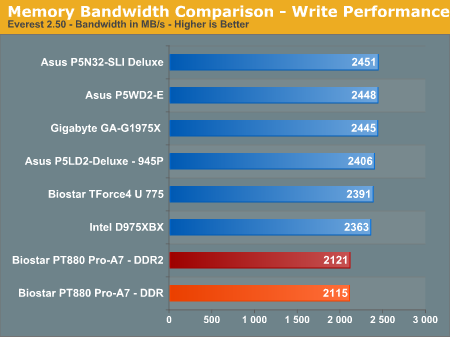
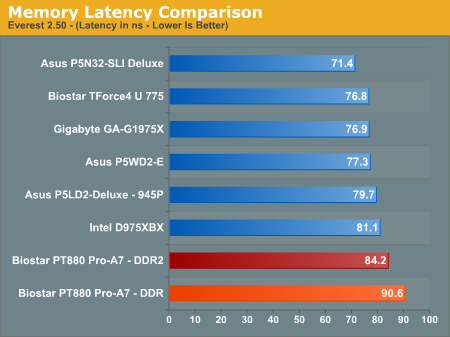
Gaming Performance
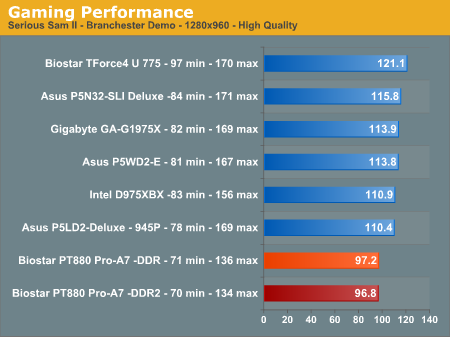
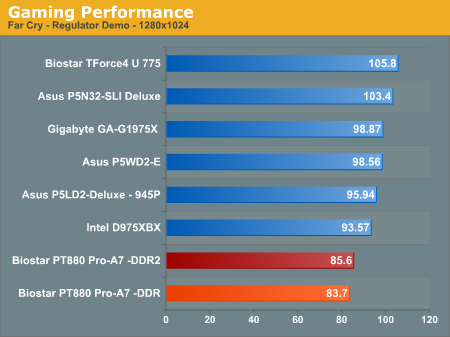
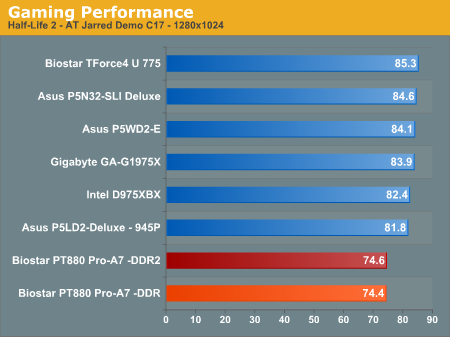
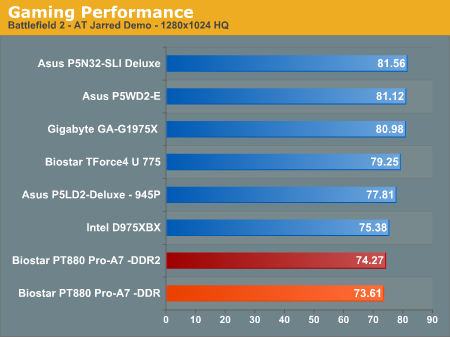
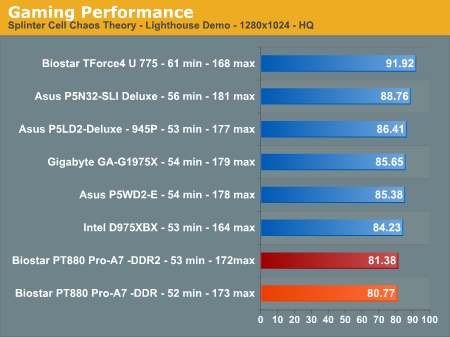
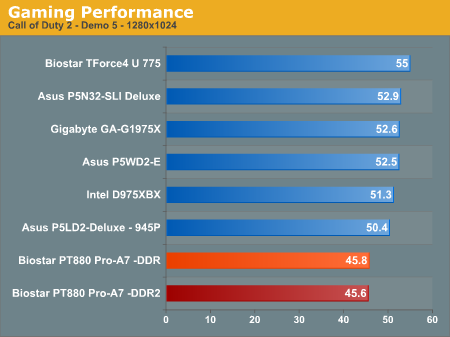
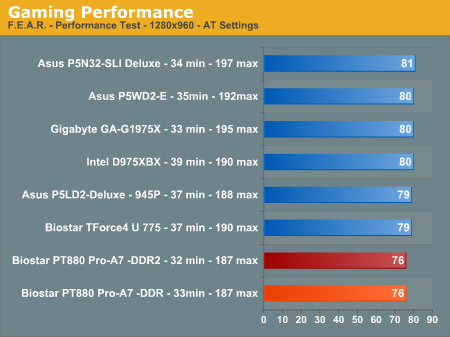
Again, we have listed performance scores with the various RAM types. We could not get DDR memory to run at better timings. However, our gaming benchmarks show a different pattern from the synthetic test results with our DDR scores equaling or exceeding DDR2 in most results.
AGP 3.0 Performance
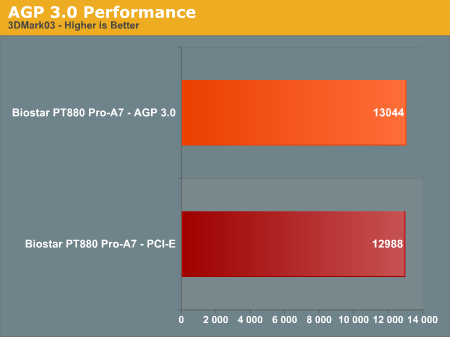
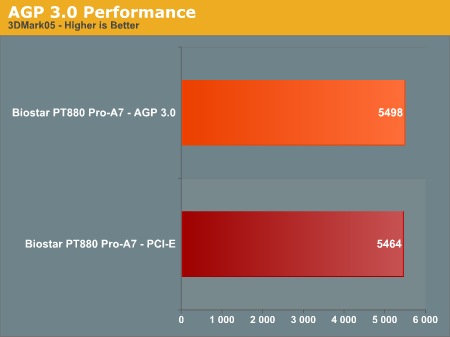
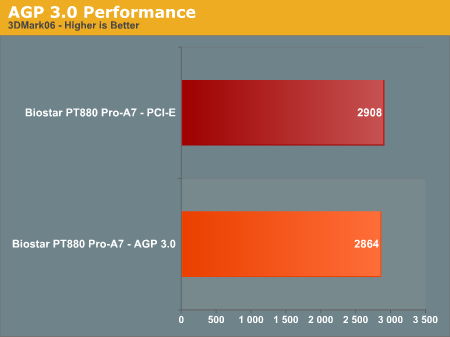
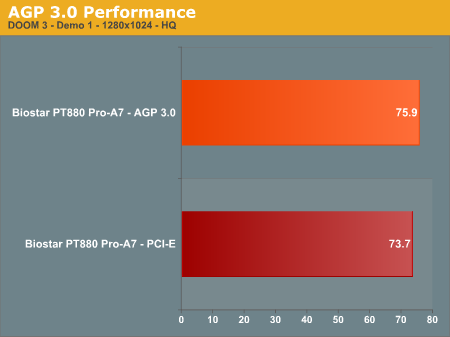
>
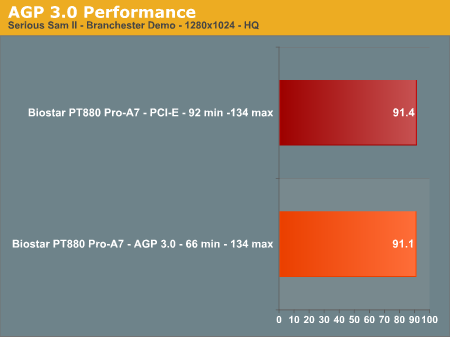
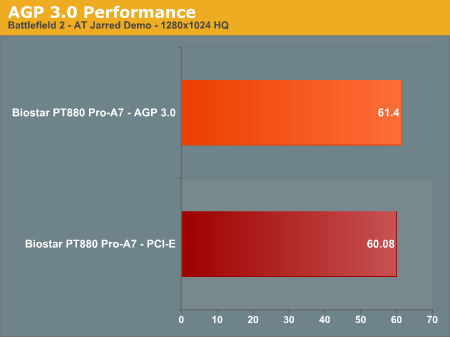
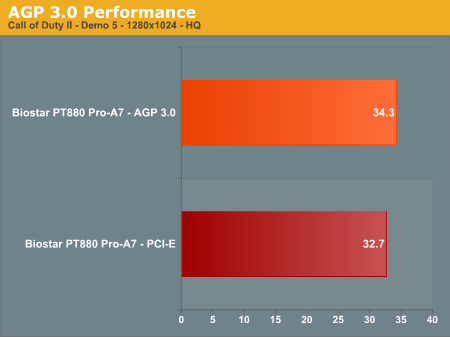
In the majority of the benchmarks, the AGP 3.0 solution performed better than the PCI Express X4 solution. This chipset was designed primarily as an AGP 3.0 solution with the PCI Express slot as a potential upgrade path so VIA's PCI Express implementation could be an issue with the performance numbers. However, VIA's inability to include X16 or X8 operation for the PCI Express slot has delivered sub-par performance for this feature as X4 mode is starting to be a limiting factor in our tests compared to other boards utilizing X8 or X16 mode.
Audio Performance
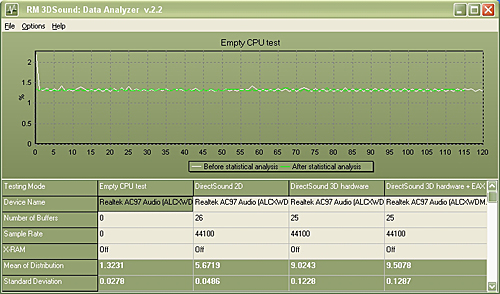
The Realtek ALC-655 AC97 audio codec was tested with the recently released 3.84 driver set. The Realtek DirectSound audio drivers do not support more than 26 hardware buffers and the OpenAL 1.1 drivers do not support more than 23 hardware buffers at this time, so the scores cannot be directly compared to the Realtek ALC-882, HDA Mystique 7.1, and Creative Labs Sound Blaster X-FI solutions in the benchmarks.
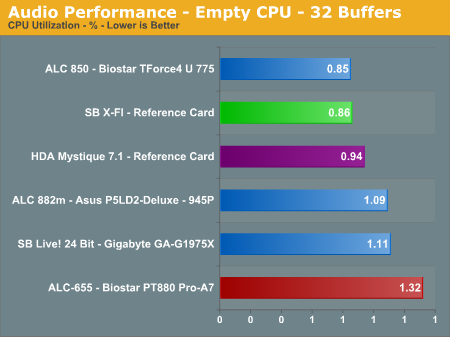
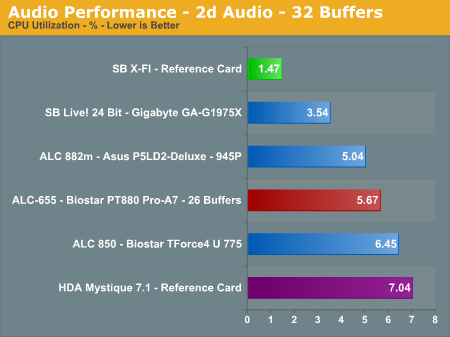
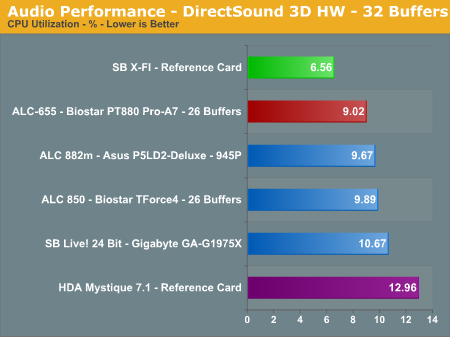
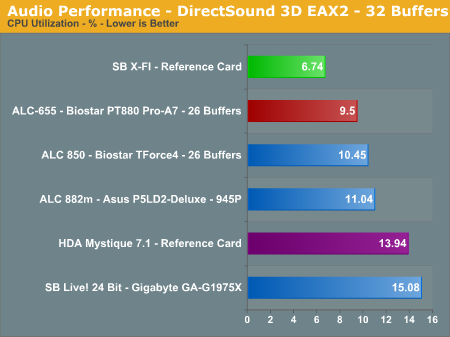
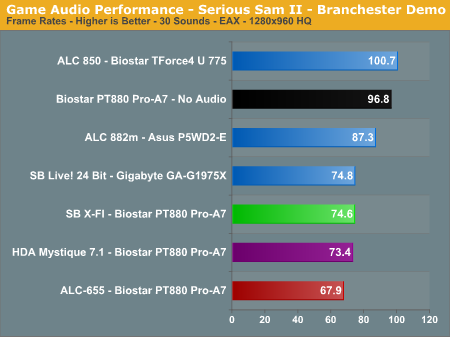
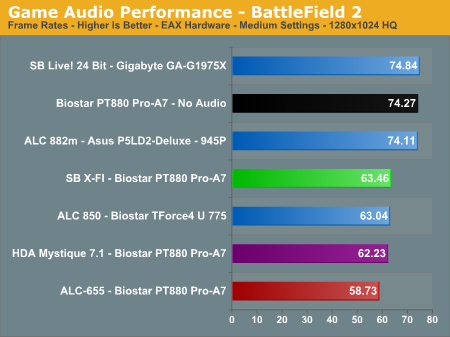
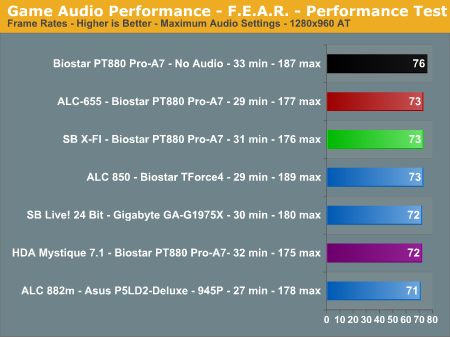
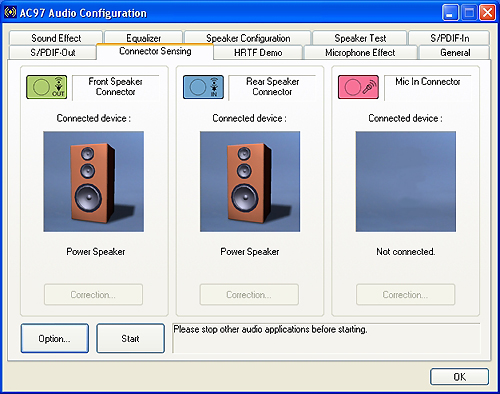
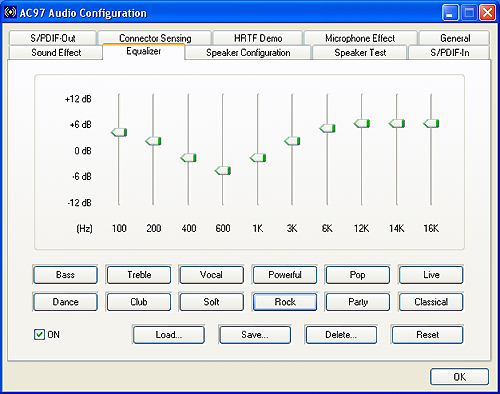
Final Words
The Biostar PT880 Pro-A7 Combo is certainly an interesting board due to its ability to bridge the upgrade path from AGP to PCI Express graphics or from DDR to DDR2 memory technology. However, the performance of the board was dismal at best in our benchmarks compared to the more recent Intel and NVIDIA chipsets. The stability of the board with the varying combinations of AGP, PCI, DDR, and DDR2 peripherals was very good at stock or auto settings, but it is definitely not made for enthusiasts.
With that said, let's move on to our performance opinions regarding this board.
In the video area, the inclusion of both a single PCI Express X4 mode slot and an AGP 3.0 slot provides an upgrade path or the ability to use an older AGP based card with your Pentium 4 LGA socket 775 CPU. This setup also allows for dual card operation and provides the ability to operate up to four monitors. While in theory each graphics card should be able to run at full 3D acceleration simultaneously, our limited testing showed that only the primary display adapter chosen in Windows XP was capable of this while the secondary display seemed to run at near or non-3D acceleration the majority of time.
In the on-board audio area, the Biostar board offers the Realtek ALC-655 AC97 audio codec. While the VIA VT8237R chipset fully supports 7.1 audio via the excellent VIA Envy24PT audio controller, Biostar only provided 5.1 AC97 capabilities. The audio output of this codec in the music, video, and DVD areas is decent for an on-board solution. The audio quality in gaming was fair, but it did not match the output of the Sound Blaster X-FI or even the Realtek ALC-882. If you plan on utilizing this board for gaming, and we do not, then our recommendation is to purchase an appropriate sound card for consistency in frame rates and improved audio quality. However, the Realtek ALC-655 should suffice for the majority of home/office users.
In the storage area, the Biostar board offers the standard storage options afforded by the VIA VT8237R. The board offers SATA RAID 0, 1, and 1.5Gb/s support along with dual channel ATA133 Ultra DMA capability. The board also offers eight VIA USB 2.0 ports when utilizing the two USB 2.0 headers. The performance of the VIA SATA and IDE controllers is average and finished near the nForce4 and Intel solutions, though we did not report these results. If you have purchased a SATA 3Gb/s capable drive you will need to be sure to jumper the drive for 1.5Gb/s operation as the VIA VT8237R is not upwardly compatible with the newer SATA 3Gb/s drive designs.
In the performance area, the Biostar PT880 Pro-A7 Combo generated abysmal benchmark scores in the gaming and media encoding areas. The overall performance of the board in other areas was below average at best. The stability of the board was very good during testing. At stock speeds, there were no reported issues, but once we started overclocking the board, it became very easy to crash our system past the 222MHz FSB limit.

We feel that Biostar made the following errors in the design and execution of the board. The choice of the Realtek 8201CL 10/100Mb/s PCI Ethernet PHY is a mistake when a PCI Gigabit Ethernet controller is available. Although most home network users might not exceed 100Mb/s operations, the lack of Gigabit Ethernet capability in a board today is a mistake.
The use of the Realtek ALC-655 audio codec is an error when VIA's own Envy24PT solution is readily available at this time. Although the ALC-655 is fine for most users purchasing this board, an upgraded audio solution could not hurt.
We believe that Biostar has done a good job in designing a board based upon the VIA PT880 PRO chipset. At this time, we feel like this is a board that was released for a market that is no longer around. The feature set and performance of the board would have been very good when the 925x and 915 chipsets were released almost two years ago. The ability to run AGP graphics and to utilize existing DDR memory technology with a built-in upgrade path to PCI Express graphics and DDR2 would have been a feature set that most people would have seriously considered or purchased at that time. We believe that anyone currently considering an LGA socket 775 CPU is probably looking for better overall system performance via an upgrade to a recent PCI Express graphics card and performance oriented DDR2 memory.
Sometimes, it is best to endure change.







