
Original Link: https://www.anandtech.com/show/1857
Intel 945P Motherboards: Going from Hopeless to Enthusiastic
by Gary Key on November 15, 2005 12:02 AM EST- Posted in
- Motherboards
This line as spoken in F. Scott Fitzgerald's pithy and self-reflecting essay, "The Crack-Up", should remind us in these times of increasing polarization to realize while heatedly debating other's opposing viewpoints that one should maintain dignity and respect for that viewpoint and the person expressing it."The test of a first-rate intelligence is the ability to hold two opposing ideas in mind at the same time and still retain the ability to function. One should, for example, be able to see that things are hopeless yet be determined to make them otherwise."
Those of us who follow the computer industry fully realize the effects of polarization as we read, view, discuss, and openly debate, in sometimes-heated fashion, the merits of each manufacturer's products. This typically leads into discussions regarding Intel versus AMD, NVIDIA versus ATI, Linux versus Windows, Asus versus Gigabyte, PC versus Mac, and so forth until at times our opinions are so one-sided that we fail to recognize the merits of the other product or more importantly, the ability to respect another's opinion.
I have to be honest with you in regards to this article and the products that we are reviewing today. As a devoted computer enthusiast, I fully admit the thought of reviewing the boards included in this article did not excite me, not because of the manufacturers involved, but rather due to the Intel 945 chipset. It has certainly sold in the hundreds of thousands from the likes of Dell, Hewlett-Packard, and others, but unless someone was standing on the street corner praising the virtues of this chipset would you really care about it.
I mean, here we have a chipset that is an excellent follow up to the Intel 915, offers the latest technology, provides very good performance for the dollar, is available in a myriad of configurations, and simply does what it is asked to do without question or issue, but is it enough to change an opinion? It certainly changed our opinion, but probably not for the reasons that one might believe.
Today, we are reviewing the Epox 5LDA+GLI, Foxconn 945P7AA-8EKRS2, and Asus P5LD2 Deluxe based on the Intel 945P chipset. All three manufacturers took a slightly different approach to utilizing this chipset with, at times, similar results.
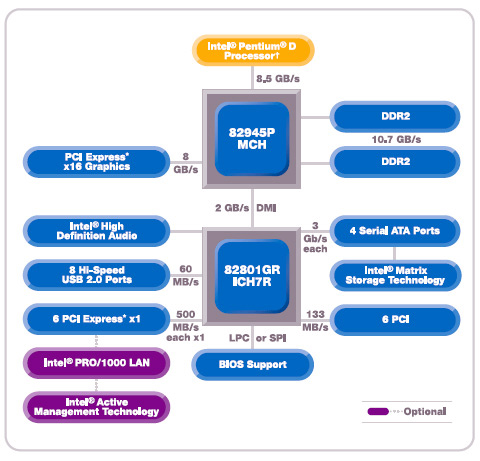
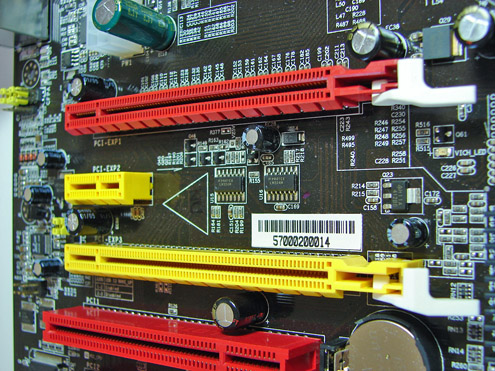
Let's see what these boards are capable of and if one's opinion can be changed.
Basic Features: Intel 945P from Epox, Foxconn, and Asus
| Specification | Epox 5LDA+GLI | Foxconn 945P7AA-8EKRS2 | Asus P5LD2 Deluxe |
| CPU Interface | LGA775-based Pentium 4, Pentium 4 EE, Celeron D, and Pentium D processors | LGA775-based Pentium 4, Pentium 4 EE, Celeron D, and Pentium D processors | LGA775-based Pentium 4, Pentium 4 EE, Celeron D, and Pentium D processors |
| Chipset | Intel 945P ICH7R | Intel 945P ICH7R | Intel 945P ICH7R |
| Pentium D Support (Dual-Core) |
820D, 830D, 840D (840EE not supported by 945P Chipset) | 820D, 830D, 840D (840EE not supported by 945P Chipset) | 820D, 830D, 840D(840EE not supported by 945P Chipset) |
| Front Side Bus | 1066 / 800 / 533 MHz | 1066 / 800 / 533 MHz | 1066 / 800 / 533 MHz |
| Front Side Bus Speeds | 200 - 350 MHz (in 1 MHz increments) | 200 - 265 MHz (in 1 MHz increments) | 100 - 450 MHz (in 1 MHz increments) |
| Memory Speeds | Auto, (fsb based dividers), 400, 533, 667 | Auto, 400, 533, 667 | Auto, (fsb based dividers), 400, 533, 600, 667, 800 |
| PCI Express | Default, 100 MHz to 150 MHz (in 1 MHz increments) | Default, 100 MHz to 200 MHz (in 1 MHz increments) | Auto, 90 MHz to 150 MHz (in 1 MHz increments) |
| Dynamic Overclocking | EPoX Real Time Turbo (FSB adjustable overclocking system based on preset values and system load information) | Not Applicable | AI NOSTM (Non-delay Overclocking System); AI Overclocking (intelligent CPU frequency tuner); ASUS PEG Link (Automatically performance tuning for single/dual graphics cards); ASUS HyperPath 3 (memory performance); Precision Tweaker for Windows |
| Core Voltage | Default, -0.100V - +0.250V (in 0.1V increments) | Default, +0.0125 - +0.1875 (in 0.0125V increments) | Auto, 1.25V - 1.70V (in 0.0125V increments) |
| DRAM Voltage | Default, 1.80V - 2.15V (in 0.05V increments) | Default, +.03, +.06, +.10 | Auto, 1.80V - 2.3V (in 0.05V to 0.10V increments) |
| Other Voltage | MCH - Default, 1.50V - 1.80V (in 0.10V increments) | MCH - Default, +.03,+.06, +.10 | MCH - Auto, 1.50V - 1.65V (in 0.05V increments) ICH - Auto, 1.05V, 1.20V FSB - Auto, 1.2V, 1.3V, 1.4V |
| Memory Slots | (4) x DIMM, max. 8GB, DDR2 667/533/400, non-ECC, un-buffered memory | (4) x DIMM, max. 4GB, DDR2 667/533/400, non-ECC, un-buffered memory | (4) x DIMM, max. 4GB, DDR2 667/533/400, non-ECC, un-buffered memory. |
| Expansion Slots | (1) x PCI-E x16 (1) x PCI-E x16 Universal Slot (1) x PCI-E x1 (3) x PCI 2.3 |
(1) x PCI-E x16 (2) x PCI-E x1 (3) x PCI 2.3 |
(1) x PCI-E x16 (1) x PCI-E x16 Universal Slot (1) x PCI-E x1 (3) x PCI 2.3 |
| Onboard SATA | Intel ICH7R: (4) x SATA II | Intel ICH7R: (4) x SATA II | Intel ICH7R: (4) x SATA II Silicon Image 3132: (1) x Internal SATA II and (1) x External SATA II |
| Onboard IDE | Intel ICH7R: (1) x UltraDMA 100/66/33 |
Intel ICH7R: (1) x UltraDMA 100/66/33 ITE 8211F: (2) x UltraDMA 133/100/66 |
Intel ICH7R: (1) x UltraDMA 100/66/33 ITE 8211F: (2) x UltraDMA 133/100/66 |
| SATA/IDE RAID | Intel ICH7R: (4) x SATA II RAID 0, RAID 1, RAID 5, RAID 10, and Intel Matrix Storage technology | Intel ICH7R: (4) x SATA II RAID 0, RAID 1, RAID 5, RAID 10, and Intel Matrix Storage technology ITE 8211F: (2) x UltraDMA 133/100/66, RAID 0, RAID 1, RAID 1 + 0 |
Intel ICH7R: (4) x SATA II RAID 0, RAID 1, RAID 5, RAID 10, and Intel Matrix Storage technology Silicon Image 3132: (1) x Internal SATA and (1) x External SATA RAID 0, RAID 1, JBOD, RAID 0, 1, 10, 5 with Additional Port Multiplier |
| Onboard USB2.0 IEEE-1394 |
(8) USB2.0 ports (2)VIA-1394a ports |
(8) USB2.0 ports (2)TI-1394a ports |
(8) USB2.0 ports (2)TI-1394a ports |
| Onboard LAN | Marvell 88E8053 PCI-E Gb LAN | Broadcom 5789 PCI-E Gb LAN, Broadcom 5788 PCI Gb LAN | Marvell 88E8053 PCI-E Gb LAN |
| Onboard Audio | Realtek ALC880, 8-channel High-Definition Audio CODEC, Jack Sensing and Universal Audio Jack, (1) x Coaxial S/PDIF out port (1) x Optical S/PDIF out port |
Realtek ALC880, 8-channel High-Definition Audio CODEC, Jack Sensing and Universal Audio Jack, (1) x Coaxial S/PDIF out port | Realtek ALC882M, 8-channel High-Definition Audio CODEC, Dolby® Master Studio, Jack Sensing and Universal Audio Jack, (1) x Coaxial S/PDIF out port (1) x Optical S/PDIF out port |
| Power Connectors | 24-pin ATX 4-pin ATX 12V |
24-pin ATX 4-pin ATX 12V |
24-pin ATX 4-pin EZ Plug 8-pin EATX 12V |
| Back Panel I/O Ports | 1 x Parallel 1 x PS/2 Keyboard 1 x PS/2 Mouse 1 x Audio I/O 1 x Serial Port 1 x RJ45 2 x S/PDIF Out (Coaxial+Optical) 4 x USB |
1 x Parallel 1 x PS/2 Keyboard 1 x PS/2 Mouse 1 x Audio I/O 1 x Serial Port 2 x RJ45 1 x S/PDIF Out (Coaxial) 4 x USB 1 x IEEE1394 |
1 x Parallel 1 x PS/2 Keyboard 1 x PS/2 Mouse 1 x Audio I/O 1 x External SATA 1 x RJ45 2 x S/PDIF Out (Coaxial+Optical) 4 x USB 1 x IEEE1394 |
| Other Features | EPTP - (EPoX Thunder Probe) for system hardware monitoring Magic Flash - for BIOS update without requiring DOS flash utility and bootable diskette Magic Screen - for personal bootup screen design |
SuperUtilities Suite - SuperBoot SuperBIOS-Protect SuperRecovery SuperSpeed SuperStep SuperLogo SuperUpdate |
ASUS WiFi-TV (optional) -Digital TV (DVB-T only), Analog TV, FM -WiFi@home 802.11a/b/g. ASUS AI Quiet ASUS Stack Cool 2 ASUS "SATA on the Go" External SATA connector |
| BIOS | Award 5lda5B11 | Award 515F1P29 | AMI 0312 |
The Asus P5LD2 Deluxe is a member of the AiLife product family and, as such, is a fully featured flagship board targeted towards the PC enthusiast. The board ships with an extensive accessory package along with several dynamic overclocking features such as AI NOSTM (Non-delay dynamic Overclocking System), AI Overclocking (intelligent CPU frequency tuner with preset profiles), ASUS PEG Link (automatic performance tuning for single/dual graphics cards), ASUS HyperPath 3 (BIOS setting to reduce memory latency), and the ASUS Ai Booster Utility Precision Tweaker software that allows control over certain system settings within Windows. The board also features the Stack Cool 2 design to dissipate heat to the opposite side of the motherboard, the optional WiFi-TV package, and an external SATA II port on the back I/O panel.
The Foxconn 945P7AA-8EKRS2 is a member of the Intense product family and, as such, is their featured board targeted towards the PC gamer. The board ships with an accessory package along with several BIOS and software features such as SuperBoot (drastically reduces boot times), SuperRecovery (easy to operate tool designed to back up or recover hard disk data), SuperBIOS-Protect (protection against viruses designed to wipe BIOS information), SuperStep (software based monitoring utility with ability to change FSB settings), SuperUpdate (Windows based BIOS update), and SuperLogo (Windows utility designed to replace and backup the BIOS logo).
The Epox 5LDA+GLI is a featured mainstream board targeted towards the PC home and office user. The board ships with an accessory package along with several BIOS and software features such as Magic Health (BIOS based health reporting system at boot-up), EZ-Boot (ability to choose bootable devices at boot-up), EPTP (EPoX Thunder Probe software based monitoring utility), Magic Flash (Windows based BIOS update program that does not require a DOS flash utility or bootable diskette), and Magic Screen (Windows utility for personal bootup screen design). The board features the Piston V design featuring a 5-phase switching power system, which is designed to dissipate heat and provide cleaner power to the CPU. The board also features a CP80P post port debug LED, digital thermometer capability with a supplied thermo-stick, and power on and reset buttons located on the board.
ASUS P5LD2 Deluxe: Features
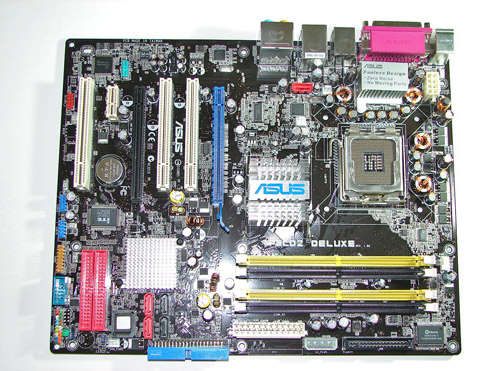
Asus designed a generally well laid out board with all major connections easily reached. The board is lacking most clearance issues and was very easy to install in a mid-size ATX case. Asus did an excellent job with the color coordination of the various peripheral slots and connectors.
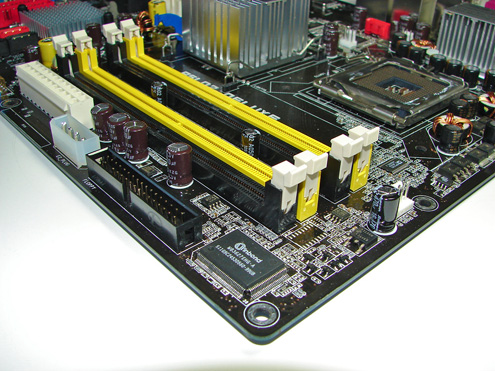
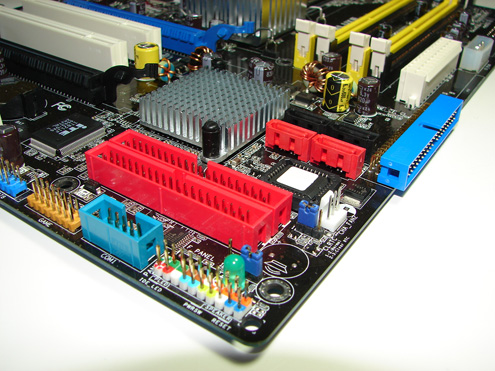
The Intel SATA II ports are conveniently located below the ICH7R chipset and above the primary IDE connector. The SATA II ports feature the new clamp and latch design. Asus did not include the new cable designs in their accessory kit, which greatly enhance the security of the SATA connections.
The ITE 8211F IDE port connectors are located to the left of BIOS chip and could create cable clutter in certain case designs and could hinder access to the Intel SATA II ports.
The Intel USB connectors, IEEE1394a connector, and Com1 serial port are located along the left edge of the board and are a tight fit when utilizing the bottom PCI slot. The CMOS reset is a traditional jumper design located next to the BIOS chip and below the ITE 8211F IDE port connectors that proved to be inconvenient at times.
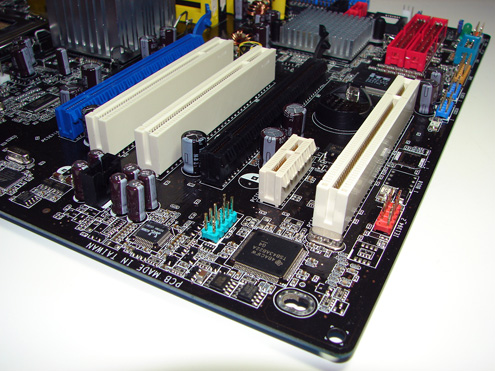
However, in between the two x16 PCI Express slots are two 32bit PCI slots. This configuration could potentially render the first 32bit PCI slot useless when utilizing the first x16 PCI Express slot. We did not have any issues utilizing this slot with video cards containing single slot cooling systems, but we were unable to install a sound or network card upon installation of a NVIDIA 6800 Ultra in the x16 PCI Express slot.
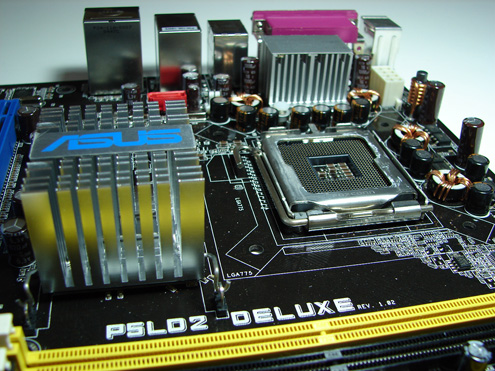
The Northbridge and Southbridge chipsets are passively cooled with large heatsinks that do not interfere with any installed peripherals. In fact, this system kept the chipsets cool enough that additional chipset voltage was not a factor in our overclocking tests. Asus places the eight-pin 12V auxiliary power connector at the top of the CPU socket area, but out of the way of most aftermarket cooling solutions.
The only oddity in the area is the red Silicon Image 3132 SATA II connector located right below the I/O panel. The location of this connector is not ideal, but is required due to the second Silicon Image 3132 SATA II connector being located on the back I/O panel.


The BIOS options are abundant on the P5LD2 Deluxe, with memory voltage to 2.3V, and an extensive range of chipset, bus, and vCore voltage adjustments. Memory ratios are limited compared to the nForce4 Intel Edition boards, but Asus did manage to offer more settings than the other two Intel 945P boards that were reviewed. The board fully supports manual memory timing adjustments or allows for an Auto setting that will set the memory to the SPD settings. This Auto setting will adjust the memory timing settings automatically when the system is overclocked. You have the ability to overclock the system utilizing the AI Overclock profiles that have preset percentages or to use the AI N.O.S. feature that will overclock the system dynamically based upon system loads.
ASUS P5LD2 Deluxe: Overclocking
FSB Overclocking Results
| Front Side Bus Overclocking Testbed | |
| Processor: | Pentium 4 Prescott LGA 775 820 Dual Core 2.8GHz |
| CPU Voltage: | 1.4500V (1.3000V default) |
| Memory Settings: | 3-2-2-8 at 667MHz |
| Memory Voltage: | 2.2V |
| NorthBridge Voltage: | 1.55V |
| SouthBridge Voltage: | 1.05V |
| Cooling: | Intel 840EE Heat Sink |
| Power Supply: | OCZ Power Stream 520 |
| Maximum CPU OverClock: | 267fsb x 14 (3739MHz) +34% |
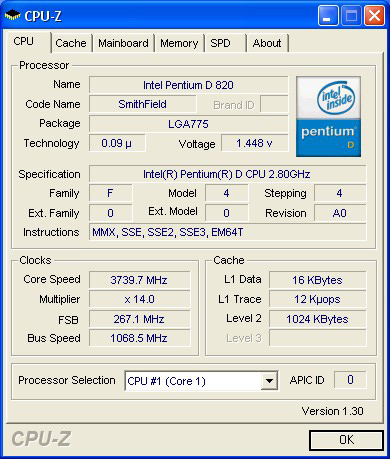
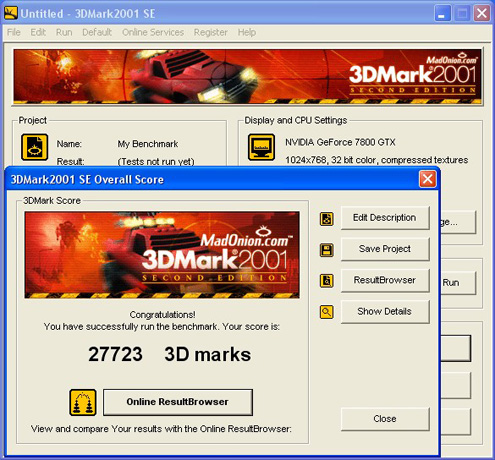
Memory Stress Tests
Memory stress tests look at the ability of the Asus P5LD2 Deluxe to operate at the officially supported memory frequencies of 667MHz DDR2 at the best performing memory timings that the Corsair CM2X512A-5400UL revision 1.3 will support.
| Asus P5LD2 Deluxe Stable DDR667 Timings - 2 DIMMs (2/4 slots populated - 1 Dual-Channel Bank) |
|
| Clock Speed: | 200MHz (800FSB) |
| Timing Mode: | 667MHz - Default |
| CAS Latency: | 3 |
| RAS to CAS Delay: | 2 |
| RAS Precharge: | 2 |
| RAS Cycle Time: | 8 |
| Voltage: | 2.1V |
The Asus P5LD2 Deluxe was completely stable with 2 DDR2 modules in Dual-Channel at the settings of 3-2-2-8 at 2.1V.
We will now install all four available memory slots, which are usually more strenuous on the memory subsystem than testing 2 DDR2 modules on a motherboard.
| Asus P5LD2 Deluxe Stable DDR667 Timings - 4 DIMMs (4/4 slots populated - 2 Dual-Channel Banks) |
|
| Clock Speed: | 200MHz (800FSB) |
| Timing Mode: | 667MHz - Default |
| CAS Latency: | 3 |
| RAS to CAS Delay: | 3 |
| RAS Precharge: | 3 |
| RAS Cycle Time: | 8 |
| Voltage: | 2.15V |
The Asus P5LD2 Deluxe was completely stable with 4 DDR2 modules in Dual-Channel at the settings of 3-3-3-8 and only needed the voltage increased to 2.15V. This is an excellent accomplishment and truly shows Asus's engineering capability.
EPOX 5LDA+GLI: Features
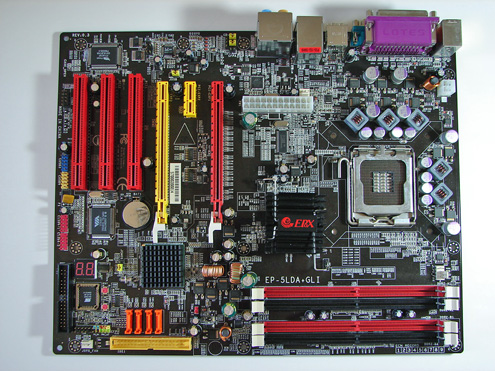
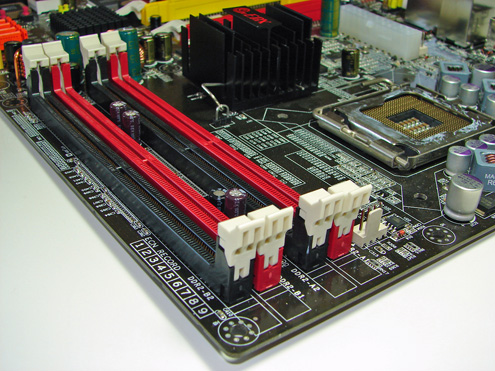
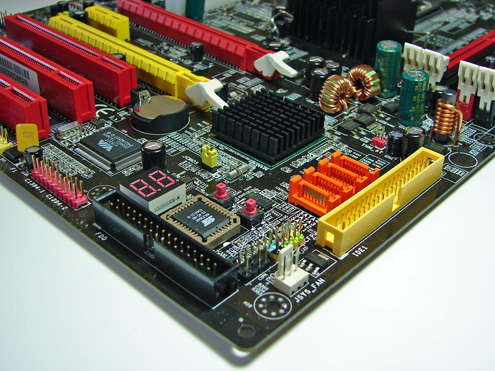
The Intel ICH7R IDE port connector is located near the edge of the board and did not present any connection issues in our mid-size ATX case.
The Intel SATA II ports are conveniently located below the ICH7R chipset and above the primary IDE connector. The SATA II ports feature the new clamp and latch design. Epox did not include the new cable designs in their accessory kit, which greatly enhance the security of the SATA connections.
The floppy drive port connector is placed along the bottom left edge of the board and could create cable management issues in tower cases. The CP80P post port debug LED and BIOS chip are located to the right of the floppy drive connector. The additional power on and reset buttons are located in between the BIOS chip and the Intel SATA II ports.
The Intel USB connectors, IEEE1394a connectors, and Com2 serial port are located along the left edge of the board and are a tight fit when utilizing the bottom PCI slot. The CMOS reset is a traditional jumper design located to the left of the Intel ICHR7 chipset.
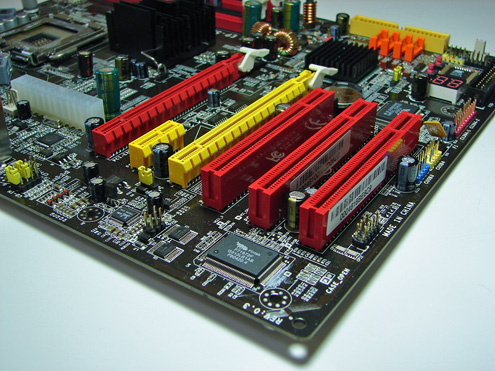
In between the two x16 PCI Express slots is the single x1 PCI Express slot. This configuration could potentially render this slot useless when utilizing the first x16 PCI Express slot. We did not have any issues utilizing this slot with video cards containing single slot cooling systems, yet we were unable to install a network card upon installation of a NVIDIA 6800 Ultra in the x16 PCI Express slot. Regardless, the layout of this area is organized better than the Asus P5LD2 Deluxe.
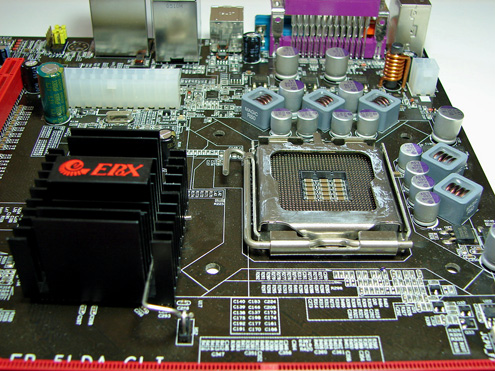
The Northbridge and Southbridge chipsets are passively cooled with heatsinks that do not interfere with any installed peripherals. In fact, this system kept the chipsets cool enough that additional chipset voltage was not a factor in our overclocking tests. Epox places the four-pin 12V auxiliary power connector at the top of the CPU socket area, but out of the way of most aftermarket cooling solutions. The five-phase switching power design is visible in this picture.
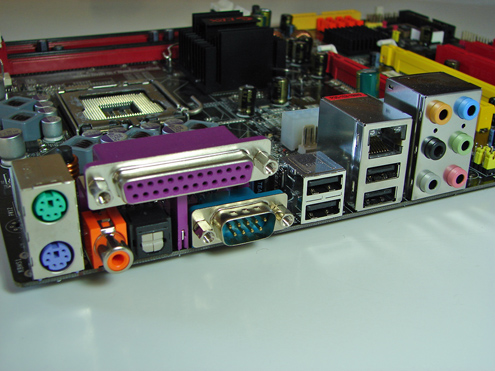
The BIOS options are acceptable on the 5LDA+GLI, with memory voltage to 2.15V, and a wide range of chipset, bus, and vCore voltage adjustments. Memory ratios are limited compared to the nForce4 Intel Edition boards, but Epox did provide a variety of settings. The board fully supports manual memory timing adjustments or allows for an Auto setting that will set the memory to the SPD settings. This Auto setting will adjust the memory timing settings automatically when the system is overclocked.
EPOX 5LDA+GLI: Overclocking
FSB Overclocking Results
| Front Side Bus Overclocking Testbed | |
| Processor: | Pentium 4 Prescott LGA 775 820 Dual Core 2.8GHz |
| CPU Voltage: | 1.4500V (1.3000V default) |
| Memory Settings: | 3-2-2-8 at 667MHz |
| Memory Voltage: | 2.15V |
| NorthBridge Voltage: | 1.60V |
| SouthBridge Voltage: | 1.00V |
| Cooling: | Intel 840EE Heat Sink |
| Power Supply: | OCZ Power Stream 520 |
| Maximum CPU OverClock: | 257fsb x 14 (3598MHz) +28% |
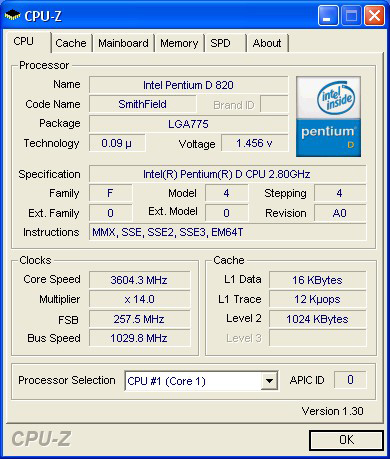
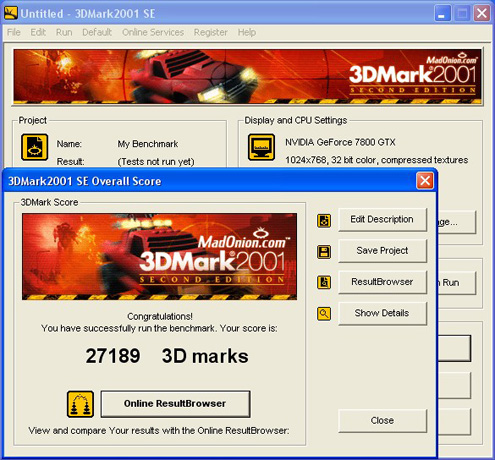
Memory Stress Tests
Memory stress tests look at the ability of the Epox 5LDA+GLI to operate at the officially supported memory frequencies of 667MHz DDR2 at the best performing memory timings that the Corsair CM2X512A-5400UL revision 1.3 will support.
| Epox 5LDA+GLI Stable DDR667 Timings - 2 DIMMs (2/4 slots populated - 1 Dual-Channel Bank) |
|
| Clock Speed: | 200MHz (800FSB) |
| Timing Mode: | 667MHz - Default |
| CAS Latency: | 3 |
| RAS to CAS Delay: | 2 |
| RAS Precharge: | 2 |
| RAS Cycle Time: | 8 |
| Voltage: | 2.1V |
The Epox 5LDA+GLI was completely stable with 2 DDR2 modules in Dual-Channel at the settings of 3-2-2-8 at 2.1V.
We will now install all four available memory slots, which are usually more strenuous on the memory subsystem than testing 2 DDR2 modules on a motherboard.
| Epox 5LDA+GLI Stable DDR667 Timings - 4 DIMMs (4/4 slots populated - 2 Dual-Channel Banks) |
|
| Clock Speed: | 200MHz (800FSB) |
| Timing Mode: | 667MHz - Default |
| CAS Latency: | 3 |
| RAS to CAS Delay: | 4 |
| RAS Precharge: | 4 |
| RAS Cycle Time: | 8 |
| Voltage: | 2.15V |
The Epox 5LDA+GLI was completely stable with 4 DDR2 modules in Dual-Channel at the settings of 3-4-4-8 and needed the voltage increased to 2.15V. This is a very good accomplishment for a board targeted at the mainstream market.
FOXCONN 945P7AA-8EKRS2: Features
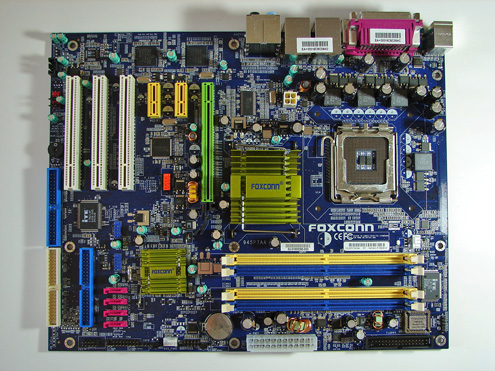
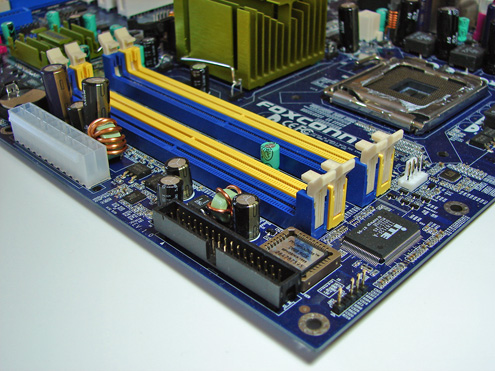

The Intel ICH7R IDE port connector is located in between the Intel SATA II and ITE 8211F IDE port connectors. Cable management was an issue in this area as a typical IDE ribbon cable created partial access to the SATA II ports.
The Intel SATA II ports are located between the ICH7R chipset and Intel ICH7R IDE connector. The SATA II ports do not feature the new clamp and latch design. Foxconn should have included the new design as it enhances the security of the SATA connections. Twice in our testing, we had a SATA cable come loose and cause an issue.
The ITE 8211F IDE port connectors are located to the left of the Intel ICH7R IDE port and could create cable clutter in certain case designs.
The Intel USB connectors are located above the Intel SATA II ports and in between the ICH7R chipset and Intel IDE port connector. The USB connectors sit on either side of the capacitors and are truly located in a cluttered area. The IEEE 1394a connector is located between the x16 PCI Express slot and the first 32bit PCI slot. The CMOS reset is a traditional jumper design located conveniently along the edge of the board.
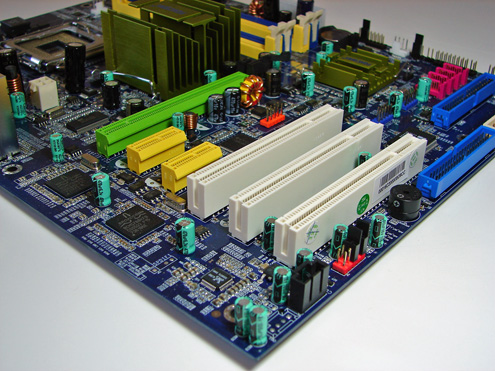
The board comes with (1) physical PCI Express x16 slots, (3) 32bit PCI slots, and (2) PCI Express x1 slots. The layout of this design offers a very good balance of slots and allows for numerous add-in peripheral cards.
However, in between the x16 PCI Express slot and first 32bit PCI slot are two x1 PCI Express slots. This configuration could potentially render the first x1 PCI Express slot useless when utilizing the x16 PCI Express slot. We did not have any issues utilizing this slot with video cards containing single slot cooling systems, but we were unable to install a network card upon installation of a NVIDIA 6800 Ultra in the x16 PCI Express slot.
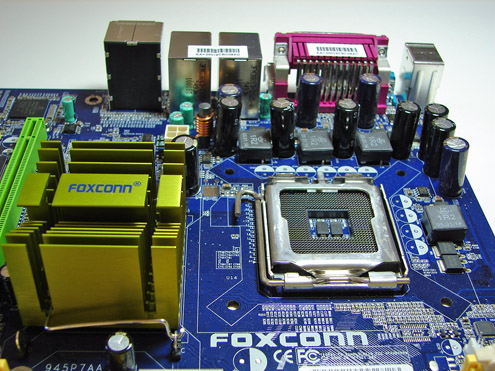
The Northbridge and Southbridge chipsets are passively cooled with large heatsinks that do not interfere with any installed peripherals. In fact, this system, like the other two boards, kept the chipsets cool enough so that additional chipset voltage was not a factor in our overclocking tests. Foxconn places the four-pin 12V auxiliary power connector to the left of the CPU socket area, which could cause cable management issues.

The BIOS options are limited on the Foxconn 945P7AA-8EKRS2, with memory voltage to 1.9V, and a limited range of chipset, bus, and vCore voltage adjustments. Memory ratios are limited compared to the nForce4 Intel Edition boards and the 945P boards that were reviewed. The board fully supports manual memory timing adjustments or allows for an Auto setting that will set the memory to the SPD settings.
FOXCONN 945P7AA-8EKRS2: Overclocking
FSB Overclocking Results
| Front Side Bus Overclocking Testbed | |
| Processor: | Pentium 4 Prescott LGA 775 820 Dual Core 2.8GHz |
| CPU Voltage: | 1.4500V (1.3000V default) |
| Memory Settings: | 4-4-4-15 at 667MHz |
| Memory Voltage: | 1.9V |
| NorthBridge Voltage: | 1.50V |
| SouthBridge Voltage: | 1.05V |
| Cooling: | Intel 840EE Heat Sink |
| Power Supply: | OCZ Power Stream 520 |
| Maximum CPU OverClock: | 255fsb x 14 (3570MHz) +27% |
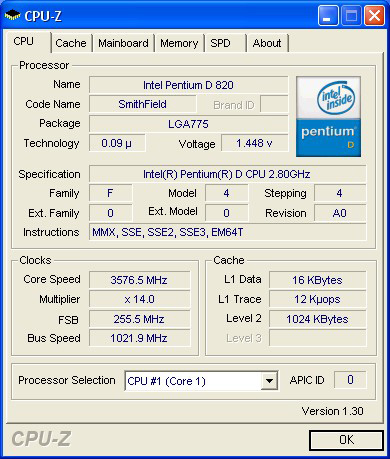
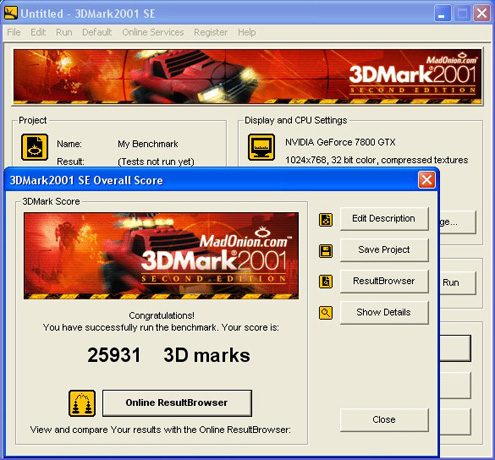
Memory Stress Tests
Memory stress tests look at the ability of the Foxconn 945P7AA-8EKRS2 to operate at the officially supported memory frequencies of 667MHz DDR2 at the best performing memory timings that the Corsair CM2X512A-5400UL revision 1.3 will support.
| Foxconn 945P7AA-8EKRS2 Stable DDR667 Timings - 2 DIMMs (2/4 slots populated - 1 Dual-Channel Bank) |
|
| Clock Speed: | 200MHz (800FSB) |
| Timing Mode: | 667MHz - Default |
| CAS Latency: | 4 |
| RAS to CAS Delay: | 4 |
| RAS Precharge: | 4 |
| RAS Cycle Time: | 15 |
| Voltage: | 1.9V |
The Foxconn 945P7AA-8EKRS2 was completely stable with 2 DDR2 modules in Dual-Channel at the settings of 4-4-4-15 at 1.9V. The inability to support memory voltages higher than 1.9V is an issue that Foxconn needs to address if they are to be taken seriously in the enthusiast market.
We will now install all four available memory slots that are usually more strenuous on the memory subsystem than testing 2 DDR2 modules on a motherboard.
| Foxconn 945P7AA-8EKRS2 Stable DDR667 Timings - 4 DIMMs (4/4 slots populated - 2 Dual-Channel Banks) |
|
| Clock Speed: | 200MHz (800FSB) |
| Timing Mode: | 667MHz - Default |
| CAS Latency: | 4 |
| RAS to CAS Delay: | 5 |
| RAS Precharge: | 5 |
| RAS Cycle Time: | 15 |
| Voltage: | 1.9V |
The Foxconn 945P7AA-8EKRS2 was completely stable with 4 DDR2 modules in Dual-Channel at the settings of 4-5-5-15.
Test Setup
The Intel 945P chipset fully supports the 820, 830, and 840 dual core Pentium D processors in both stock and overclocked conditions. This chipset will not support the 840EE dual core processor. Dual core truly makes a difference in certain multi-tasking scenarios, as was demonstrated in the dual core performance article. If you are interested in how the various chipsets perform in a real world multitasking setup, please take another look at that review.
The board's memory was operated at 4-4-4-15 (Foxconn) and 3-2-2-8 (Asus, Gigabyte, Epox) for the benchmarking suites and previous boards have been retested at this configuration, DDR2-667, and with an Intel Pentium 820D.
| Performance Test Configuration | |
| Processor(s): | Intel Pentium 820 (2.8GHz, 800FSB, Dual-Core, 2x1MB L2) utilized for all tests |
| RAM: | 2 x 512MB Corsair CM2X512A-5400UL revision 1.3 Settings- DDR2-667 as noted at (CL3-2-2-8) |
| Hard Drive(s): | 2 x Maxtor MaXLine III 7L300S0 300GB 7200 RPM SATA (16MB Buffer), 1 x Maxtor MaXLine III 7L300R0 300GB 7200 RPM IDE (16MB Buffer). |
| System Platform Drivers: | Intel Chipset Software - 7.2.2.1006 |
| Video Cards: | 1 x XFX 7800GTX OC (PCI Express) for all tests |
| Video Drivers: | NVIDIA nForce 81.85 WHQL |
| Audio Drivers: | Realtek HD R1.26 |
| Operating System(s): | Windows XP Professional SP2 |
| Motherboards: | Asus P5N32-SLI Deluxe Gigabyte GA-8I955X Royal Epox 5LDA+GLI Foxconn 945P7AA-8EKRS2 Asus P5LD2 Deluxe |
General Performance & Encoding
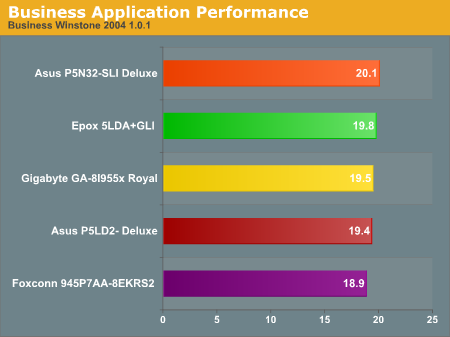
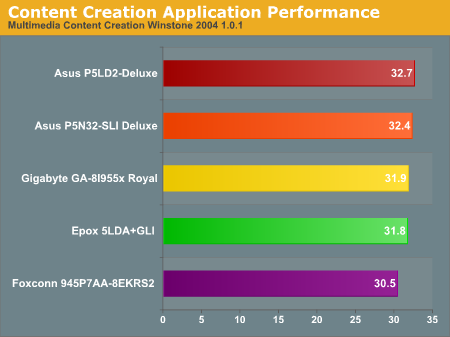
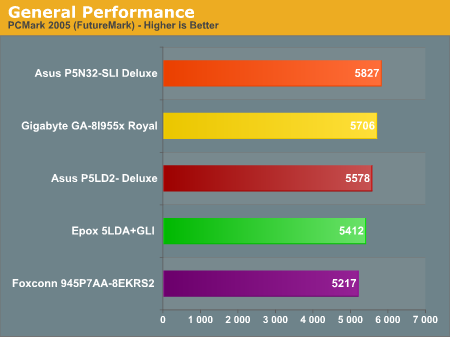
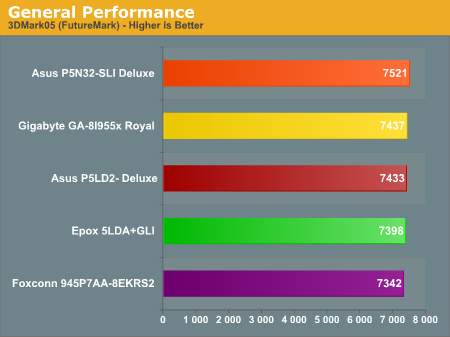
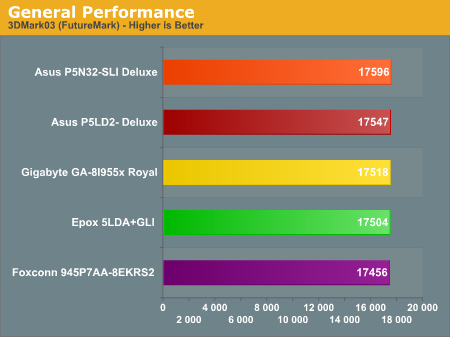
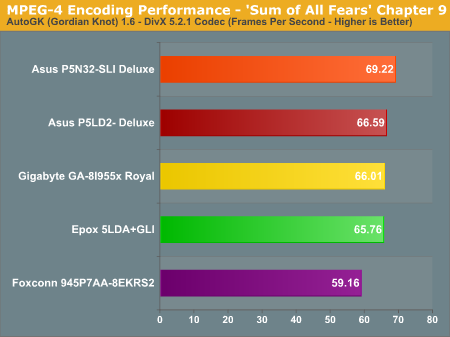
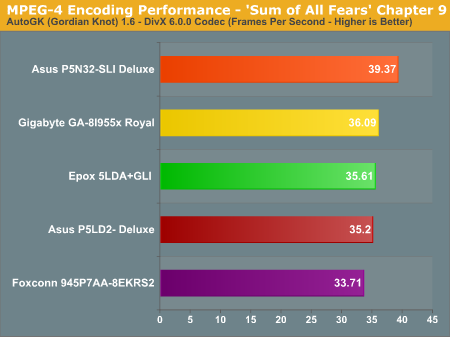
Memory Performance
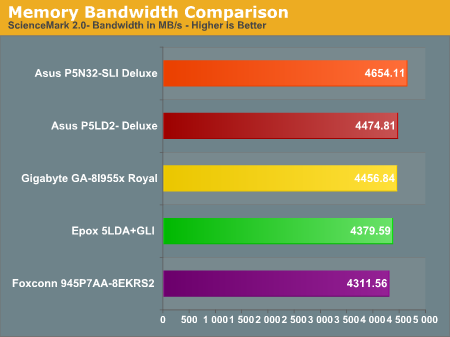
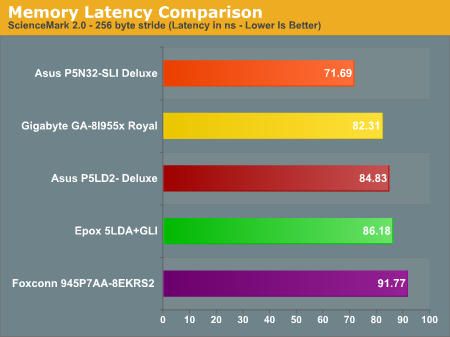
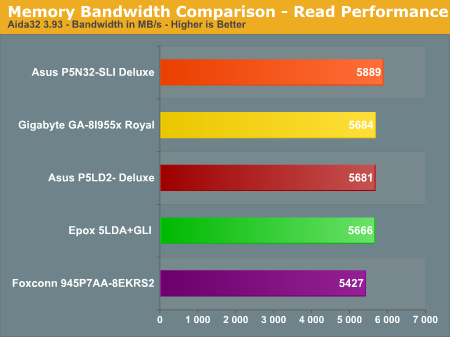
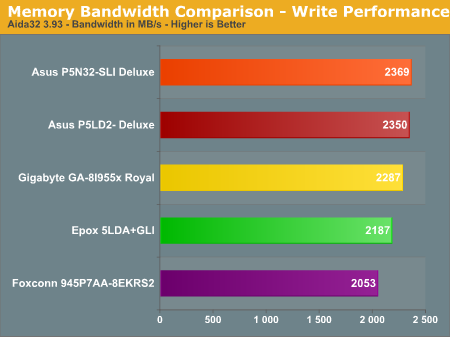
Gaming Performance
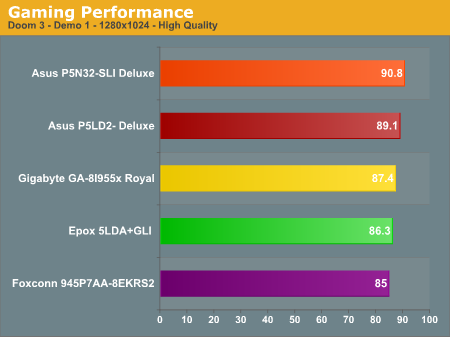
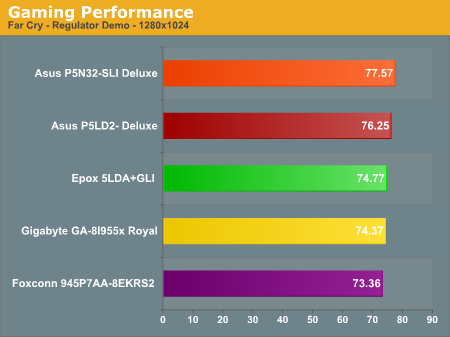
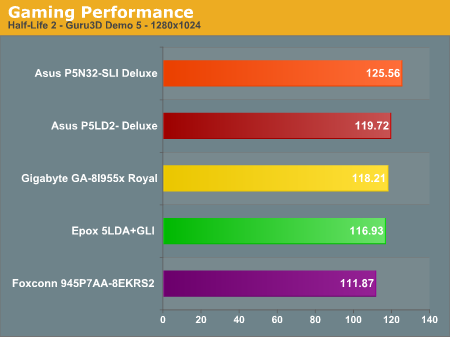
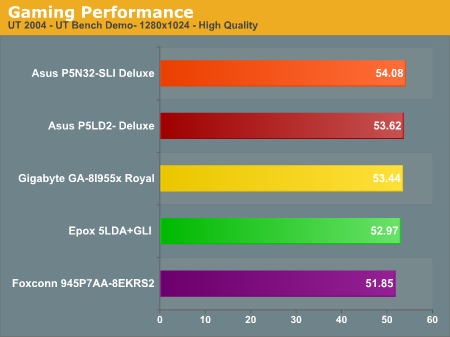
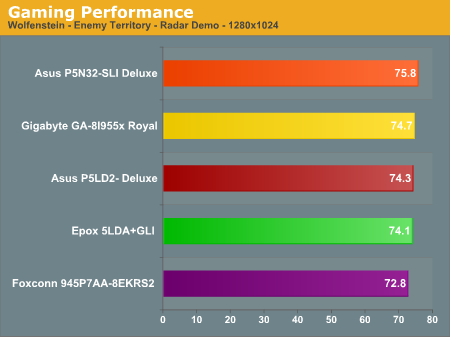
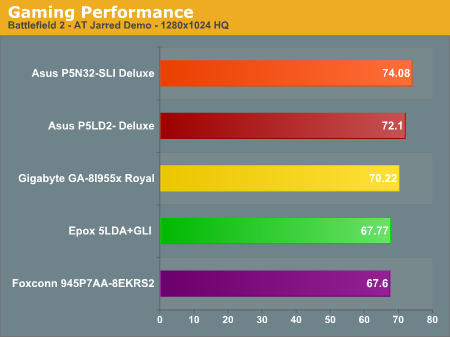
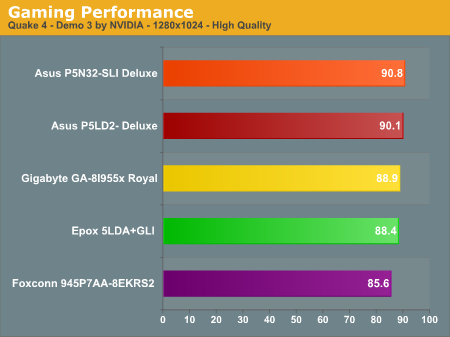
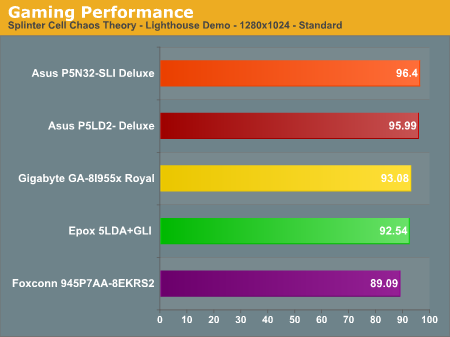
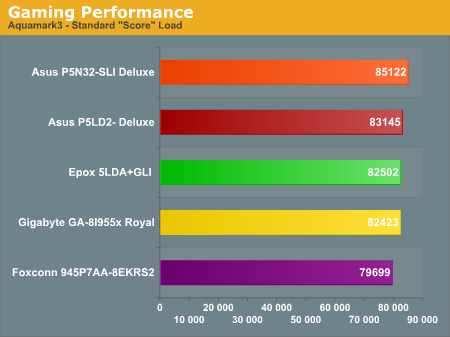
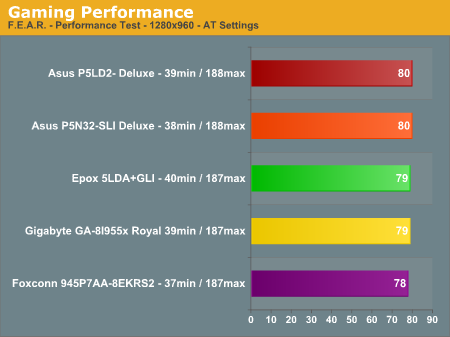
Our F.E.A.R. results are based upon settings found in the recent Anandtech GPU performance test located here.
We have listed the minimum and maximum frame rates attained next to the product label.
High Resolution Gaming Performance
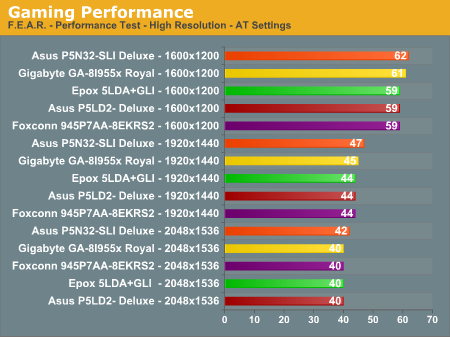
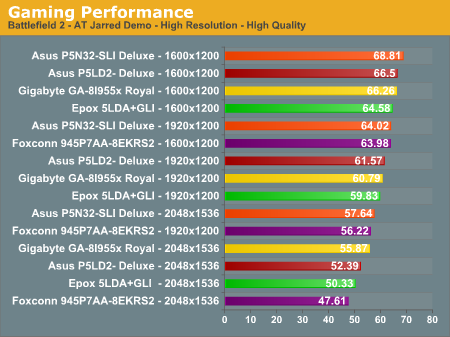
Overclocking Performance
The overclocking performance graphs have been added to the standard benchmark test suite and should allow for a better comparison on the overclocking capabilities of tested boards. For more details on the specific overclocking abilities of these boards, please refer to the Overclocking and Memory Stress Test section in the Basic Features section.
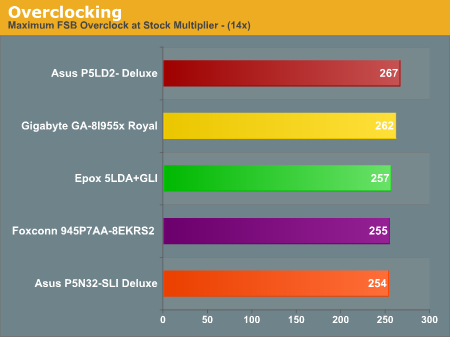
Disk Controller Performance
With the variety of disk drive benchmarks available, we needed a means of comparing the true performance of the wide selection of controllers. The logical choice was Anand's storage benchmark first described in Q2 2004 Desktop Hard Drive Comparison: WD Raptor vs. the World. To refresh your memory, the iPeak test was designed to measure "pure" hard disk performance, and in this case, we kept the hard drive as consistent as possible while varying the hard drive controller. The idea is to measure the performance of a hard drive controller with a consistent hard drive.
We played back Anand's raw files that recorded I/O operations when running a real world benchmark - the entire Winstone 2004 suite. Intel's iPEAK utility was then used to play back the trace file of all IO operations that took place during a single run of Business Winstone 2004 and MCC Winstone 2004. To try to isolate performance difference to the controllers that we were testing, we used the Maxtor MaXLine III 7L300S0 300GB 7200 RPM SATA drive in all tests. The drive was formatted before each test run and a composite average of 5 tests on each controller interface was tabulated in order to ensure consistency in the benchmark.
iPeak gives a mean service time in milliseconds; in other words, the average time that each drive took to fulfill each IO operation. In order to make the data more understandable, we report the scores as an average number of IO operations per second so that higher scores translate into better performance. This number is meaningless as far as hard disk performance is concerned as it is just the number of IO operations completed in a second. However, the scores are useful for comparing "pure" performance of the storage controllers in this case.
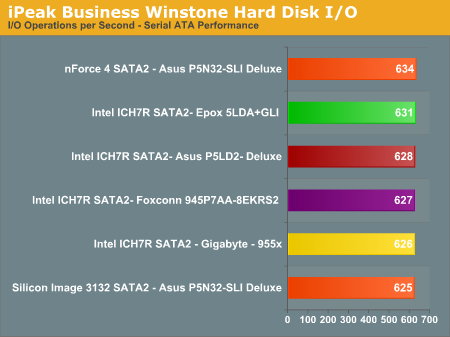
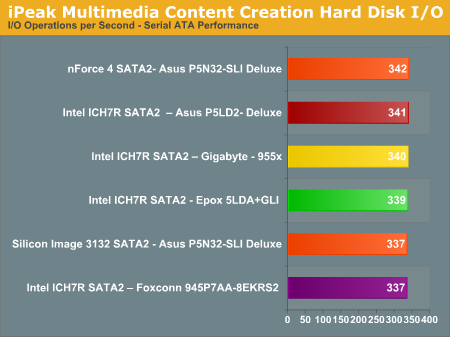
Firewire and USB Performance
After looking at many options for Firewire and USB testing, we determined that an external USB 2.0, Firewire 400, and Firewire 800 hard disk might be a sensible way to look at USB and Firewire throughput.
Our first efforts at testing with an IDE or SATA drive as the "server" yielded very inconsistent results, since Windows XP sets up cache schemes to improve performance. Finally, we decided to try a RAM disk as our "server", since memory removed almost all overhead from the serving end. We also managed to turn off disk caching on the USB and Firewire side by setting up the drives for "quick disconnect" and our results were then consistent over many test runs.
We used 1GB of fast 3-2-2-8 or 4-4-4-15 system memory set up as a 450MB RAM disk and 550MB of system memory. Our standard file is the SPECviewPerf install file, which is 432,533,504 bytes (412.4961MB). After copying this file to our RAM disk, we measured the time for writing from the RAM disk to our external USB 2.0, Firewire 400, or Firewire 800 drive using a Windows timing program written for AnandTech by our own Jason Clark. The copy times in seconds were then converted into Megabits per second (Mb) to provide a convenient means of comparing throughput. Higher Rates, therefore, mean better performance in this particular test.
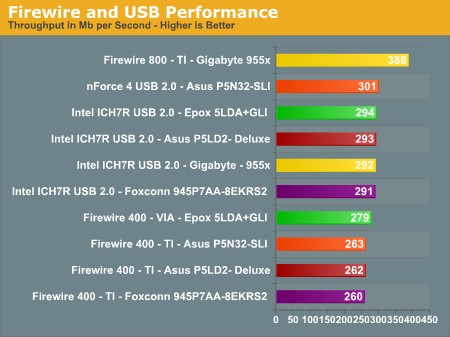
Our test is just one of many throughput tests, but in this benchmark, it is clear that the VIA Firewire 400 chip is faster than TI's 1394a chip. The NVIDIA nForce4 USB 2.0 controller is slightly faster than Intel's solution.
Ethernet Performance
The current motherboard test suite includes LAN performance measurements. All of these boards utilize PCI Express controllers with the only difference being the supplier of the core logic.
The Windows 2000 Driver Development Kit (DDK) includes a useful LAN testing utility called NTttcp. We used the NTttcp tool to test Ethernet throughput and the CPU utilization of the various Ethernet Controllers used on the nForce4 Ultra motherboards.
We set up one machine as the server; in this case, an Intel box with an Intel CSA Gigabit LAN connection. Intel CSA has a reputation for providing fast throughput and seemed a reasonable choice to serve our Gigabit LAN clients.
At the server side, we used the following Command Line as suggested by the VIA whitepaper on LAN testing:
Ntttcps - m 4,0, -a 4 - l 256000 - n 30000On the client side (the motherboard under test), we used the following Command Line:
Ntttcpr - m 4,0, -a 4 - l 256000 - n 30000At the conclusion of the test, we captured the throughput and CPU utilization figures from the client screen.
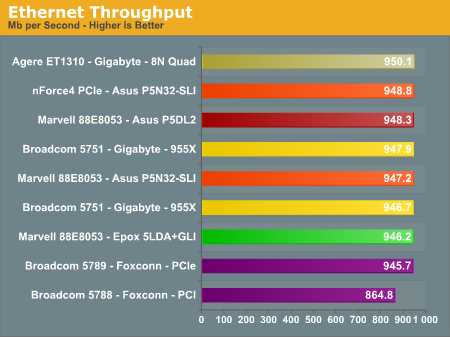
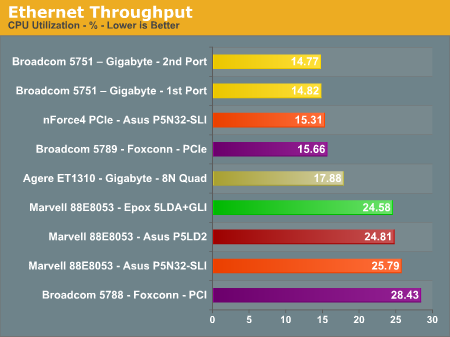
All standard Ethernet tests were performed with standard frames and the NVIDIA Active Armor suite disabled unless otherwise noted. Gigabit Ethernet supports Jumbo frames as well and can provide a further reduction in CPU overhead.
Audio Performance
We limited audio testing to the Rightmark 3D Sound version 2.1 CPU utilization test and tested with sound enabled to show the performance effects on several games. The Rightmark 3D Sound benchmark measures the overhead or CPU utilization required by a codec or hardware audio chip.
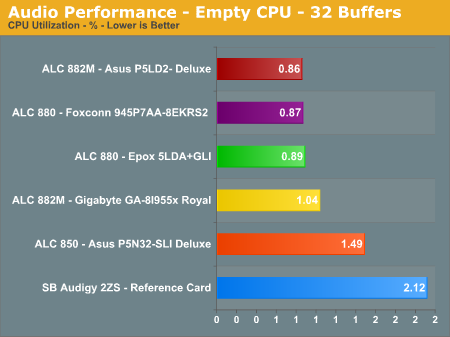
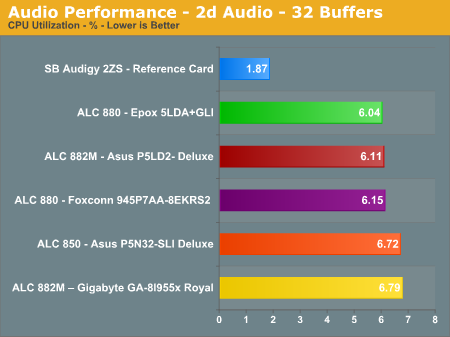
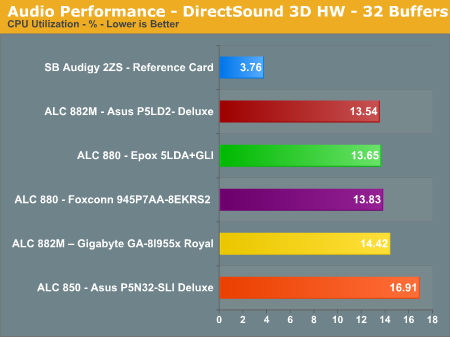
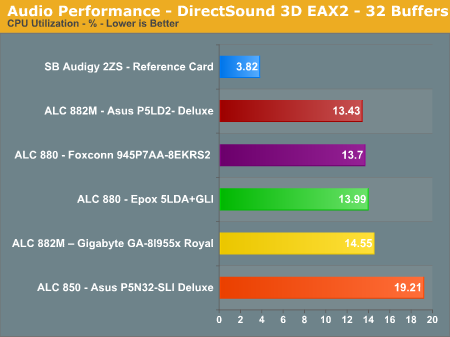
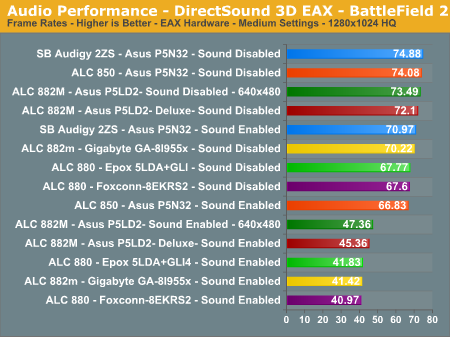
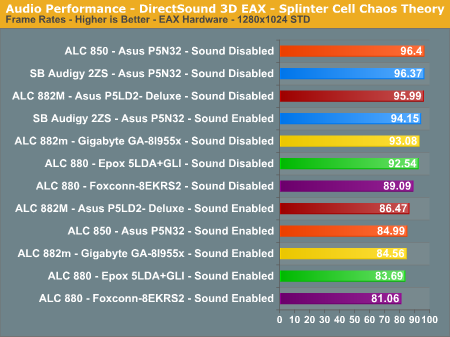
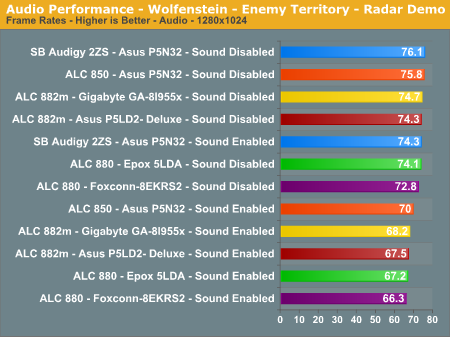
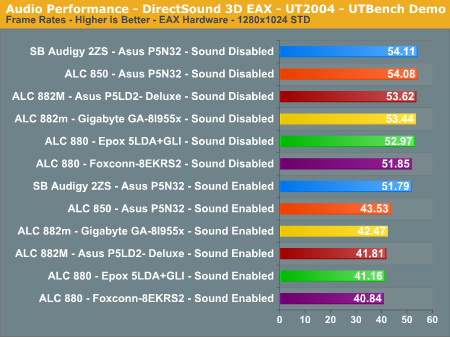
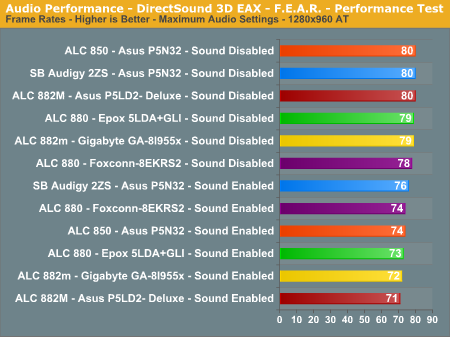
While the Realtek ALC850 codec offers acceptable CPU usage and sound for most office applications or Internet based flash games, it is not competitive in audio quality with the ALC88x on-board audio solutions. In fact, the ALC88x audio solution displayed excellent sound characteristics in music, video, and games throughout our testing and should seriously be considered as the main audio component in a value based system if gaming is not your top priority. Specifications for the Realtek ALC88x audio family can be located here .
Final Words
The Asus P5LD2 Deluxe deserves serious consideration if you are an Intel enthusiast looking to build a very solid and feature-rich solution. The performance is equal to the 955x based boards and is close to the nForce4 Intel Edition SLI solutions for less cost than either. The board ships with an extensive accessory package and has the optional WiFi TV package that allows the setup of an inexpensive Home Theater Personal Computer system.
The Foxconn 945P7AA-8EKRS2 offers solid performance with an attractive feature set for the cost. While the board produced average results, there is certainly promise in the design if Foxconn would expend the resources to improve their BIOS settings. This board cannot be labeled "Intense" and be taken seriously by a gamer or enthusiast. The board would be a very solid purchase if the BIOS lived up to the features on the board.
The Epox 5LDA-GLI is a very interesting board as it offers performance near the Asus P5LD2 Deluxe along with matching GLI support. However, unlike the other two boards, Epox did not offer additional features in the storage or network area, but rather added a 5-phase power switching design. The placement of the 24-pin ATX power connector was unusual for a board of this caliber. However, they listened to the power users and placed a CP80P post port debug LED, digital thermometer capability, and power on and reset buttons on the board. After the latest BIOS update, the board was a pleasure to use and if Epox brings it to market at a price near the Foxconn, they will have a winner on their hands in the Intel arena.
With that said, let's move on to our performance opinions regarding these boards.
In the video area, the inclusion of the Graphics Link Interface (GLI) setup on the Asus P5LD2 Deluxe and Epox 5LDA-GLI boards allow for quad display capabilities while ensuring that the performance of the first x16 PCI Express slot is not compromised. We will be doing additional graphics testing in the near future with this setup to see how well it performs against NVIDIA's x8SLI design.
In the on-board audio area, all three boards utilize the Realtek ALC88x family of High Definition Audio codecs. The audio output of these codecs in the music, video, and gaming areas is very good while performance in certain games is way below par. If you plan on playing on-line, we highly suggest a dedicated sound card at this time, but the onboard capabilities of these chipsets will satisfy the majority of users.
In the storage area, the Asus board offers the greatest amount of storage options with additional PATA and SATA ports while the Foxconn board supplements the meager PATA offerings from Intel with the ITE 8211F chipset. The Epox board, interestingly enough, only offers the standard Intel setup that we believe is a mistake in the mid-range market. Each of the boards fully support Intel's excellent Matrix RAID system and offer Hot Plug, NCQ, and 3Gb/s capability. Asus supplements the Intel SATA II capability with the Silicon Image 3132 chipset featuring support for Hot Plug, NCQ, 3Gb/s, Staggered Spin-up, and Port Multiplier devices. All three boards offer the standard eight Intel USB ports and two IEEE 1394a ports with Epox utilizing the better performing VIA VT6307 1394a chipset. However, we still believe that Firewire 800 should be a standard board feature at this time and certainly should have been offered on the Asus P5LD2 Deluxe board since it is their premium offering.
In the performance area, the Asus P5LD2 Deluxe stood out from the rest of the field by consistently offering the best overall performance of the Intel 945P boards and, at times, exceeding the Intel 955x, and closing in on the NVIDIA nForce4 Intel Edition offerings. Asus offers their HyperPath3 BIOS option that effectively reduces memory latencies and takes away the small performance improvement of the Intel 955x chipset. The Epox 5LDA-GLI redeemed itself with the revised BIOS and was a surprise performer in this group, offering performance near the Asus board. The Foxconn 945P7AA-8EKRS2 was a solid performer that was seriously hampered in our testing by the lack of BIOS options, especially in the voltage areas.
As stated earlier, I was not particularly excited about reviewing the Intel 945P chipset offered on these boards. Our opinion on the chipset has changed from boring to interesting as we realized just how good this chipset was performance-wise, but more importantly, how stable it was in three different board designs. In a market where the majority of buyers of this chipset are home or office users, the importance of having a system "just work" without issue is extremely important. Intel has done a masterful job in creating a chipset that harkens back to the 440BX era where you had a chipset that balanced all aspects of computer performance. In this regard, we have come to realize just how hampered Intel's current chipset offerings are with the Pentium 4 processor and how hopeless the situation seems at this time for an Intel enthusiast. However, I have to say that I am very enthusiastic about Conroe now, not because of the tremendous performance improvements that it should bring, but because it will end the Pentium 4 era.







