
Original Link: https://www.anandtech.com/show/1777
Introduction
We've been looking at NVIDIA's 7800 GTX graphics cards lately, and the different vendor modifications have shown some impressive performance results. NVIDIA is still the reigning champion of graphics cards right now, and has been since the release of the 7800 series. While the 7800 GTX has more than proven NVIDIA's capabilities, it's also managed to make gamers on a budget cringe when thinking about buying one. With the lowest 7800 GTXs at around $500, many PC owners are finding it very hard to justify owning one, no matter how powerful it is.But now there's some good news. Aiming for another group of consumers, NVIDIA has decided to release a slightly less powerful (and less expensive) version of the G70: the 7800 GT. This could mean lower prices for potentially not-so-much-less performance, and we're very interested to see what these cards are capable of.
We've already looked at how the 7800 GT ranks alongside the GTX and other graphics cards, including dual-card SLI setups, and you can take a look at the review here. We've seen how, performance-wise, the 7800 GT falls in between the 7800 GTX and 6800 Ultra, and in these next reviews, we will be looking at the different 7800 GTs and comparing them much like we did with the 7800 GTXs. There will be some changes, however, with fewer reviews that will cover more than one card.

The Card
We've talked a little about this before, but the 7800 GT is nearly identical to the 7800 GTX aside from a few things, the most important being the pipelines. The GT drops 1 vertex and 4 pixel pipelines, getting about 17% less pixel power per clock cycle than the GTX. This means that even at the same clock speed, the GTX should have a theoretical advantage of about 20% over the GT. Another difference is that the GT is clocked lower than the GTX: 400MHz core and 1GHz memory as opposed to 430MHz and 1.2GHz. However, as we will show in the next section, the clock speeds of the two cards are close enough together to overclock the GT up to or beyond the speed of the standard GeForce 7800 GTX.That being said, the XFX GeForce 7800 GT Overclocked (in case it isn't obvious by the name) does come with a factory overclock of 450MHz core and 1.05GHz memory clock speeds. This will give it a slight increase in performance over the reference 7800 GT, and we'll be seeing by how much a little later in the review. Also, the XFX 7800 GT has dual link DVI on one port, just like the GTX, in case you are lucky enough to own a monitor that can use it.


Overclocking
As with the 7800 GTX, how the 7800 GT overclocks (beyond the factory clock) is something that we'll be looking at closely. Many of the 7800 GTXs had impressive factory overclocks, and the GT series looks to be no different. As we mentioned before, the XFX GeForce 7800 GT comes out of the box with a factory overclock of 450MHz core and 1.2GHz memory clocks. We were curious to know if we would be seeing the same core clock scaling that we saw with the GTX; specifically, if the performance increases were between the same frequencies.Just to review, here is a brief explanation of what we saw happening with the 7800 GTX when adjusting clock speeds. Basically, we were seeing plateaus where consecutive core clock speeds had barely any impact on framerates (only a few tenths of a frame per second), then intermittent jumps up in performance between frequencies (i.e. between 472MHz and 473MHz). And because you get increasingly longer "plateaus" of minimal increase as you raise clock speeds, we've shown that this can cause for some confusion about how much faster each of the vendors' factory- overclocked 7800's really are.
After running some tests with Splinter Cell: Chaos Theory, we found that the frequencies didn't match up with what we saw with the 7800 GTX. We didn't see any jump in framerate between 472MHz/473MHz as we did with the GTX; instead, jumps occurred between 461MHz/462MHz and 477MHz/478MHz. We will be looking into this more closely in the next 7800 GT article, and hopefully, we can shed some more light on NVIDIA's frequency selection issues.
Interestingly, while attempting to overclock this card (the XFX GeForce 7800 GT), we managed to reach a core clock speed of 477MHz, which is actually a higher core speed than both the reference 7800 GTX (430MHz) and even some of the factory overclocked 7800 GTX's that we tested. This is equivalent to the performance that we would have seen at a 462MHz overclock. We did this without any special cooling systems, and the overclocking potential of these cards could be yet one more reason to choose the GT over the GTX right now. Buying a cheaper card and squeezing more performance out of it is maybe a better option than spending the extra money. But we have to say, as always, overclocking is risky and varies between cards, so if you plan on doing some overclocking yourself, we recommend paying very close attention to the warranty offered by the manufacturer.
Performance Tests
We ran benchmarks on the 7800 GT with the same system that we used for the 7800 GTX tests:MSI K8N Neo4 Platinum/SLI motherboard
AMD Athlon 64 FX-55 Processor
1 GB OCZ 2:2:2:6 DDR400 RAM
Seagate 7200.7 120 GB Hard Drive
OCZ 600 W PowerStream Power Supply
We'll also be testing the card's performance in the three games that we've been using: Battlefield 2, Doom 3, and Halflife 2. We'll be testing all three games at 1600x1200 with and without AA. We chose this as our resolution because it reflects what is most used by people who get a 7800 GT, given that most cost-effective LCD monitors still don't support resolutions much higher than this.
Since this is our first 7800 GT article, and we don't have any other versions to compare the XFX 7800 GT with yet, we'll be looking at how the GT compares to the 7800 GTX reference card. Because we were able to overclock our XFX 7800 GT a little bit higher than the reference 7800 GTX, we can see how significant it is to have one more vertex and 4 more pixel pipelines.
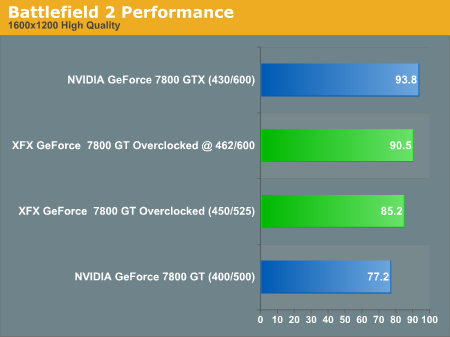
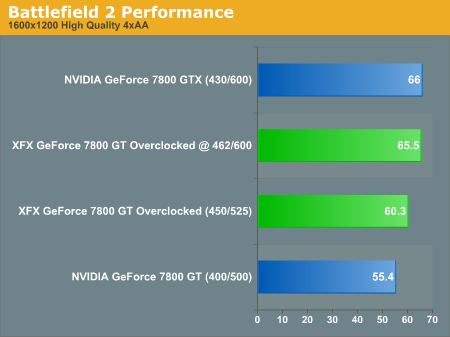
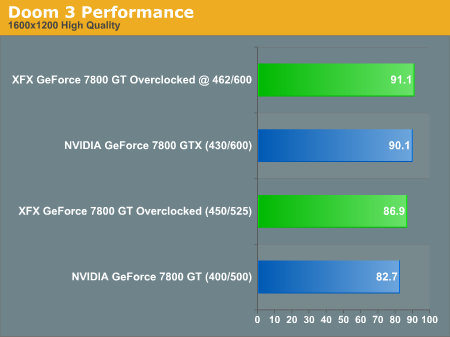
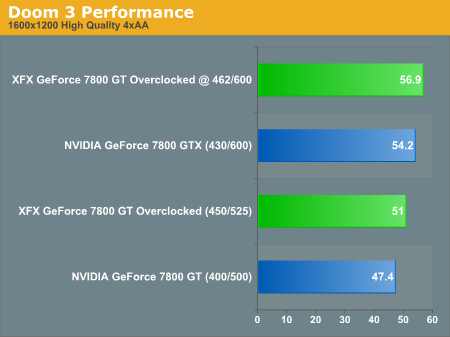
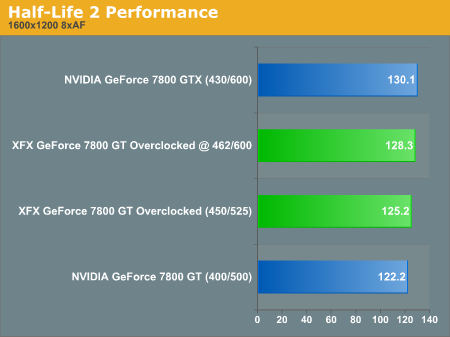
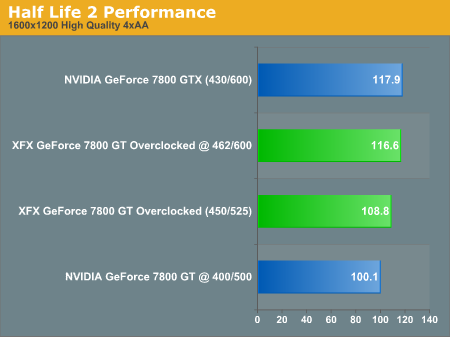
When we tested the XFX GeForce 7800 GT Overclocked, we found the numbers to be much closer to those of the 7800 GTX. On the 7800 GT, BF2 still has about a 10% decrease in fps from the GTX, which might be noticeable during game play. But the other differences were small enough not to make much difference.
As you can see when we overclocked our 7800 GT to 462MHz and 1.2GHz, we managed to match and even slightly surpass (in Doom 3) the framerates of the GTX. This is significant, but we aren't quite sure if we'll be able to see the same results on other 7800 GTs. These numbers really show us how there isn't a very big difference at all in G70 performance with one less vertex and four less pixel pipelines at 1600x1200 and lower; all the more reason to save $100 and go with the GT if a very large expensive LCD isn't in your computer room or within your budget.
Power, Heat & Noise
Power
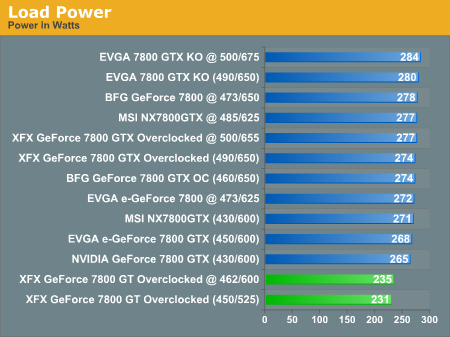
For reference, the system load was 125 W while idle. This is about 20 W lower than idle under the GTX.
Heat
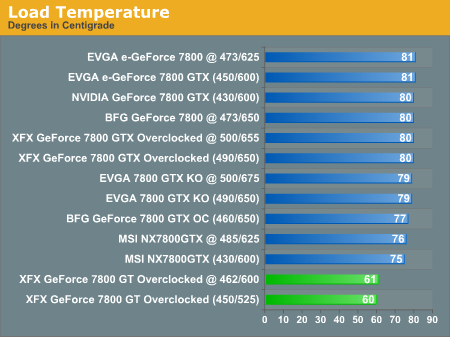
Noise
With the 7800 GTX, there didn't seem to be much of a correlation between higher clock speeds and noise levels as we might have guessed. One of the highest clocked GTXs, the EVGA e-Geforce 7800 GTX KO, was also the least noisy according to our numbers, but this is likely because of the metal fan casing, which encompassed the entire front of the card. We've found that with the GTX, the CPU fan is the predominant noise in the room when testing, which makes it practically impossible to try to distinguish differences in fan noise between the cards by ear.
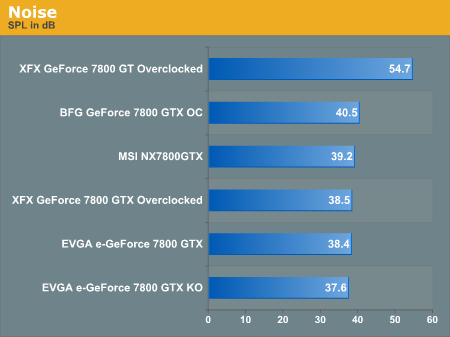
Final Words
While still not quite being what we would call a “mid-range” card, the 7800 GT comes a step closer to it. At about $390 (at the time that this article was written), the XFX 7800 GT puts a noticeably smaller strain on your wallet than the GTX. Meanwhile, it still provides comparable performance at decent resolutions. The lowest priced 7800 GTX that we could find was the MSI NX7800 GTX for about $480; almost $100 more than XFX's factory overclocked 7800 GT. Considering what we've seen in our performance tests, this is a pretty sweet deal, and we feel that those looking for a high end card would not be missing out by choosing the 7800 GT over the GTX.Those who might still want the GTX over the GT are those who like playing at the highest resolutions possible (and have the monitors to do so) with AA enabled. The majority of gamers, however, will be more than pleased with how well this card handles at 1600x1200 with or without AA. We even found that when enabling ultra high quality in Doom 3 at 1600x1200, the game ran just as smoothly on the GT as on the GTX.
If you are on a tight budget though, it's a sad fact that this card is still quite a bit out of your reach. It will be hard for some to justify paying $400 on a graphics card, but if ever there was a reason to do so, then this is it. Coming in at the same price point that the 6800 GT occupied at its launch, the 7800 GT is quite a worthy replacement. Because of the great performance that we see with this card, we feel that it's worth the splurge if you can manage it, especially if you want to make newer games look good and run smoothly. We feel that this card (the XFX GeForce 7800 GT Overclocked) is also a particularly good deal at $390 because of the factory overclock, which puts it closer to the GTX in terms of performance.
We'll be looking at how the different 7800 GTs compare to each other as we review them, so be on the lookout for another 7800 GT article soon. We want to make these reviews as helpful as possible, so any comments or suggestions that you have regarding tests, cards, or anything else, please let us know.







