
Original Link: https://www.anandtech.com/show/1607
NZXT Nemesis and Nemesis Elite
by Purav Sanghani on February 5, 2005 4:25 PM EST- Posted in
- Cases/Cooling/PSUs
Introduction
A while back, NZXT came out with their first mid-tower chassis, the Guardian. Many of our long-time readers recall that the Guardian was not taken in very well because of its transformer-like bezel. We did receive a few emails from some who just loved the look of the chassis and asked when NZXT would come out with an update to the Guardian. Well, to those few people, your day has come! Nemesis |
 Nemesis Elite |
NZXT released their Nemesis line a while back, which consists of two models: the Nemesis (steel), and the Nemesis Elite (aluminum). We were excited to see what the new models were like and how they differed from each other as well as other cases that we have reviewed in the past and we finally have our chance today.
External Design
There are quite a few similarities between both flavors of the Nemesis. The first thing that sticks out is the metal shield bolted onto the bezel of each model. On the steel version, the shield is a brushed aluminum one whereas the Elite aluminum model's shield looks like it has a dark chrome coating. On the left side of the shield of both models is the "Nemesis" name in all uppercase lettering, which lights up when the system is powered on - subtle, yet innovative.
Nemesis (white, steel), Nemesis Elite (black, aluminum)
On the Elite mode, there is a small silver piece, which seems to be there just for show, but it is really an extension to the power button behind the door. This way it is not necessary to open the door to turn the power on. This is not the same for the steel version of the Nemesis, though. The door must be opened in order to access the power and reset buttons.
At the bottom of the bezel, we see four V-shaped vents, which allow air to be taken in. Above those vents, on the Elite model, is a V-shaped LED, which lights when the system is powered on. The color of the LED can be changed between red, blue, aqua, green and purple as well as a combination of blue/aqua, blue/purple, and red/green. The steel model does not have this feature along with many others that the Elite model has as we will see later.
External Design (cont'd)
Behind the door of the Elite model, we see a total of four 5-1/4" and two 3-1/2" exposed bays. On the steel model, there is an extra 5-1/4" drive bay, which brings the total to five, but only one 3-1/2" drive bay. The power button is to the left of the 3-1/2" drive bays and is about 3/4" in diameter on each model while the reset button is then on the opposite side and is about 1/2" in diameter and still easy to press.
Nemesis Elite

Nemesis
The auxiliary ports on the steel model are on the right side of the case on the bezel as we have seen on various cases from SilverStone like the TJ05 and TJ06. The steel model includes two USB ports and audio in/out ports, but leaves out the FireWire port. The Elite model has the auxiliary ports implemented at the top of the case along with an LCD display in roughly a 7"x7"x1" (DxWxH) module, which protrudes out the top of the case. The auxiliary ports are in a rotating piece at the front of the module and include two USB ports, audio in/out ports, and a FireWire port.

Nemesis
The LCD display on he Elite has a blue backlight to match the case fan's LED color and is extremely informative as it displays time, date, temperature and speed of up to 3 fans, HDD activity through a pass through cable, and also has alarm features.
The left side panel of each model features a large square window accented with brushed aluminum corners and a large 120mm LED fan mounted on the window just above the CPU area as an intake to provide the CPU heatsink fan with "fresh" air. The panels are secured to the case by way of thumbscrews and can be removed easily on both models.
 Nemesis Elite |
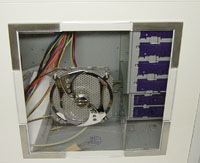 Nemesis |
| Click images to enlarge. | |
Before we get to the inside of these cases, we just have to mention the excellent paint job on both models. The Elite version came in a shiny black coating to match the dark chrome shield at the front. The steel version that we received came in white, obviously contrasting the Elite model and foretelling the differences that we would come to discover.
Internal Design of Nemesis Steel Model
Since the internal layouts of each case are completely different, we will start off by examining the steel model to explain fully the features of each case.
Nemesis
It is obvious when we open the steel model Nemesis that except for the aluminum armor plate on the bezel, the structure is made completely of steel. At the front of the case, we see the drive bays, five 5-1/2" bays as we saw from the bezel, and a total of five 3-1/2" bays, one of those being external. Tool-less mounting devices have been implemented in this model and seem to be the exact locking mechanisms that NZXT had implemented in the Guardian. They are purple in color and extend over all five 5-1/4" bays and two out of the five 3-1/2" bays. The bottom three bays reserved for HDDs use drive rails that are also included with the package.

Nemesis
Moving to the back of the case, we see that NZXT has also decided to implement rotating clips on the expansion slots like we saw in the Guardian as well as the Centurion 5 from CoolerMaster.

Nemesis
The power supply mounting area is easily accessible and will accommodate a power supply of any size. There is a strong platform on which a heavy unit can sit for added support and reduced stress on the case's structure.
Internal Design of Nemesis Elite (Aluminum) Model
Now, let's take a look at the internal layout of the Nemesis Elite. The first thing that we noticed, even before opening the Elite model, was that it is made of aluminum because of its light weight and a look inside confirmed this.
Nemesis Elite
At the front of the case, we see the drive bays in a similar layout as the steel model, but with a few variations. First, since there are only four 5-1/4" drive bays, there is more room for extra 3-1/2" bays. With a total of two external 3-1/2" bays, there is a HDD cage positioned to the side, which can hold up to five HDDs. All of the bays use drive rails, which makes installation a bit quicker and cleaner than using screws. The drive bay layout reminds us a little of Thermaltake's Damier V6000A.

Nemesis Elite
The expansion slots on the Elite model also had a tool-less mounting device on them, but it is not like anything that we have seen before. To install an add-in card, we push up on the tab to unlock it, then rotate out to lift the steel strip off the expansion slot mounting points. To lock the cards, we reverse the process and push the tab back until we hear a click.

Nemesis Elite
The Elite model has an aluminum bar running across the top about 1/4 of the way down as added support for the structure of the case. This may get in the way of installing the power supply when the motherboard is already mounted with a large heat sink fan like ours, so we advise users to install the power supply first.
The wiring inside the Elite edition reminded us of the V6000A, once again, which had a great amount of wiring that was usually in the way of things. Since the fans aren't protected on the inside, these wires could have been caught if they weren't stowed away or tied down. Another solution, on the manufacturer's side, would have been to wrap each bundle of wiring into sleeves to contain the mess. Hopefully, NZXT can add this to future models.
Cooling
The Elite model has a total of three 120mm LED fans. The first is mounted at the front of the case before the HDD cage. It has a 3-pin motherboard connector and is meant to be connected to the LCD display to maintain control as well as monitor the performance of the fan. In fact, the second 120mm fan mounted at the back also has this ability.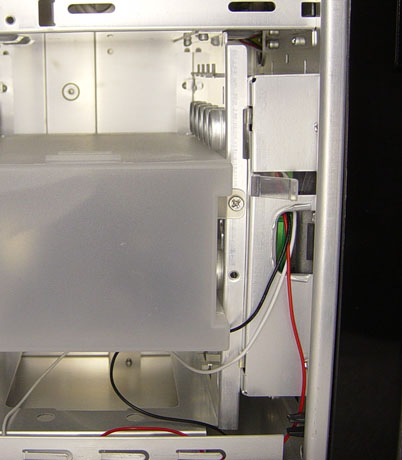
Nemesis Elite
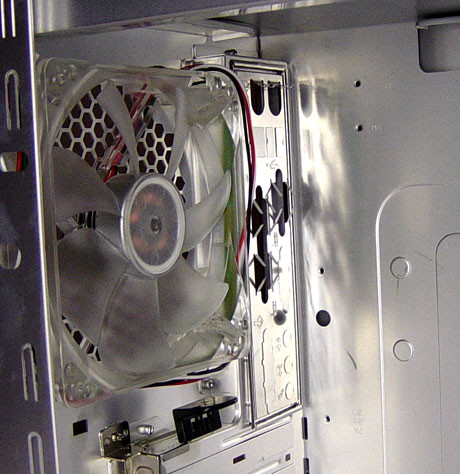
Nemesis Elite
The third 120mm fan in the Elite model is mounted on the case's left side panel as an intake over the CPU as we mentioned earlier.
The steel model also has an LED fan mounted on the left side panel, but only one more 120mm fan mounted at the back of the case, which is a standard-type fan (not LED). We do have the option of mounting a third fan at the front, but one is not included with the steel package. We predict that our Seagate drive will run slightly warmer in the steel model because of the lack of the third fan at the front.
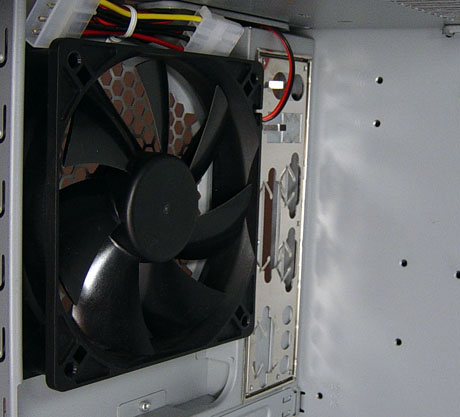
Nemesis
Looking at the structure of the HDD cage also shows how air will flow through the 3/4" holes and around each drive mounted to cool them effectively. The air then flows back and up through the exhaust fan mounted at the back of the case. The side-mounted fan also takes in air and blows it at the area where the memory and CPU usually sit.

Nemesis PSU
Each model also came with a 400W power supply. The units were not really the highest of quality, but for beginners, they should do the job.
Construction
As we mentioned in the introduction, the main difference in the two models is the materials that they are made of. The Nemesis is made of a combination of steel with a plastic bezel and tool-less devices, and a piece of aluminum as the shield on the bezel. As we felt around the inside of this model, we found no sharp edges proving a well-constructed chassis.The Nemesis Elite is constructed from a combination of aluminum for the case's main structure and plastic for the front bezel and drive rails. Of course, the aluminum construction makes the Nemesis Elite extremely lightweight at just over 14lbs.
Motherboard Tray
The placement of holes on each of the model's motherboard trays vary slightly. Both motherboard trays support ATX, microATX, and miniATX boards, but the steel model has extra holes under the CPU area of a motherboard to mount the support piece for the heat sink fan. It did not make sense to leave these holes off the aluminum model's tray.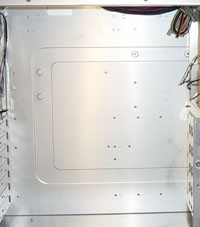 Nemesis Elite |
 Nemesis |
| Click images to enlarge. | |
Aside from the hole placement, a motherboard can be mounted to the tray using standard screw-in stand-offs included with each package.
Installation
Installing the components in each case consumed, on average, about 5-7 minutes. The process went fairly quickly, since NZXT implemented the tool-less features that we mentioned. The drive rails slid in to the bays easily and installing the video card was a snap. Nemesis Elite |
 Nemesis |
| Click images to enlarge. | |
As small as it was, the only issue that we had dealt with the power supply on the Elite model. A large unit may take some maneuvering to get inside the case because of the support bar in the way. We found that installing the power supply first would make things much easier.
Benchmarking - Thermal
Describing the cooling equipment that comes with a case just doesn't cut it for us. We need to see how it actually performs to see if it is actually as effective as what the manufacturer's say it is. We have hand-picked a full system, which we believe is the current system setup for the average user.| PC Mid-Tower Test Bed | |
Chaintech VNF3-250 |
 Click to enlarge. |
The thermal readings for the key components and points on the motherboard during operation were as follows. The numbers in each square represent the temperature of that particular section of the case in degrees celsius:
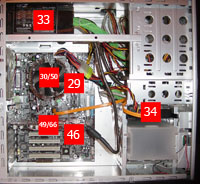
Nemesis Elite
Click to enlarge.
Though not as drastic as the ambient air, the temperatures of each component were, on average, about 1 degree lower when testing the Elite model. Again, the extra case fan managed to help out a bit. The missing fan at the front of the steel case added a few degrees to the HDD during peak churning times as you can see from our results.
Benchmarking - Sound
The other performance meter when it comes to cases is noise levels. We measure the noise levels of the Nemesis and Nemesis Elite 12" away from the closed chassis with the power supply and heat sink fans turned off. Take a look at our results.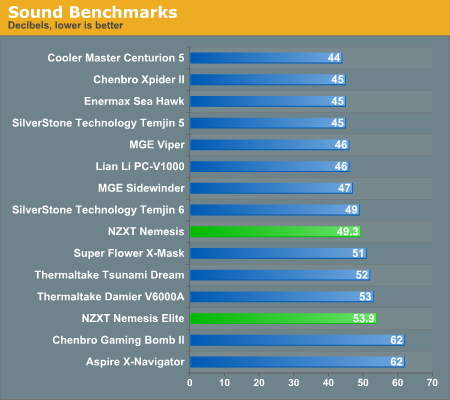
NZXT has included extremely high quality fans in its Nemesis Elite edition chassis, which shows in the sound portion of our benchmarks. With all three fans turned on, the most sound produced was at levels around 54dBA. The steel Nemesis model produced about 49dBA on average, since it had one less fan.
Final Words
We'll break it down for you all and let you judge for yourselves. To begin, we enjoyed the Nemesis steel model because it isn't just another steel case with a nice paint job. It has great tool-less features such as built-in drive locking mechanisms as well as rotating locking clips for the expansion slots. It also has a solid construction with no sharp edges, which is a plus in steel cases. We would, however, have loved to see more room for expansion, especially more HDD bays instead of the extra 5-1/4" bay that we may never even use.The Elite edition also has tool-less features such as drive rails for its entire drive bay array as well as the new securing mechanism for the expansion slots. The Elite model also has the fold-up LCD display that shows information about the temperature of specific components as well as fan speeds, date and time, and HDD activity.
The performance of each model was also exceptional. The ambient air temperature inside the Nemesis stayed between 30-31 degrees while the ambient temperatures inside the Elite model hovered just a few degrees cooler around 28-29.
The number of fans had very little effect on sound as we thought that they would. The steel model produced about 49dBA on average while the Elite model produced only 54dBA with three running 120mm fans. This level of sound is almost 10dBA less than that of Chenbro's Gaming Bomb 2 (two 120mm) and Aspire's X-Navigator (three 80mm, one 120mm).
Many will criticize the Nemesis models because of their themed bezel. Many have mentioned that all they want is a simple-looking case that will do the job, but there are those out there who want factory-modified, themed chassis to wow their friends or even for their own amusement. We all have different tastes in aesthetics as we have learned from reading all of your comments and we must agree with many of you.
The selling price for the steel model of the Nemesis is about $80 at various online retailers, which is a bit steep since we can get the Lanboy from Antec for under that, about $75. If we can get an aluminum case for as low a price as the Lanboy, then why spend $120 on something similar? We may surprise many of you with our final decision. For those who enjoy these custom-modded cases from the factory, or do not care about the visual design of the case and just want great performance, then the Nemesis is for you. But we feel that the price is much too high right now to invest in certain looks instead of the overall quality of a product. If the Nemesis was designed to be more visually appealing to a wider market, then we would definitely give it our pick.









