
Original Link: https://www.anandtech.com/show/1477
Overclocking Buyer's Guide - September 2004
by Wesley Fink on September 17, 2004 12:05 AM EST- Posted in
- Guides
Index
As we detailed in our last few Guides, the guides for High End System and Overclocking System are by Wesley Fink, AnandTech's Motherboard, Memory and Chipset Editor. Wes will have a new guide for each area about once a month once the new guide schedule is in full swing. Evan Lieb will continue the Entry and Mid-Level Buyer's Guides. Evan will also add some new guides, with the goal of a new Buyer's Guide from him every week. If you have recommendations on a Buyer's Guide for Evan, then email your ideas to Evan.Overclocking recommendations are really quite different from High-End recommendations. We would not recommend a 2.8GHz P4 CPU for a High-End system, but it might be a natural choice for an OC guide if that 2.8 routinely reached 3.8GHz on air cooling. There are really two points to overclocking, and they are sometimes in conflict. The first is to squeeze the absolute best performance possible out of a given setup, and this can involve some expensive components. The second is to reach the highest performance possible with a given processor with the cheapest part possible, which represents the best value. Sometimes you can't achieve both these things at the same time, so you may see some recommendations with what at first appear to be strange alternatives. We also can't be all things to all overclockers, so we will spell out some ground rules on the next page.
As in past Guides, we offer a recommendation for every component that goes into a computer. Our recommendation is our First Choice and we will try to explain why we chose that component. For some components, we will also offer an alternative on that type of hardware. We've added alternative hardware picks to our guides because it allows AnandTech to recommend a wider variety of hardware. This is especially true for those willing to spend a little more or to recommend a cheaper component that is of outstanding value. Alternative picks provide you other choices, which in some cases will be better suited for your needs, and in other cases, will not be.
Most of the prices listed for the hardware that we recommend can be found in our very own RealTime pricing engine. Any prices not found in our engine can be found on pricewatch. Relevant parts of our RealTime pricing engine are listed at the bottom of every page of our Buyer's Guides so that you can choose the lowest prices from a large variety of vendors.
Overclocking Ground Rules
Overclocking is a very big subject, so the first task is to define where our Overclocking Guide is heading. We do not believe, at present, that AnandTech readers really want Buyer's Guides for phase-change cooling, water cooling, and other cooling techniques that change by the minute and are used in high-end overclocking. Instead, we have decided to concentrate on the best components that you can buy for overclocking on air with a decent Heat Sink/Fan (HSF). This could change in the future if other cooling techniques go mainstream, but for now, our Overclocking Guide will recommend components for an air-cooled system. Of course, if you do use water, phase-change, or other exotic cooling solutions, you could get even better performance from the components that we will recommend.While board modifications are also common in high-end overclocking (to extend memory voltage in particular), we will not be recommending board mods. Please keep in mind that board mods will normally void your warranty. If we know of a board mod that is commonly used, we might mention it, but that is not the purpose of the AnandTech Overclocking Buyer's Guide. We will be recommending components you can buy that have proven to provide significant overclocking capabilities at stock.
If you are interested in finding out more about the extreme end, there are plenty of places on the web that cater to extreme overclockers, with widely varying degrees of success. You can go to sites like the forum at www.xtremesystems.org and see comments from names like Macci or OPPainter or Fugger who routinely appear at the top of charts for 3Dmark and Aquamark3. You'll find discussions of phase-change cooling and maybe even liquid nitrogen testing. The extreme high end is as much black magic as technology, and what works almost changes by the minute. We'll leave that arena to sites that already do it well.
What we would like to do well in the overclocking area at AnandTech is to recommend components from comparative testing and experience that can give you a much better than average overclocking experience without you having to become an expert with a soldering iron or invest in a refrigerated computer case that costs more by itself than our High-End system. No one seems to be doing a good job in this area, and we want AnandTech to become a dependable resource for overclocking component recommendations.
Performance or Value
There are really two reasons to overclock. The first is to reach the absolute top performance levels possible with computer components. The second is to get superb value from your components - to make a sow's ear into a silk purse, so to speak. While this is impossible as the saying goes, in the computer arena, it is not only possible, but it is pretty easy to do.Since these two overclocking areas are often at odds with each other, we could find no really good way to bridge the gap. For that reason, you will see two different recommendations for many of our choices - performance and value. You can expect our Performance selection to reach the highest overclocking levels that you can reach. The Value choice will give you incredible overclocking performance for the money - bang for the buck.
Some components lend themselves to overclocking better than others. Processors, Motherboards, Video Cards, and Memory are targets for most overclockers. So, we've concentrated our efforts on these components. While Hard Drives are not normally modified to perform better, they do have an impact on final system performance and, perhaps more important for the overclocker, they can sometimes limit or enhance the ability of a system to overclock. For those reasons, we will also be recommending Hard Drives in this Overclocking Buyer's Guide. The Case/Power Supply can also influence overclocking results based on the effects of more efficient cooling from the case or stable, high-output power from the power supply; so, these components are also included.
The rest of the system components like Monitors, Optical Storage, and Input Devices are not so easily overclocked, and we will not devote attention to these components in our Overclocking Guide. Since overclocking can run the gamut from value systems to high-end, it is also almost impossible to second-guess what an overclocker might be looking for in a monitor, optical storage, sound card, speakers, LAN, keyboard and mouse. We suggest that you refer to other AnandTech Buyer's Guides for more information on our recommendations for those components.
In the end, we will summarize the recommendations in the Overclockers Buyer's Guides in four areas - Overclocking Performance, OC Performance Alternative, Overclocking Value, and OC Value Alternative. You will see quite a spread between these four systems, but they all represent the best of overclocking - from top overclocking performance on one end to the best overclocking performance that we could find for the money you would spend at the other end of the spectrum.
CPU and Motherboard: PERFORMANCE OC Recommendations
CPU: AMD Athlon 64 FX53 (2.4GHz 1024K L2 cache)Motherboard: MSI K8N Neo2 (nForce3 Ultra)
Price: CPU - $850 shipped (Retail). Motherboard - $139 shipped
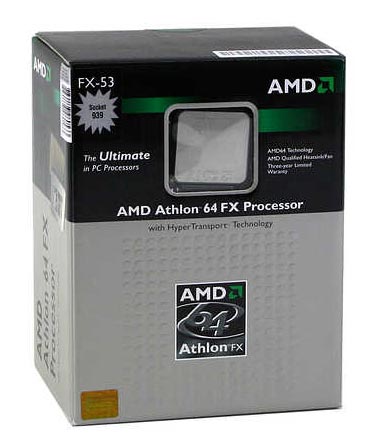
For Overclockers looking for the best performance possible, it would be tough to recommend anything other than the Athlon 64 FX53. The Athlon 64 is currently the fastest processor that you can buy; the Dual-Channel Socket 939 is the top-performing A64 Socket, and the FX is the fastest 939 processor. The FX also has the distinction of being the only processors that are completely unlocked. That means that you can adjust multipliers both up and down, to obtain the highest possible speed at the fastest DDR400 memory timings, or to obtain the highest FSB that your high speed memory can run or your CPU can reach. Most FX53 that we have tested easily reach 2.6GHz at default voltage with air cooling, and some do even better. This pegs performance at a clock speed that we won't see in a retail CPU until late this year.
While the 3500+ (2.2GHz) can reach similar speeds, it is still multiplier locked at the top (lower multipliers can be selected, though) and the cache is only half of what is found on FX53. The 3800+ runs at the same 2.4GHz with half the cache, but again, the regular Athlon 64 are top-locked, and the small price difference between FX53 and 3800+ makes it difficult to choose the 3800+ over the FX53. What you get in the FX53 is the fastest stock performance currently available among desktop processors, and the ability to reach even higher. AMD does not call the FX series their Enthusiast CPU for nothing. There are no locks to hold you back and the real limit is what the .13 process can do with Athlon 64. Based on how very well the FX53 has performed in our tests in recent reviews, we can hardly wait to test the new 90nm process FX chips that should become available at the end of the year.

After a couple of months of waiting, the MSI K8N Neo2 is now widely available in the retail channel. The K8N Neo2 stood out in our Socket 939 roundup as a top performer and earned the AnandTech Gold Editor's Choice. Perhaps even more important to an overclocker, the K8N Neo2 was the only board in the 939 roundup to match and actually edge ahead of the standout memory performance of the legendary Asus P4C800-E in our overclock tests. The K8N Neo2 actually reached a Clock Frequency of 290 (DDR580) with fast DDR550 memory that we used in our overclock tests. Wherever you can take the FX53, the K8N Neo2 will go - to the limits of your CPU or memory.
While the overclocker will likely turn off most everything when pushing boards to the limit, when the day is done and the system returns to more sedate levels, the K8N Neo2 will continue to impress with a full implementation of the features of the nForce3-250Gb/Ultra including fast on-chip LAN, any-drive RAID that allows IDE and SATA hard drives to be combined in RAID arrays, and an on-chip Firewall. The feature set compares well to any premium Socket 939 on the market and will not disappoint.
For the best overclocking experience, you can count on a working AGP/PCI lock with adjustments from 66 to 100, CPU multipliers from 4X to 20X, HyperTransport adjustments from 1GHz to 200MHz (5x-1x), and CPU frequencies from 200 - 451. You also get a full range of voltage adjustments - vCore to 1.85V, memory voltage to 2.85V, and vAGP to 1.85V. This is even a board for the beginning overclocker, since there are automatic overclocking selections in Core Cell that set everything for you. You just choose the % overclock from 1% to 11% and the board does the rest.
We have never tested a perfect board, but we are impressed by the improvements that MSI has made to the K8N Neo2 with recent BIOS updates. The CPU frequency range has now been raised to 451 from the previous 300. MSI also listened to the suggestions made by AnandTech and other sites, and has added finer 0.5X adjustments for CPU ratios, providing greater control in overclocking the K8N Neo2. There is no real voltage adjustment for HT or chipset voltage, and that would add to the flexibility of this excellent board. In the end, it's hard to complain about a board that does so much so well, particularly when MSI has paid close attention to suggestions for improvement. The MSI reached 290x9 (2610) with fast memory, and for those who prefer raising the ratio, 2652 was an easy 13x204. Since all of these were at near stock voltages, serious overclockers will find ways to get even more from an FX53 on the MSI K8N neo2.
Listed below is part of our RealTime pricing engine, which lists the lowest prices available on the AMD CPUs and motherboards from many different reputable vendors:
If you cannot find the lowest prices on the products that we've recommended on this page, it's because we don't list some of them in our RealTime pricing engine. Until we do, we suggest that you do an independent search online at the various vendors' web sites. Just pick and choose where you want to buy your products by looking for a vendor located under the "Vendor" heading.
CPU and Motherboard: PERFORMANCE OC Alternatives
CPU: Intel Pentium 4 540 (3.2Ghz)Motherboard: Asus P5AD2 Premium (Intel 925X)
Price: CPU - $224 shipped (Retail with HSF). Motherboard - $260 shipped
This month, it was particularly difficult to decide between the Single-Channel Socket 754 Athlon 64 and the new Intel Socket 775 for the Performance Overclocking alternative. Despite the massive increase in memory bandwidth that comes with the Dual-Channel 939, the fact remains that the Athlon 64 is not particularly bandwidth-starved compared to recent deep-pipe Intel designs. As you can see in the launch article on Socket 939, this translates into performance of the single-channel 754 Athlon 64 that is only 2% to 9% slower than the new 939 at the same speed. In real terms, this means that a Socket 754, combined with a second-generation Socket 754 motherboard with AGP/PCI locks, is still outperforming Intel's latest and greatest Pentium 4 560 (3.6GHz).
This month's introduction of the DFI LANParty UT nF3 250Gb makes the choice even more difficult as the socket 754 DFI is actually capable of outperforming the 939, if you are willing to run with one DIMM. The new pricing of the 2.4GHz 3700+ at less than $500 also makes this tempting for the Performance overclocker. This is still a very good alternative, but we finally decided to move the Socket 754 to the Value OC recommendation, since it does represent great value in Athlon 64 overclocking.
In the end, the new Socket 775 on one of the motherboards that solves the Intel OC lock riddle won out as the OC alternative for features and future. It also is a reflection of the fact that with Athlon 64, AMD has roared back in overclocking, and now owns our other 3 OC recommendations. Any look at the top ten at 3DMark will probably surprise you in that the top overclock performers are almost all AMD. In this climate, we do not want readers to forget that a few of the new 925X boards are really incredible performers with the new Socket 775 Prescott. Our Performance OC alternative is just such a system.
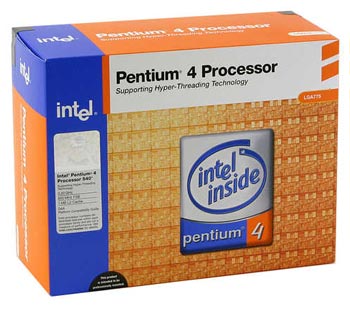
Intel produces processors with locked multipliers, so there is no real advantage for an overclocker to choose a top Intel chip other than the higher stock speed. Since most Socket 775 processors that we have tested tend to top out in the 3.8GHz to 4.0GHz range with modest voltage increases, the task of choosing a 775 CPU is one of balancing ultimate overclock with board Clock frequency capabilities. In this case, the Asus P5AD2 tops out at 278 with ATI PCIe video or about 260 with nVidia PCIe. We also showed, in our DDR2 memory roundup, that all current DDR2 memory could run at DDR2 667, which is achieved at a Clock frequency of 250. If, for margin, we choose 250 as our clock goal, we need a CPU with a multiplier of 16 to reach 4.0Ghz. This makes the 3.2E Socket 775 an ideal match to a Performance overclocking system.
If you need to save a bit of money, the 3.0E or 2.8E 775 is also a great choice for overclocking. Keep in mind that a 14 multiplier will require an unreachable 285 for 4.0GHz, making the 3.0E a better choice of the two for performance overclocking. If you could reach a CPU clock of 285, then the memory becomes an issue, since DDR2 becomes "if-y" above DDR2 700. The DDR2 memory speed at stock 4:3 ratio is DDR2 760.

When Socket 775 was launched a couple of months ago, it did not appear that any of the new 925X/915 motherboards would ever become a recommended Overclocker's board. The 925x/915 boards appeared limited to about a 10% overclock by design. However, several manufacturers found effective ways around the overclocking issues, and the 925X boards began to open up.
The best overclocker that we have seen so far among the 925X motherboards is the Asus P5AD2 Premium, which has already shown the ability to reach 278 FSB with the difficult combination of a top-end ATI X800 XT PCIe video card and a SATA hard drive. The P5AD2 was designed from the start to be a dream board for Performance overclocking. It is the only board that we have tested with a DDR2 memory option of 600MHz at stock speed in addition to the common 533 and 400 options. Asus also provides a full range of AI overclock options for the more timid, with auto presets from 5% to 30% overclock, which represent a range of auto overclocks to FSB1066/DDR2-710.
Serious overclockers will want to dial their own, and the Asus offers a full range of both familiar and new manual settings. PCI Express can be adjusted from 90 to 133, but we have found the best performance is with Auto, which dynamically adjusts PCI at boot for best overclock. There are also adjustments to fix or float the PCI clock. CPU frequency is adjustable from 100 to 400, CPU voltages can be tweaked from default (1.3875V) to 1.7000V in very fine .0125V increments, and memory voltage is adjustable from 1.8V to 2.1V. There are even adjustments for Chipset Core voltage and FSB Termination voltage.
While we could wish a wider range of Memory voltage adjustments, the Asus P5AD2 delivers on overclocking when many other 925X boards struggle with PCIe and SATA overclocking issues. The P5AD2 is an expensive motherboard, but it will take 775 overclocking to places that are difficult to reach with other 925X motherboards.
Listed below is part of our RealTime pricing engine, which lists the lowest prices available on the AMD CPUs and motherboards from many different reputable vendors:
If you cannot find the lowest prices on the products that we've recommended on this page, it's because we don't list some of them in our RealTime pricing engine. Until we do, we suggest that you do an independent search online at the various vendors' web sites. Just pick and choose where you want to buy your products by looking for a vendor located under the "Vendor" heading.
CPU and Motherboard: VALUE OC Recommendations
CPU: AMD Athlon 64 3200+ Retail (2.2Ghz, 512k cache) or AMD Athlon 64 3200+ Mobile (2.0GHz, 1MB Cache)Motherboard: DFI LANParty UT nF3 250Gb
Price: CPU - $213 shipped (Retail). Motherboard - $137 shipped
For the first time, an Athlon 64 socket 754 gets the nod as our Value OC favorite. With most recent Athlon 64 reaching around 2.5GHz or higher, the task was finding an A64 that gave great value and also had a real history of significant overclocking. AMD, like Intel, has different flavors of A64 available at the same clock frequency. It was pretty easy to see that the 3200+ offered great value and great overclocking abilities, but the question was which 3200+. There are now 3 varieties of 3200+ - the original 2.0Ghz with 1MB of cache, the updated 2.2Ghz with 512k of cache, and the new mobile A64 at 2.0Ghz with 1MB of cache.
Since Overclocking goals may be a bit different for different end-users, we chose two 3200+ Athlon 64 CPUs, each of which sells for about $213.

The latest 3200+ is based on the update Newcastle core and runs at 2.2Ghz with 512k cache. We have found the newer 3200+ to be a particularly good overclocker with most users reaching 2.5Ghz with relative ease. Some reach much higher than this OC. We selected the retail version of the 3200+, which comes with the competent AMD HSF made by Ajigo.

If you prefer a little cooler CPU with lower rated wattage consumption, the 3200+ mobile is an excellent choice. While this A64 is rated at the same 1.5V as the desktop 3200+, it is specifies at lower wattage, at stock speed. This translates into lower heat and a likely higher overclock. The Value OC DFI LANParty UT handles the mobile 3200+ with ease, something that cannot be said of many other socket 754 boards.
Please keep in mind that the mobile A64 does not have a heatspreader and therefore, the height is a bit shallower than the stock desktop 3200+. Many HSF do not provide adequate contact with the core of the mobile. A solution that is reported to work fine with the mobile A64 is the Thermalright XP-90.

The XP-90 replaces the Athlon 64 cage with a cage more like the Pentium 4. In fact, the Thermalright will work with either CPU. Since the attachment springs have great range, it is easy to get the kind of core contact required to cool the mobile A64 properly. The XP-90 supports a 92mm fan, so you can select a big, high output fan that moves a lot of air at slower, quieter speeds. If you want a 120mm fan, the more expensive XP-120 supports that option. While the XP-90 fits any board that we have seen, the massive XP-120 is very picky about lots of CPU space for mounting. Take a close look before you move to the 120.
While the 3200+ and mobile 3200+ both cost $213, you will need to add the XP-90 HSF and a 92mm fan to the cost of the mobile 3200+. That adds about $55 to the total. Your reward is that the mobile will likely run cooler at stock and it will also likely overclock even further than a desktop 3200+. You also get a full 1MB of cache instead of 512k, which can be important in games like Doom3.
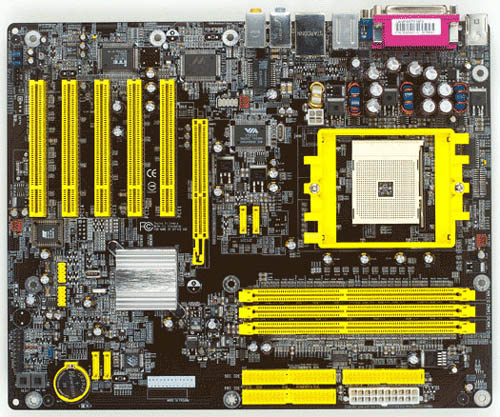
As we clearly saw in our recent review of the DFI LANParty UT nf3 250Gb, this is a board that is likely to become an overclocking legend. If you plan to overclock a 754, this is the board to choose. No other 754 has come close to the DDR616 1:1 memory performance that we achieved on the DFI. It also has the overclocking features and extended adjustment ranges that will put a smile on any overclocker's face.
The DFI is another Gold Editors choice, and it earned this award with overclocking prowess that stood out from the crowd. No other production 754 offers the overclocking control of the LANParty UT, which is why this board now tops the Orb at Future Mark for 3DMark2001SE. You can do a lot with a late 3200+, and the DFI will take your CPU and memory to levels no other board can reach. It also does it with an ease and stability that you will grow to admire over time.
It took quite a board to push out the legendary Asus P4C800-E as the Value OC champ, but the DFI has what it takes. Please take a close look at our review, DFI LANParty UT nF3-250Gb: Overclocker's Dream, and the recent roundup, Socket 754 Roundup, Part 3: Asus, Soltek & DFI for a clear idea of the true capabilities of the LANParty UT.
Listed below is part of our RealTime pricing engine, which lists the lowest prices available on the Intel CPUs and motherboards from many different reputable vendors:
If you cannot find the lowest prices on the products that we've recommended on this page, it's because we don't list some of them in our RealTime pricing engine. Until we do, we suggest that you do an independent search online at the various vendors' web sites. Just pick and choose where you want to buy your products by looking for a vendor located under the "Vendor" heading.
CPU and Motherboard: VALUE OC Alternatives
CPU: AMD Athlon 64 Sempron 3100+ RetailMotherboard: Chaintech VNF3-250
Price: CPU - $123 shipped (OEM). Motherboard - $80 shipped
There is a lot to be said for the overclocking value of an Athlon 64 2800+ or 3000+ combined with a 2nd Generation 754 board. However, a $140 to $175 processor is still more than some want to invest in a processor. This is why the Athlon XP continues to be top sellers. However, the new Sempron 3100+ for socket 754 changes that economics equation enough to shift our Alternative recommendation.

When AMD recently introduced the Sempron line of value processors, there was a little surprise hidden in the new Sempron line. The Sempron 3100+ was a Socket 754 CPU based on the Athlon 64 core. While it did not support 64-bit code and had half the cache of the popular 2800+, the Sempron 3100+ established a new low price of entry for the Athlon 64 architecture. It still has the defining on-chip memory controller and all the other great features of Athlon 64.
Please do not be confused by the silly number that AMD gave the Sempron. It is a 3100+ only compared to Celeron. The real performance is a notch below the Athlon 64 2800+. It runs at the same 1.8Ghz and has 256k of cache instead of the 512k of the 2800+. However, we have found the Sempron 3100+ to be a dynamite overclocker. On 3 different 754 boards, we reached 255 to 260 CPU settings at the stock multiplier of 9. A little quick math shows that the Sempron reached 2340MHz with ease at stock voltage. That means that it will run almost as fast as the top FX53/3800+/3700+, which operate at 2.4GHz. We're certain that more creative overclockers will reach even further with the 754 Sempron. At a price of $123, this certainly qualifies as a value overclocker!
If 64-bit capabilities and/or double the cache are important to you, then spend $20 more and buy the 2800+. The 2800+ has also developed quite a reputation as an excellent overclocker and you will find the $20 to be very well spent - returning great value for your additional investment.

You need a cheap Socket 754 board to house your Sempron 3100+, and it's nice that there's a cheap 754 board available that doesn't know that it is cheap. The Chaintech VNF3-250 is one of those rare boards that can be had for very little money, but behaves like it costs a lot of money. Put another way, the Chaintech VNF3-250 is based on the latest nVidia nForc3-250 family chipset. It uses the cheaper 250 member of the family, but it brings the really important features to the table. Most important, the overclocking controls are exemplary - as good as you will find on any 754 board except maybe the DFI LANParty UT. In our book, this combination spells overclocking value. The Chaintech has the stuff to squeeze whatever performance that your Sempron or 2800+ has waiting to be realized, and it will deliver that performance at a price that is kind to your budget.
We have recommended the Chaintech VNF3-250 in many Guides where we were looking for top performance at a low price. That's the reason it earned our Silver Editors Choice in a larger Socket 754 roundup.
For more information on the outstanding features and overclocking options available on the Chaintech, please take a closer look at our review of the Chaintech VNF3-250.
If you cannot find the lowest prices on the products that we've recommended on this page, it's because we don't list some of them in our RealTime pricing engine. Until we do, we suggest that you do an independent search online at the various vendors' web sites. Just pick and choose where you want to buy your products by looking for a vendor located under the "Vendor" heading.
DDR Memory
DDR Recommendation: 1GB Kit (2 X 512MB) Crucial Ballistix PC3200Price: $278 shipped
One of the advantages of the new AMD Socket 939 is that it uses regular unbuffered dual-channel memory. This means that almost any memory will fit your new Socket 939 system. Any of the new DDR400 2-2-2 memories will work fine on the Intel 865/865 platform, but we have found that some memory performs much better in Athlon 64 systems than others. The overall best Athlon 64 performance that we have found was with Crucial Ballistix PC3200, and our alternative, OCZ 3700EB/3500EB. These two memories perform just as well on Intel DDR systems, but they stand alone in performing the same on the pickier Athlon 64 Socket 939 boards.

When Corsair 3200XL roared on the scene in May with a return of 2-2-2 timings to DDR400, we had no idea it was just the start of DDR400 2-2-2 from all the major memory makers. As you saw in our roundup of the new 2-2-2 memories, all of the new DDR400 2-2-2 performed well on the Intel test bed and all, but one, used Samsung memory chips. The exception was Crucial Ballistix, which used Micron memory chips and earned our Gold Editors Choice for best performance. Ballistix was also the only 2-2-2 memory tested in the roundup that performed just as well on Athlon 64 as it did on Intel, so it is a great match to the MSI K8N Neo2.
Crucial Ballistix also extends performance all the way to DDR500, with our test memory achieving the fastest timings that we have tested so far at DDR500. This will give you incredible headroom when you select this memory for your system.
Crucial is the well-respected retail division of memory-chip manufacturer Micron, and Crucial has earned regard from customers over years of providing quality memory products and excellent Customer Service. You will also find the Crucial Ballistix PC3200 to be of excellent value among DDR400 2-2-2 memory products.
DDR Alternative: 1GB Kit (2 X 512MB) OCZ PC3700 EB
Price: $325 shipped

One of the advantages of the new AMD Socket 939 is that it uses regular unbuffered dual-channel memory. This means that almost any memory will fit your new Socket 939 system. However, we have found some memory performs much better in Athlon 64 systems than others, and the overall best Athlon 64 performance that we have found was with OCZ 3700EB, or Extended Bandwidth, memory.
The EB takes a little different approach to memory timings, and runs at 2.5-2-2 at DDR400. This is still competitive with the best memory available, but by DDR433 to DDR450, the EB becomes the fastest memory that we have tested at that speed. Performance extends well beyond DDR500 and the performance at DDR500 is the best that we have tested. Many Athlon 64 boards are picky about memory, but every Athlon 64 board that we have tested so far seems quite content with either 3700EB or 3500EB memory.
In the past year, OCZ has raised their Customer Service standards to among the best in the memory industry. We often get emails reporting very positive Customer Service and quick problem resolution when customers have contacted OCZ directly. OCZ combines that excellent Customer Service with a Lifetime Warranty.
Either of these DDR recommendations will work very well on the MSI K8N Neo2, DFI LANParty nF3 250Gb, or Chaintech VNF3-250. However, DDR2 memory is required for the alternative motherboard, Asus P5AD2 Premium.
Listed below is part of our RealTime pricing engine, which lists the lowest prices available on memory from many different reputable vendors:
If you cannot find the lowest prices on the products that we've recommended on this page, it's because we don't list some of them in our RealTime pricing engine. Until we do, we suggest that you do an independent search online at the various vendors' web sites. Just pick and choose where you want to buy your products by looking for a vendor located under the "Vendor" heading.
DDR2 Memory
DDR2 Recommendation: 1GB Kit (2 X 512MB) Crucial PC2-4200UPrice: $346 shipped

In our recent roundup of DDR2 memory, the Gold Editors Choice went to Crucial DDR2 533. The 533-rated Crucial is based on the top-performing Micron DDR2 chips and it performed at 533 at 3-3-3 timings, which is much better than the rated 4-4-4 timings. We even reached the highest speed that our memory test bed could support at DDR2-686 - well beyond the next speed step of DDR2-667. Even 686 was achieved at 4-4-4 timings, which are again better than the Jedec rating of 5-5-5 at DDR2-667.
Crucial accomplishes all this performance with one of the better prices among DDR2 memory. This is not to say that Crucial DDR2-533 is cheap, but DDR2 has dropped quite a bit in price in the last month. In fact, the current price is not radically different from the better, high-speed DDR that we have recommended.
Frankly, all the memory in our DDR2 roundup reached DDR2-667 speed, so you can shop for DDR2 looking for the best value right now. However, the DIMMs based on Micron memory - from Corsair, Crucial, OCZ, Kingmax, and Mushkin - provided the widest bandwidth in our DDR2 tests. You can select any of them and expect excellent DDR2 performance.
We are currently looking at DDR2-667 rated memory from Corsair, Crucial, and OCZ. These DIMMs may provide even more headroom at the very top of DDR2 performance, but it is too early to say. We will be doing an update in the next few weeks on exactly what you can expect with DDR2-667 rated modules now that we have the Asus P5AD2, which is capable of extending DDR2 memory to its limits.
Listed below is part of our RealTime pricing engine, which lists the lowest prices available on memory from many different reputable vendors:
If you cannot find the lowest prices on the products that we've recommended on this page, it's because we don't list some of them in our RealTime pricing engine. Until we do, we suggest that you do an independent search online at the various vendors' web sites. Just pick and choose where you want to buy your products by looking for a vendor located under the "Vendor" heading.
AGP Video
AGP Overclocking Recommendation: eVGA 256MB GeForce 6800 GTPrice: $383 shipped

While the dust is still settling in this round of the video wars, we do know that the new generation of video cards from nVidia and ATI are twice as fast as the previous generation in many benchmarks. We also found in our testing of the new nVidia nForce3-250 chipset that it performs a bit better with an nVidia graphics card. With that in mind, we included a GeForce 6800 GT in our Overclocking system to match the nForce3-250 Ultra-based MSI K8N Neo2.
Why a GT instead of a 6800 Ultra? The 6800 GT is unique in also sporting 16 pipelines just like the 6800 Ultra. In fact, the only real difference that we can find between the 6800 GT and the more expensive 6800 Ultra is the clock speed. The two 6800 GT that we tested both reached 6800 Ultra clock speeds pretty handily, so if you want 6800 Ultra performance, you may well get it with a 6800 GT overclocked to 6800 ultra speeds. You can also buy 6800 GT cards, which is more than we can say for 6800 Ultras, which are very difficult to find.
The 6800 GT is clocked at 350MHz with memory at 1.0Ghz; the 6800 Ultra clocks the GPU at 400MHz, and the memory at 1.1GHz. Both have 256MB of DDR3 memory and 16 pipelines. The easiest way to try your hand at overclocking a 6800 GT to Ultra levels is with a widely available utility called Coolbits, which adds Clock Frequencies to the advanced tab of the nVidia properties. Coolbits even offers a Test and Optimal Settings button so you can check to see if your 6800 GT can support 400HMHz and 1.1GHz speeds.
If budget is a concern for your overclocking system, there is also a 12-pipe 6800 available for about $300. The 6800 is sill a decent performer and even easier to find, but it is not likely that you will push a 6800 to 6800 Ultra performance levels, and you will be still stuck with 12 pipelines instead of the 16 available with the 6800 GT and 6800 Ultra. There is also an even faster version of the 6800 family, called the 6800 Ultra Extreme, but as rare as 6800 Ultra cards are right now, we would hesitate to recommend an even rarer card, which is just a higher-clocked 6800 Ultra. Perhaps a 6800 Ultra, when you can find one, will overclock to Extreme levels.
The best way to see what the 6800 Ultra can do is to read the latest AnandTech Video Card review, which compares ATI X800 and nVidia 6800 in both AGP and PCI Express flavors.
The AGP Overclocking Recommendations will work very well on the MSI K8N Neo2, DFI LANParty UT nF3 250Gb, or Chaintech VNF3-250. However, a PCI Express Video Card is required for the Socket 775 Asus P5AD2 Premium.
Listed below is part of our RealTime pricing engine, which lists the lowest prices available on ATI video cards from many different reputable vendors:
If you cannot find the lowest prices on the products that we've recommended on this page, it's because we don't list some of them in our RealTime pricing engine. Until we do, we suggest that you do an independent search online at the various vendors' web sites. Just pick and choose where you want to buy your products by looking for a vendor located under the "Vendor" heading.
PCI Express Video
PCIe Overclocking Recommendation: ATI X800 XT Platinum 256MB PCIePrice: $531

After several months of very limited supplies, the ATI X800 XT with PCI Express bus is finally becoming a bit easier to find. If you are an overclocker looking for top performance on a new Intel 925X board, the X800 XT is the best option at the present. Unfortunately, the ATI X800 PRO is 12 pipelines instead of 16, so more than just overclocking the video card is required to reach X800 XT performance levels. If you're set on a new Intel 775 system for overclocking, then you need to get in line to buy this card.
There are X600 XT PCIe cards available from several vendors and they would be a good alternative if your overclocking goal is to reach the highest speed possible with a 775 platform. We are finding the ATI PCIe cards to be more tolerant of out-of-spec PCIe settings on the 775, so the X600 XT should allow you to reach the highest overclocks possible in the new PCIe systems. However, you will need the X800 XT if your goal is to achieve the highest overclocks combined with top video performance at those rarified overclocks above 250 to 260 clock frequency.
As we have pointed out in the past, you can choose either the X800 XT or the 6800 Ultra and be perfectly happy and perfectly competitive in the performance area, but for overclocking PCI Express, we have found that the ATI cards simply survive to higher PCIe overclock levels.
Listed below is part of our RealTime pricing engine, which lists the lowest prices available on ATI video cards from many different reputable vendors:
If you cannot find the lowest prices on the products that we've recommended on this page, it's because we don't list some of them in our RealTime pricing engine. Until we do, we suggest that you do an independent search online at the various vendors' web sites. Just pick and choose where you want to buy your products by looking for a vendor located under the "Vendor" heading.
SATA Hard Drive
SATA Recommendation: Dual Western Digital Raptor 74GB 10,000RPM SATAPrice: $362 shipped
As Anand found in his first review with the new storage benchmarking system, there is Western Digital Raptor and then there is everything else. It is hard to argue with the choice of the top Raptor drives in a system geared to get the most possible from your computer.
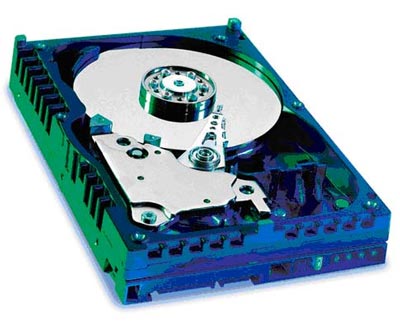
The problem with the top Raptor drives is that they are still relatively small as hard drives go, so we are recommending two drives in a RAID 0, RAID 1, JBOD, or just a plain 2-drive setup. Anand has shown that there is little performance advantage to RAID 0, but striping is still useful for improving boot times. It can improve performance in multi-tasking situations, which are admittedly rare on the desktop. RAID 1, on the other hand, is useful in protecting against hard drive failure, which is always a risk when pushing a system to its limits with overclockers. Frankly, many overclockers keep a second hard drive with known good images to restore hard drives that end up in data corruption due to overclocking attempts, which is another great use for the second Raptor hard drive.
The storage capacity for two 74GB WD Raptor drives is a rational 148GB of fast access storage. Compared to SCSI RAID solutions with similar performance, the 2 Raptors are a virtual bargain. The 74GB Raptors have double the storage of the legendary 36.7GB Raptors, an increase in speed, and the same 8MB buffer. We are also pleased to see a price drop in the 74GB Raptors of $24 each ($48 for the pair) since our last guide.
The 5-year warranty for the Raptor drives makes this investment in high-speed storage a little easier to handle. All Drives will fail at some point because they have moving parts, but you have warranty reassurance for 5 years, which attest to the quality of these WD Raptor hard drives. Previously, 10,000RPM speeds or a 5-year warranty were features only found on enterprise/SCSI drives, but they have now reached our high-end system desktop.
All of the Overclocking recommended and alternative motherboards, even the DFI Socket A board, have built-in capabilities for SATA or SATA RAID, so it is relatively easy to enjoy this level of performance on any of the four recommended and alternative motherboards.
For overclockers, there is, however, a flip side to using SATA drives. Many motherboards that are favorites with overclockers do not overclock as high with SATA drives as they do with IDE. This primarily applies to Intel chipsets that integrate SATA in the chipset and virtually require a fixed 33.3 PCI bus for SATA drives. At high overclocks, the SATA lock often seems to get compromised and slight drift means no SATA hard drive. You should keep this in mind with some other motherboards, but the Asus Intel board recommended in this overclocking guide seem to be more immune than most boards to high FSB SATA failure.
Listed below is part of our RealTime pricing engine, which lists the lowest prices available on storage from many different reputable vendors:
If you cannot find the lowest prices on the products that we've recommended on this page, it's because we don't list some of them in our RealTime pricing engine. Until we do, we suggest that you do an independent search online at the various vendors' web sites. Just pick and choose where you want to buy your products by looking for a vendor located under the "Vendor" heading.
IDE Hard Drive
IDE Recommendation: Seagate ST3200822A (200GB) Barracuda IDE (PATA) 7200RPM (8MB cache)Price: $119 shipped
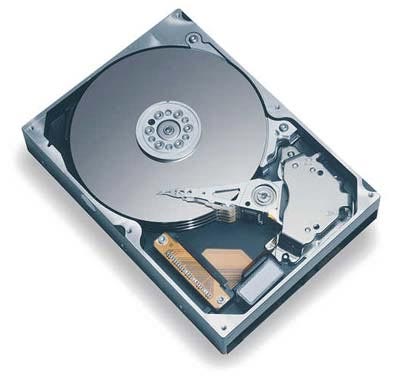
While IDE drives, including our alternative Seagate Barracuda 200GB, are not as fast as the Western Digital Raptor 10,000RPM SATA drives, they are still preferred by many overclockers because they have fewer problems generally when overclocking with IDE drives. IDE drives are also much cheaper than WD Raptors, so there is less to cry about if you destroy a hard drive while overclocking.
The Seagate 200GB is a particularly good buy, offering the same 8MB cache as the Raptor drives and very large 200GB storage capacity for a small $120 price. While the well-known Seagate drives offer impressive specifications, the most important feature of the Seagate 200GB is not something that you can see. With hard drive manufacturers reducing warranties to one year, the Seagate 200GB still carries a 3-year manufacturer's warranty. With Seagate delivering hard drive capacities at 60 cents per Gigabyte, this drive also delivers excellent value.
If you prefer a SATA solution, there are excellent choices with a SATA interface instead of IDE. However, we see no real reason to recommend a SATA drive over IDE for an overclocking system unless there are features like the Raptor Speed, NCQ or warranty that make the SATA a better performer. There is also no reason not to choose SATA if you prefer the narrow cables, but please keep in mind that SATA drives can sometimes be roadblocks to great overclocking. Overclockers also connect and disconnect drives frequently, and SATA connectors are still very fragile and more easily broken than the admittedly bulky, but durable, IDE connector.
Listed below is part of our RealTime pricing engine, which lists the lowest prices available on storage from many different reputable vendors:
If you cannot find the lowest prices on the products that we've recommended on this page, it's because we don't list some of them in our RealTime pricing engine. Until we do, we suggest that you do an independent search online at the various vendors' web sites. Just pick and choose where you want to buy your products by looking for a vendor located under the "Vendor" heading.
Computer Case
Recommendation: Coolermaster CM Stacker (STC-T01)Price: $174 shipped
Overclockers tend to swap components at a dizzying rate, always looking for something that will run just a little faster or perform a little higher on a competitive benchmark. Since components are likely to be swapped a lot, a case should be as flexible as possible, providing for future components as well as those that you might use today. Cooling is also a huge concern for overclockers, so a case that provides exceptional cooling is also a plus.

The aluminum-panel/steel frame Coolermaster CM Stacker is a case that fits the bill for the overclocker. Not only does it support 11 5-1/4" devices, it also supports both standard ATX and coming BTX designs. The case comes with conversion instructions for mounting a BTX motherboard. You also get support for either one or two standard ATX power supplies, and up to 8 internal fans, in addition to a unique optional crossflow fan.
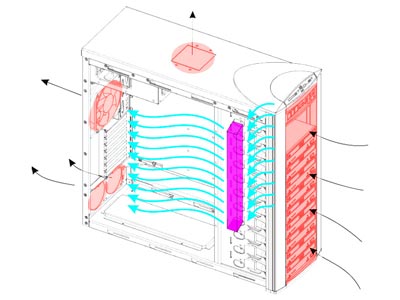
Coolermaster cases are still some of the best for build-quality that you will find anywhere, and the CM Stacker is the most flexible case design that we have even seen. Whatever your particular desires in overclocking your system, you are likely to find a way to do what you need to to do with the CM Stacker.
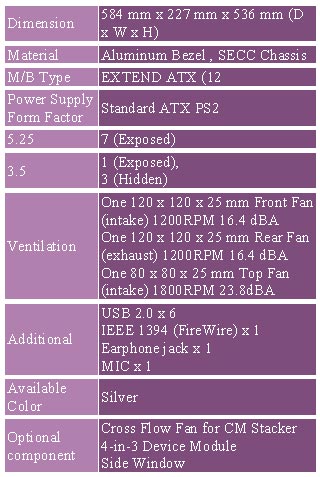
You have to see the flexibility of the CM Stacker to believe it.
Power Supply
Recommendation: OCZ Power Stream 520WPrice: $130 shipped
The first thing most overclockers learn is that the power supply does matter because the first wall most overclockers run into is the inadequate power supply that came with their white-box computer. Overclocking demands much more of a computer system than running the system at stock speeds. If you think a Prescott at 3.4Ghz demands wattage, then you realize quickly that a Prescott at 4.0Ghz demands even more power. The same is true of video cards. If a 6800 Ultra Extreme demands a decent 470W power supply, then you will need even more power when you overclock that 6800 Ultra to higher GPU and memory speeds.
You also learn quickly that all power supplies are not created equal. Most power supply ratings are combined ratings, as regular readers have learned in Power Supply reviews at AnandTech. This means that as some of the power supply rails are driven, other rails drop in power, and may end up supplying less than ideal power under stress. The very best power supplies individually control the power rails. They, therefore, usually handle the stress of overclocking much better than a PS with a combined rating. These are the power supplies that are most coveted by overclockers.

A superb example of a power supply geared to overclockers is the new OCZ Power Stream 520. It was designed from the ground up for overclockers, and features individual rails that are even tweakable for higher output or exact values. There are even LEDs on the rear of the black chrome case that tell you if the PS is operating in spec, under spec, or over spec. These same LEDs can even be used to tweak individual rails for optimum power.
520W sounds like a lot of power and it is, but truthfully, this power supply would probably be rated at 700 watts by a manufacturer who was trying to impress with specs. The 520W rating is conservative and this PS can easily handle almost anything an overclocker wants to throw at it. While the OCZ Power Stream are new to the market, they have quickly become favorites of the extreme overclocking community.
You will also find a stock 24-pin ATX power connector that will work with the new Socket 775 motherboards and servers, as well as a 24-pin to 20-pin adapter to use with motherboards requiring a standard 20-pin connector. There are also extra long SATA and 4-pin Molex connectors to power anything you might put in a full tower case or the CM stacker, as well as special heavy duty cables for the demands of hard drives and the latest high-end video cards. You can find out more about the Power Stream power supplies at the Power Stream product page.
Alternative: Antec True Power 480W
Price: $89 shipped
If $130 for a top power supply seems a bit rich for your budget, there is a very good alternative with the Antec True Power 480. The True Power series feature individually powered rails, unlike the lesser Antec power supplies, which brings excellent stability to power-hungry overclocking.

The True Power series, in particular, is one of the most trusted power supplies among enthusiasts, and it will provide your overclocked system with stable power and some reserve for more overclocking. While a good quality 350W or 400W power supply might do the job for processors and video cards at stock speeds, you will definitely need a high-quality power supply like the True Power 480 if you plan to overclock.
If you cannot find the lowest prices on the products that we've recommended on this page, it's because we don't list some of them in our RealTime pricing engine. Until we do, we suggest that you do an independent search online at the various vendors' web sites. Just pick and choose where you want to buy your products by looking for a vendor located under the "Vendor" heading.
Overclocking System Summary
Experienced overclockers will not need this caution, but we strongly recommend that beginning overclockers consult our forums for more information on how to overclock, as it can be dangerous for inexperienced users. What we've talked about in this guide may be new to you if you don't have some type of background in overclocking. If you don't understand what we have discussed in this Overclocking Buyer's Guide, please go to AnandTech's forums (or any good online hardware forum) for advice and answers to your basic overclocking questions.PERFORMANCE OC Recommended
Our Recommended System for Performance Overclocking should allow you to reach the highest performance levels possible with standard air cooling. The components represent those components that have provided the best overclocking experience in our testing at AnandTech. Those who have thought about building a Socket 939 for Performance overclocking will absolutely love this setup.| AMD Socket 939 Athlon 64 FX53 | ||
| Hardware | Component | Price |
| CPU & Cooling | AMD Athlon 64 FX53 Socket 939 Retail | $850 |
| Motherboard | MSI K8N Neo2 (nForce3 Ultra) Socket 939 | $139 |
| Memory | 1GB (2 X 512MB) Crucial PC3200 Ballistix | $278 |
| Video Card | 256MB eVGA 6800 GT | $383 |
| Computer Case Power Supply |
Coolermaster CM Stacker plus 520W OCZ Power Stream PSU |
$304 |
| Hard Drive | 2 x 74GB Western Digital 74GB Raptor 10,000RPM SATA RAID (148GB Total) | $362 |
| Bottom Line | $2316* | |
As we stated earlier in the Guide, the $2316 price is an overclocking system core price, and does not include all the components that you will need for a full-blown system. It is nice to see a $100 reduction over the price in our last OC Guide.
PERFORMANCE OC Alternative
The Performance Overclocking Alternative assembles the best overclocking components for a top-end Intel 925X socket 775 system.| Intel Socket 775 Pentium 4 540 | ||
| Hardware | Component | Price |
| CPU & Cooling | Intel Pentium 4 540 (3.2GHz) | $224 |
| Motherboard | Asus P5AD2 Premium | $260 |
| Memory | 1GB (2 X 512MB) Crucial PC2-4200U | $346 |
| Video Card | 256MB ATI X800 XT | $531 |
| Computer Case Power Supply |
Coolermaster CM Stacker plus 520W OCZ Power Stream PSU |
$304 |
| Hard Drive | 2 x 74GB Western Digital 74GB Raptor 10,000RPM SATA RAID (148GB Total) | $362 |
| Bottom Line | $2027* | |
While $2027 is not exactly cheap for a top Socket 775 system, we have saved quite a bit of money by choosing a great overclocking motherboard in the Asus P5AD2 Premium and pairing it with a 3.2E that is capable of high overclocks in this board. The system also includes the ATI X800 XT, which has been shown to handle the out-of-spec PCIe speeds, which we are seeing on all of the 925X/915P motherboards that have been found to support higher overclocking speeds. Today's price is a couple of hundred dollars cheaper than the last OC Guide, which is mainly the result of recent Intel price reductions for the CPU, coupled with further price drops in DDR2 memory.
VALUE OC Recommended
Our readers who are already overclockers will recognize that this is the first time in which we have recommended an AMD Socket 754 Athlon 64 for our Value OC system. It took a lot to choose the Athlon 64 over the proven Pentium 4 with a great motherboard like the Asus P4C800-E. However, we can no longer ignore boards like the DFI LANParty UT, which set new standards for overclocking no matter how you measure it. It's time for Athlon 64, and no where is this clearer than in the great value that you get currently with Socket 754 systems.| Athlon 64 3200+ (Socket 754) System | ||
| Hardware | Component | Price |
| CPU & Cooling | Athlon 64 3200+ Retail | $213 |
| Motherboard | DFI LANParty UT nF3 250Gb | $137 |
| Memory | 1GB (2 X 512MB) OCZ PC3700 EB | $325 |
| Video Card | 256MB eVGA 6800 GT | $383 |
| Computer Case Power Supply |
Coolermaster CM Stacker plus 480W Antec True Power PSU |
$263 |
| Hard Drive | Seagate 200GB 7200RPM IDE (8Mb Cache) | $119 |
| Bottom Line | $1460* | |
The Socket 754 Value OC system, with either a 3200+ Retail or an A64 Mobile 3200+ (1Mb Cache) weighs in at $1460 for the core components. The Coolermaster CM Stacker may be overkill for some Value overclockers, and you can easily cut $100 off the total ticket with a cheaper Aluminum Case like a Kingwin. You will also need to add about $55 to the core component price if you choose to use the mobile 3200+ instead. The desktop 3200+ is the retail version with HSF; the mobile 3200+ requires a HSF like the Thermalright XP-90 with a 92mm fan, which will cost around $55.
VALUE OC Alternative
This is also the first Overclocking Guide without the Athlon XP as a Value OC recommendation. The recent introduction of the Sempron 3100+ at around $120 and the wide availability of reasonably priced Socket 754 boards have made the Socket 754 the new value choice for overclockers. Yes, you can save a few more bucks with a Barton 2500+ and a nForce 2 board, but you will also give up a lot of performance. Those who still think that the performance of the Athlon XP is almost as good as Athlon 64 just have not tested an A64 system. The A64 on-board memory controller and internal architecture improvements give Athlon 64 significant performance advantages, particularly in recent and demanding games like Doom 3.| AMD Athlon 64 Sempron and nVidia nForce3-250 | ||
| Hardware | Component | Price |
| CPU & Cooling | AMD Socket 754 Sempron 3100+ (1.8Ghz, 256k) | $123 |
| Motherboard | Chaintech VNF3-250 | $80 |
| Memory | 512MB (1 X 512MB) Crucial PC3200 Ballistix | $139 |
| Video Card | 256MB eVGA 6800 GT | $389 |
| Computer Case Power Supply |
Coolermaster CM Stacker plus 480W Antec True Power PSU |
$263 |
| Hard Drive | Seagate 200GB 7200RPM IDE (8Mb Cache) | $119 |
| Bottom Line | $1113* | |
If the final tab of $1113 for the core components of an XP mobile system seems high, two areas stand out for paring. Go with a cheaper case for $100 less. Buy an ATI 9800 PRO for $200 less and overclock the heck out of it. These two items alone gets the core system price down to around $900. Adding $20 for a 2800+ with twice the cache and 64-bit capabilities is money well-spent if those are important features to you.
Final Words
Anyone who is an overclocker (or wants to be) should be able to find something that grabs their interest in this Overclocking Guide. With a range of prices from about $900 to just over $2300 for core overclocking components, you should find an overclocking system that can meet your interests or your budget. It was not really our intention to do four Buyer's Guides while looking at overclocking, but it was hard to address what we believe Overclockers are looking for without addressing both the Performance and Value segments of overclocking.This led to recommendations for an Athlon 64 Socket 939 system, a Prescott Socket 775 system, a "first-time" hot Athlon 64 Socket 754 system, and our first recommendation of a value Athlon 64 Overclocking alternative based on the Sempron 3100+. If our choices seem heavily weighted toward AMD, it is only because AMD systems are the ones topping most of the overclocking charts at the moment. If you need convincing, go to www.futuremark.com and look at any top ten list for 3DMark2001SE. 3DMark2001SE is heavily influenced by CPU speed, which makes it very useful for comparing overclocked processor performance. The later 3DMark2003 is more useful for comparing pure video performance since it is much more video centric. You may be surprised to find the 3DMark2001SE ORB shows AMD heavily at the top. If Intel was the current Overclocking darling, as they have been in the recent past, you would see more Intel systems in our recommendations.
We have barely touched on Heatsink/Fans in this Overclocking Buyer's Guide. In all cases, we assumed the retail HSF in our prices unless we stated an alternative as we did for the mobile 3200+ choice. You can always improve overclocking results even further with a better HSF, and we do intend to address HSF recommendations in a future update to the Overclocking Buyer's Guide.
Now, go build your dream overclocking system and let us know what you think in our front page comments section. Whether you agree or disagree with where the Overclocking Buyer's Guide is going, we would like to know what you think.







