
Original Link: https://www.anandtech.com/show/1394
Breaking Intel's Overclock Lock: The REAL Story
by Wesley Fink on July 16, 2004 3:39 PM EST- Posted in
- CPUs
Index
Since the first reports of Intel's overclock lock, the web has been buzzing with speculation about what Intel did and how to fix the lock. There has been so much misinformation, partial truths, and downright confusion regarding the lock that it's time to set the record straight.Asus and Abit have been most successful so far in finding ways around the lock, so we spent some time with both companies to determine what they have found and how they are bypassing the lock. How do we measure success? It is simply a matter of performance. Abit has managed to produce a 925X that is capable of a 258 CPU Frequency.
Asus has enjoyed even more spectacular success. With their latest BIOS revision 1.04 and higher, Asus is now reaching our CPU limit of 278-283 CPU frequency. This is confirmed with a SATA hard drive and PCIe video card, since you will see there is much more to the story than Northbridge voltage.
Yes, Virginia, There IS an Overclocking Lock
The overclock lock is very real on the Intel 925X/915 chipset. Sources close to Intel have confirmed that the 925X/915 chipset was designed with a 10% overclock limit as a design parameter. This is not a simple lock loop, but involves several components according to Engineers at Asus and Abit:- PCI Express floats in the Intel 925X/915 chipset. PCIe frequency exceeds the capabilities of PCIe cards at about the 10% overclock level. Neither Asus or Abit or any other manufacturer that we have talked with has been able to effectively lock the PCIe frequency in the new 925X/915 design. This is the major roadblock to overclocking on the 925X/915, as any attempt to lock the PCIe frequency limits overclocking.
- The Northbridge and Southbridge link frequency also floats with the CPU frequency, and since link frequency is monitored at startup, values higher than 10% cause system shutdown. It is true that increasing the voltage to the chipset increases tolerance in this area, but you only gain about 10 MHz to 15 MHz by applying voltage (CPU frequency can increase from 220 to 230 to 235), since the PCIe and SATA issues are not corrected.
- SATA must be fixed at 100 to function, but the SATA frequency is also influenced by the link frequency. SATA drives simply disappear when the link frequency exceeds the 10% overclock. This can be extended with a bit of voltage, but voltage is not a fix for this issue either.
Breaking the Overclock Lock
Both Abit and Asus employ similar methods to work around the Overclock lock, with varying degrees of success. Both manufacturers looked at chipset voltage, but decided it only provided limited enhancement for 925X/915 overclocking. They both provide this option in BIOS, but it is not a major part of the Overclock workaround.At boot, both Asus and Abit manipulate the PCI Express frequency and set ratios that result in a lower PCIe frequency than would be expected at a given clock frequency. Since PCIe frequency and CPU clock frequency are derived from the same PLL, then a Clock frequency of 258 (FSB of 1032), for example, would result in a PCIe frequency of 129. In fact, the Abit PCIe clock at 258 is 118, below the maximum of 120 for most nVidia PCIe cards.
Abit officially explained this as:
"ABIT found something to do with uGuru technology to improve the OC behavior after BIOS v1.1was released. Now, uGuru hardware will auto sense the CPU external clock and figure out a stable PCI-E clock, and then uGuru tells BIOS v1.3 beta to run the calculated and optimized PCI-E clock. It's the reason why BIOS v1.3 beta is better for OC than v1.1. Why does the system hang when changing PCI-E clock in uGuru software in 1.3? Because the PCI-E clock is calculated and most stable in special OC conditions; changing it will induce system instability."Abit's solution appears to stop there, as we found that SATA still fails at about 260 Clock Frequency. This is why you have seen others reporting higher overclocks on the Abit board with IDE hard drives combined with PCI video or ATI PCIe.
Asus, in addition to manipulating the PCIe frequency at boot, also manipulates the link frequency between the North and South bridge on the chipset to limit the "trigger" frequency for SATA failure. This allows the Asus P5AD2 to break through 258 and reach the highest overclock that we have yet seen of 278 with a normally equipped 775 system with both an ATI PCI Express video card and a SATA Hard Drive. This appears to be the limit of our 3.6ES CPU at a 14X multiplier, and Asus believes even higher overclocks are possible with later and better overclocking Socket T Prescotts.
Engineers at both Asus and Abit tell us that they do not believe it is possible to implement a true PCI Express lock on the 925X/915 chipsets, while still achieving overclocks that will satisfy enthusiasts. The best that they believe can be done to remove the PCIe, Link Frequency, and SATA failure from 925X/915 overclocking is to manipulate the boot algorithms for PCIe frequency and link frequency. Slightly higher overclocks are also possible using increased voltage to the chipset, but this still does not fix the PCIe and SATA issues. Onboard graphics in the 915G chipset are also reported to overclock much higher, since the graphics are on-chip and not influenced by the PCIe frequency and link frequency in the same manner.
ATI, nVidia and the PCI Express Limits

We know for a fact that ATI's PCIe is more tolerant of out-of-spec PCIe frequencies in our tests, but we do not know why this is the case. The Engineers we talked with speculated that ATI's native PCIe solution had less overhead than the bridged nVidia PCIe and therefore handled higher PCIe frequencies. We cannot confirm this as an explanation for what we observed. We only know that the nVidia PCIe we tested - 6800 Ultra, 6800 GT, and NV45 - all topped out in the 250 to 258 range. The ATI PCIe that we tested - X600 and X800XT - all reached the top test frequency of 278 on the Asus board. Keep in mind that we could not verify this on the Abit board, since SATA failed at about the same frequency as nVidia PCIe. However, others have reported reaching higher overclocks on the Abit board as well with the combination of ATI PCIe and an IDE hard drive.
Does This Also Work on the 915 chipset?
Asus tells us that the techniques, which they have used on the P5AD2, are even more effective on their 915 chipset motherboards. Asus Engineers say that the enhanced memory performance unique to the Intel 925X chipset makes it more difficult to manipulate the PCIe frequency and link frequency at boot. It is simpler to control these frequencies on the 915 chipset. As a result, Asus has been able to reach a bit higher overclocks on their 915 boards using these techniques.Engineers have reached 290 on a 915 chipset board using the same components that topped out at 283 on the 925X. They believe this is the CPU limit and later processors with more overhead will reach even higher. The real difference in overclocking abilities between the 915 and 925X appears small, and the message here is that manufacturers like Asus can provide the same overclocking capabilities on the 915 that are available on the 925X.
Results
As you will see in our upcoming roundups, Asus has been very successful in working around the problems with the Intel Overclock lock on the 925X/915 chipsets. Abit employs similar techniques in their workaround with similar success, but Abit still tops out at about 260 with our SATA hard drive.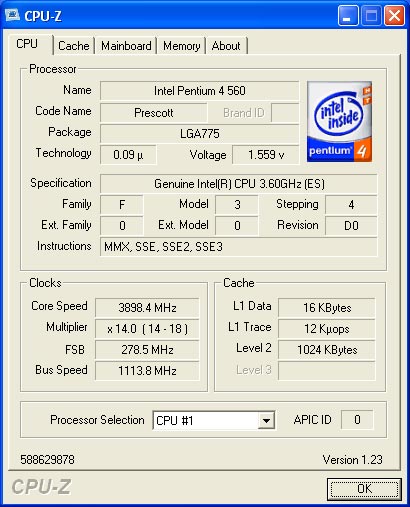
This screen capture of an Asus P5AD2 was made on the same core test bed used in our DDR2 memory roundup. We are using Asus BIOS version 1.05 Beta 2, but we have found that any BIOS version 1.04 or above will provide the same potential performance. CPU voltage is default 1.3875V, DDR2 memory voltage is 2.0V, and termination voltage is set to 1.2V. The video card for this screen capture is the ATI X800 XT, since any of the nVidia PCIe cards that we tested topped out at 250 -260 CPU clock.
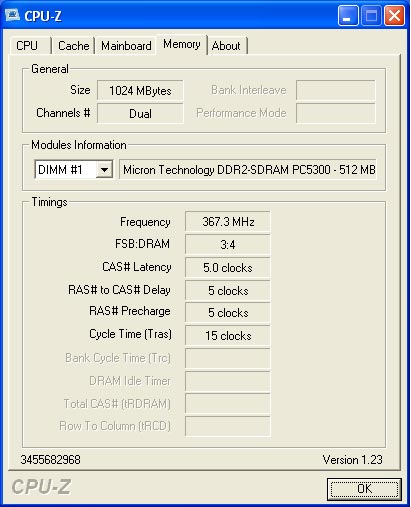
We were finally able to determine the limit of our DDR2 memory in the unlocked Asus P5AD2. We were able to reach DDR2 733 with the just released Corsair DDR2 667 and the just-released Crucial Ballistix DDR2 667 memory. We also found that DDR2 667 branded memory, based on specially selected DDR2 533 memory chips, does indeed perform better above DDR2 683 than the DDR2 533 labeled DIMMs. DDR2 voltage was 2.0V. The DDR2 memory that we tested could not run at stock Intel settings (3:4) above DDR2 733, and the top screen capture at 278 uses a lower ratio for memory.
It should be clear by now that the simple explanations for the Overclock lock, which are circulating on the web as facts, are, at best, half-truths. To effectively reach the performance limits of DDR2 memory and current Socket 775 Prescotts on the 925X/915 requires manipulation of the PCI Express frequency at boot and the link frequency for the chipset. While increases in voltage to the chipset will allow for higher overclocks, this method does not solve the main problem of controlling PCIe/link frequencies to levels that are usable in the overclocked machine.








