
Original Link: https://www.anandtech.com/show/1157
Balanced Technology eXtended (BTX) Form Factor - The Future of Cases & Motherboards
by Anand Lal Shimpi on September 18, 2003 12:34 PM EST- Posted in
- Cases/Cooling/PSUs
For years we've bought motherboards and installed them in cases based on the ATX (Advanced Technology eXtended) form factor. The move to ATX brought huge improvements over the previous AT standard not only in the cases, but in power supplies as well.
As is made evident by the proliferation of Small Form Factor (SFF) machines into the market, the need for a smaller, quieter successor to ATX has been building over the past 8 years. A couple of IDFs ago, Intel announced their development of the successor to ATX, which was codenamed Big Water. At the Fall 2003 Intel Developer Forum, Intel officially branded Big Water as the Balanced Technology eXtended form factor - or BTX for short.
With BTX motherboards and cases due out next year, it's time to start learning about what's changed with BTX and, what improvements the specification offers over ATX.
BTX - The Basics
Just in case you were told otherwise, the BTX form factor is largely incompatible with the ATX form factor - the only area where this doesn't fully apply is in power supply support, as you can use ATX power supplies with BTX motherboards (more on this later).
In order to understand BTX you have to understand the motives for change. CPUs are getting hotter, graphics cards are as well, and despite all of these increases in thermal dissipation there is an increase in demand for quieter PCs. Today's ATX cases and motherboards were not designed for the incredible levels of heat that they have to deal with, and it is with this that we begin our understanding of BTX.
Pictured below you will see a BTX motherboard reference design:
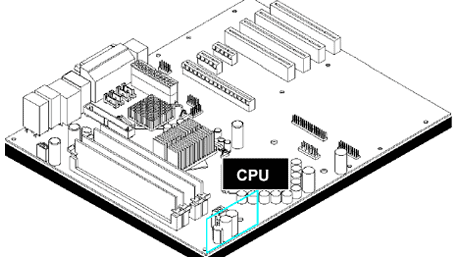
The first thing that you'll notice about the BTX form factor is that the expansion slots have switched sides. In the picture above you'll see a total of 7 slots, from left to right we have a PCI Express x16 slot, two PCI Express x1 slots and four 32-bit PCI slots. Note that the slot closest to the CPU is the PCI Express x16 slot, which will be used for graphics, allowing it to share some of the CPU's cooling.
The redesign of the board layout was done in order to improve airflow through the system; moving the CPU to the "front" of the case allows it to be right next to the intake fan, giving it the coolest air out of any component in the system. You will then notice that the chipset is directly in line with the CPU, allowing airflow over the CPU's heatsink to be channeled over those heatsinks as well before exiting the case. This direct line of airflow allows for very efficient cooling of not only the CPU, but the voltage regulators, chipset and graphics card.
The memory slots have been moved to the left edge of the motherboard, but are also able to receive cooling courtesy of the thermal module, as it is known, that is mounted over the CPU. You can see a good example of what the thermal module will look like below:

The white plastic duct encloses what is known as the "thermal module," which at this point is basically a heatsink and a fan. In the future, the thermal module could encapsulate some more exotic cooling forms such as heatpipes or potentially even water cooling. In this particular design, the fan seen above is a 90mm unit.
In order to understand the cooling flow within a BTX system, take a look at the picture below:
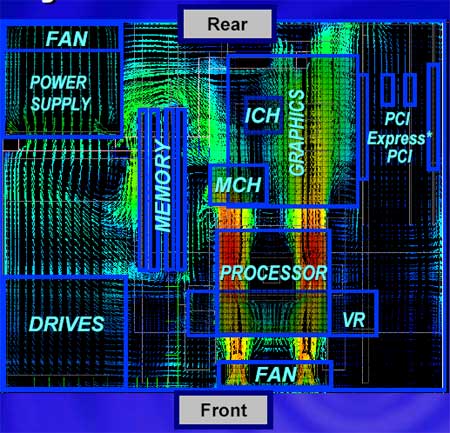
In the depiction above the graphics card is mounted on a riser card, although it can also be mounted vertically.
Three different BTX sizes
Much like the multiple sizes of ATX (micro, flex, etc...), the BTX form factor allows for multiple versions of the form factor. In terms of motherboard sizes, there are three types: picoBTX, microBTX and regular BTX.
Although the board pictures below are obviously not to scale (the BTX board is clearly larger than the picoBTX board), the idea is to show you the difference in expansion slots between the boards.
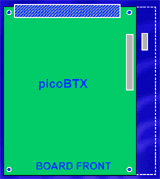 |
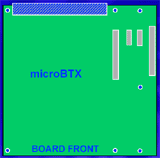 |
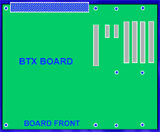 |
8.0" x 10.5" |
up to 10.4" x 10.5" |
up to 12.8" x 10.5" |
The picoBTX standard can support either one or two expansion slots and has four mounting holes. PicoBTX cases will probably have one 3.5" and one 5.25" drive bay.
The microBTX standard, which most are expecting to be the more popular of the three, has support for four expansion slots and has seven mounting holes. MicroBTX cases will feature one 3.5" bay and up to two 5.25" bays.
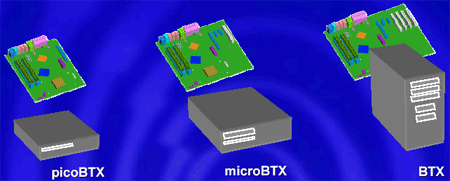
Finally we have the regular sized BTX, supporting up to a full 7 expansion slots and mounts to the case using 10 mounting screws. Regular BTX cases will be more like the mid-tower ATX cases we have today, supporting 3+ 3.5" bays and 3+ 5.25" bays.
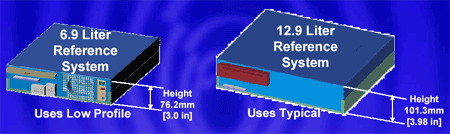
The BTX standard allows for two case heights - Type I and Type II. Type I cases are 3.98" in height and can use normal expansion cards, while Type II cases are for small form factor designs and are 3.0" in height. Expansion cards would either use risers or be low profile in a Type II case.

The rear of a microBTX case, you can see the circular heatsink in the thermal module.
Graphics in BTX
The vast majority of BTX form factors will see PCI Express based graphics as the choice of video card in these systems. ATI has already announced that they will be releasing a native PCI Express video card once the standard becomes available in platforms. Although you can have multiple widths of PCI Express buses, graphics will use a x16 PCI Express implementation that offers 8GB/s of bandwidth.
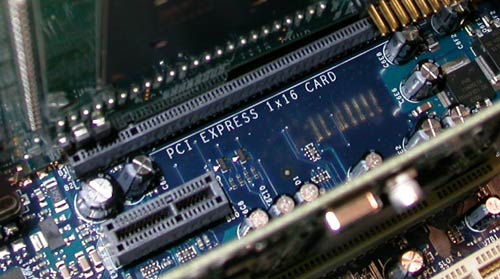
This PCI Express x16 slot will soon be home to your graphics card (the little slot is a x1 slot)

A graphics card on a riser in a BTX chassis
As we mentioned before, the graphics card can either be mounted vertically or horizontally via a riser card in a BTX case. If a riser is used, the length of the graphics card will be severely limited - most likely to half-length cards. We'd expect that most enthusiast boards and cases would support vertically mounted graphics cards.
A final point of discussion is cooling; because of the strict cooling definitions within the BTX spec, graphics vendors may be able to rely more and more on passive cooling designs and simply take advantage of the stream of air running over the CPU and chipset. Granted you won't be able to have passive (fanless) designs on the absolute fastest GPUs, but a transition to more passive designs on mainstream solutions would be plausible.
BTX Cases and Power Supplies
As we mentioned at the start of this article, the BTX standard specifies the same motherboard connectors as we saw with ATX - meaning that ATX power supplies could be used in BTX cases and with BTX motherboards. The vast majority of ATX power supplies will not fit in micro and definitely not in picoBTX cases, but using them in a full sized BTX tower is a possibility.
Standards for BTX form factor power supplies are being worked on now and one thing you'll definitely see is the new 3.3V Serial ATA power connector on these units. Below you'll see some examples of microBTX power supplies:

You can see that the form factor of the power supplies works very well given the size constraints on microBTX cases:

Here's a bit of a closer look at the inside of a microBTX case:


Final Words
The first BTX motherboards, cases and power supplies are due out in 2004. The transition to the BTX form factor encompasses much more than a smaller case, with a flipped layout on a motherboard.
The move to BTX will also bring us closer to a fully legacy-free PC, with PS/2, serial and parallel ports already beginning to disappear from prototype motherboards.
With BTX we will also finally receive an industry push towards quieter computing, no longer will you have to purchase a proprietary small form factor system (or a Dell) in order to silence your PC.
Finally with BTX we will see a strong move to embrace technologies like Serial ATA and PCI Express, a transition that will take much less time to come to fruition than similar adaptations we have seen in the past.
For those of you heavily invested in your ATX motherboard and AGP graphics card, there's no reason for panic. It will take quite a while before the death of ATX; and although we've done a lot to get rid of the "beige box" with the latest generation of ATX cases and the advent of small form factor systems, the final nail in the coffin of boring computers will be driven by BTX.







