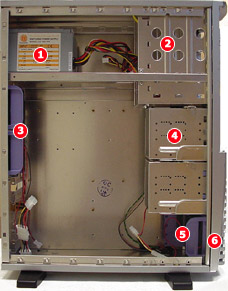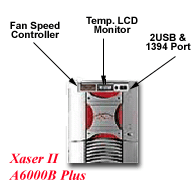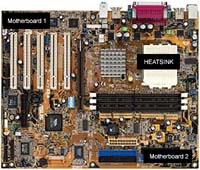Original Link: https://www.anandtech.com/show/1012
ThermalTake A6000B Aluminum Case: Quiet Cooling
by Kristopher Kubicki on October 11, 2002 2:49 AM EST- Posted in
- Cases/Cooling/PSUs
Introduction Cases seem to have come a long way in the last few years. Just a few years ago a wave of aluminum cases from Lian Li began to push the market into a new trend of alternative building materials. Big names like Antec, Skyhawk and now ThermalTake now all have some sort of aluminum case to offer. Many of our readers have been asking if aluminum is really worth the tradeoff in price. For this review, we have a few in depth tests, including a head to head match up between a non-specific steel ‘dragon’ style case and the ThermalTake A6000B. We would like to thank ENPC.com for supplying the AnandTech Labs with ThermalTake’s high end response to the recent flood of aluminum cases. As the 6000 series cases are only available in limited quantities through a very few select resellers we were extremely pleased to receive one of these cases when we did. While the Xaser II comes in several models, we are only reviewing the A6000B. The difference between the models is small, however, as the only difference between the A6000B and the A6000A are side panel modifications. Is the new aluminum player on the block worth the cost? Let us dive right in as we disassemble, analyze and benchmark the ThermalTake Xaser II A6000B! Construction The selling point of the A6000B is, of course, the aluminum chassis. ThermalTake takes pride in their cooling solutions; their Volcano series heatsinks are some of the most widely used heatsinks on the market today. It is no secret that aluminum has incredible heat transfer properties. No wonder we have been using aluminum heat sinks for years! Some other more expensive materials have slightly better thermal conductivity (copper, silver, gold) but they would most likely make for a VERY expensive ATX Tower. Detail Information
ThermalTake’s website declares the power supply in the 6000B as a “variable power supply selection,” meaning that the case does not come with one. For those of you who absolutely must have the best in power supply technology, this gives you an opportunity to justify that new 420W supply you have been eying. For those of you who are not as concerned with power supply selection, you are left finding a power supply on your own time. We had a spare TurboLink 420W PS around the lab so we went ahead and used that for our benchmarks. One of the important things we look at when analyzing a case is whether or not the case edges are sharp. Older cases, and even some OEM cases still produced today, have several sharp edges. Consumer cases with sharp edges are simply unacceptable. A consumer case that has no interest for the consumer is NOT a good investment. Thankfully, the people at ThermalTake thought about smoothing as many of the edges as possible when designing this case. We counted only one edge that was not quite smoothed down on the inside edge of the left panel. Since the panel is designed to be removed while holding the handle, we are not too concerned about cutting ourselves on this edge.
The tower also included four swing-out feet. The feet give the case a much needed boost in added stability. At 21” inches tall, the case is not the tallest we have seen, but definitely one of the most top heavy. Design Our A6000B model consisted of a side panel with a clear plexiglass cutout. Even though it gives the case a great stylish feel, the clear panel cutout does not provide much functionality. Very much to our surprise, the lock on both the side panel, and the lock on the front panel were not constructed of aluminum (like the rest of the case) but plastic! The factory lock would do very little from keeping a determined individual from breaking into a case, but it seems almost insult to injury to make the locking mechanism out of plastic as well. The side panel provided easy access through a simple plastic handle. We felt the side panel was fairly easy to remove, but sometimes a small challenge to replace. The left intake fan is actually mounted on the removable panel, so in order to completely separate the panel, one has to also remove the fan connections. Furthermore, we had to stuff the cables back into the case while lifting the handle in order to get the case closed all the way. At first this did not seem to pose much of a problem, but after opening the case 5 or 6 times, we definitely were starting to get annoyed. Overall though, this did not play a huge part in the design of the case. Like most cases on the market today, the Xaser II takes a rail approach to 5.25” bay mounting, and a removable bay design for the 3.5” devices. Pulling out one of the two 3.5” bays makes it simple to add more hard drives. Furthermore, the 5.25” rails snap snugly in place and allow us to effortlessly install a 5.25” DVD+R. The rear of the unit was fairly ordinary. We saw only the standard ATX cutouts; the only exception being the power supply cutout. Our unit was equipped with an aluminum shim so that our PSU would fit in slot for a much larger unit. As power supplies continue to evolve, we are happy the case provides provisions to upgrade. Overall, the A6000B provides for a very roomy interior. This is a good thing because the A6000B does not come with a removable motherboard tray. This did not hinder the installation of a motherboard. Even with multiple hard drives, DVD+R, and other goodies, the Xaser II provided us with lots of space. Obviously, this is a good thing; we want the most amount of airflow possible inside the machine. Front Panel The front panel of the A6000B shows off a little bit of ThermalTake’s dedication to cool computing. The unit’s LCD panel actually takes up one of the case’s 4 5.25” expansion bays. The 2 USB connections go directly into the motherboard. The 1394 Port trails out into a cable that extends out the back of the case (if you have a 1394 expansion card, you would then plug the cable into the back of it). The temperature LCD monitor attracted the bulk of our attention. The front panel of the case is tailored around the LCD display and fan control. Recently, we have seen several 5.25” bay kits like this for sale, however, this is one of the few cases we have seen that is designed with a kit like this in mind. For our tests, the LCD remained accurate and true. The fan control also performed well, although automatic settings would not hurt our feelings. For the purpose of testing, we used the on-case RPM control rather than the motherboard control. The factory model we received only had three options (High, Low and Medium). Since there was only a slight difference in sound when we switched the fans to the ‘High’ setting, we left the fans at that setting. A small pitfall of the fan control was the length of the control wire. At a mere 20”, the wire was not long enough to reach all the way to the motherboard. Because of this fact, we were unable to record the controlled fan’s RPM. In all honestly, this seemed like a fairly large oversight on ThermalTake’s part. Unusual to see on a front display was an IEEE 1394 Port. Since very few motherboards support onboard 1394 capabilities, the 1394 cable extends through the case out the back and terminates at a male 1394 coupler. This way, a PCI card could be plugged into the system and the cable then plugged into the rear of the adaptor. The 2 USB ports provided simply terminate at the motherboard. Cooling We were very pleased to see all five fans were provided. Furthermore, all of the supplied fans were ThermalTake 2050 RPM everflows. While not the best fans on the market, the everflows are certainly better quality fans than we are used to seeing in a case. The provided documentation with the case indicated the maximum air flow at 2050 RPM is 32 cubic feet per minute. With two front intakes and two rear exhaust, that provides us with 64CFM (theoretical). Will that be enough to cool off the monster heat rig we have in store? One thing to notice is that the two intake fans in the front of the chassis are located right next to the hard drive mounts The bottom fan is below the hard drive bay enough to provide optimal airflow, but the other fan is located in the 3.5” bay along with the drives. This allows cool air to slip past the drives in the gaps between cooling off the hard drives. This allows cool air to slip past the drives in the gaps between them, cooling off the hard drives. Unfortunately, this also decreases the amount of cool air blown into the system both by warming the intake and by obstructing the flow. If three hard drives are placed in front of this fan in the bay, it would be almost impossible for all 32CFM to pass through. On the other hand, the fundamental material of the case itself is what is supposed to provide the largest cooling advantage. We all know from high school science that the larger the surface area of a metal, the more cooling that can occur. Heat sinks are constructed of dense fins to provide the most surface area possible. In a case, this surface area is provided by the large area of metal that the case consists of. Because the power supply and hard drives all make contact with aluminum components, the expected result would be that the heat dissipates along all of the aluminum components into the cooler areas. Well, in theory anyway. In actuality, the contacts made between the components and the case are fairly weak (only a few screws in some cases) meaning that the heat produced by the hot components does not always effectively reach the case. Bring On the Heat: For our benchmarks on the A6000B, we have several intensive tests lined up. Our testbed consists of:
Our first test will compare the noise level of the Generic brand case versus that of the Xaser II. Each machine is equipped with the same amount of fans, (2 intake in the front, 2 exhaust in the rear and one side panel fan.) Both cases are using the standard fans shipped with the case. Since the Xaser II did not come with a power supply, we used the same TurboLink 420W supply in each machine. To duplicate a production system as close as possible, we kept the cases closed during the entire testing period. Heat and Sound The Heatsink position is actually the temperature inside the heatsink. CPU temperature is also recorded. All temperature is recorded in degrees Celsius. The heat tests were each performed inside the closed case with the external temperature of 23.0 degrees Celsius.
We were very surprised to see the dramatic changes in temperature concerning the hard drive. The aluminum is definitely doing its job as the hard drive measured to be approximately 10 degrees Celsius cooler than that of a generic case. Furthermore, we also noted that overall temperatures were generally one to two degrees cooler in the Xaser II case. Sound is recorded in decibels from 12” away from the closed case to most accurately replicate a production system.
As we can see, the ThermalTake fans have a definite advantage over the generic ball bearing fans in terms of sound. The sound of the Xaser II is a little less than that of a human voice talking at a normal level (60dbA). We were a little surprised to see the lack of a change in the noise level when switching between “Low” and “High” on the front panel. Since there appeared to be very little sonic value in keeping the fan on low, for all intents and purposes, we have decided to leave the fan speed on high. Conclusion Clearly from our tests, the Xaser II Aluminum A6000B beats the Generic Tower hands down. In style, heat, sound and features, the A6000B has the edge. Users that rely on their computer to provide high end performance may consider looking into the Xaser II in order to maximize the most out of their hardware. Naturally, a cool running system is important to users who push their hardware to the limit. Occasionally, a higher system temperature can mean the difference between working hardware and nonworking hardware. (Believe us, we find out the hard way when writing reviews!) Gamers, graphic designers, or even just power users with many hard drives will benefit from an investment in a case like the A6000B. In our tests, even though we did not overclock our system, the temperature of our rather hot hardware went down a noticeable amount when switching from a generic tower to the ThermalTake Xaser II A6000B. Unfortunately, the investment in the A6000B is by no means a small one. At 130 USD, our Thermaltake Xaser II A6000B costs almost twice that of the generic tower we compared the system to. Since a case typically remains constant throughout a computer's life, it is often the last item to be upgraded and the price of the A6000B will hold a number of users back. Truthfully, no case is going to offer a drastic performance or cooling increases but the A6000B seems to do a reasonable job compared to the generic competition. If you have cash to spend and are looking for a cool running case with good looks, do not rule the ThermaltakeXaser II A6000B out; even if it does not come with a power supply. Once again we would like to thank ENPC.com for suppling us with one of these limited cases. Log inDon't have an account? Sign up now
We’ve updated our terms. By continuing to use the site and/or by logging into your account, you agree to the Site’s updated Terms of Use and Privacy Policy.
| ||||||||||||||||||||||||||||||||||||||||||||||||||||||||||||||||||||||||||||||||||||||||||||||||||||||