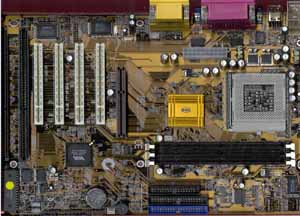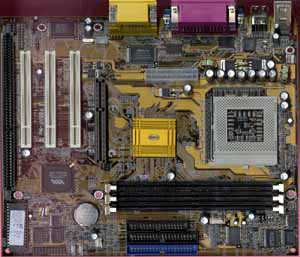Original Link: https://www.anandtech.com/show/532
Elitegroup P6BAP-Me / P6BAP-A+ VIA Apollo Pro 133 Socket-370 microATX / ATX
by Elliott Lee Hazen on April 15, 2000 5:59 PM EST- Posted in
- Motherboards
After AnandTech's in depth VIA Apollo Pro 133/133A round-up, we decided to review some of the competitors in detail. Elitegroup, also known as ECS, has been producing motherboards since 1987. They have produced a variety of motherboards, including 4 different Socket-370 Apollo Pro solutions including the Micro-ATX P6BAP-Me and the ATX P6BAP-A+.
As with most motherboard manufacturers, ECS has manufactured similar Apollo Pro 133 and Apollo Pro 133A boards, one of each a microATX, and one of each as ATX form factor. The ECS P6BAP-Me and the P6BAP-A+ were in the middle of the pack in terms of performance in the VIA Apollo Pro 133/133A round-up, so here is a more in-depth review of their Apollo Pro 133 motherboards.
| CPU Interface |
Socket-370
|
| Chipset |
Apollo Pro 133
VIA 693A North Bridge VIA 596B South Bridge |
| L2 Cache |
N/A (on-chip)
|
| Form Factor |
micro-ATX
|
| Bus Speeds |
66
/ 75 / 83 |
| Clock Multipliers |
2.0x - 8.0x
|
| Voltages Supported |
1.30-3.5v (0.5V increments)
|
| Memory Slots |
3 168-pin DIMM Slots
|
| Expansion Slots |
0 AMR Slots
1 AGP Slot 3 PCI Slots (1 Full Length)-P6BAP-Me 1 ISA Slots (1 Full Length)-P6BAP-Me 4 PCI Slots (0 Full Length)-P6BAP-A+ 2 ISA Slots (2 Full Length)-P6BAP-A+ |
| Onboard Audio |
C-Media
CMI8738
|
| BIOS |
Award 4.51PG
|
The Good
Both Elitegroup motherboards have relatively standard layouts except for the somewhat larger size of the P6BAP-A+ and the square shape of the P6BAP-Me. The P6BAP-A+ includes a 4/2/1/0 PCI/ISA/AGP/AMR) slot configuration and has two full length ISA slots but no full length PCI slots.
The P6BAP-Me, the microATX board includes a 3/2/1/0 (PCI/ISA/AGP/AMR) slot configuration. Only one of the PCI and one of the ISA slots support a full length card on the P6BAP-Me.
Even though more manufacturers have been including it on every board, ECS did not include an AMR slot because the 596B South Bridge does not support it. Both of the motherboards has only 3 DIMM slots limiting the RAM to 768 MB. However, this should be plenty for most users except those wanting to do high tech graphics or video editing.
The ATX spec is followed closely on both boards and almost every cable is placed to minimize clutter. The floppy drive and the HDD connectors are located where they should be, right at the front of the board. The power connector is placed behind the memory and the chip which makes it necessary to stretch the cable across the board adding to clutter.
There are a total of nineteen 1000uF capacitors and a few smaller capacitors around ECS's ATX motherboard. Twelve are located immediately around the CPU slot, three are placed around the DIMM slots and two are among the PCI slots. The P6BAP-Me has only 16 1000 uF capacitors scattered around the board. The popular green heatsink is replaced with an orange ECS stamped heatsink mounted via spring clips onto VIA's 693A chipset.
The North Bridge included is the VIA VT82C693A, which handles AGP and CPU interactions. It supports a 1/2 AGP clock divider, running the FSB at 133MHz as well as allowing the memory bus to run at either the FSB frequency, FSB - 33MHz or FSB + 33MHz. Now with VIA's 694X allowing for 4x AGP support instead of 2x, the 693A is rather outdated. The Mobile South Bridge VT82C596B chip, which allows for UDMA 33/66 support on both IDE channels, is located in front of the PCI slots. While some motherboards are now including the highly integrated 686A South Bridge, ECS opted for the 596B. The 686A cuts manufacturing costs by integrating an I/O controller, an ISA bridge, hardware monitoring functions, support for four USB ports along with the usual South Bridge functions all in a single chip.
The ECS P6BAP boards have hardware based PCI onboard sound. C-Media's CMI8738 chip is compatible with Directsound 3D and A3D 1.0. The chip supports four speaker out but neither board has the outputs for this. The website has full driver support for this chip including BeOS and Linux operating systems. Also included is an SPDIF header allowing you to connect digital devices after purchasing an ECS digital device
Both ECS boards feature Award's 4.51 BIOS. However, it has been modified quite a bit. For example ECS placed all of the overclocking options under the BIOS setup rather than chipset options. It would be nice if ECS had included Award's 6.00 PG BIOS, which is readily included on newer boards. The advantage of the 6.00 PG BIOS is its ease of use and a panel on the right offering explanations of the various settings. The ECS BIOS itself does not allow control over AGP ratio, memory speed which instead is set automatically by jumpers on the board. ECS included FSB settings of 66 / 75 / 83 / 100 / 103 / 112 / 133 / 140 / 150 MHz are all available via the BIOS.
Also, the P6BAP boards are able to force the 133MHz FSB setting via jumpers, which in turn forces the use of the 1:2 AGP ratio. This feature, unfortunately, is absent from some Socket-370 motherboards that simply use the 2:3 AGP ratio when the 133MHz FSB setting is selected, such as the Socket-370 interface on the Tyan Trinity 400. Unfortunately, this was the only way we could get the 550E to boot at 733, meaning that the FSB speeds were limited to just 133 MHz. Once forced to 133MHz, the FSB speed is locked meaning that 140 MHz and 150 MHz are not useable. Voltage control is also located in the BIOS and can be set in .5v increments from 1.30v to 3.5v.
After all is said and done, the stability of both P6BAP boards was above average in nonoverclocked situations. Because of the voltage tweaking options, overclocked stability was also above average. In terms of performance, the P6BAP-A+ scored a little lower in Sysmark and Winstone against the rest of the Apollo Pro 133 competition. See the marks in the round-up for Sysmark, Winstone and Quake III. After tweaking the voltage to 1.65 and forcing the FSB to 133 MHz via jumpers 4 and 5, the P6BAP-Me's performance was well below the other Apollo Pro 133 boards.
For hardware monitoring, the board sports the Genesys Logic 520SM, which provides minimal hardware monitoring. The 520SM monitors 4 voltages, 2 fan speeds, and CPU temperature via external thermistor but not the on-die thermal diode. An additional thermistor measures case temperature and is located in the bottom-right corner of the board. By only including two fan connectors, ECS chose to keep the price down instead of providing optimal cooling options. One is placed near the DIMM slots and one below the PCI slots.
Both of the motherboards came with identical packages. No printed manual included but was on the CD and was full of information including a detailed outline of the BIOS. The CD provided drivers such as VIA's 4-in-1 and all drivers for the built in hardware.
The Bad
The lack of anything that sets these boards apart from the competition hurt the P6BAP-Me and the P6BAP-A+ more than anything else. However, Elitegroup's cost-cutting is noticeable as well.The P6BAP-Me and P6BAP-A+ included only two fan connectors. It would be nice to see at least three to be more appealing to overclockers.
The FSB speeds were rendered useless by having the force 133 MHz with jumpers when running our 550E at 733. The BIOS allowed no FSB's to be selected once 133MHz was forced.
The performance of the P6BAP-Me was below the rest of the competition. This could be possibly be improved by a BIOS update.
For an ATX motherboard, 4 PCI slots is minimal especially when considering the large size of the P6BAP-A+.
USB Compatibility
-
Number of Front Universal Serial Bus Root Ports: 0
-
Number of Rear Universal Serial Bus Root Ports: 2
-
USB IRQ Enable/Disable in BIOS: Yes
-
USB Keyboard Support in BIOS: Yes
Recommended SDRAM
Recommended SDRAM: 1 x 64MB Mushkin SEC Original PC100 SDRAM; 1 x 64MB Memory-Man SEC Original PC100 SDRAM; 1 x 128MB Mushkin SEC Original PC133 SDRAM
SDRAM Tested: 1 x 128MB Mushkin SEC Original PC133 SDRAM
Manufacturer:
The Memory Man
Purchase Web-Site: http://www.memory-man.com
Manufacturer:
Mushkin
Purchase Website: http://www.mushkin.com
The Test
In recent times, choosing a motherboard cannot be completely determined by a Winstone score. Now, many boards come within one Winstone point of each other and therefore the need to benchmark boards against each other falls. Therefore you shouldn't base your decision entirely on the benchmarks you see here, but also on the technical features and advantages of this particular board, seeing as that will probably make the greatest difference in your overall experience.
Click Here to learn about AnandTech's Motherboard Testing Methodology.
|
Test Configuration |
|
| Processor(s): |
Intel Pentium III 733EB OEM
|
| RAM: | |
| Hard Drive(s): |
Western Digital Expert 418000
- UltraATA/66
|
| Bus Master Drivers: |
VIA
4-in-1 v4.20 BMIDE Driver
|
| Video Card(s): |
NVIDIA
GeForce 256 SDR
|
| Video Drivers: |
NVIDIA Detonator 3.76
|
| Operation System(s): |
Windows
98 SE
|
| Motherboard Revision: |
ECS
P6BAP-Me revision A
ECS P6BAP-A+ revision A |
|
Windows 98 Performance |
||||
|
|
Sysmark 2000 |
Content
Creation
Winstone 2000 |
QuakeIII
640x480x16 |
|
| ECS P6BAP- Me Intel Pentium III 733EB |
144
|
26.5
|
105.3
|
|
| ECS p6BAP- A+ Intel Pentium III 733EB |
153
|
28.9
|
108.5
|
|
| AOpen AX64Pro - Pentium III 733EB |
156
|
29.6
|
119.3
|
|
| Tyan Trinity 400 - Pentium III 733EB |
155
|
30.0
|
118.0
|
|
| FIC KA-11 - Pentium III 733EB |
148
|
28.7
|
102.0
|
|
| Gigabyte GA-6VX-4X - Pentium III 733EB |
156
|
30.0
|
120.1
|
|
ECS created two option out of one board by appealing to both ATX and microATX users. However, VIA's 693A North Bridge is rather outdated, making both of these boards less attractive. Even with adjustable core voltage, the lack of FSB flexibility makes this board difficult to recommend to overclockers. The fact that these boards have nothing which make them stand out also hurts when there are so many competitors out there.
The stability of both boards was slightly above average which means it should be good enough for any home user. If you are searching for a low-priced Apollo Pro 133 solution, the P6BAP series is one to check out.
|
AnandTech Motherboard Rating |
||
| Rating P6BAP-A+ |
Rating
P6BAP-Me
|
|
|
Performance
|
5.0 |
4.0
|
|
Price
|
6.0 |
6.0
|
|
Stability
|
5.5 |
5.5
|
|
Quality
|
5.5 |
5.5
|
|
Features
|
5.0 |
5.0
|
|
Layout
|
6.0 |
6.0
|
|
Availability
|
4.0 |
4.0
|
|
Documentation & Software Bundle
|
6.0 |
6.0
|
| Overall Rating - not an average | 5.5 |
5.0
|
Click Here to learn about AnandTech's Motherboard Testing Methodology.