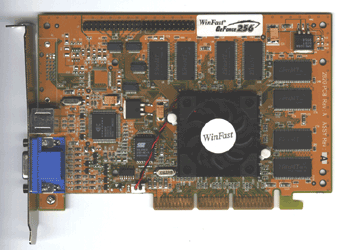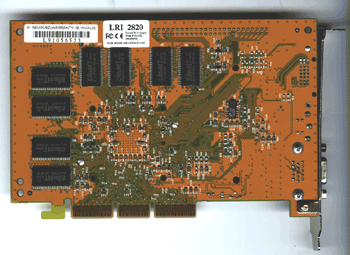Original Link: https://www.anandtech.com/show/471
 As
far as video card manufactures are concerned, at the lab, Leadtek is still considered
to be one of the new kids on the block. The company has always been a diverse
one, as can be seen with their current product line up: it includes not only
3D gaming cards but also professional video cards. However, it was not until
the release of the TNT2 based S320 that Leadtek made a big impression on the
3D gaming market, as this card was one of the first (if not the first) TNT2
cards to arrive on the scene. When NVIDIA announced the release of the GeForce
processor, Leadtek once again jumped into the 3D gaming market by producing
one of the first GeForce cards: the WinFast GeForce 256 SDR card.
As
far as video card manufactures are concerned, at the lab, Leadtek is still considered
to be one of the new kids on the block. The company has always been a diverse
one, as can be seen with their current product line up: it includes not only
3D gaming cards but also professional video cards. However, it was not until
the release of the TNT2 based S320 that Leadtek made a big impression on the
3D gaming market, as this card was one of the first (if not the first) TNT2
cards to arrive on the scene. When NVIDIA announced the release of the GeForce
processor, Leadtek once again jumped into the 3D gaming market by producing
one of the first GeForce cards: the WinFast GeForce 256 SDR card.
Besides being the first TNT2 card on the market, the S320 did not make any waves as far as design and performance are concerned, as the card was almost identical to every other TNT2 card based on the NVIDIA reference design. The question that remains is whether Leadtek will once again produce a midrange video card, as it did with the S320 in order to beat the market rush, or if the the WinFast GeForce 256 SDR will stand out from the pack. It appears that Leadtek has produced the same results with the WinFast GeForce 256 SDR as it did with the S320, but this time there are a few extras which set this card apart.
Specifications, courtesy of Leadtek:
Key Features |
|
NVIDIA GeForce 256 GPU (Graphics Processing Unit) |
|
32/64
MB high-speed SDRAM on board (5 ns or faster)
|
|
350 MHz RAMDAC, up to 2048x1536 32-bit resolution |
|
AGP 4X with Fast Write (30% faster transfer speed |
|
Transform, Lighting, Setup, Rendering Quad Engine design |
|
Drivers optimized for Pentium III SSE and AMD 3D NOW |
|
OpenGL
ICD and DirectX 7.0 Support
|
|
DVD
Package
|
|
TV-Output,
optional DVI connector for digital flat panel
|
|
Overclocking
Utilities
|
- 2D and 3D Features
NVIDIA GeForce 256, 256-bit GPU
Quake Engine Design for complete 3D Pipeline
15 Million triangles/sec
480 Million Pixel/sec Fill rate
350 MHz RAMDAC support display resolution up to 2048x1536
32-bit Z-buffer/stencil
Optimized for Direct3D acceleration with complete hardware support for DirectX 7
Cube Environment Mapping
Full OpenGL 1.2 ICD driver support
32 bits true color texture mapping support
Hardware Transform and Lighting
Optional Digital Flat Panel interface with scaling and filtering for flat panels up to 1600x1200
TV-out support up to 800x600 resolution
Full PC99 and PC99a compliant - Driver Support
Microsoft Windows 9x, Windows NT 4.0, Windows 2000 driver support
Microsoft DirectX 7.0 for windows 9x/2000, OpenGL IDC for Windows 9x/2000/NT 4.0 - Video Acceleration
DVD and HDTV-ready motion compensation for MPEG-2 decoding
DVD sub-picture alpha blended composting
Hardware YUV 4:2:2 and 4:2:0 color space conversion support
Multi-tap X and Y filtering
8:1 up and down scaling on video overlay
Industry's first 5-tap horizontal by 3-tap vertical video filtering
Supports planar YUV12 (4:2:0) to/from packed (4:2:2) conversion for software MPEG acceleration
Video acceleration for DirectShow, MPEG-2 and MPEG-1 - Drivers and Utilities
WHQL-qualified drivers Optimized for Pentium III SSE and AMD 3D NOW
With Leadtek's user-friendly Windows 9x Control Panel (WinFast Settings), you can adjust the gama correction, Direct3D and OpenGL controls and fine tune performance with our Speed Runner utility (overclocking tool) - Bundled Software
MPEG-2 (DVD) Player (WinDVD)
Colorific (for fine-tuning color calibration)
3Deep (for accurate adjustment of color matching between monitor and printer)
WEB 3D from Asymetrix
WIRL from Platinum
VRCreator from Platinum
3D/FX from Asymetrix
RealiMation STE (Demo) from Datapath
Microsoft Internet Explorer
Digital Video Producer from Asymetrix
VDOLive Video Player from VDOnet - Package Contents
WinFast 3D GeForce Graphics card
User's Manual
Driver and Utility CD
CD with Software DVD player
Bonus Pack CDs
S-Video Cable
|
Refresh Rate Support |
||
|
Resolution |
Color |
Max Refresh Rate (Hz) |
|
640 x 480 |
256/65K/16M |
60 - 240 |
|
800 x 600 |
256/65K/16M |
60 - 240 |
|
1024 x 768 |
256/65K |
60 - 240 |
|
1024 x 768 |
16M |
60 - 200 |
|
1152 x 864 |
256/65K |
60 - 200 |
|
1152 x 864 |
16M |
60 - 170 |
|
1280 x 960 |
256/65K |
60 - 170 |
|
1280 x 960 |
16M |
60 - 150 |
|
1280 x 1024 |
256/65K |
60 - 170 |
|
1280 x 1024 |
16M |
60 - 150 |
|
1600 x 900 |
256/65K |
60 - 150 |
|
1600
x 900
|
16M
|
60
- 120
|
|
1600
x 1200
|
256/65K
|
60
- 120
|
|
1600
x 1200
|
16M
|
60
- 100
|
|
1920
x 1080
|
256/65K
|
60
- 100
|
|
1920
x 1080
|
16M
|
60
- 85
|
|
1920
x 1200
|
256/65K
|
60
- 100
|
|
1920
x 1200
|
16M
|
60
- 85
|
|
1920
x 1440
|
256/65K
|
60
- 85
|
|
1920
x 1440
|
16M
|
60
- 75
|
|
2048
x 1536
|
256/65K
|
60
- 75
|
|
2048
x 1536
|
16M
|
60
|
Rather than invest time and money into designing a unique board layout, Leadtek did what almost every other GeForce manufacturer is doing: they use NVIDIA's GeForce reference design for the board layout. While this reduces cost (as research and development time are almost nonexistent), it leaves many of the cards performing the same. There is only so much difference that can be had by placing the same items on almost the same spaces on the board. A few features, however, aid in overclocking and true card speed, as can be seen in the WinFast GeForce 256 SDR which can perform on both fronts.
The hot running GeForce GPU is cooled via the same heat sink and fan combination that we see on many of the GeForce cards. While this setup allows for sufficient cooling when running at the suggested core speed of 120 MHz, we often look for better cooling for overclocking purposes. This method of additional cooling, which, often times, comes from an aptly applied layer of thermal grease or thermal tape, was all but missing in the WinFast GeForce 256 SDR; the heat sink of our test card was attached to the GPU with a very sparely applied amount of thermal glue. To examine further, we removed the holding pins on the card (large white pins that keep the heatsink securely on the GPU). It was at this point that, upon toying with the heat sink, the small drop of thermal glue gave out and left us with the card in one hand and the fan and heatsink in the other. This should not be a problem for people running at stock speeds, but overclockers beware.
As with many other manufactures,
the LeadTek WinFast GeForce 256 SDR has 32 MB of SDRAM memory arranged in sixteen
spots on the front and back of the board. LeadTek chose to take the road that
we wish more manufactures traveled when choosing SDRAM chips, as our board contained
sixteen 2 MB 5 Ns EliteMT SDRAM chips to reach the desired 32 MB. While using
5 Ns (200 MHz) RAM chips may not matter when the card is running at the stock
memory speed of 166 MHz, it lea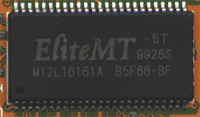 ves
many possibilities open as to how much the memory clock can be overclocked.
ves
many possibilities open as to how much the memory clock can be overclocked.
There is one feature that the WinFast GeForce 256 SDR card has that some competing SDR cards do not: S-Video out. Powered by the commonly found Brooktree 869 video output processor (the same one found in the majority of TNT2 cards), the S-Video out features 800x600 TV output. As described in our Picture This: TV-Output Comparison, the Brooktree 869 chip can produce a picture on both the attached television and the computer monitor as long as the two resolutions match. In addition, the chip received high marks on video playback color and quality, thus the addition of S-Video out is good in many respects.
For quite some time, we have known that the GeForce is not the most overclockable chip in history. Remembering back in time to the days when the TNT2 chip could often reach a core speed of 150 MHz and a memory speed of 200 MHz and above with 5 Ns RAM, we could only wish for the same results in the GeForce.
Due to the fact that the fan and processor are essentially placed on top of one another without the use of any thermal compound, as well as the fact that the GeForce chip is cooled via the rather small and inefficient fan that we see on most reference boards, the Leadtek WinFast GeForce 256 SDR was only able to reach a maximum core speed of 130 MHz and a memory clock speed of 195 MHz. While it may seem that the RAM speed falls short of the 200 MHz it is produced to run at, it is most likely due to a poor yield on the batch of RAM on our specific card. As we have noted in the past, it is very likely that other cards with the EliteMT 5 Ns chips could be pushed higher. The maximum core speed, on the other hand, is not likely to change as long as the fan remains loose on the processor. A GeForce card running at 130/195 is nothing to be ashamed of, as the higher memory speed produces a faster card, but not as fast as some others that can reach higher core speeds as well.
Many companies have recently moved from developing their own drivers and utilities to using the standard drivers produced by NVIDIA. While this, in theory, reduces production cost and testing times, it often leaves us clinging to the days when reference drivers were not as common. Because Leadtek wished to get their GeForce card out on the market quickly, they opted to take the road that many companies travel by adding a few enhancements to the reference driver set but leaving others untouched.
This production method results in drivers that are almost identical to their competing counterparts. Luckily, the reference drivers do contain the features that most users would need. Leadtek improves upon these features by adding custom graphics and a few handy tools. For example, the taskbar resident driver utility provides quick access to not only video card options but also to a few commonly used Windows screens and features, such as Add/Remove Programs and desktop refresh. On the other hand, the Direct 3D and OpenGL settings are exactly the same as those found in the reference drivers, with the addition of the Leadtek graphic in the back.
The overclocking option that is found in the driver utility is similar to the reference driver overclocking utility. It allows the user to push the core speed and memory speed of the card to new heights without having to use a third party application such as Power Strip. It is always nice to see that companies have enough pride in their products to know that overclocking is a viable possibility.
Another interesting feature
of the Leadtek driver set is the included Eye Protection utility. When enabled,
this feature can remind you to rest your eyes at an hourly rate specified by
the user. While the word of the wise dictates that we should take breaks from
computer use, it is quite unlikely that a small dialogue box will motivate us
to take a break. This feature seems like more of a work orientated option, as
it gives the worker an excuse to take a break. The phrase "But my computer
told me to" comes to mind.
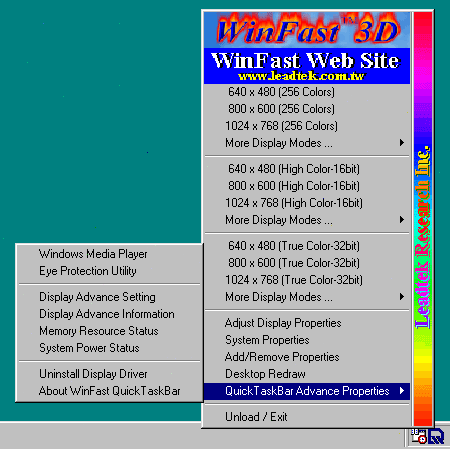
While very similar to the
NVIDIA taskbar utility, Leadtek's bar provides easy access to commonly used
features.

The OpenGL settings are the
same as those found in the standard NVIDIA drives.
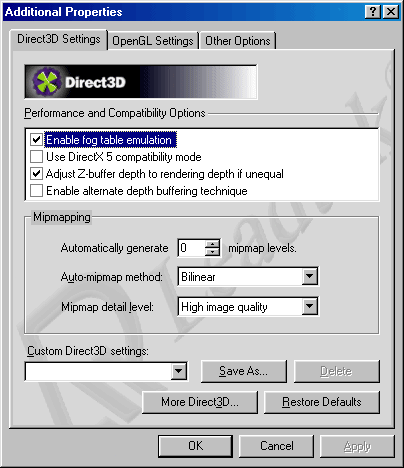
The standard NVIDIA Direct3D
screen is also found.
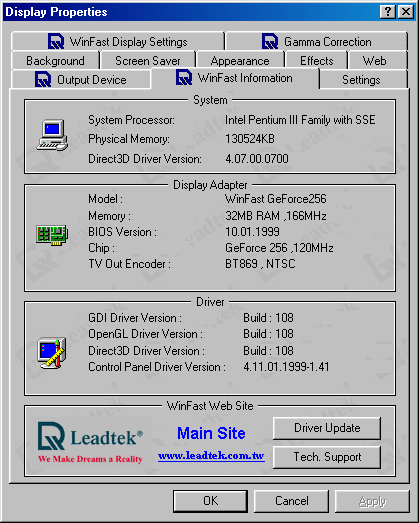
An information page provides
all essiential details.
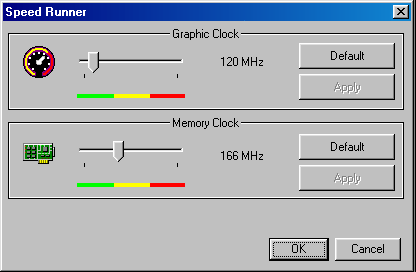
Also included is Speed Runner,
the overclocking utility.
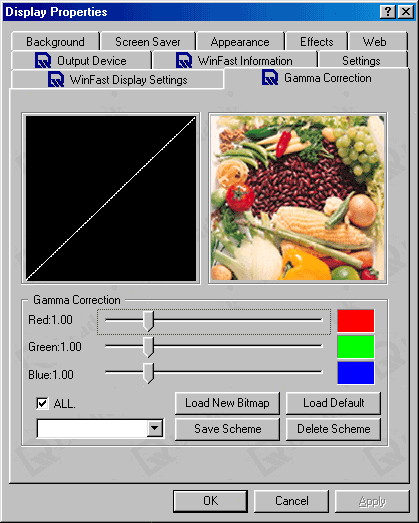
Color adjustments are easliy
made.

The Eye Protection utility. Yes, the picture is to scale.
|
|
Windows
98 SE Test System
|
|
|
Hardware
|
|
CPU(s) |
Intel Pentium III 550E |
| Motherboard(s) |
ABIT
BF6
|
| Memory |
128MB PC133 Crucial Technology SDRAM |
| Hard Drive |
Quantum Fireball CR 8.4 GB UDMA 33 |
| CDROM |
Acer 24x |
| Video Card(s) |
ASUS V6800 Deluxe |
|
|
Software
|
|
Operating System |
Windows 98 SE |
| Video Drivers |
|
|
|
Benchmarking Applications
|
| Gaming |
GT
Interactive Unreal Tournament 4.04 UTbench.dem |
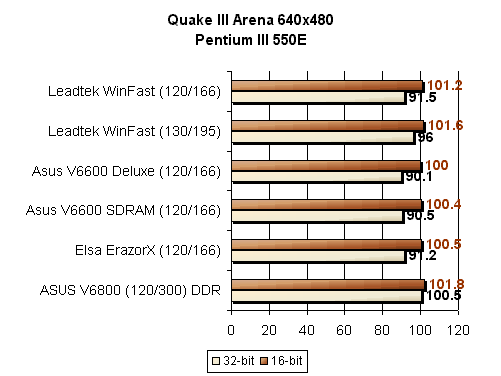
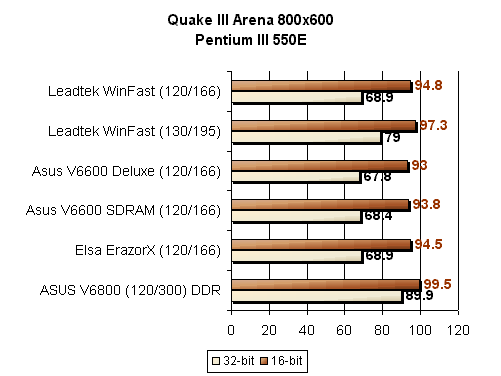
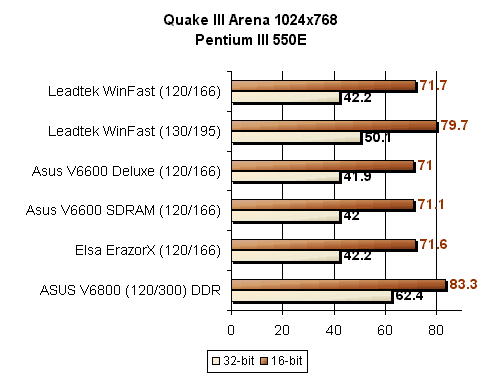
The Leadtek card is a very solid performer at many resolutions and colors. While the differences between it and the other GeForce SDR cards remains small, at stock speeds the card performs with the best of them. Once again, the reference board design makes the cards almost indistinguishable. In comparison with the ASUS V6800 DDR GeForce card, our fastest GeForce card tested yet, the Leadtek WinFast 256 SDR performs on average 14 percent slower over all. The difference between SDR cards and DDR cards is really seen here, as the ASUS reaches a maximum speed increase of 48 percent faster when in 1024x768x32. As far as other SDR cards are concerned, the difference between speeds is almost unnoticeable until the card is overclocked. When overclocking, the card reaches a maximum of 15 percent speed increase when at 800x600x32, a noticeable difference.
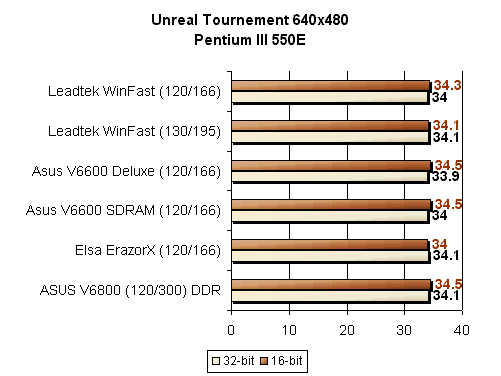
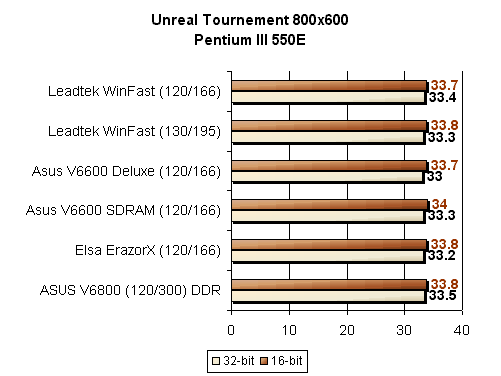
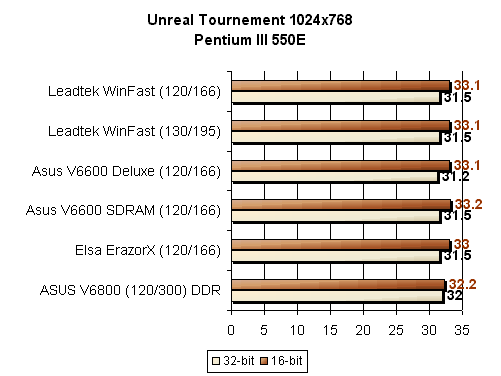
As far as Unreal Tournament goes, almost all GeForce cards perform the same here. It seems that the only way to increase the FPS rating in Unreal Tournament is to increase the CPU speed, as this results in the only gains. As stated in prior reviews, this is most likely due to the fact that the Unreal engine is highly CPU dependent. Two years ago, when the engine was first produced, the CPU was far superior at handing the complex graphics processes and thus less stress was placed on the video card. If all you want to do, 3D wise, is play Unreal Tournament, the best upgrade you can make is one to your CPU. If you have use any other 3D applications, the GeForce will make a difference (as seen in Quake III Arena).
The fact that the Leadtek WinFast GeForce 256 SDR is based upon the NVIDIA reference design makes the Leadtek WinFast GeForce 256 SDR almost indistinguishable from the competition when taken out of the box. It is not until the card and software package are examined that we see the true quality of the card.
The card itself fits right in with other reference design boards. The fan, video output, and board design leave the WinFast GeForce 256 SDR smack in the middle of the pack. There are two on board items that set this card apart. The first is the included video-out features, powered by the Brooktree 869 chip. While this is not an unusual feature to find on newer GeForce cards, we have seen cards come into the lab without video-out. The second feature that sets the WinFast GeForce 256 SDR apart is the use of 5 Ns SDRAM. The high speed rating on the RAM allows for high overclocking potential. Due to the fact that the GeForce processor itself is very RAM dependent (which is the reason that DDR boards perform much faster), overclocking the memory speed of the card will result in a noticeable speed increase. The 2D output of the card is crisp, even at resolutions as high as 1600x1200. While these options all scream "buy me", the poor chip cooling leaves any overclocker wary. While it is easy enough to remove the standard fan and place heatsink compound on it, some competing cards come with this feature out of the box.
Recently, the software bundle has become a powerful selling point for a company. Here, Leadtek seems to deny the GeForce processor of its heritage: games. The included software package comes with graphics software such as Asymetrix's Web 3D and 3D F/X, but it leaves out any games. We have stated in the past that the included games are often useless, but the choice to put 3D software in the package seems odd, especially with some companies offering little additional software at a reduced price. Also included in the package is WinDVD, a software based DVD decoder. This is very important, as it is the only way to use the S-Video out feature of the card with your computer's DVD drive. Chances are, however, that your DVD drive came bundled with similar decoding software or even faster hardware decoding features.
In comparison to other SDR GeForce cards, the choice to buy the Leadtek WinFast 256 SDR card is a difficult one. Selling at a price of about $230, the WinFast lies around the price of the other SDR GeForce cards reviewed. A solid performing card when at stock speed, the Leadtek WinFast 256 GeForce SDR is great for those without high overclocking goals. The 5 Ns SDRAM on the board defiantly give the card an edge, as high memory clock speeds do result in an increase in performance. Considering the fact that many boards with 5.5 Ns SDRAM on the card cost about the same amount of money, it makes sense to go with the WinFast 256 GeForce SDR for a middle range card. The reason for this is simple. It is easy enough to add thermal grease to the card or replace the stock fan even though it should be done at time of manufacture. It would be more of a challenge, however, to replace another cards 5.5 Ns SDRAM for 5 Ns SDRAM chips.