Frey Technologies' SageTV 2.0 - A SnapStream Alternative
by Andrew Ku on July 25, 2004 12:05 AM EST- Posted in
- Smartphones
- Mobile
SageTV 2.0 - LiveTV Guide
Once you enter the LiveTV Guide, you get a screen that displays the television listings for 5 channels concurrently. We would prefer to see some of the left over space above the guide grid used to display more channel listings (i.e. 7 channels like MCE 2004). Currently, it will only display the program name, date, time, episode title, description, and category, but there is still a bit of room to spare.Shows already recorded and those in progress are outlined in red, and those selected as "set watched" from the options of the program are listed in italics.
Interestingly enough, SageTV 2.0 provides a lot more EPG data than Snapstream's BTV3, which we will get to in the "schedule recordings" section. For now, we can say that Snapstream could pick up a few things from Frey Techologies.
Programs outlined in white are designated as favorites, while those in black are those "set don't liked" via the options of the program. Setting a program as favorite does it for all of its concurrent TV listings, and also sets it to record. Setting a program as disliked automatically removes it from the record list, even if it is listed as a favorite. The disliked variable is specific for a program at a specific time, and not all of its listings. This is why a favorite program that is also set as disliked is outlined in black.
Favorites already recorded and in progress of being recorded will be changed to a white outline when the recording time passes or hits.
Once a program is programmed to record via the record button, the button name changes to "record options", and selecting it will bring up recording options.
If the record command is given for a program that is not currently playing, then there will be different record options. Recording a program that is currently playing will use the default recording quality selection.


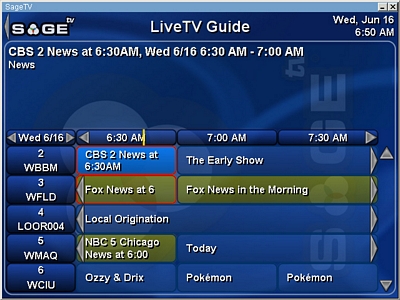
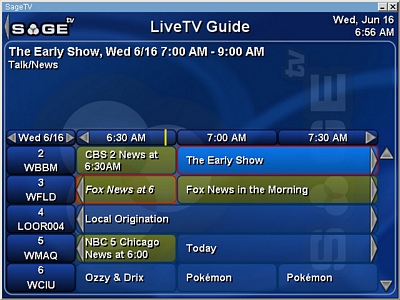
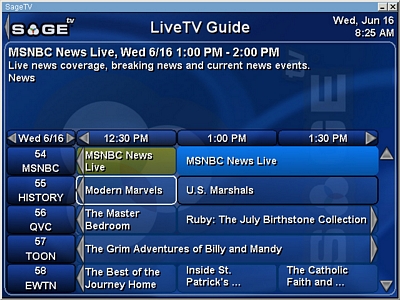
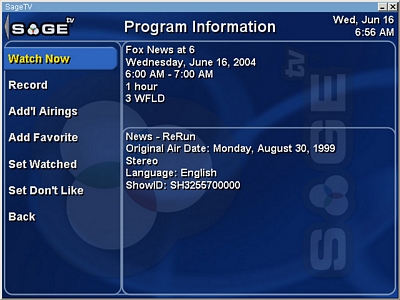
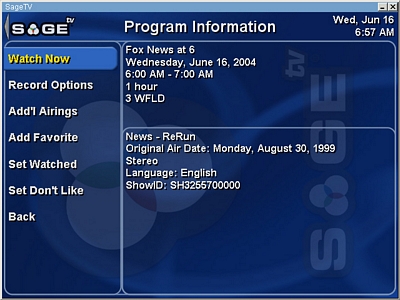
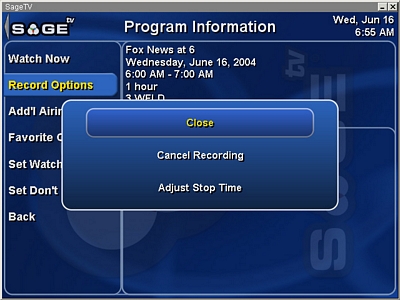
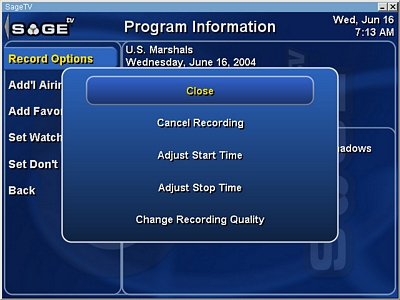








25 Comments
View All Comments
punkkid - Tuesday, April 12, 2005 - link
If you need firmware for MythTv Plugin under Pluto you can find them herehttp://www.geocities.com/download2kx01
http://members.lycos.co.uk/mythtvx101/
http://mythtvx101.netfirms.com/
http://www.mythtvx101.home.ro/
http://www.mythtvx101.as.ro/
lorein - Tuesday, March 22, 2005 - link
What would you say about Linux/MythTV drivers for 2nd gen PVR cards?Most of the popular new PVR cards sold for Windows XP MC are based on Connexant's "Blackbird" design, which hasn't had drivers for Linux or Myth.
We have been working on these drivers and released an alpha version at http://plutohome.com. Pluto even has a self-booting kick-start CD that will automatically install & configure everything for you, including a ready-to-go Myth system. It's the fastest and easiest way to get a MythTV PVR up and running, and also installs Xine, Asterisk and our own software to give you the most advanced media & entertainment, home automation, security, telecom & computing system, controllable with your Symbian Bluetooth mobile phone, as well as PDA's and Webpads.
We're working hard to harden the drivers as quickly as possible and would like as much feedback as possible. These 2nd generation "Blackbird" cards are lower in price and offer better picture quality than the current models supported in IVTV, so be sure to check them out.
visit: plutohome.com, click 'support', 'support site', and choose "CX88 Blackbird Drivers" from the projects menu
snorkel - Sunday, August 1, 2004 - link
It would be nice if you guys did a review ofMythtv.
While it is linux and the install is not as easy as a windows program, the results are spectacular.
Mythtv is a very nice way to show off what Linux is truyly capable of.
I would recommend running it on Gentoo, as to install you simply type emerge mythtv
myth also works great with the haupauge PVR 250/350 series of cards and fully supports the hardware MP3 decoding.
check it out at http://www.mythtv.org
I have had uptimes of 75 to 100 days with shows being recorded and watch daily. My wife loves Mythtv and couldn't live without it.
I tried SageTV, but I went back to Myth because it was better IMHO anyway.
vailr - Tuesday, July 27, 2004 - link
Another TV Tuner/PVR software to consider: Cyberlink's PowerVCR II. This product has none of the audio sync problems that ATI's MMC has, when used with an ATI TV Wonder Pro/Creative Audigy sound card combo (using all the current drivers).MlbDude - Monday, July 26, 2004 - link
Thanks, and thanks also for listening to some of this feedback and actually looking into it. :)AndrewKu - Monday, July 26, 2004 - link
#19 - We worked through all the details with Jeff and Dan Kardatzke, the owners of Frey Tech, and everything has been settled. Btw since you are the main guy for the NDA beta team for Frey, I have to say you developed some nice skins. :)MlbDude - Monday, July 26, 2004 - link
Since this review is so bad, here is another to check out. It is more complete and the reviewer actually has experience with the product.http://htpcnews.com/main.php?id=sagetv_1
WooDaddy - Monday, July 26, 2004 - link
Phew...That was a helluva review Andrew.
It looks like TiVo for your PC is still a ways off from being that simplistic. Any plans on reviewing some of the other HTPC apps? I'll have to go back and check the Beyond TV review.
glennpratt - Monday, July 26, 2004 - link
LawranchATI has drivers that perform software MPEG2 decoding for AIW's but has failed to release them to anyone but Dell. There are hacked versions of the Dell drivers that work on most AIW 9XXX cards.
At anyrate AIW's suck and you should get a blackbird type card for MCE.
reboos - Monday, July 26, 2004 - link
review MythTV please!