ASUS P4P800S-E: Standing Out in the Crowd
by Evan Lieb on September 14, 2003 10:45 PM EST- Posted in
- Motherboards
ASUS P4P800S-E: BIOS and Overclocking
ASUS uses an AMI BIOS for the P4P800S-E, something that is starting to become more common among ASUS desktop motherboards.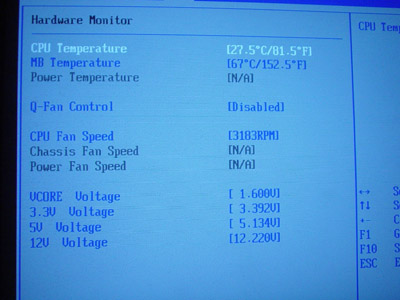
The P4P800S-E’s PC Health section, simply called the “Hardware Monitor” in this BIOS version, contains such readings as CPU, motherboard, and Power temperatures, CPU, Chassis, and Power fan speeds, Vcore, and PSU readings (all rails). This is a fairly bland collection of monitoring values. Adding in a VAGP and/or VDIMM reading would have been quite nice, and even a battery voltage reading of some type would have been useful. One excellent addition to the P4P800S-E, and one that is becoming more and more standard among Pentium 4 motherboard BIOSes, is the option for adjusting the CPU’s fan speed. ASUS calls this capability “Q-Fan Control”. Q-Fan is able to adjust the CPU’s fan speed in 16 different levels. This was very useful in quieting the stock HSF that came with the 3.0C processor that we received from Intel.
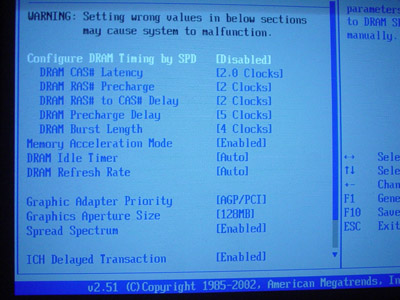
The P4P800S-E’s Advanced Chipset Features section is a bit more unconventional among the latest 800MHz FSB motherboards. Still, all the standard memory timing adjustments are available for tweaking; CAS Latency, RAS Precharge, RAS to CAS Delay, and Precharge Delay. We also see MAM (Memory Acceleration Mode) present in this section. We highly suggest that users enable this option, as there is no reason to leave it disabled knowing for a fact that it improves performance on an average of about 4%.
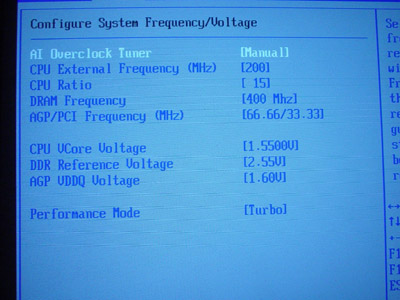
In the JumperFree section, we see options for FSB tuning, CPU ratios (which won’t be usable unless you know someone with a very rare unlocked engineering sample CPU), DRAM frequency, AGP/PCI frequencies, Vcore, VDIMM, VAGP, and a Performance Mode option. Overall, this is a very nice assortment of the most vital BIOS options that the vast majority of P4P800S-E users need to know about. Let’s go into more details about each of these options, shall we?
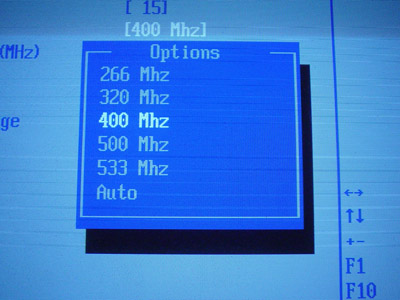
The P4P800S-E offers a standard arrangement of DRAM frequency options: DDR266, DDR320, and DDR400. However, two unconventional options have been added to the P4P800S-E’s range of DRAM adjustments, namely DDR500 and DDR533 speeds. As you’ll soon see in the Stress Testing section of this review, DDR500 and higher speeds are attainable, but at a cost.
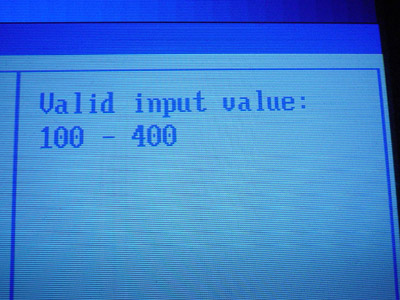
Luckily, ASUS does not skimp out on the FSB options. Once you enter the “JumperFree Configuration” section, you’ll see an “AI Overclock Tuner” option that, when set to Manual, will allow FSB adjustments up to 400MHz in 1MHz increments, among many other options. A value of 400MHz FSB is more than enough for the most adventurous overclockers in the world. AnandTech’s own labs have barely been able to get past just 300MHz FSB, and even at this speed, it’s impossible to keep reliably.
The P4P800S-E’s VDIMM range is very good. VDIMM is adjustable up to 2.85V in 0.1V increments staring from 2.55V. As Wesley Fink proved in his Holy Grail Memory articles (Part 1 and Part 2), 2.85V is more than enough for the best high-speed memory modules on the market, especially from memory manufacturers such as OCZ and Corsair. Because the Pentium 4’s FSB bandwidth is so large at overclocked FSB speeds (between 1000MHz FSB and 1200MHz FSB mostly), having too low a VDIMM BIOS option will hinder the amount of bandwidth your memory modules can feed to your system. Therefore, it’s good to see at least 2.85V as an option on the ASUS P4P800S-E. High-speed memory (such as PC3700, PC4000, and PC4200 modules) needs it.
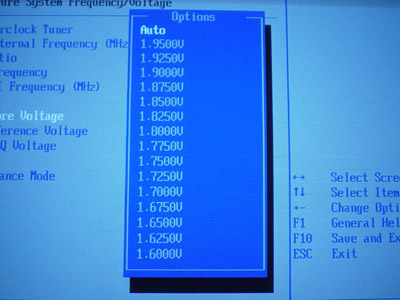
The P4P800S-E’s Vcore range is excellent. Vcore is adjustable all the way up to 1.950V in 0.0125V increments between 1.55V and 1.60V, and in 0.0250V increments after 1.60V. Hardcore overclockers would have preferred 0.0125V increments instead of 0.0250V after 1.60V because of the flexibility it offers their cooling solution, but this is a minor setback at worst. Overall, there’s no reason why anyone would be disappointed with such a high Vcore as 1.950V. Just make sure never to set your Pentium 4 CPU at this high of a value; otherwise, it’ll die within days or weeks, or if you’re very lucky, a couple months. However, some overclockers will find that adjusting Vcore is not necessary with the P4P800S-E because, as per tradition, ASUS overvolts their boards. In the P4P800S-E’s case, idle Vcore fluctuates between 1.584V – 1.600V.
The ASUS P4P800S-E’s VAGP range is standard among Intel chipset-based motherboards. ASUS allows VAGP adjustments up to 1.80V in 0.1V increments. This type of voltage is well over spec, and is all you’ll ever need when you venture into video overclocking territory. We’d suggest 1.6V if you’re serious about video overclocking but want your motherboard to last. Otherwise, you can take a risk and set your VAGP to 1.8V. Just don’t expect everything to run dandily for too long.
As with all motherboards based on the latest Intel chipset, the ASUS P4P800S-E comes with an AGP/PCI lock. For overclockers, you’ll want to keep this option set to its default “Auto” setting, unless you’re really keen on AGP/PCI tuning. If you are one of these types of AGP/PCI overclockers, you probably aren’t going to be satisfied with the limited adjustability of the P4P800S-E, with only three options available: 66.66MHz/33.33MHz, 72.73MHz/36.36MHz, and 80.00MHz/40.00MHz. Still, the vast majority of performance users and overclockers will be quite satisfied with what the ASUS P4P800S-E offers in this category.
Interestingly enough, we’ve yet to see any motherboards based on the latest Intel chipsets (865PE, 875P, etc.) that have a BIOS option for chipset voltage tuning; i.e. North Bridge voltage tampering. This can be a very useful option for overclockers looking to squeeze every last ounce of performance from their motherboard. We would personally be pleased in at least seeing the availability of such an option in the near future with Intel chipset-based motherboards. Overclockers certainly won’t have any gripes with such a feature.










4 Comments
View All Comments
Anonymous User - Monday, September 29, 2003 - link
When you do test comparisons, could you please give the reasons for choosing the hardware you used.TheInvincibleMustard - Tuesday, September 16, 2003 - link
It's been asked before, but I'll ask again. Is there some way that you fine folks can highlight on the graphs the motherboard you're reviewing? It adds a lot to the ability to read the graphs meaningfully.Other than that, this sounds like a pretty sweet board for cheap! Good review.
Evan Lieb - Monday, September 15, 2003 - link
Thanks for the heads up #1, it's fixed.Take care,
Evan
Anonymous User - Monday, September 15, 2003 - link
Please check this link,http://www.anandtech.com/mb/showdoc.html?i=1865&am... for ASUS P4P800S-E: BIOS and Overclocking.
The setup screen photos show Copyright American Megatrends, and the review shows that the board uses Award BIOS = ??.