Intel X58 Motherboard Roundup - What does $300 Get You?
by Gary Key on December 5, 2008 3:00 PM EST- Posted in
- Motherboards
ASUS P6T Deluxe
Features
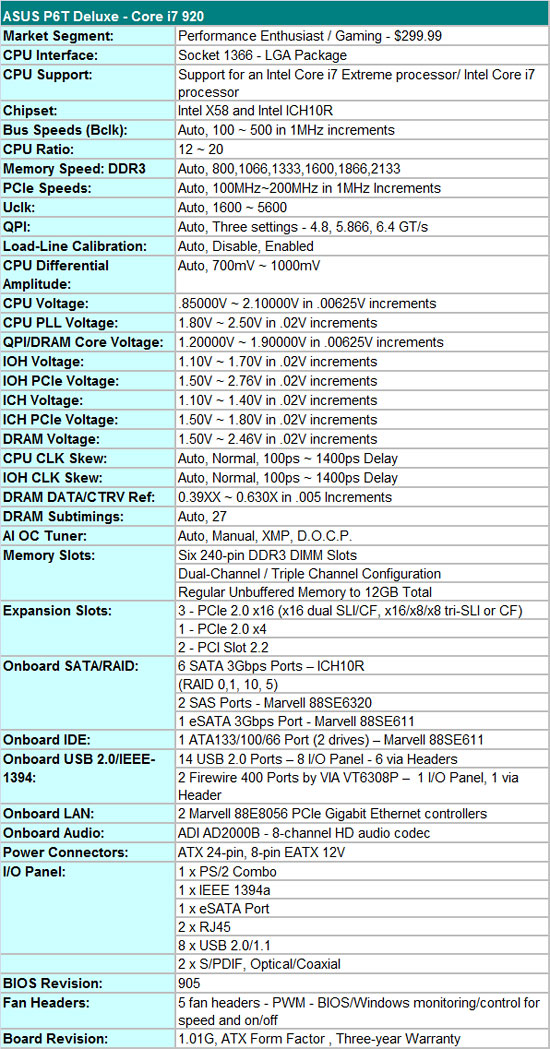
ASUS offers the P6T Deluxe in two different versions, one with the OC Palm external display module for $338 and one without for $299. The OC Palm was originally introduced as the ScreenDuo last year and features a 2.5" QVGA display, four-way directional pad, and four input buttons. It attaches to the motherboard via a USB cable and features a clean, uncluttered, and simplistic interface that allows the user to interface with various ASUS software programs. The user can monitor various hardware functions or do on-the-fly overclocking. The unit allows real-time changes to the processor's Bclk along with voltages for QPI, memory bus, and the CPU. We would like to see additional overclocking variables along with the ability to save profiles to the BIOS or real-time changes to the BIOS. Overall, it is a unique feature and fun to play with for about 30 minutes, but for most users we would suggest saving the money and buying the base board - A board that we might add is one of our favorites in the lab since it first arrived.
Not to take anything away from our other boards as they are all very good with one bordering on being great, but the ASUS P6T-Deluxe impressed us with its ability to just work as expected out of the box. While we provided several suggestions to ASUS for improvements, they mainly centered on tuning aspects, not getting basic functions to work properly before we could even consider testing. That may seem trivial, but unfortunately it is not if you are an early adopter of high-end motherboards.
The BIOS is designed for a wide variety of users who want to get the most out of a board when overclocking. Some of the voltage ranges are not as wide as Gigabyte's, nor do you have the ability to control each individual memory channel, but the options available will more than suffice for most users. We also think the ASUS BIOS is more user friendly due to the information provided for each option. However, ASUS continues to use the terminology QPI/DRAM instead of VTT as the other boards do.
ASUS features memory speeds from 800MHz to 2133MHz memory for the i920/i940 processors along with opening up QPI link speeds from a standard 4.800 GT/s up to 6.400 GT/s. We are disappointed with the number of OC profiles in the BIOS. ASUS has three OC profiles compared to up to eight on the other boards.
The board officially supports 12GB of DDR3 memory, although we expect full support for 24GB in a future BIOS release. Running 12GB of memory on this board is extremely easy and it usually requires less voltage while providing tighter timings than the other boards. Our 12GB Patriot and G.Skill DDR3-1600 kits were 24/7 stable at 1600 with 8-8-8-24 1T timings, although we needed about 1.66V for absolute stability. The Gigabyte board offered slightly better latency results with 9-8-8-24 1T timings, but the ASUS board was just slightly faster in most of the benchmarks except for WinRAR. Of course, your mileage will vary with different memory kits and sub-timings, and outside of memory benchmarks the net difference is generally less than 1%.
One last item of note, at least in this first look, is that the three PCI Express 2.0 x16 slots will operate in x16/x16 mode for 2x SLI/CF if the third x16 slot is empty. If you decide to place a PCIe RAID, network, audio, or TV tuner card in the third x16 slot, then the 2x SLI/CF configuration will operate in x16/x8 mode. We did not notice any performance differences between the two modes with our HD 4870 or GTX 260 cards. 3x SLI/CF configurations will run in x16/x8/x8 mode. You can also use the first and third x16 slots for graphics if you need to open up a PCI slot but the board will run in x16/x8 mode. Although the owner’s manual states the three x16 slots are for graphics cards only, we had no problems running our ASUS Xonar D2X or Highpoint Rocket RAID cards in x16 slot two or three.
The Board
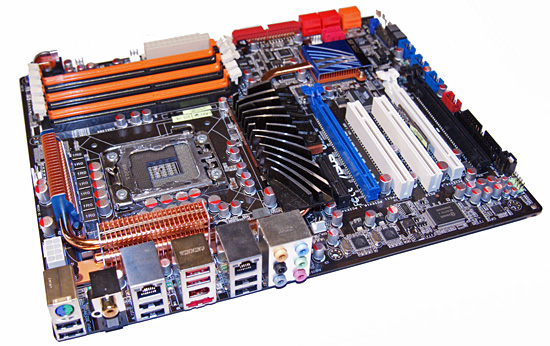
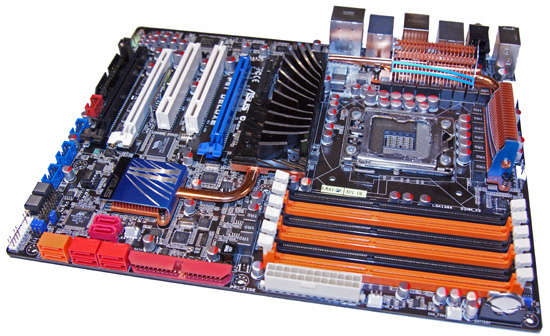
The P6T Deluxe carries over the orange and black decor from previous ASUS DDR3 boards along with a blue and white slot motif. While not exactly as colorful as previous Gigabyte boards or as subdued as the MSI board, it does work well enough; we prefer the flagship ROG color palettes. ASUS has constantly improved their layouts over time and the P6T Deluxe reflects this with a design that is virtually free of clearance problems. While not as loaded as the Gigabyte board, ASUS still has a substantial amount of items to squeeze onto the motherboard.
The first item we notice on the P6T Deluxe is the heatsink and thermal pipe setup encircling the CPU socket area. The CPU socket is centered to the DIMM slots as we noticed on the Gigabyte board. The engineers tell us this is to optimize the memory trace paths resulting in higher overclocks and improved stability. The various heatsinks are low-profile designs featuring a completely passive setup in order to keep noise to a minimum. ASUS utilizes a swept fan design for the northbridge, a small but effective fin array for the ICH10R, and a couple of relatively low-profile fin arrays for the PWM area.
All of this equates to a CPU area that is basically void of clearance issues with large air coolers, although the capacitors are little close to the 1366 socket for the more extreme cooling options. The P6T Deluxe features 23 power phases, which certainly sounds impressive, but we are still not sure if quantity is better than quality in this regard. ASUS dedicates 16 for the processor core and another three memory, two each for the memory/QPI controller and chipset. The Gigabyte and MSI boards feature two individual two-phase designs for the memory and QPI systems.
On the other end of the board we have a bevy of SATA ports and the IDE connector. The six red ports are tied to the ICH10R while the two orange ones attach to a Marvell 88SE6320 Serial Attached SCSI controller. Backwards compatibility built into the SAS standard allows current SATA drives to work. When utilizing a standard SATA drive, performance is close to the ICH10R and definitely a step ahead of the JMicron controllers on the other boards. As a plus, it will do RAID 0 and 1 arrays, and ASUS includes SAS cables in the box. We appreciate the right angle connectors as they ensure there will not be any clearance issues with longer cards. However, ports 5 and 6 use a standard design that results in a very tight fit with a couple of GTX280s installed.
ASUS includes onboard power and reset buttons, but curiously forgot to include a clear CMOS button. After weeks of testing, it is a feature we miss, even though ASUS' BIOS recovery system rarely let us down. Moving forward, we have three physical x16 slots available for graphics in a x16/x8/x8 configuration with a 3X setup. In order to run a 3X setup, the second GPU will have to be a single slot solution... which sort of defeats the purpose of 3-way support, since the current NVIDIA 3-way SLI cards are all dual slot solutions. Still, you can add in a card for PhysX processing if you'd like. In a 2x CF/SLI setup, the user ends up with a x16/x16/x1 configuration. An additional x4 slot is at the top of the board that can accommodate full length cards. To top it off, two PCI slots are available, but the first one will be blocked by double-slot graphics card.
ExpressGate is included on this board and the riser card is located between the second PCIe x16 and PCI slots. In addition to the riser card, the board features onboard headers for an additional IEEE 1394a port and six USB ports. The user ends up with a total of 14 usable USB ports, two more than the ICH10R supports. That means some sharing is going on between the ports, but we never noticed a problem with the board loaded out.
Finally we get to the IO panel that features a single combo PS/2 port, eight USB ports, two Gigabit LAN ports, a single IEEE 1394a and eSATA port, and optical and coaxial S/PDIF out ports. The audio panel features connection jacks to the Analog Devices AD2000B codec, probably the last time we will see this codec since ADI has exited the PC audio business.
The Application

TurboV is ASUS' latest Windows based overclocking utility that features the ability to change most major BIOS settings to improve overclocking rates. It features profiles and works quite well, provided the memory timings and CPU multiplier have been set up properly prior to entering Windows. We are still hopeful that one of the major suppliers will offer the same capabilities as AMD's AOD utility.

The P6T Deluxe features the EPU-6 power savings technology that can be accessed through the EPU software. The program offers five different modes or levels of energy savings. After hours of testing each setting, we found that leaving the application on Auto with a proper calibration worked best. Utilizing EPU-6 resulted in a power savings of 5W at both idle and load settings.
















78 Comments
View All Comments
whb456 - Monday, April 20, 2009 - link
They should be paying you for all the hard work you're doing for them. ;-)rreuscher - Thursday, February 19, 2009 - link
Hi,I don't know if this the right place to post this comment, but I try it.
I read that you always perform DPC latency tests in all your reviews, I'm missing this results for this Gigabyte X58-UD5 board.
I build last week a system with an i7/920 CPU (Bios F4) but the DPC latency is a nightmare (my dual core 4 year old laptop outperforms this system). I'm using/intended this machine for dedicated Real Time Audio production, which means I need a steady DPC latency.
The system shows very low DPC latency values with WIN XP and hyperthreading off (about 4 us), but with constantly spikes reaching up to 8000 us, and this is a killer.
Did you did some testing on this also ?
Kind regards, Rene Reuscher
sahina - Tuesday, January 27, 2009 - link
I am looking for 4GB memory sticks for this board but the only one in QVL is S10C1 4GB Samsung M378B5273BH1-CF8 DS Samsung K4B2G0846B HCF8. This is DDR3 1066. I can not find it for sale in the market.Has anyone tested this board with 24GB RAM?
Twoboxer - Monday, January 26, 2009 - link
Anand, your comments represent a start, but . . .If you are not part of the solution, you are part of the problem. Unfortunately, there is very little grey area between "reviewer" and "shill".
1) Ask mfgs to submit samples by Date X.
2) Test until the board will go no further.*
3) Publish report.
4) Rinse and repeat to recognize and publicize improvements, if any.
* If you want to make ONE phone call to each manufacturer, fine.
Allowing mfgs to cherry-pick parts is concession/advantage enough. ONE phone call is honorable. More than that is a disservice to your readers, and denies you your supposed purpose as a reviewer. The time saved during your first review will more than cover rinse/repeat.
In practice I can often get a better idea of what parts to buy after reading a couple of dozen consumer in-use reviews on, for example, Newegg.
You may find it painful or difficult to change course, but you are now at least on the right path. IMO, you can either continue on the return path to "reviewer", or watch Newegg become the de facto replacement for much of your work.
aussie greg - Saturday, January 24, 2009 - link
I want to join the chorus of 'cFoo' and probably many others.What you [Anand] have to say about all the 'SNAFU'S' relating to these boards, have been going on with many other boards for years, My Asus P5 would not work until the 3rd bios update and then failed shotly after...by the time it was replaced updates had reached 12...in 10 months! I was without a fully working mobo for 7 months!
It's not good enough, it's actually pathetic dishonest performance by the manufacturers and probably worth investigating by a relevant govt. authority. Anandtech...and others, should bite the bullet and name names, in detail.
Maybe if some of these companies got the kick up the arse [with apologies] they deserve, we consumers would be better off.
Ausssie Greg
Eru The One - Tuesday, January 20, 2009 - link
I have been pouring over reviews for the last three days comparing any x58 motherboard review I can find. I feel i've narrowed my choice down to the Gigabyte Extreme but I have yet to see anyone comparing DFI's new x58 against anything.I think I should wait before I see someone doing this before I make my final choice. Can you guys at AnandTech help me out here?
tyaiyama - Wednesday, December 17, 2008 - link
I am planning to build a system using P6T Deluxe:Pro: ATX form factor not E-ATX(previously?)
PATA is implemented by Marvel 88SE6111
Dual GbE
Triple channel DDR3
True16+2 Phase Power Design
100% High-quality Japan-made Conductive Polymer Capacitors
Con: Max memory 12 GB
3rd PCIe 2.0 x16 (not usable)
SAS Onboard
Some people may say FDD connector is not necessary, but I need it. I use SATA for all drives; thus I actually do not need PATA, but just in case. Triple channel DDR3 4GB module will be available next month. Since i7 is the memory controller at the same time, what maximum size does it support? I know it is at least 128GB. Through BIOS upgrade, can we use 24GB or more memory in P6T?
cFoo - Sunday, December 14, 2008 - link
Anand, I hope one day you will decide to let the cat out of the bag. Post all the problems and the manufacturer's name beside them. I understand that would risk them from giving you exclusive early access to the boards. But we desperate need accountability. You cannot let them stomp all over fair and accurate journalism.Accountability now! I'm sick of spending $300+ dollar and waiting 1-2 months for fixes. If I wanted to do that, I'll rather wait 1-2 months to buy the board for $100 cheaper!
mwm - Friday, December 12, 2008 - link
Thanks, Anand; I really appreciate the valuable info regarding your experience with partially-DOA motherboards. Where else would be get this information? How many hours would it take a builder to run down the problem? We don't have the bench or knowledge resources to do that. So we are just screwed.Keep up the good work. (I'd even like to see a cheat-sheet on exactly what did not work on a board: a little embarrassment and no sale from guys like myself might prompt them to pay more attention.)
Yours,
mwm
woodworker72 - Wednesday, December 10, 2008 - link
What happened to the Rampage II review? I see the detailed review of the P6 from ASUS. There was a review a few weeks ago that lacked details due to legal restrictions, but what about now? Thanks!