Sharp LL-191A-B: 16ms Response Time for 19'' LCDs
by Kristopher Kubicki on May 18, 2004 12:01 AM EST- Posted in
- Displays
Subjective Analysis
| DisplayMate/CheckScreen/VESA FPDM 2.0 | ||
| Test | Monitor | Observations |
| Intensity range check | 191A (analog) | 5 |
| 2001FP (digital) | 5 | |
| 2001FP (analog) | 5, Good | |
| Black level adjustment | 191A (analog) | 4.5 |
| 2001FP (digital) | 4.5 | |
| 2001FP (analog) | 4.5, Acceptable | |
| Defocusing, blooming and halos check | 191A (analog) | 5, None |
| 2001FP (digital) | 5, None | |
| 2001FP (analog) | 5, None | |
| Screen uniformity and color purity | 191A (analog) | 5, Very Good |
| 2001FP (digital) | 4.5+ | |
| 2001FP (analog) | 4.5+, better than 192T, but still small imperfection on upper right | |
| Dark screen (Glare Test) | 191A (analog) | 4, Good, Blue tint? |
| 2001FP (digital) | 4.5 | |
| 2001FP (analog) | 4.5, Improvement over 1702FP and 192T | |
| Primary colors | 191A (analog) | 4, fixed with OptiCal |
| 2001FP (digital) | 4 | |
| 2001FP (analog) | 4, attempted to fix curves with OptiCal | |
| Color Scales | 191A (analog) | 4.5, Good |
| 2001FP (digital) | 4, red errors | |
| 2001FP (analog) | 4, red errors | |
| 16 intensity levels | 191A (analog) | 4.5 |
| 2001FP (digital) | 4.5+ | |
| 2001FP (analog) | 4.5+, Improvement over the 192T 5, Level (for LCD) |
|
| Screen regulation | 191A (analog) | 5, Good |
| 2001FP (digital) | 5 | |
| 2001FP (analog) | 4.5 | |
| Streaking and ghosting | 191A (analog) | 4, Surprisingly clean, but present |
| 2001FP (digital) | 5, None | |
| 2001FP (analog) | 3.5, Extremely present at 1600x1200. Analog signal is not capable. | |
Overall, the DisplayMate portion of this review rated the LCD very highly. This is fairly unexpected because we saw a slight blue hue when operating the monitor under normal usage. The only real test where we saw issues with the blue tint was on the dark screen test (where we power on the monitor, but keep a completely black image on the screen). The Dell 2001FP scored better, but that is because it has a slightly duller display.
Perhaps the most shocking surprise was the interference test (Streaking and Ghosting). Although we could clearly spot interference due to the sole analog connector, it was considerably less compared to our Dell 2001FP or Samsung 193P. We still do not recommend a D-sub solution over a DVI one, but Sharp does hold the honor of displaying the cleanest analog signal of any LCD monitor that we have seen to date.
One test that we do not list up on the screen is viewing angle. The specifications for the monitor claim a 160 degree viewing angle, but from our tests, we concluded it was much less than that, at least vertically. Side-to-side experienced the full 160 degree viewing angle benefit. Most users will not experience a difference in the vertical angle, but the shallow angle becomes very apparent when you stand up and look down at the LCD.
Below are two MPEGs showing the changing viewing angle. You will notice the colors on the 191A begin to get inverted before we are viewing them at a 45 degree angle. The same shot is taken with the Dell 2001FP for comparison. The colors on the Dell stay fairly consistant.
Click to play video. |
|


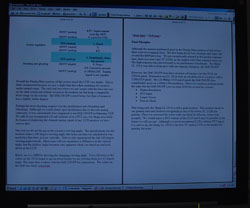









11 Comments
View All Comments
KristopherKubicki - Thursday, May 20, 2004 - link
#10:How many 19" LCDs can you buy for 699 or less, and how many 20" LCDs can you buy for 1099 or less?
Kristopher
Fishie - Wednesday, May 19, 2004 - link
In the conclusion, the author writes that oen of the nagging features is the $699 USD price tag. Why is this a nagging feature? Dell's 1901FP is $719 USD and thier 2001FP it $1,045 USD. Are Dell's prices nagging features too? Are 19", 16ms LCDs usually cheaper?AlexWade - Tuesday, May 18, 2004 - link
I just got my LG 1910S with a S-IPS panel, and its great! Even though respons times are listed at 25 ms, I notice no ghosting in Far Cry at all! Although, the text is not as sharp as I like.Basse - Tuesday, May 18, 2004 - link
Nice review,On the 2nd page, Construction, there is a typo I believe. The header for the spec table says "Samsung LL-191A-B". Should be Sharp or...?
XRaider - Tuesday, May 18, 2004 - link
Good review. Dell seems to be much better though.To watch the mpegs.. just R click and do a "Save target as" and then open them up with Media player or whatever player you like to use that can watch .mpg's
KristopherKubicki - Tuesday, May 18, 2004 - link
tfranzese: Should work now.Mithan: it could be; after a few years of DVI only it becomes a strain for me to go back to d-sub. Then again, some people may not be able to tell the difference (in the same way that some people cannot tell the difference between 20FPS and 60FPS). It really depends on what your eye perceives as acceptable.
Kristopher
tfranzese - Tuesday, May 18, 2004 - link
Kris, I don't think it's a codec problem, but here's what works...When I click the image I get sent to a new window with this url:
http://www.anandtech.com/video/showimage.html?u=ht...
If I just paste this part into the browser I can download it just fine and watch it with no problem:
http://images.anandtech.com/reviews/monitor/sharp/...
Just seems to be linked incorrectly or sent through a script incorrectly. Hope this is of help.
tfranzese - Tuesday, May 18, 2004 - link
Only thing I ever noticed on my Dell 1801FP (or whatever the model is, I'm to lazy to look it up, but you get my point) is that the DVI appeared to have better color. Gaming however, I wouldn't be able to say - thing has always been good to me gaming on analog because I use a KVM that doesn't have DVI.Mithan - Tuesday, May 18, 2004 - link
No DVI cable? So what.I bought a Samsung 172x and put it side by side with my existing NEC LCD 1765 (great for games BTW) and guess what? The DVI cable gave me virtually no improvement that I could notice.
Maybe it had something to do with running my 9700 Pro in dual monitor config? Anyways, I doubt it.
DVI is nice to have but I think you guys make a lot more out of it than it is worth.
KristopherKubicki - Tuesday, May 18, 2004 - link
I will figure out whats wrong with them. they work for me but maybe i have an odd codec that makes them work (they are straight from my Sony DSC since thats the only thing i had for mpeg capture).Kristopher