Revisiting The Google Pixel C - Better, But Not There Yet
by Brandon Chester on February 17, 2016 8:01 AM ESTFinal Words
After taking in this new information, I suppose that the final question is whether or not my original verdict about the Pixel C still stands. That's a complicated question to answer, as the update from Google has addressed many, but not all of the issues I experienced with the original. I suppose it's worth doing a recap of what has and hasn't changed before deciding if this changes things for the Pixel C.
The most significant improvement with the updated firmware from Google is the fix for broken touch input. I really cannot overstate just how broken touch is on the Pixel C with its original shipping firmware, and the updated version feels like a completely different device. It's honestly like moving from a resistive touch display to a modern capacitive touch display, and even then, one could argue that resistive touch displays only had some of the problems that the Pixel C initially had. I think it's safe to say that this issue with the Pixel C is completely resolved, and that's a huge step toward making it a tablet that is worthy of commanding its $500 price.
The Pixel C drops fewer frames now than on the original firmware
On top of the fixes to touch input, the new software build has addressed a number of problems relating to performance and stability. I'm no longer experiencing frequent app and OS crashes, and in general there's far fewer stutters and slowdowns throughout the UI. Unfortunately, things aren't perfect. I still can't run our GPU battery test, which is really disappointing for Tegra X1's mobile debut. PCMark's battery test doesn't work for me either, even with the public version from Google Play. The test runs for some period of time, but eventually crashes, and I simply can't keep running it in the hopes that one run will eventually make it through. There are also a lot of applications that are just janky, including Google's Calendar app, and of course the eternally problematic Google Play and Google Chrome.
Chrome in particular is really bad regarding responsiveness and latency, and as far as web browsing goes it honestly feels like going back to something like an iPad 2 after the past five years of iOS updates have taken their toll on its responsiveness and performance. I have a feeling that Google is well aware of Chrome's problems, and I'm hopeful that they're something we'll see addressed in the near future, but for now you're really not getting the web browsing experience that a $500 device should provide.
As far as connectivity goes, I haven't seen improvements to the problems I experienced, which is disappointing. While I never had issues keeping connected with my home WiFi, the speeds and reception haven't been very good. I'm unable to maintain a signal at any appreciable distance, even when other smaller devices keep connected. Google tells me that poor antenna performance on 2.4GHz networks is a known issue, but 2.4GHz should be used as a fallback for when 5GHz can't provide sufficient range so that defeats the purpose entirely. Both Josh and I have also run into situations where the link rate drops below 400Mbps even when right beside the router, which is less than half of what it should be for a 2x2 802.11ac device.
In the end, Google's fixes to the Pixel C's software have done a lot to address the issues I noted in the original review. Its gone from being a tablet that I could not possibly recommend to anyone, to potentially being the best Android tablet you can buy. Unfortunately that's not a high bar to clear, but it's still a great improvement over the Pixel C with its original firmware. I still think I would forgo the keyboard, as Android just doesn't work well with it, and there aren't nearly enough tablet-focused applications to use it with to justify the additional cost.
I'm still reluctant to recommend high priced Android tablets due to the application situation, along with continued issues relating to input latency, multitasking, and gestures. However, if you really need something running Android then the Pixel C is an obvious option to consider. At the very least, the Pixel C is greatly improved with its new firmware. Once that happens I'll feel comfortable recommending the Pixel C provided you're okay with Android's general lack of tablet apps, and that's something that I certainly couldn't have said before.


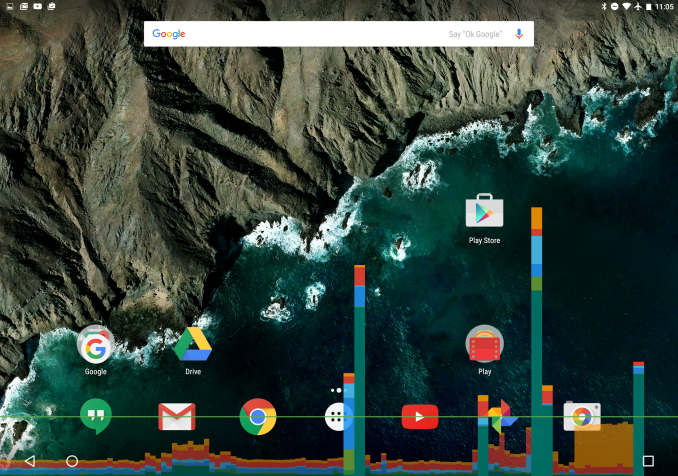
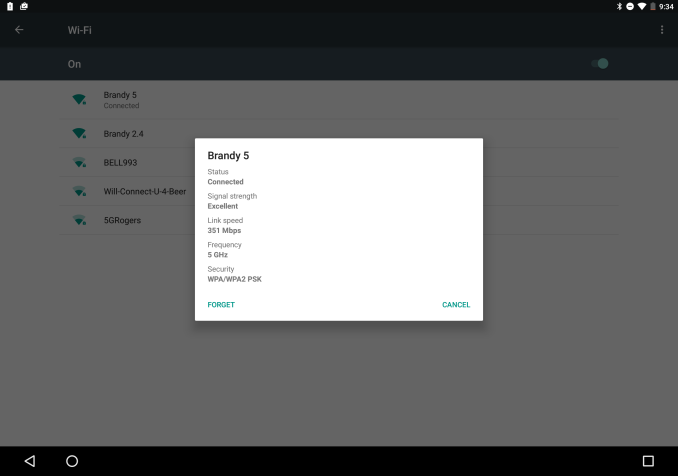








67 Comments
View All Comments
tuxRoller - Thursday, February 18, 2016 - link
It's still a lot more than either windows or iOS.You can test this if you have a high frame rate camera.
Jumangi - Thursday, February 18, 2016 - link
Until Google puts real effort into making Android usable on large screen tablets and major apps get updated its going to stay a flawed experience.Kattz - Thursday, February 18, 2016 - link
Why are we, as consumers, accepting this from device manufacturers? I just finished reading that the MS Surface Book & Pro are full of bugs. The Pixel C is an expensive device and the MS devices are even more expensive.There is a solution. If you buy an expensive device and it behaves like the Pixel C, return it. Don't wait for an update.Don't root your device and install some sort of software from XDA to solve the problem. If you spend this amount of money on a device, it had better work out of the box.
The manufacturers have gotten used to being able to release devces with half-baked software and having people just buy it anyway because they want to be the first to get that new device. Why are we waiting until half-way through a device's short lifespan for it to work properly?
Hit them where it hurts. If everyone who had bought this piece of junk had returned it immediately, I am sure that the problems would have been fixed by now. They might think twice about pulling this off the next time.
nerd1 - Friday, February 19, 2016 - link
So far every 'direct' google products are total flops. I don't remember any exceptions.I expect micro sd slot, side by side multitasking, easy file transfer, and good value for android products... and this has none.
UtilityMax - Friday, February 19, 2016 - link
I never really get the criticism directed at the android tablets, that they supposedly failed etc. They certainly do not fail at being a tablet. First, you need to realize that a tablet is a lousy productivity tool. The screen is too small. The keyboard is too flimsy and small. It will always be a very lousy laptop. The only way to make a tablet into a notebook replacement, is to start with a big screen, like Surface Pro 4 does, but then with such a big screen the Surface Pro 4 is really a lousy tablet, because try holding a 12 inch tablet with one hand, and it is also IMHO a lousy notebook, because you always have to fold and unfold the rear leg and the keyboard bends more than than of a $200 Chinese laptop from Best Buy.The real application for tablets is to goof around with the web and social networks, while you're on your living room sofa, in your bed, or in the kitchen. Larger tablets are also good at being your portable entertainment and TV screen on the go, when you're in a hotel or on an airplane. But trying to do productivity things on it? Please. Give me a normal laptop. A Lenova Yoga is a 1000 times better than Surface Pro or whatever tablets can be.
nbpf - Sunday, February 28, 2016 - link
UtilityMax wrote: The real application for tablets is to goof around with the web and social networks, while you're on your living room sofa, in your bed, or in the kitchen.That's what I have bought my Pixel C for. Unfortunately, streaming high resolution videos while sitting on my sofa does not work particularly well because of the poor wireless performance of the Pixel C. From the same spot, a 3-years old iPad mini achieves 2 to 3 times higher download transfer rates. The Pixel C screen is very bright but unpleasantly reflective. Thus, watching videos or reading newspapaper in slightly less than ideal conditions is no fun. The software keyboard customization is very poor in 6.0.1 and the waste of space, especially in landscape mode, is enormous. All in all, a very disappointing device. Returned after one week.
shifuteejeh - Wednesday, March 2, 2016 - link
I purchased my first Pixel C as soon as it was available, and was so excited that I opted for overnight shipping. I want to love the device and keyboard, but it suffered from a myriad of problems. The first one I received had an unresponsive touch screen (extremely). After contacting support, they performed an RMA for the tablet only. The 2nd device received constantly disconnected from the keyboard. Therefore another RMA. The third device had a loud "clicking" noise when touching the left hand side of the screen (more on this later). The fourth device not only constantly disconnected from the keyboard, but would power off randomly and frequently. At this point, since it had been over a month of problems, I could no longer return the keyboard; so I reluctantly accepted a 5th RMA. This one worked fine for a while, but then suffered from the same issues. The device that "clicked;" support had me upload videos to youtube so that they could see it; and then send it directly to Pixel C developers instead of standard RMA. They later replied that "clicking" is to be expected if moderate pressure is applied. I found this odd, considering that none of the other tablets did this. The click was also in conjunction with a noticeable feeling, similar to clicking a mouse or using a button on a keyboard. In dealing with Google support, I was informed by a specialist that devices that were "RMAed" were often replaced by refurbished devices, which may be why I received flawed items. I was outraged at this, because I purchased my product brand new. I didn't pay $800 for a "refurbished" device. A thread for individuals experiencing problems can be found here:https://productforums.google.com/forum/?utm_medium...