The Cherry MX Board 6.0 Mechanical Keyboard Review
by E. Fylladitakis on January 27, 2016 8:00 AM EST- Posted in
- Keyboard
- Cherry MX
- Mechanical Keyboards
Quality Testing
In order to test the quality and consistency of a keyboard, we are using a texture analyser that is programmed to measure and display the actuation force of the standard keyboard keys. By measuring the actuation force of every key, the quality and consistency of the keyboard can be quantified. It can also reveal design issues, such as the larger keys being far softer to press than the main keys of the keyboard. The actuation force is measured in Centinewton (cN). Some companies use another figure, gram-force (gf). The conversion formula is 1 cN = 1.02 gf (i.e. they are about the same). A high quality keyboard should be as consistent as possible, with an average actuation force as near to the manufacturer's specs as possible and a disparity of less than ±10%. Greater differences are likely to be perceptible by users.
The machine we use for our testing is accurate enough to provide readings with a resolution of 0.1 cN. For wider keys (e.g. Enter, Space Bar, etc.), the measurement is taking place at the center of the key, right above the switch. Note that large keys generally have a lower actuation force even if the actuation point is at the dead center of the key. This is natural, as the size and weight of the keycap reduces the required actuation force. For this reason, we do display the force required to actuate every key but we only use the results of the typical sized keys for our consistency calculations. Still, very low figures on medium sized keys, such as the Shift and Enter keys reveal design issues and can easily be perceptible by the user.
The quality testing of the Cherry MX Board 6.0 gave us unnaturally good results, smiting every other mechanical keyboard that we have tested to this date - including those made with Cherry's own switches. Our instruments recorded an average force of 43.5 cN, with a disparity of just ±1.61% for the main keys. Even the force of the larger keys is abnormally close to that of the smaller keys, as their force figures are usually significantly lower due to the size of the keycap.
Although this is just an assumption on our part, we believe that these abnormal figures are a product of more than just the lack of variability in Cherry's mechanical switches. Our testing equipment is set to hold the force value once a key has been actuated, but it can only realize that it has actually been actuated once the keyboard sends a signal to a computer. Inherently, this process has a latency of a few milliseconds, during which the analyzer keeps increasing the force. Cherry claims that with the Realkey technology of this keyboard, it can signal the system every single millisecond. Again, this is a mere educational guess on our part, but it may be that Cherry effectively minimized the latency of the keyboard, which is now signaling our test system to stop more consistently. This could explain the abnormal consistency of the results, as a latency of even a few ms would increase every recorded value slightly.


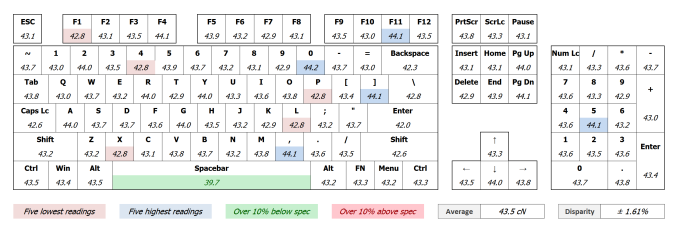








72 Comments
View All Comments
BurntMyBacon - Thursday, January 28, 2016 - link
@529th: "This lack of interest in the ONE thing that separates this board from others screams for your resignation and or being fired."Seems a little harsh. I agree that the review would have been much better with in-depth examination and comparisons, particularly of the new Real Key technology and its competition. However, as it is, this review is no worse than a hundred other keyboard reviews I've read at various sites. Certainly not resignation worthy. Perhaps he'll take your feedback and include such comparison in his next review. It would certainly help it stand out from the crowd more. Perhaps it is too much to ask, but I'd be really happy to see an update to this review to include said content.
Ancillas - Wednesday, January 27, 2016 - link
I had keyboards with macro buttons for years, but I never used the feature.Kepe - Wednesday, January 27, 2016 - link
Same here. I used to have the original Logitech G15 that had 18 macro keys. The only things I used those macro keys for were my e-mail address and password, which was the same everywhere. I've now had a Func KB-460 with Cherry MX Red switches for a couple of years. It does have macro functionality, but it's tied to the fn key so I don't use them. And I play A LOT of games. Never felt the need for keyboard macros in any game.I like the red switches, they're very light and when I type I don't usually press the keys all the way to the bottom. Very good for gaming, as well.
Kepe - Wednesday, January 27, 2016 - link
Hmm, Func has been bought by Fnatic ;oThe Fnatic Rush seems to be exactly the same keyboard as my Func KB-460, they've just changed the logo.
cm123 - Wednesday, January 27, 2016 - link
I was lucky enough to get one of the very early released MX 6.0 keyboards from Cherry so I've had mine for awhile now. Simply the best keyboard I've ever used period (used lots of keyboards from Razer, Corsair, Logitech, and many others). Though its main purpose for me is First Person Shooters as well as general typing. Love the hand rest and how smooth the reactions feel, even have become a fan of the reds (I was a brown only person before this keyboard).NeilPeartRush - Wednesday, January 27, 2016 - link
I actually bought most of the CherryMX switches (Red, Black Brown and Blue) and compared them to my IBM Model M, Matias (Alps) and Topre Keyboard. I grew up with the Model M at home and the Apple Extended Keyboard II (Alps) at school, so I have a fondness for well-done mechanical keyboards. My ranking:1. Topre - the perfect blend of tactile, comfort and noise for me. I use it at work.
2. Cherry Brown - not quite as good as the Topre but easier to find and thus more affordable. I use it at home in an LED-backlit variety; it represents the best balance among the Cherry switches for me.
3. Model M - if you can get past the noise there is nothing quite like it. Not my favorite anymore for everyday, but I keep one around with an old Windows 98SE/DOS machine for classic gaming (along with a Trinitron CRT).
4. Matias - I just find the build-quality somewhat lacking and these new Alps not quite as good as the old Apple Extended Keyboard. Gave it to a buddy who loves Alps.
5. Cherry Red - very fast but not the best for my style of typing; I tend to produce unintended keypresses due to the low actuation force and lack of detent. My wife loves it.
6. Cherry Blue - nice, tactile response that is very audible, and that is my biggest gripe. I am sensitive to noise and the sound of these just affects me negatively; I also prefer the feel of a buckling spring. Gave it to my buddy who will use nothing but Blues.
7. Cherry Black - my least favorite mechanical switch. The Brown is the most versatile for me, the Blue is the best for typing (among the Cherry models) and the Red is FAST and nimble. The Black just ends up being the worst for my typing style and finds no niches for me. It feels slow and airy everyone I lent it to hated it, except one guy - now it's his...
I have the green and clear Cherry switches in a little tester unit, and they are not for me, but I would be willing to give them a shot in a full-size keyboard.
jmunjr - Wednesday, January 27, 2016 - link
If you're an old school gamer like me using any macro is cheating. This is the perfect keyboard for us originals...Mr Perfect - Wednesday, January 27, 2016 - link
I guess I'm the only one who's bugged by not having that right Windows key. It might be weird, but the whole thing is a pass without it. I couldn't spend that kind of money on something that would annoy me a couple times a day.Murloc - Wednesday, January 27, 2016 - link
I only use the left one really since the hand rests on the WASD area when I'm using the mouse or ctrl+c-ing stuff around.The only bad part is not being able to Windows+L with one hand when leaving the table.
Kepe - Wednesday, January 27, 2016 - link
How small are your hands? Win + L is easy to reach with pinky and thumb. I can reach Tab + P with one hand, and I have small hands compared to pretty much every one of my friends.