The ASUS Maximus VIII Impact Z170 ROG Mini-ITX Motherboard Review
by Ian Cutress on December 29, 2015 9:00 AM ESTCPU Performance, Short Form
For our motherboard reviews, we use our short form testing method. These tests usually focus on if a motherboard is using MultiCore Turbo (the feature used to have maximum turbo on at all times, giving a frequency advantage), or if there are slight gains to be had from tweaking the firmware. We leave the BIOS settings at default and memory at JEDEC (DDR4-2133 C15) for these tests, making it very easy to see which motherboards have MCT enabled by default.
Video Conversion – Handbrake v0.9.9: link
Handbrake is a media conversion tool that was initially designed to help DVD ISOs and Video CDs into more common video formats. For HandBrake, we take two videos (a 2h20 640x266 DVD rip and a 10min double UHD 3840x4320 animation short) and convert them to x264 format in an MP4 container. Results are given in terms of the frames per second processed, and HandBrake uses as many threads as possible.
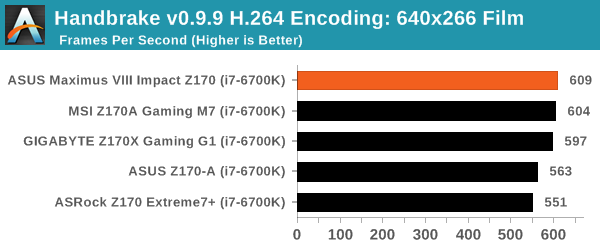
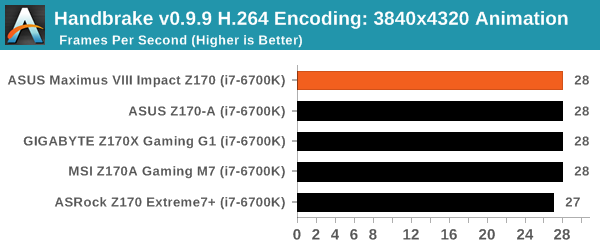
Compression – WinRAR 5.0.1: link
Our WinRAR test from 2013 is updated to the latest version of WinRAR at the start of 2014. We compress a set of 2867 files across 320 folders totaling 1.52 GB in size – 95% of these files are small typical website files, and the rest (90% of the size) are small 30 second 720p videos.
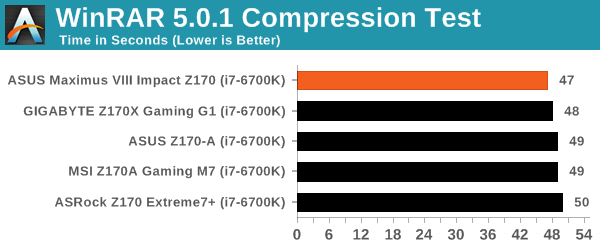
Point Calculations – 3D Movement Algorithm Test: link
3DPM is a self-penned benchmark, taking basic 3D movement algorithms used in Brownian Motion simulations and testing them for speed. High floating point performance, MHz and IPC wins in the single thread version, whereas the multithread version has to handle the threads and loves more cores. For a brief explanation of the platform agnostic coding behind this benchmark, see my forum post here.
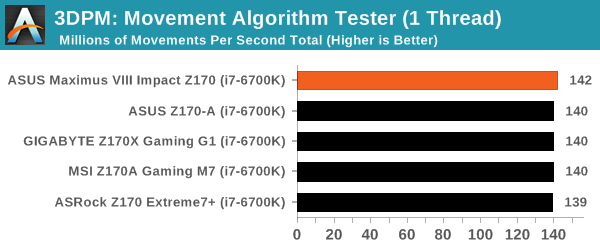
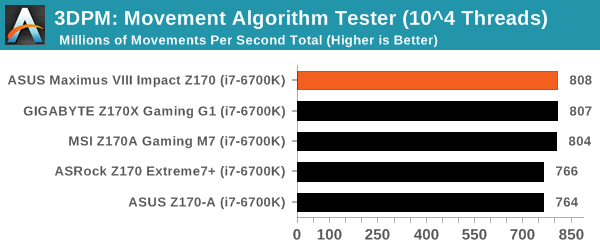
Rendering – POV-Ray 3.7: link
The Persistence of Vision Ray Tracer, or POV-Ray, is a freeware package for as the name suggests, ray tracing. It is a pure renderer, rather than modeling software, but the latest beta version contains a handy benchmark for stressing all processing threads on a platform. We have been using this test in motherboard reviews to test memory stability at various CPU speeds to good effect – if it passes the test, the IMC in the CPU is stable for a given CPU speed. As a CPU test, it runs for approximately 2-3 minutes on high end platforms.
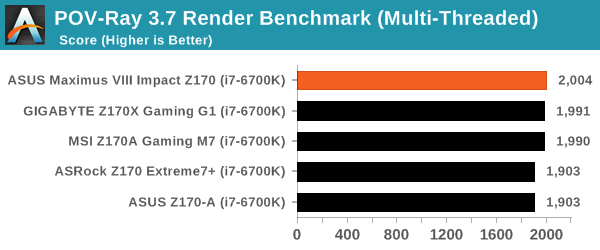
Synthetic – 7-Zip 9.2: link
As an open source compression tool, 7-Zip is a popular tool for making sets of files easier to handle and transfer. The software offers up its own benchmark, to which we report the result.
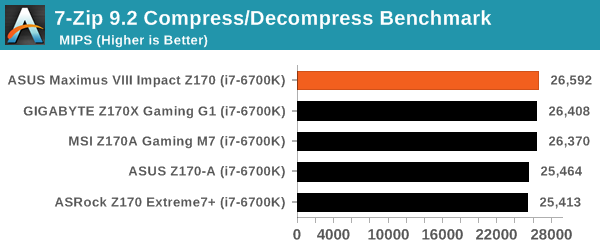










42 Comments
View All Comments
Gigaplex - Wednesday, December 30, 2015 - link
I've got an Asus P8Z77-I Deluxe mITX motherboard. I've used the WiFi exactly zero times. And if I did need to use WiFi, there's always USB WiFi adapters.Vatharian - Wednesday, December 30, 2015 - link
Currently closest to what I want from the mini-ITX board are Asus P8H67-I Deluxe and P8H77-I for, but that's way into the past. Both of them are solid performers and fit their roles well - first is a candidate for really compact gaming rig and second is perfect for NAS builds. Currently I would let go DVI/VGA combo, add another pair of USB 3.0 ports, and add the frigging 5.1+mic/line ports. I'm using 7.1 audio and both line in and mic, and I have to use external card for it. And of course add m.2 Port.Ninhalem - Tuesday, December 29, 2015 - link
I'm no longer looking for a motherboard that has M.2 but rather a board that uses U.2. If you want faster disk speeds with a M-ITX board, you need that U.2 port (because the PCI-E slot will be used by a beefy GPU). Also, plenty of reviews on Newegg for the Intel 750 run contrary to your statement that nobody uses and will use U.2.Vatharian - Wednesday, December 30, 2015 - link
This is basically the one and only drive that uses U.2, and I really suspect it will remain this way. Face it - it was dead before it has risen, and it's for the best.Still, the chipset and CPU has enough PCIe lanes to include pair of mini-pcie connectors, be it M.2 or plain connector, and there are and were widely available extenders for this port. U.2 Is very insecure, it's easy to knock to the side, and is prone to being ripped from the PCB. Commercially available cables are stiff, at least these I got my hands on, and actual choice for them is minimal, especially on the short side. It's been misengineered from the beginning. Quest for extending pci-e singnaling is on. So far the best solution from mechanical pov is probably thunderbold/display port cable, but amount of signal conversion it requires excludes it from internal use, and it also suffers from stiffiness.
Mr Perfect - Thursday, December 31, 2015 - link
You should be fine with PCIe lanes. The GPU will use the 16 lanes coming from the CPU, leaving all of the lanes from the chipset available for I/O.Gigaplex - Tuesday, January 5, 2016 - link
As far as I can tell, the only difference between M.2 and U.2 is the form factor. Picking one over the other has no bearing on the PCIe slot for the GPU. You're welcome to put a U.2 adapter in the M.2 port if you wish.amnesia0287 - Thursday, July 7, 2016 - link
Not when the M.2 slot is on the bottom of every other ITX board, which can be an actual issue because M.2 SSD get HOT.DanNeely - Tuesday, December 29, 2015 - link
If they used SODIMMs someone else would be flaming them for using a slower/lower capacity/more expensive memory type on a gaming board. It would let them put the U2 connector on the other side of the board, add one or two more USB headers and 4 more back panel USB ports. I think it's probably a worthwhile tradeoff; but I also know that the last 100 MHz of ram speed or tick of a timing value hasn't mattered since the memory starved P4 was retired. Ultimately I think it's an artifact of there not being any real competition in this market segment.jasonelmore - Tuesday, December 29, 2015 - link
It has Optical out there bud.. If your wanting full 5.1 surround, buy a good receiver and run i through the optical, or HDMI.Vatharian - Wednesday, December 30, 2015 - link
I'm using analog 8 channel amplifier that has been happily playing music well before Chetnobyl catastrophe. Where should I put the optical in? In my case I'm alternating between some cheap 7.1 USB card and USB Xonar, but both suck.