The OnePlus 2 Review
by Brandon Chester on December 14, 2015 8:00 AM EST- Posted in
- Smartphones
- Mobile
- OnePlus
- OnePlus 2
Software: Oxygen OS
The OnePlus 2 ships with OnePlus's skin on Android. It's officially advertised as Oxygen OS, although I don't understand why it's branded like it's a separate operating system when it's actually one of the least intrusive Android skins that you'll see. Many of the additions center on customization, while the interface in general is pretty much unchanged apart from some tweaks to icons and the launcher.
During the setup you'll see that there are some additional screens that have been added which relate to setting up the fingerprint scanner and some additional inclusions like the option to use SwiftKey instead of the standard Google keyboard. On the topic of the fingerprint scanner, it seems to work fine. I find that it's not as quick as the latest Touch ID or Nexus Imprint, but it usually scans my finger correctly and you just have to touch the capacitive home button to wake up and unlock the phone. The set up process could use some work though. You need to touch your finger to the home button a great number of times, and there's no hints letting you know whether you're doing it correctly and if you're covering all the required parts of your fingerprint. I had to go through the process again and ensure that I scanned all the edges of my print, as initially I was having some issues with recognizing one side of my thumb.
Once you get into the core OS, you find something that's fairly reminiscent of Google's version of Android. OnePlus has obviously made some small visual tweaks and changed around some icons, but it's much more similar to a Motorola or a Nexus phone than a Samsung or LG phone. There are some tweaks that I simply don't understand though. For example, when swiping down the notification drawer from the right side of the display it will automatically go straight to the quick toggles. This is honestly just a hassle when you want to check your notifications. Swiping from the left side doesn't trigger this behavior, but the phone is so big that you will never find yourself swiping down from that position. This is the sort of thing that should really just be left alone, as it's altering behavior that is consistent and well defined on most other devices. Some may argue that this isn't an issue because OnePlus allows you to swipe down anywhere on the home screens to open the notification drawer, but that doesn't fix the issue when you're in the app drawer or inside of an application.
There are some nice additions that OnePlus has made to the OS. For example, you can make some changes to the icons in the quick toggle drawer, and you can enable or disable gestures like double tap to wake, or draw a V to toggle a flashlight. You can also choose to use software keys instead of the capacitive hardware buttons, which I personally wouldn't do but there's nothing wrong with having the option. An interesting addition is the ability to swap the order of the recent apps and back buttons, which is likely why OnePlus decided to not put any specific icons on those keys. That feature has actually really useful for me, as for some reason whenever I use capacitive buttons I immediately default to using them in that manner because that's how they're laid out on Samsung phones. There are additional customizations such as the behavior when long pressing the capacitive keys, but I haven't messed around with them very much.
A feature that's currently in beta which I've found to be quite interesting is OnePlus's Shelf feature. This is essentially a screen that takes the spot where Google Now would usually be, and it's a customizable area where you can pin widgets that you access frequently, along with some custom panes like frequent apps and frequent contacts. I actually don't use Google Now on my core Google account for privacy reasons, so I thought that this feature was kind of interesting. If you are a Google Now user I don't think it's as useful overall, and there's unfortunately no way to put Google Now there instead which is a shame. The feature is technically in beta so I don't want to be too critical of it, but one thing that continues to stand out is the seemingly hardcoded message at the top which wishes you a good morning, even when it's 11pm at night. I have had it show good evening once, but it was actually 8am at the time. I assume that's something that'll be worked out in a future update.
As for UI performance, I don't have much praise. What shocked me is that right out of the box I noticed that the OnePlus 2 felt really sluggish. Swipes weren't as responsive as many devices I've used recently, apps hesitated before opening, and there were noticeable frame drops. I remember remarking to Josh that the phone reminded me a lot of the Moto E and Moto G, in that it tends to feel like there's a longer touch delay and more load times than what we've come to expect from high end smartphones. After realizing that the phone is so hesitant to use its Cortex A57 cores, it's no longer a surprise that it feels like a Moto G, because both phones are doing almost everything on a quad core Cortex A53 cluster, with the OnePlus 2 just being 150MHz faster.
I admittedly never had much time with the OnePlus One to compare with CM11S, but as far as $400 devices go the OnePlus 2 doesn't offer acceptable performance even for basic UI navigation and web browsing. This is really the deal breaker for me. A phone like the Moto G offers similar UI and app performance for half the price, and at $400 you could go get a Nexus 5X or find a deal on a phone like the LG G4 or Galaxy S6, all of which offer far more responsive interfaces and just all around better performance. While these issues are due to the CPU management rather than the result of OnePlus's Android skin, they certainly impact how users will perceive the performance of the phone's software, and subsequently the performance of the device as a whole.


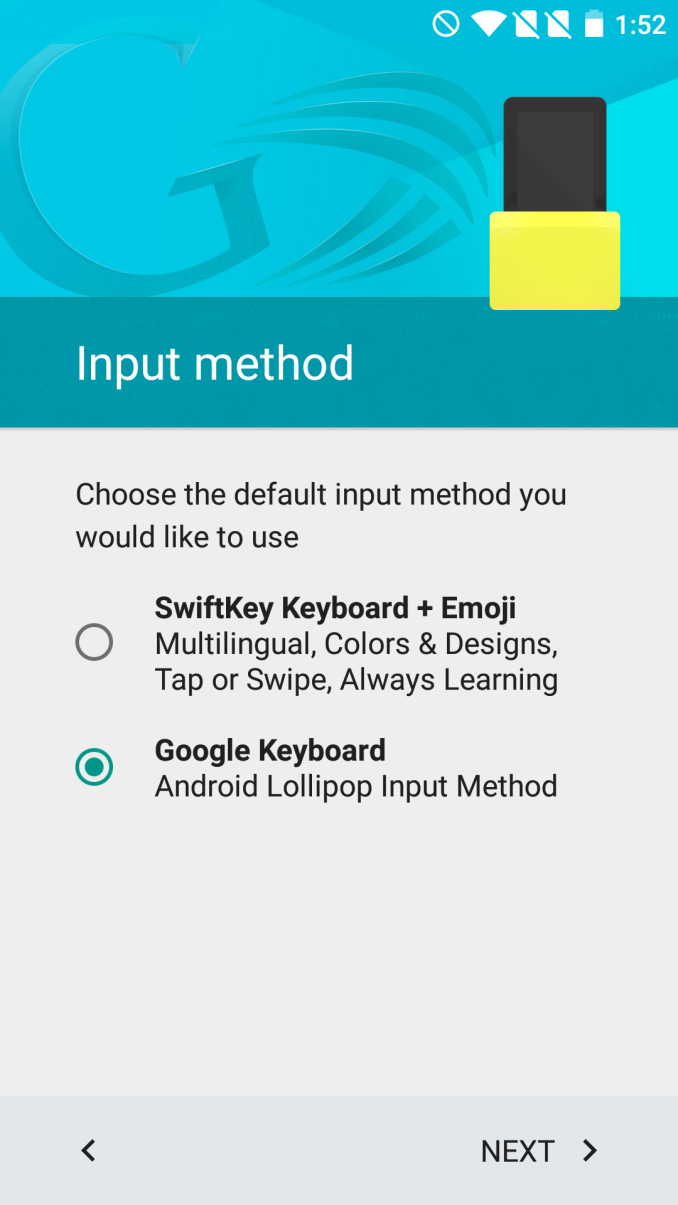
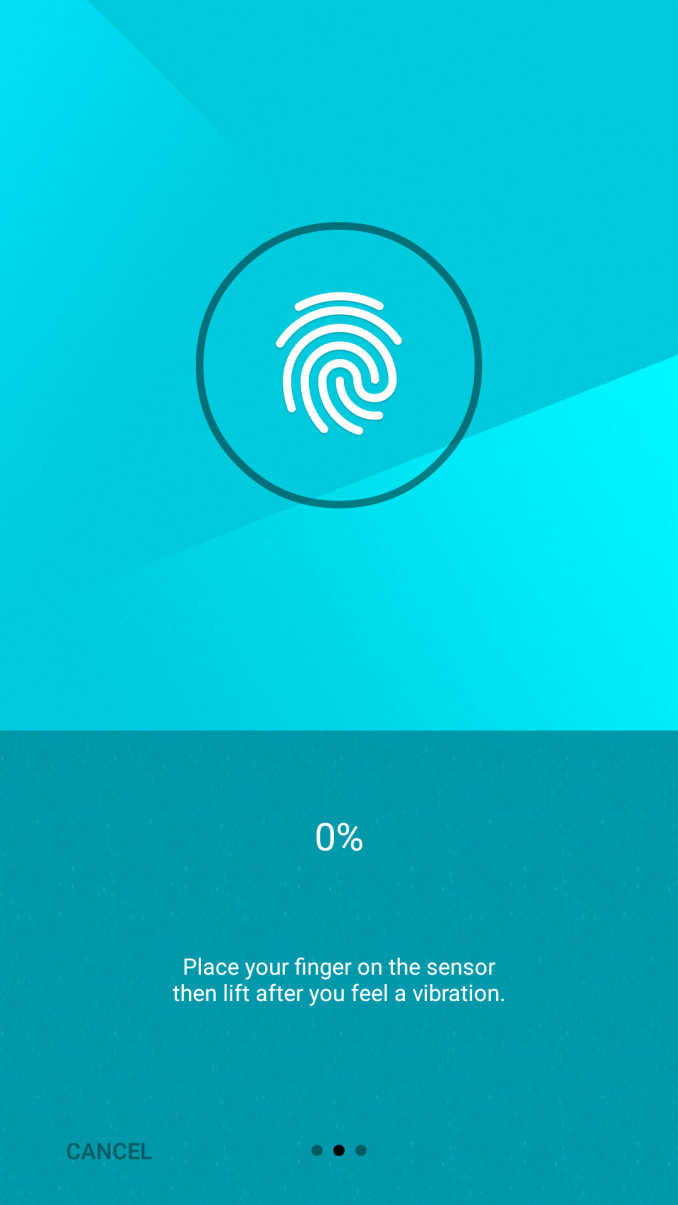
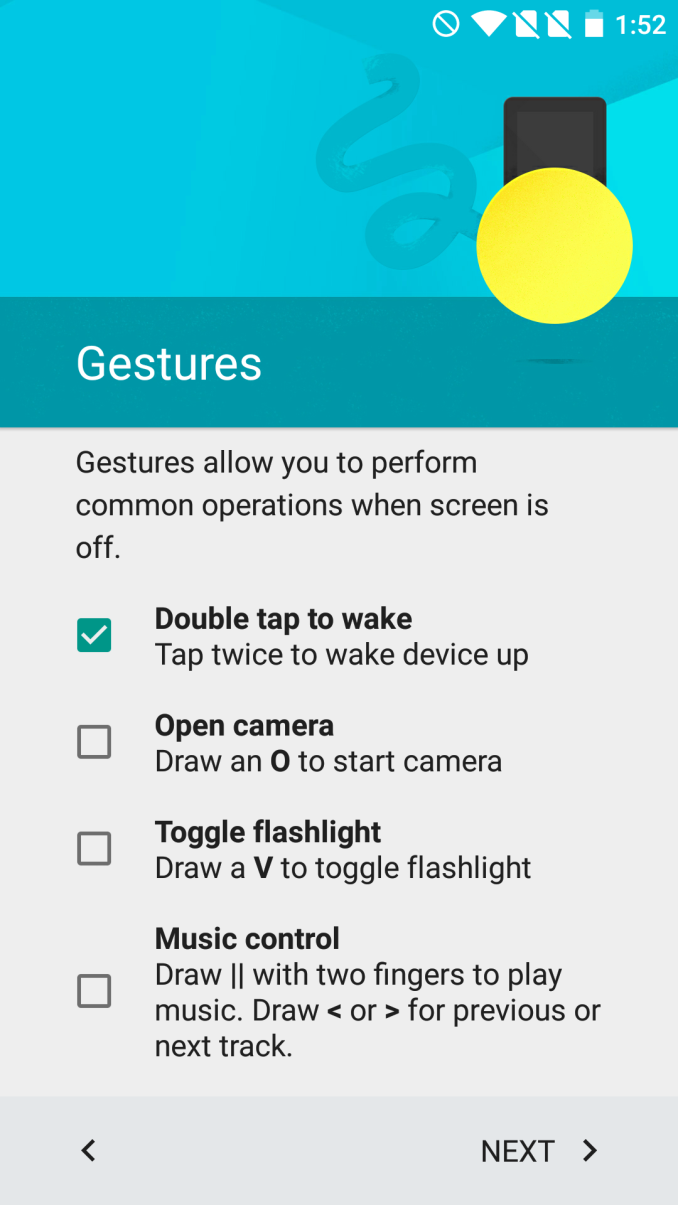
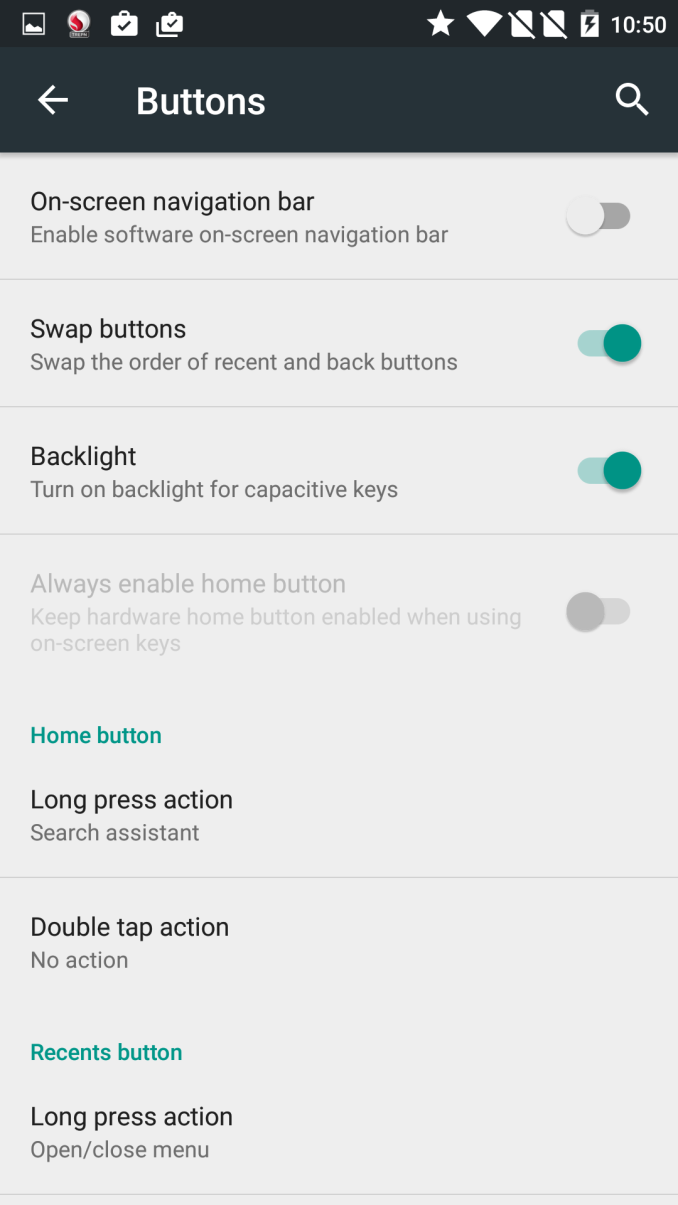
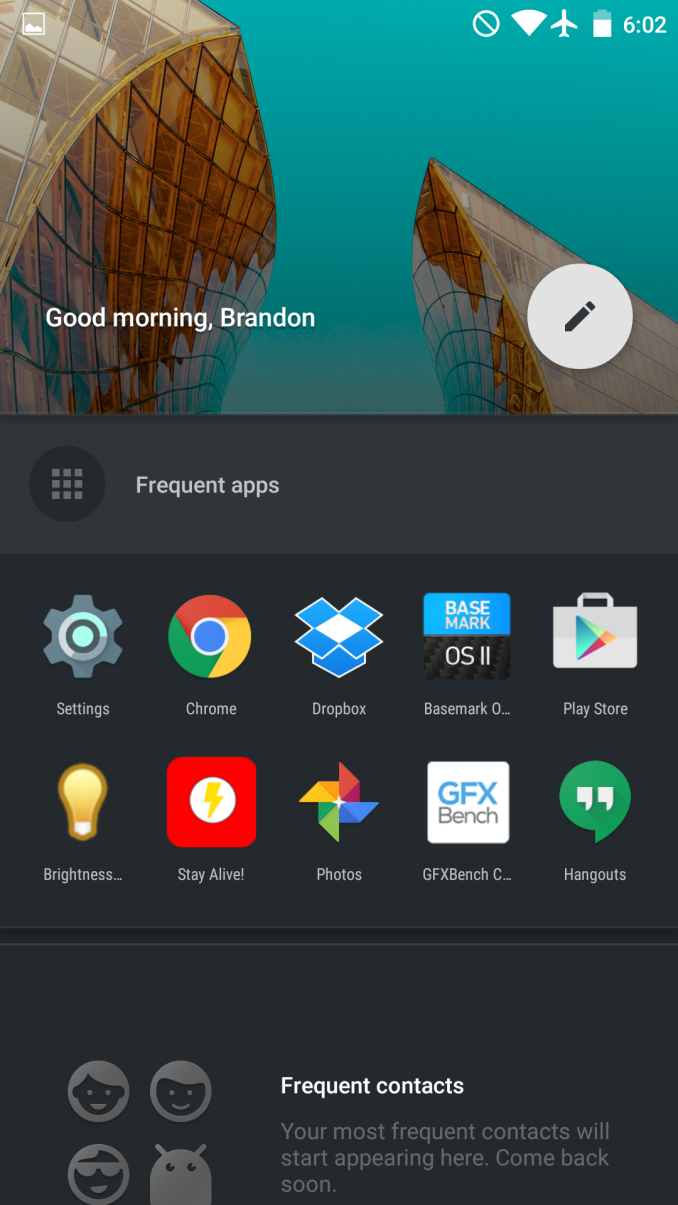
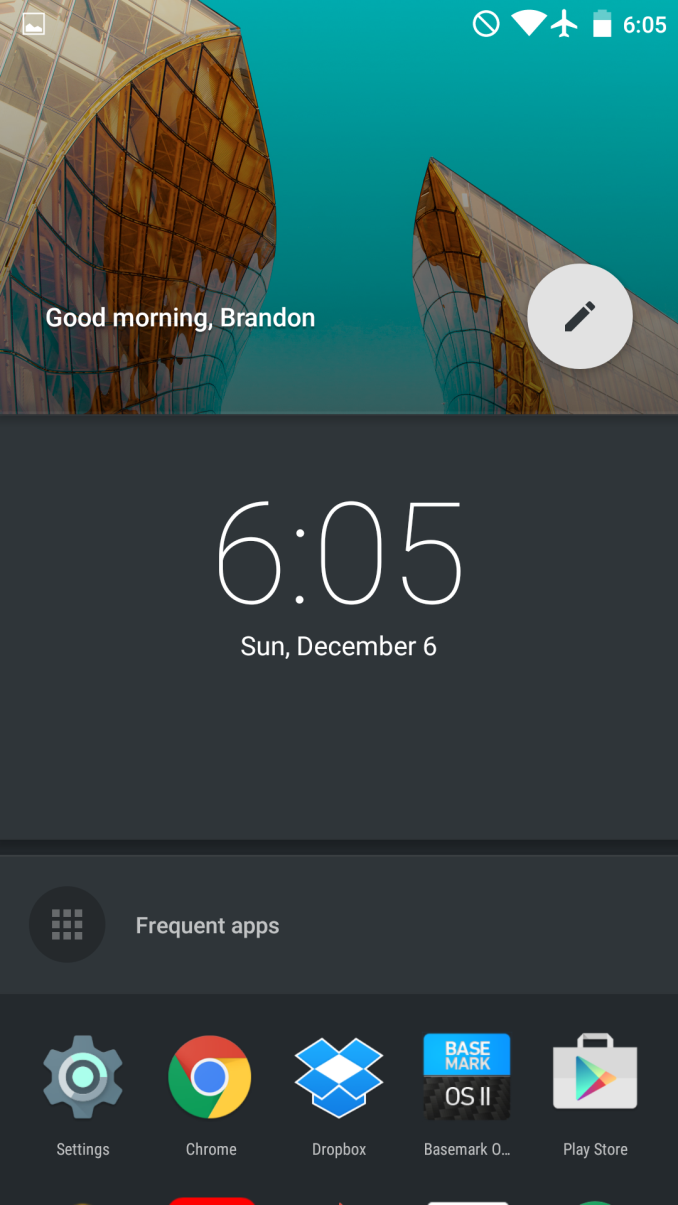








132 Comments
View All Comments
lucam - Monday, December 14, 2015 - link
Hahaha...lol!!!cuex - Monday, December 14, 2015 - link
Is it possible for you to give review using a custom kernel that allow the usage of A57 Cores in normal usage? Would like to know whether it's really the "hesistant of using A57 Cores" is the cause of slow-down...danielfranklin - Tuesday, December 15, 2015 - link
Yes you can, i have and its very fast.In fact ive calibrated my display as well and im quite impressed with it now, the high contrast really comes alive.
Unfortunately with further hacking OnePlus havent properly released their source code and Devs are leaving it in droves.
Im quite happy with it (got it on special) but i cant help but think they have alienated the power users with the lack of code and alienated the normal users with the CPU performance and lack of calibration on the screen.
Personally i think they have kind of lost the plot.
adityarjun - Monday, December 14, 2015 - link
Umm, sorry to hijack this thread but I am in the market for a 5inch-ish android phone. My requirements are a good battery and camera and a decent enough display and lag free UI interaction. I don't game. My current phone is Moto G 2014. I am looking at the 5x, OnePlus X and Moto X 2014. I favor the last. Is it still a good buy?mcbhagav - Monday, December 14, 2015 - link
IMO, if you are dead set on 5" screen. You should get Nexus 5X ( i suggest 32 GB) out of above 3 contenders. Why not one Plus X? HW, SW, Radio are slower than 5X. Why not Moto X-14? smells already end of life.grayson_carr - Monday, December 14, 2015 - link
Wow, I was kind of shocked by the display analysis. I actually owned a OnePlus 2 for a short time way back in August and thought the display looked quite accurate. Granted, I was just using my eyes to compare it to my wife's iPhone 6 and my MacBook Pro and not a measurement tool, but it certainly seemed more accurate than the Nexus 6 and LG G4 which I also had at the time. But maybe I was just looking for oversaturation inaccuracies and not general innacuracies. Also, their website has this quote: "We focused on producing professional grade, true-to-life colors, avoiding over-saturation." (https://oneplus.net/2/technology) But Brandon also mentions that they keep changing the calibration profile with updates, so maybe the calibration has actually gotten worse since I owned it haha. I remember that happening with my OnePlus One... with one of the updates to that phone the color temperature went from like 6300K to 8000K.Bottom line, these little issues are why I ended up selling both my OnePlus One and OnePlus 2 after a very short time. I am a phone nerd and love to try different phones, but I think I'm done giving OnePlus chances to impress me only to be disappointed with the software and abundant other minor annoying issues that add up. I'm not sure how it is now, but when I owned the OnePlus 2 back in August the software was super buggy.
I currently own a Nexus 5X and I would highly recommend it over the OnePlus 2. Don't let the theoretically better specs of the OnePlus 2 fool you. I am having a vastly better end user experience with the 5X even though it doesn't match up spec wise.
zeeBomb - Tuesday, December 15, 2015 - link
Oh definitely. Very cautious move you have done there Grayson. To me, Oneplus has been slipping in terms of...what's the word...I guess presentation for what they have to offer.zeeBomb - Tuesday, December 15, 2015 - link
Take the One Plus X, another device that they had made this year. On paper the specs seem really good for the price you are getting it for... Then you realise it uses a modified 801AA chip plagued with bugs and sluggish graphical performance. I hope in the future Oneplus can fix these things so the user experience isn't such a hassle. At least the updates are quick enough.Another thing that seems to not be mentioned is the USB C cables. They were so cheap to buy, but little that we knew until the faithful Benson Leung came along is the resistor type was way incorrect, which makes charging the device pretty dangerous!
Granted to sum up Oneplus this year: You win some, you lose some.
sandy105 - Tuesday, December 15, 2015 - link
Where did you read about the 801AA and its graphics performance issues ? . I have the OPO and the 801 does well on most games , but i saw a oneplus X review where game performance was sun optimal and it got me thinking why did it happen.zeeBomb - Tuesday, December 15, 2015 - link
Oneplus forums say it all.