The Google Nexus 5X Review
by Brandon Chester on November 9, 2015 8:00 AM EST- Posted in
- Smartphones
- LG
- Mobile
- Android 6.0
- Nexus 5X
Battery Life
Something that has typically been a bit of an issue on Nexus smartphones is the battery life. Some power saving features like process coalescing had actually been implemented by third parties in the past before they were ever moved into Android itself, which put Nexus phones at a bit of a disadvantage when compared to similar devices from your standard group of Android OEMs. Component choices can also heavily impact power usage. The Nexus 5 actually didn't fare too badly in either of these respects, but last year's Nexus 6 was the prime example of how a device's battery life can be crippled by a power hungry display. Since the Nexus 5X is being made by LG like the original Nexus 5 was, I was hopeful that we'd see battery life close to that of the other smartphones that have been released this year.
To characterize a device's battery life in various different scenarios we run them through our own WiFi web browsing test, along with the battery tests built into BaseMark OS II, PCMark, and GFXBench 3.0.
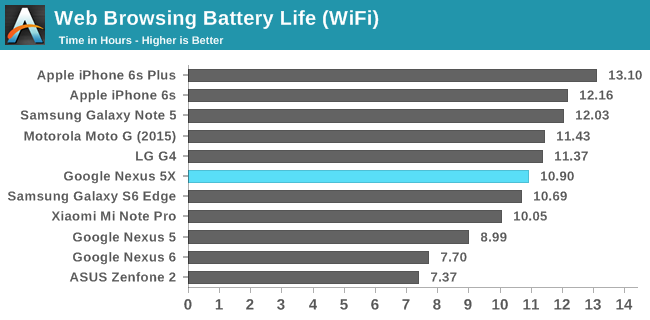
The Nexus 5X does well in our WiFi web browsing test. This is a fairly display-bound test, and if you actually just scale the Nexus 5's battery life by 1.174 which gives you the increase in battery capacity going from the 5 to the 5X you get a result that is only 21 minutes short of the 5X's lifetime in this test. With that in mind, it looks like display and WiFi power usage hasn't changed much from the Nexus 5. 10.9 hours isn't quite as good as what we've seen on some recent flagships and on the Moto G, but I think it's a perfectly respectable result, and it's a good improvement from the Nexus 5 even if it does come mostly from the battery capacity bump.
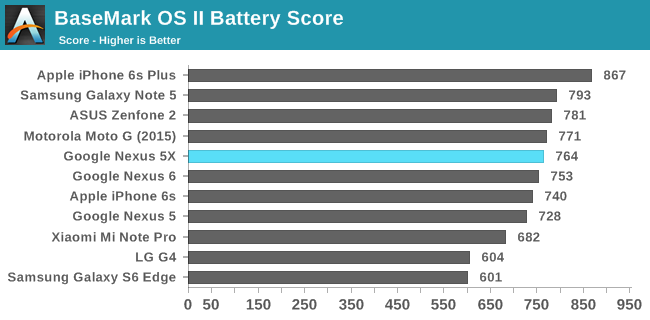
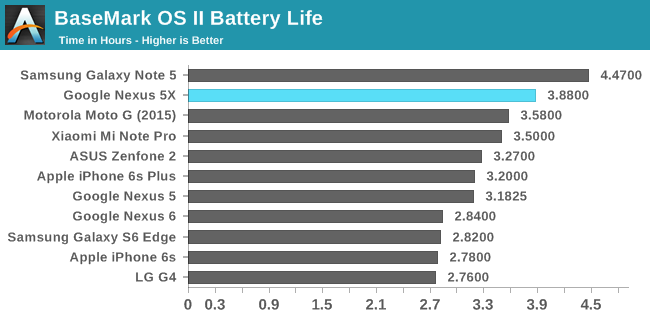
The Nexus 5X lasts longer than most other devices in BaseMark OS II's battery test. As mentioned in the sustained performance section of the review, the 5X can't really maintain a very high level of performance in this test due to Snapdragon 808's heavy thermal throttling. The battery score ends up being a result of the lower battery drain per unit of time, rather than due to sustaining high performance during the time it was alive like the score for the iPhone 6s. I don't really need to go over the performance situation again, but suffice to say the Nexus 5X should last a good period of time during CPU intensive tasks, but you can't expect the same level of performance as some other devices are providing.
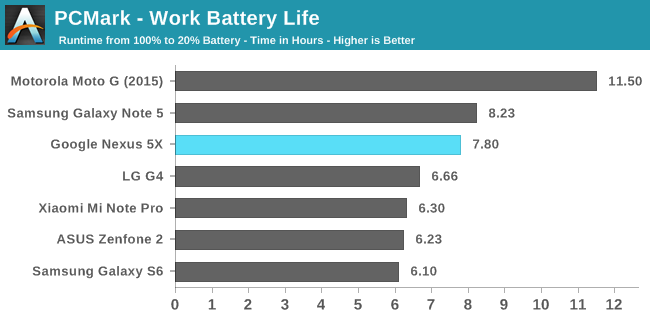
PCMark's battery test gives us a good idea of how long a battery will last in a mixed workload. The benchmark simply runs through all of PCMark's standard tests, which include web browsing, editing documents, playing video, and other tasks that many users perform frequently on their phones. The Nexus 5X does very well in this test, with a battery lifetime that is longer than most other devices, with only the much larger Galaxy Note 5 and the slow but battery packed Moto G lasting longer.
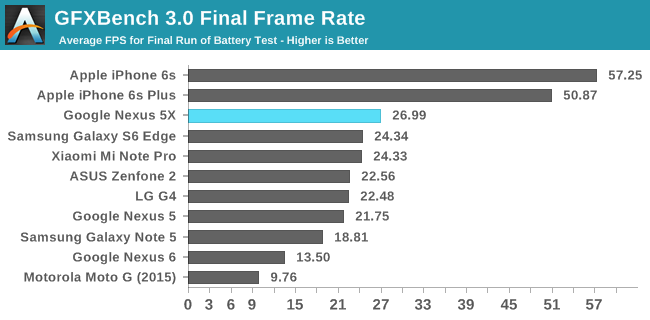
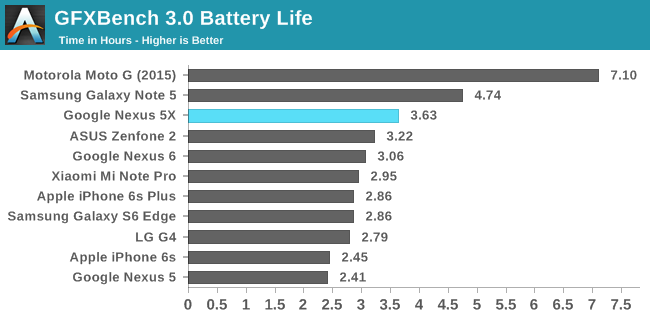
The Nexus 5X again does very well in GFXBench's battery test. There's obviously performance throttling, but during a prolonged GPU workload you'll actually end up getting performance that is competitive with the best Android devices on record. The only thing that I'd like to point out is that the frame rate is still too sinusoidal, which will translate to erratic performance when playing games, It would be good if Google could alter their frequency scaling and find a place between the 23 and 27fps levels that they could stabilize the frame rate at to eliminate this behavior.
Based on the results of all our battery tests I don't think battery life will be an issue for any Nexus 5X user. In my experience the battery life has also been very good, and the new Doze feature in Android Marshmallow seems to be doing its job well because there have been instances where I forget to plug the phone in at night and the battery drain during that time has been minuscule. While battery life may have been an issue with older Nexus devices, I think it's safe to say it's no longer a concern with the Nexus 5X.
Charging
Normally I just measure charge time, but with the Nexus 5X I wanted to talk about the charger itself and clear up some confusion. The Nexus 5X ships with a 15W charging block made by LG, with a newer USB Type-C port instead of a more traditional Type-A port. This means it's really only useful for charging Type-C devices - most users aren't likely to have a C-to-Micro-B cable - and while the Nexus 6P comes with a secondary USB Type-A to Type-C cable, the 5X only comes with a Type-C to Type-C cable. This means that by default you don't really have a way to charge the 5X using older chargers or connect it to a PC unless you buy a separate cable, as Type-C host ports are still rare outside of a handful of laptops and chargers. Obviously in the case of the 5X this is a cost concession, but I think users are going to find the decision quite annoying as a USB Type-A to Type-C cable may not be something you can easily find yet at a local electronics store, and online they're often fairly expensive branded cables.
I was fortunate enough to have various Type-C cables from my Chromebook Pixel review, and so I was able to investigate charging using different chargers. It is true that the Nexus 5X does not support Qualcomm Quick Charge, but I have to reiterate that this has nothing to do with the use of the Type-C connector like I've seen speculated for other devices in the past. Type-C is just a connector, nothing more, and the underlying protocols are still USB 2.0 data coupled with USB Power Delivery 2.0. Supporting Quick Charge has associated licensing and verification costs which add to a device's BOM, and if you're trying to keep costs down it makes sense to support fast charging with your own charger while avoiding incurring those costs by supporting a standard created by another company to accomplish the same thing with other chargers.
As for LG's charger, there's not a whole lot to say as far as the appearance, although you may get some questions about exactly what connector it uses if anyone ever asks to borrow it. Something that I found to be really bothersome is that the charger has a constant high pitched noise whenever you're charging a device, and as the device approaches full charge it gets louder and louder to the point that I've had to start charging the phone in another room. I had the exact same issue with the Motorola Turbo Charger that came with the Nexus 6, and it absolutely amazes me that such a problem continues to exist in shipping products. Eliminating coil whine has a small associated cost, but at $379 you're not playing at a level where that sort of concession is justified. What's worse is that a Nexus 5X owner will have to use the included charger for the foreseeable future, or buy a Type-C to Type-A cord.
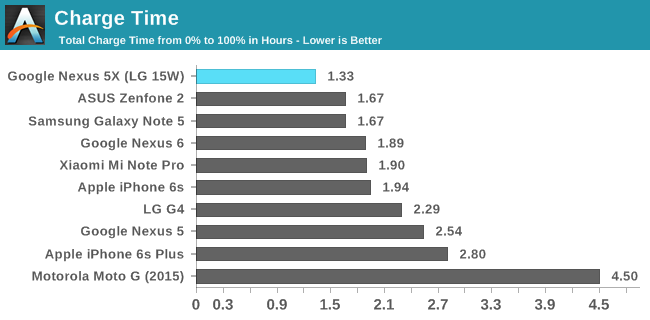
I measured the charge time in three different circumstances with the Nexus 5X. The first was using the included 15W charger, the second was using the Chromebook Pixel's 60W charger, and the third was an ASUS 18W Quick Charge 2.0 charger with a Type-A to Type-C cable. Both the Pixel's and the included LG charger actually took the same amount of time, so it doesn't look like the phone will draw above the 5V 3A output of the included charger. As for the ASUS 18W charger, it also took about 1.33hrs. Even though the phone isn't explicitly advertised as supporting Qualcomm Quick Charge, it will draw above your standard 5W if your charger supports it. 1.33hrs is the best charge time I've seen so far as well, partially owing to the fact that the battery isn't as big as some other larger devices.
One interesting thing that I wanted to mention is that the Nexus 5X uses a Fairchild FUSB301 USB controller which does allow for USB power delivery support. This means you could charge other devices using the Nexus 5X if you really wanted to, and I've confirmed that it works with devices like my camera and headphones, as well as other Android devices. You do need some sort of Type-C to Micro-B cable to make this work in most cases, but it's a cool feature nonetheless. It's important to note that the Nexus 5X is still a USB 2.0 data device, so file transfers are still limited to 480Mbps.
WiFi
While LTE has actually outpaced the speed of local WiFi in many markets, the reality of data caps, throttled usage, and issues with reception means that a smartphone will probably spend a lot of time connected to WiFi. In the case of the Nexus 5X I think having fast WiFi will actually be even more necessary than on other devices, because unless you own a very new Skylake computer, a Chromebook Pixel, or a MacBook, you're probably going to end up transferring your media to it over WiFi until you can source a Type-C to Type-A cable.
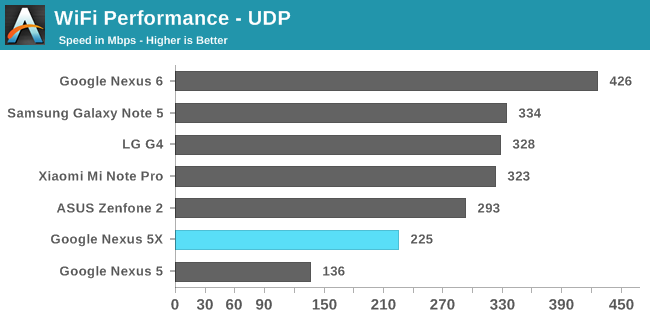
Unfortunately the Nexus 5X's WiFi performance is not very high for a dual spatial stream 802.11ac implementation. The peak UDP data rate was only 225Mbps, which is much lower than I expected. Limited size and space is obviously an issue when arranging the antennas in a smartphone, but ASUS achieved noticeably higher speeds with a single spatial stream implementation in a chassis that isn't that much larger. I don't expect that this is a software bug either, because the phone is registering a maximum theoretical link speed of 866Mbps.


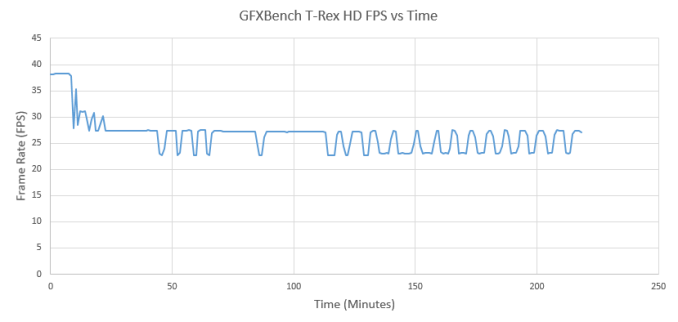










197 Comments
View All Comments
StormyParis - Monday, November 9, 2015 - link
I'm wondering if Google shouldn't rather re-start Google Play Editions of a few handsets rather than spend all the money and effort they do on Nexus phones.The Nexus don't offer anything more than other phones. Actually, to me they offer rather less: SD? wriless charging, FM radio..., and they're a bit more expensive too. Only updates make them worth buying.
I would much prefer if Google took a couple handful of the excellent (more excellenter ?) phones OEM are making already, in a wide price/spec range, and made them future proof.
Nexus is 99% duplication, 1% updates.
zeeBomb - Monday, November 9, 2015 - link
YES! Please, Google needs GPE editions of the S6 specifically the Edge as well, and a GPE M9 would be raaaad too. A great idea almost now forgotten.danbob999 - Tuesday, November 10, 2015 - link
Nexus are much better for the price. GPE phones were always expensive and didn't sell.cbf - Tuesday, November 10, 2015 - link
I do not understand why the newest generation of Nexus phones lost the wireless Qi charging feature. That's a deal breaker for me. Once you get used to it you don't want to go back. I've got chargers scattered around my house.More important is the use of wireless charging in the car. I don't want to fiddle with cables when I stick my phone in its windshield mount. Plus many cars are starting to come with wireless charging pads. (Option on a lot of GM cars now I believe.)
Bob Todd - Tuesday, November 10, 2015 - link
I'd argue that wireless charging seems really important for phones with poor battery life. If the thing easily lasts an entire day with plenty of juice leftover then it obviously isn't that important. Wireless charging was great on the N5 with mediocre battery life. I never missed it on my OnePlus One.You nailed the one place I see as potentially huge for wireless charging though, which is in-car where it is a pain to deal with wires (especially for a bunch of quick stops), and you may be using GPS frequently which is hard on battery life. The thing that screws this up is that both CarPlay and Android Auto require the physical link anyway. Once those work without the cord and the charge rates go up I'd want it on every phone again.
Mbauden20 - Tuesday, November 10, 2015 - link
Hey, can anyone tell me if Verizon supports Nexus devices yet? I bought a 5 last year without knowing that Verizon apparently does not support such devices, so when I took it into the store they weren't able to activate it and I had to return back to the Google Store. Anyone know if this issue has been rectified? ThanksBob Todd - Tuesday, November 10, 2015 - link
Both of the new Nexus devices work on Verizon. But there were a lot of problems with activating _new_ SIMs with them, at least at launch time. So if you already have an activated nano sim from another phone it should be easy, just swap the SIM to the new phone. I believe activations are working okay now for new SIMs in these devices too, but I haven't been following the issue that closely.stotticus - Tuesday, November 10, 2015 - link
"Based on the specs you see on paper the Nexus 5X appears to represent an improvement over the Nexus 5 in every respect.", "...both the RAM and the internal storage remain the same.". I truly appreciate the depth of the review but please leave out the superlatives. Those drawn to that kind of language can stick with c|net but for all of us seeking Anandtech level insight please tone down the language.Kumar Anand - Tuesday, November 10, 2015 - link
I am running Wi-Fi throughput test on Nexus 5X using iperf and I am getting much higher numbers than anandtech. Here is information regarding my test bed -a) iperf version : 2.0.5
b) iperf command used:
iperf -s -w 512k -i1 -u
iperf -c <ip> -w 512k -i1 -t 300 -u -b 300M -P3
c) AP: Netgear R8000, VHT80, CH:157, Open Security.
d) Environment: OTA (over the air) in a clean environment (i.e. no interference from other clients)
e) 2 runs each for UDP DL/UL, each iperf run is for 5min (300s).
f ) 3 iperf parallel streams (iperf -P3 option)
RESULTS:
UDP Uplink (UL): 642 Mbps, 702 Mbps
UDP Downlink (DL)): 678 Mbps ,708 Mbps
anandtech - Could you please clarify regarding your tests? I am curious to understand why your numbers are not matching my peak numbers.
1) What is SW build loaded on your Nexus 5X?
2) What is the AP configuration and make and model?
3) What is the tool/command being used?
zeeBomb - Tuesday, November 10, 2015 - link
Kumar, how's Harold? Just kidding. You gotta tell me how you managed to get that set up.