The Microsoft Surface Pro 4 Review: Raising The Bar
by Brett Howse on October 21, 2015 9:00 AM ESTSystem Performance - Testing Skylake
Although the Skylake U-series processors were announced a while ago, until now we’ve yet to get our hands on any devices that are actually shipping with it. Much like the Surface 3, Microsoft is one of the first out of the gate with a new processor from Intel which I think is a good sign for the future. If you want to check out all of the details of Skylake-U, check out the architecture analysis here.
The Surface Pro 4 model that I was sampled has the middle-tier processor which I think is going to be the most popular one with customers. The i5-6300U is a dual-core processor with Hyperthreading, and it has a 2.4 GHz base frequency with turbo up to 3 GHz. Being a U-series processor, it has a TDP of 15 Watts.
The Surface Pro 4 was run through our standard notebook workloads and we can compare some of the scores to tablets as well. Ultimately there just are not enough good cross platform Windows and Android/iOS benchmarks to get a great feel for general system performance versus tablets not running Windows, but we will show what we can.
Tablet Performance
To compare the Surface 4 to other tablets' CPU performance we have the various web based browser tests. These are not always the greatest because JavaScript performance is heavily dependent on the browser used, but they none-the-less represent a collection of common functions that browsers excute from phone to desktop and everything in between. We’ve generally used the latest version of Google Chrome for our web tests since Internet Explorer has very poor JavaScript performance, but with the release of Windows 10 I’ve moved over to Microsoft Edge. It generally performs as well or better than Chrome with the exception of the WebXPRT test where it is a bit behind.
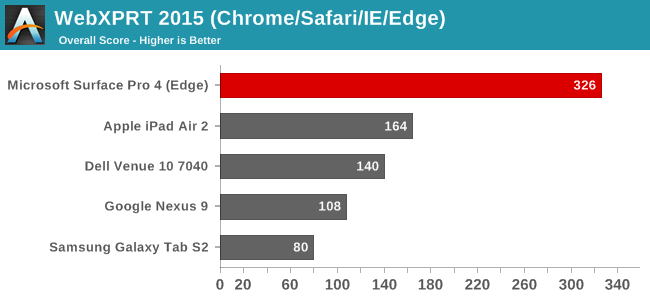
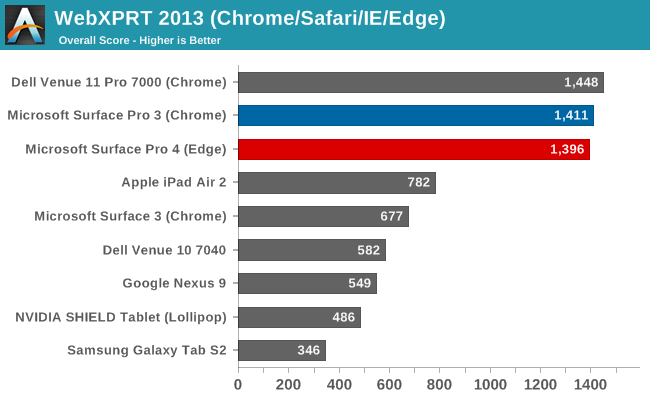
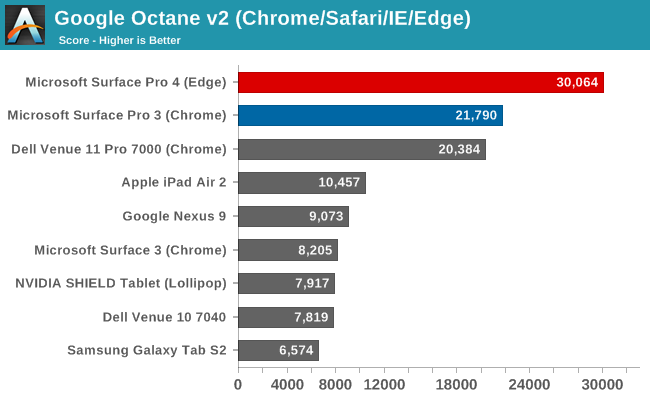
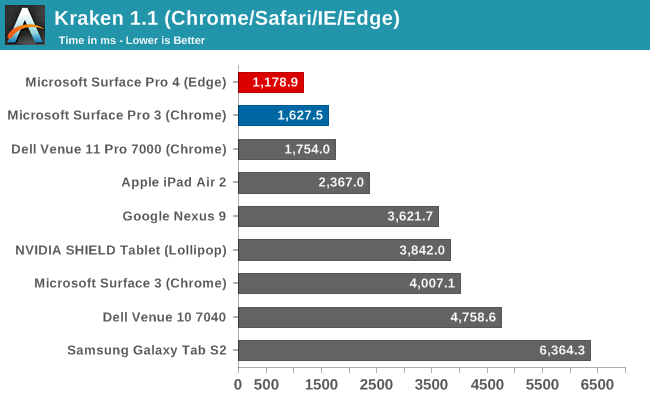
As far as tablets go, there is really nothing that comes close to the performance of Surface Pro 4. A full 15 Watt CPU (even in such a small package) affords quite a bit more performance than anything based on lower TDP ARM chips. Skylake shows some great numbers here.
Notebook Performance
Next up are the notebook workloads. Since the Surface Pro 4 is clearly aimed at Ultrabooks it has to be tested against them as well. Luckily on Windows there are plenty of options for testing performance and it is a true comparison since we don’t have to deal with comparing across platforms.
PCMark
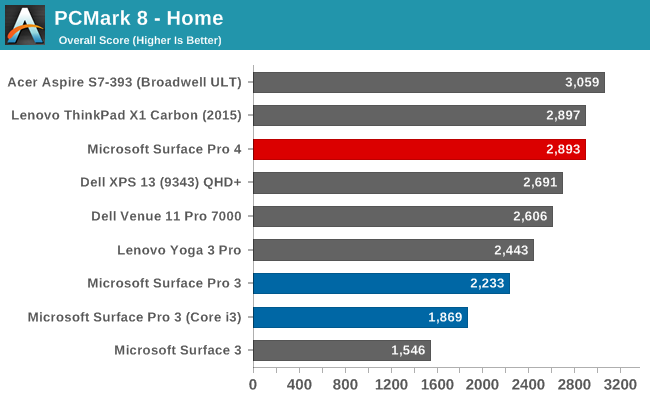
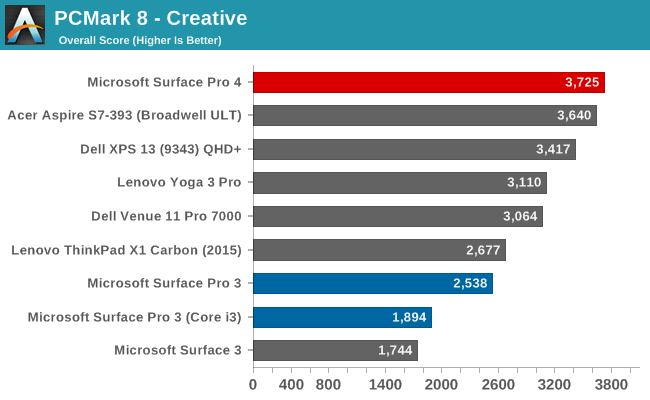
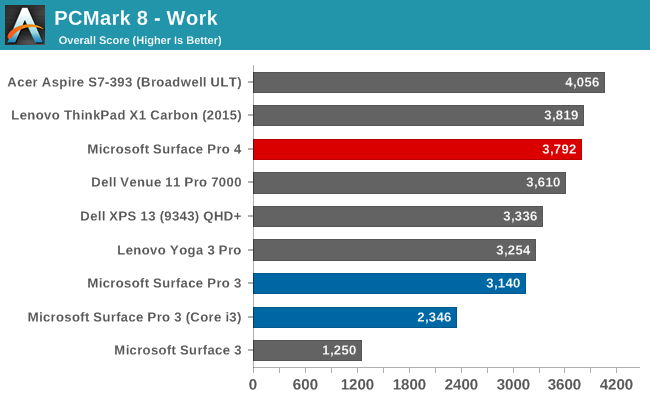
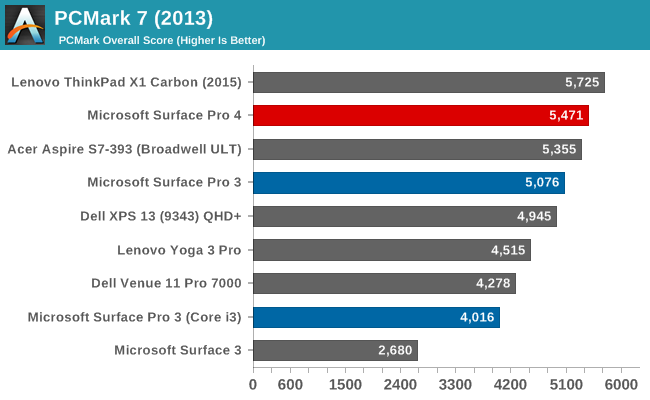
PCMark is a nice comprehensive benchmark which attempts to simulate real world workloads. Some of the tests require burst performance, some require sustained performance, and other factors like the GPU and even the display resolution come into play. The Surface Pro 4 does very well in these tests with the i5 version having as good or better performance than some of the i7 Broadwell Ultrabooks. The high resolution can hurt the scores but they are still very good.
Cinebench
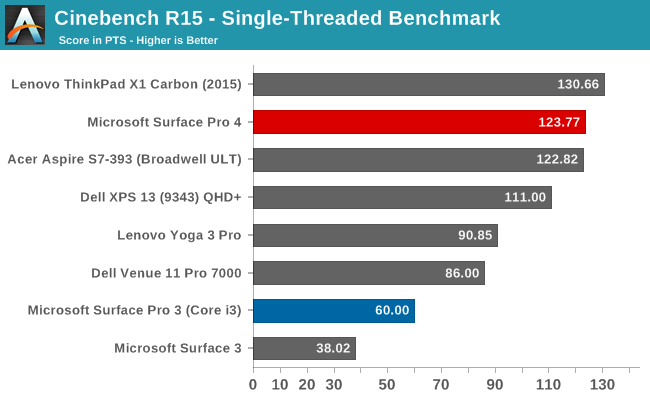
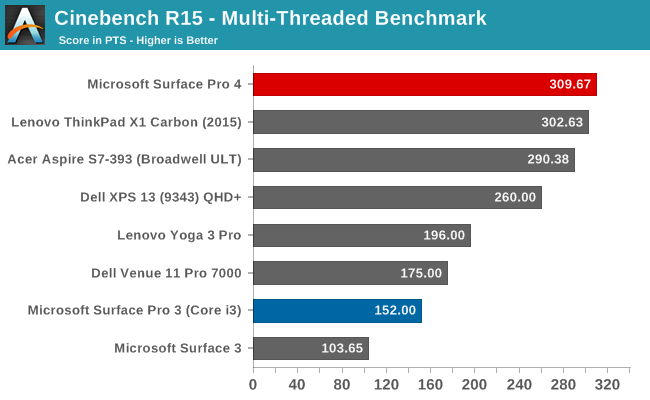
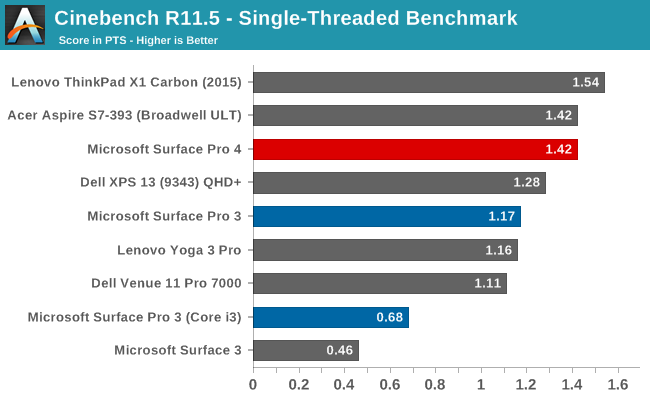
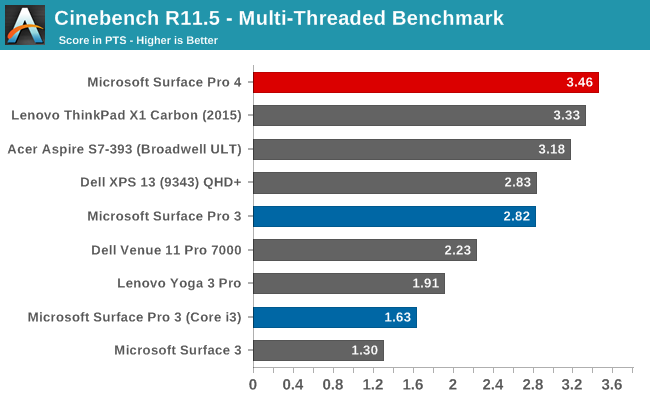
Cinebench does rendering on the CPU and loads the CPU to 100% for the duration. Higher frequencies and more cores can make a significant difference especially on the multi-threaded run of this test. Here we can see Skylake gets a fairly modest increase in performance over the Broadwell including the i7-5600U in the X1 Carbon. Multi-threaded workloads have gained the most. Compared to Surface Pro 3 which has an i5-4300U Haswell chip, the multi-threaded increase is 22.7% and the single-core score is increased 21.4%. A 20% gain over the previous model is a pretty nice amount.
x264
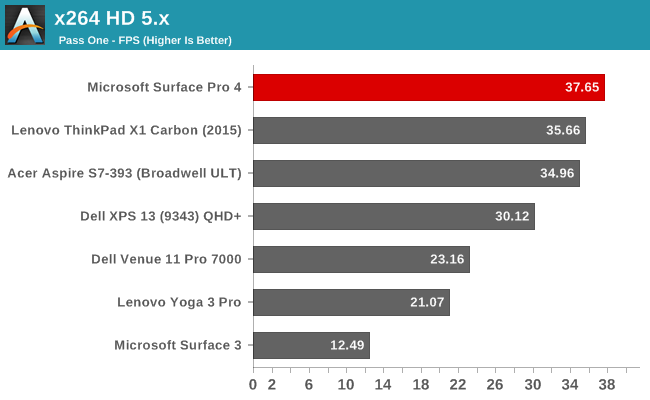
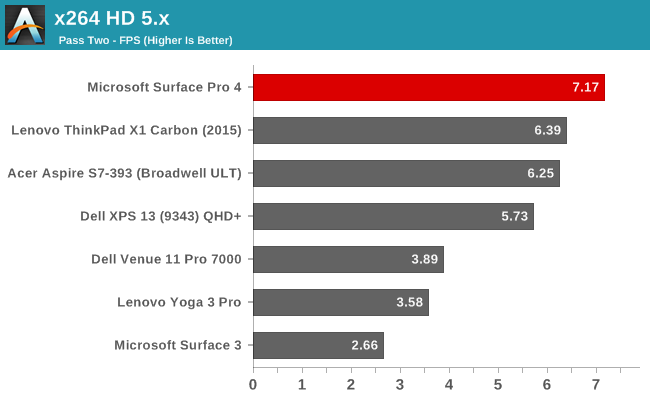
Once again this test is very much based on CPU performance. More cores and faster frequencies can make a big difference on this test, and Skylake shows another nice boost over Broadwell. It’s quicker than the i7-5600U in this test as well. Skylake didn’t get a big boost in IPC, but the efficiencies built in allow it to turbo better and longer. Not too shabby.
Web Benchmarks
Once again we can take a look at browser benchmarks, but this time comparing the scores amongst other notebooks. The tests on the Surface Pro 4 were done with Edge as the browser, and most of the others with the exception of the Acer S7 were done with Google Chrome.
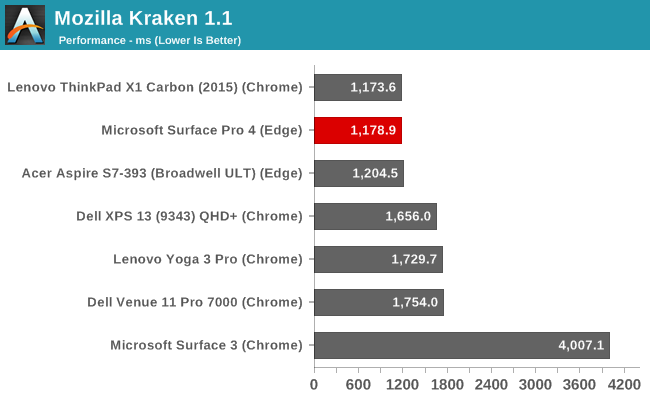
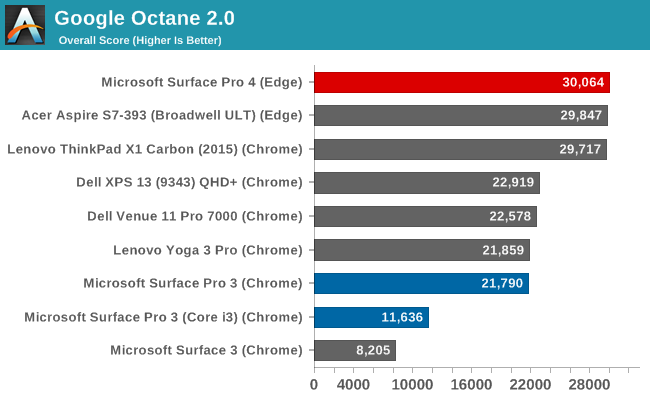
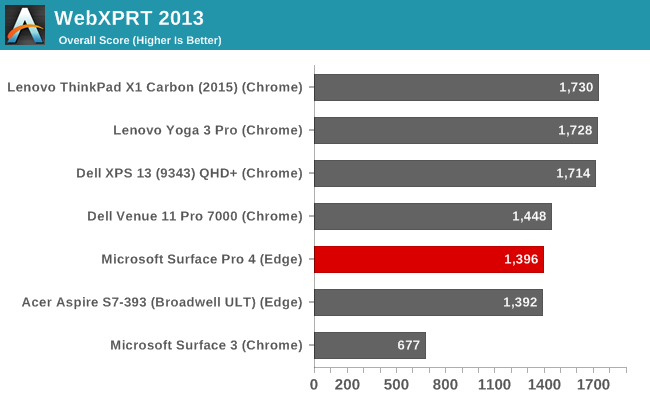
Once again the i5-6300U shows great performance in the web benchmarks. WebXPRT is the one test that Chrome shows a gain over, but since Edge is the browser that ships with the device, that is the one I want to use now that it has competitive scripting performance.
Overall, the change to Skylake has made a pretty nice jump in performance with the Surface Pro 4. The Intel Core i5-6300U manages to pretty much outperform the Broadwell Core i7-5600U in multi-threaded tests, and single-threaded workloads come in pretty close to the higher clocked Broadwell i7. The performance difference from Surface Pro 3’s Haswell Core i5-4300U is even larger.










175 Comments
View All Comments
robl - Wednesday, October 21, 2015 - link
Great review - I like how you've expanded your comparison across more tiers of devices. I'm constantly trying to judge "do I need to put the tablet or phone down and use my PC as it's much faster?". I'd recommend you expand it a bit and show the tiers on each test, such as high end desk top, ultra portables, surface, phones.euskalzabe - Wednesday, October 21, 2015 - link
"Core i5 with a 256 GB SSD and 8 GB of RAM - for $1299. That is the price of a good Ultrabook"I keep being puzzled by this kind of statement lately. I just bought an Asus UX305LA, not the Core M version, an i5-5200U with 256BG SSD and 8GB RAM. It cost me $750. It's built of aluminum. Most reviews praised everything in the Core-M UX305 except the CPU power. The i5 version hast it all: CPU, RAM, SSD.
Why are most tech sites still pretending one needs $1K+ to get a decent ultrabook? The UX305LA costs $250 less and it's a great ultrabook for a great price.
I just don't get it. Is Asus being shunned or something? Somebody please explain.
Mushkins - Wednesday, October 21, 2015 - link
Because you're not measuring by the same metrics. Sure, you got an i5-5200U with a 256GB SSD and 8GB of ram for $750. But it's also not in a tablet form factor, weighs almost 3 lbs, no touch screen and no native stylus input. By that note I could get a full mobile i7 with a discrete GPU and a 17" monitor for less than $1000 too, or a powerhouse desktop that blows them all away for less than $800.You're focusing on compute power per dollar, they're focusing on portability and form factor. You're not going to get sub-2lbs with a touch screen and this kind of processing power for less than $1000.
euskalzabe - Thursday, October 22, 2015 - link
Hmmm, that makes a lot of sense, thanks. I definitely am thinking on compute power per dollar terms. I guess once ultrabooks got to Macbook Air levels of portability, that's portable enough, for ME. So, once that point was reached, I don't need to pay more and started thinking of performance per dollar. I could use something more portable, but 2.6 pounds is light enough for my use.You perfectly clarified why I think how I think. Thanks for letting me see that :)
TallestJon96 - Wednesday, October 21, 2015 - link
Never bought or looked into surfaces much, but this is damn impressive. The form factor is the best I've seen, performance is surprisingly good, the screen seems fantastic, and storage is blazing fast.There are some downsides though. At this price, DDR4 should be used (what's the difference, $10?) that would put graphics performance up another notch. Also, at least 1 USB C should exist. And battery life is good, and better at heavy loads, but if it was better at everything jt would feel better.
As it is right now, pricing is ridiculous in the sense that they charge $200 to go from 8 to 16gb RAM, or $400 to go from 256gb storage to 512gb. The margins on those upgrades must be 50-80%.
Ridiculous pricing scheme aside, the i5 with 8gb and 256gb is a decent value, the m3 model is pretty cool, and if you are willing to pay top dollar, the highest end models can't be beat. I think the surface exemplifies what is possible in 2015 the same way the MacBook Air did around 2012.
Mushkins - Wednesday, October 21, 2015 - link
You're definitely paying a premium for the hardware, but the SP3, the macbook air, etc are all competing in the same premium product space. It's just the nature of the beast, though I guess we have to stop calling it the "apple tax" these days.Zoldyck - Wednesday, October 21, 2015 - link
Great article, but would you mind adding graphics benchmarks of Surface Pro 4 i7-6650U , and how it compares to Surface Book with dgpu?jaime4272 - Wednesday, October 21, 2015 - link
I was thinking the same thing about a benchmark for the pro 4 i7 6650U Iris 540 256gb 16gb ram. I pre order one. I was looking at the high end low end and this was the onedigiguy - Wednesday, October 21, 2015 - link
See the reply by Brett to my similar question above....wintermute000 - Thursday, October 22, 2015 - link
wonder with that anemic GPU whether it would have been better to make it non-convertible and include an Iris Pro instead