The Apple iPad Mini 4 Review
by Brandon Chester on October 28, 2015 8:00 AM EST- Posted in
- Tablets
- Apple
- Mobile
- iPad Mini 4
Display
When the original iPad Mini launched it came with a 7.9" 1024x768 IPS display. The third generation iPad had already existed for nearly eight months at that point, and so the display was a notable step down from the full size iPad. However, in order to drive its display the iPad 3 had to include a massive 42.5Wh battery, and was both thicker and heavier than the iPad 2 that came before it. There was simply no way to include such a display on the iPad Mini at that time.
A year went by, and Apple then launched the iPad Air and the iPad Mini 2, both of which had 2048x1536 IPS displays. Based on their specifications, one would think that the iPad Mini 2 was simply a shrunken down iPad Air. However, there was one caveat, which was the iPad Mini 2's color gamut. In order to drive down power consumption the iPad Mini 2 used an LED backlight array which didn't have the necessary spectral range to cover the sRGB color space, which gave it more muted colors than what one would see on the iPad Air's display. The following year came and went, with the iPad Mini 3 only adding Touch ID to the iPad Mini 2. At that point I began to wonder when we would finally see parity between the displays on the smaller and larger iPads.
This year's iPad Mini 4 appears to be the version that finally addresses the gap between the displays on the mini and normal size iPads. Apple claims that it has full coverage of the sRGB color space, along with the anti-reflection coating and display lamination that debuted on the iPad Air 2. Of course, anyone who has followed my tablet reviews knows that covering a color space doesn't guarantee accuracy of the colors within that space, and to examine the accuracy of the iPad Mini 4's display I've run it through our standard display testing workflow. As always, the display is calibrated to 200 nits, and measurements are performed with an X-Rite i1Pro 2 and managed with SpectraCal's CalMAN 5 software.
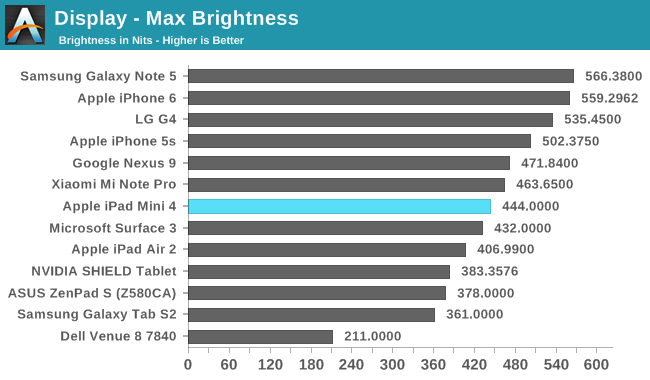
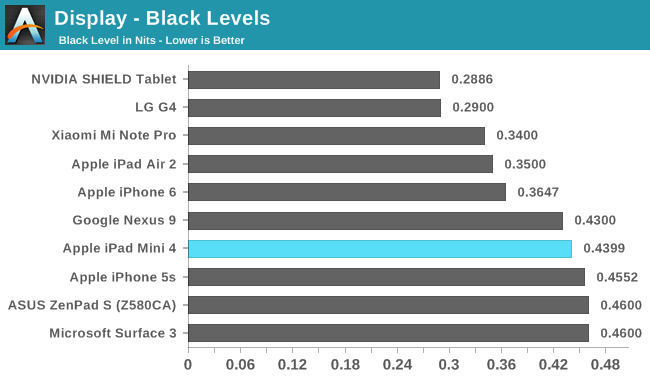
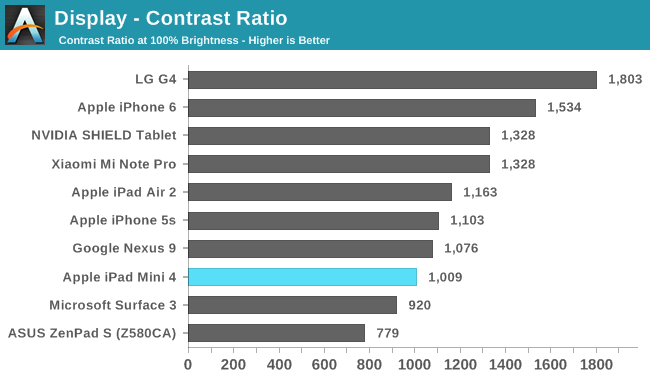
Peak brightness is surprisingly high on the Mini 4. I expected it to be more in line with the Air 2, but it's actually significantly brighter. Along with that comes higher black levels at max brightness, although if you put both at the same brightness the black levels are fairly close. The contrast ratio for the Mini 4 does fall a bit below that of the Air 2, and neither are in the same class as newer IPS LCDs on phones like the LG G4 and recent iPhones that use photoalignment to influence subpixel orientation in order to boost contrast. However, both are in line with the best you'll get on tablets without moving to an AMOLED panel with true blacks like the one on the Tab S2.
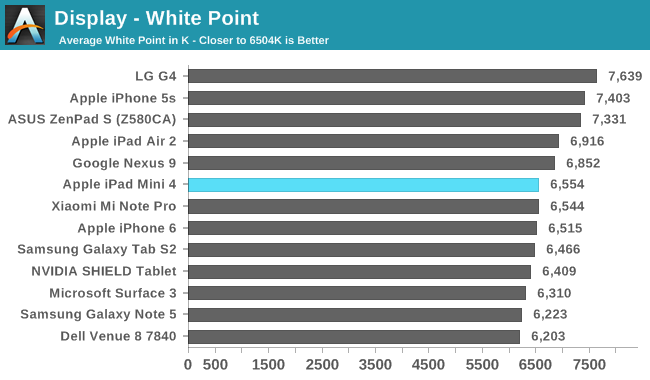
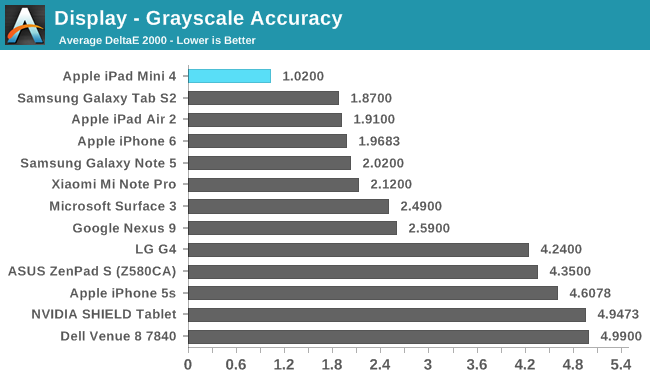
Greyscale accuracy on the Mini 4 is superb, and with almost every shade there's no way to see any errors. Once you hit 80% grey and above there is an ever so slight green tint, but it's nothing that you would really notice during everyday use, and error for the critical 100% white value is almost impossible to perceive. Gamma is also remarkably straight, and the average white point is only ever so slightly blue. I think that my unit actually tends less toward the blue than the average unit will, as in my experience iOS devices sit somewhere closer to 7000K than D6504 as the WLED backlights are more energy efficient when the display is calibrated to be slightly blue.
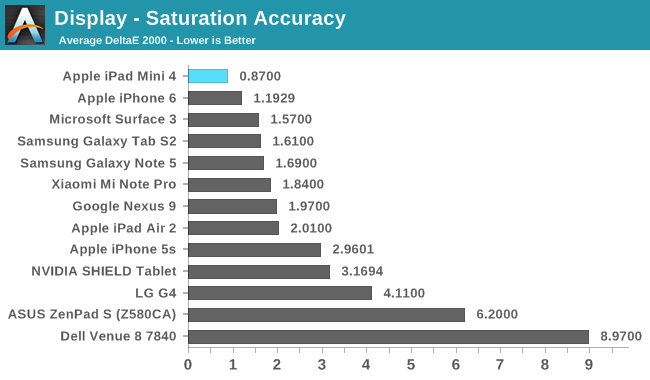
On my unit there's actually no way for the human eye to discern the difference between any of the measured saturations and the actual reference value, even if you were to put those two colors side by side. I can't imagine that this is true of all models, as achieving this level of calibration across every Mini 4 is simply not feasible. That being said, even if some Mini 4 had saturation errors that were three times higher than my result it would still be a great display and in most cases you wouldn't notice any visible errors.
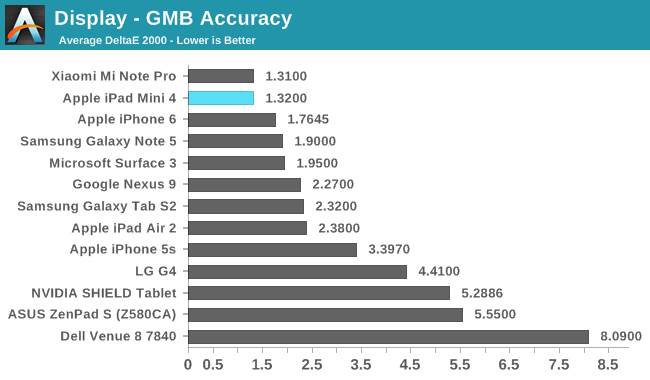
The Mini 4 shows an extremely high degree of accuracy in the Gretag-Macbeth ColorChecker test, with only a couple barely noticeable errors in shades of orange. Again, I think my unit is probably one of the better ones out there, but if the average unit is even remotely close to this then it's going to have a very accurate display for essentially any color within the sRGB gamut. There's really not much more to say, as I can't find anything about the Mini 4's display that I could honestly criticize.


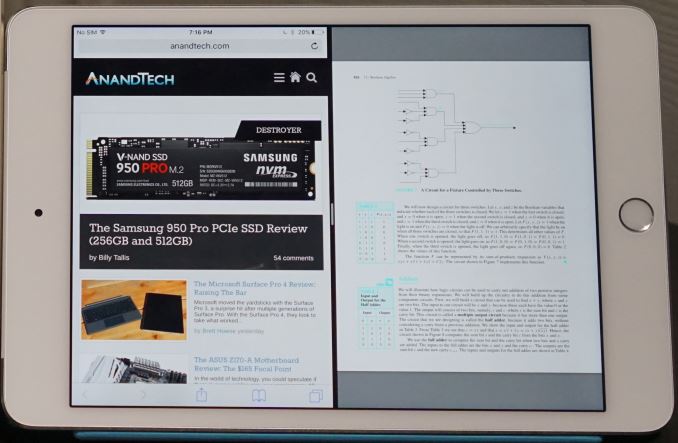
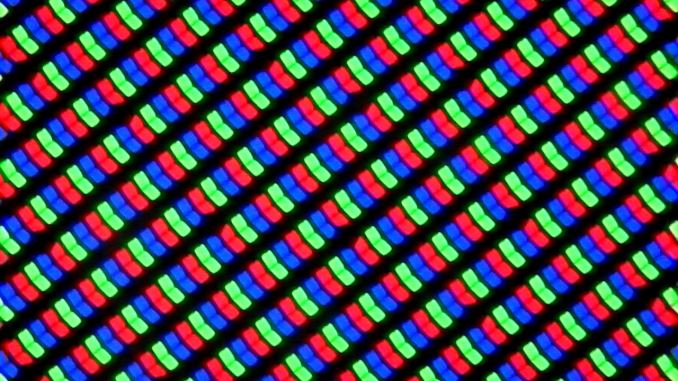
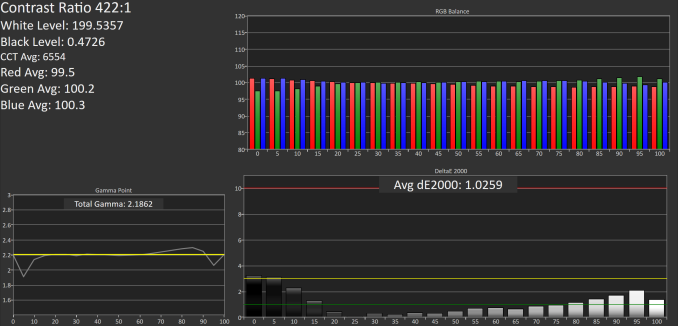
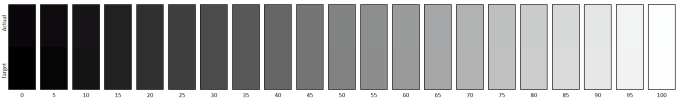
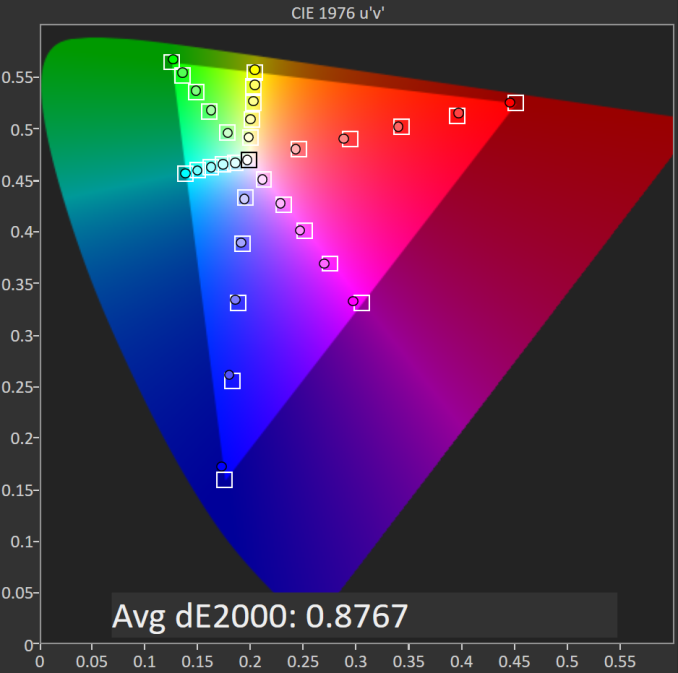
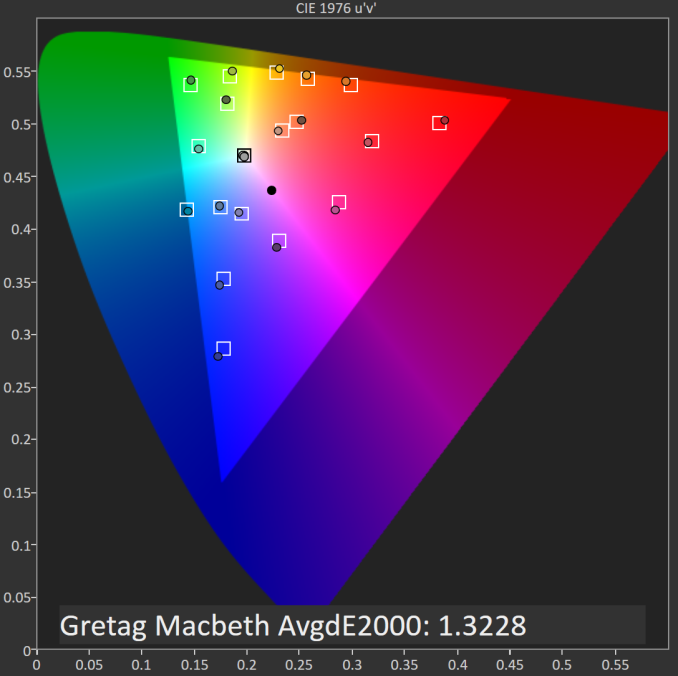
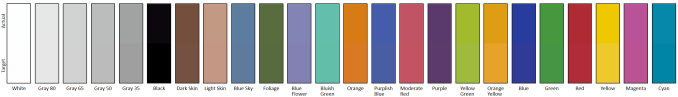








98 Comments
View All Comments
Tech_guy - Thursday, October 29, 2015 - link
Yeah I don't see this or any iPad appealing to students.twin-pt - Thursday, October 29, 2015 - link
I agree with you, but the iPad mini and Air aren't productivity tools, but media consumer tools. The iPad Pro maybe's another story, but it's too soon for known for sure...But there's lot of uses that are perfect for the iPad's! I've a cousin that is an engineer and uses a 3G iPad (2nd generation, I think) with AutoCAD reader app to take blueprints to the fields instead of the blueprints! Works like a charm, and he was the first, soon all his colleagues done the same! And I've know a lot of more stories...
michael2k - Friday, October 30, 2015 - link
Which means you can totally envision being a college student with a tablet! I had to go to a lab to use a computer and would totally have used a tablet + keyboard if it meant I could write in a quiet room by myself.blackcrayon - Friday, October 30, 2015 - link
I could totally imagine that. I may be getting old, but I remember students writing papers on those dedicated "word processor" things that had 8 line 70 column monochrome LCD screens :)I'd think student writing would be fine day to day, maybe really long papers would be a chore? I mean there are keyboard shortcuts now for moving between pages and such, and even "trackpad-like" cursor editing. So I think it would work a lot better now than before (iOS 9 improvements).
michael2k - Friday, October 30, 2015 - link
Well, no you've found an iOS app that tracks changes:https://support.apple.com/kb/PH17142?locale=en_US
It was evidently added in v1.7 in 2012
http://www.iphonejd.com/iphone_jd/2012/12/pages-tr...
Oh, and Pages was the default app for iPads (free) since 2013
blackcrayon - Friday, October 30, 2015 - link
iOS Word does support Track Changes, not sure what you're talking about. I just launched it, there's a big ol "Track Changes" button in the Review menu.I believe you have to have an Office 365 subscription for it to be enabled, though.
FL777 - Friday, October 30, 2015 - link
SAMSUNG BEATS APPLE IN SMARTPHONE SALES!!!!! By quite a bit.http://www.sammobile.com/2015/10/29/samsung-beats-...
Samsung is dominating the smartphone market.
osxandwindows - Friday, October 30, 2015 - link
GTFO samsung fanboyosxandwindows - Friday, October 30, 2015 - link
Smartphone shipments do not equal sells you idiot.LarryTempleton - Friday, October 30, 2015 - link
I'm curious about speed more than anything. My iPad retina 2 feels slower now with iOS 9. It shouldn't, since it's technically only 1 generation behind in processing power, but does the Mini 4 feel faster than the retina 2/3? Apple has been good about not letting hardware become obsolete quickly. That's one of the biggest things I like about them. So I don't understand the glitchy swipes in multi-view, etc. on the iPad retina 2.