The Cooler Master MasterCase 5 Review
by E. Fylladitakis on August 27, 2015 9:00 AM EST- Posted in
- Cases/Cooling/PSUs
- Cooler Master
- mid-tower
- Case
- Freeform
Test Setup
Professional testing requires the emulation of real-world situations but with repeatable results; thus, a perfectly controllable test setup and environment are required, especially for comparable results. Testing the thermal performance of any case with a typical real-world setup technically limits the comparability of the results to this setup alone, as an active system interacts with its environment and the change of a single component would alter myriads of variables. As such, we developed synthetic loads that emulate the thermal output of real systems, which however are passive, steady and quantifiable. As such, the thermal testing now displays the thermal capabilities of the case alone, as if it would have to deal with the entire thermal load by itself, regardless of the system that would be installed inside it. Laboratory data loggers are being used to monitor the PT100 sensors and control the safety relays, which are fully accessible via our custom software. Three such loads have been developed; the ATX version simulates a 200W CPU, 50W VRM, 30W RAM and 4 × 120W GPU card thermal load. Finally, three 3.5" HDD dummy loads have also been created, with each of them converting 30 W of electrical power to thermal, bringing the total thermal load of the ATX test setup up to 850 Watts. As such, the thermal load is immense and only the best of cases will be able to handle it for more than a few minutes, we are also performing a test with a thermal load of 400W, with all of the aforementioned components except the HDD drives at about 42% power, which is more suitable for the majority of cases.
Thermal testing has been performed with all of the case's stock fan operating at maximum speed. Noise testing has been performed with a background noise level of 30.4dB(A). Advanced noise testing is also being performed, in order to assess the ability of the case to dampen the noise of the components installed inside it. This includes the installation of two noise-generating sources (strong fans) inside the case, one positioned approximately over the first expansion slot and one over the CPU area, which generate ≈ 44.2 dB(A) when unobstructed. During the advanced noise test, all stock cooling options of the case are entirely disabled.
Results and Discussion
Taking into account the size and design of the MasterCase 5, we anticipated that it would perform about as well as any good Midi-ATX tower. Its primary sales point, the modular design, is not something that could directly affect thermal performance. Still, it is a well-ventilated case and thus it is not lacking in comparison with the competition, offering similar thermal performance as other high performance designs. It falls just a little behind the Phanteks Enthoo Pro, a case that has about the same volume as the MasterCase 5. Both the Corsair 450D and the SilverStone Fortress FT05 outperform the MasterCase 5 by a few degrees, but both of these cases come with superior stock cooling solutions as well.
The two stock cooling fans of the Cooler Master MasterCase 5 are deceptively loud for their size and type. They are not ear bursting but we expected to see lower sound pressure figures than these. This is not entirely due to bad quality or overly powerful fans however. A large portion of the noise comes from the aerodynamic drag caused by the vents and case components. In other words, the air moved by the fans through the grills/vents is causing the high sound pressure levels. When the speed of the fans is halved, where the air pressure is very low, there is virtually no audible sound at all.
The lack of sound dampening capabilities enhances this problem. With so many openings and vents, the MasterCase 5 is unable to significantly dampen any noise source inside of it. Although the fan's noise tests hinted this, our second test using the dummy test source verified it. The MasterCase 5 reduced the sound pressure generated by our dummy noise source by just 1.3 dB(A), from 44.2 dB(A) to 42.9 dB(A). This is a very small and indiscernible difference for a human ear.


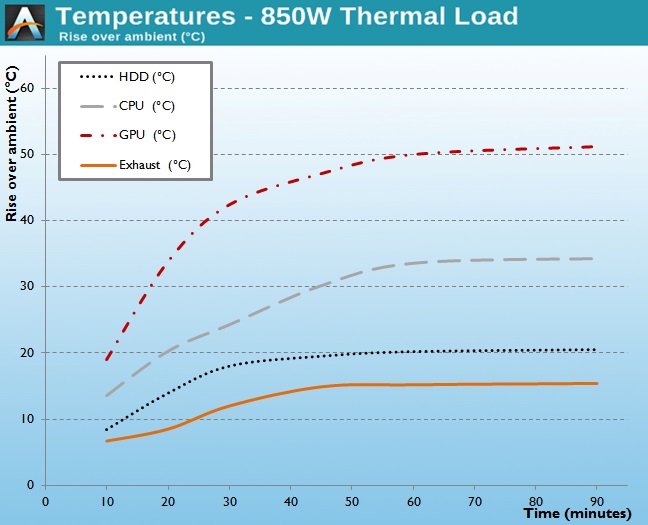
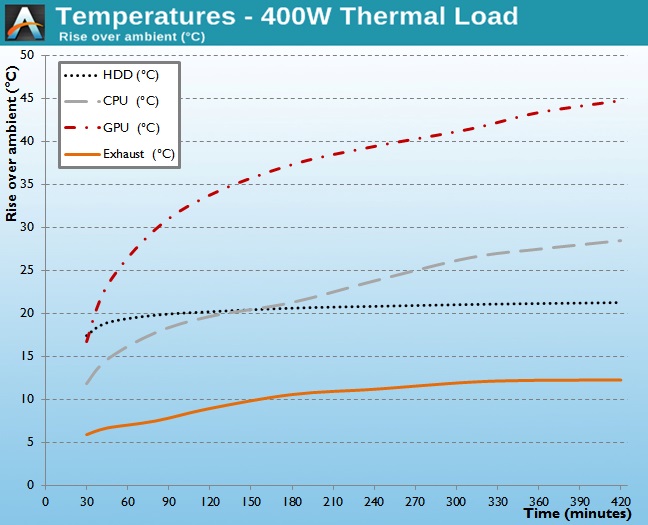
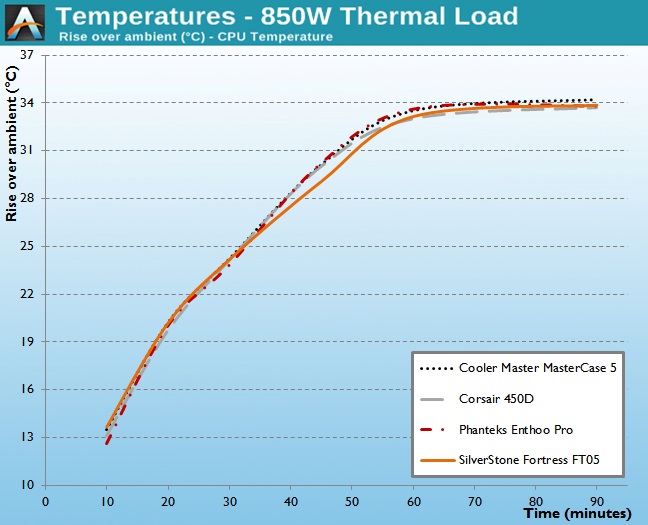
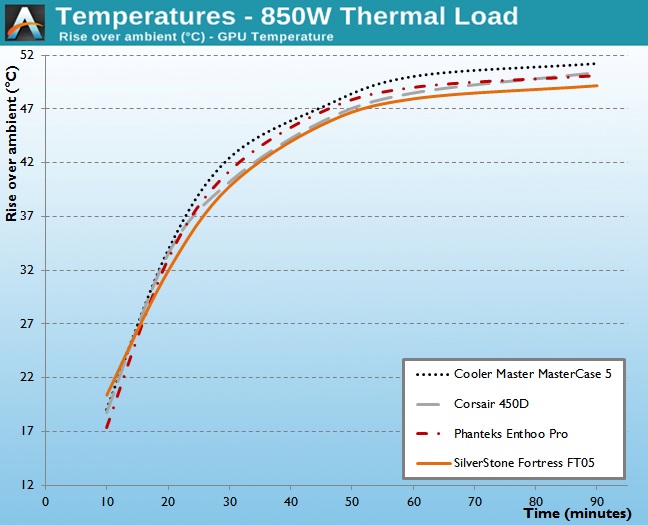
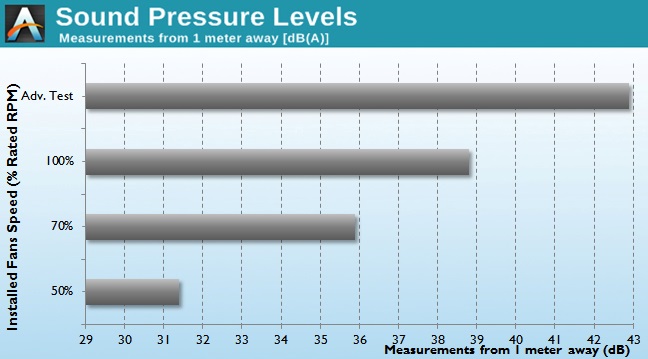








32 Comments
View All Comments
Haravikk - Tuesday, September 1, 2015 - link
I don't get the modularity of this case; many other cases in a similar size offer all these options as standard, this just seems like a flimsy effort to remove features and sell them to you as "modular components", which is only going to result in greater expense and reduced build quality, as an add-on bracket is never going to be as good as a fixed one built into the case.I'd much rather companies were looking at things they can remove to make the cases smaller or less cluttered, and designing the case around that, e.g- with custom airflow partitions, better cable management etc., rather than taking a complete case, ripping out a load of brackets and then trying to sell them back to me; sure the basic case may be less cluttered, but it won't be cheaper, and it won't be as good as a case designed around not having those brackets available at all.
Fiernaq - Tuesday, September 1, 2015 - link
No mention of CaseLabs? Modular is what they do.