The ASUS ZenPad S (Z580CA) Review
by Brandon Chester on August 31, 2015 8:00 AM ESTCamera
While most people will use either their smartphone or a dedicated camera for taking photos, a tablet can be used in a pinch. Some people even make their tablet their primary camera, whether it be because it's their only device, or because they prefer the larger viewfinder that a tablet offers. While many may still find the idea of taking photos with a tablet to be absurd, one need only look at the people around them to see that for one reason or another tablet photography has become a way that some users choose take photos.
The ZenPad S Z580C sports a 5MP rear-facing camera, and the Z580CA bumps that to an 8MP sensor. Since resolution is only one of many aspects of a device's camera system, I've included some more information about the ZenPad S Z580CA's cameras in the chart below
| ZenPad S (Z580CA) Camera Specifications | |
| Front Camera | 5MP (2592x1944) |
| Front Camera - Sensor | Omnivision OV5670 (1.12 µm, 1/5") |
| Front Camera - Max Aperture | F/2.4 |
| Rear Camera | 8MP (3280x2464) |
| Rear Camera - Sensor | Toshiba T4K35 (1.12 µm, 1/4") |
| Rear Camera - Focal Length | 3.0mm (28mm eff) |
| Rear Camera - Max Aperture | F/2.0 |
The ZenPad has a similar camera stack to the ZenFone 2. Toshiba's T4K35 sensor has a resolution of 8MP with 1.12 micron pixels, while the ZenFone 2 used T4K37 which had the same pixel size but a higher 13MP resolution. Lens aperture and focal length end up being the same as the ZenFone 2 as well.
To evaluate the still image quality of the ZenPad S I've taken photos of my standard photo scene during the day and at night, and compared the results to the other tablets that I have available for testing which includes the Nexus 9, the iPad Air 2, and the Dell Venue 10 7040.
It's clear that the ZenPad S suffers from the exact same processing issues as the ZenFone 2. There's far too much sharpening of the image as well aggressive noise reduction. This can be easily seen in any of the foliage in the frame, and in the lines separating the bricks of the school walls. There's also noise across the entire sky, despite this photo being taken with enough light for the camera to shoot at the base ISO of 50. The still image section of my ZenFone 2 review goes into more detail on these issues, and it's disappointing to see that none of them have been resolved. Relative to the other tablets in my comparison, I would have to say that the ZenPad S takes the lowest quality photos. The exposure and color accuracy is much higher than the Dell Venue 10, but the extreme oversharpening and heavy noise reduction makes the image look more like a painting than a photo.
In low light the ZenPad S continues to perform poorly. Low light scenes really make it clear how much of a photo's quality has to do with the quality of the image processing performed. Both the Nexus 9 and iPad Air 2 share a sensor size and resolution with the ZenPad S, and both actually have smaller apertures. Despite this, they both have a better exposure and a much greater level of detail than the ZenPad S. Unlike the day photo test, I would say that the ZenPad S did take a better photo than the Dell Venue 10, but only because I can't even begin to describe the problems with the Venue 10's photo.
Ultimately, the ZenPad S suffers from the exact same issue as the ZenFone 2, which is poor image processing. The color rendition and exposure of images taken during the day makes it clear that the camera has potential, but the numerous issues with the processing produces poor quality images.
WiFi Performance
Like the ZenFone 2, the ZenPad S Z580CA uses Broadcom's BCM4339 WiFi + Bluetooth solution for wireless connectivity. The implementation in the ZenPad S supports two spatial streams on 802.11ac, which allows for a peak theoretical link speed of 867Mbps. However, the ZenPad S has a software problem that makes real world speeds significantly lower than that.
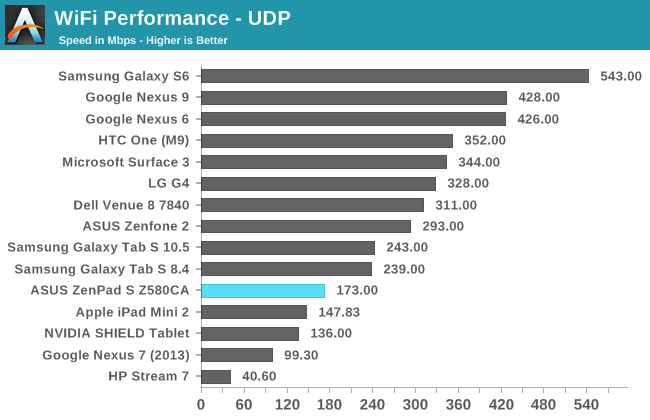
You may be wondering why the ZenPad S can only get a maximum speed of 173Mbps over UDP when the ZenFone 2 with its 1x1 802.11ac goes as fast as 293Mbps. You may have also noticed that a speed around 150Mbps is very similar to devices with 2x2 802.11n WiFi, and that's exactly the problem. The ZenPad S only works in 802.11n mode, a software problem that should have been found in testing long before the tablet actually shipped. I have tested the ZenPad S with an Apple Airport Extreme 6th gen and a TP-Link Archer C7, and the max link speed remains at 200Mbps in both cases. ASUS has confirmed the issue on their end and is aware of it, and so a software fix should arrive for it at some point. Users are, at the moment, just going to have to live with WiFi that isn't even half as fast as it would be if it was working properly.






















114 Comments
View All Comments
DanNeely - Monday, August 31, 2015 - link
The "sharpening" filter that smudges text legibility is the deal breaker. Having tried using them before, I completely agree with the reviewer about how badly they suck. They might help in some circumstances; but having the opposite effect on one thing that needs legibility more than anything else makes them worse than useless as an always on feature.I still don't get what you're going on about the Samsung and $100 more. AGAIN, I don't find it too expensive compared to the Zenpad. If the Samsung didn't have retarded buttons it looks like it'd be a great device and I'd probably own one. Putting the same level of hardware in a chassis with buttons in the correct order shouldn't drive the price to $500.
MrSavage - Monday, August 31, 2015 - link
You think the Z580CA would have blurred or smudged text? I tell you this. I'm going into a store and seeing to believe. It's late 2015 and if you're telling me that a new tablet with new technology is going to have some blurry or unclear text or visuals? If this was 2012 I might buy that.Regarding Samsung and $100? Have you actually gone spec by spec to compare? Beyond that, if you put 2GB of RAM (Samsung with around 3) and the same 32GB of storage? I would bet this Z580CA would be selling for $250 or less! No front speakers, no stylus support on top of that. I think your idea of reasonable or wise differs from mine.
So you are taking a few charts on the display as being the final word? If there are any issues regarding software enhancements, I'm confident in firmware and software updates to resolve any possible issue. I have some faith in that and considering the price, it's not exactly a super risky proposition.
PixyMisa - Monday, August 31, 2015 - link
On specs, the $399 S2 is closer to the $199 Z580C. I expect the AMOLED screen will be very nice, though.A side-by-side comparison of the 8" iPad, S2, and Z580C/CA would be very interesting.
Kepe - Monday, August 31, 2015 - link
How about an HP Pro Slate 8? The only real downside seems to be the bundled pen contraption, but you don't have to use it, of course.DanNeely - Monday, August 31, 2015 - link
First I've seen it; but other than potential availability (HP doesn't have it in immediate stock, and Amazon appears to only have the Win8 model), I don't see any show stoppers in a quick look at reviews. Paying for a pen'd just end up in my junk drawer's annoying but if it's my only option...modulusshift - Monday, August 31, 2015 - link
Since I have an Air 2 running the latest iOS 9 beta, I decided to see what you meant by performance enhancements.Kraken 1.1 - 2446.3
Octane v2 - 10441
WebXPRT 2015 -
modulusshift - Monday, August 31, 2015 - link
162 was the WebXPRT score. So yeah, some improvements have definitely been made. The Air 2 now out scores every tablet score you have on that table by a significant margin.Brandon Chester - Monday, August 31, 2015 - link
Yeah that's what I meant. I will be able to update the iPad Air 2 once iOS 9 releases, but I don't have an Air or a Mini 2/3 on hand.modulusshift - Monday, August 31, 2015 - link
For fun, a MacBook Pro 13 on Yosemite:Kraken - 2013.6
Octane - 21636
WebXPRT 2015 - 320
Kepe - Monday, August 31, 2015 - link
In short: you get what you pay for. Display you have to calibrate yourself with software that makes it horrible, mediocre performance, mediocre build quality with low-quality materials, horrible camera, non-competitive battery life. But hey, at least you get front-facing stereo speakers that are ok!