Crucial MX200 (250GB, 500GB & 1TB) SSD Review
by Kristian Vättö on May 22, 2015 8:00 AM EST- Posted in
- Storage
- SSDs
- Crucial
- MX200
- Micron 16nm
Idle Power Consumption
Since we truncate idle times to 25µs in our Storage Bench traces, they don't give a fully accurate picture of real world power consumption as idle power consumption is not taken properly into account. Hence I'm still reporting idle power consumption as a separate benchmark because it's one of the most critical metrics when it comes evaluating an SSD for mobile use.
Unfortunately I still don't have a way to test DevSleep power consumption due to lack of platform support, but my testbed supports HIPM+DIPM power commands (also referred to as Slumber power), so the results give a rather accurate picture of real-world idle power consumption.
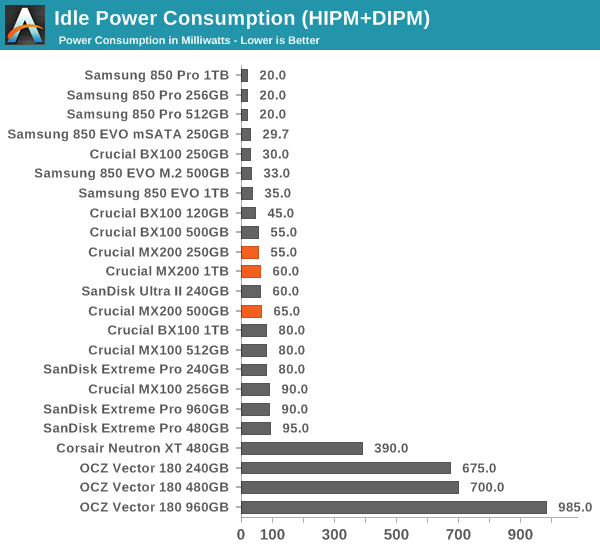
The MX200 supports both DevSleep and slumber power states, so power efficiency during idle times is good. It's not Samsung level, but at ~60mW the MX200 enjoys a small benefit over the MX100 and is overall fairly average.
TRIM Validation
The move from Windows 7 to 8.1 introduced some problems with the methodology we have previously used to test TRIM functionality, so I had to come up with a new way to test. I tested a couple of different methods, but ultimately I decided to go with the easiest one that can actually be used by anyone. The software is simply called trimcheck and it was made by a developer that goes by the name CyberShadow in GitHub.
Trimcheck tests TRIM by creating a small, unique file and then deleting it. Next the program will check whether the data is still accessible by reading the raw LBA locations. If the data that is returned by the drive is all zeros, it has received the TRIM command and TRIM is functional.
And TRIM works!











62 Comments
View All Comments
KAlmquist - Saturday, May 23, 2015 - link
Take another look at Anandtech Bench. At the 500GB capacity, the mx100 beats the m550 by a small amount across the board. Dropping down to the 250GB capacity affects the write speed of the mx100 more than the write speed of the m550, so the m550 outperforms the mx100 on some benchmarks, but not by a lot. The bottom line is that the m550 and mx100 are close enough in performance that I doubt you would notice any difference in real life usage.petar_b - Sunday, September 4, 2016 - link
I wish I know the answer to that question. I use plenty of M500 and M500, and I really miss them. I don't know if SanDisk could be decent alternative to M550, I don't know how additional features compare to each other (power loss, power management, etc etc). Is there any comprehensive comparison between Micron and SanDisk ??Devo2007 - Friday, May 22, 2015 - link
Small typo on page 3. Under the Destroyer (Data Rate) graph, it says the following:Despite the improved IO consistency, the MX200 doesn't have any advantage over the MX200 in our heaviest The Destroyer trace."
I'm not sure if you meant MX100 or BX100 the second time
XZerg - Friday, May 22, 2015 - link
same on the page 10 under the power consumption chart:but at ~60mW the MX200 enjoys a small benefit over the MX200
Ryan Smith - Friday, May 22, 2015 - link
Thanks. Fixed.Essence_of_War - Friday, May 22, 2015 - link
Yikes, not at all impressed with the DWA in the benchmark workloads! It seems like DWA is a highly dubious feature for a price mark-up over the BX series. At the right price point the larger capacity MX200 w/o DWA (500 and 1TB) still seem like excellent buys, they're just competing super-hard with their BX brethren.olafgarten - Friday, May 22, 2015 - link
I'm still waiting to see what SanDisk does this year.romrunning - Friday, May 22, 2015 - link
Thanks for the good review, Kristian. I liked the call-out on the continued lack of full power-loss protection, and I really liked the constructive criticism in your final words.Shadowmaster625 - Friday, May 22, 2015 - link
why would they even release a product with an slc cache when the slc cache clearly does absolutely nothing?hulu - Friday, May 22, 2015 - link
I'm sure the cache does *something* - mostly when you don't write large amounts of data for minutes on end.The problem with MX200 256GB's implementation is that Crucial is using too much of pseudo-SLC (all the space there is) and the drive ends up driving itself against the wall when the drive fills up. The drive still needs to keep up with the continuing drive writes and at the same time move existing data from SLC to MLC.