The Surface 3 Review
by Brett Howse on May 4, 2015 9:00 AM ESTDisplay
When Surface Pro 3 moved to a 3:2 aspect ratio, it made a lot of sense. 16:9 in a tablet makes for a very poor experience, and in a laptop, it is not much better. Almost everyone has moved to 16:9 in the laptop space and the lack of vertical height can make for a less than ideal experience. Most web content is vertical, and working in Office means you want vertical space as well. The widescreen does help with two windows snapped open at once, but I always find myself craving more vertical room.
On a tablet, I feel that 16:9 is even worse. Holding a 16:9 device in one hand can feel very heavy due to the length of the tablet, and turning it to portrait means that it is very tall and skinny. The move to 3:2 really squares up the device, and makes it a lot more balanced in either direction. Holding it in one hand is much easier, and finally portrait mode is usable on the Surface.
So the aspect ratio is a big improvement. The display size also has a slightly wider corner to corner of 10.8 inches versus 10.6 inch model that came before this. The actual width of the display is about 9 inches, compared to 9.2 on the outgoing Surface 2 model. The display height is now 6 inches, up from 5.2, so the total area of the display is almost 54 square inches, up from 48 inches on the outgoing model.
To fill this display, we have a Panasonic panel with a resolution of 1920x1280. This is roughly the same pixel density as the Surface Pro 3’s slightly larger 12 inch 2160x1440 display, coming in at 217 pixels per inch. It is not the highest PPI of a tablet, but it makes a good compromise between desktop and tablet use. Speaking of desktop use, I found that it makes a perfectly acceptable size for a small notebook, and even with touch it was not too difficult to work with the icons.
When Microsoft launched Surface 3, it said “with incredibly accurate colors and clarity from multiple viewing angles” and that would be excellent to see. The Surface Pro 3 has a decent display, but it was not the most accurate device we’ve tested.
To do our display testing, we use SpectraCal’s CalMAN 5 suite with a custom workflow. Brightness and contrast readings are taken with an X-Rite i1Display Pro colorimeter, and color accuracy is measured with an X-Rite i1Pro spectrophotometer. We target 200 nits brightness when doing our tests.
Brightness and Contrast
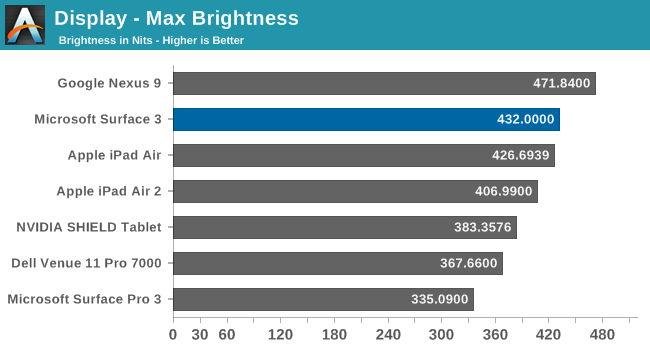
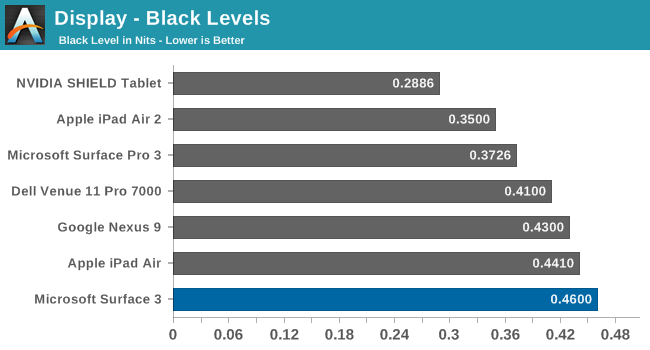
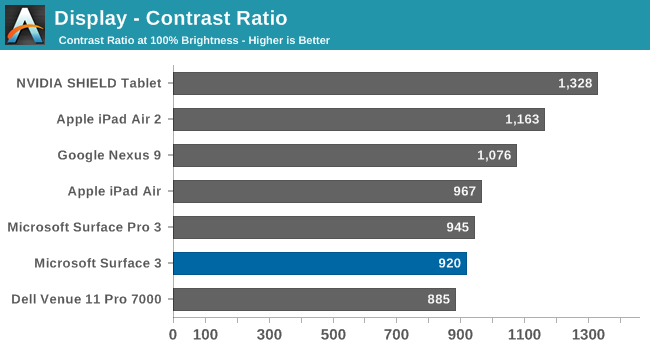
The Surface 3 gets quite bright, coming in at 432 nits at maximum output. The black levels are a bit high, but overall contrast is a decent 920:1. This makes the Surface 3 almost 100 nits higher than the Surface Pro 3 that Anand reviewed last year, which is a good start for this less expensive version.
Grayscale
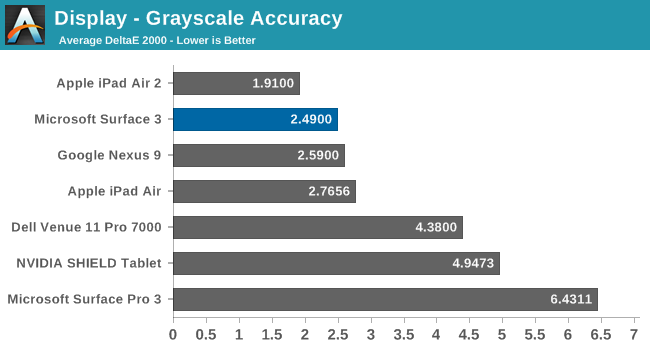
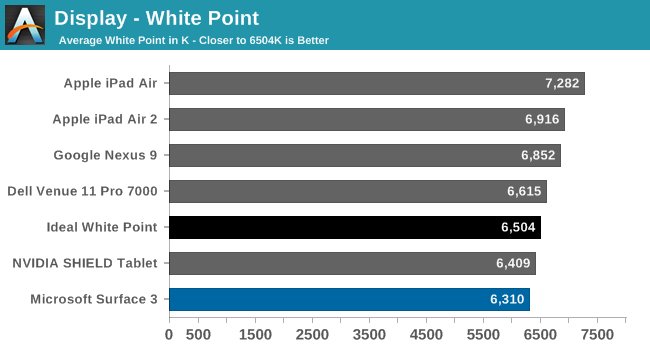
The grayscale average for the Surface 3 is very good, coming in just about at 2.5 as an average for the sweep. There is a bit of a spike at 25% but it is not indicative of the overall calibration. Gamma is a bit low, but the white point is fairly close to the ideal value.
Saturation
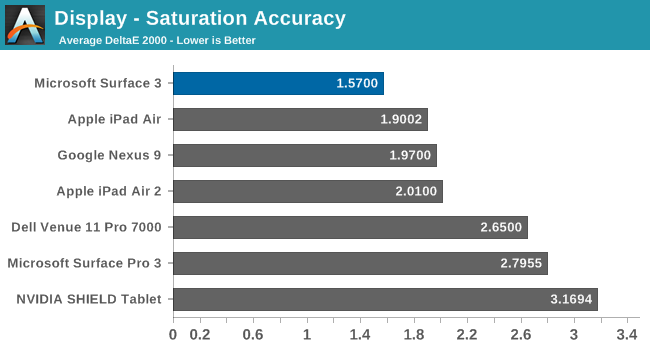
The accuracy on our saturation tests is outstanding, with an overall average score of just 1.57. Looking at the individual colors, the red is a bit oversaturated at 100%, and blue tends to be undersaturated, but the amount of error is very small.
Gamut and Gretag Macbeth
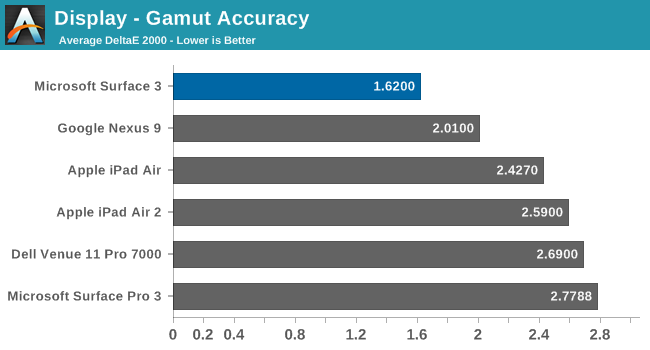
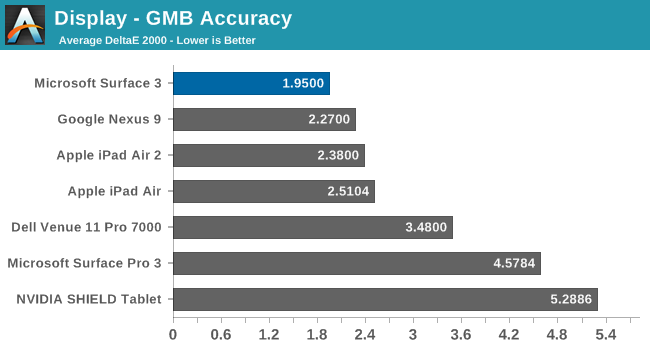
Once again the Surface 3 comes in with fantastic scores on these two tests, with the comprehensive GMB test under 2. When we are doing these tests, values under 3 are considered good, and the Surface 3 has passed with amazing scores. The best part of this is that all of this is done without the use of an ICC profile, so that means the hardware is being calibrated directly. ICC profiles can fix some issues, but not all programs respect them so having it done in hardware is a much better option.
Calibrated
Since this is a full x86 Windows operating system, we can also calibrate the display with the CalMAN software. Even though it was very good out of the box, the calibration pulls it even closer to perfection.
Surface 3 has one of the most accurate displays we have ever tested, which is great to see in what is considered the value member of the Surface family. Microsoft promised an accurate display and they have delivered.



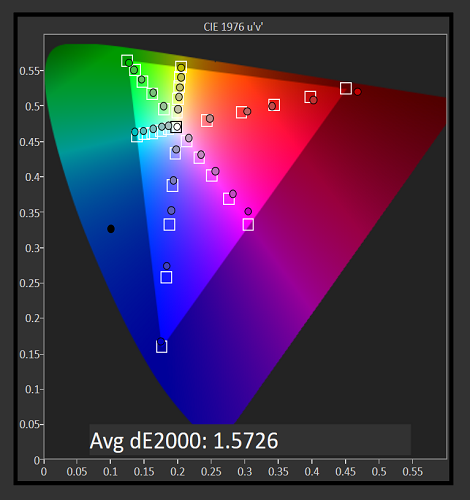
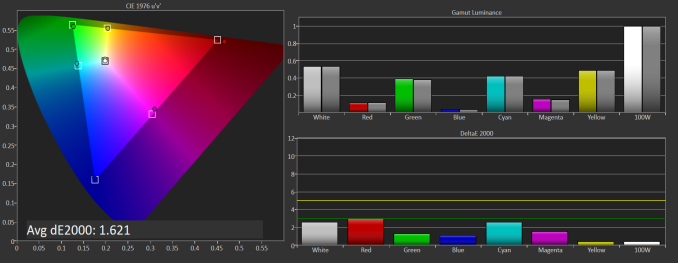
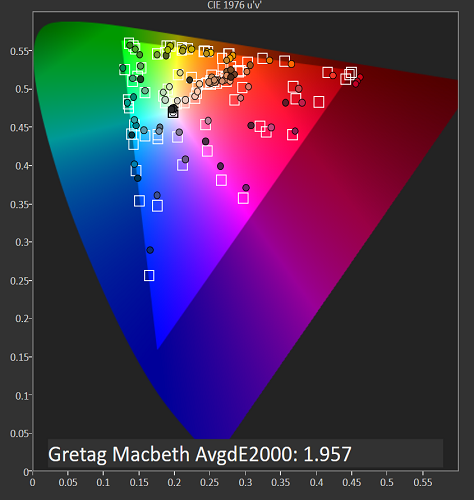












265 Comments
View All Comments
RafaelHerschel - Tuesday, May 5, 2015 - link
That is a weird statement. Whose fault is it then? You're right about one thing though, AMD is woefully behind Intel. I wish it wasn't so, but I don't see AMD making any real progress soon.At this point efficiency is king and Intel with their 'mobile first' philosophy is now becoming a viable alternative for the mobile market. Sadly I don't think that AMD has the budget to compete.
lilmoe - Thursday, May 7, 2015 - link
If we're talking efficiency, then ARM is king IMHO. The upcoming custom ARMv8 designs should give Intel a run for their money. AMD's Zen cores were developed with mobile first in mind with supposed great single threaded performance. It'll be interesting to see how things fold out. Too bad we'll have to wait a year at least for that.I should have been more specific though. I should have said that it wasn't "entirely" AMD's fault since process nodes of other fabs haven't been up to par. It'll be interesting to see AMD's Zen at 14nm vs Intel's Skylake at 14nm.
lilmoe - Thursday, May 7, 2015 - link
Oh, forgot to say that the initial point was about GPUs. Even with a process lead, Intel still can't come up with a decent GPU, even compared with ARM SoCs.LogOver - Monday, May 4, 2015 - link
Do Mali or PowerVR GPUs support DX at all? And if so, how good the support is? Last time I checked there were big issues with PowerVR Windows drivers. I'm not sure if these GPUs has any good support for something other than OpenGL ES. I guess the missing features are the reason that these GPUs are so "efficient".dusk007 - Monday, May 4, 2015 - link
According to the specs http://www.arm.com/products/multimedia/mali-perfor...Mali T760 supports OpenGL 3.1 and DirectX 11. Since Dx12 does not need different hardware that should be in the cards too. They all run the Windows mobile version so drivers are available. And features are all there. Intel is just not doing a very good job.
Considering the money and resources Intel has they really should do better.
LogOver - Monday, May 4, 2015 - link
According to the specs PowerVR GPUs also supports DX since series 5. They claimed DX 10.1 compatibility for sgx 545. I had netbook with Atom N2600 and it was the worst experience I ever had with laptops because of broken windows GPU drivers and non existing Linux drivers. I doubt that the situation with Mali or Adreno is any better. In fact, Intel does have new atoms with PowerVR GPUs (z35xx) but haven't hear about any planned windows device which are using these atoms. The reason is known...BlueBomberTurbo - Monday, May 4, 2015 - link
Check the GPU charts again. The HP Stream 7 is Gen 7, and gets absolutely blown out of the water on the GPU tests against the Surface 3.dusk007 - Tuesday, May 5, 2015 - link
Sure but I mean clock for clock, eu for eu.It is 16 eu against formerly 4. Of course it is faster but that is a lot of die space even on 14nm.
Where are differences like Kepler vs. Maxwell or AMD 290X vs the last GCN. Those just get more speed out of each execution unit. The faster Broadwell also only increase execution units but there should be plenty of other improvements possible before they catch up to the competition's efficiency. A lot of the Mali "tricks" can even be easily licensed.
Speedfriend - Tuesday, May 5, 2015 - link
"One would wish Intel would just license the Mali GPUs or PowerVR designs"They already use both of them in other chips. What Intel should do is buy Imagination, they would get the PowerVR IP which would improve Atom GPUs, it would give them leverage over Apple (who I guess are still some way off having their own GPU design) and they would get MIPS which they could develop as their ARM killer in the smartphone space.
watzupken - Monday, May 4, 2015 - link
I think Cherry Trail will be great in a low power PC for surfing net and some HTPC duties. Anyway, I am not sure if the poor battery life is a result of the SOC or Windows as well. I believe Windows is not exactly a very power friendly OS in the first place if you are using it all the time.