The AMD A8-7650K APU Review, Also New Testing Methodology
by Ian Cutress on May 12, 2015 10:00 AM ESTGaming Benchmarks: Low End
Alien: Isolation
If first person survival mixed with horror is your sort of thing, then Alien: Isolation, based off of the Alien franchise, should be an interesting title. Developed by The Creative Assembly and released in October 2014, Alien: Isolation has won numerous awards from Game Of The Year to several top 10s/25s and Best Horror titles, ratcheting up over a million sales by February 2015. Alien: Isolation uses a custom built engine which includes dynamic sound effects and should be fully multi-core enabled.
For low end graphics, we test at 720p with Ultra settings, whereas for mid and high range graphics we bump this up to 1080p, taking the average frame rate as our marker with a scripted version of the built-in benchmark.
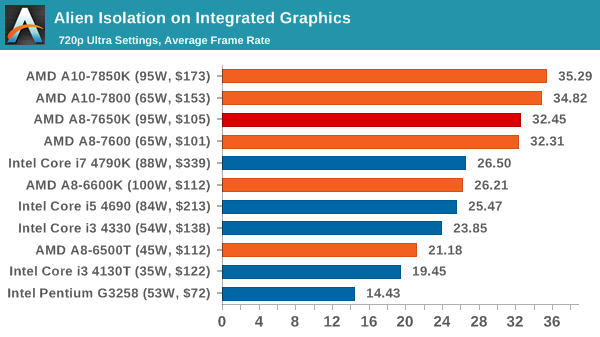
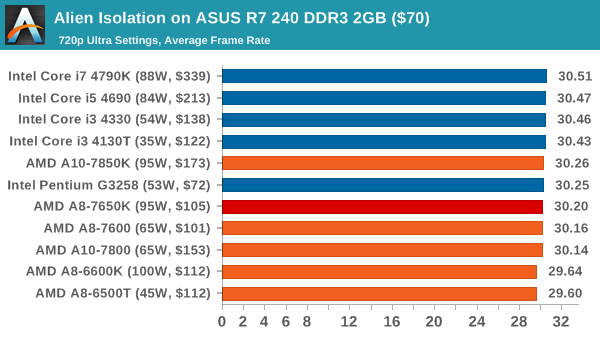
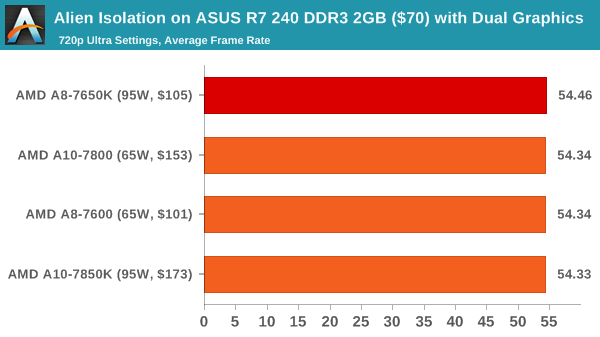
When it comes to integrated graphics, the APUs are ruling the roost. The A8-7650K sits in its stack where it should, between the A10-7800 and the A8-7600. When we use a low end GPU, all our CPUs perform similarly showing that this benchmark is more GPU limited at this level. In Dual Graphics mode, the frame rate moves up to just under double the integrated value.
Total War: Attila
The Total War franchise moves on to Attila, another The Creative Assembly development, and is a stand-alone strategy title set in 395AD where the main story line lets the gamer take control of the leader of the Huns in order to conquer parts of the world. Graphically the game can render hundreds/thousands of units on screen at once, all with their individual actions and can put some of the big cards to task.
For low end graphics, we test at 720p with performance settings, recording the average frame rate. With mid and high range graphics, we test at 1080p with the quality setting. In both circumstances, unlimited video memory is enabled and the in-game scripted benchmark is used.
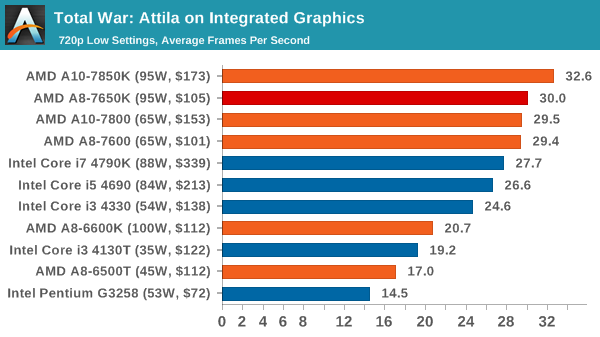
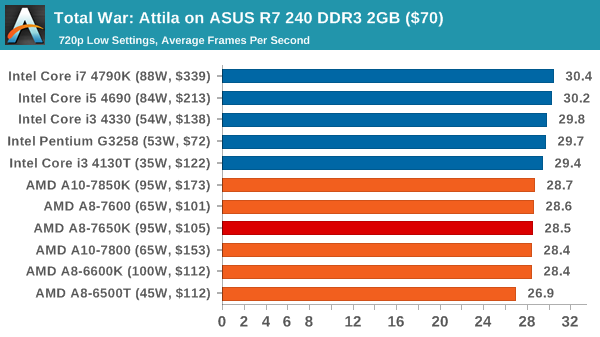
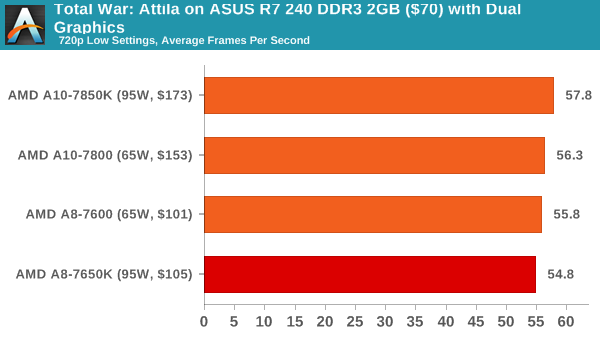
Similarly with Attila, the AMD APUs at $100 beat an Intel IGP at $340. When we move to the R7 240 however, the Intel CPUs actually have a slight advantage, perhaps showing that Attila needs CPU performance here. Again, dual graphics mode offers almost double the frame rate, almost hitting 60 FPS.
Grand Theft Auto V
The highly anticipated iteration of the Grand Theft Auto franchise finally hit the shelves on April 14th 2015, with both AMD and NVIDIA in tow to help optimize the title. GTA doesn’t provide graphical presets, but opens up the options to users and extends the boundaries by pushing even the hardest systems to the limit using Rockstar’s Advanced Game Engine. Whether the user is flying high in the mountains with long draw distances or dealing with assorted trash in the city, when cranked up to maximum it creates stunning visuals but hard work for both the CPU and the GPU.
For our test we have scripted a version of the in-game benchmark, relying only on the final part which combines a flight scene along with an in-city drive-by followed by a tanker explosion. For low end systems we test at 720p on the lowest settings, whereas mid and high end graphics play at 1080p with very high settings across the board. We record both the average frame rate and the percentage of frames under 60 FPS (16.6ms).
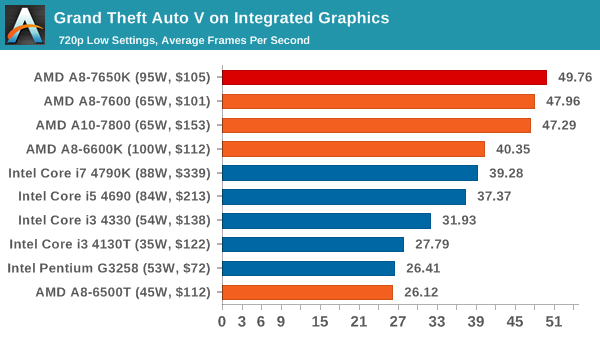
![Grand Theft Auto V on Integrated Graphics [Under 60 FPS]](https://images.anandtech.com/graphs/graph9217/74212.png)
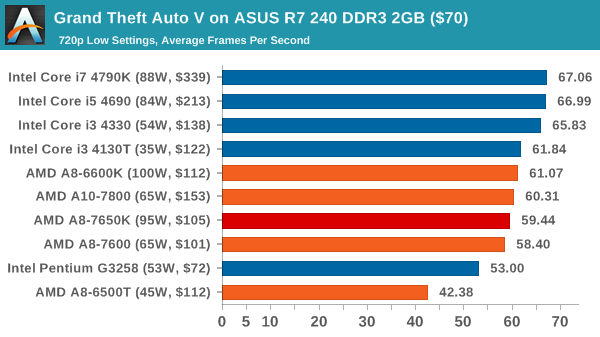
![Grand Theft Auto V on ASUS R7 240 DDR3 2GB ($70) [Under 60 FPS]](https://images.anandtech.com/graphs/graph9217/74220.png)
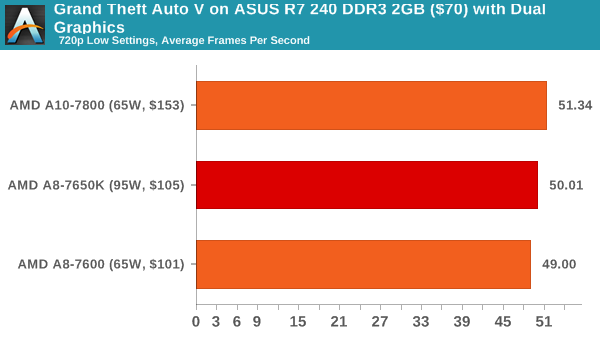
![Grand Theft Auto V on ASUS R7 240 DDR3 2GB ($70) with Dual Graphics [Under 60 FPS]](https://images.anandtech.com/graphs/graph9217/74228.png)
One of the surprises in this review, for me, was the GTA performance. Here we have a $105W APU that easily breaks through the 30 FPS barrier in our low GPU setting, almost hitting 50 FPS average. the graph on the right shows the percentage of frames under 60 FPS (or over 16.6 ms), and it's clear that at these settings more horsepower is needed. Using the R7 240 gave a slightly different story, although the $105 APU is inbetween the $72 and $122 Intel CPUs.
GRID: Autosport
No graphics tests are complete without some input from Codemasters and the EGO engine, which means for this round of testing we point towards GRID: Autosport, the next iteration in the GRID and racing genre. As with our previous racing testing, each update to the engine aims to add in effects, reflections, detail and realism, with Codemasters making ‘authenticity’ a main focal point for this version.
GRID’s benchmark mode is very flexible, and as a result we created a test race using a shortened version of the Red Bull Ring with twelve cars doing two laps. The car is focus starts last and is quite fast, but usually finishes second or third. For low end graphics we test at 1080p medium settings, whereas mid and high end graphics get the full 1080p maximum. Both the average and minimum frame rates are recorded.
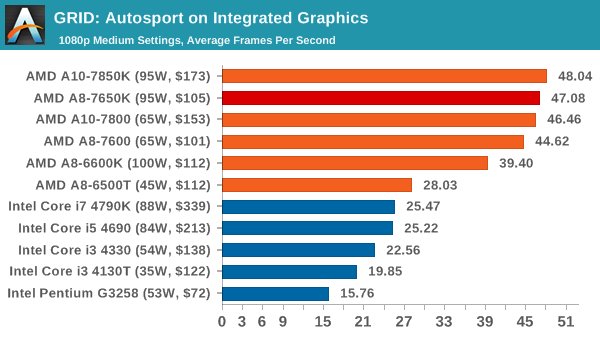
![GRID: Autosport on Integrated Graphics [Minimum FPS]](https://images.anandtech.com/graphs/graph9217/74214.png)
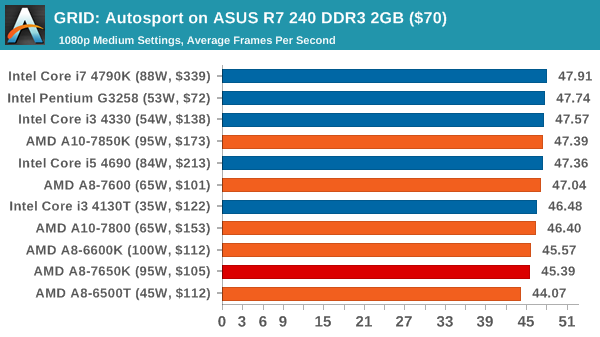
![GRID: Autosport on ASUS R7 240 DDR3 2GB ($70) [Minimum FPS]](https://images.anandtech.com/graphs/graph9217/74222.png)
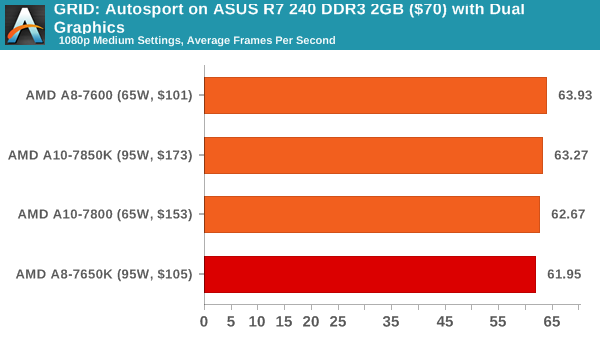
![GRID: Autosport on ASUS R7 240 DDR3 2GB ($70) with Dual Graphics [Minimum FPS]](https://images.anandtech.com/graphs/graph9217/74230.png)
Codemaster's racing engines historically like as much as can be thrown at it, and on integrated graphics it is a clear win for AMD's parts, getting almost double the frame rate. This was perhaps expected, knowing how AMD partitions more of its die area to graphics. When we stick in the R7 240, the difference becomes negligable, and only a small rise is seen from dual graphics.
Middle-Earth: Shadows of Mordor
The final title in our testing is another battle of system performance with the open world action-adventure title, Shadows of Mordor. Produced by Monolith using the LithTech Jupiter EX engine and numerous detail add-ons, SoM goes for detail and complexity to a large extent, despite having to be cut down from the original plans. The main story itself was written by the same writer as Red Dead Redemption, and it received Zero Punctuation’s Game of The Year in 2014.
For testing purposes, SoM gives a dynamic screen resolution setting, allowing us to render at high resolutions that are then scaled down to the monitor. As a result, we get several tests using the in-game benchmark. For low end graphics we examine at 720p with low settings, whereas mid and high end graphics get 1080p Ultra. The top graphics test is also redone at 3840x2160, also with Ultra settings, and we also test two cards at 4K where possible.
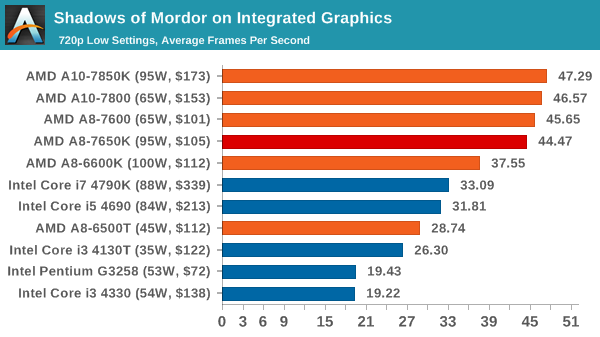
![Shadows of Mordor on Integrated Graphics [Minimum FPS]](https://images.anandtech.com/graphs/graph9217/74216.png)
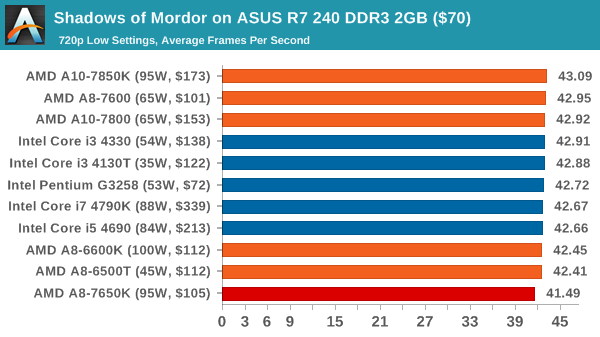
![Shadows of Mordor on ASUS R7 240 DDR3 2GB ($70) [Minimum FPS]](https://images.anandtech.com/graphs/graph9217/74224.png)
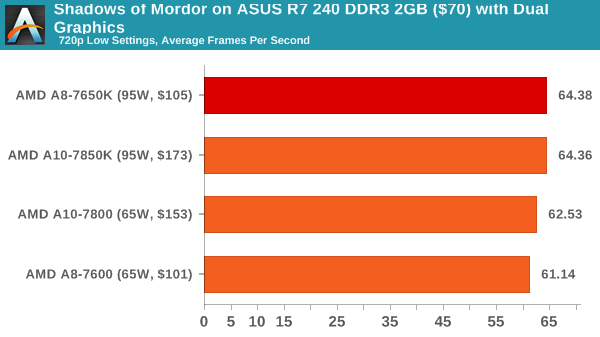
![Shadows of Mordor on ASUS R7 240 DDR3 2GB ($70) with Dual Graphics [Minimum FPS]](https://images.anandtech.com/graphs/graph9217/74232.png)
Similar to GRID, Mordor loves the integrated graphics with a clear margin from Intel to AMD in average frame rate and minimum frame rate. With the R7 240, all GPUs are more-or-less equal, although Intel has the upper hand in minimum frame rates. Dual graphics mode gives a good boost to the average frame rates, moving from 44 FPS to 64 FPS on the A8-7650K.















177 Comments
View All Comments
silverblue - Thursday, May 14, 2015 - link
I've often wondered if the G3258 is really the better choice in this price range. Sure, there are titles it cannot play, but workarounds exist in one or two titles to allow it to work. Newer titles may indeed render it obselete, but there's always the argument about buying a better CPU for the platform later on. Additionally, it overclocks like buggery if you feel that way inclined; how long has it been since we had a CPU that could be overclocked by 50% without costing the earth in power?The concern I have with upgrading just the CPU is that Intel doesn't stick with its sockets for a long time, and if you're buying a CPU that will eventually become as useful as a chocolate fireguard when playing modern titles, it'd make more sense to buy its i3 cousins in the first place. AMD is banking on you considering its quad core APUs for this, however they have their flaws too - FM2+ has a year left (Carrizo is destined for FM3 along with Zen), they don't overclock as well, power usage is higher even during idle, and the GPU-less derivatives don't appear to be any faster. H81 boards aren't expensive, either, for overclocking that Pentium. Still, you really do need a discrete card with the G3258/Athlons, whereas the APUs and i3 have enough iGPU grunt to go into an HTPC if you're not gaming heavily.
Decisions, decisions... and right now, I'm wondering how I could even consider AMD. Has anybody made systems for both Pentium and Athlon/APU systems and can share their thoughts?
Tunnah - Tuesday, May 12, 2015 - link
Nice review, covers pretty much everything, and says what I guess everyone was expecting.One thing I wondered though, why choose the 770 for mid-range when the 960 is a much more logical choice ? Price wise it's £140 here in UK so I guess about $200 over the pond, and is a much more competent card than the 770
Ian Cutress - Wednesday, May 13, 2015 - link
Because I've had 770s in as part of my test bed for 18 months. The rest of the cards (290X, 980, 285) I've sourced for my 2015 testing, and it's really hard to source GPUs for testing these days - I had to personally purchase the 285 for example, because I felt it was extremely relevant. Unfortunately we don't all work in a big office to pass around hardware!meacupla - Wednesday, May 13, 2015 - link
If you do ever get a GTX 960 or 750Ti, it would be nice to see some total system power consumption numbers between overclocked A8-7650K+R7 240 vs. i3-4xxx+750Ti vs. overclocked G3258+750TiDrazick - Wednesday, May 13, 2015 - link
Hello,Could you please add MATLAB to your performance benchmark?
Or at least Python / Julia.
We need data about scientific computation.
Thank You.
UtilityMax - Wednesday, May 13, 2015 - link
"Scientific computation" is a somewhat amorphous term. Moreover, I don't know if there exists a benchmark suite for either Matlab or Python. In any case, Matlab and Python or both used in numerics as fast prototyping tools or for computations where the compute time is inconsequential. If you're running in speed issues with Matlab it's time to start coding in something else, although in from my observations, most people who run into performance issues with Matlab don't know how to optimize Matlab code for speed. Most don't know how to code at all.freekier93 - Wednesday, May 13, 2015 - link
Your really don't know what you're talking about... Matlab is SO much more than fast prototyping software. I have quite a few programs what would be good speed tests, one of which being a full non-linear aircraft dynamics Simulink simulation. A 5 minute simulation could easily take 2 minutes of compute time. Anything that starts getting into serious differential equations takes compute time.Ian Cutress - Wednesday, May 13, 2015 - link
3DPM is a Brownian Motion based benchmark, and Photoscan does interesting 2D to 3D correlation projections. The Linux benchmarks also include NAMD/NPB, both of which are hardcore scientific calculations.Smile286 - Wednesday, May 13, 2015 - link
Author, do you know about existence of 'Haswell Refresh' CPU models? It's basically the same 'Haswell' with +100/+200/+300 MHz to their x86-core's speed. Why not use them in tests? It's not like it's 2013 right now, when i3-4330 was released. FYI, i3-4370 have the same $138 MSRP (tray) as i3-4330, but it +300 MHz faster.Same story about i3-4130 and i3-4170: +300 MHz for i3-4170 basically for free.
You should put them in test rather an old 'Haswell' core i3 models. Thanks.
zodiacfml - Wednesday, May 13, 2015 - link
How could a next generation API improve AMD's APU performance if it already has decent if not very good performance in integrated 3D graphics (beating the lowest end discrete)?AMD still needs better CPU performance as it shows poorer value compared to an Intel of near or similar price (without considering the GPU).
The occasional gaming niche is pretty nil too as that kind can be accomplished in a notebook, tablet, or smartphone.
This remains valuable for people with regular gaming in mind but with absolutely limited budget. I see myself getting this for getting back into Diablo 3 after a day from work but saving a bit more, I might as well get a decent laptop.