Intel PPSTCK1A32WFC Bay Trail-T Compute Stick Review
by Ganesh T S on April 22, 2015 11:00 AM EST- Posted in
- Systems
- Intel
- Bay Trail
- HDMI Stick
HTPC Credentials
Usage of the Compute Stick as an entertainment platform is promoted by Intel as one of the use-cases. It is a bit surprising (given the form factor) that the Compute Stick has a fan. Subjectively, I was not comfortable with the acoustics in a 'office scenario' with the Compute Stick at the base of the monitor (connected via the HDMI extender cable) and myself seated around 70 cms. from it. The small diameter of the fan makes for a whining high-pitched noise, and it is compounded by the fact that it starts and stops depending on the SoC load.
Objectively speaking, Intel provided an acoustics rating of 28 dB at 1m distance for the noisiest mode. If the Compute Stick were to be hidden behind the TV, it is unlikely that users can hear such low noise at typical television viewing distances. It is not ideal, but Intel indicated that the performance of the device needs proper thermals. In order to to balance the very small size along with overall cost and performance, they went with a small fan as the optimal thermal solution. Now that we have got the acoustics out of the way, let us move on to the other HTPC aspects.
Refresh Rate Accurancy
Starting with Haswell, Intel, AMD and NVIDIA have been on par with respect to display refresh rate accuracy. The most important refresh rate for videophiles is obviously 23.976 Hz (the 23 Hz setting). The Intel PPSTCK1A32WFC has no trouble with refreshing the display appropriately in this setting, but it is not as accurate as Haswell or Broadwell or even other Bay Trail-based systems (refreshing at 23.973 Hz instead of 23.976 Hz).
The gallery below presents some of the other refresh rates that we tested out. The first statistic in madVR's OSD indicates the display refresh rate.
Network Streaming Efficiency
Evaluation of OTT playback efficiency was done by playing back our standard YouTube test stream and five minutes from our standard Netflix test title. Using HTML5, the YouTube stream plays back a 720p encoding. Since YouTube now defaults to HTML5 for video playback, we have stopped evaluating Adobe Flash acceleration. Note that only NVIDIA exposes GPU and VPU loads separately. Both Intel and AMD bundle the decoder load along with the GPU load. The following two graphs show the power consumption at the wall for playback of the HTML5 stream in Mozilla Firefox (v 37.0.1).
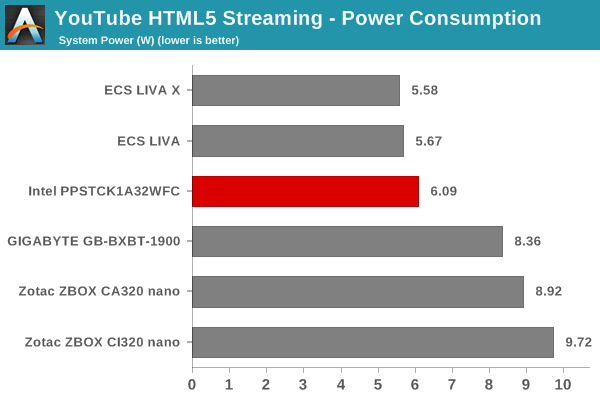
GPU load was around 51.56% for the YouTube HTML5 stream and 4.53% for the steady state 6 Mbps Netflix streaming case. Mozilla Firefox is terribly inefficient in terms of power for YouTube playback. The same test stream, when played back in Internet Explorer, consumed only 3.55 W on an average and had a GPU load of 9.1% for the same H.264 stream.
Netflix streaming evaluation was done using the Windows 8.1 Netflix app. Manual stream selection is available (Ctrl-Alt-Shift-S) and debug information / statistics can also be viewed (Ctrl-Alt-Shift-D). Statistics collected for the YouTube streaming experiment were also collected here. The power efficiency of the Compute Stick platform comes to the fore here.
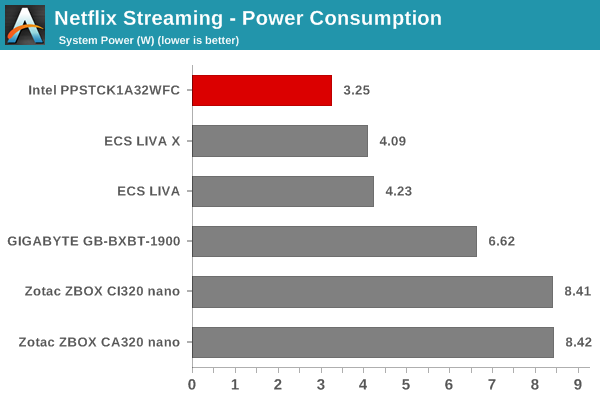
Decoding and Rendering Benchmarks
The form factor of the Compute Stick and the internal components make it clear that consumers are not going to play back videos using the madVR renderer. Instead, it is highly likely that Kodi will be used as the interface for media playback. We evaluated performance under MPC-HC + EVR-CP and Kodi 14.2 for our test suite. Prior to those results, let us take a look at the codecs that are hardware-accelerated by the Bay Trail-T SoC.
As expected, we have acceleration for MPEG-2, VC1, WMV9 and H.264. HEVC is not necessary for such a platform at this point in time.
In our earlier reviews, we focused on presenting the GPU loading and power consumption at the wall in a table (with problematic streams in bold). Starting with the Broadwell NUC review, we decided to represent the GPU load and power consumption in a graph with dual Y-axes. Nine different test streams of 90 seconds each were played back with a gap of 30 seconds between each of them. The characteristics of each stream are annotated at the bottom of the graph. Note that the GPU usage is graphed in red and needs to be considered against the left axis, while the at-wall power consumption is graphed in green and needs to be considered against the right axis.
Frame drops are evident whenever the GPU load consistently stays above the 85 - 90% mark. In addition to tracking that aspect in the graphs below, we also get an idea of the system's power efficiency for decode and playback of some common codecs.
The above graph suggests that the Compute Stick is likely to drop frames when deinterlacing of high frame rate content is required. It is possible that EVR, the native renderer, will perform better than EVR-CP.
Kodi doesn't deinterlace content by default - so, the GPU load goes unreasonably high only for the 1080i60 stream. Another aspect to observe with Kodi is that 'idling' at the XBMC interface consumes around 60% of the GPU resources and the power penalty is around 6 W. Depending on the codec and frame rate, the GPU load and power consumption might be lower or higher than the 'idle' state. For example, 480i60 and 1080p24 videos play back within the 5 W power envelop.
Note on HD Audio Bitstreaming
As of April 2015, the Intel graphics drivers for Bay Trail-T (32-bit) have support only for bitstreaming of DTS, Dolby Digital and Dolby Digital Plus. This means that Netflix and other similar OTT sites are in the clear. However, users hoping to take advantage of lossless HD audio in Blu-ray backups are going to be disappointed. In any case, streaming of Blu-rays over a 802.11n Wi-Fi network will result in a bad user experience. So, it is possible that the absence of HD audio bitstreaming will not bother too many consumers.








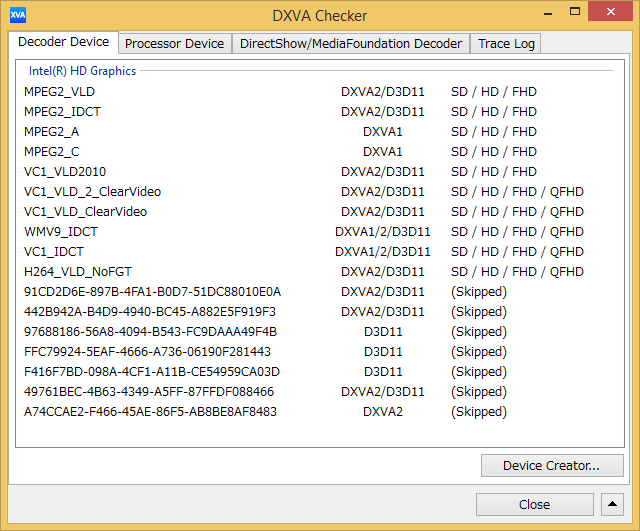
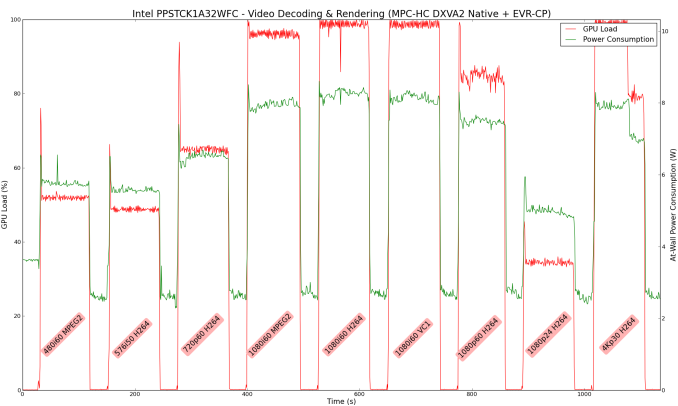
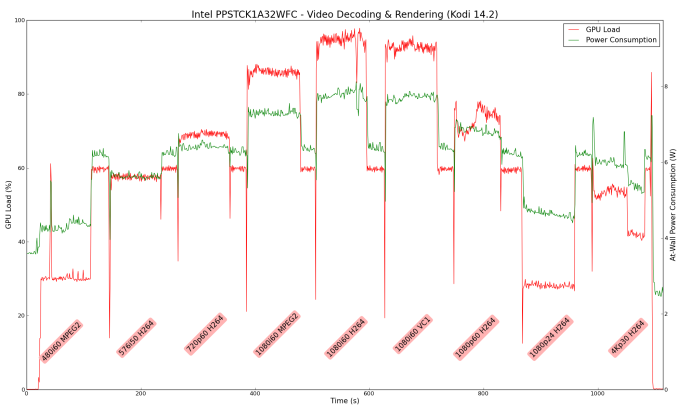








103 Comments
View All Comments
watzupken - Wednesday, April 22, 2015 - link
Looking at the performance as a whole, it is nowhere near impressive. But if you consider the price of this, there is not much to complain to be honest. I am looking forward to something like this with the new Cherry Trail chip to use as my HTPC.mathew7 - Thursday, April 23, 2015 - link
Are there any interoperability issues with BT and WIFI? I'm asking because I have a Tronsmart 4-core stick (actually 2) and when I am connected to 2.4GHz Wifi and use a BT mouse, I cannot watch anything. I noticed this first with HBO go, where using a BT mouse would result in not playing. but even in play store I had lots of "retry" messages.Then I saw this about a Hanspree clone: http://www.amazon.co.uk/review/RQORH45TGR8KU/ref=c...
"The WiFi and Bluetooth can get a bit flaky if used together. Using one causes the other to slow down or drop out completely. I've got a USB network adapter attached so I can use a bluetooth controller. Those wanting to use this as a steam machine might want to either do the same, or use a wireless 360 controller with its adapter to avoid using the bluetooth and WiFi together."
This led me to the conclusion that 1x1 2.4GHz radio cannot work reliably with BT and Wifi.
mathew7 - Thursday, April 23, 2015 - link
Strange to reply to my own mail.But I've seen some posts about people realizing a slower Wifi connection when BT is active (even about Apple devices).
So maybe this stick does has a stable connection, but the wifi performance is degraded by Bluetooth activity.
So please, please, tell us how you tested (BT mouse+KB ?) and also report the other way. This is really important for this class of devices.
ganeshts - Friday, April 24, 2015 - link
I got curious and tested out by disabling Bluetooth completely. Peak TCP Wi-Fi performance with our test router gave around 15 Mbps in the same physical setting. A slight improvement, but I suspect the BT interference is not that bad in the Compute Stick.mathew7 - Monday, April 27, 2015 - link
Actually, in my experience, it's the BT transfer that's problematic. As in: if I click on something and don't move the mouse, it works correctly, but if I keep moving the mouse, cursor is jerky and network problems appear.So you tested with BT completely off....it is a good info. But did you also move the BT mouse while testing?
SilverBlade - Thursday, April 23, 2015 - link
Saying that the absence of HD audio bitstreaming will not bother too many consumers is flat out entirely false.Any HTPC MUST have the ability to bitstream HD audio. It is a 100% REQUIRED and ESSENTIAL ability.
Why bother having an HTPC that can only output DVD quality? Makes zero sense. May as well get a proper blu-ray player or a media player from 5 years ago that is quite capable of bitstreaming HD audio.
It is a complete and utter fail.
Sorry, Intel screwed this up. This is entirely, 100% useless to me until they give it the ability to bitstream HD audio.
mathew7 - Thursday, April 23, 2015 - link
So I guess you don't travel and use the hotel's (maybe) stereo TV, where HD audio is impossible.To listen to HD audio you already need a serious 5.1 (or more) receiver, which means size does not really matter and most likely you already have a BD player. So go buy the NUC.
Also videos with HD audio tracks need so much storage that the compactness of this device is useless , as it can't power directly a 2.5"HDD or BD reader, which means you need an additional power brick. This is before I get to the single USB port.
ganeshts - Friday, April 24, 2015 - link
Having HD audio bitstream would be nice, but, if you are having an AVR capable of bitstreaming I strongly suggest you spend a little more and get a NUC or some other 'capable' HTPC for playback purposes.Anyways, Netflix DD+ bitstreaming works.
Tranzaction77 - Thursday, April 23, 2015 - link
The Netbook of Compute Sticks.damianrobertjones - Thursday, April 23, 2015 - link
"32 GB, simply put, is just not enough after Windows installs a couple of updates."Although I do agree there are other options. Remove the recovery partition, disable virtual memory, disable hibernation etc to grab back all of the space. Also after installing updates run disk cleanup to recover even more space taken by the updates.
Not sure why this is never mentioned.