The Samsung Galaxy S6 and S6 edge Review
by Joshua Ho on April 17, 2015 9:00 AM EST- Posted in
- Smartphones
- Samsung
- Mobile
- Galaxy S6
- Galaxy S6 Edge
Software
Hardware is undeniably crucial to supporting a good user experience, but without good software to take advantage of the hardware it’s easy to make an unusable phone. However, trying to determine what qualifies as good software is often strongly subjective. There is a significant portion of users that believe any deviation from the Google Play/Nexus experience represents a negative, but in general OEMs seem to be convinced that it is necessary to differentiate their devices by modifying Android to fit their own vision for user experience. This can range from Motorola’s near-stock UI with custom applications and features designed to complement stock Android, to TouchWiz and Sense, which completely reskin Android and a set of custom applications that have a unique look and feel. In the case of the Galaxy S6, Samsung has lightly updated TouchWiz from its Galaxy S5 redesign to try and fit in with the Material Design update.
One of the most immediate aspects of the TouchWiz experience is the aesthetic design of UI. Fundamentally, not much has really changed here when compared to the Galaxy S5. Although TouchWiz was a huge step forward at the time, there were still some issues that included some Éclair-style tabs throughout the UI that required tapping the top tab rather than edge swipes that have become a staple in Android app navigation. Unfortunately, this remains in some rather prominent places like the dialer.
To be fair, Samsung has done a great deal to update the applications in TouchWiz to appear to follow Material Design. But fundamentally it seems that they’ve missed the point to some extent as applications like the email client appear to mostly match Material Design, while other aspects like the overflow menu and the floating action button (FAB) are noticeably different from how most Android applications behave.
For example, the mail application’s overflow menu is a drop-down menu that must be opened by tapping the top left area of the display, rather than a slide-out menu like Gmail. The animations associated with tapping the FAB in the mail application appear to simply fade in a new window rather than sliding into the window. These issues also extend to areas like the clock, calendar, gallery, and most commonly used applications. The clock is also notable for not having edge-swipe gestures to move from one tab to the next, and retains some odd skeuomorphic elements as the alarm and timer are both flip clocks.
TouchWiz's icon design also feels a bit dated at this point, and could use a refresh to better fit with everything else in Android. Custom themes could be a solution, but in my experience it’s exceptionally rare for end users to make a theme that is any better than what an OEM could produce. There are also some functional problems like not being able to access albums other than the camera roll when accessing the gallery from the camera and the inability to force alphabetic ordering of all applications in the app drawer. The latter is a serious usability issue as it's really rather annoying to have to constantly tap the A-Z sort button every time I install a new application.
Outside of these design issues, TouchWiz is now a surprisingly usable experience. I no longer need to immediately disable S-Voice activation on double-clicking the home button or deal with a laundry list of applications that will never be relevant, and S-Voice itself has a significantly improved user experience as it solely relies on voice activation using a trained phrase. This activation is accomplished using Audience’s eS804 chipset on the T-Mobile review unit, but appears to be done through the Wolfson audio processor on variants that don’t use Audience’s voice processor. I’d still rather have Google Now native voice activation, but S-Voice works surprisingly well in this iteration.
On the performance side of things, the Galaxy S6 provides a noticeable improvement in responsiveness over the Galaxy S5 in some critical areas where the Galaxy S5 fell short. The multitasking menu is now significantly faster compared to the Galaxy S5 on Lollipop, and in general things are noticeably smoother. I suspect most people won’t be able to tell a difference at this point, but in general UI performance is about comparable to the One M9. Both phones are somehow a bit slower than the Nexus 5 in general UI use, which is probably due to differences in governor settings and code performance. I did some simple logging of CPU frequency of both clusters over time and it appears that Samsung is migrating threads to the A57s any time the display is touched, which could be affecting responsiveness when UI threads are bouncing between cores.
The fingerprint sensor is easily the stand-out feature here, as Samsung has finally put some real thought into the software side of things. Unfortunately there’s still no API here to enable third party applications to take advantage of the fingerprint scanner, but Samsung has included authentication for saved passwords on the browser, which works painlessly and avoids some of the security problems with saving login information on the phone. The setup and operation of the fingerprint sensor in general is painless compared to the fingerprint sensor of the Galaxy S5, which was bad enough that it was often slower than a pattern for unlocking the phone and had no real use outside of unlocking the phone. It’s hard to argue that the iPhone 5s wasn’t the impetus for this feature though, as the 18-24 month development cycle of a phone suggests that this was a fast-follower move rather than an independent development at Samsung.
Overall, although there are some issues with the polish of TouchWiz it’s definitely good enough to use on a daily basis. It’s still not as polished as some other UIs, but it’s 95% of the way there. Samsung has managed to provide useful features and dial back much of the unnecessary clutter of previous iterations. Aesthetically speaking there are some imperfections, but there are no major impedances on usability the way there was in TouchWiz on the Galaxy S4. With some further iteration and improvement, I’m sure TouchWiz could become a selling point for the phone as opposed to not detracting from the experience.


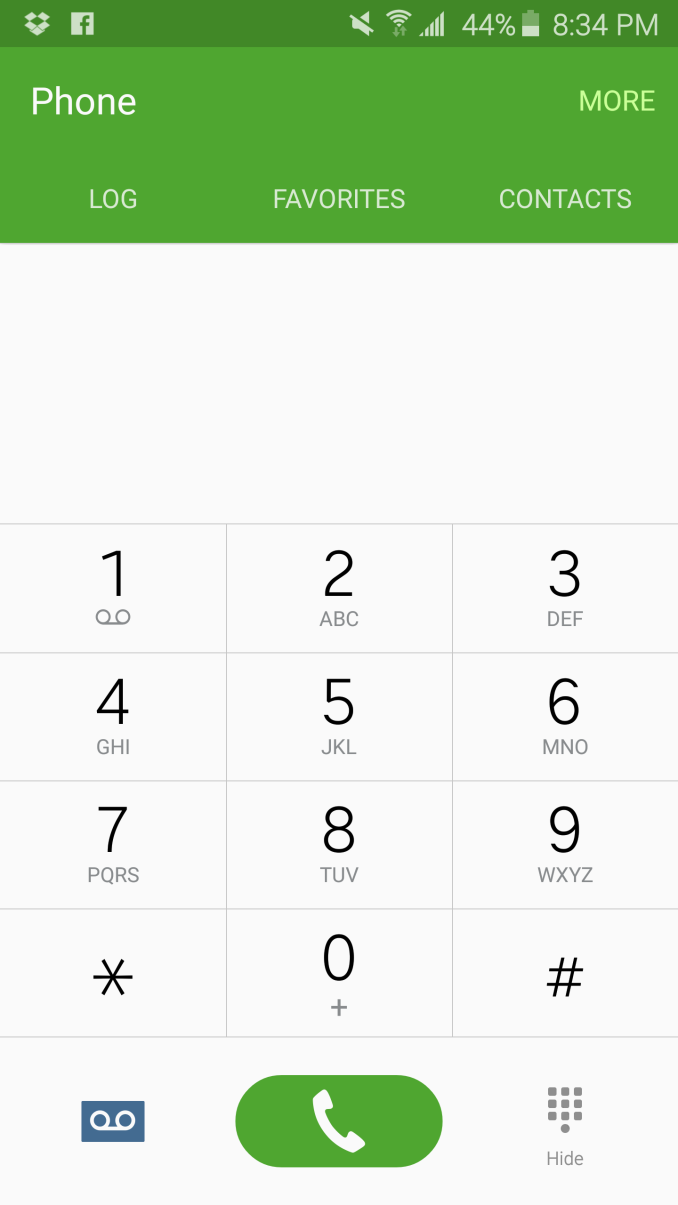


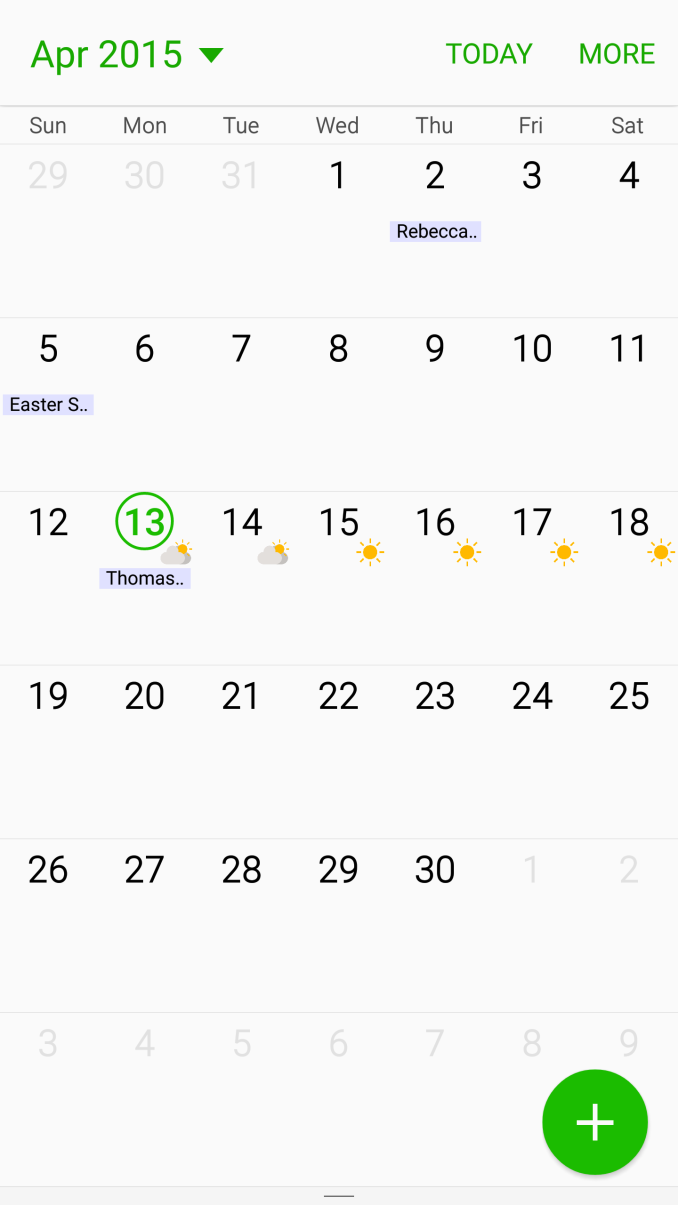
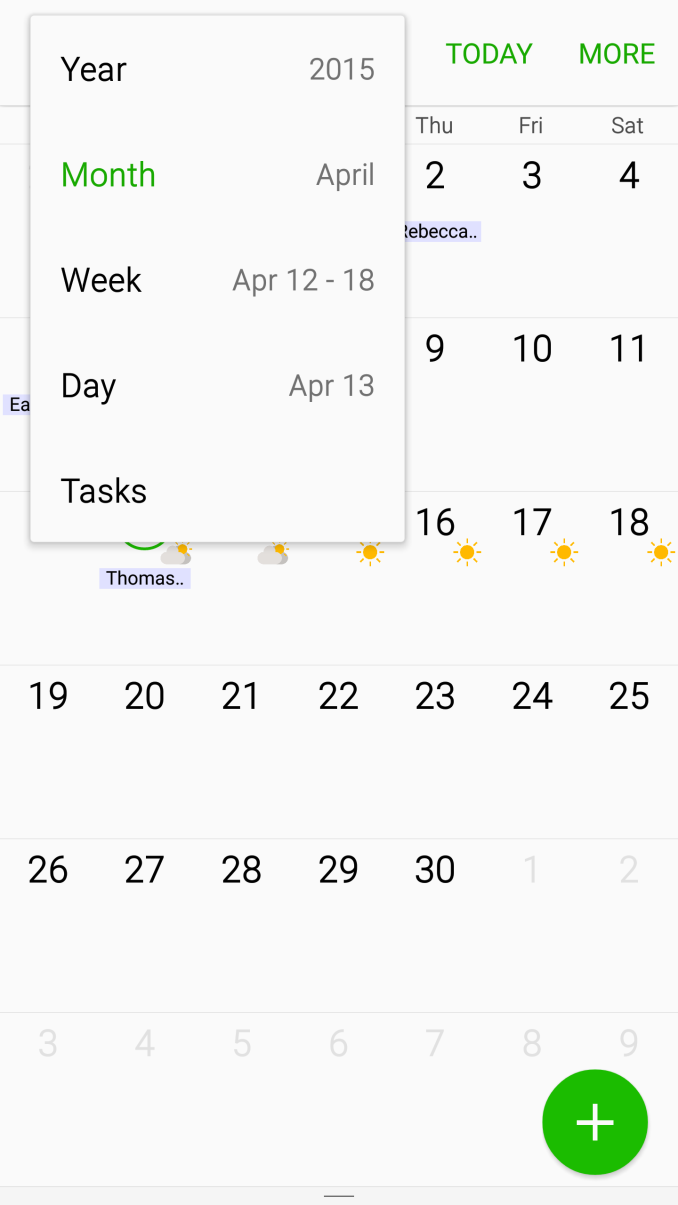
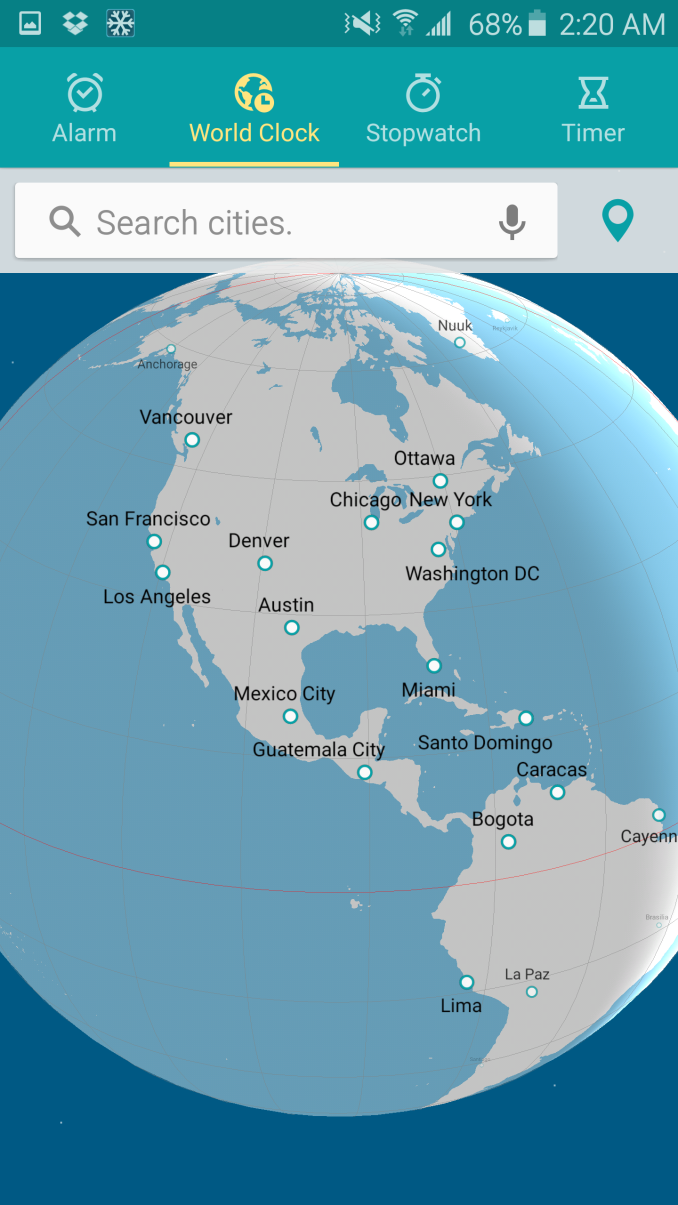

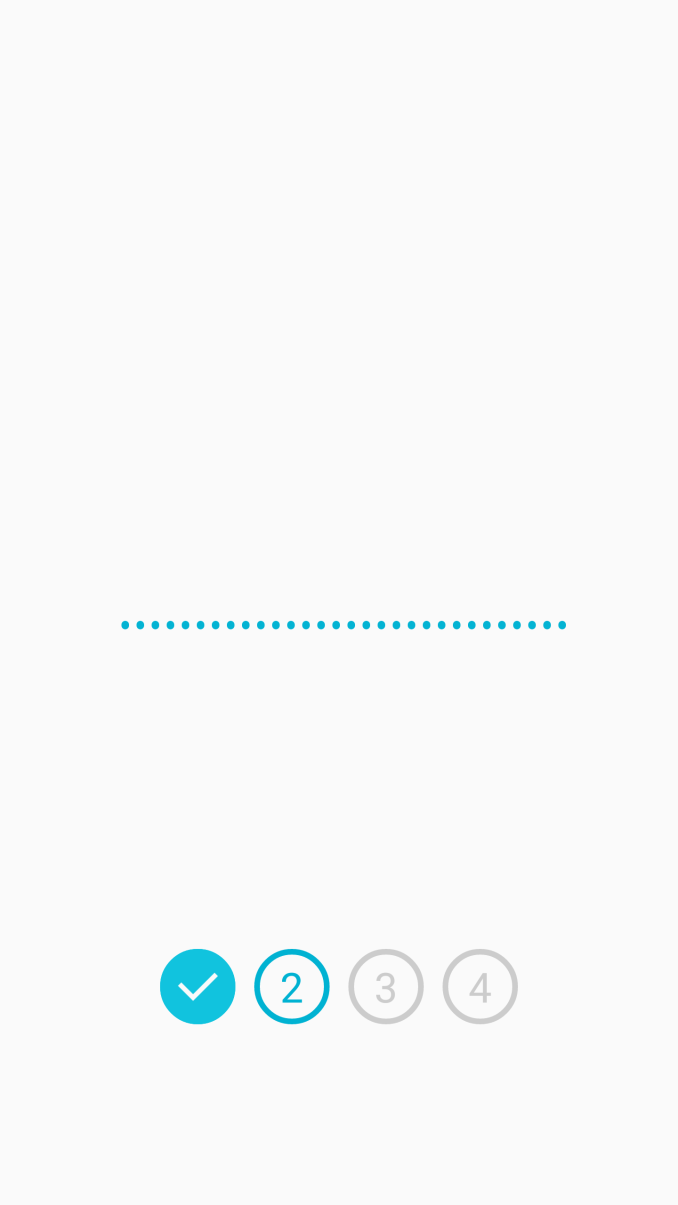
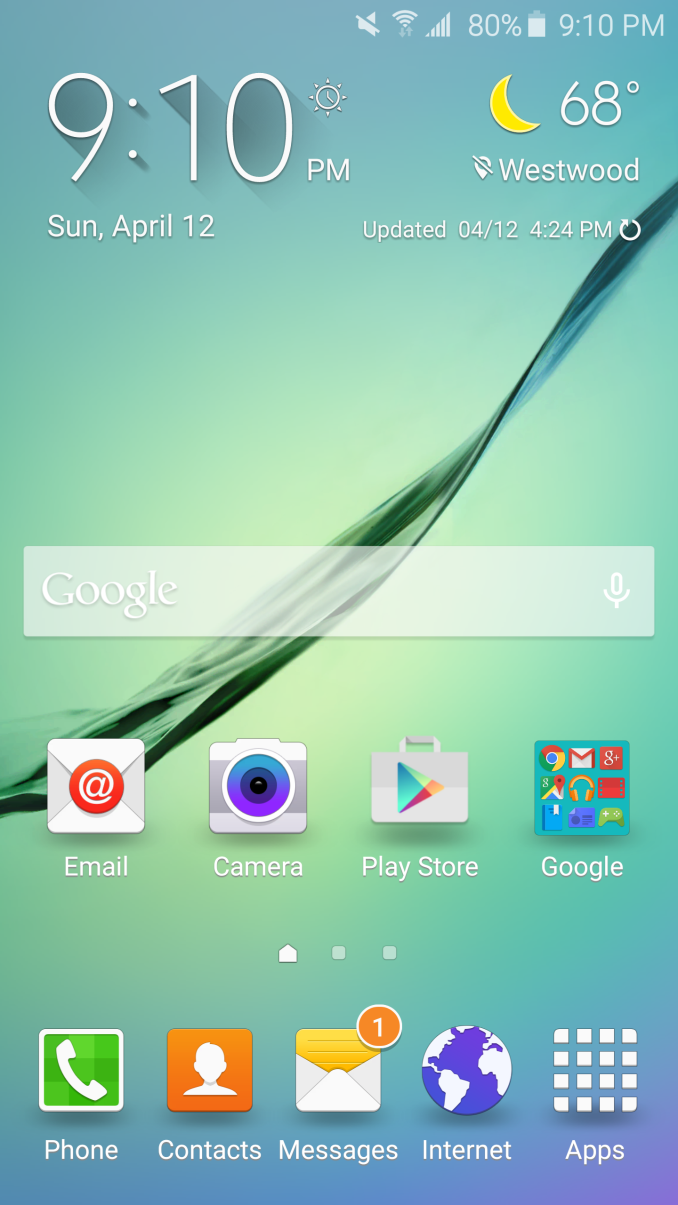
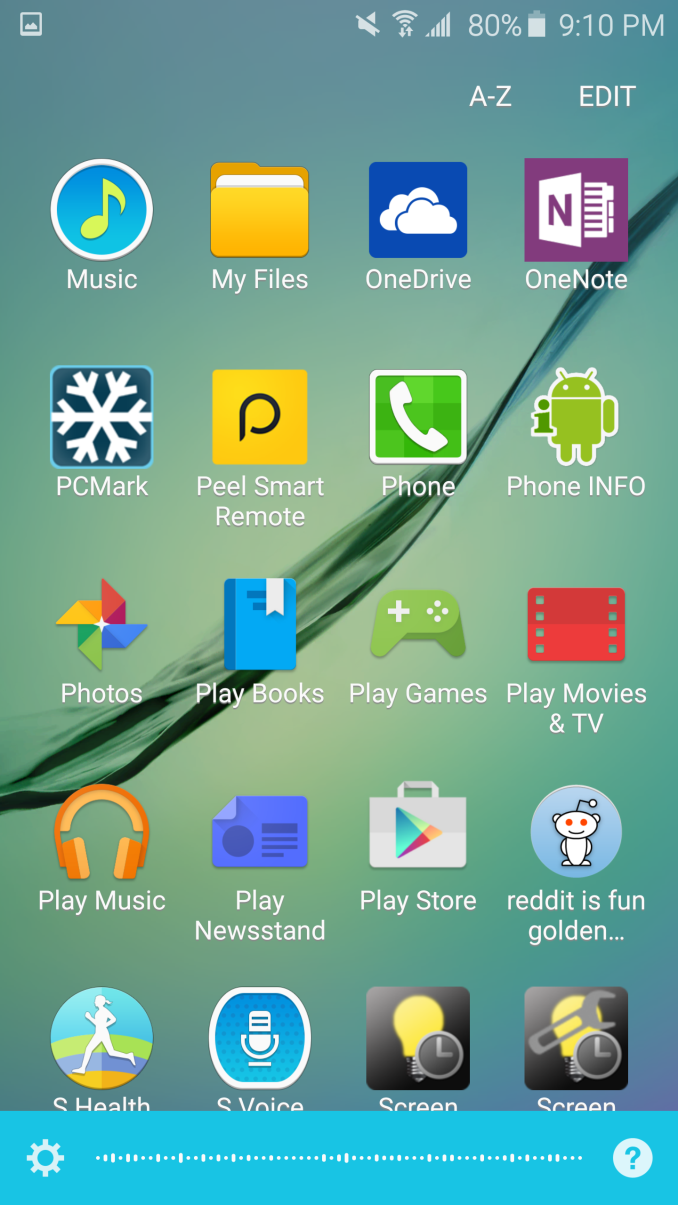

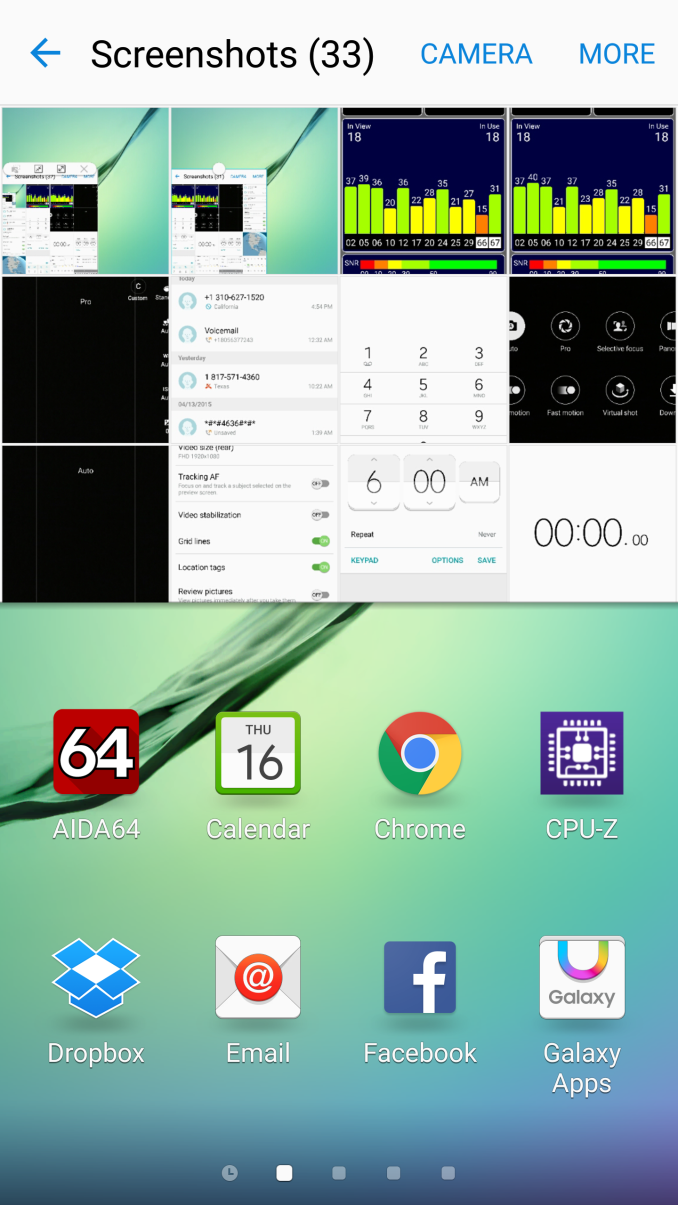

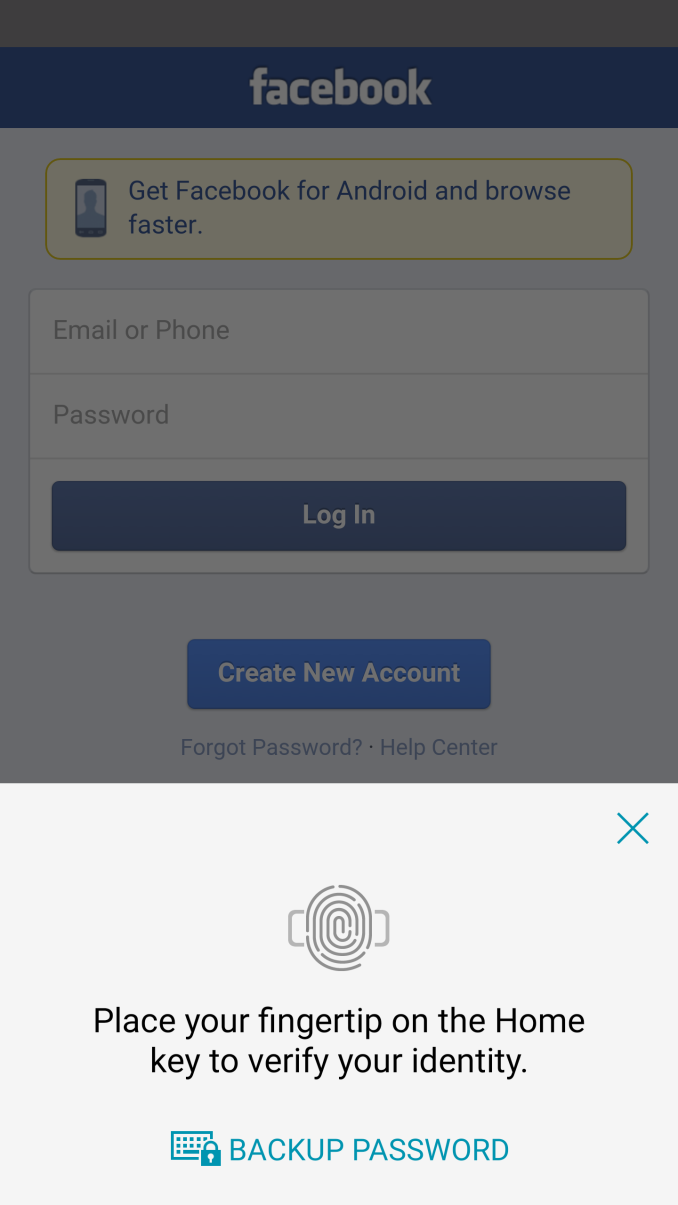








306 Comments
View All Comments
stbutt - Sunday, April 19, 2015 - link
Wow. What an amazing review that was. I am astonished at how in depth and impartial it is. Congratulations to Mr Joshua Ho and ANANDTECH.watersb - Monday, April 20, 2015 - link
Excellent detail. No way to exhaustively evaluate this decice in a single review, but this is the best I've seen. I read every word. Thanks!jasonjason - Monday, April 20, 2015 - link
s6 edge is not in-cellUser.Name - Monday, April 20, 2015 - link
Am I the only person that holds onto a smart phone for more than 18-24 months?I really dislike the trend of smart phones becoming more and more "disposable" items.
For my own requirements, they're honestly at the point now that they're fast enough, the screens are good enough, and I don't use the camera enough (I carry around a Sony NEX) that I could buy any of the high-end phones like this or an iPhone 6 and stick with it for the next five years. Storage is the only thing which I am constantly limited by.
Yes, you now have the option of a 128GB phone - well my music library alone is more than a terabyte in size. Now I don't *need* to carry my entire music library on my person at all times, but it would be nice if I could.
When you consider that a phone is also storing apps, games, photos, videos and other data, even 128GB is not a lot of storage. I may only have 30GB or so left over that I can dedicate to music after all that - which means that I'm better off still carrying around an old 160GB iPod. What I want more than anything is a phone which can finally replace that.
With a MicroSD slot, you can dedicate all of that storage to media. 64GB MicroSDXC cards are dirt-cheap right now, 128GB are a bit more expensive, and they currently top out at 200GB.
Well several years from now there may be 256GB, 384GB and 512GB cards available at the same prices 64/128/200GB cards are today.
The SDXC standard supports up to 2TB, so theoretically you could have that much storage in any phone with a MicroSDXC slot if such a card were ever released.
It just seems short-sighted to remove the MicroSD slot.
sevin7 - Monday, April 20, 2015 - link
Your battery will likely need replacing before 5 years... having to ship you're phone off for a replacement battery is just as bad as the storage problemUser.Name - Wednesday, April 22, 2015 - link
I actually mentioned a replaceable battery in my initial draft, intending to shuffle it to the end of the post, but I must have removed it instead.I completely agree, a replaceable standard battery is an important thing to have.
While I have done it, I don't want to have to disassemble a phone to replace the battery, and swap it out with a third-party one of questionable quality/safety standards.
Gorgenapper - Wednesday, April 22, 2015 - link
Micro SD cards are not as reliable as the internal flash memory (and obviously not as fast). I experienced this first hand when I went on vacation last summer and used my Samsung GS4 Active to take pics and videos. On the second night, I powered the phone off and swapped the batteries, and found that all the pics / videos I took for that day were gone, even though they had been showing in QuickPic when I got back to the hotel before powering the phone off.The micro SD card (Sandisk UHS-10 64gb) had gone into failsafe read-only mode due to failure. I had to connect to the WiFi every night and back my stuff up to Google Drive.
User.Name - Wednesday, April 22, 2015 - link
Perhaps I have been fortunate, but as long as I have paid for quality cards and checked that they are genuine (there are a lot of fake SanDisk cards out there) I have yet to have one fail on me. And moving to a read-only state is a pretty good failure mode if you ask me.But I don't think that MicroSD should *replace* the internal storage. That's why I want a phone with 128GB—or more—internal storage in addition to a MicroSD slot, so that the MicroSD is only used to store media.
I just want the option of having my phone replace the need for carrying around an old iPod. I don't plan on using MicroSD for running apps, or making up for the fact that the phone itself only has 8GB of storage.
der - Tuesday, April 21, 2015 - link
I missed this review. Are you KIDDING ME Anandtech!sonicmerlin - Tuesday, April 21, 2015 - link
You failed to mention there's a maddening delay when you use Samsung's replacement for "Ok, Google" voice activation features. They disabled the standard Google activation and replaced it with their inferior version.