The Samsung Galaxy S6 and S6 edge Review
by Joshua Ho on April 17, 2015 9:00 AM EST- Posted in
- Smartphones
- Samsung
- Mobile
- Galaxy S6
- Galaxy S6 Edge
NAND Performance: The First UFS Phone
Storage performance is often a critical area for user performance, as applications cannot be cached in RAM at every possible moment. Camera performance is also often limited by storage performance as RAM buffers can only do so much to maintain performance before it’s necessary to commit photos to non-volatile storage.
However due to the memory hierarchy to some extent, storage performance is often hard to notice once it’s at a point where things are “good enough”. Unfortunately, in some cases we can see OEMs failing to include sufficiently performant solid-state storage, which can be a major pain point in the user experience when random read/write performance is low enough that there are noticeable IO pauses as the system has to wait for data to be loaded from storage.
The Samsung Galaxy S6 family is the first shipping implementation of UFS (Universal Flash Storage) 2.0 standard, which makes the internal storage model less like an SD card in nature. When comparing the eMMC 5.1 standard to the UFS 2.0 standard, we see a move from a the 400 MB/s maximum of the eMMC 5.1 standard with HS400 physical link interface to MIPI M-PHY, which allows for a theoretical maximum of around 720 MB/s and should be more efficient in transmitting data than the current eMMC standard. In addition, UFS makes it possible to do full duplex communication, which means that reads and writes can happen simultaneously. There's also a command queue, which helps to avoid inefficiencies that could arise from waiting for commands once a command has been processed by the storage controller, and utilizes the SCSI protocol to facilitate these new features at the interface level.
As for the Galaxy S6 itself, the UFS implementation Samsung is using is Samsung developed. Samsung's current implementation only supports up to 300 MB/s (or 2.4 Gbps) transfer rates as a theoretical maximum, so from an interface perspective it's still not reaching the full capabilities of the standard. Though even at a cap of 300MB/sec, it still stands to be a significant improvement over typical eMMC solutions.
Finally, on a technical note, the 32GB models are of the model KLUBG4G1BD-E0B1 with a maximum queue depth of 16.
In order to test storage performance, we use Androbench with some custom settings to get a reasonable idea of performance in this area, although this test isn’t an exhaustive examination of storage performance by any means.
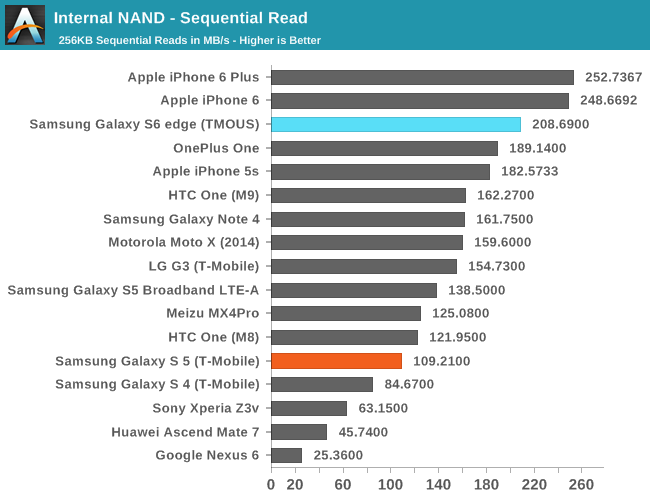
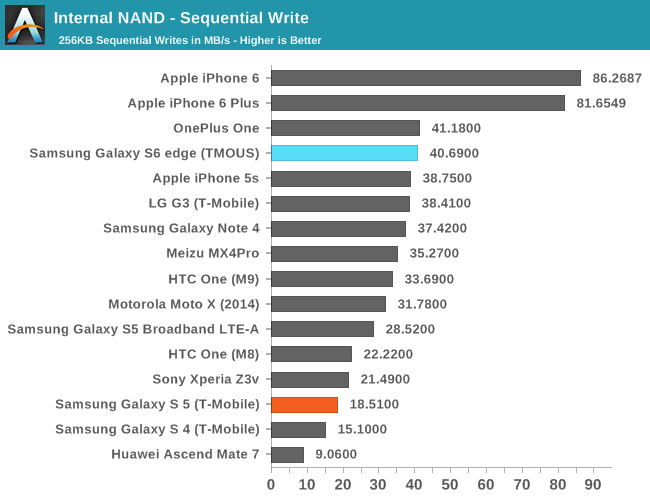
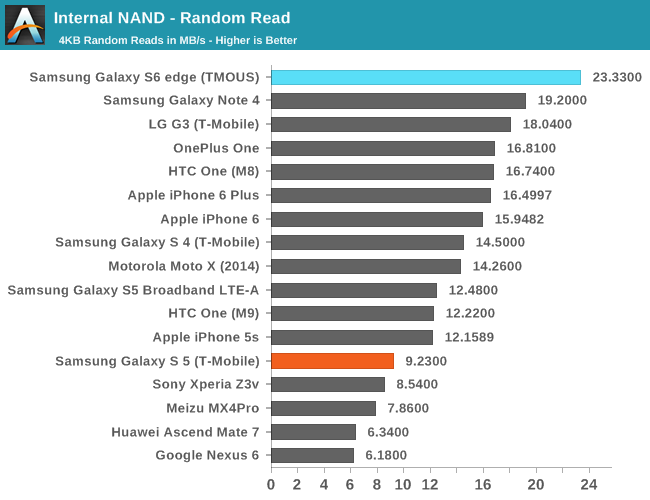
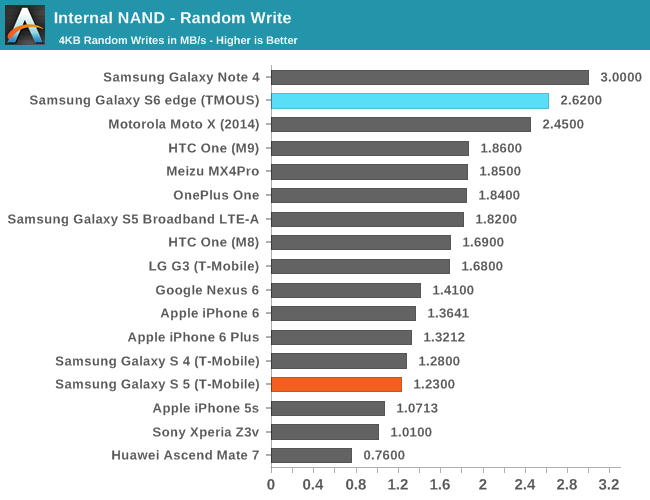
The Galaxy S6 performs rather impressively in our standard storage test, but not as fast as one might have hoped. This is due to the nature of the Androbench 3.6 test, which only tests a single IO thread, which won’t use the UFS storage of the Galaxy S6 to its full extent. In order to see the kind of difference that UFS really makes, I ran the same test again on Androbench 4.x, which does support multiple IO threads. However, as our iOS storage test and Androbench 3.6 don’t support more than a single IO thread we will continue to present both results for now.
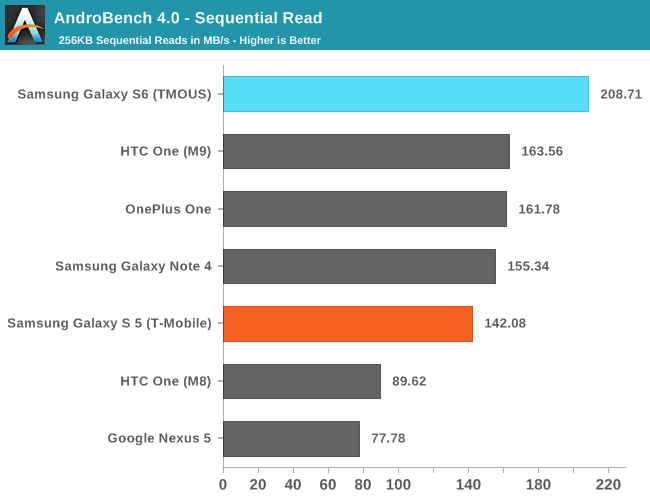
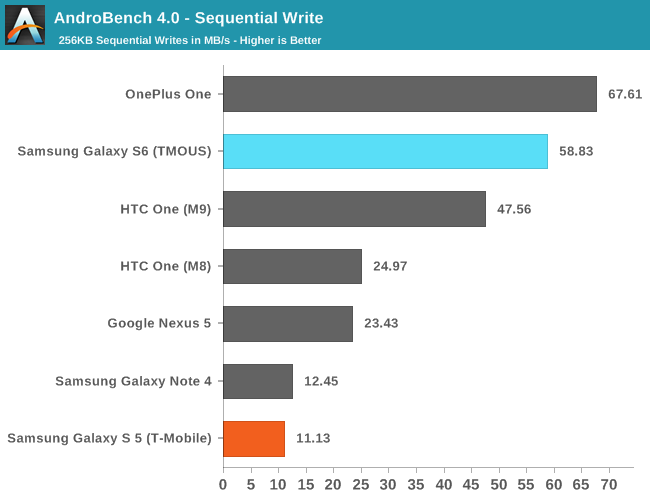
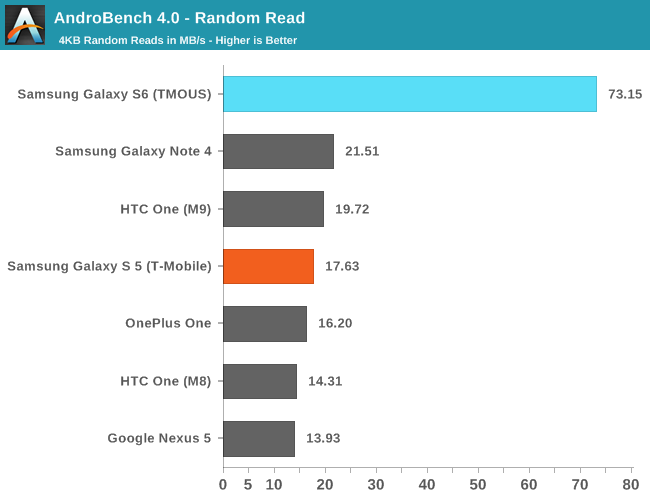
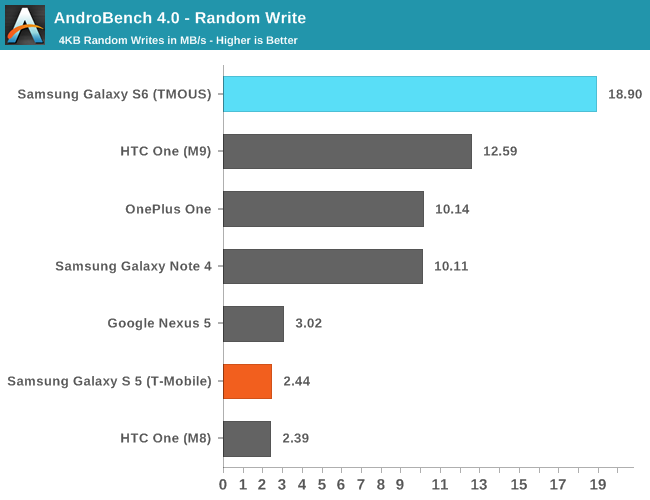
Overall, there are some immense benefits in storage performance here, especially in random IO performance. The Galaxy S6 has some of the fastest storage available in a phone today as far as I can tell given that this is basically a pure MLC solution, and shouldn’t have any real issue with storage performance holding back the rest of the phone over the course of 1-3 years as long as a reasonable amount of free space is kept to allow efficient storage management.


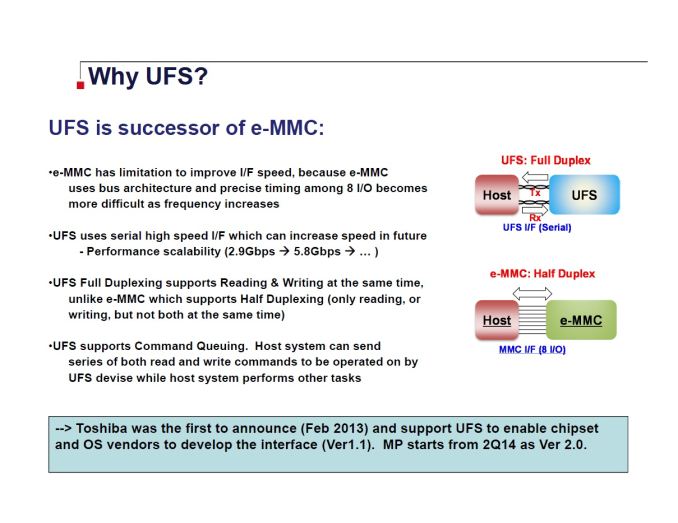








306 Comments
View All Comments
h3ck - Friday, May 8, 2015 - link
Because even though media, books, music and other content is cloud based and easy to access, applications are getting increasingly larger and you still want to have space for local content in general. I went with the 64GB myself, but I also use a Dash Micro. If you don't know what that is, it's amazing > http://www.amazon.com/Dash-Micro-MicroSD-Android-U...elchepe - Saturday, May 23, 2015 - link
I don't know what world you're living in, but most people take cheap loads of pictures and videos these days. Considering the megapixel count on the S6 and other flagship, expandable memory certainly becomes a necessity. There are plenty of people who know the woes of being unable to update their iPhones because there's not enough space available.deputc26 - Friday, April 17, 2015 - link
I would like to see an APL vs. Brightness graph for maximum manual brightness. Using 100% APL unjustifiably biases the test against AMOLED screens. 60-80% APL would correspond much better to real world scenarios.Brett Howse - Saturday, April 18, 2015 - link
Check the display page again.deputc26 - Saturday, April 18, 2015 - link
"Manual" brightness, not automatic. I checked the display page again and was disappointed.melgross - Saturday, April 18, 2015 - link
The problem amoled has, is if brightness remains too high for too long, the display will burn out after a time. The real max brightness is around 350nits, the same as before. In fact, Samsung is taking a big chance with the max brightness here. I predict that we'll be seeing display life significantly shortened for a number of people who spend a lot of time outdoors with their phones.The life of all LEDs is directly dependent on their temperature. Amoled needs low temps to work, unlike metal based LEDs, used for LCD screen back lights. Their innefficiency means that a lot of power is required for maximum brightness, which leads to overheating. That's why manual brightness on these is the same its been for the last three generations.
Brett Howse - Saturday, April 18, 2015 - link
@deptuc26: So you are concerned about 100% APL being biased against AMOLED but want to see the manual brightness where the scores are lower? I'm confused. You seem to contradict yourself there.melgross - Saturday, April 18, 2015 - link
No, not at all. I'm pointing out that while Samsung has a new brightness setting for outside, you can't use it for regular use. That because using it more than occasionally will damage the display. This is like redlining a car engine. You can do it, but don't do it too often.deputc26 - Saturday, April 18, 2015 - link
Values for both Manual brightness and automatic brightness are given at 100% APL in charts in the review. This is unrealistic, no one walks around with a pure white screen. The review partially makes up for this error by including a "APL vs brightness" graph for automatic brightness. It does not include such a graph for manual brightness leaving the attentive reader wondering what the brightness would be at a realistic APL and leaving the inattentive reader with a false impression.Uplink10 - Saturday, April 18, 2015 - link
Because then people would not buy 64GB or 128GB phones which are very overpriced. They would just buy 32GB/16GB phone and additional MicroSD card. Why? Because of greed.