Analyzing Intel Core M Performance: How 5Y10 can beat 5Y71 & the OEMs' Dilemma
by Brett Howse & Ian Cutress on April 8, 2015 8:00 AM EST3DMark Cloud Gate Results
3DMark Cloud Gate is a benchmark aimed at notebooks and home PCs, and is quite a bit less demanding. It has a DirectX 11 engine but is limited to Direct3D feature level 10, and is compatible with DirectX 10 hardware. The overall run is about three minutes.
There is not much more to be said about the Core i5 at this point. It does an admirable job keeping the GPU frequency almost flat during this benchmark. You can clearly see the Dell Venue 11 Pro ramping up frequencies on the CPU, which cause temperature spikes when this happens. When it throttles the CPU on this workload, it does free up enough thermal room to allow the GPU frequency to be fairly strong. We see a lot of throttling on the ASUS as well, but not quite as pronounced. Once again, on the physics test the GPU is pushed down in frequency to give the CPU more room. The Yoga 3 Pro tries its best but is once again limited by a much lower SoC temperature set point.
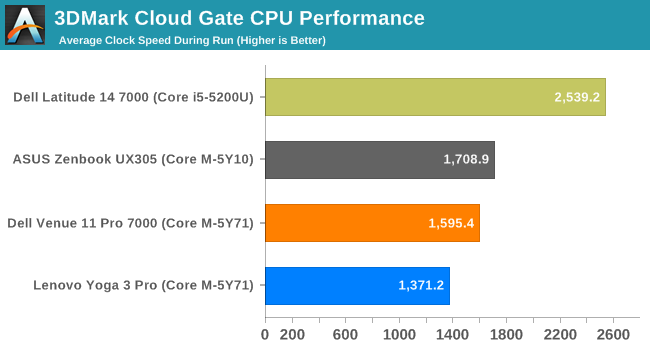
On the CPU side, we have a very similar situation to the Sky Diver benchmark. The ASUS once again keeps a higher average CPU frequency than all of the other Core M devices in this test. The Venue 11 is close though.
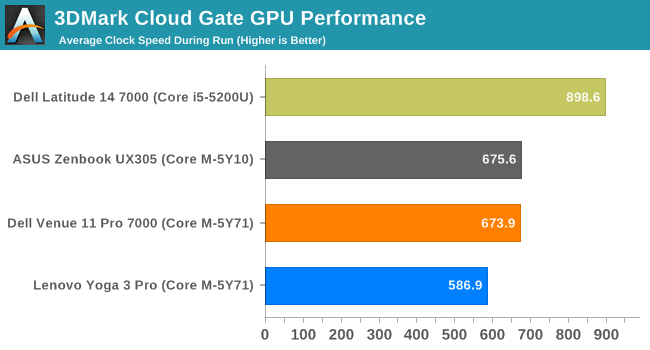
On the GPU side, the Zenbook and Venue 11 Pro are basically tied. The shorter and less demanding workload lets the Dell keep up despite not having as good of a cooling solution. But, averages are just averages. Clearly the ASUS keeps a substantially higher GPU frequency for much of this test, as is seen in the graph.
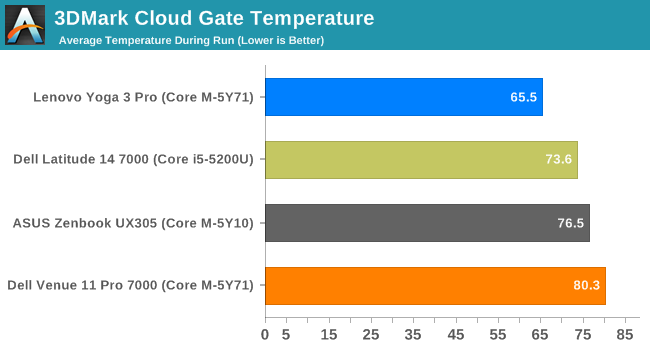
The SoC temperatures are actually quite high on the Zenbook in this test, with it coming close to the Venue 11 Pro, but the cooling system clearly is more efficient since the change in temperature on the ASUS is much more gradual than the spikes seen in the Venue 11 Pro. The Yoga 3 Pro tries to stay around 65°C but near the end the temperature does go above their target.
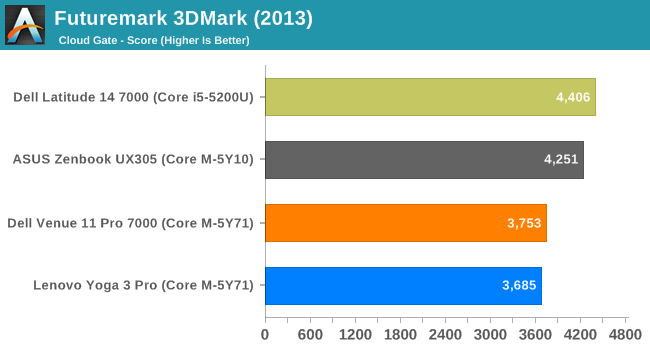
The overall benchmark results for this test are very similar to the previous 3DMark test. The ASUS comes in very close to the Dell Latitude with its Core i5, and the other devices fall back quite a ways. Long sustained GPU workloads are very difficult for both of the 5Y71 devices to handle.


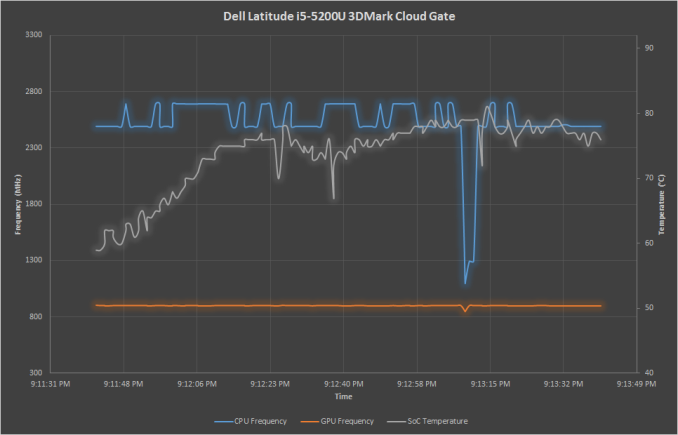
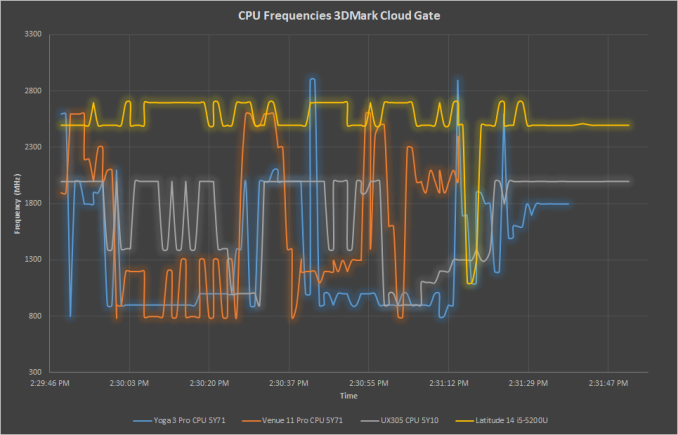
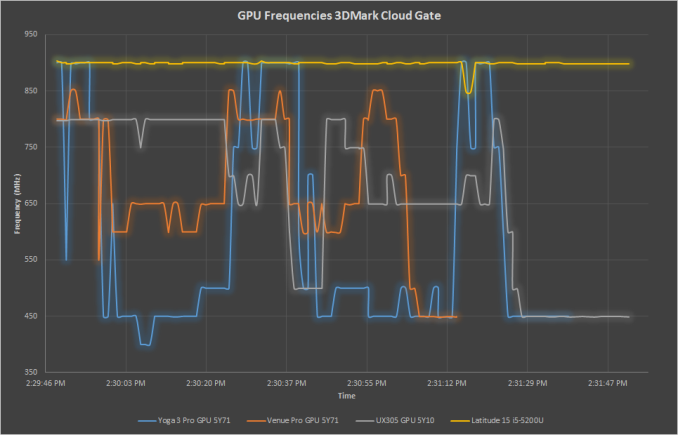
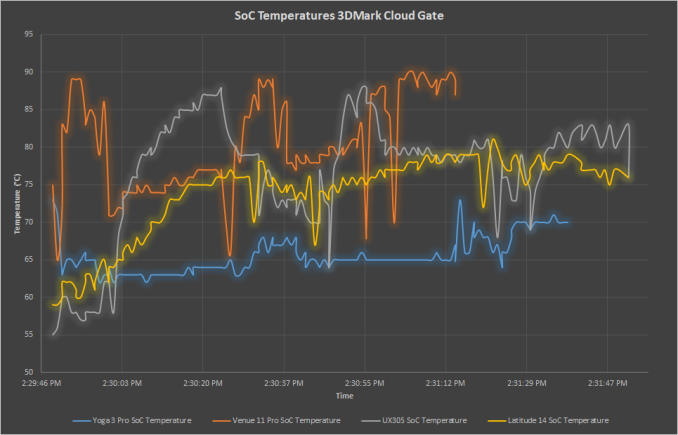








110 Comments
View All Comments
wintermute000 - Friday, April 10, 2015 - link
I actually want to see comparisons with desktops (esp older ones like Sandy era)ToTTenTranz - Wednesday, April 8, 2015 - link
Is there a review of the Dell Venue Pro 7000 coming up?In Europe, that tablet is priced similarly to the non-Pro Surface 3, so it would be interesting to make a comparison between a Core M and a Cherry Trail X7 device in a similar form factor regarding performance and battery life.
Brett Howse - Wednesday, April 8, 2015 - link
Yes.Daishi83 - Wednesday, April 8, 2015 - link
How about the T300 Chi? Preferably with FHD displayBrett Howse - Wednesday, April 8, 2015 - link
I'm but one man, but it is on my radar.kyuu - Wednesday, April 8, 2015 - link
It seems to me that the issue with the Yoga isn't poor cooling per se, but the inexplicable decision to have a target CPU temp of 65 degrees under load. If they allowed it to go up to 90 as the other devices do, it would almost certainly be the best performer.dusk007 - Thursday, April 9, 2015 - link
I would prefer it the way it is. Maybe it would be good if the user could decide by switching power plans. Not sure how it works.But generally I would not do much work that requires sustained performance on such a hybrid yoga. It is good for bursty workloads and stays cool even on high load flash website like a twitch high resolution stream (which heats my 15" MBP quite a bit). If it gets the work done while being cool to touch it is better. If you put it on a table it can be quite hot as long as the keyboard is reasonably cool. But pick it up and use it actually on your lap in normal or tablet mode, that 65C temp limit is a godsend.
It theory that should be in the windows power plan so one can just switch it to something else when performance means more than cool operation. I think in such a notebook performance should take a back seat.
vegemeister - Friday, April 10, 2015 - link
Increasing the max temperature wouldn't make it run any hotter unless you actually needed the performance.tsk2k - Wednesday, April 8, 2015 - link
Good read. I'm curious to see whether skylake core M improves much over this when it launches later this year.Crunchy005 - Wednesday, April 8, 2015 - link
Performance gains between archs in the same TDP...I feel between 1-5%? Haven't seen any huge performance gains in a long time just minor improvements.