Analyzing Intel Core M Performance: How 5Y10 can beat 5Y71 & the OEMs' Dilemma
by Brett Howse & Ian Cutress on April 8, 2015 8:00 AM ESTTouchXPRT 2014 Results
TouchXPRT performs several tasks, and the workloads very much fall into the race to sleep category. There are several workloads, from adding filters to photos, to creating podcasts. The benchmark takes about ten minutes to complete, but each workload is slightly different.
Looking at the Core i5 graph makes it very obvious where the heaviest lifting is in this benchmark, but even that one is full of bursts of work. The Dell Venue tablet is able to hit a very high frequency for many of these tasks, since it has adequate time to cool off in between. The ASUS is as consistent as always, and the Yoga 3 Pro can really stretch its legs on this benchmark.
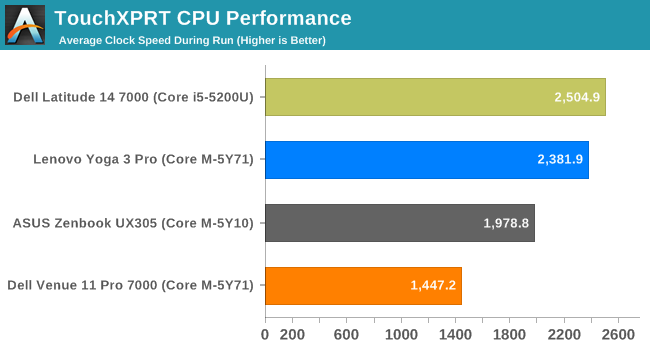
Looking at the average CPU frequency, the Yoga 3 Pro beats out the other Core M devices by a lot, and even turbo higher than the Core i5 on many occasions. If the work is short, the higher burst frequency of the 5Y71 can make a big difference. This would be very similar to web browsing, where short bursts of work get the job done. The Dell has the lowest average CPU frequency again, but as we have seen in previous results the fact that it can hit a much higher frequency than the ASUS can help it regain ground, especially on a short workload such as this one.
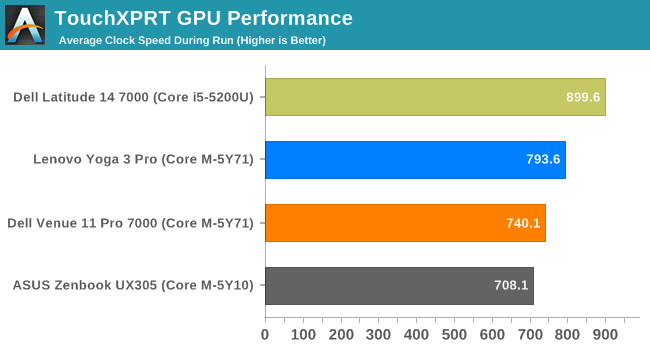
The GPU average frequencies show the disadvantage of the 5Y10. It is quite a bit under the 800 MHz turbo frequency of the chip, and it cannot turbo to the 900 MHz of the other two chips when it does have thermal headroom to make up the difference. The other two devices can be seen to jump all the way up to the 900 MHz maximum many times.
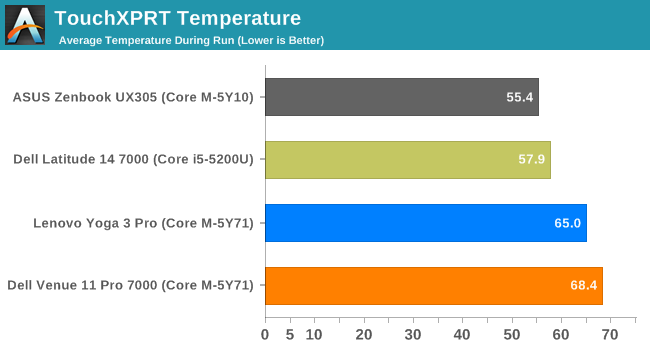
Temperatures are low, and the ASUS is the lowest again. The Yoga 3 Pro is sitting right at the 65°C target temperature, which means it was not always able to keep within that target during these quick bursts of energy needed.
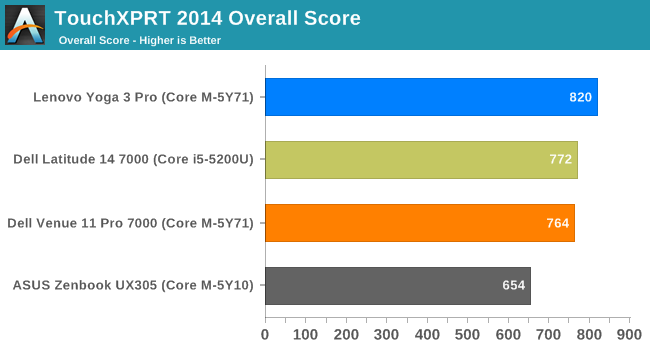
TouchXPRT is almost a perfect workload for 5Y71, and the Yoga 3 Pro outperforms even the Core i5-5200U in this test. The Venue 11 Pro also comes in right at the score of the Core i5. The ASUS UX305 is certainly hampered by its lack of turbo compared to the other devices in this test. It had the lowest average temperature, and it could not do anything with it.


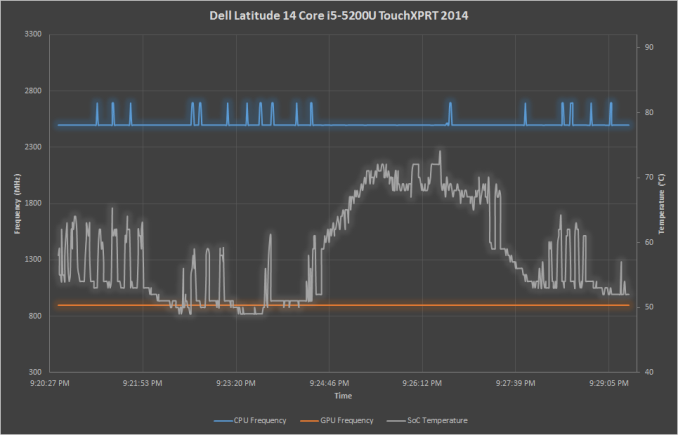
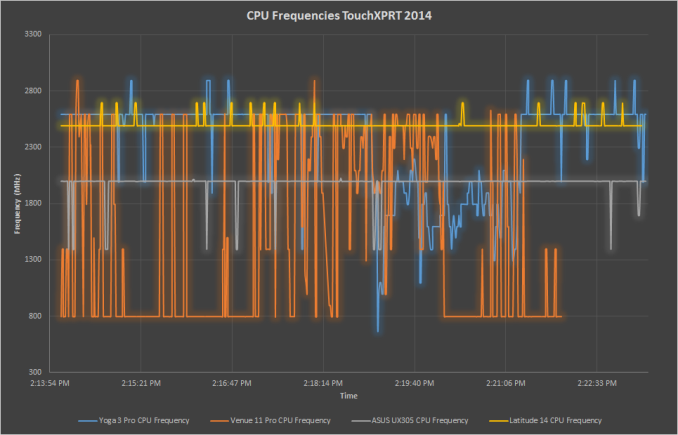
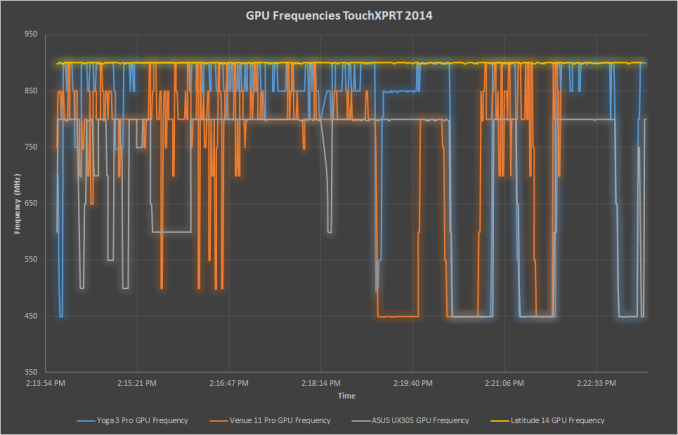
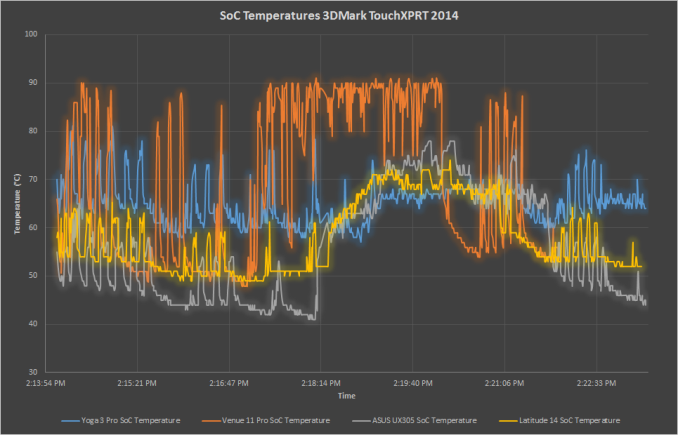








110 Comments
View All Comments
OneCosmic833 - Friday, April 10, 2015 - link
I don't really understand, why don't the manufacturers put a little bigger heatsink with a FAN of bigger diameter into these portable devices, is it such a problem??? Production costs reduction or bad engineering? I think it would be also possible to keep the same weight if they cut some bulk mass from somewhere else of the device. Simply this throttling is not acceptable for me and an i7 should not have lower performance than i5 in sustained load...This is very very sad for us consumers, like how the manufacturers skimp us ! ! !metayoshi - Friday, April 10, 2015 - link
Great article!I'm very interested in this, though, after reading the whole article: I noticed the Asus laptop with the metal chassis was the one with the 5Y10, and the two devices that are usable as a tablet/is a tablet are the two devices with the 5Y71. However, I know that the Venue 11 Pro comes with a 5Y10 for its base configuration, so it would be interesting to see how that 5Y10 version compares vs the 5Y71 version, knowing it is thermally handicapped compared to the Lenovo, with its fan, and the Asus, which is a laptop with a metal chassis.
I was originally eyeing the Venue 11 Pro, but I jumped on the preorders of the less powerful but still capable Surface 3 with the new Atom SoC. I'm really intrigued by Core M, but all these stories of throttling and whatnot are keeping me away for now.
serendip - Friday, April 10, 2015 - link
Intel has a decent mobile chip with Atom. Core M, not so much. I would rather have a slower Atom chip that costs a lot less and can turbo for long periods than a Core M with much higher performance that isn't accessible to the user thanks to constant throttling. Maybe there should be a caveat on Core M devices like "2.4 GHz processor (for 10 seconds only), base 1 GHz". That way consumers know what they're really in for.ahfei - Tuesday, April 14, 2015 - link
Is 2.6GHz the maximum turbo speed for M-5Y71 for 2 cores, judging from the graph? Cannot find that info anywhere and some even stated the maximum 2.9GHz is for both cores!Brett Howse - Sunday, April 19, 2015 - link
I have never seen them go over 2.6 GHz for both cores. 2.9 GHz seems to be just for a single core.boe_d - Saturday, April 18, 2015 - link
I like the Sony Vaio Z approach - balls the walls hardware, fast processing power, fast storage, fast video and LIGHT. Still lighter than most laptops 5 years later and faster than many of them too! Battery power wasn't great but it had an easy to replace battery.RanBuch - Saturday, July 18, 2015 - link
I own a Lenovo yoga 3 pro. Can I configure the SoC temperature from 65°C to a higher value? I use the device as a "desktop" more often then a tablet and would love to get more juice from my machine even at the expense of the device "overheating" a little bit.HP - Wednesday, August 5, 2015 - link
These processors are perfectly decent. But at the same time, really novel due to the fact that no active cooling is required to run them. This in my view is a positive progression in CPUs together with the SoC philosophy. To have everything integrated into a smaller space. Many users might complain about performance but I bet they don't use their i5 or i7 machines to the fullest potential either. Core-M performance is perfectly decent. Granted, the only slow downs I have experienced is when compiling a Linux kernel say or running multiple FHD videos. But such tasks are run on a less than regular basis so a slight slow down in speed during these exercises is acceptable. The rest of the tasks get carried out very well in a thin, light and quiet design.Atreyiu - Tuesday, February 2, 2016 - link
I know many will disagree with me, but I am a regular user and I hate when my Venue 11 Pro 7140 (5Y10, 64 Gb, 04 Gb RAM) is heated so much that I can not put my right hand in it, that temperature is unbearable from 55 ° C upwards. Should not rise beyond what your skin can handle. This happens pretty and very quickly, then to lower spend enough time. I'm thinking let go of it and look for an alternative. I wanted a balanced team between productivity and way of life, but these temperature rises disenchanted me and the only thing that bothers me because it is fast and has no crashes or anything like that.SandraGok - Tuesday, June 9, 2020 - link
I'm not just inviting you! But it will be interesting for sure loveawake.ru