The Chromebook Pixel (2015) Review
by Brandon Chester on March 16, 2015 8:00 AM EST- Posted in
- Laptops
- Chrome OS
- Chromebook
- Chromebook Pixel
Battery Life
One area where Google claims to have made large improvements over the original Pixel is battery life. The 2013 version of the Pixel would typically manage six or seven hours of battery life, which was decent but not outstanding at the time. Given that the Pixel did not run much more than a web browser, it was actually somewhat disappointing to see it falling behind other laptops like the 13" MacBook Pro with Retina display which was substantially more powerful and capable. Google claims that the new Chromebook Pixel will achieve up to twelve hours of battery life, which is quite a lofty goal considering it is around twice the battery life of the original. Given that the new Pixel has the same 59 Wh battery as its predecessor, all of the battery life improvements have to come from reduced component power usage and software optimizations.
The two main areas where power usage has been reduced are the CPU and the display. The CPU is one of Intel's new Broadwell-U processors, built on their 14nm manufacturing process. While it is faster than the Ivy Bridge Core i5 used in the original Pixel, it has significantly reduced power usage due to architectural improvements and the move from a 22nm to a 14nm fabrication process. The display is similar to the original, but Google is now using Content Adaptive Backlight Control (CABC) to manage backlight brightness based on the display's Average Picture Level (APL), as well as Panel Self Refresh (PSR). It should be noted that although PSR is a display feature, it's actually a method of reducing CPU/GPU and display bus power usage, not LCD panel power usage.
To see if Google achieved their goal of a twelve hour battery life, I have run the Pixel through our standard web browsing test as well as our H.264 video playback test.
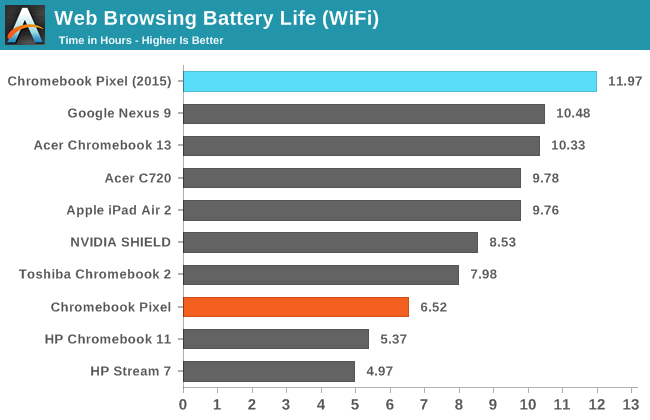
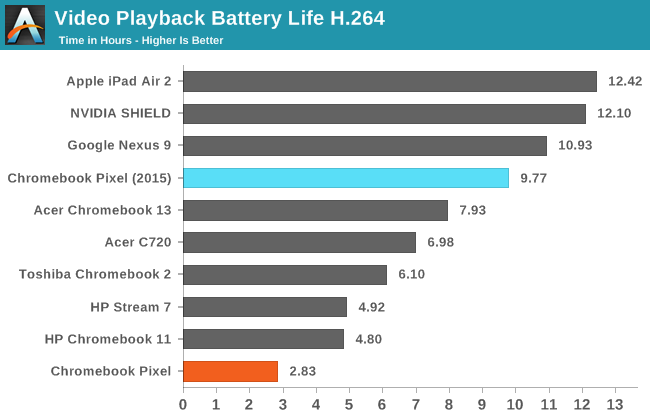
In our WiFi web browsing test, the Pixel is only two minutes short of Google's up to twelve hours rating, and with that battery life it sits well above all the other tablets and Chromebooks. In our video playback test it still performs very well with 9.77 hours, but it doesn't end up lasting quite as long as some of the most recent tablets. Regardless, the battery life in both scenarios is an absolutely massive improvement over the original Pixel, with almost two times the battery life during web browsing and over three times the battery life when playing back videos.
Charge Time
As mentioned earlier, the new Chromebook Pixel uses USB Type-C for charging. Since the Pixel has a Type-C port on each side, you can charge it from both the left and the right. While this doesn't sound like a big deal, it can be the difference between charging and not charging in situations where you're far from an outlet. It is also just a great connector in general, and the fact that it is just USB means that you can use a USB Type-A to Type-C cable to charge off of any existing USB port, with the caveat that it's going to charge slower. Google includes a 60W USB Type-C charger with the Pixel, and offers a Type-A to Type-C cable for $12.99.
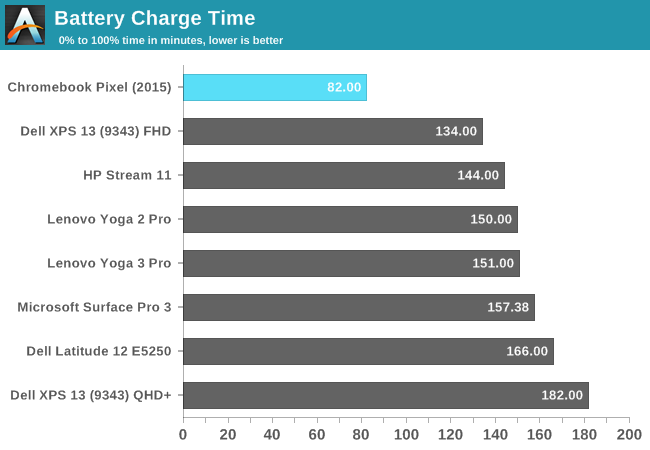
The Pixel does exceptionally well in our charge time test, reaching a full charge nearly an hour quicker than the XPS 13 which was previously the quickest to charge. The quick charging combined with the extremely long battery life should ensure that Pixel users are never stuck tethered to a power outlet.










123 Comments
View All Comments
Sushisamurai - Monday, March 16, 2015 - link
Just nit picking, but for the battery / charge time section, I think you should add a chart for normalized values, to compare efficiency - I think it'd be neat to see how efficient these new laptops are getting (it's the new trend!)Sushisamurai - Monday, March 16, 2015 - link
But yeah, cool read. If it didn't have chrome book logo written on it, i think I might just mistake the keyboard/trackpad design for a Macbook design. The body could use some contours IMO. That LED light bar is a novel ideaandychow - Monday, March 16, 2015 - link
My only real complaint is the lack of "page-up/page-down" buttons. They had the space left and right of the "up" button. I use those a lot normally. I know you can do alt-up or alt-down, but, I would like those buttons.Otherwise, great device that fixes the only real problem with the first one: the battery life.
I can't find this on the google store, but as soon as it's there I'm buying one.
Brandon Chester - Monday, March 16, 2015 - link
Are you in the US or UK? It should be available there right now.melgross - Monday, March 16, 2015 - link
"All these little details result in a really unique design, and its been clear since the original Pixel that Google wanted to create their own device instead of just carbon copying another laptop"Well, as this looks almost exactly like a Macbook Pro to most people, I wouldn't say that it's so original. It seems that to pc makers, and now this extends to Google's Chrome efforts, being "original" means copying Apple (again).
Yes, I expect to get flamed here, but that doesn't change the facts.
Brandon Chester - Monday, March 16, 2015 - link
I have both Retina MacBook Pros and the Pixel is distinctly different in many ways.aliasfox - Monday, March 16, 2015 - link
As someone who's seen and used a variety of different MacBooks as well as the first generation Pixel, I'll say that if a Retina MacBook Pro makes the average laptop look cheap and chintzy, then the Pixel makes the rMBP look and feel like a low-effort design. The Pixels that I've handled and seen seem to have tighter tolerances and lower torsional flex than even the unibody MacBooks, which make them seem even more 'hewn from one piece of metal' than Apple's products do.In terms of look and feel, if the average laptop was a Toyota Corolla and a MacBook Pro was an Audi A6, then the Pixel is like a Mercedes Benz S-Class. It really is very noticeable.
MykeM - Tuesday, March 17, 2015 - link
Knowing Mercedes, the attention to details cover more than just the exterior design but also the engine or the engineering throughout the entire vehicle. If you look at the typical Mercedes, it would look something like this:http://i.imgur.com/DQg0bp4.jpg
Now if you look inside a Chromebook, you'll see this:
http://i.imgur.com/V9BVu2N.jpg
http://i.imgur.com/ZnK3YTJ.png
And compare it to the inside of a Retina MacBook Pro:
http://i.imgur.com/O5LcAHg.jpg
Now tell me again which of the two is the Mercedes and the Toyota Prius?
http://i.imgur.com/Ua07lwU.jpg
Braincruser - Monday, March 16, 2015 - link
This is a price range for many gaming laptops. Infinitely more powerful, better storage AND better facebook machine.MantasPakenas - Monday, March 16, 2015 - link
Nice review. However, I see a couple of glaring issues I'd like to see addressed:Even though you criticize the Pixel, even if indirectly, for running a somewhat limited OS for this price bracket, you (and to be fair, most other reviewers) fail to mention it's one huge advantage (given the limitations) - killer security features and 0 hassle with updates or almost anything else OS related. That's worth a lot to a lot of people, even if most of them look for something much cheaper.
Pardon, but I just don't see how benchmarking the Pixel against tablets and vastly cheaper and inferior Chromebooks makes any sense at all. This is, after all, an ultrabook, and one costing $1000 or more. These benchmarks give me somewhere around 10% of (somewhat) useful information, and omit the 90% of the really important one. I can understand how including one or two more powerful Chromebooks makes sense as a baseline, but this laptop has a display, battery, and processor that needs to be compared only agains Macbook Pros, Airs, Lenovo Yoga Pros and Dell XPS 13s! Especially since this is targeted at developers and these guys are more than likely to run at least Linux on it, doing most of the same tasks they would do on their Windows or OSX machines.