The Chromebook Pixel (2015) Review
by Brandon Chester on March 16, 2015 8:00 AM EST- Posted in
- Laptops
- Chrome OS
- Chromebook
- Chromebook Pixel
Battery Life
One area where Google claims to have made large improvements over the original Pixel is battery life. The 2013 version of the Pixel would typically manage six or seven hours of battery life, which was decent but not outstanding at the time. Given that the Pixel did not run much more than a web browser, it was actually somewhat disappointing to see it falling behind other laptops like the 13" MacBook Pro with Retina display which was substantially more powerful and capable. Google claims that the new Chromebook Pixel will achieve up to twelve hours of battery life, which is quite a lofty goal considering it is around twice the battery life of the original. Given that the new Pixel has the same 59 Wh battery as its predecessor, all of the battery life improvements have to come from reduced component power usage and software optimizations.
The two main areas where power usage has been reduced are the CPU and the display. The CPU is one of Intel's new Broadwell-U processors, built on their 14nm manufacturing process. While it is faster than the Ivy Bridge Core i5 used in the original Pixel, it has significantly reduced power usage due to architectural improvements and the move from a 22nm to a 14nm fabrication process. The display is similar to the original, but Google is now using Content Adaptive Backlight Control (CABC) to manage backlight brightness based on the display's Average Picture Level (APL), as well as Panel Self Refresh (PSR). It should be noted that although PSR is a display feature, it's actually a method of reducing CPU/GPU and display bus power usage, not LCD panel power usage.
To see if Google achieved their goal of a twelve hour battery life, I have run the Pixel through our standard web browsing test as well as our H.264 video playback test.
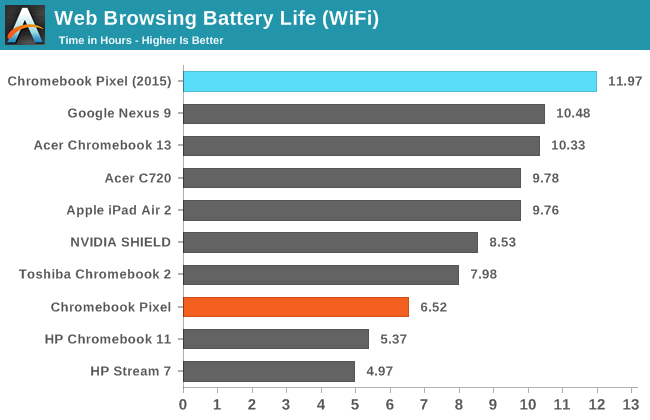
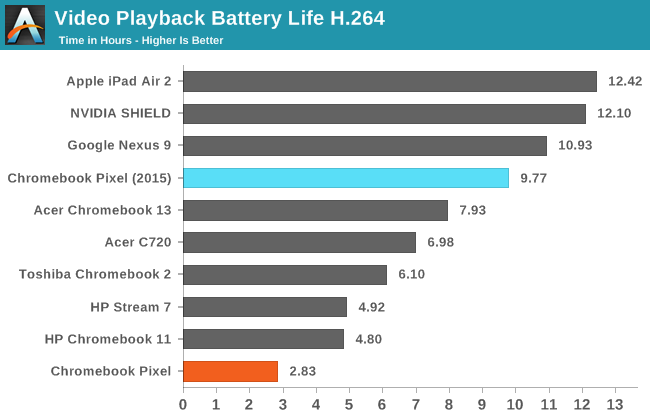
In our WiFi web browsing test, the Pixel is only two minutes short of Google's up to twelve hours rating, and with that battery life it sits well above all the other tablets and Chromebooks. In our video playback test it still performs very well with 9.77 hours, but it doesn't end up lasting quite as long as some of the most recent tablets. Regardless, the battery life in both scenarios is an absolutely massive improvement over the original Pixel, with almost two times the battery life during web browsing and over three times the battery life when playing back videos.
Charge Time
As mentioned earlier, the new Chromebook Pixel uses USB Type-C for charging. Since the Pixel has a Type-C port on each side, you can charge it from both the left and the right. While this doesn't sound like a big deal, it can be the difference between charging and not charging in situations where you're far from an outlet. It is also just a great connector in general, and the fact that it is just USB means that you can use a USB Type-A to Type-C cable to charge off of any existing USB port, with the caveat that it's going to charge slower. Google includes a 60W USB Type-C charger with the Pixel, and offers a Type-A to Type-C cable for $12.99.
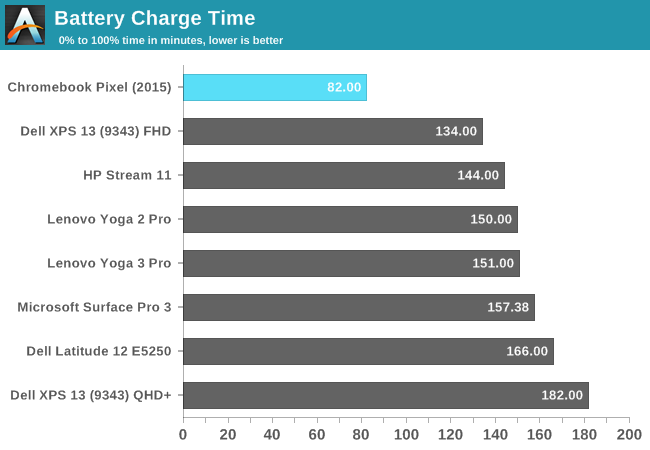
The Pixel does exceptionally well in our charge time test, reaching a full charge nearly an hour quicker than the XPS 13 which was previously the quickest to charge. The quick charging combined with the extremely long battery life should ensure that Pixel users are never stuck tethered to a power outlet.










123 Comments
View All Comments
steven75 - Wednesday, March 18, 2015 - link
The problem is this is a barely-higher-than Corolla quality device at a non-Corolla price.whatsa - Monday, March 16, 2015 - link
A chrome os dev would be smarter to buy the cheap one to do performamnce testing.sorten - Tuesday, March 17, 2015 - link
Exactly. This would be the worst choice for dev or testing. For dev you want a real OS and a CPU with a larger TDP envelope for quick builds and for testing you want a piece of crap for testing the worst case scenario.jabber - Wednesday, March 18, 2015 - link
If you are a serious ChromeOS developer and can buy the Pixel then you can afford $250 for a standard Chromebook for testing too. To be honest development is a business of sorts. If you can't afford a couple of thousand dollars for hardware/software costs then maybe look to do something else. Annoys me when people setup in business or run a business and then baulk at spending say $200 on software that will enable them to potentially make $200000.NeatOman - Monday, March 16, 2015 - link
The only thing that seperates this from another $1000+ laptop is storage which google doesn't want you to have because they want these type of machines to be cloud/service driven as this is the pinnacle of an internet driven OS. A lot of people bought the first Chrome Pixel and simply replaced the ssd with a much larger one.tyger11 - Monday, March 16, 2015 - link
I thought the original Chrome Pixel had its SSD soldered in, so I doubt 'many' - or even ANY - replaced the SSD.retrospooty - Monday, March 16, 2015 - link
Yeah, I never got this product. The Chromebook, by definition is a low end internet appliance. This is a high end low end well-speced device with no need or use for it's specs. Core i7 and 16gb RAM on the high end ? WHY?More importantly you are spending $1000+ on a laptop , why on earth would you buy a chromebook?
BrandonVillatuya - Tuesday, September 15, 2015 - link
Oh sure the specs aren't the highest specs. But the point IS that it's a chromebook. It gets no viruses, it will outperform anything with the same specs including macbooks when it comes to the web, it has the fastest bootup times of any computer etc. The battery life is also hours better than similar priced macbooks and PCs. You are paying for what you aren't getting. For people who don't do much but surf the web, type documents, or any of the basic functions, it becomes worth the money as a long term investment. On top of that chrome os is growing in functionality at an extremely fast rate. I have a PC laptop, but I don't do heavy photo or video editing. Literally when I don't have WiFi my laptop is just as useless to me as a chromebook.damianrobertjones - Monday, March 16, 2015 - link
"and the rest of its specs were also impressive."32Gb of storage space. There's a limit to what we'll believe.
lilmoe - Monday, March 16, 2015 - link
32GB on a laptop this expensive is just..................offensive.Side note: Microsoft needs to make a Surface Laptop. I'd be all over that. Surface Pro3 is the best tablet ever, yes, but it isn't as practical in most of MY use cases.
A Surface Laptop (with a touch screen) and a Galaxy S6 running Windows 10 would be reallllly nice.