The Chromebook Pixel (2015) Review
by Brandon Chester on March 16, 2015 8:00 AM EST- Posted in
- Laptops
- Chrome OS
- Chromebook
- Chromebook Pixel
Software
To tell the truth, I hadn't had much experience with Chrome OS before using the Chromebook Pixel. Years ago I installed Chromium OS to see what it was like, but I quickly wrote it off as far too limited to perform the tasks that I do on a daily basis. Since then, web applications have improved immensely, and Chrome OS itself has had new applications added and changes made to the interface to make it feel more like a typical operating system. But at its heart, it's still just Chrome and web apps, and so it was interesting to see what could be done within those bounds.
When you first get your Chromebook you'll be asked to log into your Google account. From that point, you're sent right to what could be called the home screen for Chrome OS. At the bottom you have a shortcut to Chrome, along with shortcuts to other Google products like Docs and Gmail which are actually just links to the website for each respective product. However, not all Chrome OS applications run within Chrome. There's a Calculator application which greatly resembles the Android Lollipop calculator, and a Files application to view your removable storage and downloads in addition to showing your files stored in Google Drive.
At this point you're basically ready to go. There aren't many settings to change or any applications to configure once you've signed in with your Google account. In fact, if you're already invested in Google's ecosystem you'll be able to start editing your Google Docs files and access your Google Drive immediately. I do use Google drive, but I use Microsoft Office instead of Google Docs, Sheets, and Slides for editing documents which could pose a problem. Luckily, Office has moved to the cloud and so users who don't edit their documents using Google's software aren't left out in the cold.
Unfortunately, many cloud counterparts to desktop software are missing important features. In the case of Office, you lose many formatting tools, including the ability to insert equations which is a tool I use frequently. Charts and text boxes are also removed in the cloud version of Word. I understand the need to simplify these applications when they're being run in a web browser, but it doesn't change the fact that many tools users expect to be there are missing.
How Google's office application handle files can also be somewhat problematic. I'm sure most people have been sent a file in one of Microsoft's Office formats at some point in their lives. Google claims somewhere around 90% feature compatibility with Microsoft Office files. On one hand, this is pretty impressive for software that runs in a web browser. But on the other hand, when you only have 90% feature compatibility, you're basically completely incompatible with every file that uses any feature from that last ten percent. Importing a PowerPoint file to Google Slides will cause objects like charts to just be completely erased, and I would hardly consider the use of charts in PowerPoint presentations to be uncommon.
For media playback, the default video and music applications are more than sufficient for most users. Google even has support for the Matroska container which is more than can be said for other operating systems. For playing back less common file types, or videos with subtitles, the built in players aren't quite up to the task. Luckily, the Android version of VLC is slated to come to Chrome OS in the near future via the App Runtime for Chrome. Google was able to provide me with a debug version to see how well it worked. It definitely needs some polish, but there's still quite some time between now and release, and I don't know how up to date the debug build I'm using is.
Overall, I think that Chrome OS still does a pretty good job of handling files that come from a Windows PC world. There's still work to be done though, and anybody who's considering the Pixel or any other Chromebook should understand what they're getting into.
For users who want to play around with the underlying Linux core of Chrome OS, there's a fully functional shell which is accessible via Chrome after putting the laptop into developer mode. This allows you to access more of the file system, and you can even install versions of Ubuntu or Debian using Crouton. Obviously I can't recommend doing so due to the potential security and stability risks, but the options are available for any users who are interested. The Chrome OS shell already has the ability to connect to another computer via SSH once developer mode is enabled, and it opens up a whole new world of possibilities for the Pixel.
I'm definitely more open to using Chrome OS than I was when the original Pixel launched. I know that many users would be able to do everything they currently do on Windows with a Chromebook. However, those users aren't likely to be the ones who are looking for a $1000 laptop. For me personally, Chrome OS is still too limited, and it will probably always be too limited for me to use as a primary operating system. But it's an interesting idea, and with Google working with developers to get Android applications brought over to Chrome OS there's no telling what the state of Chrome OS will be by the time a Pixel v3 rolls around.


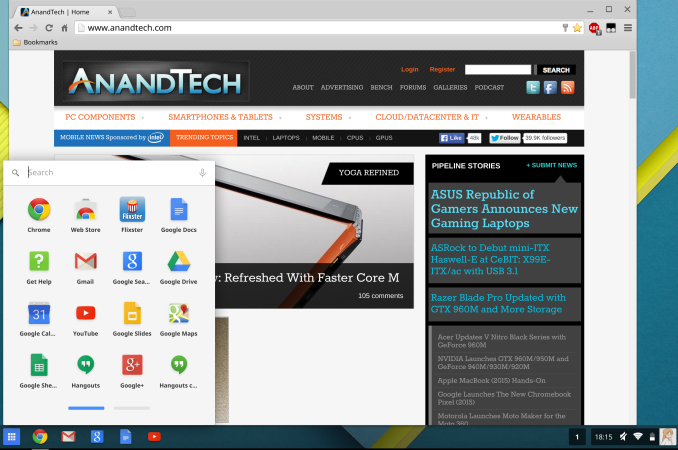
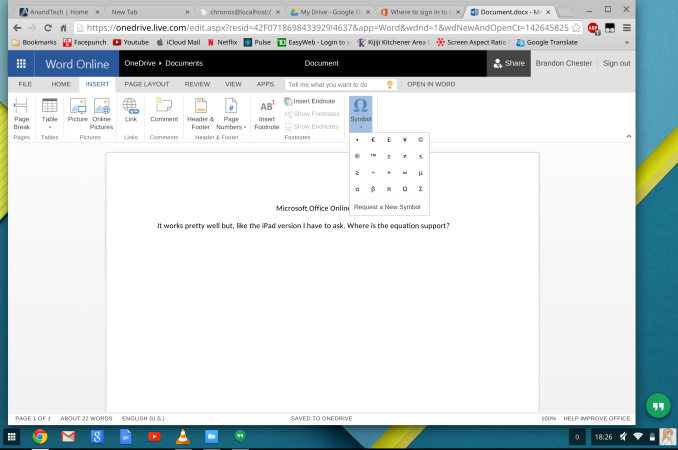

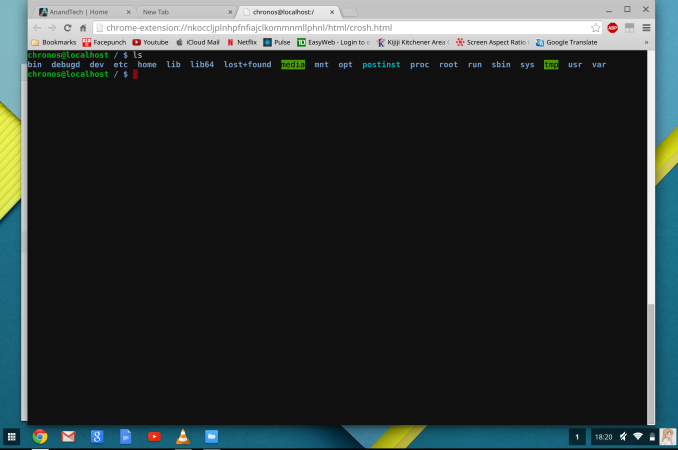








123 Comments
View All Comments
FITCamaro - Tuesday, March 17, 2015 - link
Apple is not innocent from hardware problems. They just started offering fixes for 2011-2013 Macbook Pros that have heat issues. I had an early 2011 MBP through work and had to get it fixed 4 times. I was on my third physical machine until I was upgraded to a new 2014 MBP. It definitely runs cooler but also doesn't have a dedicated GPU. And at 1920x1200 (the max supported effective resolution), the Iris Pro isn't powerful enough to properly drive all the animations so you get screen tearing just in swiping between desktops.mayank.gulia - Friday, May 15, 2015 - link
In a world of fanboys spewing venom at each other, its refreshing to read such a balanced view on a gadget.One device (or platform) doesn't have to be SHIT to justify your choice in buying the competitor.
I have a Macbook pro at home, a Windows Laptop for work and an old Ubuntu Dell Machine that refuses to die. That works as my download machine. And I am still going to buy the Pixel 2. Because I am heavily vested in the Google eco system. And it would be fun to check out a new toy.
I will buy the pixel 2. Not because its "the most magical and innovative" device in the world that will keep me young forever or cure ALS or bankrupt Microsoft and Apple. I will buy it.. because I can.
Well said Mohawke.
sligett - Tuesday, March 17, 2015 - link
Wow. Are you Sam Biddle, or did you just steal his Gizmodo article from 2013? In either case, couldn't you at least update and correct it? Your point #2 doesn't have any facts in it, but all your other points are full of errors.MamiyaOtaru - Tuesday, March 17, 2015 - link
I really don't like widescreen. I'm tempted by this solely for the aspect ratio. I used to use 5:4 on the desktop before moving to 4:3 to get an IPS. This is still less square than that, but nowhere near the awful 16:9 junk everything else has nowadaysHackerForHire - Sunday, March 22, 2015 - link
>Chrome OS will give you internet, basic word processing through Google Docs, video via YouTube, and the rest of Google's web services including a free as in freedom lifetime direct hotlink to the NSAThat's funny. According to this NSA slide Microsoft was volunteering data to the NSA way back in 2007.
http://en.wikipedia.org/wiki/PRISM_%28surveillance...
In fact, Microsoft was the very first company to sign up.
Spunjji - Wednesday, April 8, 2015 - link
3:2, a square? You think that a rectangle 50% longer on one axis is a square? Perhaps you would like to think about that some more.This system doesn't have HD4000 graphics either. Please fact check before you write more overly-long posts.
The thing is, you have a reasonable point about the pointlessness of an expensive Chromebook. You just fouled it up with bile and nonsense.
BrandonVillatuya - Tuesday, September 15, 2015 - link
But here's the thing when you buy a chromebook pixel, you pay for what you aren't getting. If you don't want more than 64gb of internal storage if you don't want a ton of extrebloated features you don't need, you are actually paying for an experience that is slower and less efficient than that of a Chromebook. What if you don't use native apps that much and what if you aren't too worried about the NSA because literally it makes no difference what laptop you use. With the Chromebook pixel you get better battery life for the light os, a great display, two USB c ports, and it can run Linux. So basically everything you hate about it doesn't matter.ThorOlsen - Monday, March 16, 2015 - link
I'd say most programmers would love to own it. The vertical display depth is fantastic for programming. Google could easily charge more and it'd still be an attractive buy. The keyboard-layout (US/UK only) is the only thing stopping me from ordering one.boeush - Monday, March 16, 2015 - link
I'm a programmer... I wouldn't want to work on a 13" screen. I wouldn't even wish that on my worst enemy...sorten - Tuesday, March 17, 2015 - link
The only aspect of the Pixel that would be appreciated by programmers is the aspect ratio of the display. ChromeOS would limit you to web based dev tools, which are improving but are not a real option in most dev shops unless you're doing web dev only (html, css, javascript).