The Chromebook Pixel (2015) Review
by Brandon Chester on March 16, 2015 8:00 AM EST- Posted in
- Laptops
- Chrome OS
- Chromebook
- Chromebook Pixel
Battery Life
One area where Google claims to have made large improvements over the original Pixel is battery life. The 2013 version of the Pixel would typically manage six or seven hours of battery life, which was decent but not outstanding at the time. Given that the Pixel did not run much more than a web browser, it was actually somewhat disappointing to see it falling behind other laptops like the 13" MacBook Pro with Retina display which was substantially more powerful and capable. Google claims that the new Chromebook Pixel will achieve up to twelve hours of battery life, which is quite a lofty goal considering it is around twice the battery life of the original. Given that the new Pixel has the same 59 Wh battery as its predecessor, all of the battery life improvements have to come from reduced component power usage and software optimizations.
The two main areas where power usage has been reduced are the CPU and the display. The CPU is one of Intel's new Broadwell-U processors, built on their 14nm manufacturing process. While it is faster than the Ivy Bridge Core i5 used in the original Pixel, it has significantly reduced power usage due to architectural improvements and the move from a 22nm to a 14nm fabrication process. The display is similar to the original, but Google is now using Content Adaptive Backlight Control (CABC) to manage backlight brightness based on the display's Average Picture Level (APL), as well as Panel Self Refresh (PSR). It should be noted that although PSR is a display feature, it's actually a method of reducing CPU/GPU and display bus power usage, not LCD panel power usage.
To see if Google achieved their goal of a twelve hour battery life, I have run the Pixel through our standard web browsing test as well as our H.264 video playback test.
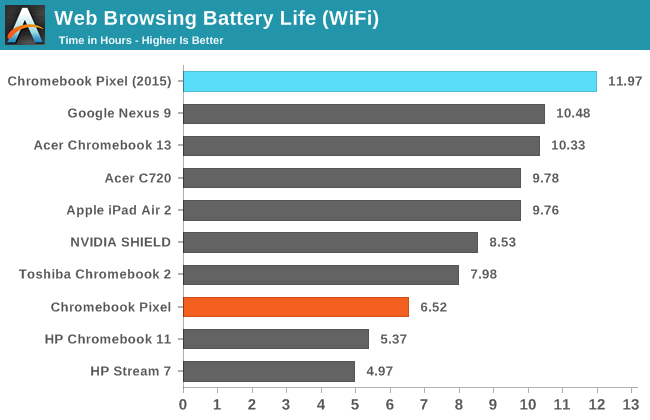
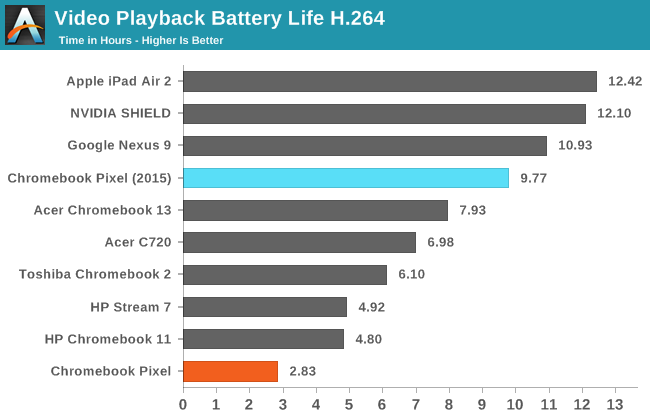
In our WiFi web browsing test, the Pixel is only two minutes short of Google's up to twelve hours rating, and with that battery life it sits well above all the other tablets and Chromebooks. In our video playback test it still performs very well with 9.77 hours, but it doesn't end up lasting quite as long as some of the most recent tablets. Regardless, the battery life in both scenarios is an absolutely massive improvement over the original Pixel, with almost two times the battery life during web browsing and over three times the battery life when playing back videos.
Charge Time
As mentioned earlier, the new Chromebook Pixel uses USB Type-C for charging. Since the Pixel has a Type-C port on each side, you can charge it from both the left and the right. While this doesn't sound like a big deal, it can be the difference between charging and not charging in situations where you're far from an outlet. It is also just a great connector in general, and the fact that it is just USB means that you can use a USB Type-A to Type-C cable to charge off of any existing USB port, with the caveat that it's going to charge slower. Google includes a 60W USB Type-C charger with the Pixel, and offers a Type-A to Type-C cable for $12.99.
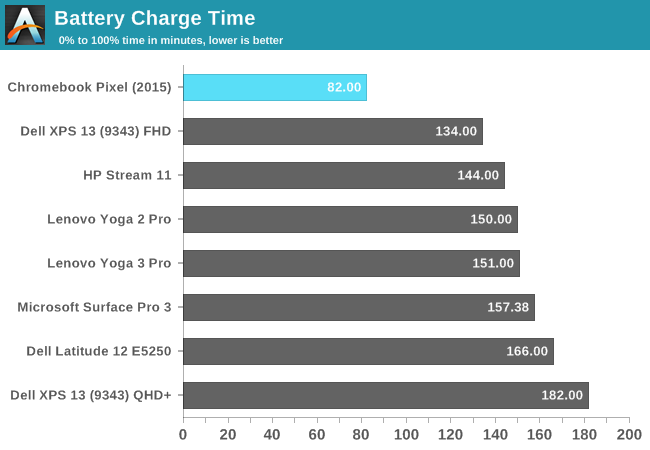
The Pixel does exceptionally well in our charge time test, reaching a full charge nearly an hour quicker than the XPS 13 which was previously the quickest to charge. The quick charging combined with the extremely long battery life should ensure that Pixel users are never stuck tethered to a power outlet.










123 Comments
View All Comments
Bob Todd - Tuesday, March 17, 2015 - link
I'll avoid debating the usefulness of Chrome OS, but I wanted to clarify a bit of misinformation from your post. The base i5 in the 13" rMBP is faster than the i7 in the upgraded Pixel build. You are comparing low voltage 15 watt parts to full voltage 28 watt parts. Same goes for the GPU.savagemike - Monday, March 16, 2015 - link
Always a lot of talk about the limitations of ChromeOS but hardly ever much talk of its virtues. And it does have some virtues. It's almost certainly the most secure commercially available OS going. Maintenance is generally trivial. Updates are blindingly fast.I have a lowly c720 and updates literally are a 10 to 12 second affair. So yeah - it's great your Windows machine can run Photoshop. But I wasn't wanting to run Photoshop anyway. Maybe the next time Windows is updating you could use the time to write me an essay on why I should think about it. You'll have time. Meanwhile one thing which never appears on my Chromebook is some little icon spinning in the corner to represent the antivirus thinking about the wisdom of my actually running whatever I just clicked on.
If your usage falls within the capability of ChromeOS and you prefer time spent computing to time spent managing your computer then ChromeOS is brilliant stuff.
For the quality of the laptop $1000 does not seem out of place at all. A lot of people whinge about the storage space compared to other systems but within the paradigm of the intended usage of ChromeOS it is a complete non issue. It's essentially intended to be almost a thin client where the web is the real working/storage environment. Keeping gigs and gigs of data on the machine is not the point.
It's quite possible ChromeOS doesn't fit your usage model. But it actually does fit the usage of the vast majority of users who do nothing more than e-mail and facebook and youtube and netflix anyway. I doubt that is actually any different for the majority of people shelling out for Apple laptops selling well above this $1000 price point.
Though chromeOS can certainly be a serious tool too, depending on the task.
chlamchowder - Tuesday, March 17, 2015 - link
Updates: Windows updates can often finish in under a minute if you have a SSD. Same with Linux.Antivirus: Don't install one - they're pretty useless IMO.
How about an example of when Chrome OS is slower? Suppose you're on vacation. You just took ~100 pictures (JPEGs, about 3 MB each). Suppose your hotel gives you a 10 Mb/s down and 4 Mb/s up connection. It takes 100 * 3 * 8 (bits/byte) / 4 (Mbits/sec) = 600 seconds = 10 minutes to get those pics off the camera and into the cloud. To get them back (for display), it'll take 240 seconds = 4 min. Most hotels won't give you such a nice connection, btw.
On a laptop with a SSD that can write at 200 MB/s and read at 300 MB/s...your copying speed is now limited by the memory card. Let's say that card reads at 45 MB/s. You're done in 7 seconds. What about photo viewing? You can read all the photos in ~1 sec.
Also, let's hope Chrome OS users never learn how to take video.
jabber - Wednesday, March 18, 2015 - link
As a Chromebook user who takes it on holiday and lots of high MP photos too, I have to say the issue you mentioned never ever has come up. Why would I want to upload all my pics to the cloud while on holiday to look at them when I can just slot the SD card in the side and look at them then? Even if I had a Windows laptop an needed to upload everything, by your reckoning I'd still be stuck by the limiting bandwidth so it makes no difference. It's not hard to carry a 16GB SD card or (a radical approach) even two of them. The scenario you quote is total bollocks chap. Using a Chrombook for looking at and editing photos on holiday is not a problem.chlamchowder - Thursday, March 19, 2015 - link
So you just keep all your pics and video on your SD cards?What if you're away for a week? Those cards fill. What if you're shooting raw, burst shooting, or taking video? Even 16 GB cards fill fast. SD cards are also easy to lose, so I'd rather get the pics onto a computer unless I don't have the time to do so.
tipoo - Monday, March 16, 2015 - link
Yeah...I still don't really "get" this. To me, Chromebooks are Netbooks 2.0, they're good at doing a few things, but not a full laptop replacement. So to spend over 1000 dollars on one, when you could get a wonderful Windows or even OSX machine for that price (refurb, or student discount), I don't get it at all.A Chromebook with a high DPI display is a good idea - but it doesn't' need mid range PC hardware. If it was 500 dollars with an ARM SoC or Atom? Maybe.
BrokenCrayons - Monday, March 16, 2015 - link
While it's a very nice MacBook clone chassis, the specifications and price along with Chrome's inflexibility (it's almost not even really an OS in a true sense as it limits rather than permits the user to run and do what they want on the platform) make it a no-brainer to write off. Given the missing capabilities of Chrome OS, the underlying hardware ultimately needs to beat inexpensive Windows tablets and laptops in price in order to be a compelling purchase and Google is taking their own budget-minded system in the wrong direction to appeal to the mass market. Given the rumored return rate for Chrome OS devices in general though, it might be that they're trying to target a different audience that's less likely to take their computer back to the place they purchased it to obtain a refund or exchange it for a more capable Windows or Apple computer. Beyond that, the price premium should also come with a no data mining promise from Google, but I expect that won't be the case and everything done with the hardware will be compiled and combined with metrics obtained from phones and other computers for targeted advertising purposes. With that being the final nail in the coffin, I don't know if buying one of these is even remotely rational. It doesn't seem that way to me.Valis - Monday, March 16, 2015 - link
Bleh! that is one bland looking laptop, in the time when we have stylish things we get a square, grey with what looks like a keyboard made by a cheap Chinese electronics company selling their stuff on alibaba and aliexpress.Valis - Monday, March 16, 2015 - link
I can get a 1080p XPS 13 with i5 for 899 or 999, I'll take that any day before this Surf-OS device.pdf - Monday, March 16, 2015 - link
I'd find this really appealing to drop Linux onto if it wasn't for the terrible keyboard layout - no meta key, and no home/end/ins/del/pgup/pgdown makes this absolutely useless for anything other than ChromeOS, and even there, I'd be really pissed without some of those navigation keys. I really don't know what they were thinking when they designed this keyboard.