The Dell Venue 8 7000 Series Review
by Brandon Chester on March 12, 2015 8:00 AM EST- Posted in
- Tablets
- Dell
- Android
- Mobile
- Venue 8 7000
Battery Life
Battery life is obviously one of the most important aspects of a mobile device. With flagship tablets, users have come to expect that their device will give them ten hours or more of usage on a single charge. The Venue 8 comes with a 5,900 mAh (21Wh) battery, and Dell rates it for ten hours of usage.
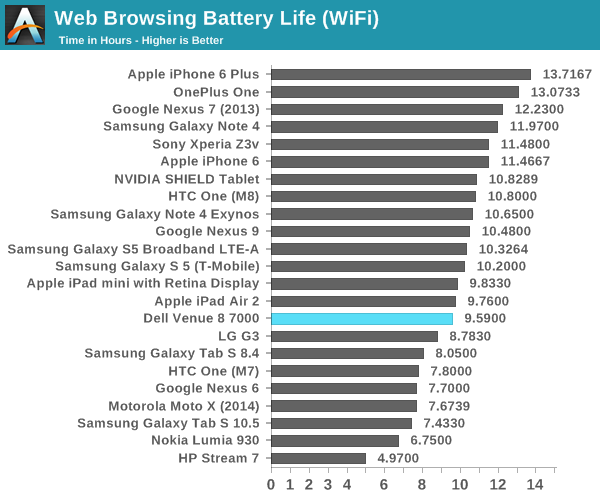
In our WiFi web test, the Venue 8 manages just over nine and a half hours, which is fairly close to Dell's recommendation and competitive with the battery life results from the iPad Air 2. The Nexus 9 does hold a lead of a little over one hour, but in general any modern tablet that isn't the Stream 7 or a similar tablet is going to last you through the day adequately.
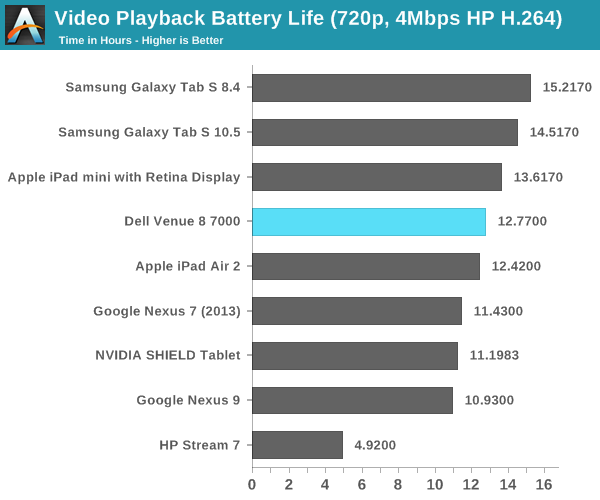
In our video playback battery test the Venue 8 really shines. The lower APL of films compared to black text on white webpages allows for a battery life of 12.77 hours which beats out both the iPad Air 2 and the Nexus 9, with a significant lead over the latter.
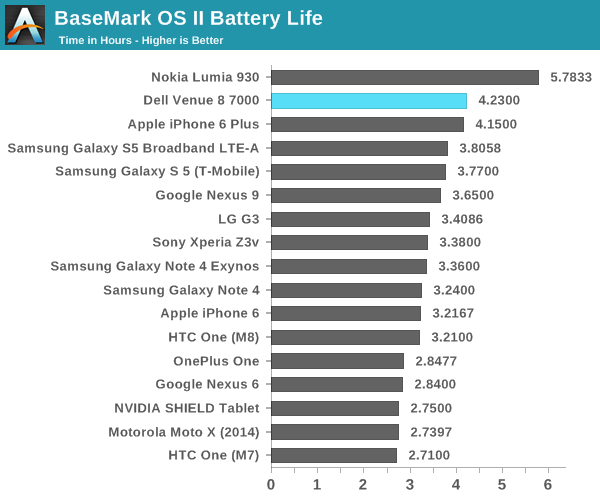
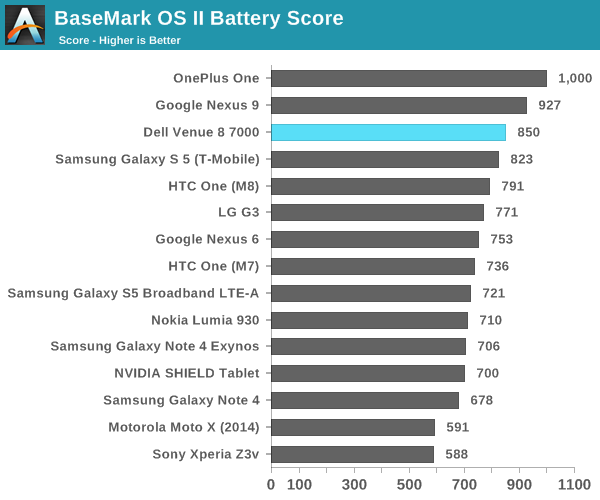
In BaseMark OS II we see that the Venue 8 does very well in both the overall time running as well as in the score given by BaseMark. Even with the CPU sustaining a high level of performance throughout the test, battery life is ahead of every other competing tablet.
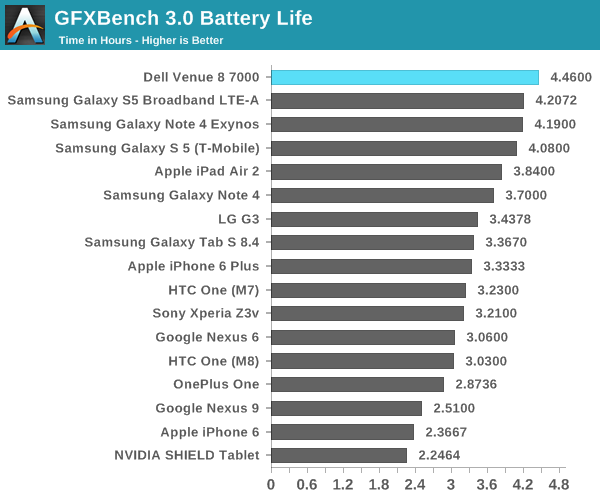
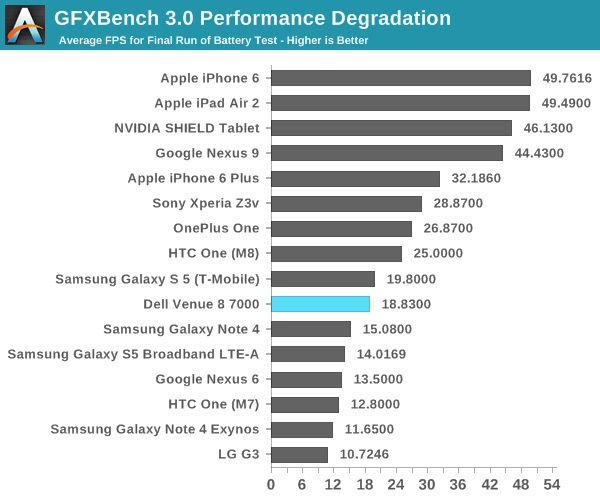
In GFXBench we see a similar situation to BaseMark, but this time with the focus on the GPU. The Venue 8 takes the top spot in battery life, but comes out slightly below the middle of the results for its FPS in the final run of the test. Its FPS drops from 20.26FPS to 18.83FPS which means that there isn't much throttling going on with the GPU, but it also isn't putting nearly as much GPU power into a tablet as Apple, NVIDIA, and HTC are in their offerings.
Charge Time
Charge time is the other half of the battery life story. If you can charge a device very quickly, having a slightly shorter battery life may not be much of an issue. Conversely, an extremely long charge time can leave a device tethered to a wall for long periods even if it had great battery life while it was still charged. The Venue 8 comes with a 5V 2A charging block in the box, and it fortunately does not have any coil whine issues like I've experienced with other recent devices with high wattage chargers.
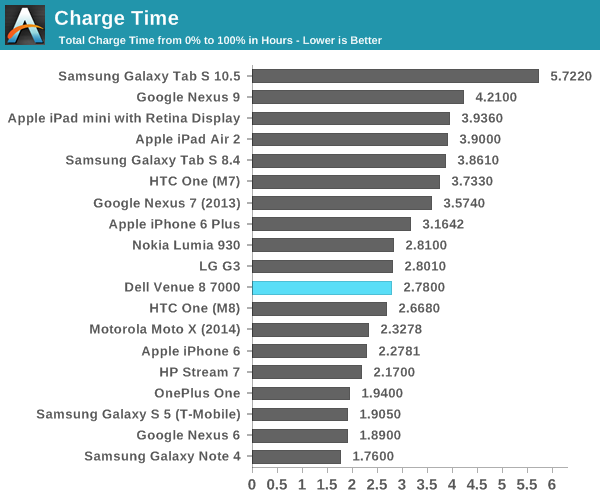
The Venue 8 does well in our charge time test. At 2.78hrs to reach 100%, it charges even quicker than many smartphones. There's not much else to be said beyond that Dell has gotten the best of both worlds with great battery life and a short time to recharge that battery once it's depleted.










89 Comments
View All Comments
kmmatney - Friday, March 13, 2015 - link
Tablet for home use is ridiculously awesome. That's why they invented couches - they knew there would be tablets to use them on some day.zepi - Thursday, March 12, 2015 - link
Maybe Dell should just release a Windows edition of this tablet?Manch - Thursday, March 12, 2015 - link
I have the Dell venue 8 Pro. I like it better than the Android version. I'm sure this will get the Windows treatment. If only you could dual boot. bluestacks is kind of crappynevertell - Thursday, March 12, 2015 - link
Are there any Windows 8 tablets with PowerVR G6430 ?I'd want this tablet if it had a nice Intel GPU, so I'd have the drivers for it :(
nathanddrews - Thursday, March 12, 2015 - link
This. I would actually consider buying this, maybe even for the asking price, if it was Windows.I'm currently using the Microcenter WinBook TW100. For $160, you don't get the best possible build quality or components, but it's an 800p IPS with MicroSD, micro HDMI, micro USB, and a full-size USB 3.0 port... and the full Windows experience for when you want it. It runs full Office, plays HD Netflix/YouTube/Prime, and I can use it to remote into my computers and servers. I can easily use the wide array of ad-blocking, VPN softwares, and customize any setting I choose. The CPU/GPU is strong enough to play some old Halo, CS, UT, modern platformers like Meat Boy, and most emulators, but I can also Steam Stream from my gaming rig when I need to. Just connect any USB or BT controller and it couldn't be easier.
My only complaint (other than it not having an i7+980M) is that it only has 2GB RAM on a 64-bit OS. I would pay another $50 to have 4GB.
Speedfriend - Thursday, March 12, 2015 - link
Wait for the new smaller surface tablet running the new Atom. Finally a high quality, realtively cheap Win 8 tablet/2 in 1. Coming soon....OrphanageExplosion - Thursday, March 12, 2015 - link
The ads on this page are slowing Chrome to a crawl on my 2012 MacBook Air. Please don't make me install AdBlock.MrSpadge - Thursday, March 12, 2015 - link
Ever since I disabled Adblock Edge for AT the site has become really slow. This is with 4 GHz Ivy i7 and the last few Firefoxes. And with the flash adverts still blocked.jjj - Thursday, March 12, 2015 - link
Too bad for the stupid chin and obscene pricing. At 200$ it would be almost passable even with that screen.In your comparison with other devices don't forget that the ipad min gen 2 is just 300$ and xiaomi's mipad 208$. And you guys really need to get some decently clocked A53 SoCs in those graphs.
nathanddrews - Thursday, March 12, 2015 - link
Can you identify the specific ad that is causing the slowdown? If my Atom-based Windows tablet with 2GB RAM isn't having problems, I'm guessing the problem is with your system, not the site or the ads.