Toshiba Chromebook 2: A Feast for the Eyes
by Jarred Walton on February 11, 2015 10:00 AM ESTToshiba Chromebook 2 Performance
After all the praise of the last page, this is the one area where the Toshiba Chromebook comes up short. Here I have to take some exception with Intel’s decision to brand some of the formerly Atom as Celeron, as even the older Sandy Bridge, Ivy Bridge, and Haswell Celerons could offer decent performance. Intel’s Atom has a well-deserved reputation for being merely “fast enough”, and it primarily goes up against ARM SoCs these days. However, while performance (at least on the CPU portion) is respectable compared to ARM, it’s a pretty sizeable step down from the Celeron 2955U, never mind the upcoming Broadwell-U Celeron 3205U. And if the CPU performance is somewhat questionable, the GPU results are downright poor. Here’s the performance of the Toshiba Chromebook 2 in numbers, keeping in mind that there really aren’t a lot of Chrome OS benchmarks available.
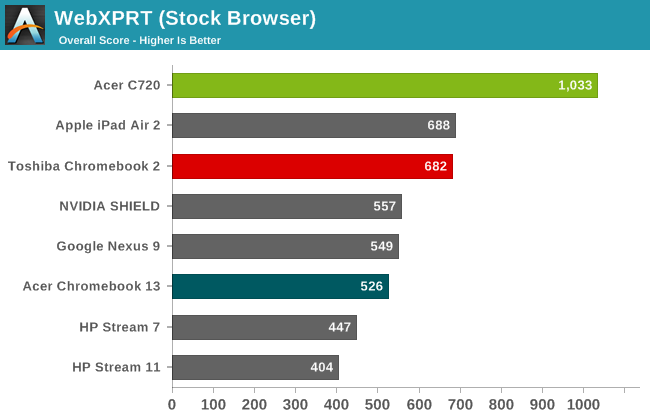
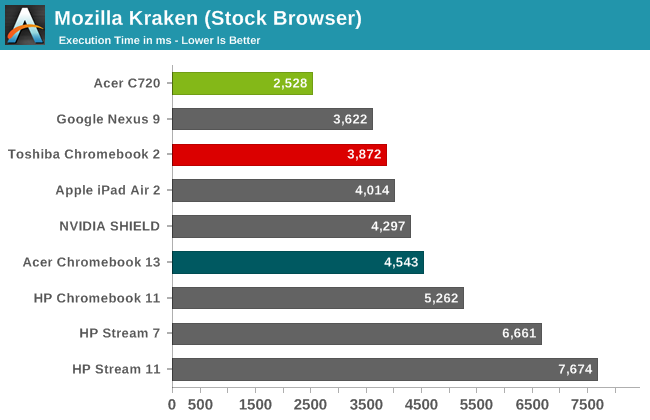
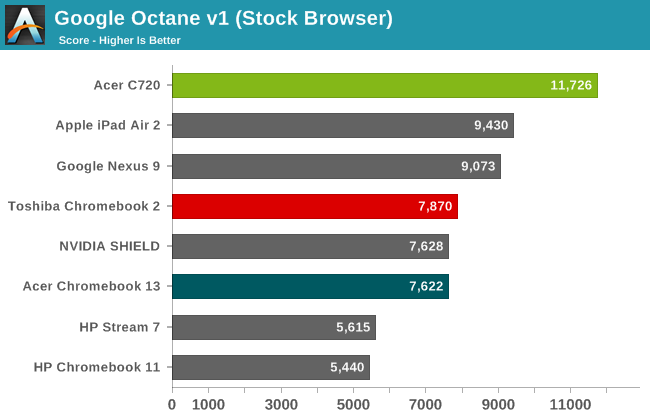
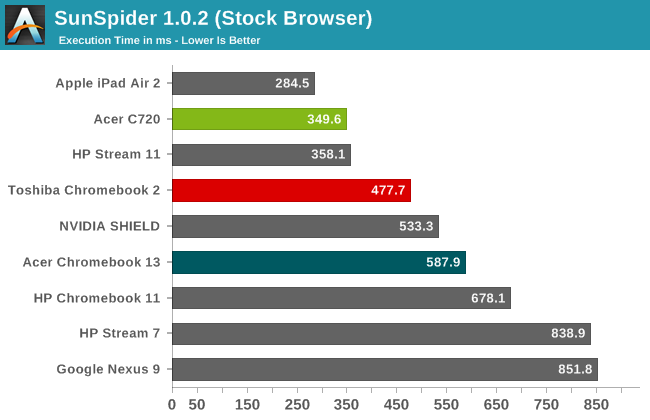
| Additional Performance Results | |||
| Acer C720 | Acer CB13 | Toshiba CB35 | |
| CrXPRT | 96 | 55 | 61 |
| CrXPRT Battery (Hours) | 8.52 | 9.9 | 7.58 |
| OORT Online (WebGL) | 3270 | 4010 | 1420 |
| Spacerocks (WebGL - FPS) | 18 | 30 | 11 |
| WiFi FTP Download (Mbps) | 100 | 115 | 175 |
The CPU of the N2840 is able to surpass most ARM processors (at least, those that we’ve tested) in terms of performance. The problem is that the GPU is quite a bit slower than the competition. Take NVIDIA’s Tegra K1 SoC, which pairs one of the fastest SoC GPUs with a respectable ARM-based CPU; by contrast, the N2840’s CPU is generally faster than the Tegra K1’s CPU, but the GPU ends up being substantially slower – less than half the performance by our numbers. For a browser-centric OS like Chrome OS, I’m not sure it matters all that much, but as we discussed earlier there are cases where graphics performance still matters – like YouTube 1080p60 content.
Of course, outside of 1080p60 and a few games, I continue to struggle to find a need for faster graphics performance on Chromebooks. If you have similar feelings the Atom N2840 should be a reasonable compromise. In Octane, Kraken, and SunSpider, the N2840 consistently beats the Tegra K1 and in some cases it even ties (roughly) Apple’s A8X. However, we still have to account for the Celeron 2955U that pretty much tops our performance charts – and that’s a nearly two years old processor that is going to be superseded shortly.
As it stands, performance from the Celeron N2840 is significantly lower than what we measured with Celeron 2955U, edging out the Tegra K1 but not by a lot. It’s certainly “fast enough”, just like the Acer Chromebook 13, but compared to the Acer C720 the performance gap is very noticeable. This is why I’m really looking forward to testing the upcoming Acer Chromebook 15 with a Celeron 3205U (or maybe even a Core i3) – performance even when just surfing the web can still matter, especially when viewing webpages like Google Drive.
Tangentially related to performance, it’s worth noting that the Toshiba Chromebook 2 includes 802.11ac WiFi, with a 2x2 spatial stream solution. Over the local network, I was able to copy files at up to 175 Mbps, which beats the Acer CB13’s 115 Mbps and the C720’s 100 Mbps. This testing however was done via FTP transfers to a local system, which may not be the best indication of maximum WiFi performance. It would be great if there was an easier way to connect to local Windows shares, but as far as I can tell that’s not an option.










66 Comments
View All Comments
ezschemi - Wednesday, February 11, 2015 - link
Table on page 1 says:"Intel Celeron N2840
Dual-core 2.16-2.58GHz"
while directly below the text says:
"The processor of choice this time is Intel’s Celeron N2840, a quad-core Bay Trail chip running at 2.16-2.58GHz."
dual core vs quad core. One of them is incorrect.
JarredWalton - Wednesday, February 11, 2015 - link
Fixed. I initially thought it was a quad-core CPU (before doing additional checking), and apparently I wrote that part of the text before I fixed the table. I think I actually had the CPU listed as the N2940 at one point, which is the quad-core part.BrokenCrayons - Wednesday, February 11, 2015 - link
It's nice hardware for Chrome OS, but what worries me is that there are two fundamental problems. The price for what ought to be a budget-friendly, inexpensive throw away device is far too high when compared to cheap Windows-based notebooks like the Stream 11 (which isn't favored in benchmarks in this article, but as those benchmarks are largely Google-based and Google products will invariably see favorable numbers due to bias). In fact, across the board, Microsoft devices have really turned the tables on pricing, seemingly winning the race to the bottom with sub-$100 dollar tablets and that ilk that have greater functionality than any Chrome OS or Android device. In a price- and feature-sensitive market, Google appears to have presently lost the lead.The other problem is fundamental to the Chrome OS design being cloud-centric using Google services. Google isn't a company that's no longer commonly trusted to be a proper caretaker for user data and I often wonder what kind of information about what I'd be doing on any Google product is being sent upstream to be stored for an indefinite time period and then monetized. The general sense I get is that these sorts of trust issues are already a problem (as Google's recent moves to take Glass development in-house and out of the public view where people are being punched in the face for wearing it) and are likely to get more prominent as information security takes a more prominent role that enhances public awareness. It's a perfect storm that's brewing and Google's business model places it at the very heart of the looming controversy.
SM123456 - Saturday, February 14, 2015 - link
The Stream 11 hardware is identical to most entry level Chromebooks using the Intel Celeron N2840 Dual core Atom Bay Trail CPU and 23GB eMMC storage which are also priced $199, but the Stream 11 runs the full browser benchmarks (Google Octane and Firefox Kraken) at half the speed of the identical Chromebooks and about a third of the speed of the $179 Acer C720 Haswell Celeron 2955U Chromebooks. This is nothing to do with the fact that the benchmarks are specified by Google or Firefox - they are both good indicators of overall performance - ie. rendering, video/audio decoding, SSL encryption/decryption, etc as well as Javascript code execution - unlike SunSpider for example which just benchmarks Javascript execution.This is entirely due to the Windows resource hog the system as everything else is identical. The Sunspider pure Javascript benchmarks aren't affected by the Windows resource hog because they don't need much resources, while the full browser function benchmarks are, because they do hog resources - eg. RAM disk swap of virtual memory, use of shared RAM for graphics etc.
AnnonymousCoward - Wednesday, February 11, 2015 - link
No mention of color gamut?16GB is pathetic storage for a laptop. 32GB microSD cards are sold for $14 shipped in retail. Toshiba was literally just trying to save a few bucks. As a consumer, wouldn't you rather pay $335 instead of $330 to have 32GB? I hate it when companies cut corners like this.
The marketing dept was clearly copying Apple with those pictures, adding the diagonal glare line.
JarredWalton - Wednesday, February 11, 2015 - link
Sorry -- I had the images and forgot to include them on the LCD page. I've added another gallery at the bottom of page 3.AnnonymousCoward - Thursday, February 12, 2015 - link
Thanks Jarred! That's commendable that you respond to and address our feedback :)CoreLogicCom - Wednesday, February 11, 2015 - link
It's not storage for the user (unless the user is specifically using Offline capable apps). It's local storage only for the OS. The user is supposed to be 100% network connected and be using the cloud (Google Drive), which itself is 100GB of space.bsd228 - Wednesday, February 11, 2015 - link
you have 2 usb ports and an SD card slot. If you want local storage, it's trivial to add, using one of those tiny form factor usb sticks.AnnonymousCoward - Thursday, February 12, 2015 - link
Ok, the SD slot sounds like a reasonable solution for a decent hard drive.