MSI B85M ECO Review: Aiming Green at $73
by Ian Cutress on November 26, 2014 8:00 AM EST- Posted in
- Motherboards
- MSI
- B85
- ECO
Gaming Benchmarks
F1 2013
First up is F1 2013 by Codemasters. I am a big Formula 1 fan in my spare time, and nothing makes me happier than carving up the field in a Caterham, waving to the Red Bulls as I drive by (because I play on easy and take shortcuts). F1 2013 uses the EGO Engine, and like other Codemasters games ends up being very playable on old hardware quite easily. In order to beef up the benchmark a bit, we devised the following scenario for the benchmark mode: one lap of Spa-Francorchamps in the heavy wet, the benchmark follows Jenson Button in the McLaren who starts on the grid in 22nd place, with the field made up of 11 Williams cars, 5 Marussia and 5 Caterham in that order. This puts emphasis on the CPU to handle the AI in the wet, and allows for a good amount of overtaking during the automated benchmark. We test at 1920x1080 on Ultra graphical settings.
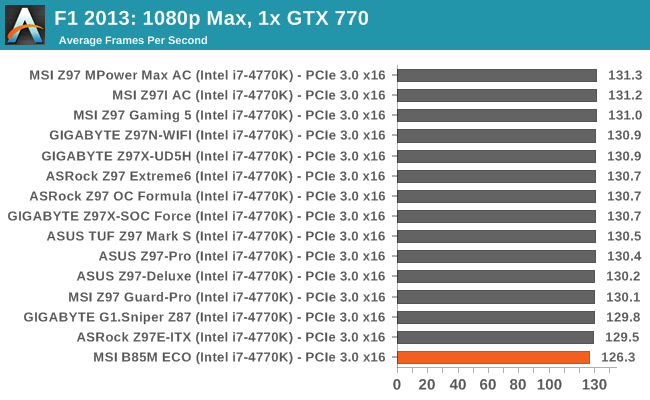
Bioshock Infinite
Bioshock Infinite was Zero Punctuation’s Game of the Year for 2013, uses the Unreal Engine 3, and is designed to scale with both cores and graphical prowess. We test the benchmark using the Adrenaline benchmark tool and the Xtreme (1920x1080, Maximum) performance setting, noting down the average frame rates and the minimum frame rates.
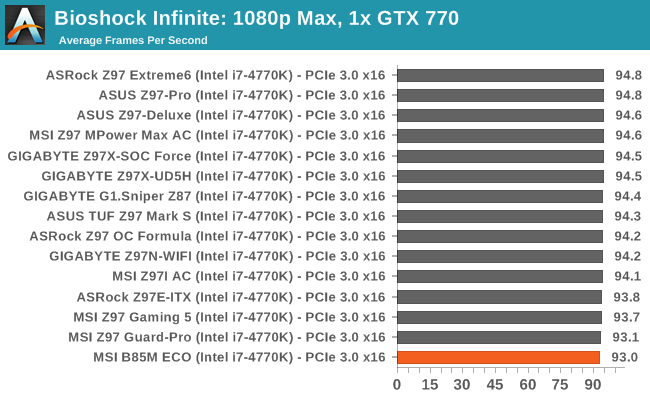
Tomb Raider
The next benchmark in our test is Tomb Raider. Tomb Raider is an AMD optimized game, lauded for its use of TressFX creating dynamic hair to increase the immersion in game. Tomb Raider uses a modified version of the Crystal Engine, and enjoys raw horsepower. We test the benchmark using the Adrenaline benchmark tool and the Xtreme (1920x1080, Maximum) performance setting, noting down the average frame rates and the minimum frame rates.
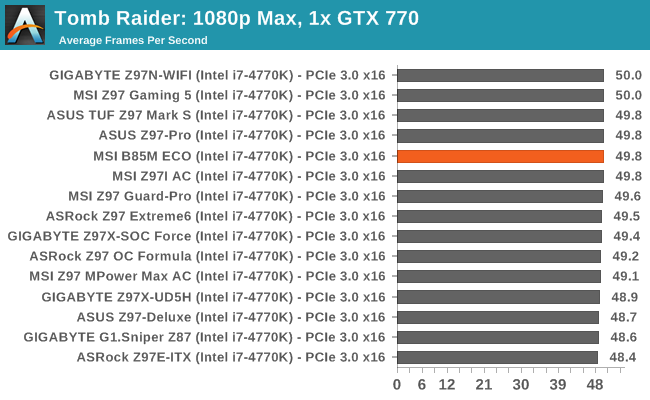
Sleeping Dogs
Sleeping Dogs is a benchmarking wet dream – a highly complex benchmark that can bring the toughest setup and high resolutions down into single figures. Having an extreme SSAO setting can do that, but at the right settings Sleeping Dogs is highly playable and enjoyable. We run the basic benchmark program laid out in the Adrenaline benchmark tool, and the Xtreme (1920x1080, Maximum) performance setting, noting down the average frame rates and the minimum frame rates.
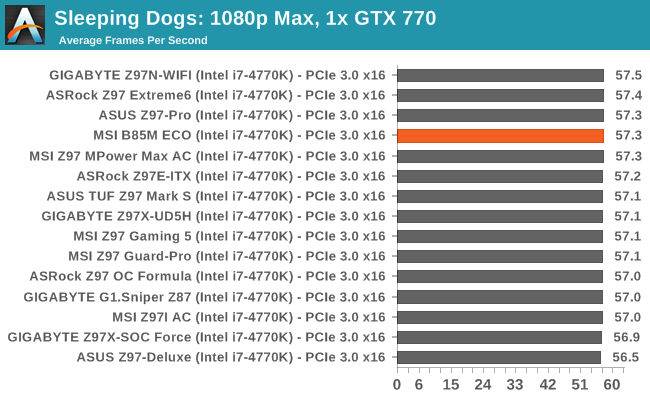
Battlefield 4
The EA/DICE series that has taken countless hours of my life away is back for another iteration, using the Frostbite 3 engine. AMD is also piling its resources into BF4 with the new Mantle API for developers, designed to cut the time required for the CPU to dispatch commands to the graphical sub-system. For our test we use the in-game benchmarking tools and record the frame time for the first ~70 seconds of the Tashgar single player mission, which is an on-rails generation of and rendering of objects and textures. We test at 1920x1080 at Ultra settings.
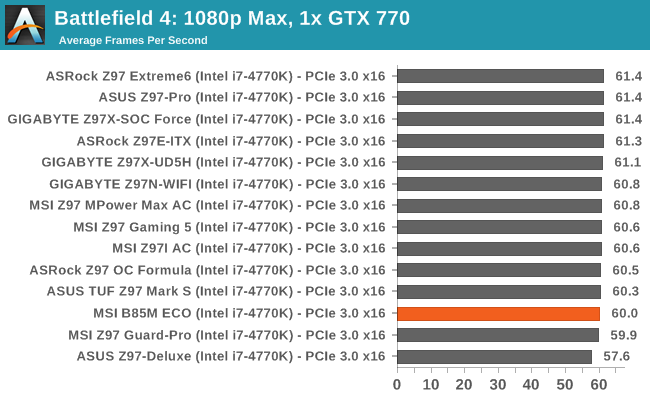















40 Comments
View All Comments
simonpschmitt - Wednesday, November 26, 2014 - link
I just found the board online for 68€ witch means one would break even after 2.2 Years.miksmi - Wednesday, November 26, 2014 - link
For servers, I moved to the mini-ITX form factor and am interested in an ECO version. I keep servers 8-10 years.hojnikb - Wednesday, November 26, 2014 - link
For office (and other non demanding uses) wouldn't it make more sense to go j1900 route rather than eco 1150 + celeron/pentium/i3 cpu ?It will use way less power than 1150 + fanless by default (even more power savings).
Ian Cutress - Wednesday, November 26, 2014 - link
For most office work, you're probably right. But a socketed platform does offer a potential upgrade path if the dynamics of the work change to something more computationally intensive. Also going down the LGA1150 route offers faster response times, which some businesses might argue is important when continuously dealing with emails and so on. It really depends on the scenario.Folterknecht - Wednesday, November 26, 2014 - link
"One of the points in the review was the inability to select a lower CPU voltage. Both voltage and frequency have a role in total system power consumption, but when full performance is still needed, voltage is the only variable left to modify. I posed this question to MSI, and received the following response:“We actually did try to do some testing with lower CPU voltage settings. The reason why we didn’t include it into the current BIOS is because we think Intel’s current FIVR architecture puts too many limits inside their design and we [would] rather use Intel’s integrated power saving features like C-State (Up to C7) and also SVID power. But it’s still a good suggestion that we can request our R&D to do more testing and check if we can fine tune better settings to enhance the power saving ability.”"
Lazy excuse in my book, considering that its still possible to undervolt current generation Intel CPUs quite a bit, at least when it comes to load voltage susually something between 0.1 - 0.2 V. As a MB manufacturer I can imagine that it would even be possible to play around with everything between idle and full load voltage, something a normal user cant do.
So instead of waisting their time on hot marketing air, develop something along the lines of auto-OC software or as an option in BIOS, but instead of overclocking let it undervolt the CPU automatically until it fails. But please no "1-2-3 click ready nonsense" of predefined values, more along the lines of a small stress test, which lowers the voltage by 0.02V or something like that after every sucessfull pass.
The perfect end result would be a bios voltage table (or in software), which fits the cpu installed - we all know the silicon lottery here. In an approach like this, lies much potential for saving energy.
andychow - Wednesday, November 26, 2014 - link
I've worked in the cubicles of many large corporations, and most people just log off their session or lock their screens at the end of the day, they don't turn the computer off. So cost savings would be even more interesting in these scenarios.piasabird - Wednesday, November 26, 2014 - link
So do unused ports and slots use power? Like if you use just 2 ddr3 SLOTS do the empty slots use power? Same with SATA and PCIE? So if the case is so why not use a MITX motherboard?piasabird - Wednesday, November 26, 2014 - link
You cant just look at the cost to run the motherboard. What about an eco friendly Monitor? Then there is the heat that is created to use the motherboard. During the summer or in say a server room something is cooling off the hot air.just4U - Wednesday, November 26, 2014 - link
Hi Ian,I hadn't really noticed that Anand wasn't reviewing business class motherboards. I picked up a H97 GAMING 3 MSI board for my wife a few weeks back.. certainly doesn't look like a business board.. but it does come with all the software. Maybe you will get a chance to review that one in coming months..
Anyway, on this one I almost thought it was a Sniper board at first geez.. GREEN.. Waiting to see your matx x99 review.. should be interesting!
Daniel Egger - Wednesday, November 26, 2014 - link
I LOLed when seeing the TÜV Logos. There're only few certifications like GS that follow a normed procedure. Other than that you can basically specify the test procedure and criteria, deliver the products (and a boatload of cash) and they will certify you that your products passed test procedures by the criteria you've specified. Very useful...The important point of information I'm missing here is: What were the tests? What were the passing criteria? Is there any competition which underwent the same certification and if so what were the results?