MSI B85M ECO Review: Aiming Green at $73
by Ian Cutress on November 26, 2014 8:00 AM EST- Posted in
- Motherboards
- MSI
- B85
- ECO
System Benchmarks
Power Consumption
Power consumption was tested on the system while in a single MSI GTX 770 Lightning GPU configuration with a wall meter connected to the OCZ 1250W power supply. This power supply is Gold rated, and as I am in the UK on a 230-240 V supply, leads to ~75% efficiency > 50W, and 90%+ efficiency at 250W, suitable for both idle and multi-GPU loading. This method of power reading allows us to compare the power management of the UEFI and the board to supply components with power under load, and includes typical PSU losses due to efficiency. These are the real world values that consumers may expect from a typical system (minus the monitor) using this motherboard.
While this method for power measurement may not be ideal, and you feel these numbers are not representative due to the high wattage power supply being used (we use the same PSU to remain consistent over a series of reviews, and the fact that some boards on our test bed get tested with three or four high powered GPUs), the important point to take away is the relationship between the numbers. These boards are all under the same conditions, and thus the differences between them should be easy to spot.
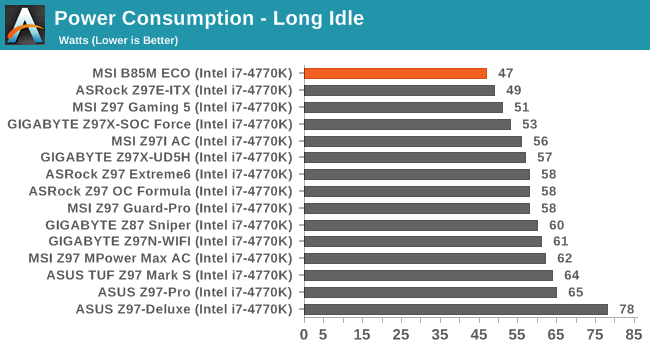
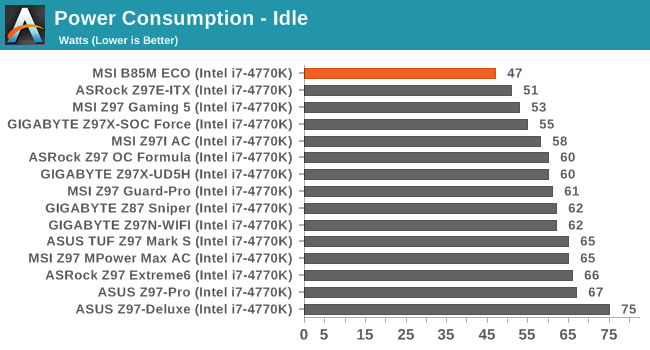
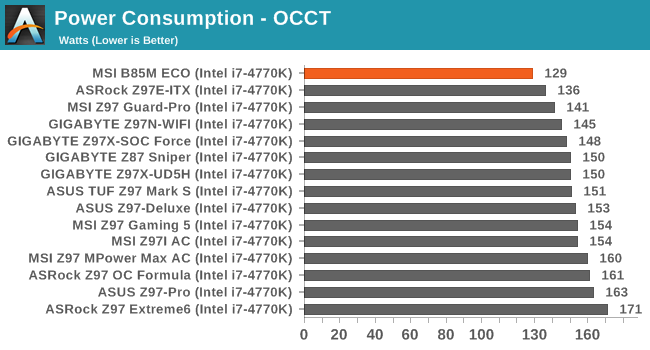
As mentioned previously in the review, when we set the B85M ECO up in the same test bed as our other Haswell-capable motherboards, it goes straight to the top of the list in long idle, idle and load power consumption.
For our 500W Platinum results on the B85M ECO, please refer back to the second page ‘Doing the Math on ECO’. For reference, with the i7-4770K on that power supply, we achieved 40W at long idle and 104W at peak loading.
Windows 7 POST Time
Different motherboards have different POST sequences before an operating system is initialized. A lot of this is dependent on the board itself, and POST boot time is determined by the controllers on board (and the sequence of how those extras are organized). As part of our testing, we look at the POST Boot Time using a stopwatch. This is the time from pressing the ON button on the computer to when Windows 7 starts loading. (We discount Windows loading as it is highly variable given Windows specific features.)
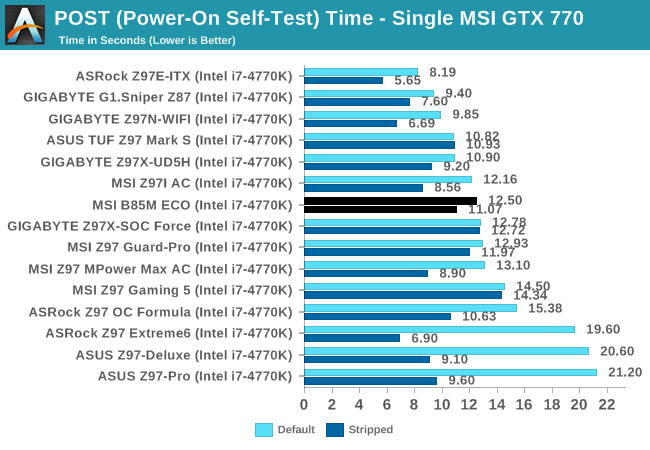
For a system that is heavily stripped, 12.5 seconds might seem like a long POST time. Bear in mind that that B85 is not particularly a platform for POST optimization, compared to the high average selling price market such as the OC Certified and Gaming ranges.
Rightmark Audio Analyzer 6.2.5
Rightmark:AA indicates how well the sound system is built and isolated from electrical interference (either internally or externally). For this test we connect the Line Out to the Line In using a short six inch 3.5mm to 3.5mm high-quality jack, turn the OS speaker volume to 100%, and run the Rightmark default test suite at 192 kHz, 24-bit. The OS is tuned to 192 kHz/24-bit input and output, and the Line-In volume is adjusted until we have the best RMAA value in the mini-pretest. We look specifically at the Dynamic Range of the audio codec used on board, as well as the Total Harmonic Distortion + Noise.
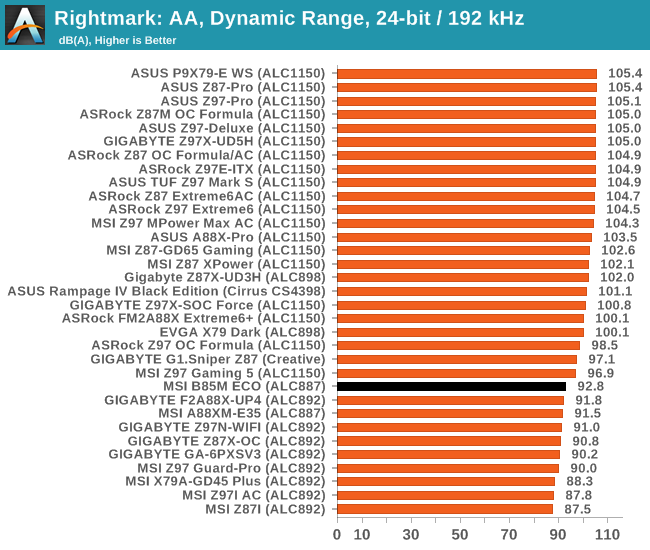
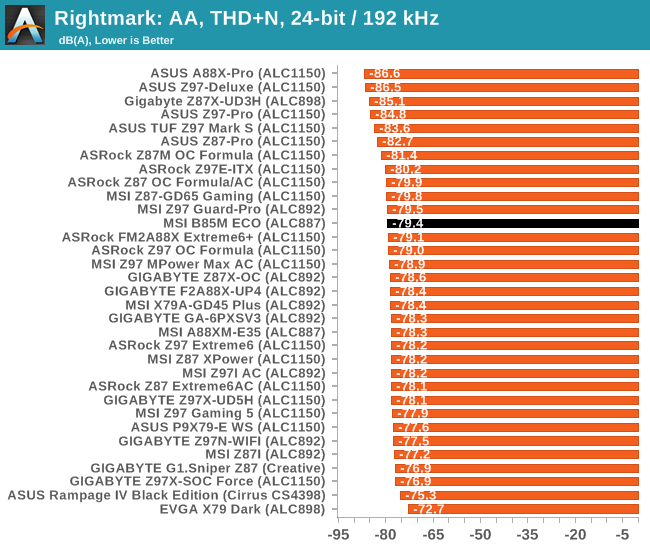
Using an ALC887 audio codec was never going to break any records for audio, but it does as well as can be expected.
USB Backup
For this benchmark, we transfer a set size of files from the SSD to the USB drive using DiskBench, which monitors the time taken to transfer. The files transferred are a 1.52 GB set of 2867 files across 320 folders – 95% of these files are small typical website files, and the rest (90% of the size) are small 30 second HD videos. In an update to pre-Z87 testing, we also run MaxCPU to load up one of the threads during the test which improves general performance up to 15% by causing all the internal pathways to run at full speed.
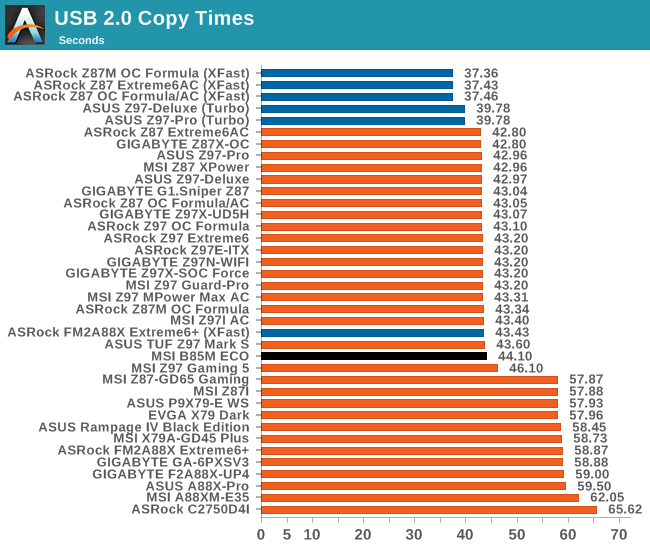
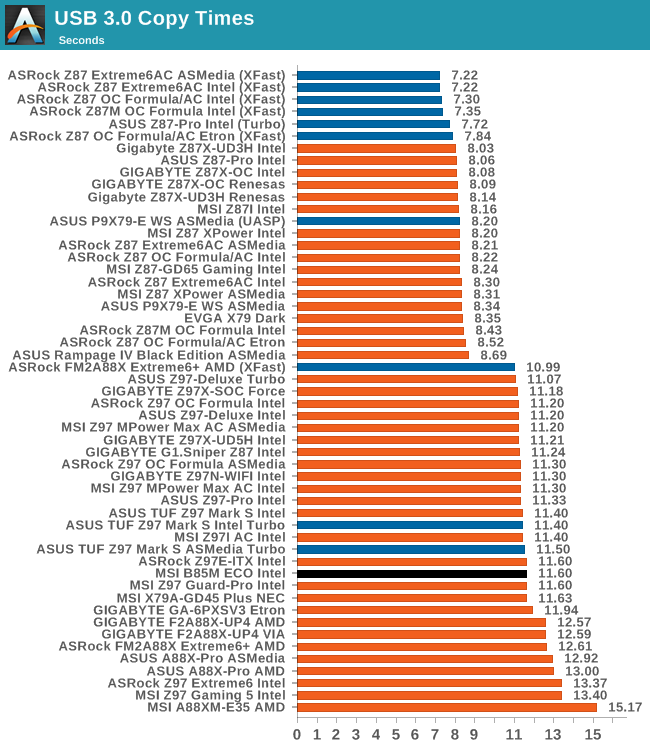
DPC Latency
Deferred Procedure Call latency is a way in which Windows handles interrupt servicing. In order to wait for a processor to acknowledge the request, the system will queue all interrupt requests by priority. Critical interrupts will be handled as soon as possible, whereas lesser priority requests such as audio will be further down the line. If the audio device requires data, it will have to wait until the request is processed before the buffer is filled.
If the device drivers of higher priority components in a system are poorly implemented, this can cause delays in request scheduling and process time. This can lead to an empty audio buffer and characteristic audible pauses, pops and clicks. The DPC latency checker measures how much time is taken processing DPCs from driver invocation. The lower the value will result in better audio transfer at smaller buffer sizes. Results are measured in microseconds.
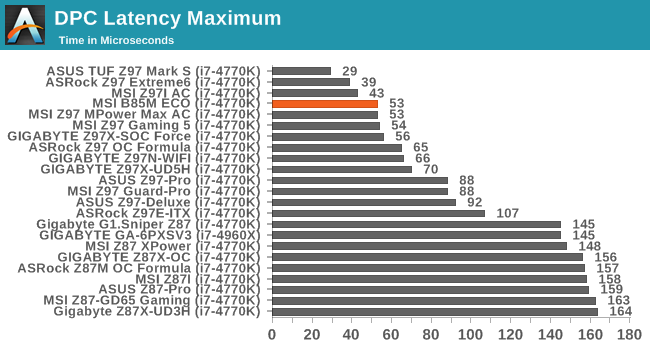
For whatever reason, I had in the back of my mind that an ECO-oriented board would not be that good in DPC Latency. I was greatly surprised when it achieved just over 50 microseconds and into the top part of our result list.










40 Comments
View All Comments
DanNeely - Wednesday, November 26, 2014 - link
"We used MSI’s base numbers (which in the world of marketing usually show the product in the best light possible), and calculated that in comparison to a standard range motherboard the MSI ECO can make financial sense to users with a 4-5 year upgrade cycle. Any shorter and it won’t make sense, though arguably our own numbers showed that the more the system is used in terms of loading, the better the financial outcome. If businesses are sticking to a 3 year upgrade cycle, this might not be enough of a saving to make sense."It's worth keeping in mind for breakeven considerations that a price that's marginal at average electric prices will be a big winner in areas that have prices well above average. Hawaii pays almost 3x the national average, New York (and much of new england) are roughly one and a half times the average.
http://www.npr.org/blogs/money/2011/10/27/14176634...
xenol - Wednesday, November 26, 2014 - link
While the target market and idea is noble, I'm thinking... unless MSI can get an OEM to use these boards, I just don't see any business bulk ordering them from Newegg and assembling those thousands of custom rigs.Flunk - Wednesday, November 26, 2014 - link
OEMs don't generally use retail boards, they contract out for their own variant. I can't see them doing that with this design right now because of the tight margins involved in PC sales and the difficulty in marketing a computer that's 10% more energy-efficient.For $73 this would be right at home in a SMB or home server, HTPC (although with all the little android boxes out there this is a rapidly dying segment) or just your average little desktop. Even without the ECO claims the board isn't overpriced.
just4U - Wednesday, November 26, 2014 - link
I'd have been more interested in a eco friendly variant that has long life claims similar to Asus Tuff series.mike_m_ekim - Friday, December 12, 2014 - link
Agreed; on the other hand, corporations that order thousands of computers do care about power consumption, so there is a chance of OEM adoption.yudha haryo saputro - Wednesday, November 26, 2014 - link
i alerdy confuse about this spesification is Four DDR4 DIMM slots supporting up to 32 GBUp to Dual Channel, 1600 MHz, but the test setup is G.Skill RipjawsZ 2x4 GB DDR3-1600 9-11-9 Kit,
DDR3 , what the real spesification?
Mikemk - Wednesday, November 26, 2014 - link
LGA 1150 would be DDR3Ian Cutress - Wednesday, November 26, 2014 - link
It's DDR3, a copy/paste error from my table generation. Fixed!yudha haryo saputro - Wednesday, November 26, 2014 - link
okey, Thanks for improvementsimonpschmitt - Wednesday, November 26, 2014 - link
I live in Germany witch seems to be a target market going by the "TÜV-Saarland" certification and a medium size buisness I do the IT for has electrical costs of ~0.26€ / kWh = 0.32$ / kWh. Using your workyear assumptions this gives us savings of 7.73$ per year. With a more realistical 5 year product cycle you would save nearly 38$.