Windows 10 Technical Preview First Impressions: The Return Of The Desktop
by Brett Howse on November 13, 2014 8:00 AM EST- Posted in
- Software
- Microsoft
- Windows 10
Closing Thoughts
If Windows 8 was “Touch First” then clearly Windows 10 is not. The current technical preview is very much geared towards the traditional mouse and keyboard user. This will change of course over the next several months, as the touch features get integrated back into Windows 10. As a user of all types of Windows devices, I welcome this change. It allows me to be more productive on my desktop, but still use the touch based Start Screen on a tablet or convertible notebook. Some good things have been done here to hopefully embrace the current user base, as well as new device types.
There are a number of features aimed squarely at businesses. If Microsoft wants to avoid another Windows XP with Windows 7 – where businesses do not migrate until they absolutely have to – then these features are certainly a carrot that may entice them to at least try it out. The Start Menu and other desktop additions will be great for the business users, and I think the IT crowd will be happy with a lot of the new additions around device management, identity management, and information management.
This is a technical preview of course, but still I would be remiss to not mention that it is not without its bugs. I have had a lot of issues with Windows Store apps, with many of them crashing especially when they are not the active window. Possibly there are some changes to the underlying WinRT framework for apps in standby but until we hear more about the framework changes then these problems will likely continue. More of this information should come out around the time of the next BUILD conference, scheduled for April 29th to May 1st 2015. Other issues with WinRT apps currently is that even though they can be used in a window, the absolute height of the window is limited. When Windows 8 was launched, WinRT apps were expecting to be either full screen, or snapped to the side. As such, the apps in a window must maintain a minimum height. Hopefully this can get sorted out in the future.
At first glance, Windows 10 looks like Windows 8 with a Start Menu. It is clearly a lot more than that, but even so, as someone very smart told me, that’s not a bad thing. Windows 8 had a lot going for it, but design decisions were made early on, and with a “my way or no way” attitude that it was difficult to use. It seems that Windows 10 really addresses a lot of this, while at the same time keeping and expanding on a lot of the great features that were in Windows 8 and likely overlooked due to a lot of animosity towards it.
The Windows Store is going to be a big part of this, and if the rumors of desktop apps being integrated into the store is true, then the OOBE for Windows 10 will be amazing. All of your settings and apps will now follow you from device to device, with a single log in. A lot of that is already there with Windows 8, but 10 should finish off the last remaining pieces if this is true. It makes a lot of sense, so unless the licensing terms are awful, this could be a fantastic addition to the store.
The Universal App model is also a big piece of the puzzle, but here there is more work to do. WinRT has a lot of advantages, but the framework needs to be updated at a rapid pace in order to draw developers in. It is somewhat seductive to be able to target desktops, laptops, tablets, phones, and the TV with Xbox One with a single application (with multiple interfaces of course) but until the framework is made powerful enough for more apps than just simple web front ends, it may be difficult to realize this idea. Once again, more info should be available at BUILD in regards to this.
I’ve also had some bugginess with the WinRT apps on Windows 8, which I hope will be fixed with Windows 10. At this point though, the WinRT apps are even buggier so likely there will be more pain before this is all corrected.
Although we have only seen the Technical Preview and a single update to it so far, you can see the potential for Windows 10 and what it will be able to accomplish. It is an ambitious goal to provide a single platform across such a swath of different devices, and one that was held back by the user interface before. With Continuum, it appears that it may be the best of both worlds. Even more exciting is how much more upfront and open Microsoft has been on this entire process, with not just the technical preview but also soliciting and requesting user feedback on the changes. One of the biggest change requests was a simple animation on the Start Menu, and that has already been implemented, so this really is a different world than when Windows 8 was given a sneak peek.
Due to the timing of the latest release that just came out, this article is based on the second build of Windows 10 and I have not had a chance to go over any of the changes in the latest built that arrived on November 12th.
Going forward, as we get more updates to the preview we will do our best to keep you fully informed with that the changes are, and how they will affect you. If you want to kick the tires of Windows 10 and you have not yet, just visit http://preview.windows.com and sign up for the technical preview.


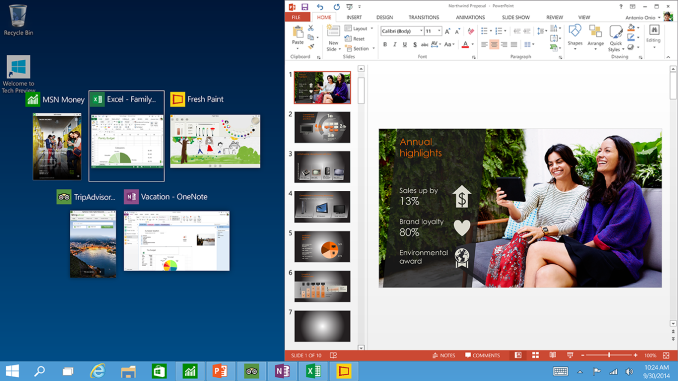
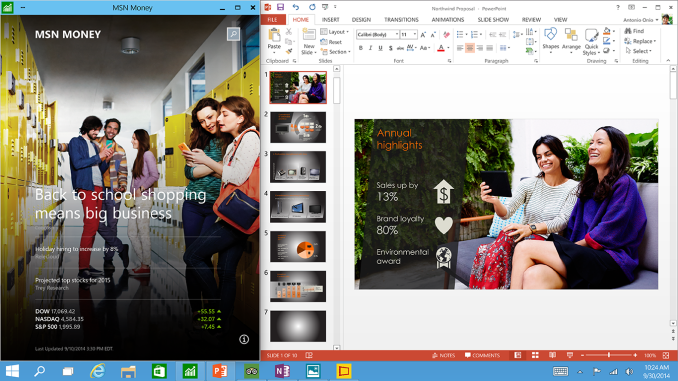








198 Comments
View All Comments
piiman - Saturday, November 15, 2014 - link
"roll back a bad or unwanted update"System Restore ring any bells?
Haravikk - Thursday, November 13, 2014 - link
I'm finding Windows 10 to be pretty good, in fact I'm using it as my main Windows version at the moment in spite of the risks (though my main OS is still Mac OS X so it's not a huge risk).It's definitely a lot more usable than Windows 8, but it does still have a way to go to really fix the desktop experience; most searches return results in Metro apps rather than desktop apps, regardless of which mode you're currently in, which is incredibly annoying. The search app is Metro only, which is weird, as all it does is spit out Bing search results with no apparently added value, so it might as well just send you to a web-browser. This is hopefully something that will be addressed during development.
I'm also a bit annoyed at the Windows Live account integration though; OneDrive is only available if you create a Microsoft account, but that means using the same password for your online account and your local machine, which IMO is insecure as it means I have a web-account with a weaker password just so I can remember it, rather than being able to set different passwords (or use a password manager). If you instead use a local account you can't use OneDrive, and you have to sign in to every single Microsoft service (e-mail, calendar, photos etc.) which is a huge pain in the ass compared to OS X's internet accounts system where you sign in once and interested apps can just request access.
Otherwise it takes the great technologies of Windows 8 and makes them a lot more useable, which is great; the live tiles on the start menu are a wonderful feature, rather than an impediment like the start screen on a desktop (it's admittedly great on a tablet).
At the same time though it just doesn't go far enough; there is still so much in Windows that is archaic and sorely in need of replacement. Things like tools from the Manage menu that looks fresh out of Windows 95 (and probably are), accessing settings is still a nightmare as they could be absolutely anywhere, with the control panels app still being a bit of a pain to use (at least search gets you where you need to be quickly some of the time). Windows 10's interface is really just veneer on very old, rotten wood; it's a nice veneer, but under the surface you can very quickly get mired in complex nonsense the moment you run into a driver problem, try to configure network connections etc. So it's not like this new interface is really a sea change in usability for Windows, it just makes Windows 8 more palatable to Windows 7 users.
darthrevan13 - Thursday, November 13, 2014 - link
Last time I checked Google did the same thing with their services (one password to rule them all) and nobody complained that it was insecure or even a problem for them. Besides, how else would you want to use OneDrive if you don't have a MS account?If you choose a MS account on Windows then it will automatically log you in all your MS services in IE only so I don't understand why you need to bash Win saying that OS X does it better, it's the stuff if you ask me.
wallysb01 - Thursday, November 13, 2014 - link
Its a little different when that “one password to rule them all” also has administrative privileges on your computer, than just having a lot of random web services tied to it.Haravikk - Friday, November 14, 2014 - link
I don't think I've explained it very well. Basically when you create an account in Windows 10 (and probably Windows 8, I don't know) you can create either a local account, or a "Microsoft Account". The former is just a classic account with its own password, while the latter requires you to use your Live.com login details, so it uses the same password. I just don't like it however, because I like nice, long (usually randomly generated) passwords for web-services, which of course is impossible to use with a Microsoft account, so it would force me to use something simple instead which I consider insecure.However, if you can only use OneDrive with a Microsoft Account, it won't let you sign in on a local account. You can sign in to mail, contacts etc. with a local account, but not OneDrive? They're basically forcing you to use an online account, which prevents me from using a strong password for the web-service side, and an easy to remember one for my actual user account, it's a pretty poor way to do it.
My other gripe was that if you want to use a local account, but still use your Live.com details to set up e-mail, calendars etc. then you have to enter the same details in each app, there's no way to just connect your Live.com to a local account so that apps can use it (or ask to use it).
In OS X you can setup a local user account, you can connect it to your Apple ID for recovery purposes, and you can also go into the internet accounts section and add your Apple ID as an iCloud account to enable all the various features it gives (iCloud Drive, calendar, e-mail etc.), which automatically configures all the relevant apps for, and lets third-party apps request the same details if they want them.
Basically Windows 10 (and possibly 8) force you to use your Live.com as login details for your computer if you want to get the most use out of it, and even blocks features (like OneDrive) if you don't. Meanwhile everything else is a pain in the ass to setup on the local account.
I'm not simply bashing Windows because I prefer how OS X does it, the way Windows does it is simply horrible; rather than giving the user flexibility, it forces you into one of two choices with their own drawbacks, rather than there being any best of both, even though they could easily give us one. In fact it's a regression from Windows 7, where you can setup a local account and link your Live.com account to it fairly easily.
Don't get me wrong, for some people using a Microsoft Account may be a great way to do things as it's simple, and involves no extra passwords, but I just don't think it's very secure, and I don't like that because I choose not to use it I'm not only losing features I had in Windows 7, but am also having to work harder to set everything up than I had under Windows 7. It's a huge step back.
asmian - Saturday, November 15, 2014 - link
"for some people using a Microsoft Account may be a great way to do things as it's simple, and involves no extra passwords, but I just don't think it's very secure"Ain't that the truth. Microsoft mail? Might just as well add an explicit CC to the NSA on everything, since we know they have complete back-door access to all MS's servers. Cloud or mail, if you have any wish for privacy this just isn't an option.
It'd be great if someone could write an app, like the old XP-Antispy, with a complete set of options in one place to reliably turn off all the MS account features and hidden privacy-leaking options.
attilakocsis - Thursday, November 13, 2014 - link
You can add additional sign-in options to your account (like PIN and picture password). So you can have a complex password for your Microsoft account and use e.g. a 4-digit PIN to access your computer. This is how I use mine - very convinient.lilmoe - Thursday, November 13, 2014 - link
Was about to say the same thing. I use a PIN instead of my password, very convenient.MrSpadge - Thursday, November 13, 2014 - link
Headlines like "The Return Of The Desktop" make me want to puke. It's not because of your article, Brett, but because of something I would characterize as a full-blown mass hysteria towards Win 8. As if the desktop was gone under Win 8.If one manages to look beyond the "modern" start screen (which you don't have to use) the Win 8/8.1 desktop is objectively better and more polished than 7 (explorer, task manager etc.). It even looks and feels better to me, although this is obviously highly subjective.
I recently had a short discussion with a colleague about a new PC:
"Yeah, it's got a fresh 8.1"
"8? Oh no!"
"Why?"
"Because every 2nd one is crap"
"... is that seriously the best argument you can come up with?"
Anecdotal, for sure, but shows how far this "Win 8 sucks hysteria" has brought us.
BobSwi - Thursday, November 13, 2014 - link
Microsoft Account is forced everywhere even when you've bypassed the initial setup with a local account (which is still a half hidden create a new ms account, cancel, and then make a local).Search riddled with Trending internet crap is embarrassing. Then another search bar in the start menu that you can't limit to local only so its searching store and internet when I'm looking for local application.
2 calculators, one metro & one old school, PC settings still all over the place. Charms is gone but different metro apps have their settings in different places now, do I Win+C or right-click, or look for elispes in top left for them. Not to mention half the metro apps work like crap in windowed mode, scroll bars really get hosed when not full screen.
Canned 'apps' seem to have more holding spots for ads, news weather etc. If I don't install windows w/ an MS account, I wished they'd just leave out all the canned apps and MS Store since I'll likely be removing them for business use anyway.