The Nexus 6 Review
by Brandon Chester on November 12, 2014 1:00 PM ESTCamera
The camera has always been something of a pain point for Nexus devices. Since the Galaxy Nexus launched we've seen camera sensors that always seemed to be one step behind the competition. The price point that Google had aimed for with their Nexus phones certainly contributed to this, and software issues like upscaled, stretched, or cropped previews did not help the situation either. With the Nexus 6 being priced as a premium device, one would hope that it sports an equally premium camera, and indeed it does. The Nexus 6 uses Sony's IMX214 with an F/2.0 aperture and OIS for the rear camera, a sensor we've seen in HTC's Butterfly 2, and the OnePlus One just to name a couple of examples. I'm happy with Google's decision to continue using 4:3 camera sensors which tend to make framing scenes easier than 16:9 sensors in my experience.
Before looking at photos taken with the Nexus 6, it's important to look at how fast it is able to focus and capture photos. After all, if your phone takes too long to focus, the moment you wanted to photograph may already be over by the time you can take the shot.
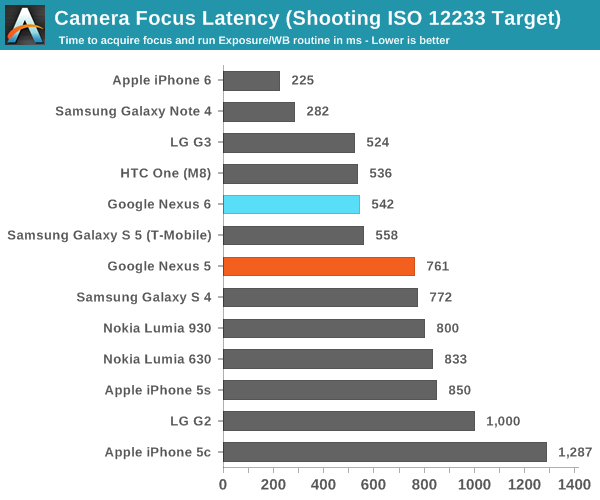
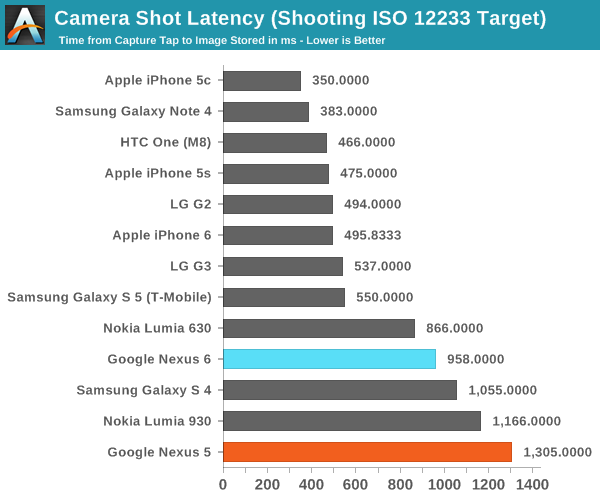
The Nexus 6 has a focus latency which is competitive with some of the flagship devices released this year like the LG G3 and HTC One (M8), but it's not in the same class as the recently released iPhone 6 and Galaxy Note 4. The shot latency is also surprisingly long, and I repeated the test multiple times to confirm. The Nexus 5 also had a long capture time, and so it may be that this is a result of issues in Google's Camera application rather than anything relating to the device's camera itself.
The Nexus 6 seems to vary its ISO between 40 and 1200, while the Nexus 5 typically varied between 100 and 1600 with some extremely high values as high as 3000 in certain circumstances. I was only able to get exposure time up to 1/12th of a second which is somewhat fast for a device with OIS. The Nexus 5 wasn't shy about going up to 1/6th of a second if it needed to.
The camera software is also an important aspect of mobile photography. Google's Camera application is actually quite good for a relatively automatic photo experience. I do think that Google could expose more of the controls like switching between camera modes and toggling the flash as constantly visible controls without reducing the amount of space for the preview significantly. Something I noticed while using the Nexus 6 is that the colors of the preview in the viewfinder were quite saturated. This is, of course, due to the display calibration, which unfortunately means that the viewfinder is not very helpful in determining how the photo is actually going to look. The preview framerate also tends to run below 30fps which has been the case for a long time now, but I hope that pointing it out will eventually get it improved.
Still Image Performance
These next tests use photographs of an outdoor area at various times to guage the performance of a smartphone's camera relative to other smartphones, as well as a controlled test scene inside a well lit area. I am unfortunately limited by the number of devices I have on hand, which at the moment includes the Nexus 6, iPhone 6, Nexus 5, and HTC One (M7).
Before getting into the actual tests I wanted to mention something about smartphone camera white balance that won't be apparent based on the images alone. Based on how I actually saw the scene as I was taking the photos, I can confidently say that the Nexus 6 consistently had a far more accurate white balance than any of the other devices I tested. This can actually have a huge impact on the overall appearance of the image, and it can be easy to overlook when doing these sorts of comparisons. For example, the iPhone 6 photo in the evening test has a shift toward blue that makes it appear to be much darker out than it actually was, while the Nexus 6 more accurately reflects how the scene looked at the time. With that out of the way, lets begin with the daytime test.
In this first test the Nexus 6 performs very well. I would say it produced the best overall image of the four devices I tested. The higher resolution sensor allows for greater sharpness and detail in areas like the branches of the trees, and the bars of the black metal gate on the left side are only captured with sufficient detail by the Nexus 6. However, I did notice an issue with the output from the Nexus 6, which is a concerning amount of blur in the section of branches that is to the right of the centre of the image, but not at the very right edge of the frame. I took several photos and even repeated the test on a different day, but the issue persisted.
In this next test we have the same scene at a later time of day with less natural lighting. The performance of the iPhone 6 approaches the Nexus 6 due to its larger sensor pixels giving it an edge in low light circumstances, but the Nexus 6 still maintains an overall higher level of detail and sharpness, particularly on the trees.
With the outdoor scene in low light we can see that all of our devices start to struggle. The Nexus 6 ends up sharper and less noisy than the Nexus 5 by driving a much lower ISO of 1200 instead of 2500. However, the brick building on the right shows that although the OIS on the Nexus 6 allows for a longer shutter time, Apple's iPhone 6 is able use a lower ISO and better preserves detail with finer grained noise throughout the image in general.
The last test we perform is a highly controlled test scene with generous lighting and different textures to see how well the Nexus 6 is able to capture detail in something of a best case scenario. In this case the Nexus 6 once again provided the best sharpness and detail preservation of all the devices I tested. The white balance is shifted toward pink which is an odd exception from the performance in the other tests.
I'm very happy with the improvements Google has made to their camera on the Nexus 6. I no longer feel like Nexus devices will always be a generation behind the competition when it comes to camera quality. Google and Motorola should also congratulate themselves on their white balance algorithm which helped the Nexus 6 to take photos that better reflected how the scenes actually looked in real life. I hope Google will continue to improve their camera software to make the user interface less menu driven, and to improve capture times for photos which is the one area that the Nexus 6 really falls behind its competition.

















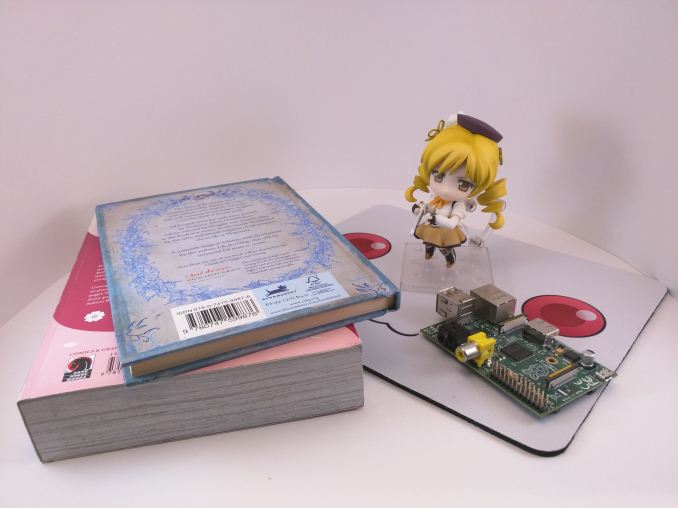












136 Comments
View All Comments
tuxRoller - Wednesday, November 12, 2014 - link
Google really screwed up this years nexus devices.They are what I always buy, so now I'm left in a bit of a lurch.
Probably will wait for the 64bit transition next (snapdragon 810, or exynos 7, though I'd prefer to avoid img gpus).
hpglow - Wednesday, November 12, 2014 - link
I'm a little taken back by the poor battery life compared to the note 4. The screen is a little larger but damn.modulusshift - Wednesday, November 12, 2014 - link
Hey, can we please get a storage benchmark on this? Ars claims it has big problems, is that a memory supplier issue? Thank you!jaysns - Wednesday, November 12, 2014 - link
Apparently there is a huge performance hit when switching on encryption on the Nexus 5 http://www.reddit.com/r/nexus6/comments/2m4jra/une...Can only hope this is a bug as this will pretty dramatically affect how the device performs.
1032724311 - Wednesday, November 12, 2014 - link
系统还是原来是原生系统 可终端设备已经不是原来的nexus的味道了spikebike - Thursday, November 13, 2014 - link
So for twice the money (or so) of the nexus 5 we get a phone that loses many benchmarks (battery life, cpu, brightness, saturation) to the nexus 5. What's worse is that the nexus 5 was already trailing in battery life to begin with.Here's hoping google adopts some of the better phones into the GPE program.
Nevod - Thursday, November 13, 2014 - link
What seems to be most strange is the really poor battery life. Note 4 has just a bit smaller screen (10% difference only) yet more than 50% longer life. The cause isn't obvious, they both have AMOLED screens of same resolution, exactly same battery capacity and similar performance. The only differences are SoC (I get that it's the most important thing, but modern SoCs aren't that different in efficiency IIRC) and perhaps screen quality. When Galaxy Nexus came out, it had screen ahead of everyone else - but it was immature and extremely power hungry, paired with an already outdated SoC which GPU was overloaded with screen's resolution it had really poor battery life in browsing. Displays advanced and soon even screens with much smaller pitch were more efficient, processes shrank and GPUs consumed modest power on higher resolutions.Here, however, everything is nearly identical to Note 4. What is the cause of such a difference? Is the screen on N6 really is such a power hog (who's the supplier, anyway? Samsung, I suppose?). Though even the screen itself shouldn't be so problematic. Is the Exynos, and Mali in particular so much more efficient? Unlikely. I do think that this is caused by software, as seemingly it was with most Nexus phones - they were never really good at battery life. Even the Lollipop doesn't seem to help that.
darkich - Thursday, November 13, 2014 - link
Yeah,on top of all that, Lollipop is said to make HUGE power efficiency gains over KitKat.So this story is a major upset to some MYTHS.
What happened with pure, clean Android (supposedly more efficient), and the bloated, messy Samsung ROM (supposedly less efficient)?
If the myths are true, Note 4 with Lollipop should have ridiculously better efficiency than this, on basically equal hardware.
darkich - Thursday, November 13, 2014 - link
Oh and btw, the Samsung Note 4 ROM is vastly better than this.Besides offering the richest possible multitasking options, and all the S Pen extras, it actually makes one handed use easily possible.
This aspect keeps on getting ignored in the reviews just because reviewers arent even thinking about using it.
I ignored the one handed option too for months on my Note 3, but slowly it sank in, and now I see it as an essential piece of any proper phablet software.
Nevod - Thursday, November 13, 2014 - link
I've re-read battery and display parts of Nexus 6 and Note 4 reviews and now I think I do get it. Looks like Nexus 6 indeed has a problematic screen, like the Galaxy Nexus had before - it has way too high power consumption and low max brightness. However, that by itself shouldn't cause too much of a problem in real use (unless you are typically browsing in direct sunlight).Battery life test is done at 200 nits, almost the max of 250 nits for Nexus 6. GNex at that brightness level had some serious power consumption from display alone, well over 1 watt, so screen's power consumption dominates the test done like that. IRL, you don't just load the page over and over, with modest CPU and GPU load, you actually scroll a lot, seriously loading GPU - you actually scroll way more than you do anything else, so RL web browsing life is dominated by GPU power consumption, as the screen is usually running at low brightness level and it's contribution to power consumption isn't that big.
So, I suppose, while for sure Nexus 6 will have less battery life than Note 4 due to crappy screen tech, in real life, there shouldn't be too much of a difference, probably around 10%, 15% at most.